change time CITROEN C1 2018 Owners Manual
[x] Cancel search | Manufacturer: CITROEN, Model Year: 2018, Model line: C1, Model: CITROEN C1 2018Pages: 269, PDF Size: 7.63 MB
Page 11 of 269
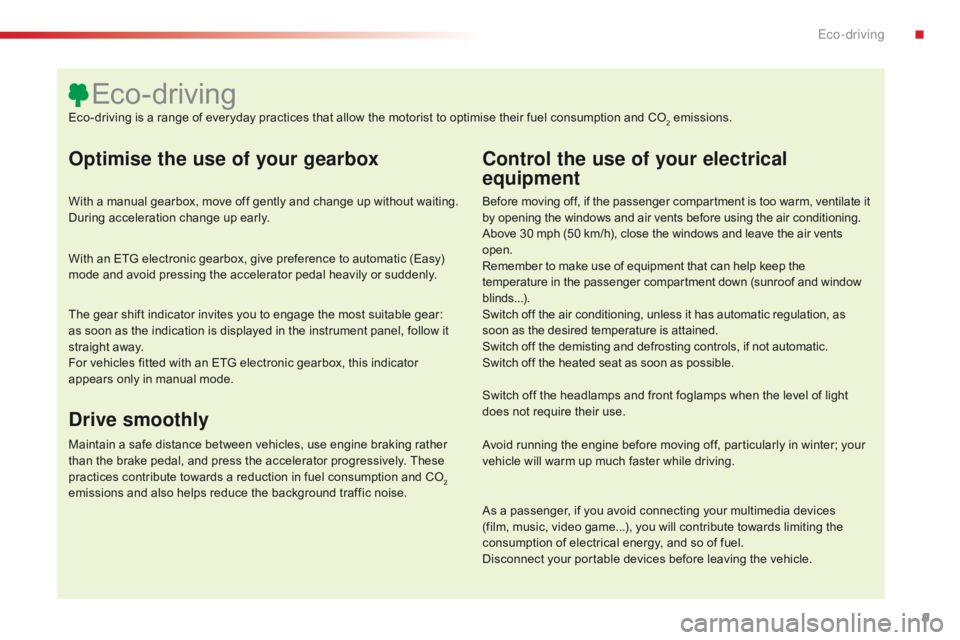
9
C1_en_Chap00c_eco-conduite_ed01-2016
Optimise the use of your gearbox
With a manual gearbox, move off gently and change up without waiting. During acceleration change up early.
With
an ETG electronic gearbox, give preference to automatic (Easy)
m
ode and avoid pressing the accelerator pedal heavily or suddenly.
Control the use of your electrical
equipment
Before moving off, if the passenger compartment is too warm, ventilate it by opening the windows and air vents before using the air conditioning.
Above
30 mph (50 km/h), close the windows and leave the air vents
ope
n.
Remember
to make use of equipment that can help keep the
t
emperature in the passenger compartment down (sunroof and window
b
linds...).
Switch
off the air conditioning, unless it has automatic regulation, as
s
oon as the desired temperature is attained.
Switch
off the demisting and defrosting controls, if not automatic.
Switch
off the heated seat as soon as possible.
Switch
off the headlamps and front foglamps when the level of light
d
oes not require their use.
Avoid
running the engine before moving off, particularly in winter; your
v
ehicle will warm up much faster while driving.
As
a passenger, if you avoid connecting your multimedia devices
(
film, music, video game...), you will contribute towards limiting the
c
onsumption of electrical energy, and so of fuel.
Disconnect
your portable devices before leaving the vehicle.
Eco-driving
Eco-driving is a range of everyday practices that allow the motorist to optimise their fuel consumption and CO2 emissions.
The
gear
shift
indicator
invites
you
to
engage
the
most
suitable
gear:
a
s
soon
as
the
indication
is
displayed
in
the
instrument
panel,
follow
it
s
traight
away.
For
vehicles
fitted
with
an
ETG
electronic
gearbox,
this
indicator
a
ppears
only
in
manual
mode.
Drive smoothly
Maintain a safe distance between vehicles, use engine braking rather t han the brake pedal, and press the accelerator progressively. These
p
ractices contribute towards a reduction in fuel consumption and CO
2
emissions
and
also
helps
reduce
the
background
traffic
noise.
.
Eco-driving
Page 30 of 269
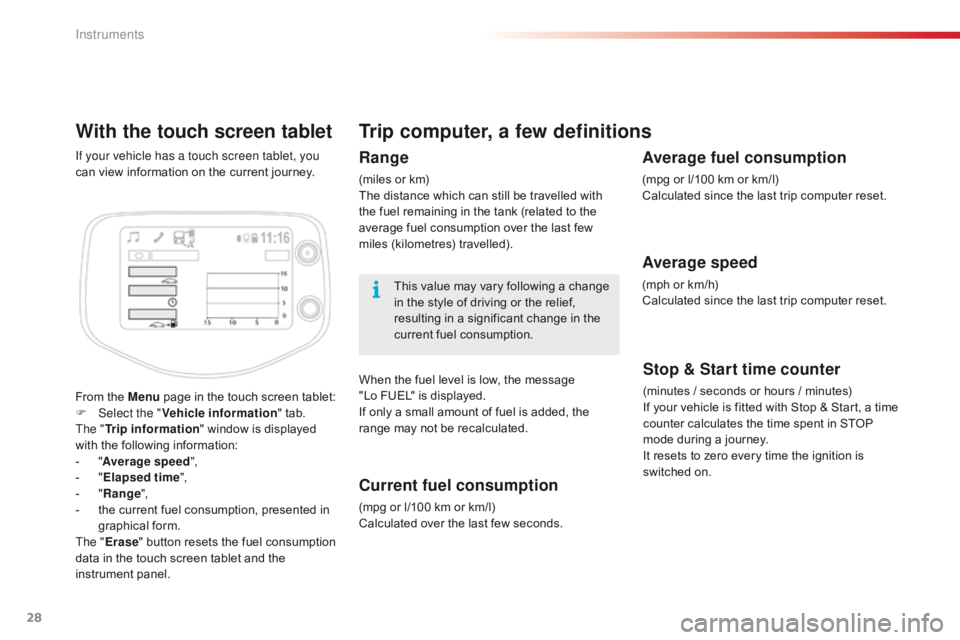
28
With the touch screen tablet
From the Menu page in the touch screen tablet:
F Sel ect the " Vehicle information "
tab.
The " Trip information "
window is displayed
w
ith the following information:
-
"A
verage speed ",
-
" E
lapsed time ",
-
" R
ange",
-
t
he current fuel consumption, presented in
g
raphical
fo
rm.
The " Erase "
button resets the fuel consumption
d
ata in the touch screen tablet and the
in
strument
pan
el.
If your vehicle has a touch screen tablet, you
can
view information on the current journey.
Trip computer, a few definitions
Range
(miles or km)
T he distance which can still be travelled with
t
he fuel remaining in the tank (related to the
a
verage fuel consumption over the last few
m
iles
(
kilometres)
t
ravelled).
This
value may vary following a change
i
n the style of driving or the relief,
r
esulting in a significant change in the
c
urrent fuel consumption.
When
the fuel level is low, the message
"
Lo FUEL" is displayed.
If
only a small amount of fuel is added, the
r
ange may not be recalculated.
Current fuel consumption
(mpg or l/100 km or km/l)
C alculated over the last few seconds.
Stop & Start time counter
(minutes / seconds or hours / minutes)
I f your vehicle is fitted with Stop & Start, a time
c
ounter calculates the time spent in STOP
m
ode during a journey.
It
resets to zero every time the ignition is
s
witched on.
Average fuel consumption
(mpg or l/100 km or km/l)
C alculated since the last trip computer reset.
Average speed
(mph or km/h)
C alculated since the last trip computer reset.
Instruments
Page 80 of 269
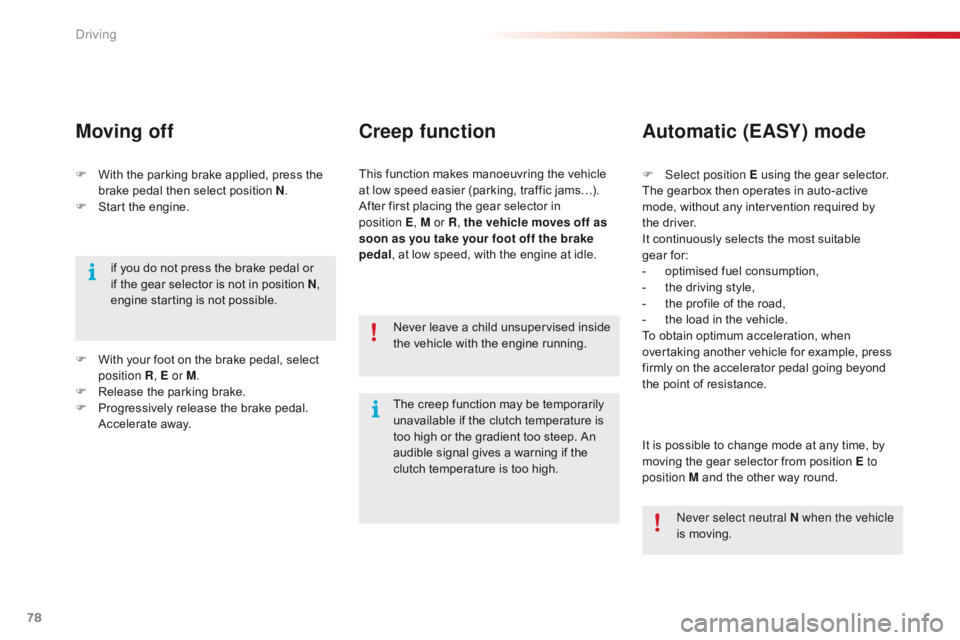
78
C1_en_Chap04_conduite_ed01-2016
F With the parking brake applied, press the b
rake pedal then select position N.
F
S
tart the engine.
Moving off
if you do not press the brake pedal or if the gear selector is not in position N,
engine
starting is not possible. Never
leave a child unsupervised inside
t
he vehicle with the engine running.F
Sel
ect position E using the gear selector.
The gearbox then operates in auto-active
m
ode, without any intervention required by
t
he driver.
It continuously selects the most suitable g
ear for:
- o ptimised fuel consumption,
-
t
he driving style,
-
t
he profile of the road,
-
t
he load in the vehicle.
To
obtain optimum acceleration, when
ov
ertaking another vehicle for example, press
f
irmly on the accelerator pedal going beyond
t
he point of resistance.
Automatic (EASY) mode
It is possible to change mode at any time, by moving the gear selector from position E to
position M
and the other way round.
F
W
ith
your
foot
on
the
brake
pedal,
select
p
osition R
, E or M.
F
R
elease
the
parking
brake.
F
P
rogressively
release
the
brake
pedal.
A
ccelerate
away.
The
creep
function
may
be
temporarily
u
navailable
if
the
clutch
temperature
is
t
oo
high
or
the
gradient
too
steep.
An
a
udible
signal
gives
a
warning
if
the
c
lutch
temperature
is
too
high.
Never select neutral N when the vehicle
is
moving.
This
function
makes
manoeuvring
the
vehicle
a
t
low
speed
easier
(parking,
traffic
jams…).
After
first
placing
the
gear
selector
in
p
osition
E
, M or R , the vehicle moves off as
soon as you take your foot off the brake
pedal ,
at
low
speed,
with
the
engine
at
idle.
Creep function
Driving
Page 81 of 269
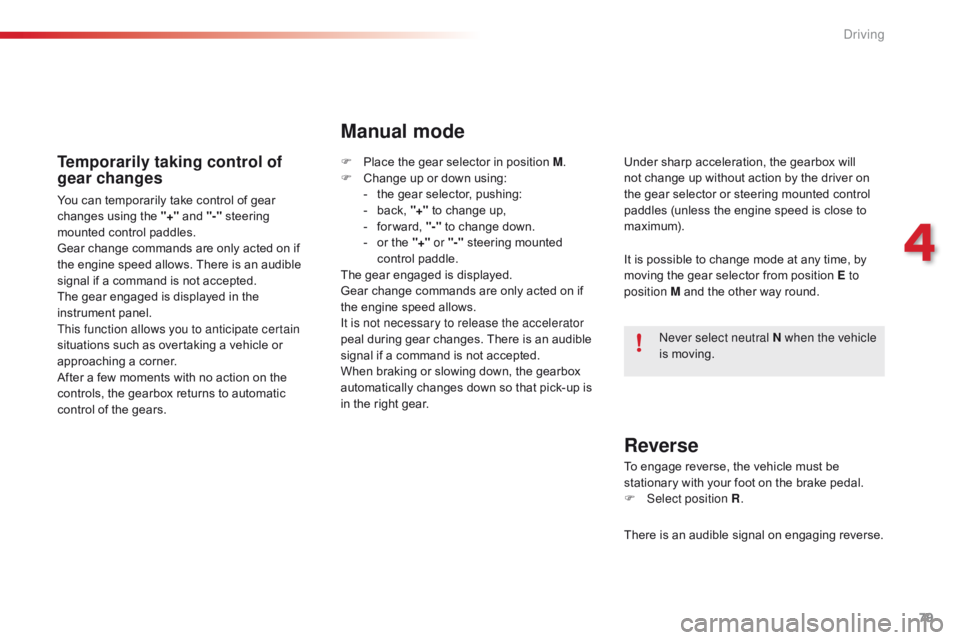
79
C1_en_Chap04_conduite_ed01-2016
Temporarily taking control of
gear changes
You can temporarily take control of gear changes using the "+" and "-" steering
m
ounted control paddles.
Gear
change commands are only acted on if
t
he engine speed allows. There is an audible
s
ignal if a command is not accepted.
The
gear engaged is displayed in the
in
strument
pan
el.
This function allows you to anticipate certain
situations
such as overtaking a vehicle or
a
pproaching a corner.
After
a few moments with no action on the
c
ontrols, the gearbox returns to automatic
c
ontrol of the gears. It
is possible to change mode at any time, by
m
oving the gear selector from position E to
position M
and the other way round.
Never select neutral N when the vehicle
is
moving.
F
P
lace the gear selector in position M
.
F
C
hange up or down using:
- t he gear selector, pushing:
- b ack, "+" to change up,
-
f
or ward, "-"
to change down.
-
o
r the "+" or "-"
steering mounted
c
ontrol paddle.
The
gear engaged is displayed.
Gear
change commands are only acted on if
t
he engine speed allows.
It is not necessary to release the accelerator
peal
during gear changes. There is an audible
s
ignal if a command is not accepted.
When
braking or slowing down, the gearbox
a
utomatically changes down so that pick-up is
i
n the right gear.
Manual mode
Under sharp acceleration, the gearbox will not change up without action by the driver on
t
he gear selector or steering mounted control
p
addles (unless the engine speed is close to
m
aximum).
To
engage reverse, the vehicle must be
s
tationary with your foot on the brake pedal.
F
Sel
ect position R .
Reverse
There is an audible signal on engaging reverse.
4
Driving
Page 97 of 269

95
C1_en_Chap04_conduite_ed01-2016
Under-inflation detection
The system monitors the pressures in the four t
yres, once the vehicle is moving.
It
compares the information given by the four
w
heel speed sensors with reference values,
which must be reinitialised ever y time the
tyre pressures are adjusted or a wheel
changed .
The
system triggers an alert as soon as it
d
etects a drop in the inflation pressure of one
o
r more tyres. The
under-inflation detection system
d
oes not replace the need for vigilance
o
n the part of the driver.
This system does not avoid the need to
c
heck the tyre pressures (including the
s
pare wheel) every month as well as
b
efore a long journey.
Driving with under-inflated tyres impairs
r
oad holding, extends braking distances
a
nd causes premature tyre wear, p
articularly under arduous condition (
high loading, high speed, long journey).
System
which automatically checks the pressures of the tyres while driving.
The inflation pressures defined for
y
our vehicle can be found on the tyre
p
ressure label.
For more information on the
i
dentification markings, refer to the c
orresponding s ection.
Tyre pressures should be checked
w
hen the tyres are "cold" (vehicle
s
topped for 1 hour or after a journey of
l
ess than 6 miles (10 km) at moderate
s
peeds).
Other wise
(when hot), add 0.3 bar to
t
he pressures shown on the label.
Driving
with under-inflated tyres
i
ncreases fuel consumption.
4
Driving
Page 101 of 269
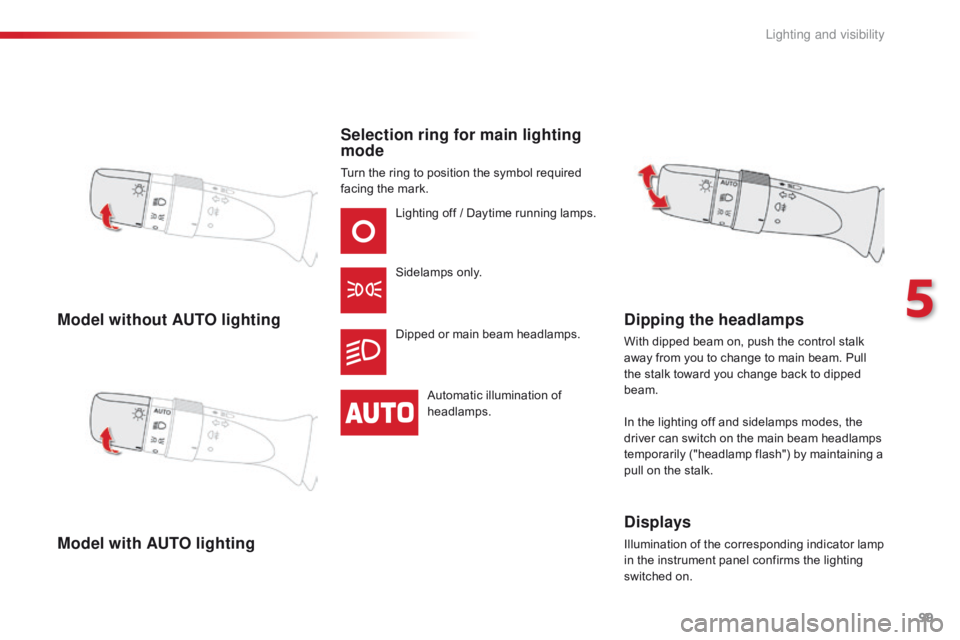
99
C1_en_Chap05_eclairage-visibilite_ed01-2016
Model without AUTO lighting
Model with AUTO lightingSelection ring for main lighting
mode
Turn the ring to position the symbol required f
acing the mark.
Lighting
off / Daytime running lamps.
Sidelamps
o
nly.
Dipped
or main beam headlamps.
Automatic
illumination of
h
eadlamps.
Dipping the headlamps
With dipped beam on, push the control stalk away from you to change to main beam. Pull
t
he stalk toward you change back to dipped
b
eam.
In
the lighting off and sidelamps modes, the
d
river can switch on the main beam headlamps
t
emporarily ("headlamp flash") by maintaining a
p
ull on the stalk.
Displays
Illumination of the corresponding indicator lamp in the instrument panel confirms the lighting
s
witched on.
5
Lighting and visibility
Page 150 of 269

148
C1_en_Chap07_info-pratiques_ed01-2016
Checking levels
Take care when working under the bonnet, as certain areas of the engine
m
ay be extremely hot (risk of burns) and
t
he cooling fan could start at any time
(
even with the ignition off).
Engine oil level
The check of the oil level is carried out with the dipstick, located under
t
he bonnet. For the position of the
d
ipstick, refer to the under-bonnet
v
iew on a previous page.
Checking with dipstick
Check all of these levels regularly, in line with the manufacturer's service schedule. Top them up if necessary, unless other wise indicated.
I f a level drops significantly, have the corresponding system checked by a CITROËN dealer or a qualified workshop.
To
ensure the accuracy of the reading,
y
our vehicle must be on a level
s
ur face, with the engine off for at least
3
0 minutes.
It
is normal to top up the oil level between
t
wo services (or oil changes). CITROËN
r
ecommends that you check the level, and top
u
p if necessary, every 3 000 miles (5 000 km). If
you find that the oil level is above the A mark
o
r below the B mark, do not star t the engine.
-
I
f the level is above the MAX
mark (risk
o
f engine damage), contact a CITROËN
d
ealer or a qualified workshop.
-
I
f the level is below the MIN
mark, you
m
ust top-up the engine oil.
Refer
to the under-bonnet view for the location
o
f the dipstick on your vehicle.
F
T
ake the dipstick by its coloured grip and
p
ull it out completely.
F
W
ith the end of the dipstick with a clean
a
nd non-fluffy cloth.
F
R
efit the dipstick and push it fully down,
t
hen pull it out again for a visual check of
t
he oil level: the level must be between the
t
wo marks A and B.
Practical information
Page 153 of 269
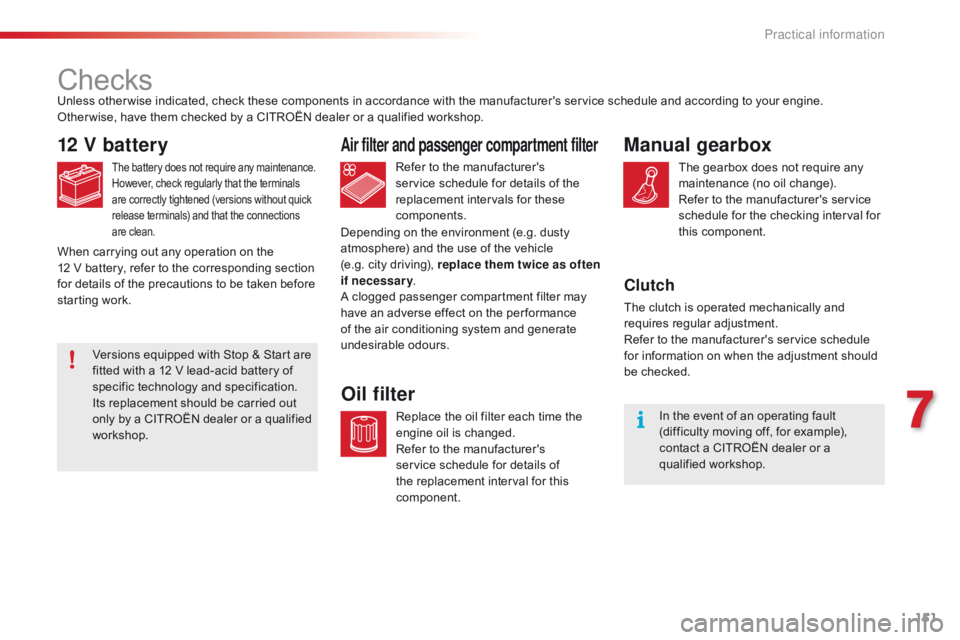
151
C1_en_Chap07_info-pratiques_ed01-2016
Checks
12 V battery
The battery does not require any maintenance.
H owever, check regularly that the terminals a
re correctly tightened (versions without quick
r
elease terminals) and that the connections
a
re clean.Refer to the manufacturer's service schedule for details of the
r
eplacement intervals for these
c
omponents.
Air filter and passenger compartment filter
Replace the oil filter each time the e ngine oil is changed.
Refer
to the manufacturer's
s
ervice schedule for details of
t
he replacement interval for this
c
omponent.
Oil filter
Unless other wise indicated, check these components in accordance with the manufacturer's service schedule and according to your engine.
O ther wise, have them checked by a CITROËN dealer or a qualified workshop.
Depending
on the environment (e.g. dusty
a
tmosphere) and the use of the vehicle
(e.g.
city driving), replace them twice as often
if necessary .
A
clogged passenger compartment filter may
h
ave an adverse effect on the per formance
o
f the air conditioning system and generate
u
ndesirable
o
dours.
When
carrying out any operation on the
12
V battery, refer to the corresponding section
f
or details of the precautions to be taken before
s
tarting work.
Manual gearbox
The gearbox does not require any maintenance (no oil change).
Refer
to the manufacturer's service
s
chedule for the checking interval for
t
his
c
omponent.
Clutch
The clutch is operated mechanically and requires r egular a djustment.
Refer
to the manufacturer's service schedule
f
or information on when the adjustment should
be c
hecked.In
the event of an operating fault
(
difficulty moving off, for example),
c
ontact a CITROËN dealer or a
q
ualified
w
orkshop.
Versions
equipped
with
Stop
&
Start
are
f
itted
with
a
12
V
lead-acid
battery
of
s
pecific
t
echnology
a
nd
s
pecification.
Its
replacement
should
be
carried
out
o
nly
by
a
CITROËN
dealer
or
a
qualified
w
orkshop.
7
Practical information
Page 167 of 269
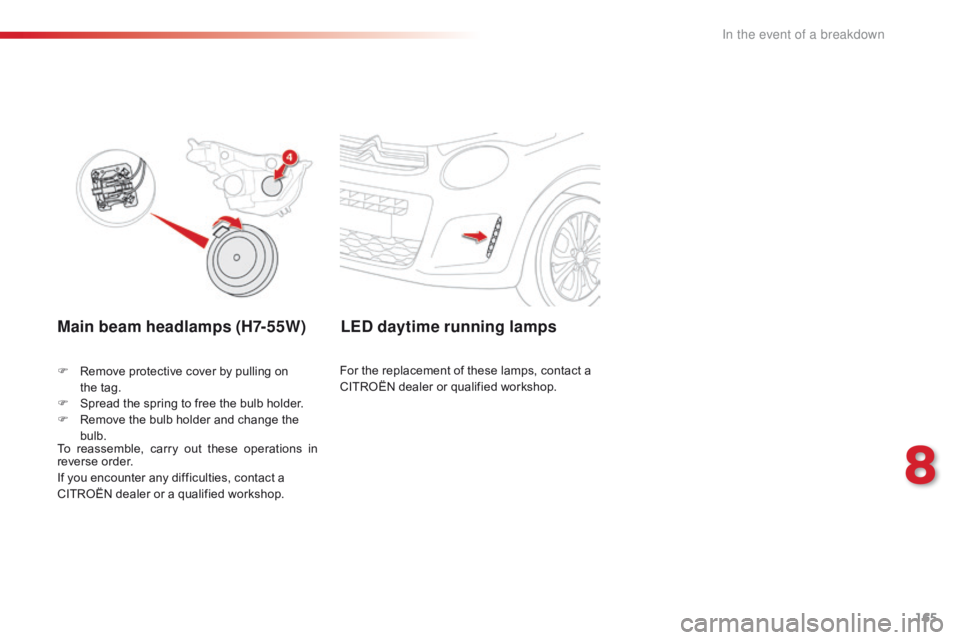
165
C1_en_Chap08_en-cas-pannes_ed01-2016
Main beam headlamps (H7-55W)
F Remove protective cover by pulling on t
he tag.
F
S
pread the spring to free the bulb holder.
F
R
emove the bulb holder and change the
b
ulb.
To
r
eassemble,
c
arry
o
ut
t
hese
o
perations
i
n
r
everse
o
rder.
If
you encounter any difficulties, contact a
C
ITROËN dealer or a qualified workshop.
LED daytime running lamps
For the replacement of these lamps, contact a CITROËN dealer or qualified workshop.
8
In the event of a breakdown
Page 190 of 269
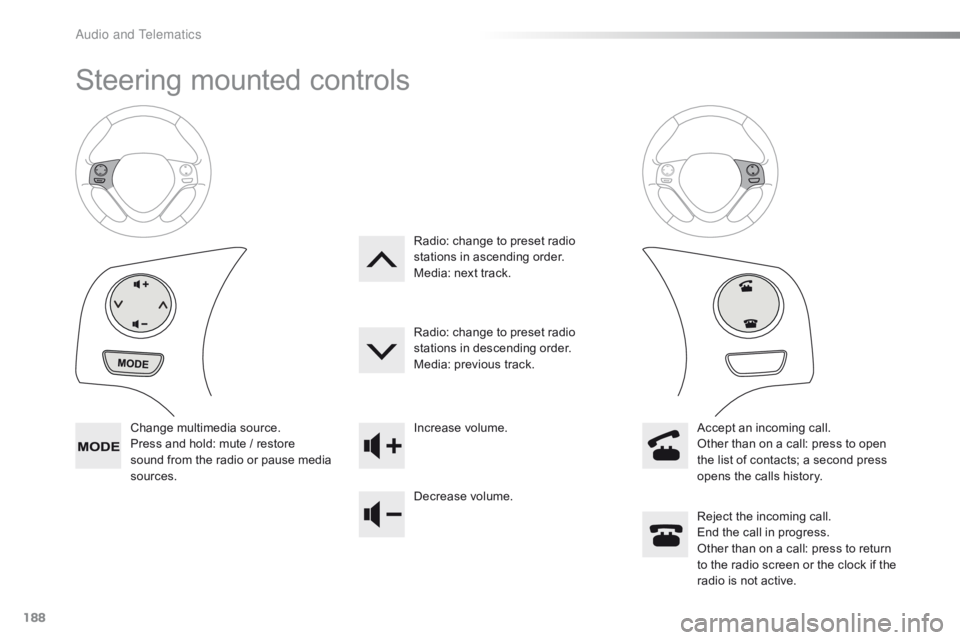
188
C1_en_Chap10a_ Autoradio-Toyota-tactile-1_ed01-2016
Steering mounted controls
Change multimedia source.
P ress and hold: mute / restore
s
ound from the radio or pause media
s
ources. Increase
volume.
Decrease volume.Reject
the incoming call.
End
the call in progress.
Other
than on a call: press to return
t
o the radio screen or the clock if the
r
adio is not active.
Radio:
change to preset radio
s
tations in ascending order.
Media: next track.
Radio: change to preset radio
s
tations in descending order.
Media: previous track.
Accept an incoming call.
Other than on a call: press to open
t
he list of contacts; a second press
o
pens the calls history.
A