door lock CITROEN C1 2018 Owners Manual
[x] Cancel search | Manufacturer: CITROEN, Model Year: 2018, Model line: C1, Model: CITROEN C1 2018Pages: 269, PDF Size: 7.63 MB
Page 6 of 269
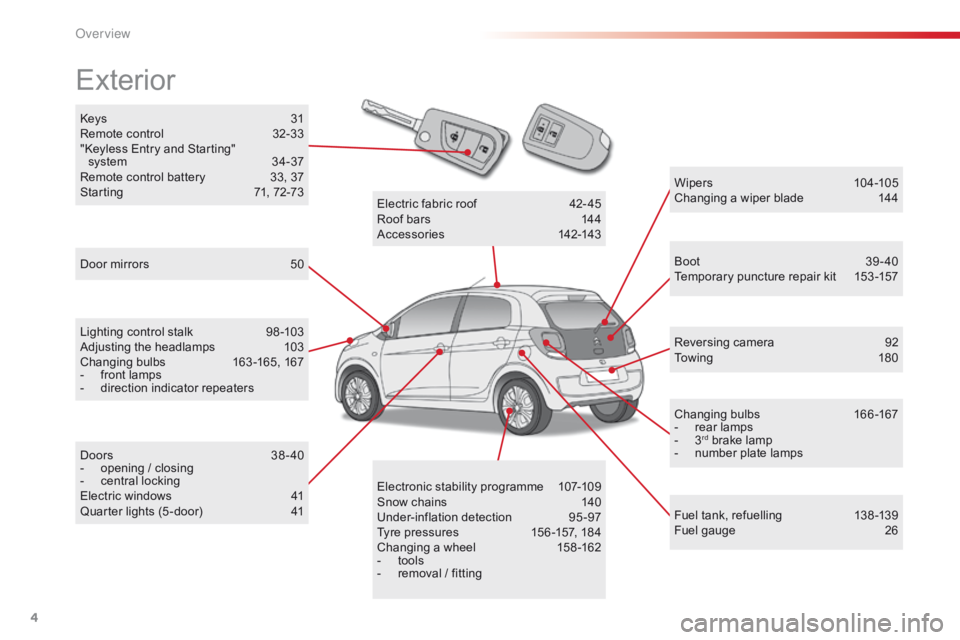
4
C1_en_Chap00b_vue-ensemble_ed01-2016
Keys 31
R emote control 3 2-33
"Keyless
Entry and Starting"
s
ystem
3
4-37
Remote
control battery
3
3, 37
Starting
7
1, 72-73
Exterior
Door mirrors 5 0
Lighting control stalk
9
8 -103
Adjusting
the headlamps
1
03
Changing
bu
lbs
1
63-165,
1
67
-
f
ront lamps
-
d
irection indicator repeaters
Doors
3
8-40
-
o
pening / closing
-
c
entral locking
Electric
windows
4
1
Quarter
lights (5 -door)
4
1 Wipers
10
4 -105
Changing a wiper blade
1
44
Boot 3 9-40
Temporary puncture repair kit 1 53 -157
Reversing
camera
9
2
To w i n g
1
8 0
Changing
bu
lbs
1
66-167
-
r
ear lamps
-
3rd brake lamp
-
n
umber plate lamps
Fuel
tank, refuelling
1
38 -139
Fuel
gauge
2
6
Electronic
s
tability
pro
gramme
1
07-109
Snow
chains
1
40
Under-inflation
d
etection
9
5-97
Tyre
pressures
1
56 -157,
184
Changing
a
wheel
1
58 -162
-
t
ools
-
r
emoval
/
fitting
Electric
fa
bric
ro
of
4
2-45
Roof
bars
1
44
Accessories
1
42-143
O
Page 7 of 269
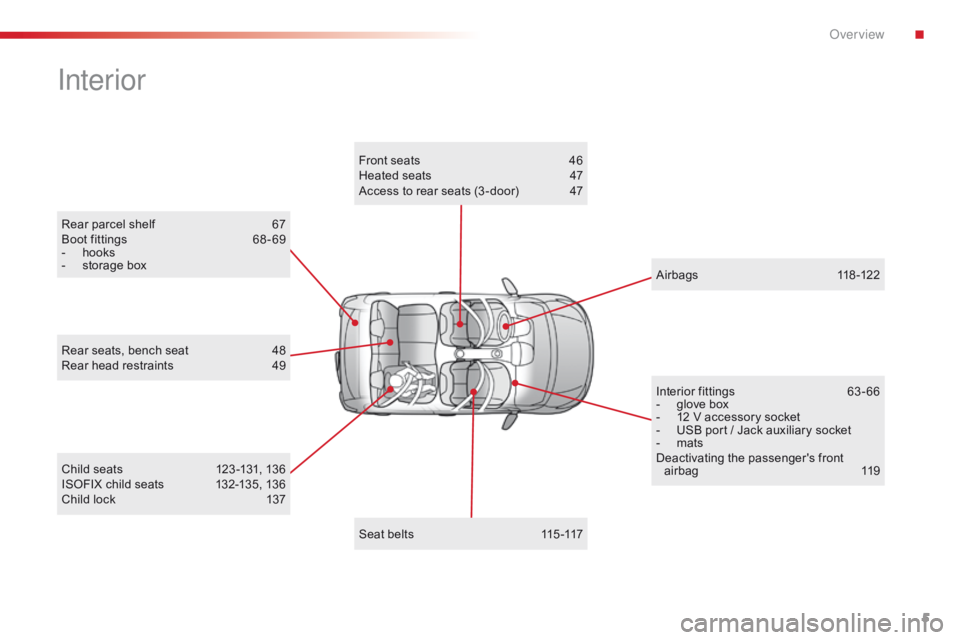
5
C1_en_Chap00b_vue-ensemble_ed01-2016
Rear parcel shelf 67
Boot fittings 6 8 - 69
-
h
ooks
-
s
torage box
Interior
Child seats 1 23 -131, 136
ISOFIX child seats 1 32-135, 136
Child
lock
1
37
Rear
seats, bench seat
4
8
Rear head restraints
4
9
Interior fittings
6
3 - 66
-
g
love box
-
1
2 V accessory socket
-
U
SB port / Jack auxiliary socket
-
m
ats
Deactivating t he p assenger's f ront ai
rbag 1 19
Airbags
1
18-122
Seat belts
1
15 -117
Front
seats
4
6
Heated seats
4
7
Access to rear seats (3 -door)
4
7
.
Over view
Page 33 of 269
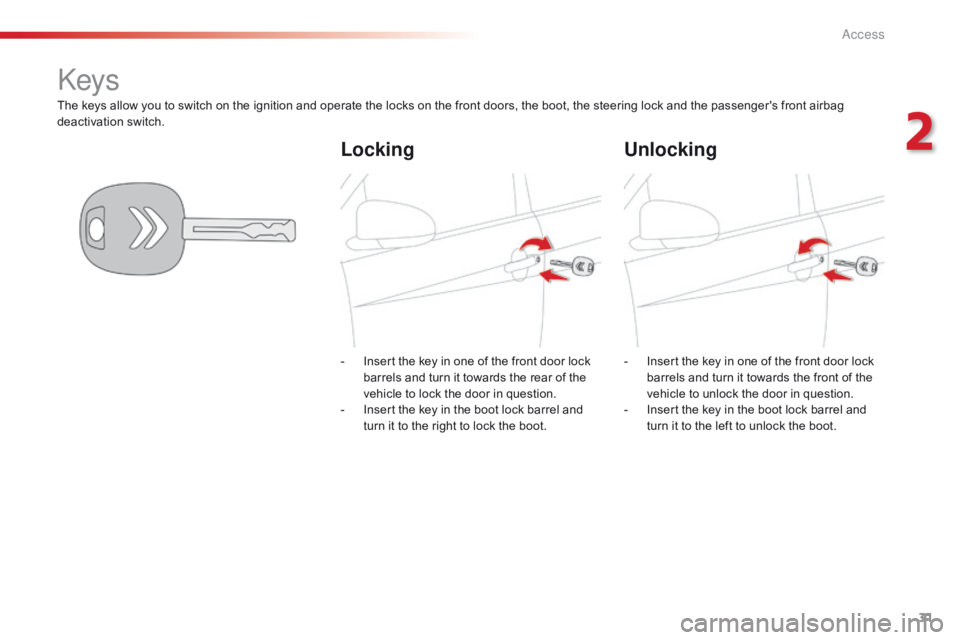
31
C1_en_Chap02_ouvertures_ed01-2016
The keys allow you to switch on the ignition and operate the locks on the front doors, the boot, the steering lock and the passenger's front airbag deactivation s witch.
Keys
Locking Unlocking
- Insert the key in one of the front door lock b
arrels and turn it towards the rear of the
v
ehicle to lock the door in question.
-
I
nsert the key in the boot lock barrel and
t
urn it to the right to lock the boot.-
I nsert the key in one of the front door lock b
arrels and turn it towards the front of the
v
ehicle to unlock the door in question.
-
I
nsert the key in the boot lock barrel and
t
urn it to the left to unlock the boot.
2
Access
Page 34 of 269
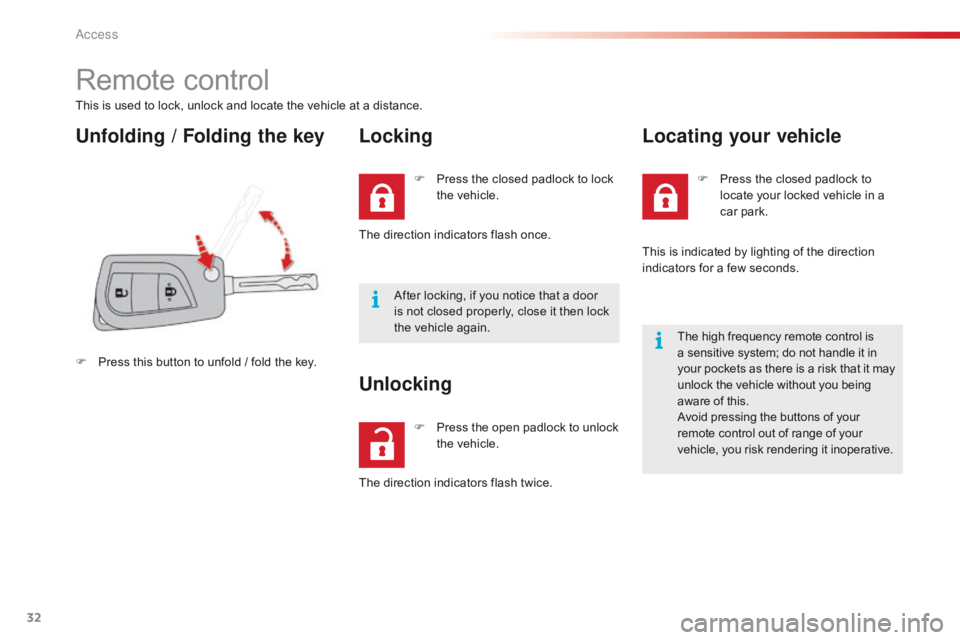
32
C1_en_Chap02_ouvertures_ed01-2016
Remote control
This is used to lock, unlock and locate the vehicle at a distance.
Unfolding / Folding the keyLocking
F Press this button to unfold / fold the key.F
P
ress the closed padlock to lock
t
he vehicle.
The direction indicators flash once.
After locking, if you notice that a door
i
s not closed properly, close it then lock
t
he vehicle again.
F
P
ress the open padlock to unlock
t
he vehicle.
Unlocking
The direction indicators flash twice.F
P
ress the closed padlock to
l
ocate your locked vehicle in a
c
ar
par
k.
Locating your vehicle
This is indicated by lighting of the direction i
ndicators for a few seconds.
The
high frequency remote control is
a
sensitive system; do not handle it in
y
our pockets as there is a risk that it may
u
nlock the vehicle without you being
a
ware of this.
Avoid
pressing the buttons of your
r
emote control out of range of your
v
ehicle, you risk rendering it inoperative.
Access
Page 36 of 269
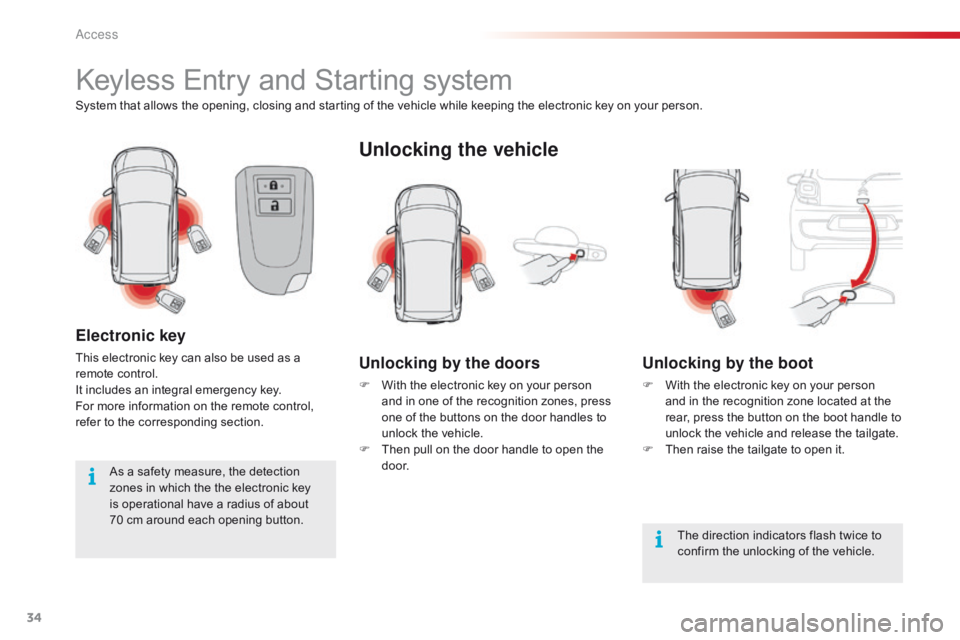
34
C1_en_Chap02_ouvertures_ed01-2016
Keyless Entry and Starting system
System that allows the opening, closing and starting of the vehicle while keeping the electronic key on your person.
Electronic key
This electronic key can also be used as a remote control.
It
includes an integral emergency key.
For
more information on the remote control,
r
efer to the corresponding section.
Unlocking the vehicle
Unlocking by the doors
F With the electronic key on your person a
nd in one of the recognition zones, press
o
ne of the buttons on the door handles to
u
nlock the vehicle.
F
T
hen pull on the door handle to open the
d
o o r.
Unlocking by the boot
F With the electronic key on your person a
nd in the recognition zone located at the
r
ear, press the button on the boot handle to
u
nlock the vehicle and release the tailgate.
F
T
hen raise the tailgate to open it.
The
direction indicators flash twice to
c
onfirm the unlocking of the vehicle.
As
a
safety
measure,
the
detection
z
ones
in
which
the
the
electronic
key
i
s
operational
have
a
radius
of
about
7
0 cm
around
each
opening
button.
Access
Page 37 of 269

35
C1_en_Chap02_ouvertures_ed01-2016
Locking the vehicle
Locking
F With the electronic key in the recognition z
one, press one of the buttons on the front
door
handles or press the button on the
b
oot sill.
The
direction indicators flash once.If
one of the doors or the boot is still
o
pen or if the electronic key for the
K
eyless Entry and Starting system has
b
een left inside the vehicle, you are
w
arned by an audible signal and the
c
entral locking does not take place.
If the vehicle is unlocked and no door
o
r the boot is opened, the vehicle will l
ock again automatically after about 3
0 seconds.For
reasons of safety and theft
p
rotection, do not leave your electronic
k
ey in the vehicle, even when you are
c
lose to it.
It is recommended that you keep it on y
our person.
Never expose the electronic key to
e
xtreme temperatures (below -20°C or
a
bove +60°C); this could cause faults.
2
Access
Page 38 of 269

36
C1_en_Chap02_ouvertures_ed01-2016
Emergency procedure
Unlocking
F Insert the integral key into the driver's door l
ock barrel and turn it towards the front of
t
he vehicle to unlock the vehicle.
Locking
F Insert the integral key into the driver's door l
ock barrel and turn it towards the rear of
t
he vehicle to lock the vehicle.
The
integral
key
is
used
to
lock
and
unlock
the
v
ehicle
when
the
electronic
key
cannot
operate
a
nd
in
the
event
of
a
fault
with
the
Keyless
E
ntry
and
Starting
system:
-
c
ell
battery
discharged,
vehicle
battery
d
ischarged
or
disconnected,
...
-
v
ehicle
located
in
an
area
with
strong
e
lectromagnetic si
gnals.
F
P
ress
and
hold
the
latch
1
to
extract
the
i
ntegral
key
2 .
Saving the electronic key
battery
To preserve the battery, it is possible to prevent
the
electronic key working (no reception of
r
adio waves).
When
this function is activated, the "Keyless
E
ntry and Starting" system is inoperative.
To
reactivate the electronic key, press one of
t
he buttons (open or closed padlock).
F
P
ress on the open padlock twice,
w
hile pressing on and holding
t
he closed padlock.
Check
that the indicator lamp in the electronic
k
ey flashes 4 times.
Access
Page 39 of 269
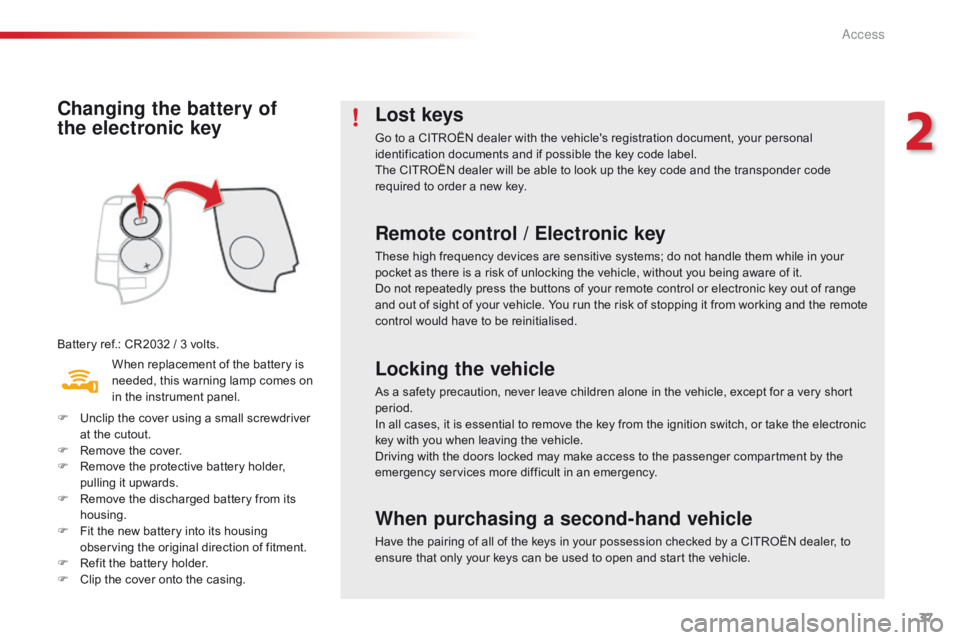
37
C1_en_Chap02_ouvertures_ed01-2016
Changing the battery of
the electronic key
Battery ref.: CR2032 / 3 volts.
W hen replacement of the battery is
n
eeded, this warning lamp comes on
i
n the instrument panel.
F
U
nclip the cover using a small screwdriver
a
t the cutout.
F
R
emove the cover.
F
R
emove the protective battery holder,
p
ulling it upwards.
F
R
emove the discharged battery from its
h
ousing.
F
F
it the new battery into its housing
o
bserving the original direction of fitment.
F
R
efit the battery holder.
F
C
lip the cover onto the casing.
Lost keys
Go to a CITROËN dealer with the vehicle's registration document, your personal identification documents and if possible the key code label.
The
CITROËN dealer will be able to look up the key code and the transponder code
r
equired to order a new key.
Remote control / Electronic key
These high frequency devices are sensitive systems; do not handle them while in your pocket as there is a risk of unlocking the vehicle, without you being aware of it.
Do
not repeatedly press the buttons of your remote control or electronic key out of range
a
nd out of sight of your vehicle. You run the risk of stopping it from working and the remote
c
ontrol would have to be reinitialised.
Locking the vehicle
As a safety precaution, never leave children alone in the vehicle, except for a very short period.
In
all cases, it is essential to remove the key from the ignition switch, or take the electronic
k
ey with you when leaving the vehicle.
When purchasing a second-hand vehicle
Have the pairing of all of the keys in your possession checked by a CITROËN dealer, to ensure that only your keys can be used to open and start the vehicle.
Driving
with the doors locked may make access to the passenger compartment by the
e
mergency services more difficult in an emergency.
2
Access
Page 40 of 269
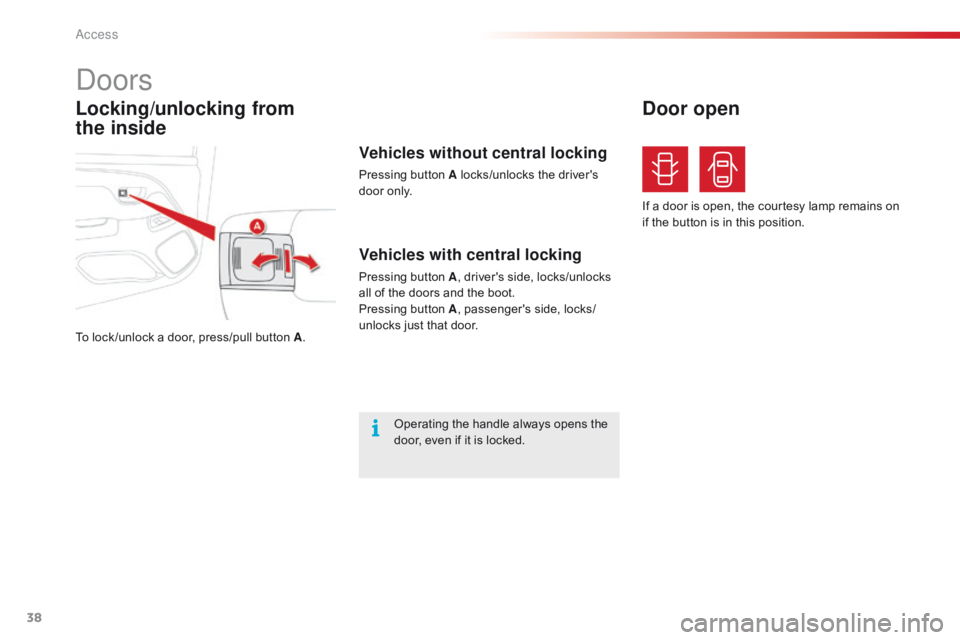
38
C1_en_Chap02_ouvertures_ed01-2016
Locking/unlocking from
the inside
Doors
To lock /unlock a door, press/pull button A.
Vehicles with central locking
Pressing button A, driver's side, locks/unlocks a
ll of the doors and the boot.
Pressing
button A,
passenger's side, locks/
unlocks
just that door.
Door open
If a door is open, the courtesy lamp remains on if the button is in this position.
Operating
the
handle
always
opens
the
d
oor,
even
if
it
is
locked.
Vehicles without central locking
Pressing button A locks/unlocks the driver's d oor only.
Access
Page 42 of 269
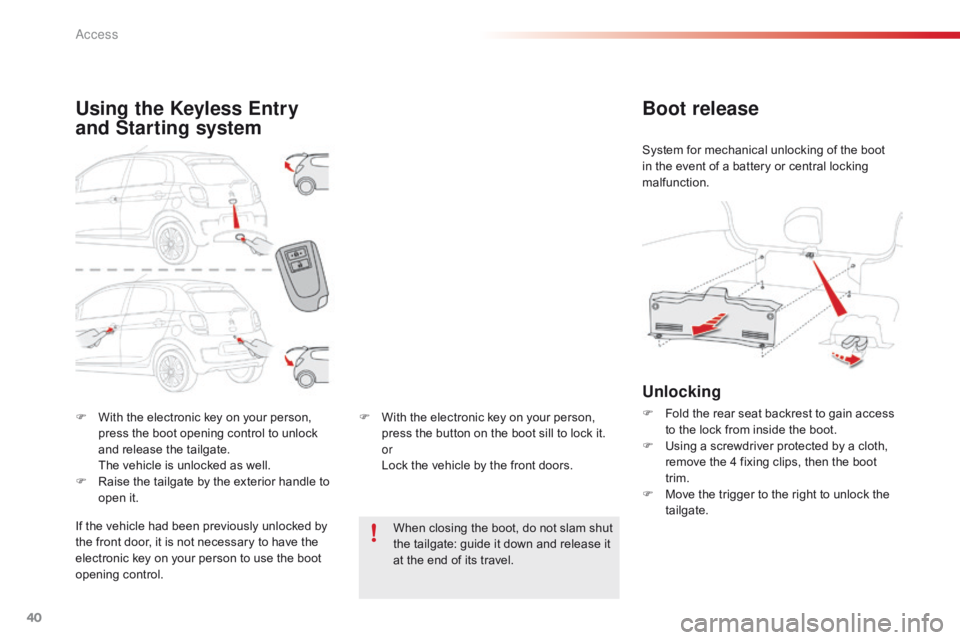
40
C1_en_Chap02_ouvertures_ed01-2016
F With the electronic key on your person, p
ress the boot opening control to unlock
a
nd release the tailgate.
T
he vehicle is unlocked as well.
F
R
aise the tailgate by the exterior handle to
o
pen it.
Using the Keyless Entry
and Starting system
If the vehicle had been previously unlocked by the front door, it is not necessary to have the
e
lectronic key on your person to use the boot
ope
ning
c
ontrol. F
W
ith the electronic key on your person,
p
ress the button on the boot sill to lock it.
or
L
ock the vehicle by the front doors.
When closing the boot, do not slam shut
t
he tailgate: guide it down and release it
a
t the end of its travel.
Boot release
System for mechanical unlocking of the boot in the event of a battery or central locking
m
alfunction.
Unlocking
F Fold the rear seat backrest to gain access t
o the lock from inside the boot.
F
U
sing a screwdriver protected by a cloth,
r
emove the 4 fixing clips, then the boot
t
rim.
F
M
ove the trigger to the right to unlock the
t
ailgate.
Access