steering wheel CITROEN C1 2018 Owners Manual
[x] Cancel search | Manufacturer: CITROEN, Model Year: 2018, Model line: C1, Model: CITROEN C1 2018Pages: 269, PDF Size: 7.63 MB
Page 4 of 269

.
.
C1_en_Chap00a_sommaire_ed01-2016
Instrument panels 11
Display screens
1
3
Indicator
and warning lamps
1
5
Indicators
2
6
Trip
computer
2
7
Setting
the time
2
9
InstrumentsOver view
Keys 31
K eyless Entry and Starting system
3
4
Doors
3
8
Boot
3
9
Front
electric windows
4
1
Rear
quarter windows
4
1
Electric
fa
bric
ro
of
4
2
Access
Front seats 46
Rear seats
4
8
Mirrors
5
0
Steering
wheel adjustment
5
1
Ventilation
5
2
Heating
5
4
Manual
a
ir
c
onditioning
5
5
Automatic
air conditioning
5
7
Front
demist - defrost
6
0
Rear
screen demist - defrost
6
1
Courtesy
lamp
6
2
Boot
lamp
6
2
Interior
fittings
6
3
Rear
parcel shelf
6
7
Boot
fittings
6
8
Ease of use a nd c omfort
Driving recommendations 7 0
Starting - switching off the engine
with
the key
7
1
Starting
- switching off the engine with
t
he Keyless Entry and Starting system
7
2
Manual
par
king
b
rake
7
6
5 -speed
manual gearbox
7
6
ETG
electronic gearbox
7
7
Gear
shift indicator
8
1
Hill
start assist
8
2
Stop
& Start
8
3
Speed
limiter
8
6
Reversing
camera
9
2
Lane
departure warning system
9
3
Under-inflation
d
etection
9
5
Driving
Eco-driving
Contents
Page 9 of 269
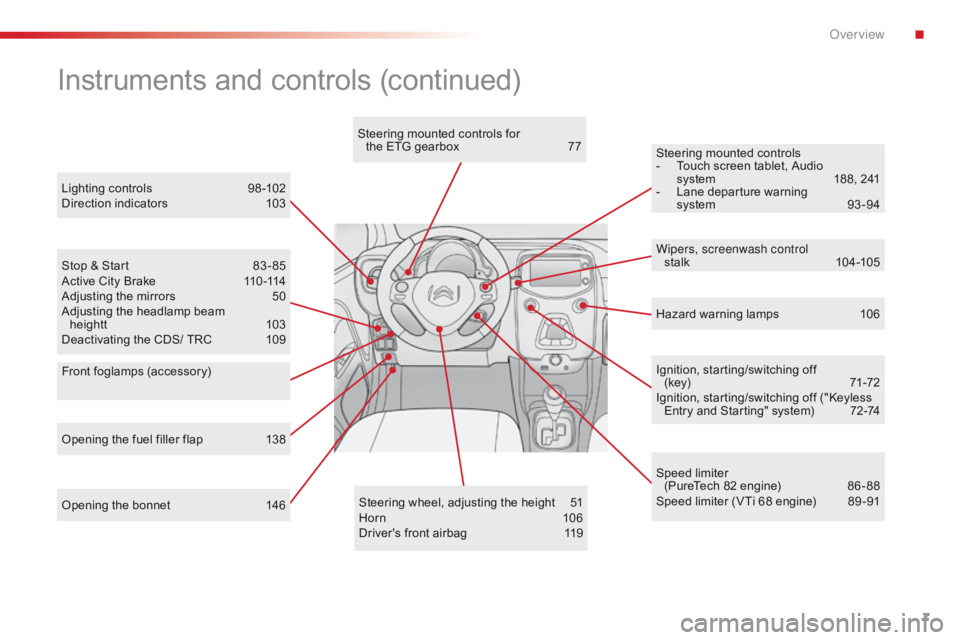
7
C1_en_Chap00b_vue-ensemble_ed01-2016
Opening the bonnet 146Steering wheel, adjusting the height 5 1
Horn 10 6
Driver's
front airbag
1
19Ignition,
starting/switching off
(key)
7
1-72
Ignition, starting/switching off ("Keyless
E
ntry and Starting" system)
7
2-74
Steering mounted controls
-
T
ouch screen tablet, Audio
s
ystem
1
88, 241
-
L
ane departure warning
s
ystem
9
3 -94
Instruments and controls (continued)
Lighting controls 9
8 -102
Direction indicators 1 03
Stop
& Start
8
3 - 85
Active
City Brake
1
10 -114
Adjusting
the mirrors
5
0
Adjusting
the headlamp beam
heightt
1
03
Deactivating
the CDS/ TRC
1
09 Wipers, screenwash control
stalk
10
4 -105
Speed
limiter
(PureTech
82 engine)
8
6 - 88
Speed
limiter (VTi 68 engine)
8
9 -91
Opening
the fuel filler flap
1
38 Hazard
warning lamps
1
06
Steering
mounted controls for
the ETG gearbox
7
7
Front foglamps (accessory)
.
Over view
Page 22 of 269
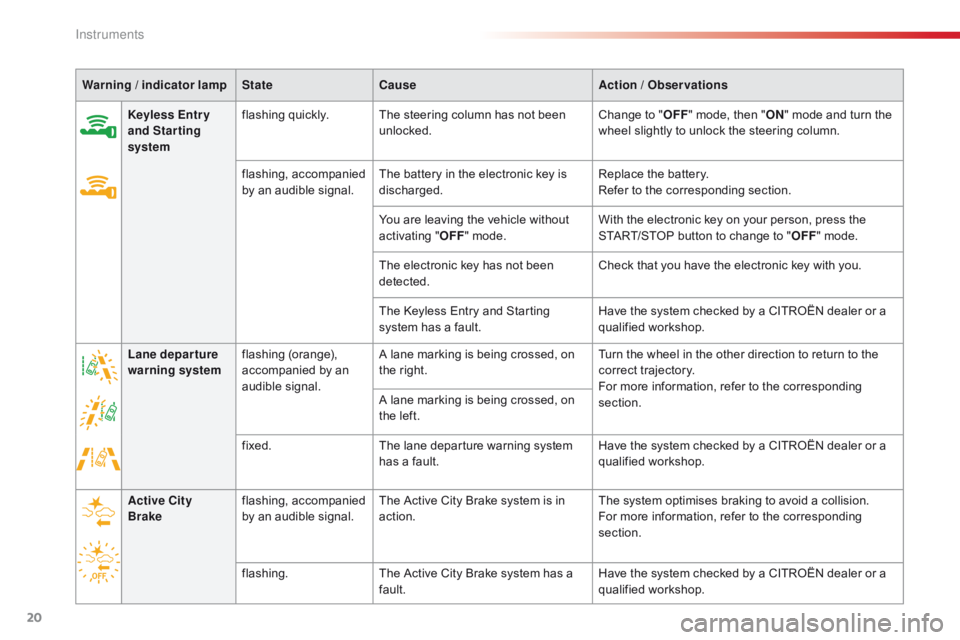
20
Warning / indicator lamp State Cause Action / Observations
Keyless Entr y
and Starting
system flashing
qu
ickly.The
steering column has not been
u
nlocked.Change
to "OFF "
mode, then "ON "
mode and turn the
w
heel slightly to unlock the steering column.
flashing,
a
ccompanied
b
y an audible signal.The
battery in the electronic key is
d
ischarged.Replace
the battery.
Refer
to the corresponding section.
You
are leaving the vehicle without
a
ctivating "OFF "
mode.With
the electronic key on your person, press the
S
TART/STOP button to change to "OFF "
mode.
The
electronic key has not been
d
etected.Check
that you have the electronic key with you.
The
Keyless Entry and Starting
s
ystem has a fault.Have
the system checked by a CITROËN dealer or a
q
ualified
w
orkshop.
Lane departure
warning system flashing
(
orange),
a
ccompanied by an
a
udible
s
ignal.A
lane marking is being crossed, on
t
he right.Turn
the wheel in the other direction to return to the
c
orrect
t
rajectory.
For
more information, refer to the corresponding
s
ection.
A
lane marking is being crossed, on
t
he left.
fixed. The
lane departure warning system
h
as a fault.Have
the system checked by a CITROËN dealer or a
q
ualified
w
orkshop.
Active City
Brake flashing,
a
ccompanied
b
y an audible signal.The
Active City Brake system is in
a
ction.The
system optimises braking to avoid a collision.
For
more information, refer to the corresponding
s
ection.
flashing. The
Active City Brake system has a
f
ault.Have
the system checked by a CITROËN dealer or a
q
ualified
w
orkshop.
Instruments
Page 53 of 269
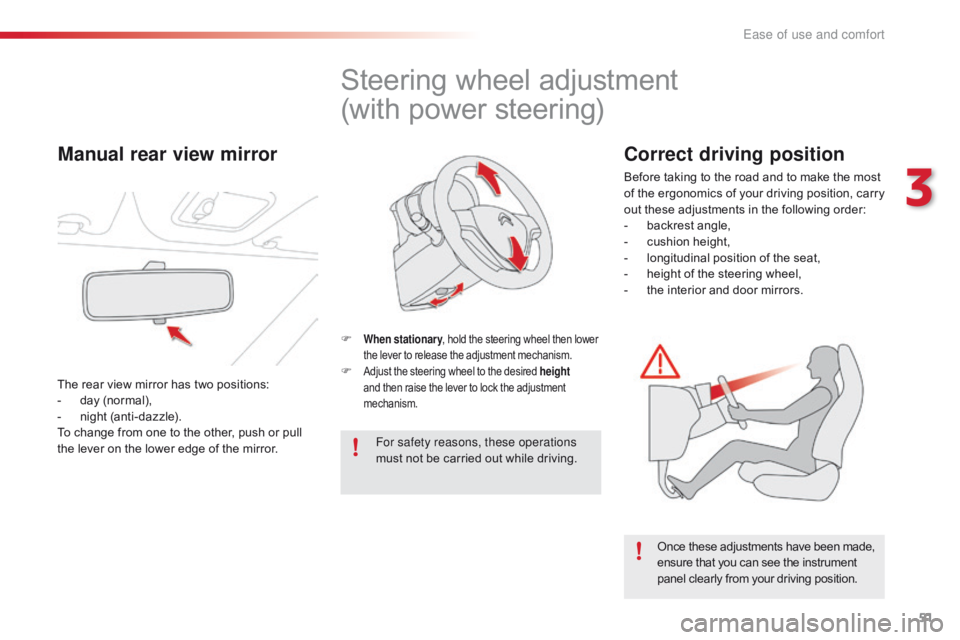
51
C1_en_Chap03_ergonomie-confort_ed01-2016
Steering wheel adjustment
(with power steering)
F When stationary , hold the steering wheel then lower t
he lever to release the adjustment mechanism.
F Adjust the steering wheel to the desired height
and then raise the lever to lock the adjustment m
echanism.
For safety reasons, these operations
must not be carried out while driving.
Once
these adjustments have been made,
e
nsure that you can see the instrument
p
anel clearly from your driving position.
Manual rear view mirror
The rear view mirror has two positions:
- d ay (normal),
-
n
ight (anti-dazzle).
To
change from one to the other, push or pull
t
he lever on the lower edge of the mirror.
Correct driving position
Before taking to the road and to make the most of t he e rgonomics o f y our d riving p osition, c arry
o
ut these adjustments in the following order:
-
b
ackrest angle,
-
c
ushion height,
-
l
ongitudinal position of the seat,
-
h
eight of the steering wheel,
-
t
he interior and door mirrors.
3
Ease of use and comfort
Page 75 of 269

73
C1_en_Chap04_conduite_ed01-2016
Starting using the
electronic key
With the first press on the "S TA R T/
STOP "
button, this indicator lamp f
lashes slowly in the instrument panel.Depending
on the ambient temperature,
e
ach attempt at starting can take up to
a
round 30 seconds. During this period,
d
o not press the "START/STOP " button
again,
or release the clutch pedal or
b
rake pedal (depending on the type of
g
earbox).
After
this period, if the engine has not
s
tarted, press the "START/STOP "
button
again for another attempt at
s
tarting. If
one of the starting conditions is
n
ot met, the "Keyless Entry and
S
tarting" system indicator lamp flashes
i
n the instrument panel. In some
c
ircumstances, it is necessary to
t
urn the steering wheel slightly while
p
ressing the "
START/STOP " button to
assist unlocking of the steering.
For vehicles fitted with a manual gearbox:
F
W
ith
the electronic key inside the vehicle,
p
ut
the gear lever into neutral and fully
d
epress the clutch pedal. The
presence of the electronic key in t
he vehicle is essential for switching
o
n the ignition and starting only. Once
t
he engine has started, make sure that
t
he electronic key remains with the
v
ehicle until the end of the journey:
o
ther wise you would not be able to lock
t
he vehicle.
F
P
ress and release the "S TA R T/
STOP "
button.
This
indicator lamp comes on in the
in
strument
pan
el. For vehicles fitted with an ETG gearbox:
F
W
ith the electronic key inside the vehicle,
p
ut the gear selector at N and press the
b
rake
ped
al.
This indicator lamp comes on in the
in
strument
pan
el.
F
P
ress and release the "
S TA R T/
STOP " button.
4
Driving
Page 88 of 269
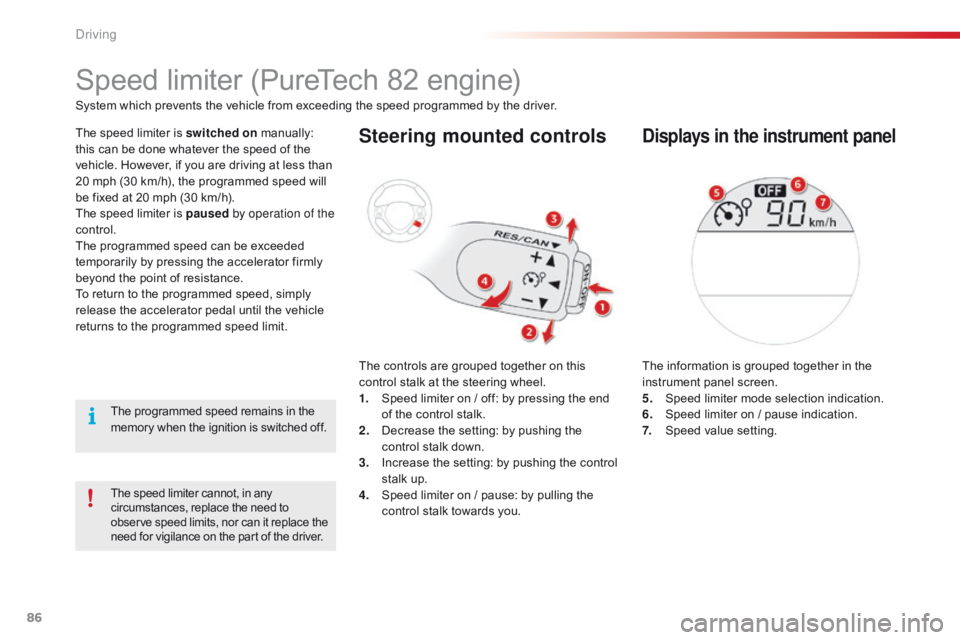
86
C1_en_Chap04_conduite_ed01-2016
The speed limiter cannot, in any circumstances, replace the need to o
bserve speed limits, nor can it replace the
n
eed for vigilance on the part of the driver.
Speed limiter (PureTech 82 engine)
The speed limiter is switched on manually: t
his can be done whatever the speed of the
v
ehicle. However, if you are driving at less than
2
0 mph (30 km/h), the programmed speed will
b
e fixed at 20 mph (30 km/h).
The
speed limiter is paused by operation of the
control.
The
programmed speed can be exceeded
t
emporarily by pressing the accelerator firmly
b
eyond the point of resistance.
To
return to the programmed speed, simply
r
elease the accelerator pedal until the vehicle
r
eturns to the programmed speed limit.
System
which prevents the vehicle from exceeding the speed programmed by the driver.Steering mounted controls
The controls are grouped together on this c
ontrol stalk at the steering wheel.
1.
S
peed limiter on / off: by pressing the end
o
f the control stalk.
2.
D
ecrease the setting: by pushing the
c
ontrol stalk down.
3.
I
ncrease the setting: by pushing the control
s
talk up.
4.
S
peed limiter on / pause: by pulling the
c
ontrol stalk towards you.
Displays in the instrument panel
The information is grouped together in the instrument panel screen.
5.
S
peed limiter mode selection indication.
6.
S
peed limiter on / pause indication.
7.
S
peed value setting.
The
programmed
speed
remains
in
the
m
emory
when
the
ignition
is
switched
off.
Driving
Page 91 of 269
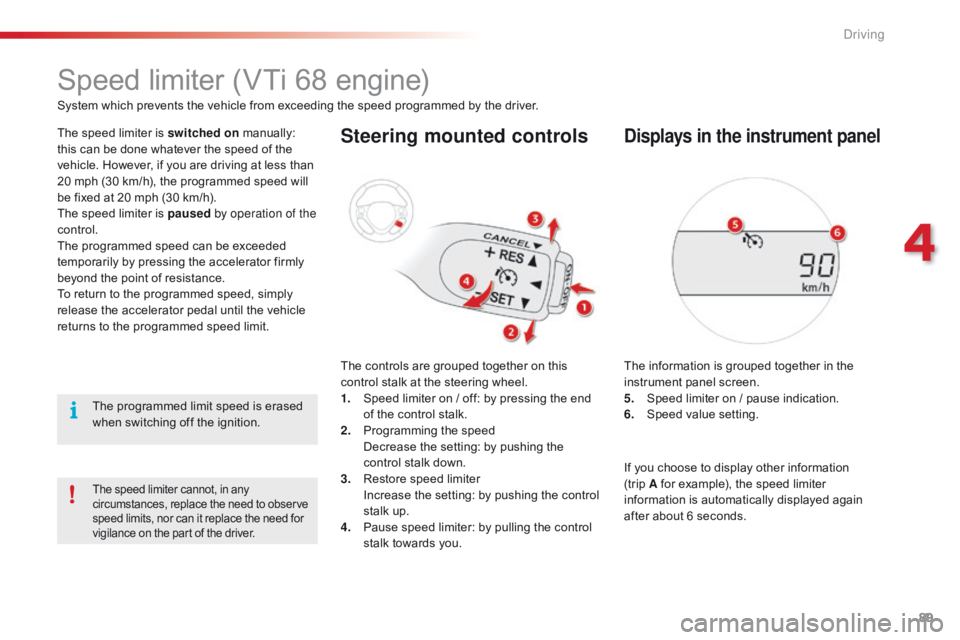
89
C1_en_Chap04_conduite_ed01-2016
Speed limiter (VTi 68 engine)
System which prevents the vehicle from exceeding the speed programmed by the driver.
T he speed limiter is switched on
m
anually:
t
his can be done whatever the speed of the
v
ehicle. However, if you are driving at less than
2
0 mph (30 km/h), the programmed speed will
b
e fixed at 20 mph (30 km/h).
The
speed limiter is paused by operation of the
control.
The
programmed speed can be exceeded
t
emporarily by pressing the accelerator firmly
b
eyond the point of resistance.
To
return to the programmed speed, simply
r
elease the accelerator pedal until the vehicle
r
eturns to the programmed speed limit.
The
programmed limit speed is erased
w
hen switching off the ignition.
Steering mounted controls
The controls are grouped together on this control stalk at the steering wheel.
1.
S
peed limiter on / off: by pressing the end
o
f the control stalk.
2.
P
rogramming the speed
D
ecrease the setting: by pushing the
c
ontrol stalk down.
3.
R
estore speed limiter
I
ncrease the setting: by pushing the control
s
talk up.
4.
P
ause speed limiter: by pulling the control
s
talk towards you.
Displays in the instrument panel
The information is grouped together in the instrument panel screen.
5.
S
peed limiter on / pause indication.
6.
S
peed value setting.
The speed limiter cannot, in any circumstances, replace the need to observe s
peed limits, nor can it replace the need for
v
igilance on the part of the driver.
If you choose to display other information (trip A
for example), the speed limiter
i
nformation is automatically displayed again
a
fter about 6 seconds.
4
Driving
Page 98 of 269
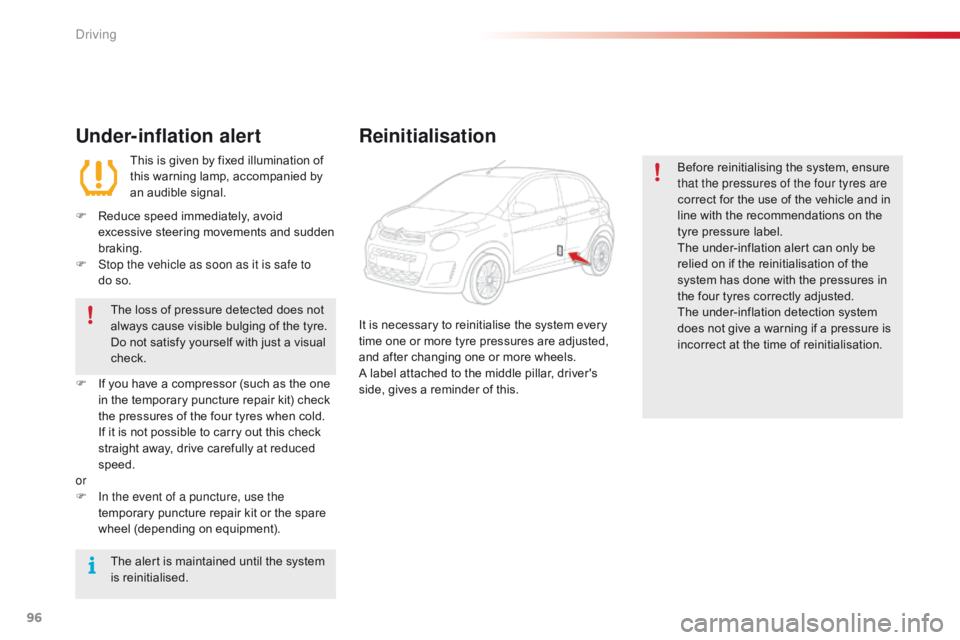
96
C1_en_Chap04_conduite_ed01-2016
Under-inflation alert
This is given by fixed illumination of this warning lamp, accompanied by
a
n audible signal.
F
R
educe speed immediately, avoid
e
xcessive steering movements and sudden
b
raking.
F
S
top the vehicle as soon as it is safe to
do so.
The
loss of pressure detected does not
a
lways cause visible bulging of the tyre.
D
o
not satisfy yourself with just a visual
c
heck.
F
I
f
you
have a compressor (such as the one
i
n
the
temporary puncture repair kit) check
t
he
pressures of the four tyres when cold.
I
f
it
is
not possible to carry out this check
s
traight away, drive carefully at reduced
s
peed.
or
F
I
n the event of a puncture, use the
temporary
puncture repair kit or the spare
w
heel (depending on equipment).
The
alert is maintained until the system
i
s
r
einitialised.
Reinitialisation
Before reinitialising the system, ensure t hat the pressures of the four tyres are
correct
for the use of the vehicle and in
l
ine with the recommendations on the
t
yre pressure label.
The
under-inflation alert can only be
r
elied on if the reinitialisation of the
s
ystem has done with the pressures in
t
he four tyres correctly adjusted.
The
under-inflation detection system
d
oes not give a warning if a pressure is
i
ncorrect at the time of reinitialisation.
It
is
necessary
to
reinitialise
the
system
every
t
ime
one
or
more
tyre
pressures
are
adjusted,
a
nd
after
changing
one
or
more
wheels.
A
label
attached
to
the
middle
pillar,
driver's
s
ide,
gives
a
reminder
of
this.
Driving
Page 108 of 269
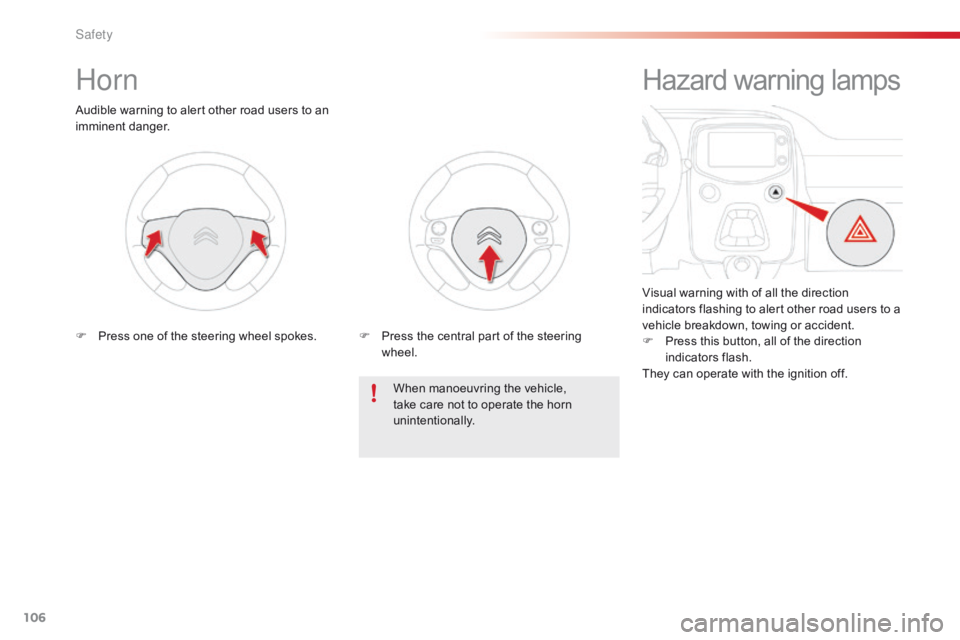
106
C1_en_Chap06_securite_ed01-2016
Horn
Audible warning to alert other road users to an imminent d anger.
When
manoeuvring the vehicle,
t
ake care not to operate the horn
u
nintentionally.
F
P
ress one of the steering wheel spokes.F
P
ress the central part of the steering
w
heel.
Hazard warning lamps
Visual warning with of all the direction i
ndicators flashing to alert other road users to a
v
ehicle breakdown, towing or accident.
F
P
ress this button, all of the direction
in
dicators
f
lash.
They
can operate with the ignition off.
Safety
Page 115 of 269
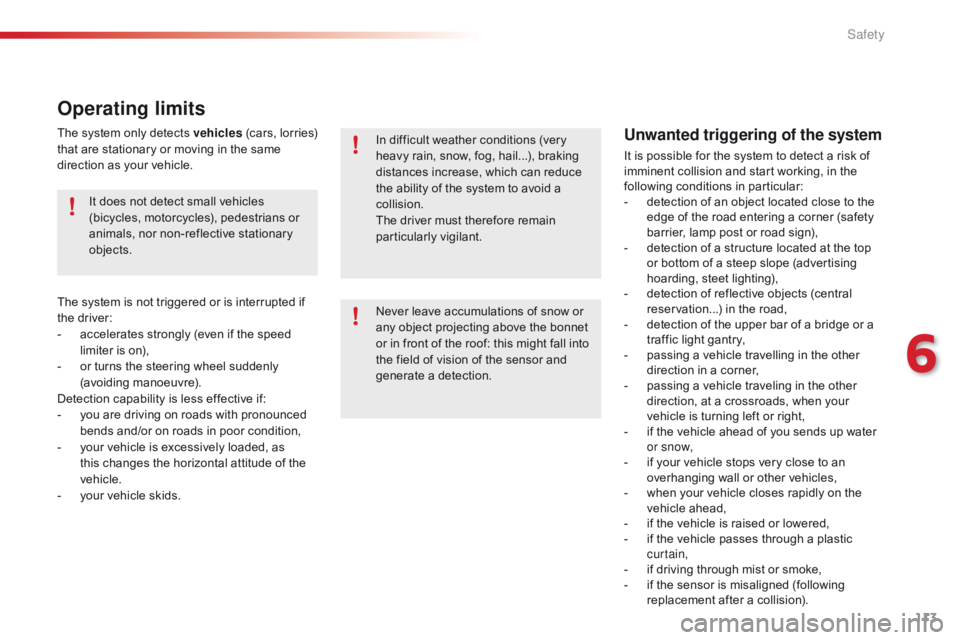
113
C1_en_Chap06_securite_ed01-2016
Never leave accumulations of snow or any object projecting above the bonnet
o
r in front of the roof: this might fall into
t
he field of vision of the sensor and
g
enerate a detection.
Operating limits
The system o nly d etects v ehicles (cars, lorries) t
hat are stationary or moving in the same
d
irection as your vehicle. In
difficult weather conditions (very
h
eavy rain, snow, fog, hail...), braking
d
istances increase, which can reduce
t
he ability of the system to avoid a
c
ollision.
The
driver must therefore remain
par
ticularly
v
igilant.
The
system is not triggered or is interrupted if
t
he
d
river:
-
a
ccelerates strongly (even if the speed
l
imiter is on),
-
o
r turns the steering wheel suddenly
(
avoiding
m
anoeuvre).
Detection
capability is less effective if:
-
y
ou are driving on roads with pronounced
b
ends and/or on roads in poor condition,
-
y
our vehicle is excessively loaded, as
t
his changes the horizontal attitude of the
v
ehicle.
-
y
our vehicle skids.
It
does not detect small vehicles
(
bicycles, motorcycles), pedestrians or
a
nimals, nor non-reflective stationary
ob
jects.Unwanted triggering of the system
It is possible for the system to detect a risk of imminent collision and start working, in the
fo
llowing
c
onditions
in par
ticular:
-
d
etection of an object located close to the
e
dge of the road entering a corner (safety
b
arrier, lamp post or road sign),
-
d
etection of a structure located at the top
o
r bottom of a steep slope (advertising
h
oarding, steet lighting),
-
d
etection of reflective objects (central
r
eservation...) in the road,
-
d
etection of the upper bar of a bridge or a
t
raffic light gantry,
-
p
assing a vehicle travelling in the other
d
irection in a corner,
-
p
assing a vehicle traveling in the other
d
irection, at a crossroads, when your
v
ehicle is turning left or right,
-
i
f the vehicle ahead of you sends up water
o
r snow,
-
i
f your vehicle stops very close to an
ov
erhanging wall or other vehicles,
-
w
hen your vehicle closes rapidly on the
v
ehicle
a
head,
-
i
f the vehicle is raised or lowered,
-
i
f the vehicle passes through a plastic
c
urtain,
-
i
f driving through mist or smoke,
-
i
f the sensor is misaligned (following
r
eplacement after a collision).
6
Safety