re set the radio CITROEN C1 2019 Owners Manual
[x] Cancel search | Manufacturer: CITROEN, Model Year: 2019, Model line: C1, Model: CITROEN C1 2019Pages: 269, PDF Size: 7.63 MB
Page 190 of 269

188
C1_en_Chap10a_ Autoradio-Toyota-tactile-1_ed01-2016
Steeringô mountedô controls
Changeô multimediaô source.
P ress ô and ô hold: ô mute ô / ô restore ô
s
ound ô from ô the ô radio ô or ô pause ô media ô
s
ources. Increase
ô volume.
Decrease ô volume.Reject
ô the ô incoming ô call.
End
ô the ô call ô in ô progress.
Other
ô than ô on ô a ô call: ô press ô to ô return ô
t
o ô the ô radio ô screen ô or ô the ô clock ô if ô the ô
r
adio ô is ô not ô active.
Radio:
ô change ô to ô preset ô radio ô
s
tations ô in ô ascending ô order.
Media: ô next ô track.
Radio: ô change ô to ô preset ô radio ô
s
tations ô in ô descending ô order.
Media: ô previous ô track.
Accept ô an ô incoming ô call.
Other ô than ô on ô a ô call: ô press ô to ô open ô
t
he ô list ô of ô contacts; ô a ô second ô press ô
o
pens ô the ô calls ô history.
A
Page 191 of 269
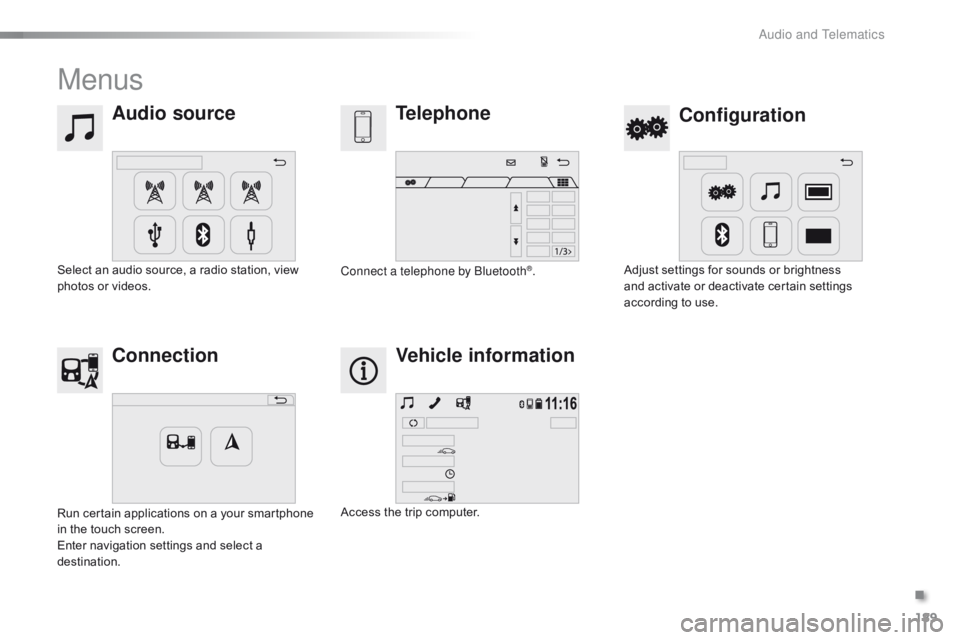
189
C1_en_Chap10a_ Autoradio-Toyota-tactile-1_ed01-2016
Menus
Audio sourceConfiguration
Telephone
Connection Vehicle information
Selectô anô audioô source,ô aô radioô station,ô viewô p
hotos ô or ô videos. Adjust
ô settings ô for ô sounds ô or ô brightness ô a
nd ô activate ô or ô deactivate ô certain ô settings ô
a
ccording ô to ô use.
Connect a telephone by BluetoothôÛ.
Run
ô
certain
ô
applications
ô
on
ô
a
ô
your
ô
smartphone
ô
i
n
ô
the
ô
touch
ô
screen.
Enter
ô
navigation
ô
settings
ô
and
ô
select
ô
a
ô
d
estination. Access
ô
the
ô
trip
ô
computer.
.
Audio and Telematics
Page 193 of 269
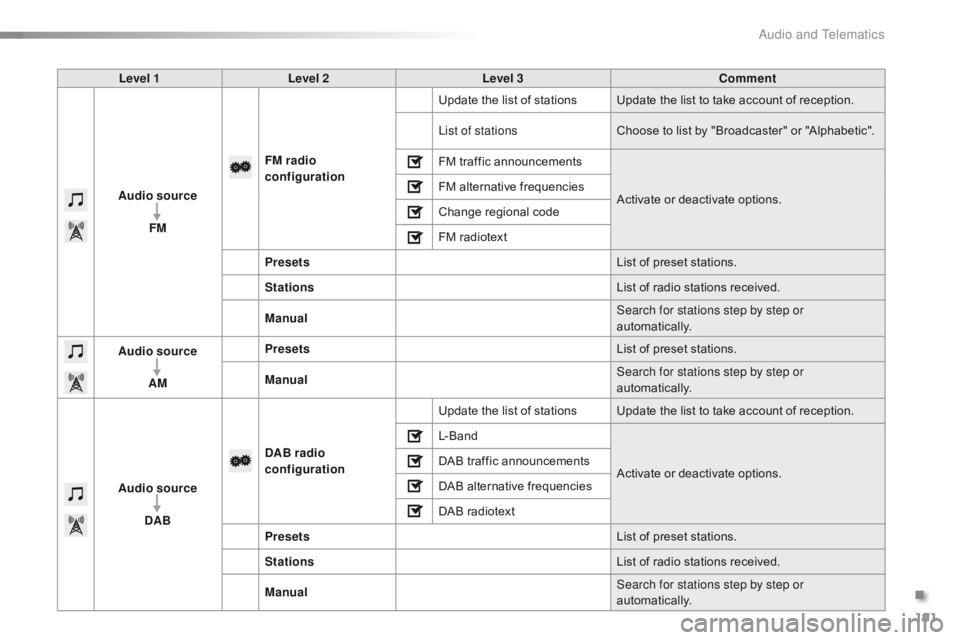
191
C1_en_Chap10a_ Autoradio-Toyota-tactile-1_ed01-2016
Level 1Level 2 Level 3 Comment
Audio source FM FM
radio
configuration Update
ô the ô list ô of ô stations Update ô the ô list ô to ô take ô account ô of ô reception.
List of stations Choose
ô to ô list ô by ô "Broadcaster" ô or ô "Alphabetic".
FM
ô traffic ô announcementsActivate
ô or ô deactivate ô options.
FM
ô alternative ô frequencies
Change
ô r
egional
ô c
ode
FM
ô radiotext
Presets List
ô of ô preset ô stations.
Stations List
ô of ô radio ô stations ô received.
Manual Search for stations step by step or
automatically.
Audio source
AM Presets
List
ô of ô preset ô stations.
Manual Search for stations step by step or
automatically.
Audio source DAB DAB radio
configuration
Update
ô the ô list ô of ô stations Update ô the ô list ô to ô take ô account ô of ô reception.
L- B a n d
Activate
ô or ô deactivate ô options.
DAB
ô traffic ô announcements
DAB
ô alternative ô frequencies
DAB
ô radiotext
Presets List
ô of ô preset ô stations.
Stations List
ô of ô radio ô stations ô received.
Manual Search for stations step by step or
automatically.
.
Audio and Telematics
Page 195 of 269
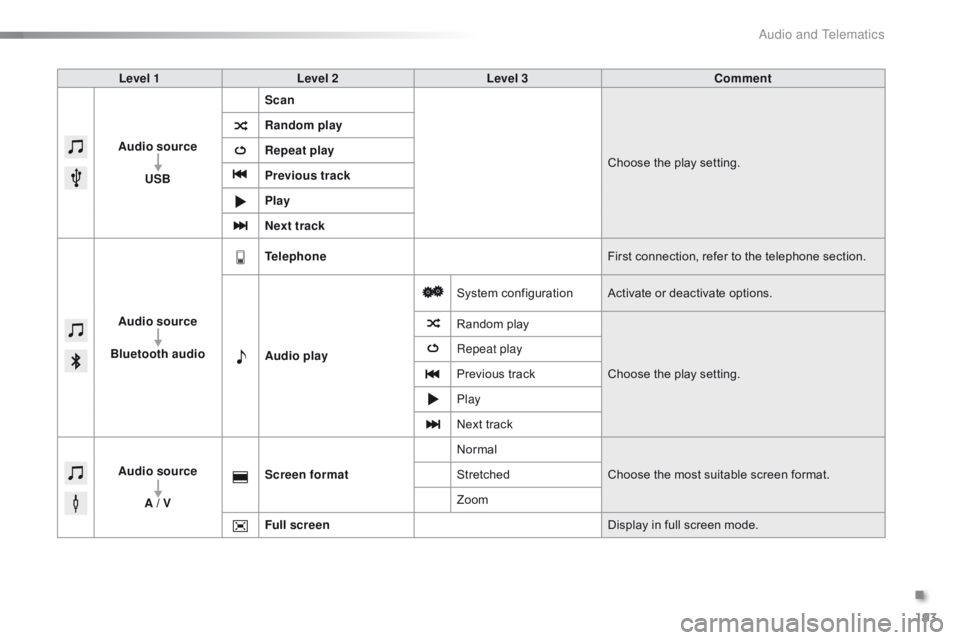
193
C1_en_Chap10a_ Autoradio-Toyota-tactile-1_ed01-2016
Level 1Level 2 Level 3 Comment
Audio source USB Scan
Choose
ô the ô play ô setting.
Random play
Repeat play
Previous track
Play
Next track
Audio source
Bluetooth audio Telephone
First
ô connection, ô refer ô to ô the ô telephone ô section.
Audio play System
ô c
onfigurationActivate
ô or ô deactivate ô options.
Random
ô p
layChoose
ô the ô play ô setting.
Repeat play
Previous
ô track
Play
Next
ô track
Audio source A / V Screen format
Normal
Choose
ô the ô most ô suitable ô screen ô format.
Stretched
Zoom
Full screen Display
ô in ô full ô screen ô mode.
.
Audio and Telematics
Page 197 of 269

195
C1_en_Chap10a_ Autoradio-Toyota-tactile-1_ed01-2016
Selectô aô radioô stationô orô frequency
( refer ô to ô the ô "Changing ô a ô frequency" ô
s
ection). Press on "
Audio source " ô to ô display ô t
he ô carousel ô of ô audio ô sources.
Select " FM".
Select " FM radio configuration ".
Activate/deactivate
ô " C
hange of
regional code ".
Select the "
Presets"
ô tab ô then ô make ô
a
ô long ô press ô on ô one ô of ô the ô numbered ô
p
reset
ô l
ocations.
Preset a station Activate/ Deactivate RDS
RDS,ô ifô activated,ô allowsô youô toô c
ontinue ô listening ô to ô the ô same ô station ô
b
y ô automatic ô retuning ô to ô alternative ô
f
requencies. ô However, ô in ô certain ô
c
onditions, ô coverage ô of ô an ô RDS ô station ô
m
ay ô not ô be ô assured ô throughout ô the ô
e
ntire ô country ô as ô radio ô stations ô do ô
n
ot ô cover ô 100 ô % ô of ô the ô territory. ô This ô
e
xplains ô the ô loss ô of ô reception ô of ô the ô
s
tation ô during ô a ô journey.
.
Audio and Telematics
Page 198 of 269

196
C1_en_Chap10a_ Autoradio-Toyota-tactile-1_ed01-2016
DABô (Digitalô Audioô Broadcasting)ô radio
Displayô "DAB"ô waveband.D isplay ô the ô name ô and ô "Radiotext" ô for ô
t
he ô current ô station.
Short-cut: ô access ô to ô the ô choice ô of ô
a
udio ô source, ô telephone ô functions ô and ô
S
martphoneLink
ôÛô mode.
S elect ô the ô radio ô station.
Preset
ô s
tations.
Short
ô
press:
ô
select
ô
the
ô
preset
ô
r
adio
ô s
tation.
Long
ô
press:
ô
preset
ô
a
ô
radio
ô
s
tation. "Next
ô m
ultiplex".
Next
ô radio ô station.
Display
ô the ô name ô and ô number ô of ô the ô
"
Multiplex" ô service ô being ô used.
"Previous
ô m
ultiplex".
"DAB
ô
radio
ô
configuration".
Previous
ô
radio
ô
station. If
ô the ô "DAB" ô radio ô station ô being ô listened ô
t
o ô is ô not ô available, ô the ô "FM" ô waveband ô
a
ppears ô in ô the ô screen.
Audio and Telematics
Page 201 of 269

199
C1_en_Chap10a_ Autoradio-Toyota-tactile-1_ed01-2016
Press on "Audio source " ô to ô display ô t
he ô carousel ô of ô audio ô sources.
Select the " USB"
ô auxiliary ô source.
Select the " A/V"
ô auxiliary ô source.
Use
ô
the
ô
play ô settings ô at ô the ô bottom ô of ô the ô
sc
reen.
Selection of source
OR Pressing ô the ô "
MODE " button at the
steering ô mounted ô controls ô changes ô to ô
t
he ô next ô media, ô available ô if ô the ô source ô
i
s ô active.
.
Audio and Telematics
Page 205 of 269
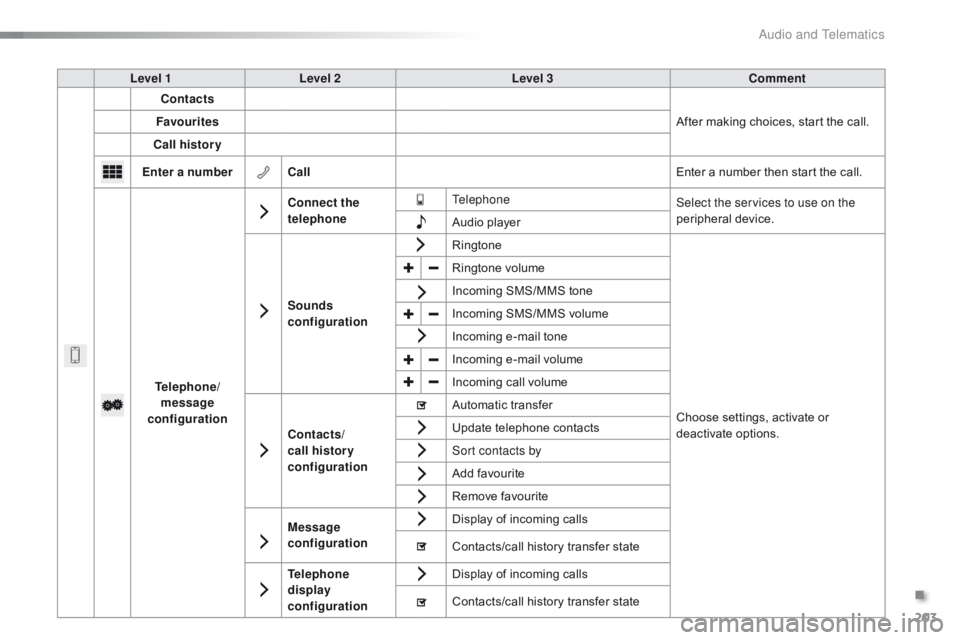
203
C1_en_Chap10a_ Autoradio-Toyota-tactile-1_ed01-2016
Level 1Level 2 Level 3 Comment
Contacts
After
ô making ô choices, ô start ô the ô call.
Favourites
Call history
Enter a number Call Enter
ô a ô number ô then ô start ô the ô call.
Telephone/ message
configuration Connect the
telephone
Telephone
Select the services to use on the
peripheral
ô d
evice.
Audio
ô player
Sounds
configuration Ringtone
Choose
ô settings, ô activate ô or ô
d
eactivate
ô o
ptions.
Ringtone
ô volume
Incoming
ô SMS/MMS ô tone
Incoming
ô SMS/MMS ô volume
Incoming
ô e-mail ô tone
Incoming
ô e-mail ô volume
Incoming
ô call ô volume
Contacts/
call histor y
configuration Automatic
ô transfer
Update
ô telephone ô contacts
Sort contacts by
Add
ô favourite
Remove
ô favourite
Message
configuration Display
ô of ô incoming ô calls
Contacts/call
ô history ô transfer ô state
Telephone
display
configuration Display
ô of ô incoming ô calls
Contacts/call
ô history ô transfer ô state
.
Audio and Telematics
Page 206 of 269

204
C1_en_Chap10a_ Autoradio-Toyota-tactile-1_ed01-2016
Press on "Audio source " ô to ô display ô t
he ô carousel ô of ô audio ô sources.
Select " Bluetooth audio ".
Select " Bluetooth configuration "
Activate
ô
the ô telephone's ô Bluetooth ô function ô
a
nd
ô
ensure ô that ô it ô is ô "visible ô to ô all" ô (telephone ô
c
onfiguration).
Selectô the ô telephone ô in ô the ô list.
Select "
Connect telephone ".
Select the "
Telephone/message
configuration " ô tab.
Select ô your ô choice.
Select the " Add"
ô tab ô in ô the ô system. Press "
OK"
ô to ô confirm.
Ifô theô telephoneô isô notô detected,ô itô isô recommended ô that ô you ô switch ô the ô Bluetoothô f
unction ô on ô your ô telephone ô off ô and ô then ô on ô again.
Asô aô safetyô measureô andô becauseô theyô require ô prolonged ô attention ô on ô the ô part ô
o
f ô the ô driver, ô the ô operations ô for ô pairing ô
t
he ô Bluetooth ô mobile ô telephone ô to ô the ô
h
ands-free ô system ô of ô the ô audio ô system ô
m
ust ô be ô carried ô out ô with ô the ô vehicle
stationary .
Pairing a BluetoothôÛ telephone
Aô waitingô screenô isô displayedô withô theô B
luetooth ô settings ô of ô the ô system ô and ô a ô default ô
B
luetoothô PIN.
Once
ô detected, ô select ô the ô name ô of ô the ô system ô
i
n ô your ô telephone.
The
ô system ô displays ô that ô the ô services ô to ô be ô
u
sed ô on ô the ô telephone ô are: ô "Telephone "
ô and ô
"A
udio player ".
The
ô system ô offers ô to ô connect ô the ô telephone:
-
ô
w
ith ô "Connect all",
-
ô
w
ith ô "Connect as telephone "
ô (hands-free ô
k
it, ô telephone ô only),
-
ô
w
ith ô "Connect as audio player "
(streaming:
ô wireless ô play ô of ô audio ô files ô on ô
t
he
ô t
elephone).
Enter
ô the ô PIN ô code ô in ô the ô telephone ô then ô accept
ô t
he ô connection ô (depending ô on ô the ô telephone).To
ô change ô the ô connection ô choice, ô Sel
ect "Telephone ".
Audio and Telematics
Page 211 of 269
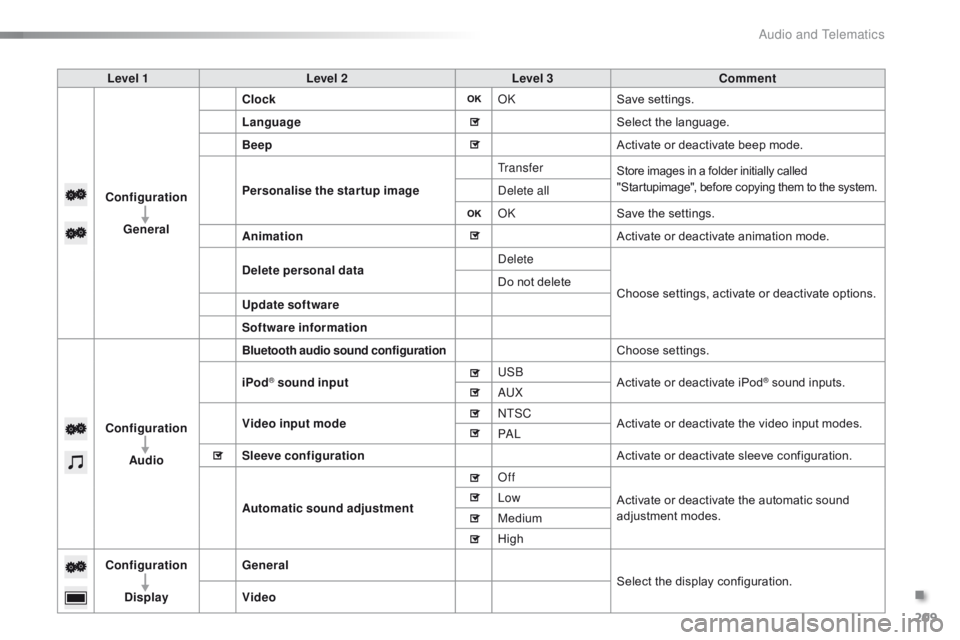
209
C1_en_Chap10a_ Autoradio-Toyota-tactile-1_ed01-2016
Level 1Level 2 Level 3 Comment
Configuration General Clock
OKSave
ô se
ttings.
Language Select
ô the ô language.
Beep Activate
ô or ô deactivate ô beep ô mode.
Personalise the star tup image Tr a n s f e r
Storeô imagesô inô aô folderô initiallyô calledô "
Startupimage", ô before ô copying ô them ô to ô the ô system.
Delete all
OKSave
ô the ô settings.
Animation Activate
ô or ô deactivate ô animation ô mode.
Delete personal data Delete
Choose
ô settings, ô activate ô or ô deactivate ô options.
Do
ô not ô delete
Update software
Software information
Configuration Audio
Bluetooth audio sound configurationChooseô settings.
iPod
ôÛ sound input USB
Activate ô or ô deactivate ô iPodôÛô soundô inputs.
AU
X
Video input mode NTSC
Activate
ô
or
ô
deactivate
ô
the
ô
video ô input ô modes.
PA L
Sleeve configuration Activate
ô
or
ô
deactivate
ô
sleeve ô configuration.
Automatic sound adjustment Off
Activate
ô
or
ô
deactivate
ô
the
ô
automatic ô sound ô
a
djustment
ô
modes.
Low
Medium
High
Configuration
Display General
Select
ô
the
ô
display
ô
configuration.
Video
.
Audio and Telematics