Steering wheel controls CITROEN C1 2020 Owners Manual
[x] Cancel search | Manufacturer: CITROEN, Model Year: 2020, Model line: C1, Model: CITROEN C1 2020Pages: 269, PDF Size: 7.63 MB
Page 9 of 269
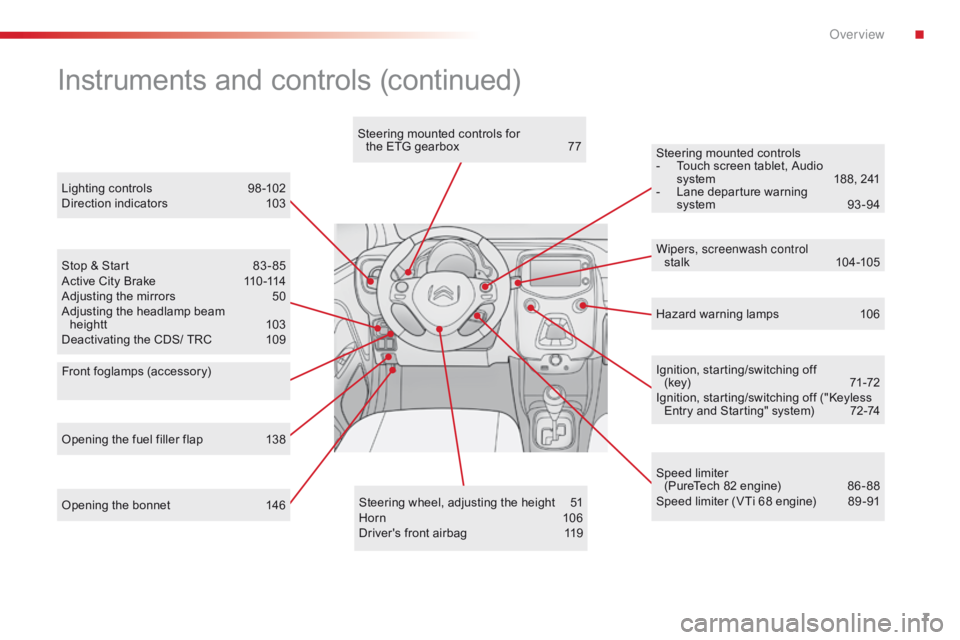
7
C1_en_Chap00b_vue-ensemble_ed01-2016
Opening the bonnet 146Steering wheel, adjusting the height 5 1
Horn 10 6
Driver's
front airbag
1
19Ignition,
starting/switching off
(key)
7
1-72
Ignition, starting/switching off ("Keyless
E
ntry and Starting" system)
7
2-74
Steering mounted controls
-
T
ouch screen tablet, Audio
s
ystem
1
88, 241
-
L
ane departure warning
s
ystem
9
3 -94
Instruments and controls (continued)
Lighting controls 9
8 -102
Direction indicators 1 03
Stop
& Start
8
3 - 85
Active
City Brake
1
10 -114
Adjusting
the mirrors
5
0
Adjusting
the headlamp beam
heightt
1
03
Deactivating
the CDS/ TRC
1
09 Wipers, screenwash control
stalk
10
4 -105
Speed
limiter
(PureTech
82 engine)
8
6 - 88
Speed
limiter (VTi 68 engine)
8
9 -91
Opening
the fuel filler flap
1
38 Hazard
warning lamps
1
06
Steering
mounted controls for
the ETG gearbox
7
7
Front foglamps (accessory)
.
Over view
Page 88 of 269

86
C1_en_Chap04_conduite_ed01-2016
The speed limiter cannot, in any circumstances, replace the need to o
bserve speed limits, nor can it replace the
n
eed for vigilance on the part of the driver.
Speed limiter (PureTech 82 engine)
The speed limiter is switched on manually: t
his can be done whatever the speed of the
v
ehicle. However, if you are driving at less than
2
0 mph (30 km/h), the programmed speed will
b
e fixed at 20 mph (30 km/h).
The
speed limiter is paused by operation of the
control.
The
programmed speed can be exceeded
t
emporarily by pressing the accelerator firmly
b
eyond the point of resistance.
To
return to the programmed speed, simply
r
elease the accelerator pedal until the vehicle
r
eturns to the programmed speed limit.
System
which prevents the vehicle from exceeding the speed programmed by the driver.Steering mounted controls
The controls are grouped together on this c
ontrol stalk at the steering wheel.
1.
S
peed limiter on / off: by pressing the end
o
f the control stalk.
2.
D
ecrease the setting: by pushing the
c
ontrol stalk down.
3.
I
ncrease the setting: by pushing the control
s
talk up.
4.
S
peed limiter on / pause: by pulling the
c
ontrol stalk towards you.
Displays in the instrument panel
The information is grouped together in the instrument panel screen.
5.
S
peed limiter mode selection indication.
6.
S
peed limiter on / pause indication.
7.
S
peed value setting.
The
programmed
speed
remains
in
the
m
emory
when
the
ignition
is
switched
off.
Driving
Page 91 of 269
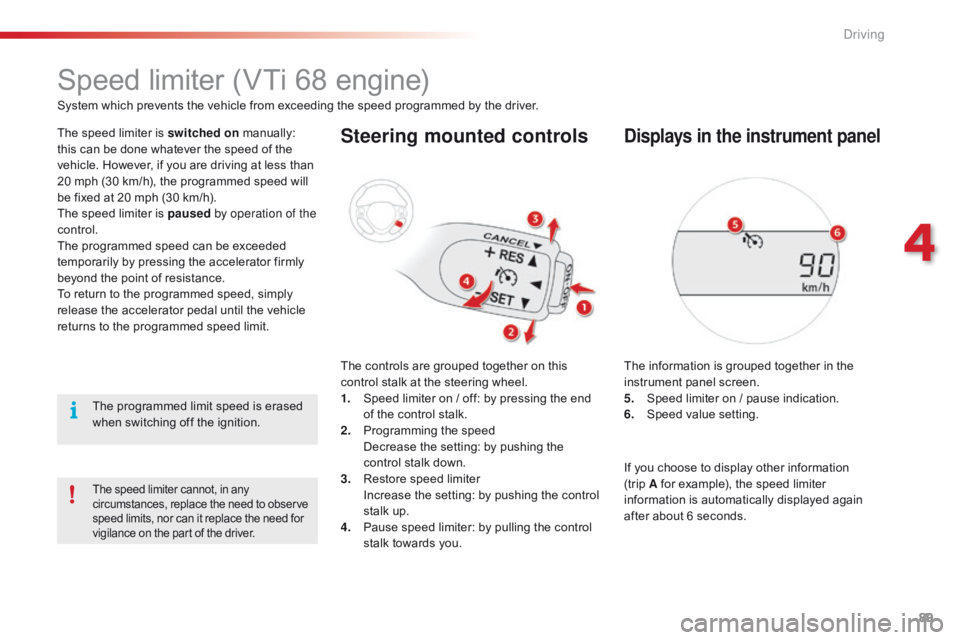
89
C1_en_Chap04_conduite_ed01-2016
Speed limiter (VTi 68 engine)
System which prevents the vehicle from exceeding the speed programmed by the driver.
T he speed limiter is switched on
m
anually:
t
his can be done whatever the speed of the
v
ehicle. However, if you are driving at less than
2
0 mph (30 km/h), the programmed speed will
b
e fixed at 20 mph (30 km/h).
The
speed limiter is paused by operation of the
control.
The
programmed speed can be exceeded
t
emporarily by pressing the accelerator firmly
b
eyond the point of resistance.
To
return to the programmed speed, simply
r
elease the accelerator pedal until the vehicle
r
eturns to the programmed speed limit.
The
programmed limit speed is erased
w
hen switching off the ignition.
Steering mounted controls
The controls are grouped together on this control stalk at the steering wheel.
1.
S
peed limiter on / off: by pressing the end
o
f the control stalk.
2.
P
rogramming the speed
D
ecrease the setting: by pushing the
c
ontrol stalk down.
3.
R
estore speed limiter
I
ncrease the setting: by pushing the control
s
talk up.
4.
P
ause speed limiter: by pulling the control
s
talk towards you.
Displays in the instrument panel
The information is grouped together in the instrument panel screen.
5.
S
peed limiter on / pause indication.
6.
S
peed value setting.
The speed limiter cannot, in any circumstances, replace the need to observe s
peed limits, nor can it replace the need for
v
igilance on the part of the driver.
If you choose to display other information (trip A
for example), the speed limiter
i
nformation is automatically displayed again
a
fter about 6 seconds.
4
Driving
Page 260 of 269

258
C1_en_Chap11_index-alpha_ed01-2016
T
Tables of fuses ..............................................16 8
Tank, fuel ............................... ..................26, 138
Telephone
.............................................2
04, 247
Third
brake lamp
........................................... 16
7
Three
flashes (direction indicators)
..............10
3
Time
(setting)
..............................
..............29, 30
To o l s
................
.............................................. 159
Touch screen tablet
...................................... 18
5
Seat belts
................................. 4
8, 115 -117, 129
Seats, front
...............................
.......................
46
Seats, rear
................................................. 4
7, 48
Selector,
ge
ar
..................................................
77
S
ervicing
...............................
............................ 9
Sidelamps
...................................... 9
8, 164, 166
Side
r
epeater
..............................
..................
167
Snow chains
.................................................. 14
0
Socket, 12 V accessory
............................6
3, 64
Sockets, audio
......................... 6
3, 65, 198, 245
Speed
l
imiter
...............................
..............86, 89
Speedometer
..............................
..............
11,
12
S
tarting the vehicle
............................. 7
1, 72, 74
Starting using another battery
......................
17
8
Station,
ra
dio
.........................................1
94, 242
Steering mounted controls, audio
........ 1
88, 241
Steering wheel adjustment
.............................
51
S
topping the vehicle
........................... 7
1, 72, 75
Stop & Start
......................... 2
8, 83, 85, 151, 177
Storage
................
......................................63, 64
Sun visor
...................................................6
3, 64Touch screen tablet (Menus)
........................
18
9
To w i n g
.....................................................6
9, 180
Traction control (TRC)
............... 1
7, 24, 107-109
Traffic information (TA)
......................... 1
91, 243
Trip computer
............................................ 2
7, 28
Trip distance recorder
.....................................
26
T
y r e s
..............................................................
.... 9
Tyre under-inflation detection
........... 1
9, 95, 157
Under floor storage
.........................................
69
U
nder-inflation
(
detection)
................ 1
9, 95, 157
Unlocking
..............................
....................32, 34
USB
........
.................................. 63, 65, 198, 245
U
V
W
Ventilation ..............................
...... 52, 54, 55, 58
Visibility ............................... ............................52Warning
and indicator lamps
....................
15
-25
Washing
(
advice)
........................................... 152
Weights
...............
..........................................
182
Wheel, spare
................................................. 15
8
Window controls
.............................................
41
W
indows, rear quarter
....................................
41
W
iper
b
lades
(
changing)
...............................
14
4
Wipers
........................................................... 10
4
Alphabetical index