ECO mode CITROEN C1 2022 Owners Manual
[x] Cancel search | Manufacturer: CITROEN, Model Year: 2022, Model line: C1, Model: CITROEN C1 2022Pages: 269, PDF Size: 7.63 MB
Page 5 of 269
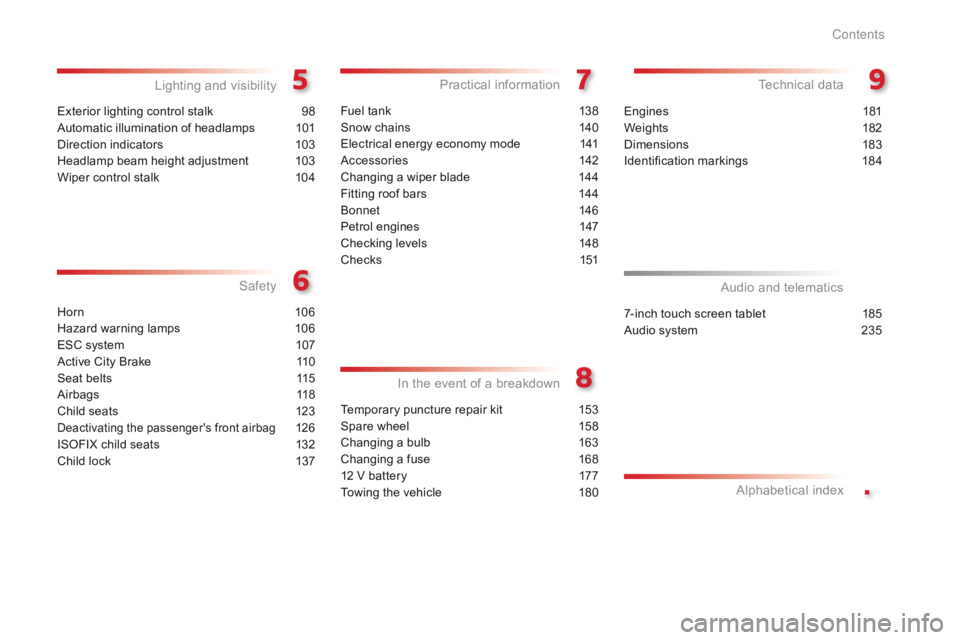
.
C1_en_Chap00a_sommaire_ed01-2016
Exterior lighting control stalk 98
Automatic illumination of headlamps
1
01
Direction
indicators
1
03
Headlamp
beam height adjustment
1
03
Wiper
control stalk
1
04
Lighting and v isibility
Horn 10 6
Hazard warning lamps
1
06
ESC
system
1
07
Active
City Brake
1
10
Seat
belts
1
15
Airbags
1
18
Child
seats
1
23
Deactivating the passenger's front airbag 126
ISOFIX
child
seats
1
32
Child
lock
1
37
Safety
In
t
he
e
vent
o
f
a
b
reakdown
Fuel tank 138
Snow chains
1
40
Electrical
energy economy mode
1
41
Accessories
1
42
Changing
a wiper blade
1
44
Fitting
roof bars
1
44
Bonnet
14
6
Petrol
engines
1
47
Checking
levels
1
48
C h e c ks
1
51
Practical information Technical da ta
7-inch touch screen tablet 185
Audio system
2
35
Audio and telematics
Alphabetical
in
dex
Temporary puncture repair kit 1 53
Spare wheel
1
58
Changing
a bulb
1
63
Changing
a fuse
1
68
12
V battery
1
77
Towing
the vehicle
1
80Engines
1
81
Weights
1
82
Dimensions
1
83
Identification
ma
rkings
1
84
Contents
Page 10 of 269
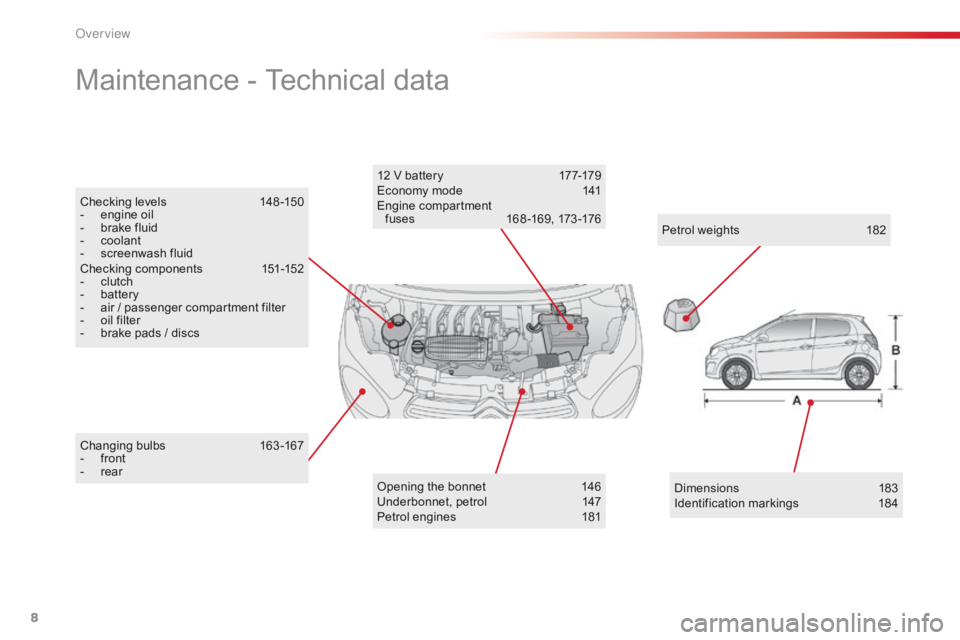
8
C1_en_Chap00b_vue-ensemble_ed01-2016
Changing bulbs 1 63-167
- f ront
-
r
ear
Maintenance - Technical data
Opening the bonnet 1 46
Underbonnet, petrol 1 47
Petrol
engines
1
81
12
V battery
1
77-179
Economy mode
1
41
Engine
c
ompartment
f
uses
1
68 -169, 173 -176
Petrol weights
1
82
Checking
levels
1
48 -150
-
e
ngine
oil
-
b
rake
fluid
-
c
oolant
-
s
creenwash
fluid
Checking
components
1
51-152
-
c
lutch
-
b
attery
-
a
ir
/
passenger
compartment
filter
-
o
il
filter
-
b
rake
pads
/
discs
Dimensions 1 83
Identification
ma
rkings
1
84
Over view
Page 11 of 269
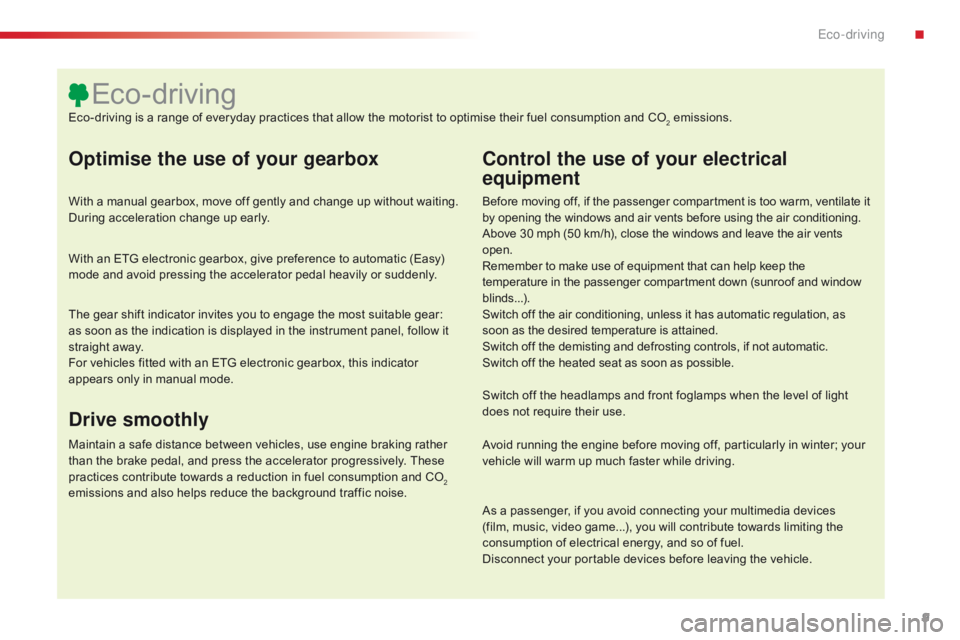
9
C1_en_Chap00c_eco-conduite_ed01-2016
Optimise the use of your gearbox
With a manual gearbox, move off gently and change up without waiting. During acceleration change up early.
With
an ETG electronic gearbox, give preference to automatic (Easy)
m
ode and avoid pressing the accelerator pedal heavily or suddenly.
Control the use of your electrical
equipment
Before moving off, if the passenger compartment is too warm, ventilate it by opening the windows and air vents before using the air conditioning.
Above
30 mph (50 km/h), close the windows and leave the air vents
ope
n.
Remember
to make use of equipment that can help keep the
t
emperature in the passenger compartment down (sunroof and window
b
linds...).
Switch
off the air conditioning, unless it has automatic regulation, as
s
oon as the desired temperature is attained.
Switch
off the demisting and defrosting controls, if not automatic.
Switch
off the heated seat as soon as possible.
Switch
off the headlamps and front foglamps when the level of light
d
oes not require their use.
Avoid
running the engine before moving off, particularly in winter; your
v
ehicle will warm up much faster while driving.
As
a passenger, if you avoid connecting your multimedia devices
(
film, music, video game...), you will contribute towards limiting the
c
onsumption of electrical energy, and so of fuel.
Disconnect
your portable devices before leaving the vehicle.
Eco-driving
Eco-driving is a range of everyday practices that allow the motorist to optimise their fuel consumption and CO2 emissions.
The
gear
shift
indicator
invites
you
to
engage
the
most
suitable
gear:
a
s
soon
as
the
indication
is
displayed
in
the
instrument
panel,
follow
it
s
traight
away.
For
vehicles
fitted
with
an
ETG
electronic
gearbox,
this
indicator
a
ppears
only
in
manual
mode.
Drive smoothly
Maintain a safe distance between vehicles, use engine braking rather t han the brake pedal, and press the accelerator progressively. These
p
ractices contribute towards a reduction in fuel consumption and CO
2
emissions
and
also
helps
reduce
the
background
traffic
noise.
.
Eco-driving
Page 17 of 269

15
C1_en_Chap01_instrument- de-bord_ed01-2016
Indicator and warning lamps
Certain warning lamps may come on in one of two modes: fixed (continuous) or
f
lashing.
Only
by relating the type of illumination
t
o the operation of the vehicle can it
be
determined whether the situation is
n
ormal or a fault has occurred.
Refer
to the tables in the following
p
ages
f
or
m
ore
i
nformation.
Visual
indicators
informing
the
driver
that
a
system
is
in
operation
or
is
switched
off
(indicator
lamp)
or
has
a
fault (warning lamp).When the ignition is switched on
Certain warning lamps come on for a few s
econds in the instrument panel when the
v
ehicle's ignition is switched on.
When the engine is star ted, these same
warning lamps should go off.
If
they remain on, before moving off, refer to the
i
nformation on the warning lamp concerned.
Associated warnings
The illumination of certain warning lamps may be accompanied by an audible signal.
The
warning lamps may come on continuously
(
fixed) or flash.
Warning lamps
STOP flashing, associated w
ith another warning
lam
p.It
is associated with the engine o
il pressure or the engine coolant
t
emperature.Stop
as soon as it is safe to do so.
Park, switch off the
ignition and call a CITROËN
d
ealer or qualified workshop.
When
the engine is running or the vehicle is being driven, illumination of one of the following warning lamps indicates a fault which requires action on
t
he
part
of the driver.
Any
fault
resulting in the illumination of a warning lamp must be investigated further.
If
you
encounter any problems, do not hesitate to contact a CITROËN dealer or a qualified workshop.
Warning
/ indicator lamp
State Cause Action
/ Observations
1
Instruments
Page 24 of 269
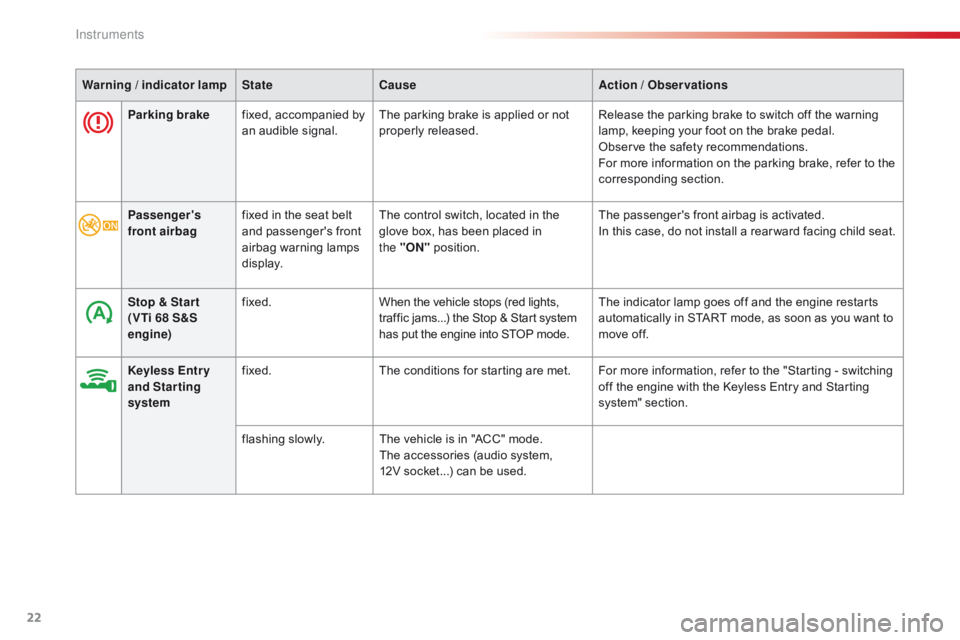
22
Parking brakefixed, accompanied by a
n audible signal.The
parking brake is applied or not p
roperly r eleased.Release
the parking brake to switch off the warning l
amp, keeping your foot on the brake pedal.
Observe
the safety recommendations.
For
more information on the parking brake, refer to the
c
orresponding
s
ection.
Warning
/ indicator lamp
State Cause Action
/ Observations
Passenger's
front airbag fixed
in the seat belt
a
nd passenger's front
a
irbag
w
arning
lam
ps
d
isplay. The
control switch, located in the
g
love box, has been placed in
t
he "ON"
p
osition.The
passenger's front airbag is activated.
In
this case, do not install a rear ward facing child seat.
Stop & Star t
(VTi 68 S&S
engine) fixed.
When
the vehicle stops (red lights,
t
raffic jams...) the Stop & Start system
h
as put the engine into STOP mode.The
indicator lamp goes off and the engine restarts
a
utomatically in START mode, as soon as you want to
m
ove off.
Keyless Entr y
and Starting
system fixed.
The
conditions for starting are met. For more information, refer to the "Starting - switching
o
ff the engine with the Keyless Entry and Starting
s
ystem" section.
flashing
s
lowly.The
vehicle is in "ACC" mode.
The
accessories (audio system,
1
2V socket...) can be used.
Instruments
Page 59 of 269
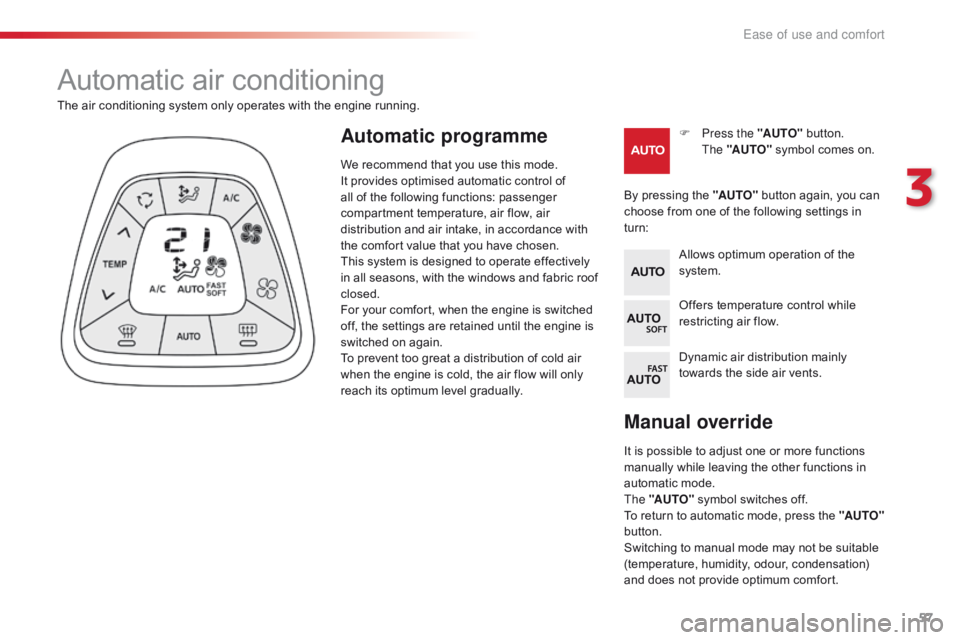
57
C1_en_Chap03_ergonomie-confort_ed01-2016
Manual override
It is possible to adjust one or more functions manually while leaving the other functions in
a
utomatic mode.
The "AUTO"
symbol switches off.
To
return to automatic mode, press the "AUTO"
button.
Switching
to manual mode may not be suitable
(
temperature, humidity, odour, condensation)
a
nd does not provide optimum comfort.
Automatic air conditioning
F Press the "AUTO" button.
The "AUTO"
symbol comes on.
The
air
conditioning
system
only
operates
with
the
engine
running.
By
pressing the "AUTO"
button again, you can
c
hoose
from one of the following settings in
t
urn:Automatic programme
Allows optimum operation of the s ystem.
Offers
temperature control while
r
estricting air flow.
Dynamic
air distribution mainly
t
owards the side air vents.
We
recommend
that
you
use
this
mode.
I
t
provides
optimised
automatic
control
of
a
ll
of
the
following
functions:
passenger
c
ompartment
temperature,
air
flow,
air
d
istribution
and
air
intake,
in
accordance
with
t
he
comfort
value
that
you
have
chosen.
This
system
is
designed
to
operate
effectively
i
n
all
seasons,
with
the
windows
and
fabric
roof
c
losed.
For
your
comfort,
when
the
engine
is
switched
o
ff,
the
settings
are
retained
until
the
engine
is
s
witched
on
again.
To
prevent
too
great
a
distribution
of
cold
air
w
hen
the
engine
is
cold,
the
air
flow
will
only
r
each
its
optimum
level
gradually.
3
Ease of use and comfort
Page 74 of 269
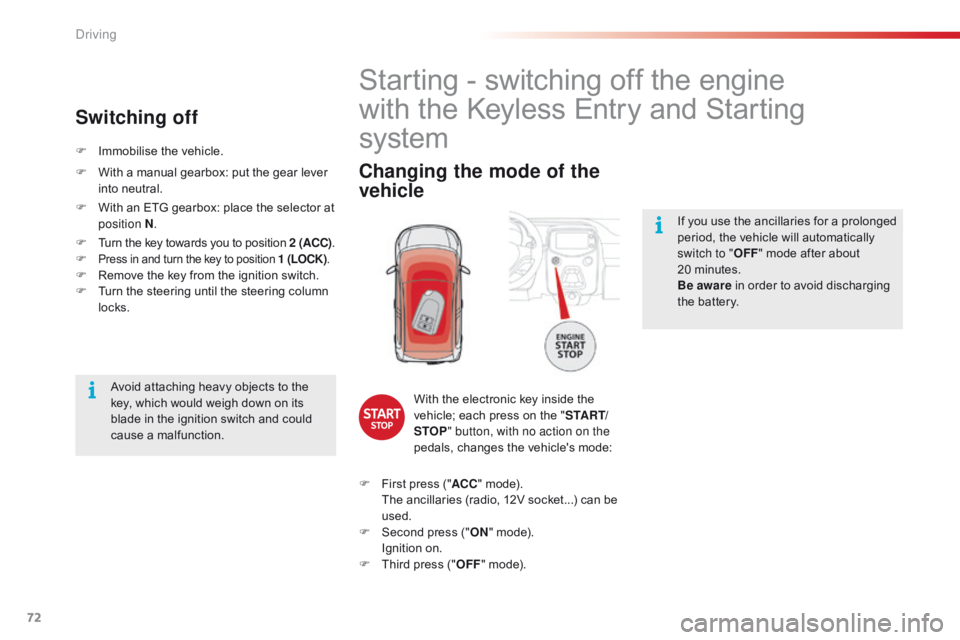
72
C1_en_Chap04_conduite_ed01-2016
If you use the ancillaries for a prolonged period, the vehicle will automatically
s
witch to " OFF"
mode after about
20
m
inutes.
Be aware
in order to avoid discharging
t
he battery.
Starting - switching off the engine
w ith the Keyless Entry and Starting
system
Changing the mode of the
vehicle
With the electronic key inside the v
ehicle; each press on the "S TA R T/
STOP " button, with no action on the
pedals,
changes the vehicle's mode:
F
F
irst
press ("ACC "
mode).
T
he
ancillaries (radio, 12V socket...) can be
u
sed.
F
S
econd press ("ON "
mode).
I
gnition on.
F
T
hird
press ("OFF "
mode).
Avoid
attaching
heavy
objects
to
the
k
ey,
which
would
weigh
down
on
its
b
lade
in
the
ignition
switch
and
could
c
ause
a
malfunction.
F
I
mmobilise
the
vehicle.
Switching off
F With
a manual gearbox: put the gear lever i
nto neutral.
F
W
ith an ETG gearbox: place the selector at
p
osition N .
F
T
urn the key towards you to position 2 (ACC).
F
Press in and turn the key to position 1 (LOCK) .F Remove the key from the ignition switch.
F T urn the steering until the steering column
l
ocks.
Driving
Page 76 of 269
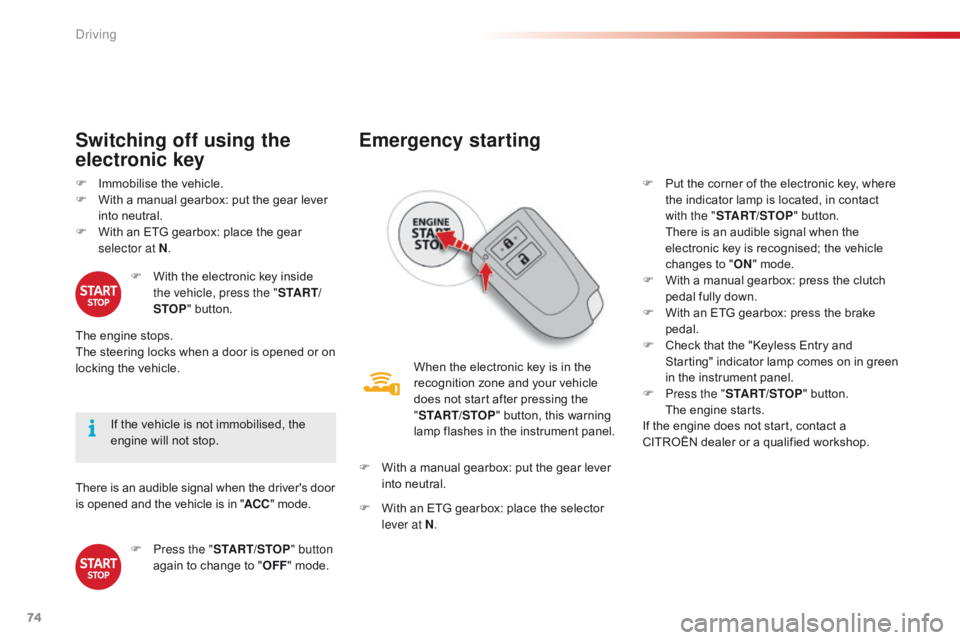
74
C1_en_Chap04_conduite_ed01-2016
There is an audible signal when the driver's door is opened and the vehicle is in "ACC "
mode.
If
the vehicle is not immobilised, the
e
ngine will not stop.
Switching off using the
electronic key
F Immobilise
the vehicle.
F W ith a manual gearbox: put the gear lever
i
nto neutral.
F
W
ith an ETG gearbox: place the gear
s
elector at N .
F
W
ith the electronic key inside
t
he vehicle, press the " S TA R T/
STOP "
button.
The
engine stops.
The
steering locks when a door is opened or on
l
ocking the vehicle.
F
P
ress the "START/STOP " button
again
to change to "OFF "
mode.
Emergency starting
When the electronic key is in the recognition zone and your vehicle
d
oes not start after pressing the
"ST
ART/STOP "
button, this warning
l
amp flashes in the instrument panel.
F
W
ith
a manual gearbox: put the gear lever
i
nto
neutral.
F
W
ith
an ETG gearbox: place the selector
l
ever at N . F
P
ut the corner of the electronic key, where
t
he indicator lamp is located, in contact
w
ith the "
START/STOP " button.
T
here is an audible signal when the
e
lectronic key is recognised; the vehicle
c
hanges to "
ON " mode.
F
W
ith a manual gearbox: press the clutch
p
edal fully down.
F
W
ith an ETG gearbox: press the brake
ped
al.
F
C
heck that the "Keyless Entry and S
tarting" indicator lamp comes on in green i
n the instrument panel.
F
P
ress the "START/STOP "
button.
T
he engine starts.
If
the engine does not start, contact a
C
ITROËN dealer or a qualified workshop.
Driving
Page 83 of 269
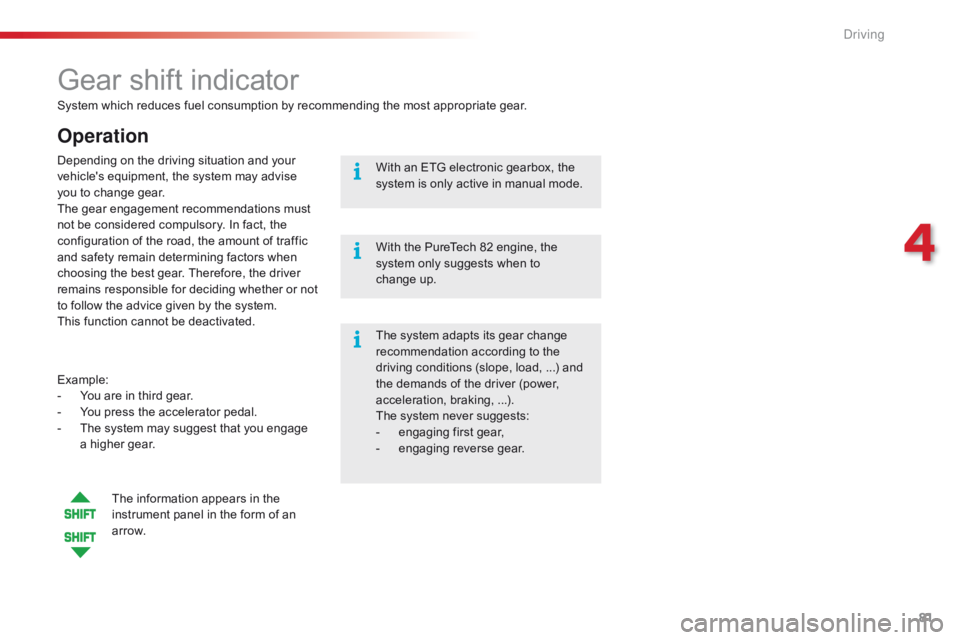
81
C1_en_Chap04_conduite_ed01-2016
System which reduces fuel consumption by recommending the most appropriate gear.
Gear shift indicator
Operation
Example:
- Y ou are in third gear.
-
Y
ou press the accelerator pedal.
-
T
he system may suggest that you engage
a
higher gear.
Depending
on the driving situation and your
v
ehicle's equipment, the system may advise
y
ou to change gear.
The gear engagement recommendations must
n
ot be considered compulsory. In fact, the
c
onfiguration of the road, the amount of traffic
a
nd safety remain determining factors when
c
hoosing the best gear. Therefore, the driver
r
emains responsible for deciding whether or not
t
o follow the advice given by the system.
This function cannot be deactivated.
The information appears in the
i
nstrument panel in the form of an
a
r row. The
system adapts its gear change
r
ecommendation according to the d
riving conditions (slope, load, ...) and t
he demands of the driver (power,
a
cceleration, braking, ...).
The
system never suggests:
-
e
ngaging first gear,
-
enga
ging
r
everse
g
ear.
With
an ETG electronic gearbox, the
s
ystem is only active in manual mode.
With the PureTech 82 engine, the
s
ystem only suggests when to
c
hange up.
4
Driving
Page 85 of 269

83
C1_en_Chap04_conduite_ed01-2016
Stop & Start (VTi 68 S&S engine)
Operation
Going into engine STOP
mode
This indicator lamp comes on in the instrument panel and the engine
g
oes into standby automatically:
-
w
hen
stationary, in neutral, and you
r
elease the clutch pedal.
Never
refuel with the engine in
S
TOP mode; you must switch off the
i
gnition with the button.
For
smoother operation, during p
arking manoeuvres STOP mode is n
ot available for a few seconds after
c
oming out of reverse gear.
The
Stop & Start does not affect the
v
ehicle's systems, such as for example,
b
raking, power steering...
The
Stop
&
Start system
puts
the
engine
t
emporarily
into
standby
-
STOP
mode
-
during
s
tops
in
the
traffic
(red
lights,
traffic
jams,
or
o
ther...).
The
engine
restarts
automatically
-
S
TART
mode
-
as
soon
as
you
want
to
move
o
ff.
The
restart
takes
place
instantly,
quickly
a
nd
silently.
Per fect
for
urban
use,
the
Stop
&
Start
system
r
educes
fuel
consumption
and
exhaust
e
missions
as
well
as
the
noise
level
when
s
tationary.
Stop & Start time counters
A partial time counter counts the periods in S TOP mode during a journey.
It
is displayed in the trip computer once the
S
top & Start is operating.
Press one of the " DISP" buttons to return to the
previous
d
isplay.
A
global time counter counts the periods in
S
TOP mode since the last reset.
When
it is displayed, press one of the
"D
ISP " buttons
to reset the counter.
4
Driving