engine CITROEN C1 2022 Owner's Guide
[x] Cancel search | Manufacturer: CITROEN, Model Year: 2022, Model line: C1, Model: CITROEN C1 2022Pages: 269, PDF Size: 7.63 MB
Page 80 of 269
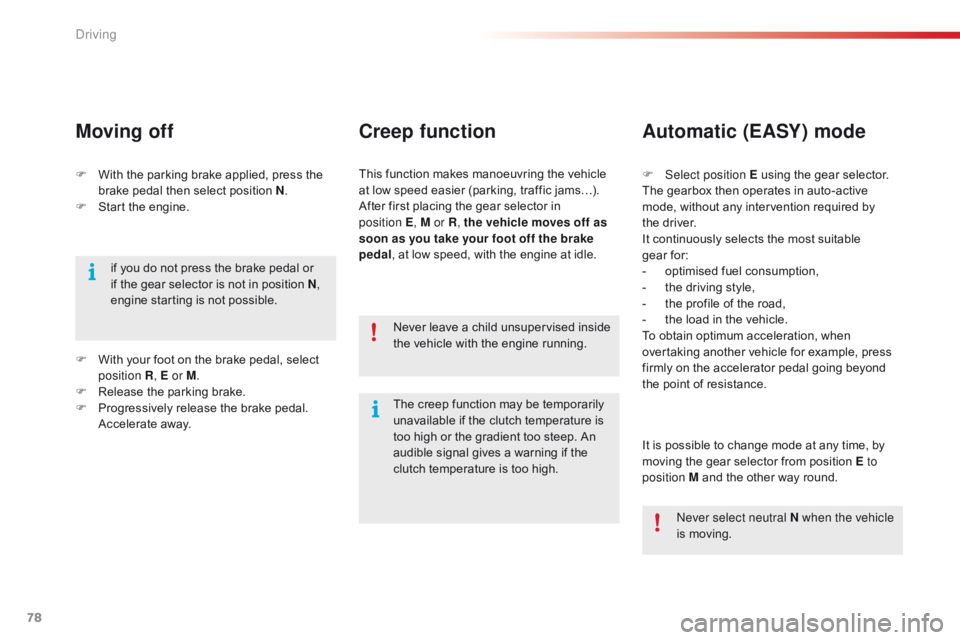
78
C1_en_Chap04_conduite_ed01-2016
F With the parking brake applied, press the b
rake pedal then select position N.
F
S
tart the engine.
Moving off
if you do not press the brake pedal or if the gear selector is not in position N,
engine
starting is not possible. Never
leave a child unsupervised inside
t
he vehicle with the engine running.F
Sel
ect position E using the gear selector.
The gearbox then operates in auto-active
m
ode, without any intervention required by
t
he driver.
It continuously selects the most suitable g
ear for:
- o ptimised fuel consumption,
-
t
he driving style,
-
t
he profile of the road,
-
t
he load in the vehicle.
To
obtain optimum acceleration, when
ov
ertaking another vehicle for example, press
f
irmly on the accelerator pedal going beyond
t
he point of resistance.
Automatic (EASY) mode
It is possible to change mode at any time, by moving the gear selector from position E to
position M
and the other way round.
F
W
ith
your
foot
on
the
brake
pedal,
select
p
osition R
, E or M.
F
R
elease
the
parking
brake.
F
P
rogressively
release
the
brake
pedal.
A
ccelerate
away.
The
creep
function
may
be
temporarily
u
navailable
if
the
clutch
temperature
is
t
oo
high
or
the
gradient
too
steep.
An
a
udible
signal
gives
a
warning
if
the
c
lutch
temperature
is
too
high.
Never select neutral N when the vehicle
is
moving.
This
function
makes
manoeuvring
the
vehicle
a
t
low
speed
easier
(parking,
traffic
jams…).
After
first
placing
the
gear
selector
in
p
osition
E
, M or R , the vehicle moves off as
soon as you take your foot off the brake
pedal ,
at
low
speed,
with
the
engine
at
idle.
Creep function
Driving
Page 81 of 269
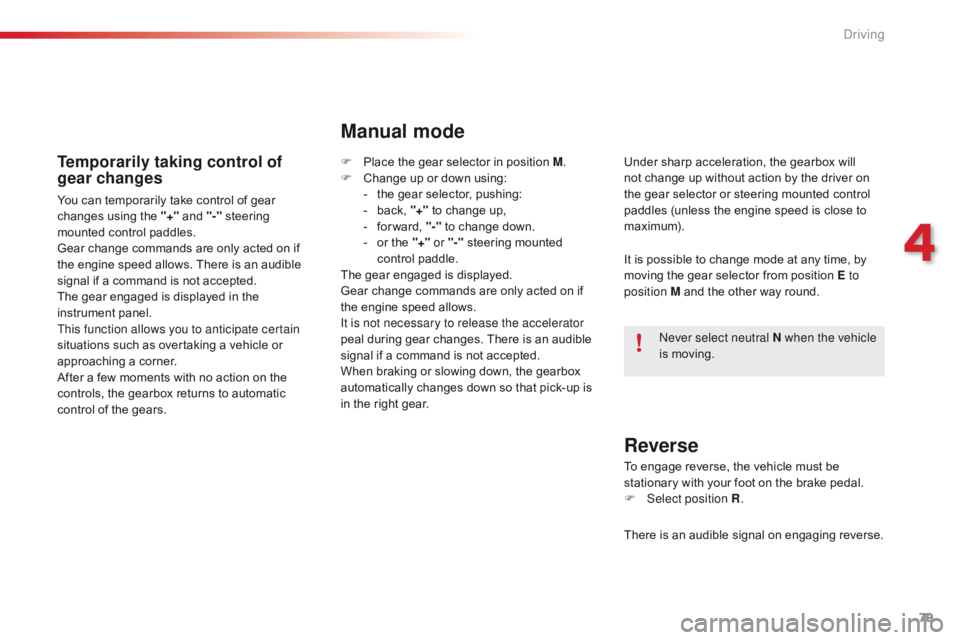
79
C1_en_Chap04_conduite_ed01-2016
Temporarily taking control of
gear changes
You can temporarily take control of gear changes using the "+" and "-" steering
m
ounted control paddles.
Gear
change commands are only acted on if
t
he engine speed allows. There is an audible
s
ignal if a command is not accepted.
The
gear engaged is displayed in the
in
strument
pan
el.
This function allows you to anticipate certain
situations
such as overtaking a vehicle or
a
pproaching a corner.
After
a few moments with no action on the
c
ontrols, the gearbox returns to automatic
c
ontrol of the gears. It
is possible to change mode at any time, by
m
oving the gear selector from position E to
position M
and the other way round.
Never select neutral N when the vehicle
is
moving.
F
P
lace the gear selector in position M
.
F
C
hange up or down using:
- t he gear selector, pushing:
- b ack, "+" to change up,
-
f
or ward, "-"
to change down.
-
o
r the "+" or "-"
steering mounted
c
ontrol paddle.
The
gear engaged is displayed.
Gear
change commands are only acted on if
t
he engine speed allows.
It is not necessary to release the accelerator
peal
during gear changes. There is an audible
s
ignal if a command is not accepted.
When
braking or slowing down, the gearbox
a
utomatically changes down so that pick-up is
i
n the right gear.
Manual mode
Under sharp acceleration, the gearbox will not change up without action by the driver on
t
he gear selector or steering mounted control
p
addles (unless the engine speed is close to
m
aximum).
To
engage reverse, the vehicle must be
s
tationary with your foot on the brake pedal.
F
Sel
ect position R .
Reverse
There is an audible signal on engaging reverse.
4
Driving
Page 83 of 269
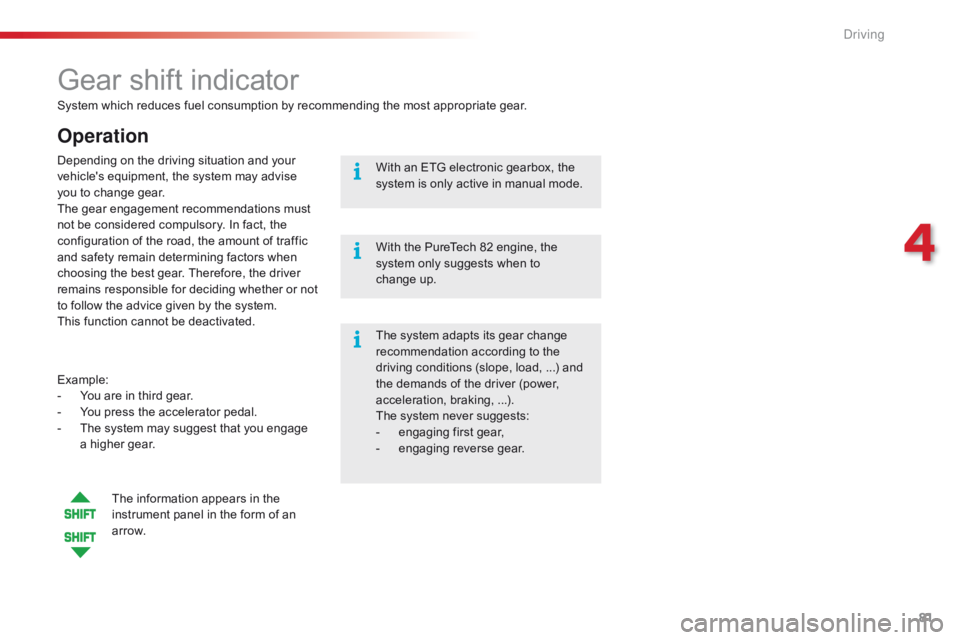
81
C1_en_Chap04_conduite_ed01-2016
System which reduces fuel consumption by recommending the most appropriate gear.
Gear shift indicator
Operation
Example:
- Y ou are in third gear.
-
Y
ou press the accelerator pedal.
-
T
he system may suggest that you engage
a
higher gear.
Depending
on the driving situation and your
v
ehicle's equipment, the system may advise
y
ou to change gear.
The gear engagement recommendations must
n
ot be considered compulsory. In fact, the
c
onfiguration of the road, the amount of traffic
a
nd safety remain determining factors when
c
hoosing the best gear. Therefore, the driver
r
emains responsible for deciding whether or not
t
o follow the advice given by the system.
This function cannot be deactivated.
The information appears in the
i
nstrument panel in the form of an
a
r row. The
system adapts its gear change
r
ecommendation according to the d
riving conditions (slope, load, ...) and t
he demands of the driver (power,
a
cceleration, braking, ...).
The
system never suggests:
-
e
ngaging first gear,
-
enga
ging
r
everse
g
ear.
With
an ETG electronic gearbox, the
s
ystem is only active in manual mode.
With the PureTech 82 engine, the
s
ystem only suggests when to
c
hange up.
4
Driving
Page 85 of 269

83
C1_en_Chap04_conduite_ed01-2016
Stop & Start (VTi 68 S&S engine)
Operation
Going into engine STOP
mode
This indicator lamp comes on in the instrument panel and the engine
g
oes into standby automatically:
-
w
hen
stationary, in neutral, and you
r
elease the clutch pedal.
Never
refuel with the engine in
S
TOP mode; you must switch off the
i
gnition with the button.
For
smoother operation, during p
arking manoeuvres STOP mode is n
ot available for a few seconds after
c
oming out of reverse gear.
The
Stop & Start does not affect the
v
ehicle's systems, such as for example,
b
raking, power steering...
The
Stop
&
Start system
puts
the
engine
t
emporarily
into
standby
-
STOP
mode
-
during
s
tops
in
the
traffic
(red
lights,
traffic
jams,
or
o
ther...).
The
engine
restarts
automatically
-
S
TART
mode
-
as
soon
as
you
want
to
move
o
ff.
The
restart
takes
place
instantly,
quickly
a
nd
silently.
Per fect
for
urban
use,
the
Stop
&
Start
system
r
educes
fuel
consumption
and
exhaust
e
missions
as
well
as
the
noise
level
when
s
tationary.
Stop & Start time counters
A partial time counter counts the periods in S TOP mode during a journey.
It
is displayed in the trip computer once the
S
top & Start is operating.
Press one of the " DISP" buttons to return to the
previous
d
isplay.
A
global time counter counts the periods in
S
TOP mode since the last reset.
When
it is displayed, press one of the
"D
ISP " buttons
to reset the counter.
4
Driving
Page 86 of 269

84
C1_en_Chap04_conduite_ed01-2016
Going into engine START
mode
This indicator lamp goes off and the engine s tarts a utomatically:
-
w
hen
you fully
depress the clutch pedal.
START
mode is invoked automatically when:
-
y
ou
open the driver's door,
-
y
ou
open the bonnet,
-
y
ou
unfasten the driver's seat belt,
-
s
ome
special conditions (battery charge,
e
ngine temperature, braking assistance,
d
escending a steep gradient, adjustment of
t
he
air conditioning...) where the engine is
n
eeded for control of a system.
Special cases: START invoked
automatically
In the event o f a f ault w ith t he s ystem, t
his warning lamp flashes in the
in
strument
pan
el.
Operating fault
Have it checked by a CITROËN dealer or a qualified w orkshop.
Special cases: STOP mode not
available
STOP mode is not invoked principally when:
- t he driver's door is open,
-
t
he driver's seat belt is not fastened,
-
t
he engine is needed to maintain a
c
omfortable temperature in the passenger
c
ompartment,
-
d
emisting is active,
-
s
ome special conditions (battery charge,
e
ngine temperature, braking assistance,
v
ehicle stopped on a steep gradient, high
a
ltitude...) where the engine is needed to
a
ssure control of a system.
Driving
Page 87 of 269

85
C1_en_Chap04_conduite_ed01-2016
At any time, press this button to deactivate the system.
Manual deactivation /
reactivation
If the system has been deactivated in S TOP mode, the engine restarts immediately.
The
system is reactivated automatically at
e
very new engine start by the driver.
Press
this button again.
The
system is active again; this is confirmed by the
i
ndicator lamp going off in the instrument panel.
Deactivation
is confirmed by the
i
llumination of this indicator lamp in
t
he instrument panel.
Before
doing
anything
under
the
b
onnet,
deactivate
the
Stop
&
Start
s
ystem
to
avoid
any
risk
of
injury
r
esulting
from
automatic
operation
of
S
TART
mode.
Maintenance
The Stop & Start system requires a 12 V b
attery of a special specification and
t
echnology.
All
work on this type of battery must be
d
one only by a CITROËN dealer or a
q
ualified
w
orkshop.
For
more information on the 12 V
b
attery, refer to the corresponding
s
ection.
4
Driving
Page 88 of 269

86
C1_en_Chap04_conduite_ed01-2016
The speed limiter cannot, in any circumstances, replace the need to o
bserve speed limits, nor can it replace the
n
eed for vigilance on the part of the driver.
Speed limiter (PureTech 82 engine)
The speed limiter is switched on manually: t
his can be done whatever the speed of the
v
ehicle. However, if you are driving at less than
2
0 mph (30 km/h), the programmed speed will
b
e fixed at 20 mph (30 km/h).
The
speed limiter is paused by operation of the
control.
The
programmed speed can be exceeded
t
emporarily by pressing the accelerator firmly
b
eyond the point of resistance.
To
return to the programmed speed, simply
r
elease the accelerator pedal until the vehicle
r
eturns to the programmed speed limit.
System
which prevents the vehicle from exceeding the speed programmed by the driver.Steering mounted controls
The controls are grouped together on this c
ontrol stalk at the steering wheel.
1.
S
peed limiter on / off: by pressing the end
o
f the control stalk.
2.
D
ecrease the setting: by pushing the
c
ontrol stalk down.
3.
I
ncrease the setting: by pushing the control
s
talk up.
4.
S
peed limiter on / pause: by pulling the
c
ontrol stalk towards you.
Displays in the instrument panel
The information is grouped together in the instrument panel screen.
5.
S
peed limiter mode selection indication.
6.
S
peed limiter on / pause indication.
7.
S
peed value setting.
The
programmed
speed
remains
in
the
m
emory
when
the
ignition
is
switched
off.
Driving
Page 91 of 269
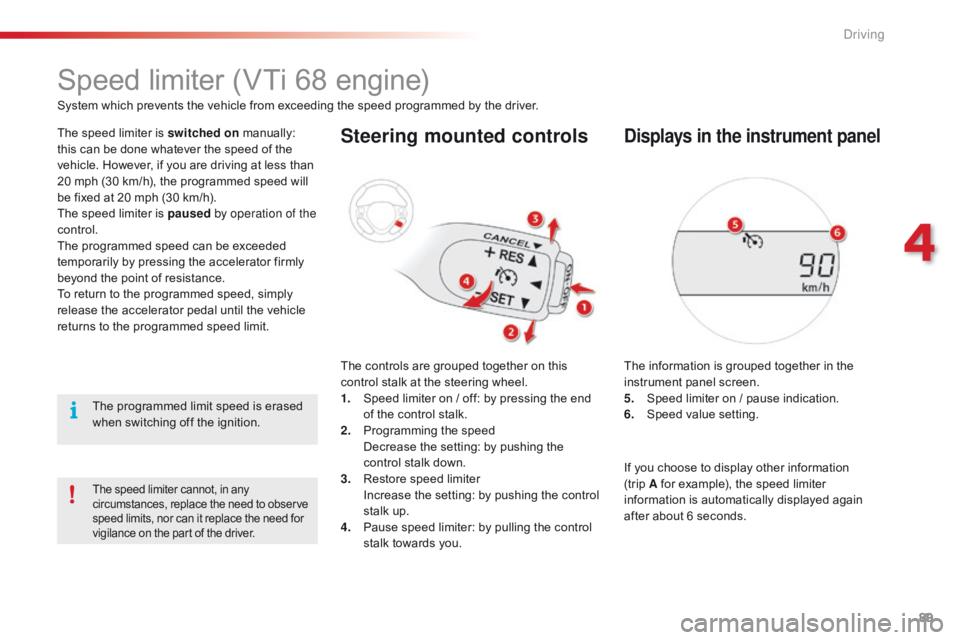
89
C1_en_Chap04_conduite_ed01-2016
Speed limiter (VTi 68 engine)
System which prevents the vehicle from exceeding the speed programmed by the driver.
T he speed limiter is switched on
m
anually:
t
his can be done whatever the speed of the
v
ehicle. However, if you are driving at less than
2
0 mph (30 km/h), the programmed speed will
b
e fixed at 20 mph (30 km/h).
The
speed limiter is paused by operation of the
control.
The
programmed speed can be exceeded
t
emporarily by pressing the accelerator firmly
b
eyond the point of resistance.
To
return to the programmed speed, simply
r
elease the accelerator pedal until the vehicle
r
eturns to the programmed speed limit.
The
programmed limit speed is erased
w
hen switching off the ignition.
Steering mounted controls
The controls are grouped together on this control stalk at the steering wheel.
1.
S
peed limiter on / off: by pressing the end
o
f the control stalk.
2.
P
rogramming the speed
D
ecrease the setting: by pushing the
c
ontrol stalk down.
3.
R
estore speed limiter
I
ncrease the setting: by pushing the control
s
talk up.
4.
P
ause speed limiter: by pulling the control
s
talk towards you.
Displays in the instrument panel
The information is grouped together in the instrument panel screen.
5.
S
peed limiter on / pause indication.
6.
S
peed value setting.
The speed limiter cannot, in any circumstances, replace the need to observe s
peed limits, nor can it replace the need for
v
igilance on the part of the driver.
If you choose to display other information (trip A
for example), the speed limiter
i
nformation is automatically displayed again
a
fter about 6 seconds.
4
Driving
Page 109 of 269

107
C1_en_Chap06_securite_ed01-2016
Electronic Stability Control (ESC) incorporating the following systems:
-
a
nti-lock braking system (ABS) and the
e
lectronic brake force distribution (EBFD),
-
em
ergency
b
raking
a
ssistance,
-
t
raction control (TRC),
-
d
ynamic stability control (DSC).
Electronic stability control (ESC)
Definitions
Anti-lock braking system (ABS)
and electronic brake force
distribution (EBFD)
These systems improve the stability and manoeuvrability of your vehicle when braking
a
nd contribute towards better control in
c
orners, in particular on poor or slippery road
su
rfaces.
The
ABS prevents wheel lock in the event of
em
ergency
b
raking.
The
electronic brake force distribution system
m
anages the braking pressure wheel by wheel.
Emergency braking assistance
In an emergency, this system enables you to reach the optimum braking pressure more
q
uickly and therefore reduce the stopping
di
stance.
It
is triggered according to the speed at which
t
he brake pedal is pressed. This is felt by a
r
eduction in the resistance of the pedal and an
i
ncrease in the effectiveness of the braking.
Traction control (TRC)
This system optimises traction in order to limit wheel slip by acting on the brakes of the driving
w
heels and on the engine. It also improves
t
he directional stability of the vehicle on
a
cceleration.
Dynamic stability control (DSC)
If there is a difference between the path followed by the vehicle and that required by the
d
river, this system monitors each wheel and
a
utomatically acts on the brake of one or more
w
heels and on the engine to return the vehicle
t
o the required path, within the limits of the laws
o
f physics.
6
Safety
Page 110 of 269
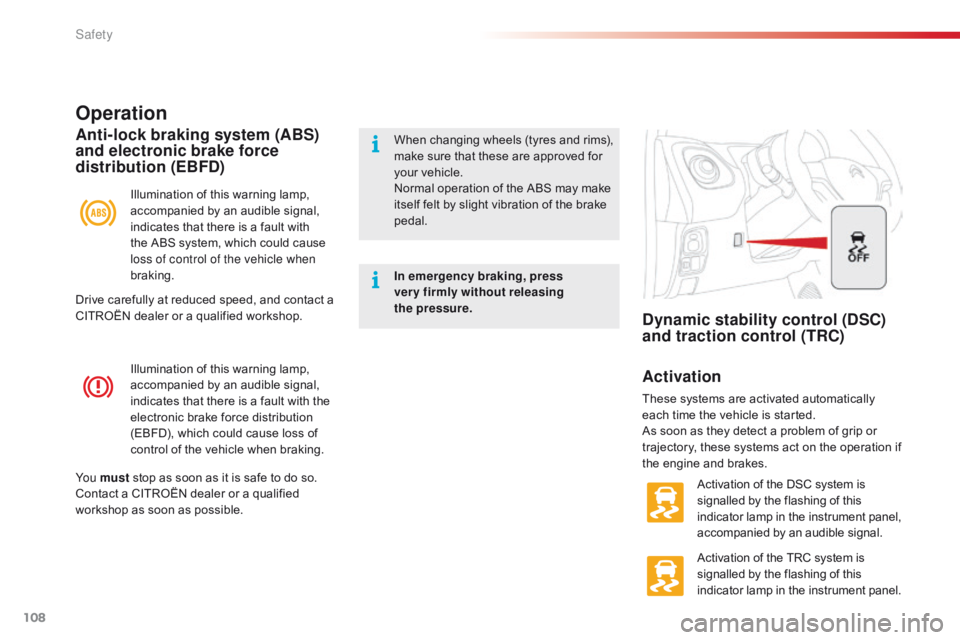
108
C1_en_Chap06_securite_ed01-2016
Illumination of this warning lamp, accompanied by an audible signal,
i
ndicates that there is a fault with the
e
lectronic brake force distribution
(
EBFD), which could cause loss of
c
ontrol of the vehicle when braking.
Operation
Illumination of this warning lamp, accompanied by an audible signal,
i
ndicates that there is a fault with
t
he ABS system, which could cause
l
oss of control of the vehicle when
braking.
Anti-lock braking system (ABS)
and electronic brake force
distribution (EBFD)When changing w heels ( tyres a nd r ims), m
ake sure that these are approved for
y
our vehicle.
Normal
operation of the ABS may make
i
tself felt by slight vibration of the brake
ped
al.
In emergency braking, press
very firmly without releasing
the
pressure.
Yo u must
stop
as
soon
as
it
is
safe
to
do
so.
Contact
a
CITROËN
dealer
or
a
qualified
w
orkshop
as
soon
as
possible.
Dynamic stability control (DSC)
and traction control (TRC)
Activation
These systems are activated automatically e ach time the vehicle is started.
As
soon as they detect a problem of grip or
t
rajectory, these systems act on the operation if
t
he engine and brakes.
Activation
of the DSC system is
s
ignalled by the flashing of this
i
ndicator lamp in the instrument panel,
a
ccompanied by an audible signal.
Activation
of the TRC system is
s
ignalled by the flashing of this
i
ndicator lamp in the instrument panel.
Drive
carefully
at
reduced
speed,
and
contact
a
C
ITROËN
dealer
or
a
qualified
workshop.
Safety