engine Citroen C1 RHD 2015 1.G Owner's Guide
[x] Cancel search | Manufacturer: CITROEN, Model Year: 2015, Model line: C1 RHD, Model: Citroen C1 RHD 2015 1.GPages: 260, PDF Size: 6.35 MB
Page 58 of 260
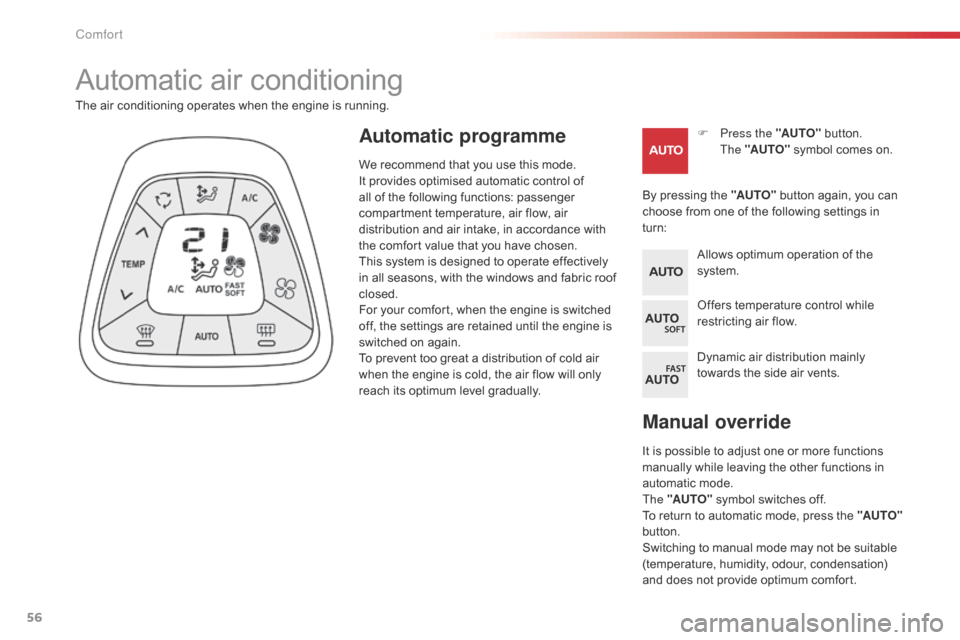
56
Manual override
It is possible to adjust one or more functions
manually while leaving the other functions in
automatic mode.
The "AUTO" symbol switches off.
To return to automatic mode, press the "AUTO"
button.
Switching to manual mode may not be suitable
(temperature, humidity, odour, condensation)
and does not provide optimum comfort.
Automatic air conditioning
F Press the "AUTO" button.
The "AUTO" symbol comes on.
The air conditioning operates when the engine is running.
By pressing the "AUTO" button again, you can
choose from one of the following settings in
turn:Automatic programme
Allows optimum operation of the
system.
Offers temperature control while
restricting air flow.
Dynamic air distribution mainly
towards the side air vents.
We recommend that you use this mode.
It provides optimised automatic control of
all of the following functions: passenger
compartment temperature, air flow, air
distribution and air intake, in accordance with
the comfort value that you have chosen.
This system is designed to operate effectively
in all seasons, with the windows and fabric roof
closed.
For your comfort, when the engine is switched
off, the settings are retained until the engine is
switched on again.
To prevent too great a distribution of cold air
when the engine is cold, the air flow will only
reach its optimum level gradually.
Comfort
Page 62 of 260
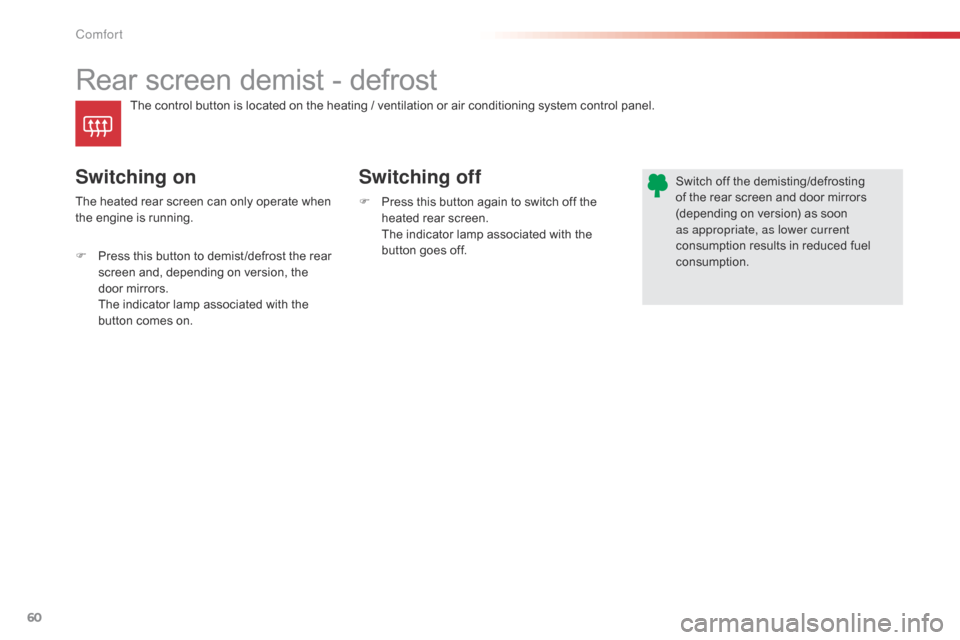
60
Rear screen demist - defrost
Switching off
Switching on
F Press this button again to switch off the
heated rear screen.
T
he indicator lamp associated with the
button goes off.
The heated rear screen can only operate when
the engine is running.
Switch off the demisting/defrosting
of the rear screen and door mirrors
(depending on version) as soon
as appropriate, as lower current
consumption results in reduced fuel
consumption.
F
P
ress this button to demist /defrost the rear
screen and, depending on version, the
door mirrors.
T
he indicator lamp associated with the
button comes on. The control button is located on the heating / ventilation or air conditioning system control panel.
Comfort
Page 70 of 260
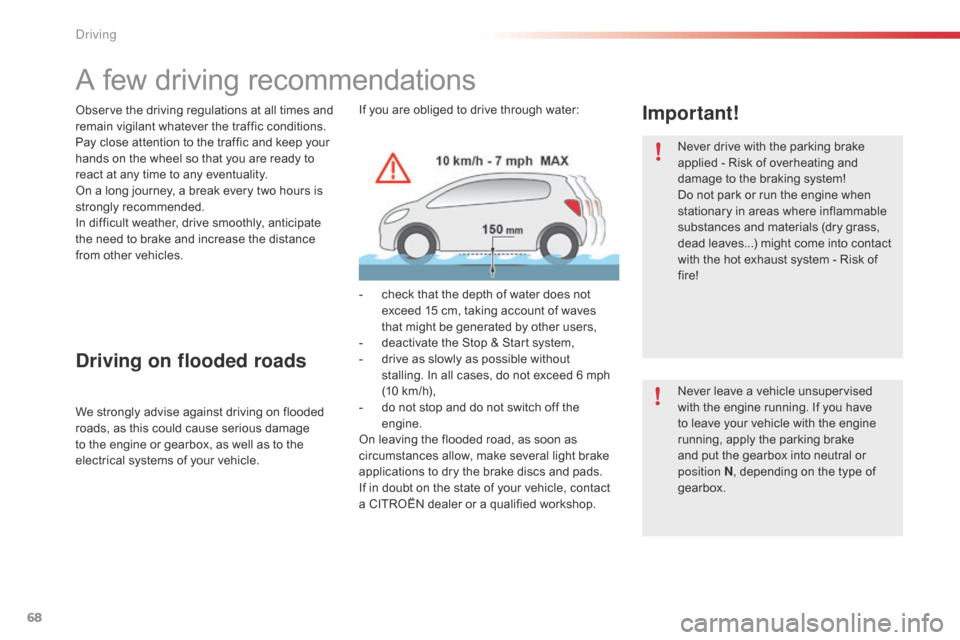
68
A few driving recommendations
Observe the driving regulations at all times and
remain vigilant whatever the traffic conditions.
Pay close attention to the traffic and keep your
hands on the wheel so that you are ready to
react at any time to any eventuality.
On a long journey, a break every two hours is
strongly recommended.
In difficult weather, drive smoothly, anticipate
the need to brake and increase the distance
from other vehicles.Never drive with the parking brake
applied - Risk of overheating and
damage to the braking system!
Do not park or run the engine when
stationary in areas where inflammable
substances and materials (dry grass,
dead leaves...) might come into contact
with the hot exhaust system - Risk of
fire!
Never leave a vehicle unsupervised
with the engine running. If you have
to leave your vehicle with the engine
running, apply the parking brake
and put the gearbox into neutral or
position
N, depending on the type of
gearbox.
Driving on flooded roads
We strongly advise against driving on flooded
roads, as this could cause serious damage
to the engine or gearbox, as well as to the
electrical systems of your vehicle.
Important!If you are obliged to drive through water:
-
c
heck that the depth of water does not
exceed 15 cm, taking account of waves
that might be generated by other users,
-
d
eactivate the Stop & Start system,
-
d
rive as slowly as possible without
stalling. In all cases, do not exceed 6 mph
(10
km/h),
-
d
o not stop and do not switch off the
engine.
On leaving the flooded road, as soon as
circumstances allow, make several light brake
applications to dry the brake discs and pads.
If in doubt on the state of your vehicle, contact
a CITROËN dealer or a qualified workshop.
Driving
Page 71 of 260
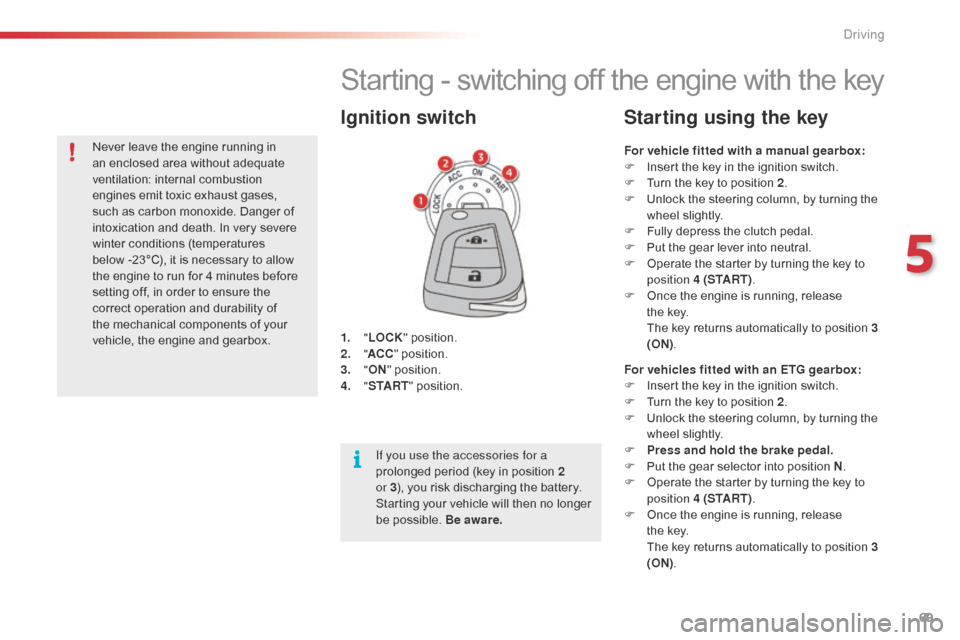
69
Starting - switching off the engine with the key
1. "LOCK " position.
2. " AC
C" position.
3.
"ON " position.
4.
" S
TA R T" position.
Ignition switch
For vehicle fitted with a manual gearbox:
F
I nsert the key in the ignition switch.
F
T
urn the key to position 2 .
F
U
nlock the steering column, by turning the
wheel slightly.
F
F
ully depress the clutch pedal.
F
P
ut the gear lever into neutral.
F
O
perate the starter by turning the key to
position 4 (S TA R T ) .
F
O
nce the engine is running, release
the
key.
T
he key returns automatically to position 3
(ON) .
Starting using the key
For vehicles fitted with an ETG gearbox:
F
I nsert the key in the ignition switch.
F
T
urn the key to position 2 .
F
U
nlock the steering column, by turning the
wheel slightly.
F
P
ress and hold the brake pedal.
F
P
ut the gear selector into position N .
F
O
perate the starter by turning the key to
position 4 (S TA R T ) .
F
O
nce the engine is running, release
the
key.
T
he key returns automatically to position 3
(ON) .
If you use the accessories for a
prolonged period (key in position 2
or
3 ), you risk discharging the battery.
Starting your vehicle will then no longer
be possible. Be aware.
Never leave the engine running in
an enclosed area without adequate
ventilation: internal combustion
engines emit toxic exhaust gases,
such as carbon monoxide. Danger of
intoxication and death. In very severe
winter conditions (temperatures
below
-23°C), it is necessary to allow
the engine to run for 4 minutes before
setting off, in order to ensure the
correct operation and durability of
the mechanical components of your
vehicle, the engine and gearbox.
5
Driving
Page 72 of 260

70
If you use the accessories for a
prolonged period, the vehicle will
automatically switch to "OFF" mode
after about 20 minutes.
Be aware in order to avoid discharging
the battery.
Starting - switching off the engine with the
Keyless Entry and Starting system
Changing the mode of
the vehicle
With the electronic key inside the
vehicle; each press on the " S TA R T/
STOP " button, with no action on
the pedals , changes the vehicle's
mode:
F
F
irst press (" ACC" mode).
T
he accessories (radio, 12V socket...) can
be used.
F
S
econd press (" ON" mode).
I
gnition on.
F
T
hird press (" OFF" mode).
Avoid attaching heavy objects to the
key, which would weigh down on its
blade in the ignition switch and could
cause a malfunction.
Key in ignition
If the key has been left in the ignition,
an audible signal is heard on opening
the driver's door.
F
I
mmobilise the vehicle.
Switching off
F With a manual gearbox: put the gear lever
into neutral.
F
W
ith an ETG gearbox: place the selector at
position N .
F
T
urn the key towards you to position 2
(ACC) .
F
P
ress in and turn the key to position 1
(LOCK) .
F
R
emove the key from the ignition switch.
F
T
urn the steering until the steering column
locks.
Driving
Page 73 of 260

71
Starting using
the electronic key
With the first press on the " S TA R T/
STOP " button, this indicator lamp
flashes slowly in the instrument panel. Depending on the ambient temperature,
each attempt at starting can take up to
around 30 seconds. During this period,
do not press the "
START/STOP" button
again, or release the clutch pedal or
brake pedal (depending on the type of
gearbox).
After this period, if the engine has not
started, press the " START/STOP"
button again for another attempt at
starting. If one of the starting conditions is
not met, the "Keyless Entry and
Starting" system indicator lamp flashes
in the instrument panel. In some
circumstances, it is necessary to
turn the steering wheel slightly while
pressing the "
START/STOP " button to
assist unlocking of the steering.
For vehicles fitted with a manual gearbox:
F
W
ith the electronic key inside the vehicle,
put the gear lever into neutral and fully
depress the clutch pedal. The presence of the electronic key in
the vehicle is essential for switching
on the ignition and starting only. Once
the engine has started,
make sure that
the electronic key remains with the
vehicle until the end of the journey:
other wise you would not be able to lock
the
vehicle.
F
P
ress and release the " S TA R T/
STOP " button.
This indicator lamp comes on in the
instrument panel. For vehicles fitted with an ETG gearbox
:
F
W
ith the electronic key inside the vehicle,
put the gear selector at N and press the
brake pedal.
This indicator lamp comes on in the
instrument panel.
F
P
ress and release the "
S TA R T/
STOP " button.
5
Driving
Page 74 of 260

72
There is an audible signal when the driver's
door is opened and the vehicle is not in
"OFF "
mode.
If the vehicle is not immobilised, the
engine will not stop.
Switching off using the
electronic key
F Immobilise the vehicle.
F
W ith a manual gearbox: put the gear lever
into neutral.
F
W
ith an ETG gearbox: place the gear
selector at N .
F
W
ith the electronic key inside
the vehicle, press the " S TA R T/
STOP " button.
The engine stops.
The steering locks when a door is opened or on
locking the vehicle.
F
P
ress the "START/STOP " button
again to change to " OFF" mode.
Emergency starting
When the electronic key is in the
recognition zone and your vehicle
does not start after pressing the
"START/STOP " button, this warning
lamp flashes in the instrument panel.
F
W
ith a manual gearbox: put the gear lever
into neutral.
F
W
ith an ETG gearbox: place the selector
lever at N . F
P
ut the corner of the electronic key, where
the indicator lamp is located, in contact
with the " START/STOP " button.
T
here is an audible signal when the
electronic key is recognised; the vehicle
changes to " ON" mode.
F
W
ith a manual gearbox: press the clutch
pedal fully down.
F
W
ith an ETG gearbox: press the brake
pedal.
F
C
heck that the "Keyless Entry and starting"
indicator lamp comes on in green in the
instrument panel.
F
P
ress the "START/STOP " button.
T
he engine starts.
If the engine does not start, contact a
CITROËN dealer or a qualified workshop.
Driving
Page 75 of 260

73
Emergency switch-off
In the event of an emergency only, the engine
can be switched of without conditions. To do
this, press and hold the "START/STOP" button
for more than 2 seconds.
In this case the steering column locks as soon
as the vehicle stops.
Electronic key not
recognised
If the electronic key is no longer in the
recognition zone when driving or when you
(later) request switching off the engine, there is
an audible signal to warn you.
F
P
ress and hold the " S TA R T/
STOP " button for more than
2 seconds if you want to force
switching off the engine ( note
that restar ting will not be
possible without the key ).
Electronic engine
immobiliser
This locks the engine management system as
soon as the ignition has been switched off and
therefore prevents starting of the vehicle by
anyone who does not have the key.
The ignition key has an electronic chip which
has a special code. When the ignition is
switched on, the code must be recognised for
starting to be possible.
In the event of a malfunction, your vehicle will
not start.
Contact a CITROËN dealer or a qualified
workshop.
Do not make any modifications to the
electronic immobiliser system.
5
Driving
Page 76 of 260
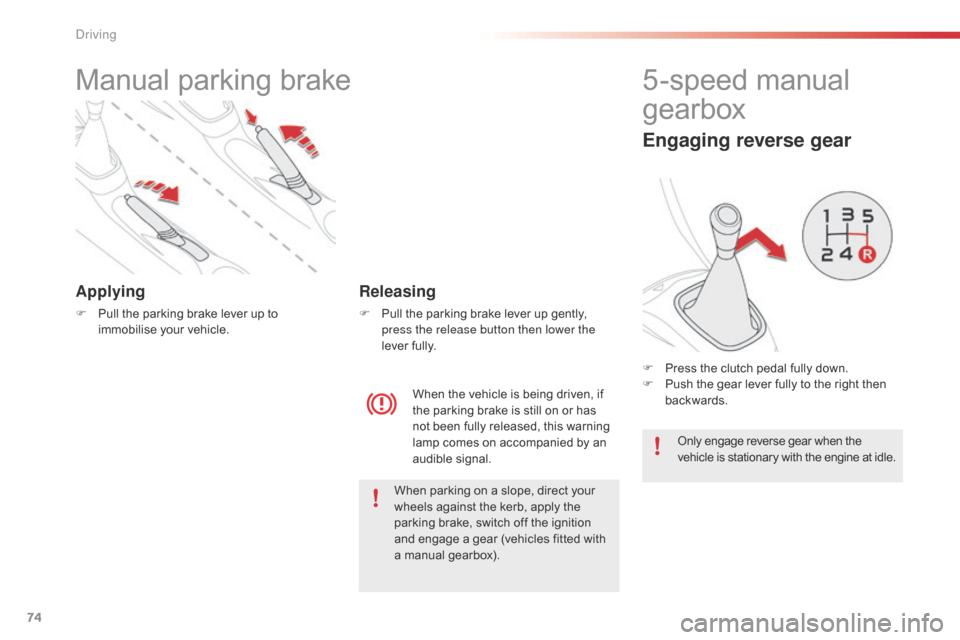
74
Manual parking brake
Applying
F Pull the parking brake lever up to immobilise your vehicle.
When the vehicle is being driven, if
the parking brake is still on or has
not been fully released, this warning
lamp comes on accompanied by an
audible signal.
Releasing
F Pull the parking brake lever up gently, press the release button then lower the
lever fully.
5-speed manual
gearbox
Engaging reverse gear
F Press the clutch pedal fully down.
F P ush the gear lever fully to the right then
backwards.
Only engage reverse gear when the
vehicle is stationary with the engine at idle.
When parking on a slope, direct your
wheels against the kerb, apply the
parking brake, switch off the ignition
and engage a gear (vehicles fitted with
a manual gearbox).
Driving
Page 77 of 260
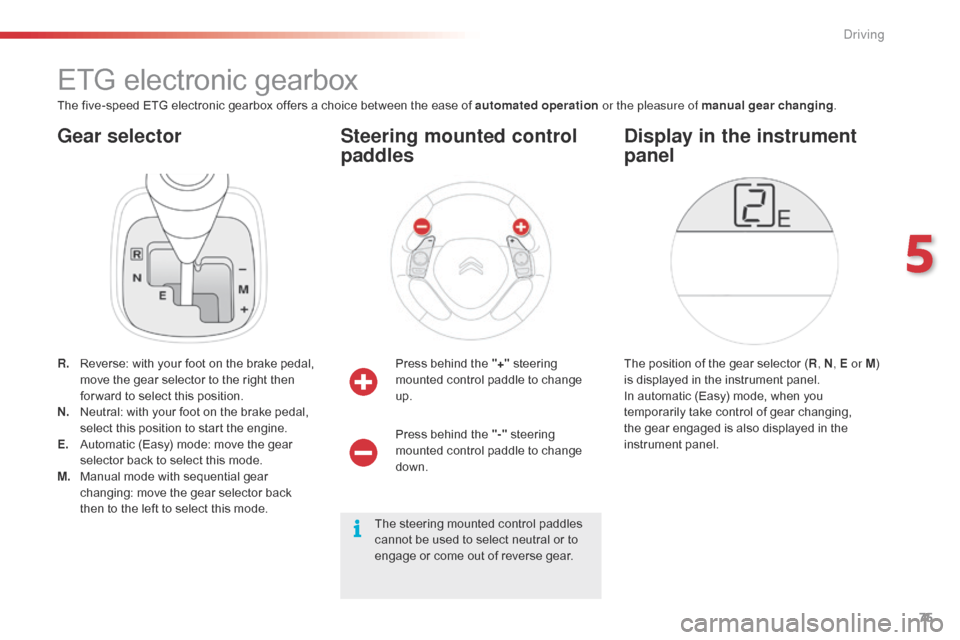
75
Gear selector
ETG electronic gearbox
The five-speed ETG electronic gearbox offers a choice between the ease of automated operation or the pleasure of manual gear changing.
R.
R
everse: with your foot on the brake pedal,
move the gear selector to the right then
for ward to select this position.
N.
N
eutral: with your foot on the brake pedal,
select this position to start the engine.
E.
A
utomatic (Easy) mode: move the gear
selector back to select this mode.
M.
M
anual mode with sequential gear
changing: move the gear selector back
then to the left to select this mode. Press behind the "+"
steering
mounted control paddle to change
up.
Steering mounted control
paddles
The position of the gear selector ( R, N , E or M )
is displayed in the instrument panel.
In automatic (Easy) mode, when you
temporarily take control of gear changing,
the gear engaged is also displayed in the
instrument panel.
Display in the instrument
panel
Press behind the "-" steering
mounted control paddle to change
down.
The steering mounted control paddles
cannot be used to select neutral or to
engage or come out of reverse gear.
5
Driving