control CITROEN C2 2003 Workshop Manual
[x] Cancel search | Manufacturer: CITROEN, Model Year: 2003, Model line: C2, Model: CITROEN C2 2003Pages: 178, PDF Size: 5.55 MB
Page 129 of 178
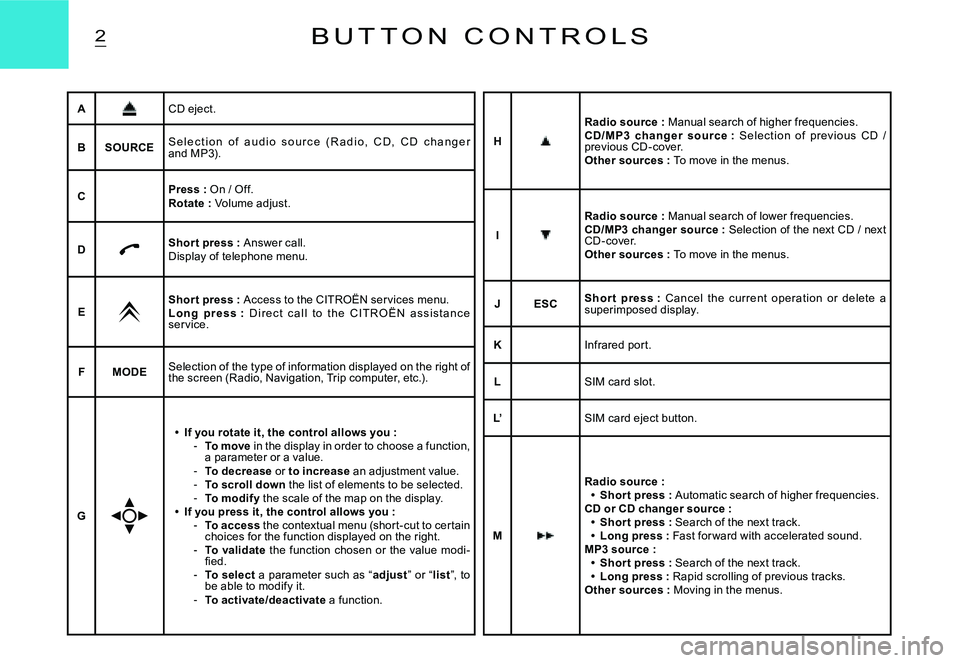
2B U T T O N C O N T R O L S
ACD eject.
BSOURCES e l e c t i o n o f a u d i o s o u r c e ( R a d i o , C D , C D c h a n g e r and MP3).
CPress : On / Off.Rotate : Volume adjust.
DShor t press : Answer call.Display of telephone menu.
EShor t press : Access to the CITROËN ser vices menu.L o n g p r e s s : D i r e c t c a l l t o t h e C I T R O Ë N a s s i s t a n c e ser vice.
FMODESelection of the type of information displayed on the right of the screen (Radio, Navigation, Trip computer, etc.) .
G
If you rotate it, the control allows you :To move in the display in order to choose a function, a parameter or a value.To decrease or to increase an adjustment value.To scroll down the list of elements to be selected.To modif y the scale of the map on the display.If you press it, the control allows you :To access the contextual menu (shor t-cut to cer tain choices for the function displayed on the right.To validate the function chosen or the value modi-�fi� �e�d�.To select a parameter such as “adjust” or “list”, to be able to modify it.To activate/deactivate a function.
Page 140 of 178
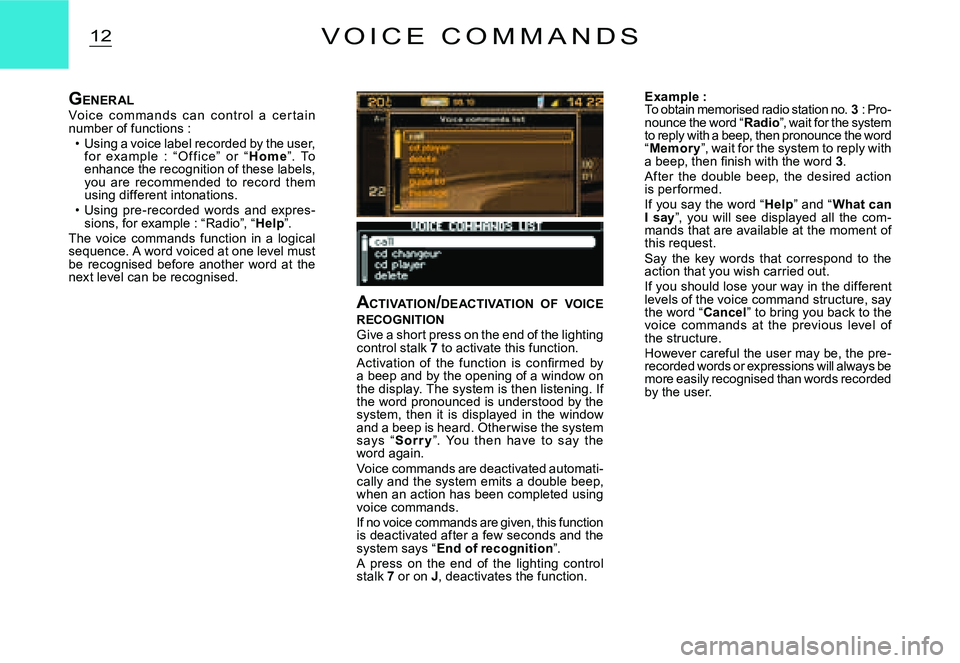
12V O I C E C O M M A N D S
ACTIVATION /DEACTIVATION OF VOICE RECOGNITIONGive a short press on the end of the lighting control stalk 7 to activate this function.�A�c�t�i�v�a�t�i�o�n� �o�f� �t�h�e� �f�u�n�c�t�i�o�n� �i�s� �c�o�n�fi� �r�m�e�d� �b�y� a beep and by the opening of a window on the display. The system is then listening. If the word pronounced is understood by the system, then it is displayed in the window and a beep is heard. Other wise the system says “Sor r y”. You then have to say the word again.Voice commands are deactivated automati-cally and the system emits a double beep, when an action has been completed using voice commands.If no voice commands are given, this function is deactivated after a few seconds and the system says “End of recognition”.A press on the end of the lighting control stalk 7 or on J, deactivates the function.
Example :To obtain memorised radio station no. 3 : Pro-nounce the word “Radio”, wait for the system to reply with a beep, then pronounce the word “Memor y”, wait for the system to reply with �a� �b�e�e�p�,� �t�h�e�n� �fi� �n�i�s�h� �w�i�t�h� �t�h�e� �w�o�r�d� 3.After the double beep, the desired action is per formed.If you say the word “Help” and “What can I say”, you will see displayed all the com-mands that are available at the moment of this request.Say the key words that correspond to the action that you wish carried out.If you should lose your way in the different levels of the voice command structure, say the word “Cancel” to bring you back to the voice commands at the previous level of the structure.However careful the user may be, the pre-recorded words or expressions will always be more easily recognised than words recorded by the user.
GENERALVo ic e c o m m ands c an c o nt r o l a c er t ain number of functions :Using a voice label recorded by the user, for example : “ O f f ic e” or “H o m e”. To enhance the recognition of these labels, you are recommended to record them using different intonations.Using pre-recorded words and expres-sions, for example : “Radio”, “Help”.The voice commands function in a logical sequence. A word voiced at one level must be recognised before another word at the next level can be recognised.
Page 145 of 178
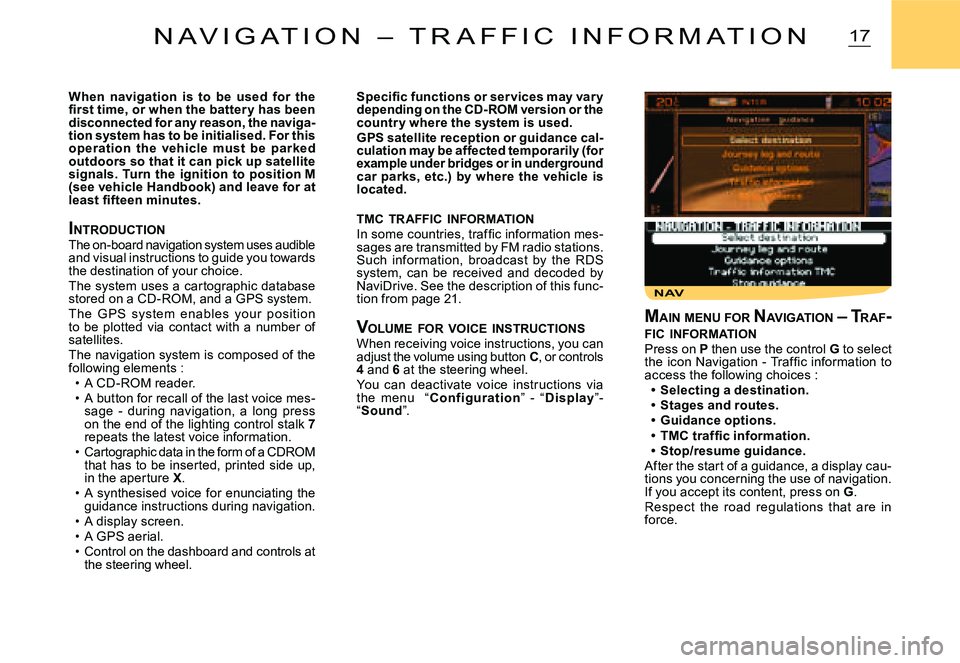
NAV
17N A V I G A T I O N – T R A F F I C I N F O R M A T I O N
When navigation is to be used for the �fi� �r�s�t� �t�i�m�e�,� �o�r� �w�h�e�n� �t�h�e� �b�a�t�t�e�r �y� �h�a�s� �b�e�e�n� disconnected for any reason, the naviga-tion system has to be initialised. For this operation the vehicle must be parked outdoors so that it can pick up satellite signals. Turn the ignition to position M (see vehicle Handbook) and leave for at �l�e�a�s�t� �fi� �f�t�e�e�n� �m�i�n�u�t�e�s�.
INTRODUCTIONThe on-board navigation system uses audible and visual instructions to guide you towards the destination of your choice.The system uses a cartographic database stored on a CD-ROM, and a GPS system.The G PS system enables your position to be plotted via contact with a number of satellites.The navigation system is composed of the following elements :A CD-ROM reader.A button for recall of the last voice mes-sage - during navigation, a long press on the end of the lighting control stalk 7repeats the latest voice information.Cartographic data in the form of a CDROM that has to be inserted, printed side up, in the aperture X.A synthesised voice for enunciating the guidance instructions during navigation.A display screen.A GPS aerial.Control on the dashboard and controls at the steering wheel.
Page 150 of 178
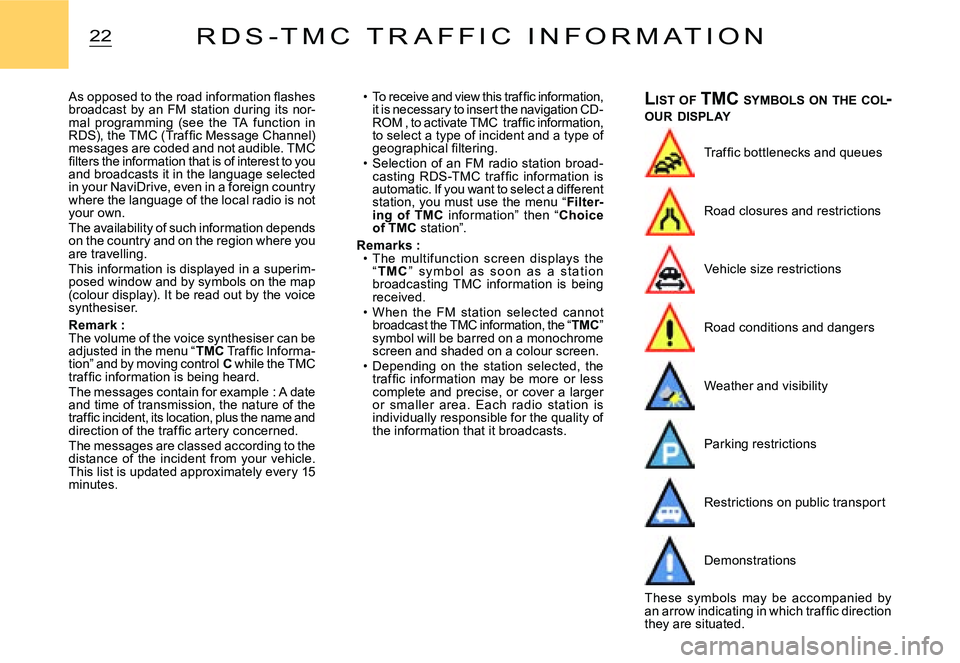
22R D S - T M C T R A F F I C I N F O R M A T I O N
�A�s� �o�p�p�o�s�e�d� �t�o� �t�h�e� �r�o�a�d� �i�n�f�o�r�m�a�t�i�o�n� �fl� �a�s�h�e�s� broadcast by an FM station during its nor-mal programming (see the TA function in �R�D�S�)�,� �t�h�e� �T�M�C� �(�T�r�a�f�fi� �c� �M�e�s�s�a�g�e� �C�h�a�n�n�e�l�)� messages are coded and not audible. TMC �fi� �l�t�e�r�s� �t�h�e� �i�n�f�o�r�m�a�t�i�o�n� �t�h�a�t� �i�s� �o�f� �i�n�t�e�r�e�s�t� �t�o� �y�o�u� and broadcasts it in the language selected in your NaviDrive, even in a foreign country where the language of the local radio is not your own.The availability of such information depends on the country and on the region where you are travelling.This information is displayed in a superim-posed window and by symbols on the map (colour display). It be read out by the voice synthesiser.
Remark :The volume of the voice synthesiser can be adjusted in the menu “TMC� �T�r�a�f�fi� �c� �I�n�f�o�r�m�a�-tion” and by moving control C while the TMC �t�r�a�f�fi� �c� �i�n�f�o�r�m�a�t�i�o�n� �i�s� �b�e�i�n�g� �h�e�a�r�d�.The messages contain for example : A date and time of transmission, the nature of the �t�r�a�f�fi� �c� �i�n�c�i�d�e�n�t�,� �i�t�s� �l�o�c�a�t�i�o�n�,� �p�l�u�s� �t�h�e� �n�a�m�e� �a�n�d� �d�i�r�e�c�t�i�o�n� �o�f� �t�h�e� �t�r�a�f�fi� �c� �a�r�t�e�r�y� �c�o�n�c�e�r�n�e�d�.The messages are classed according to the distance of the incident from your vehicle. This list is updated approximately every 15 minutes.
�T�o� �r�e�c�e�i�v�e� �a�n�d� �v�i�e�w� �t�h�i�s� �t�r�a�f�fi� �c� �i�n�f�o�r�m�a�t�i�o�n�,� it is necessary to insert the navigation CD-�R�O�M� �,� �t�o� �a�c�t�i�v�a�t�e� �T�M�C� � �t�r�a�f�fi� �c� �i�n�f�o�r�m�a�t�i�o�n�,� to select a type of incident and a type of �g�e�o�g�r�a�p�h�i�c�a�l� �fi� �l�t�e�r�i�n�g�.Selection of an FM radio station broad-�c�a�s�t�i�n�g� �R�D�S�-�T�M�C� �t�r�a�f �fi� �c� �i�n�f�o�r�m�a�t�i�o�n� �i�s� automatic. If you want to select a different station, you must use the menu “Filter-ing of TMC information” then “Choice of TMC station”.
Remarks :The multifunction screen displays the “T M C” sy m b o l a s s o o n a s a s t a t i o n broadcasting TMC information is being received.When the FM station selected cannot broadcast the TMC information, the “TMC” symbol will be barred on a monochrome screen and shaded on a colour screen.Depending on the station selected, the �t�r�a�f �fi� �c� �i�n�f�o�r�m�a�t�i�o�n� �m�a�y� �b�e� �m�o�r�e� �o�r� �l�e�s�s� complete and precise, or cover a larger or smaller area. Each radio station is individually responsible for the quality of the information that it broadcasts.
Page 152 of 178
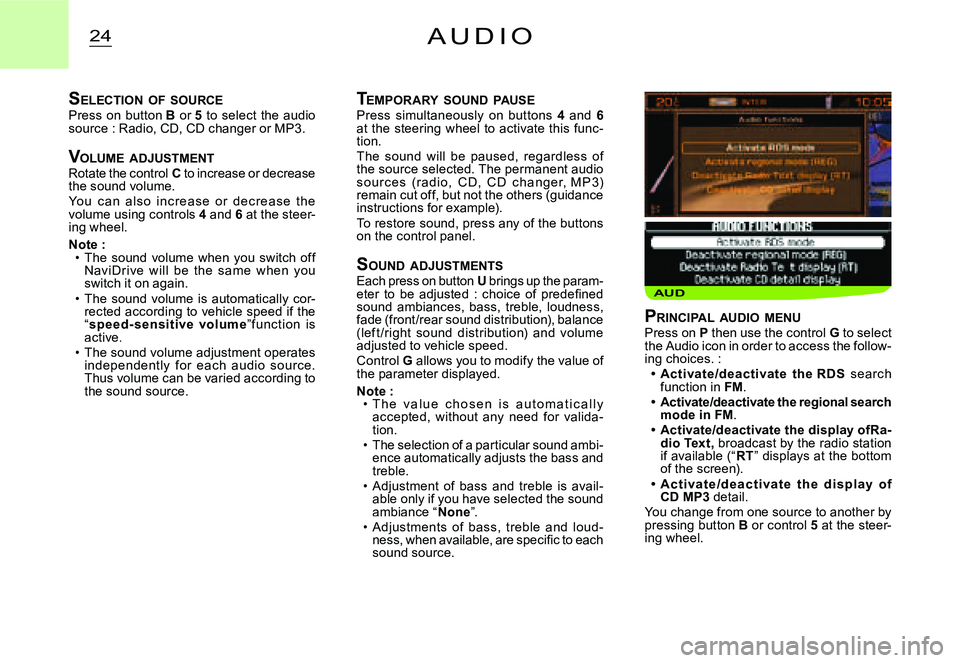
AUD
24A U D I O
TEMPORARY SOUND PAUSEPress simultaneously on buttons 4 and 6at the steering wheel to activate this func-tion.The sound will be paused, regardless of the source selected. The permanent audio s o ur c e s (r a di o, C D, C D c han g e r, M P 3) remain cut off, but not the others (guidance instructions for example).To restore sound, press any of the buttons on the control panel.
S OUND ADJUSTMENTSEach press on button U brings up the param-�e�t�e�r� �t�o� �b�e� �a�d�j�u�s�t�e�d� �:� �c�h�o�i�c�e� �o�f� �p�r�e�d�e�fi� �n�e�d� sound ambiances, bass, treble, loudness, fade (front/rear sound distribution), balance (lef t /right sound distribution) and volume adjusted to vehicle speed.Control G allows you to modify the value of the parameter displayed.
Note :T h e v a l u e c h o s e n i s a u t o m a t i c a l l y accepted, without any need for valida-tion.The selection of a particular sound ambi-ence automatically adjusts the bass and treble.Adjustment of bass and treble is avail-able only if you have selected the sound ambiance “None”.Adjustments of bass, treble and loud-�n�e�s�s�,� �w�h�e�n� �a�v�a�i�l�a�b�l�e�,� �a�r�e� �s�p�e�c�i�fi� �c� �t�o� �e�a�c�h� sound source.
Page 154 of 178
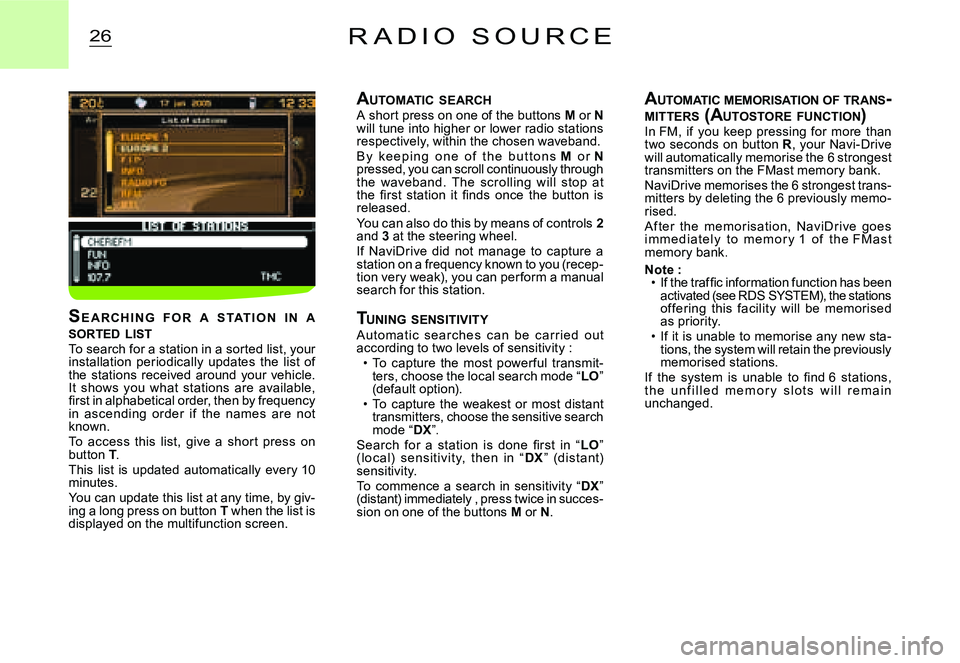
26R A D I O S O U R C E
AUTOMATIC SEARCHA short press on one of the buttons M or Nwill tune into higher or lower radio stations respectively, within the chosen waveband.B y ke e p i n g o n e o f t h e b u t t o n s M o r Npressed, you can scroll continuously through the waveband. The scrolling will stop at �t�h�e� �fi� �r�s�t� �s�t�a�t�i�o�n� �i�t� �fi� �n�d�s� �o�n�c�e� �t�h�e� �b�u�t�t�o�n� �i�s� released.You can also do this by means of controls 2and 3 at the steering wheel.If NaviDrive did not manage to capture a station on a frequency known to you (recep-tion very weak), you can per form a manual search for this station.
T UNING SENSITIVITYAutomat ic searc hes c an be c ar r ied out according to two levels of sensitivity :To capture the most power ful transmit-ters, choose the local search mode “LO” (default option).To capture the weakest or most distant transmitters, choose the sensitive search mode “DX”.�S�e�a�r�c�h� �f�o�r� �a� �s�t�a�t�i�o�n� �i�s� �d�o�n�e� �fi� �r�s�t� �i�n� �“LO” (loc al) sensitivit y, then in “DX” (dist ant) sensitivity.To commence a search in sensitivity “DX” (distant) immediately , press twice in succes-sion on one of the buttons M or N.
Page 155 of 178
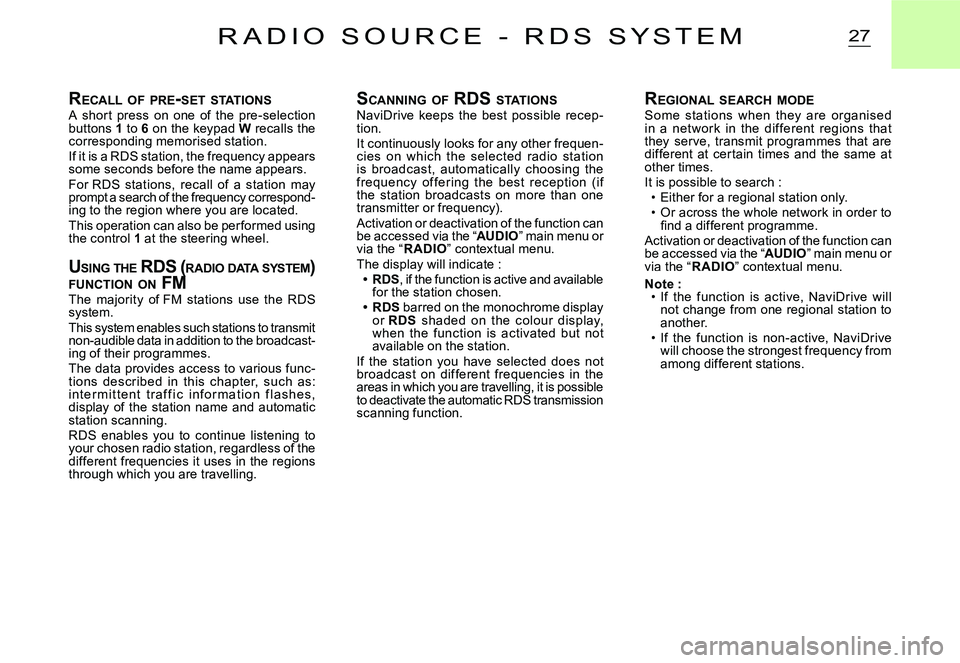
27R A D I O S O U R C E - R D S S Y S T E M
RECALL OF PRE -SET STATIONSA shor t press on one of the pre-selection buttons 1 to 6 on the keypad W recalls the corresponding memorised station.If it is a RDS station, the frequency appears some seconds before the name appears.For RDS stations, recall of a station may prompt a search of the frequency correspond-ing to the region where you are located.This operation can also be performed using the control 1 at the steering wheel.
U SING THE RDS ( RADIO DATA SYSTEM ) FUNCTION ON FMUSING THE RDS ( R RDS (R
The majority of FM stations use the RDS system.This system enables such stations to transmit non-audible data in addition to the broadcast-ing of their programmes.The data provides access to various func-tions described in this chapter, such as: i nte r m i t te nt t r a f f i c i n f o r m at i o n f l a s h e s, display of the station name and automatic station scanning.RDS enables you to continue listening to your chosen radio station, regardless of the different frequencies it uses in the regions through which you are travelling.
SCANNING OF RDS STATIONSNaviDrive keeps the best possible recep-tion.It continuously looks for any other frequen-cies on which the selected radio station is broadcast, automatically choosing the frequency of fering the best reception (if the station broadcasts on more than one transmitter or frequency).Activation or deactivation of the function can be accessed via the “AUDIO” main menu or via the “R ADIO” contextual menu.The display will indicate :RDS, if the function is active and available for the station chosen.RDS barred on the monochrome display or RDS shaded on the colour display, when the function is activated but not available on the station.If the station you have selected does not broadcast on dif ferent frequencies in the areas in which you are travelling, it is possible to deactivate the automatic RDS transmission scanning function.
Page 157 of 178
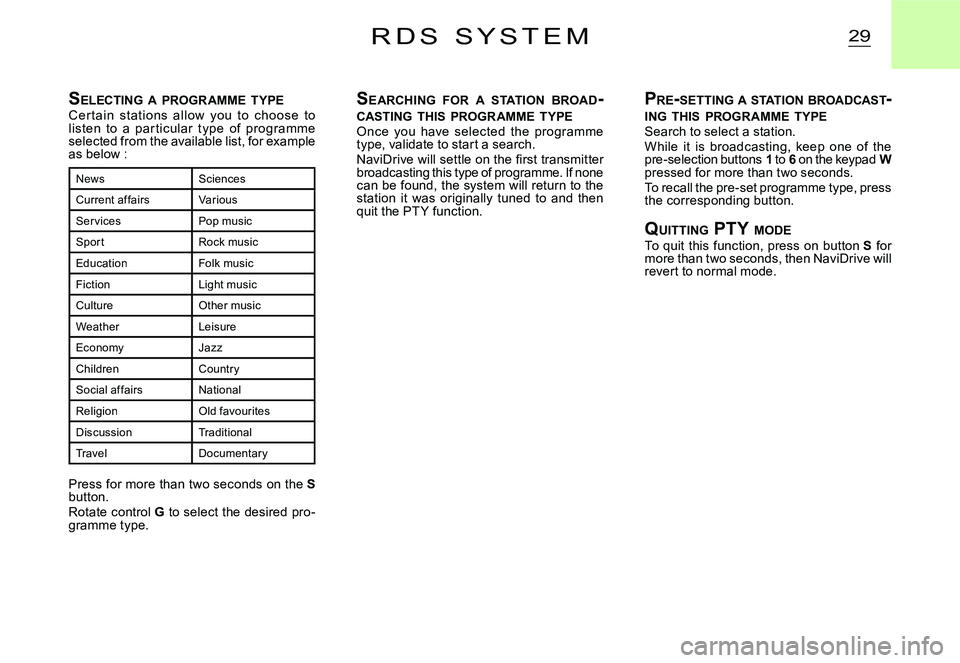
29R D S S Y S T E M
SELECTING A PROGRAMME TYPECer t ain st ations allow you to choose to listen to a par ticular t ype of programme selected from the available list, for example as below :
NewsSciences
Current affairsVarious
Ser vicesPop music
Spor tRock music
EducationFolk music
FictionLight music
CultureOther music
WeatherLeisure
EconomyJazz
ChildrenCountr y
Social affairsNational
ReligionOld favourites
DiscussionTraditional
TravelDocumentar y
Press for more than two seconds on the Sbutton.Rotate control G to select the desired pro-gramme type.
S EARCHING FOR A STATION BROAD -CASTING THIS PROGRAMME TYPEOnce you have selected the programme type, validate to start a search.�N�a�v�i�D�r�i�v�e� �w�i�l�l� �s�e�t�t�l�e� �o�n� �t�h�e� �fi� �r�s�t� �t�r�a�n�s�m�i�t�t�e�r� broadcasting this type of programme. If none can be found, the system will return to the station it was originally tuned to and then quit the PT Y function.
P RE -SETTING A STATION BROADCAST -ING THIS PROGRAMME TYPESearch to select a station.While it is broadcasting, keep one of the pre-selection buttons 1 to 6 on the keypad Wpressed for more than two seconds.To recall the pre-set programme type, press the corresponding button.
Q UITTING PTY MODETo quit this function, press on button S for more than two seconds, then NaviDrive will revert to normal mode.
Page 158 of 178
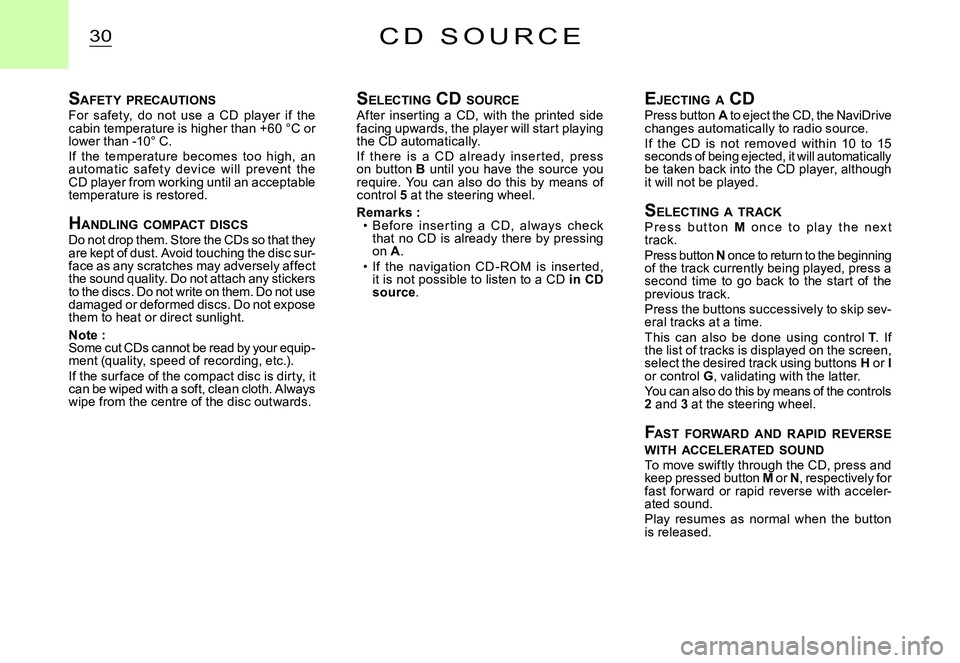
30C D S O U R C E
SAFETY PRECAUTIONSFor safety, do not use a CD player if the cabin temperature is higher than +60 °C or lower than -10° C.If the temperature becomes too high, an automatic safet y devic e will prevent the CD player from working until an acceptable temperature is restored.
H ANDLING COMPACT DISCSDo not drop them. Store the CDs so that they are kept of dust. Avoid touching the disc sur-face as any scratches may adversely affect the sound quality. Do not attach any stickers to the discs. Do not write on them. Do not use damaged or deformed discs. Do not expose them to heat or direct sunlight.
Note :Some cut CDs cannot be read by your equip-ment (quality, speed of recording, etc.).If the sur face of the compact disc is dirty, it can be wiped with a soft, clean cloth. Always wipe from the centre of the disc outwards.
S ELECTING CD SOURCEAfter inserting a CD, with the printed side facing upwards, the player will start playing the CD automatically.If there is a CD already inser ted, press on button B until you have the source you require. You can also do this by means of control 5 at the steering wheel.
Remarks :Before inser ting a CD, always c hec k that no CD is already there by pressing on A.If the navigation CD - ROM is inser ted, it is not possible to listen to a CD in CD source.
Page 159 of 178
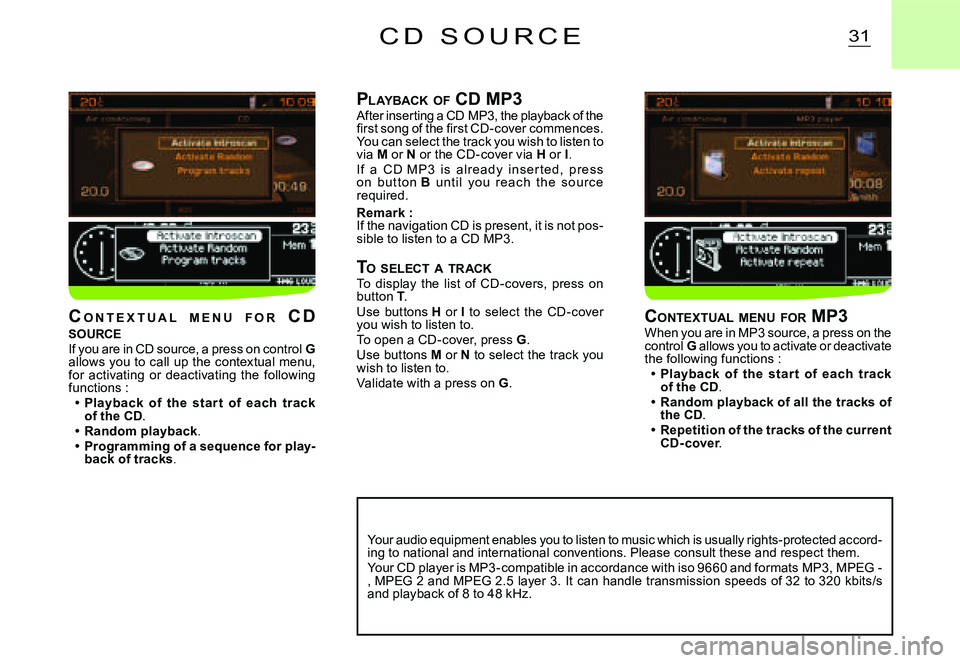
31C D S O U R C E
PLAYBACK OF CD MP3After inserting a CD MP3, the playback of the �fi� �r�s�t� �s�o�n�g� �o�f� �t�h�e� �fi� �r�s�t� �C�D�-�c�o�v�e�r� �c�o�m�m�e�n�c�e�s�.� You can select the track you wish to listen to via M or N or the CD-cover via H or I.I f a C D M P 3 i s alr e ady ins er te d, p r e s s o n but to n B unt il you r e ac h t he s o ur c e required.
Remark :If the navigation CD is present, it is not pos-sible to listen to a CD MP3.
TO SELECT A TRACKTo display the list of CD-covers, press on button T.Use buttons H or I to select the CD-cover you wish to listen to.To open a CD-cover, press G.Use buttons M or N to select the track you wish to listen to.Validate with a press on G.
Your audio equipment enables you to listen to music which is usually rights-protected accord-ing to national and international conventions. Plea se consult these and respect them. Your CD player is MP3-compatible in accordance with iso 9660 and formats MP3, MPEG -, MPEG 2 and MPEG 2.5 layer 3. It can handle transmi ssion speeds of 32 to 320 kbits/s and playback of 8 to 48 kHz.
CONTEXTUAL MENU FOR MP3When you are in MP3 source, a press on the control G allows you to activate or deactivate the following functions :Playback of the star t of each track of the CD.Random playback of all the tracks of the CD.Repetition of the tracks of the current CD- cover.