CD changer CITROEN C2 2005 Owners Manual
[x] Cancel search | Manufacturer: CITROEN, Model Year: 2005, Model line: C2, Model: CITROEN C2 2005Pages: 178, PDF Size: 5.55 MB
Page 74 of 178
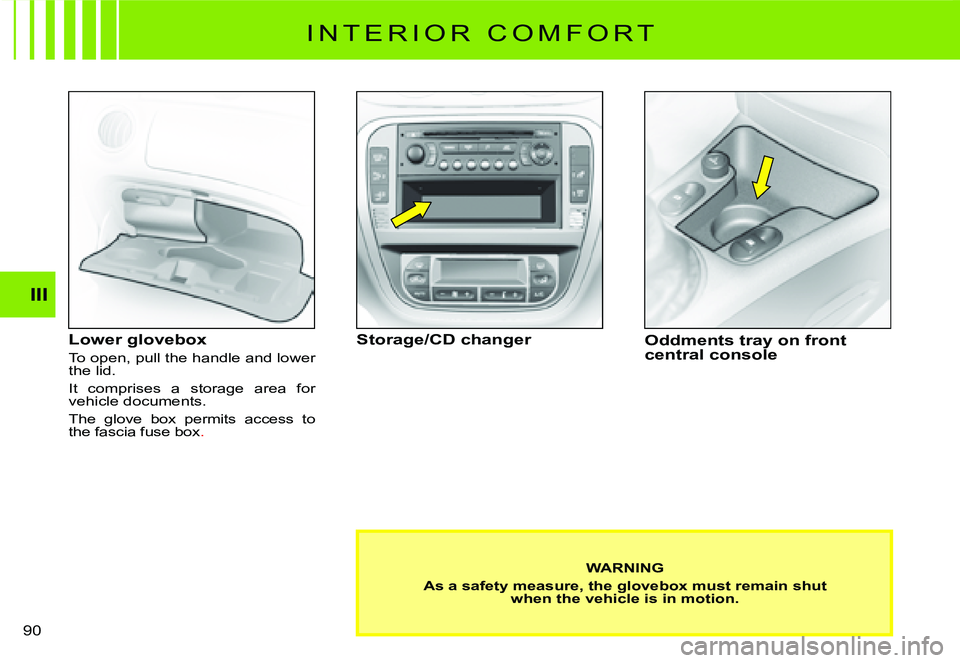
III
90
I N T E R I O R C O M F O R T
Lower glovebox
To open, pull the handle and lower the lid.
It comprises a storage area for vehicle documents.
The glove box permits access to
the fascia fuse box.
Storage/CD changer�O�d�d�m�e�n�t�s� �t�r�a�y� �o�n� �f�r�o�n�t� central console
�W�A�R�N�I�N�G
As a safety measure, the glovebox must remain shut when the vehicle is in motion.
Page 115 of 178
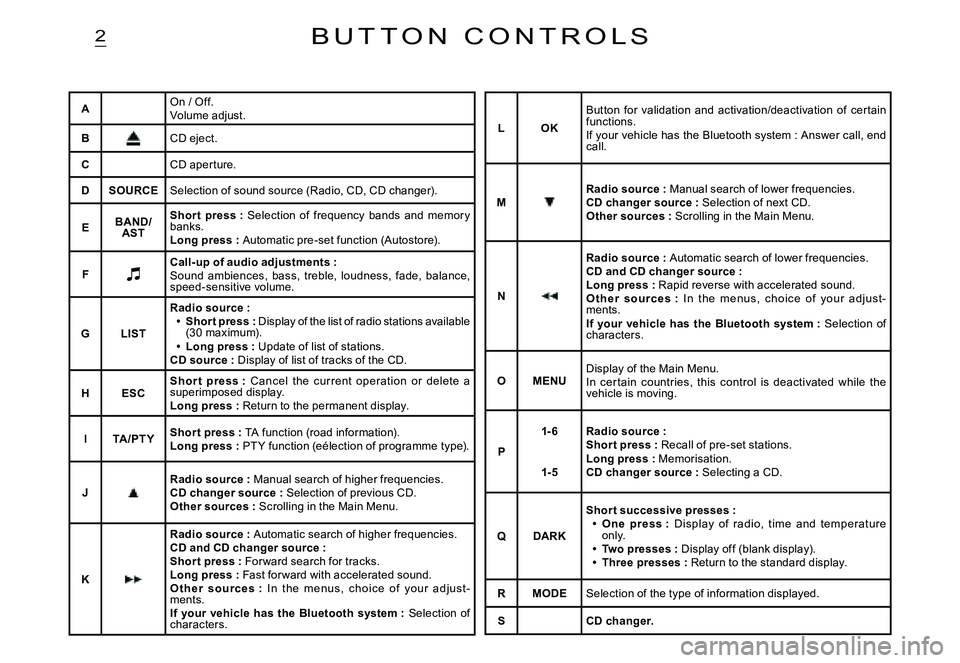
2
AOn / Off.Volume adjust.
BCD eject.
CCD aper ture.
DSOURCESelection of sound source (Radio, CD, CD changer).
EBAND/AST
Shor t press : Selection of frequency bands and memor y banks.Long press : Automatic pre-set function (Autostore).
FCall-up of audio adjustments :Sound ambiences, bass, treble, loudness, fade, balance, speed-sensitive volume.
GLIST
Radio source :Short press : Display of the list of radio stations available (30 maximum).Long press : Update of list of stations.CD source : Display of list of tracks of the CD.
Page 117 of 178

3
1
Radio source :Scrolling of pre-set stations.Within a menu, selection of a choice.CD changer source :Selection of CD.
Page 123 of 178
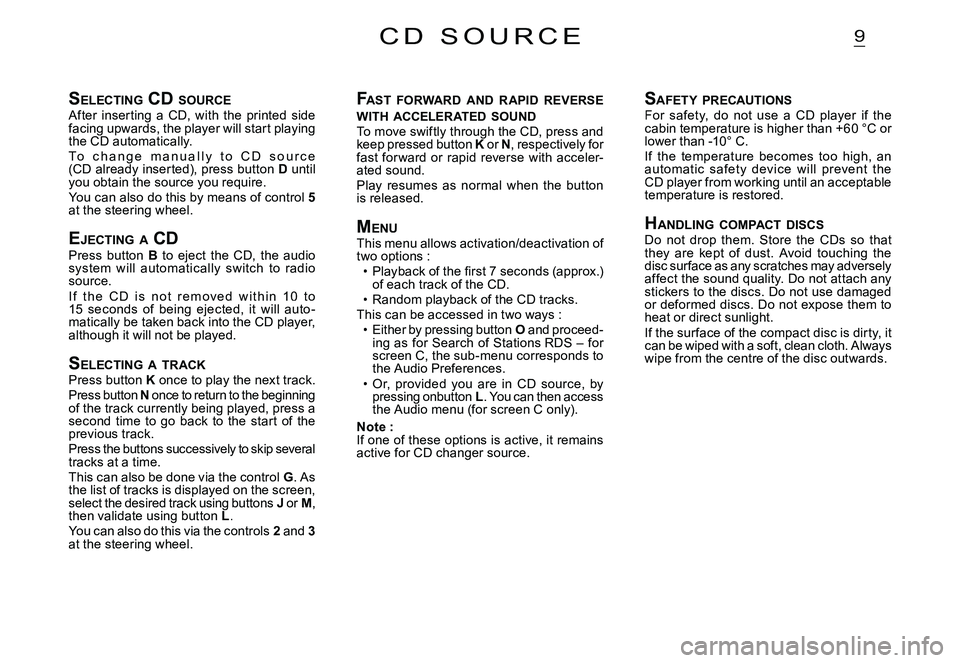
9
SELECTING CD SOURCEAfter inserting a CD, with the printed side facing upwards, the player will start playing the CD automatically.To c h a n g e m a n u a l l y t o C D s o u r c e (CD already inserted), press button D until you obtain the source you require.You can also do this by means of control 5at the steering wheel.
EJECTING A CDPress button B to eject the CD, the audio system will automatically switch to radio source.I f t h e C D i s n o t r e m o v e d w i t h i n 10 t o 15 seconds of being ejected, it will auto -matically be taken back into the CD player, although it will not be played.
S ELECTING A TRACKPress button K once to play the next track.Press button N once to return to the beginning of the track currently being played, press a second time to go back to the start of the previous track.Press the buttons successively to skip several tracks at a time.This can also be done via the control G. As the list of tracks is displayed on the screen, select the desired track using buttons J or M, then validate using button L.You can also do this via the controls 2 and 3at the steering wheel.
C D S O U R C E
F AST FORWARD AND RAPID REVERSE WITH ACCELERATED SOUNDTo move swiftly through the CD, press and keep pressed button K or KN, respectively for fast for ward or rapid reverse with acceler-ated sound.Play resumes as normal when the button is released.
M ENUThis menu allows activation/deactivation of two options :�P�l�a�y�b�a�c�k� �o�f� �t�h�e� �fi� �r�s�t� �7� �s�e�c�o�n�d�s� �(�a�p�p�r�o�x�.�)� of each track of the CD.Random playback of the CD tracks.This can be accessed in two ways :Either by pressing button O and proceed-ing as for Search of Stations RDS – for screen C, the sub-menu corresponds to the Audio Preferences.Or, provided you are in CD source, by pressing onbutton L. You can then access the Audio menu (for screen C only).
Note :If one of these options is active, it remains active for CD changer source.
Page 124 of 178
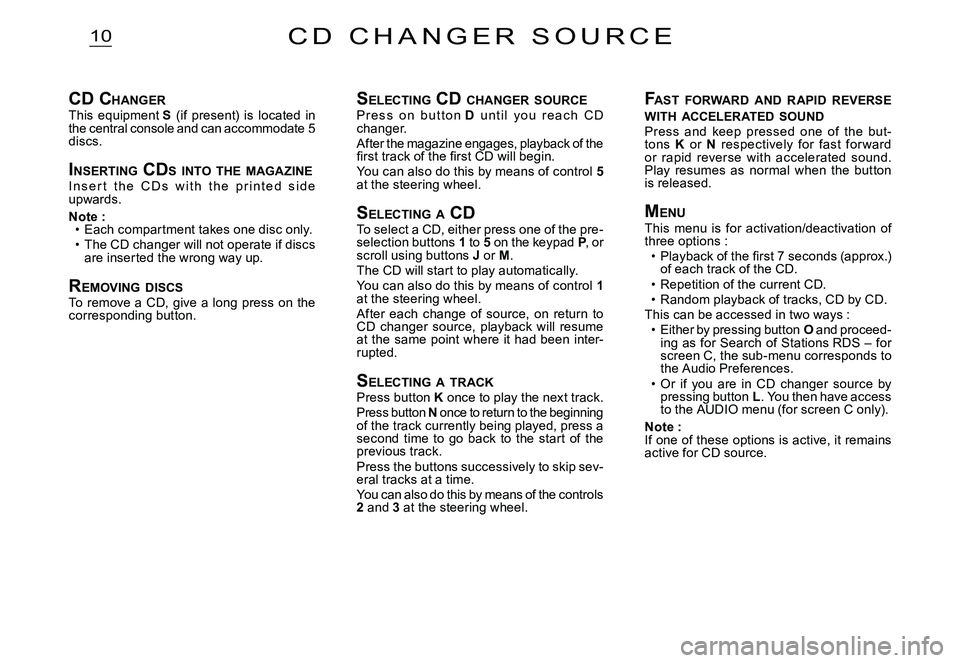
10C D C H A N G E R S O U R C E
SELECTING CD CHANGER SOURCEP r e s s o n b u t t o n D u n t i l y o u r e a c h C D changer.After the magazine engages, playback of the �fi� �r�s�t� �t�r�a�c�k� �o�f� �t�h�e� �fi� �r�s�t� �C�D� �w�i�l�l� �b�e�g�i�n�.You can also do this by means of control 5at the steering wheel.
S ELECTING A CDTo select a CD, either press one of the pre-selection buttons 1 to 5 on the keypad P, or scroll using buttons J or M.The CD will start to play automatically.You can also do this by means of control 1at the steering wheel.After each change of source, on return to CD changer source, playback will resume at the same point where it had been inter-rupted.
S ELECTING A TRACKPress button K once to play the next track.Press button N once to return to the beginning of the track currently being played, press a second time to go back to the start of the previous track.Press the buttons successively to skip sev-eral tracks at a time.You can also do this by means of the controls 2 and 3 at the steering wheel.
F AST FORWARD AND RAPID REVERSE WITH ACCELERATED SOUNDPress and keep pressed one of the but-tons K or N respectively for fast for ward or rapid reverse with accelerated sound. Play resumes as normal when the button is released.
M ENUThis menu is for activation/deactivation of three options :�P�l�a�y�b�a�c�k� �o�f� �t�h�e� �fi� �r�s�t� �7� �s�e�c�o�n�d�s� �(�a�p�p�r�o�x�.�)� of each track of the CD.Repetition of the current CD.Random playback of tracks, CD by CD.This can be accessed in two ways :Either by pressing button O and proceed-ing as for Search of Stations RDS – for screen C, the sub-menu corresponds to the Audio Preferences.Or if you are in CD changer source by pressing button L. You then have access to the AUDIO menu (for screen C only).
Note :If one of these options is active, it remains active for CD source.
Page 130 of 178
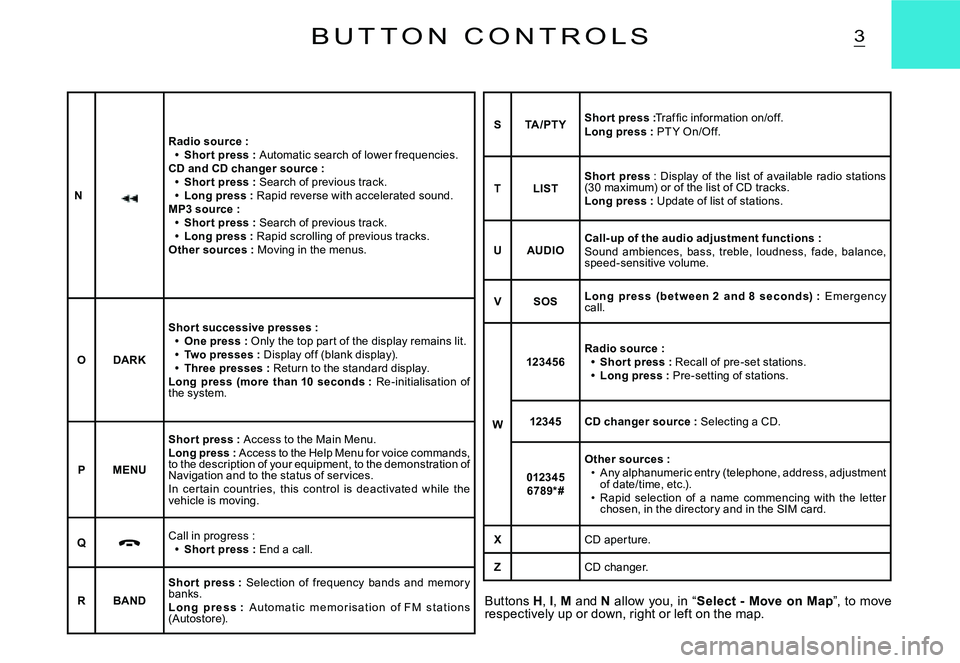
3B U T T O N C O N T R O L S
Buttons H, I, M and N allow you, in “Select - Move on Map”, to move respectively up or down, right or left on the map.
N
Radio source :Shor t press : Automatic search of lower frequencies.CD and CD changer source :Shor t press : Search of previous track.Long press : Rapid reverse with accelerated sound.MP3 source :Shor t press : Search of previous track.Long press : Rapid scrolling of previous tracks.Other sources : Moving in the menus.
Page 132 of 178
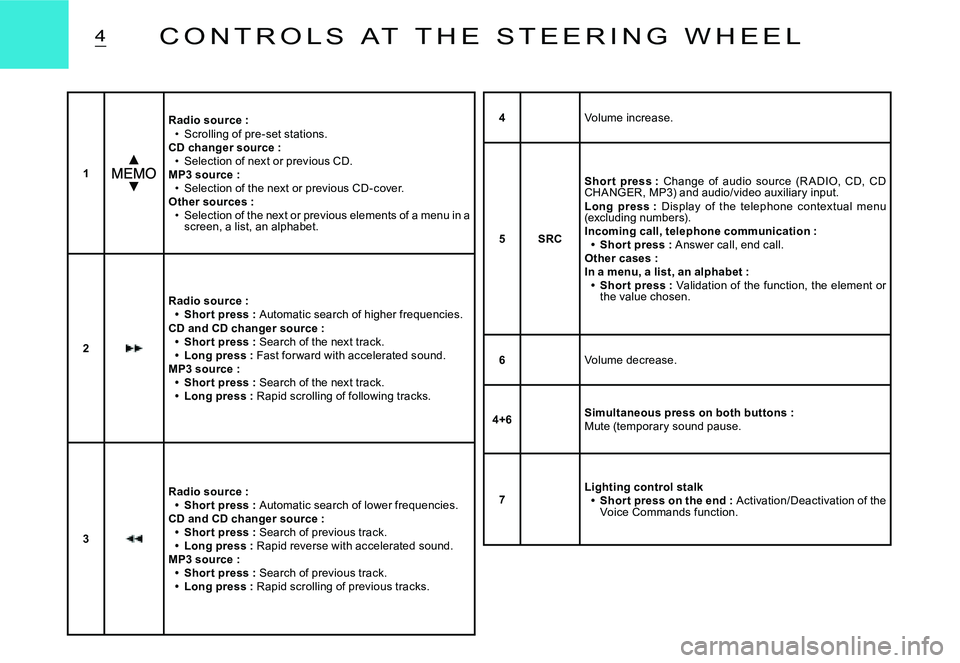
4C O N T R O L S A T T H E S T E E R I N G W H E E L
1
Radio source :Scrolling of pre-set stations.CD changer source :Selection of next or previous CD.MP3 source :Selection of the next or previous CD-cover.Other sources :Selection of the next or previous elements of a menu in a screen, a list, an alphabet.
Page 136 of 178
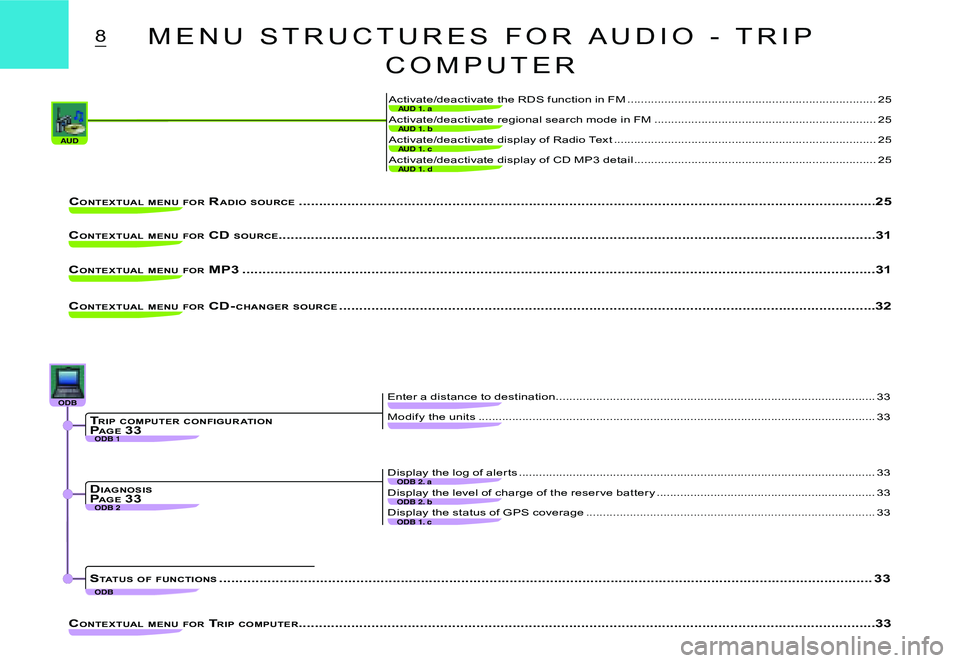
AUDAUD 1. c
AUD 1. d
AUD 1. a
AUD 1. b
ODB 1
ODB 2ODB 2. b
ODB 1. c
ODB 2. a
ODBODBODBODBODBODB
ODB
8
Activate/deactivate display of Radio Text ..............................................................................25
Activate/deactivate display of CD MP3 detail ........................................................................25
Activate/deactivate the RDS function in FM .................................................. ........................25
Activate/deactivate regional search mode in FM .................................................. ................25
CONTEXTUAL MENU FOR RADIO SOURCE .................................................. ................................................... ..........................................25
CONTEXTUAL MENU FOR CD SOURCE................................................... .................................................................................................31
CONTEXTUAL MENU FOR MP3 .................................................. ................................................... ........................................................31
CONTEXTUAL MENU FOR CD- CHANGER SOURCE .................................................. ................................................... ................................32
CONTEXTUAL MENU FOR TRIP COMPUTER .................................................. ................................................... ..........................................33
Modify the units ..................................................................................................... .................33
Enter a distance to destination ...............................................................................................33
Display the level of charge of the reser ve batter y .................................................. ...............33
Display the status of GPS coverage .................................................. ....................................33
Display the log of aler ts ..................................................................................................... .....33
TRIP COMPUTER CONFIGUR ATIONP AGE 33
DIAGNOSISPAGE 33
STATUS OF FUNCTIONS .................................................. ................................................... .............................................................33
M E N U S T R U C T U R E S F O R A U D I O - T R I P
C O M P U T E R
Page 141 of 178

13L I S T A N D S T R U C T U R E O F V O I C E
C O M M A N D S
Display
AudioDisplays the information on the current audio source in the right hand par t of the screenGuidanceDisplays the information on navigation/guidance in the right hand par t of the screenNavigationDisplays the information on navigation/guidance in the right hand par t of the screenTrip computerDisplays the information on the trip computer in the right hand par t of the screenTelephoneDisplays the telephone information in the right hand par t of the screenCancel�R�e�t�u�r�n�s� �t�o� �t�h�e� �fi� �r�s�t� �l�e�v�e�l� �o�f� �t�h�e� �v�o�i�c�e� �c�o�m�m�a�n�d�s� �s�t�r�u �c�t�u�r�eHelpDisplays the voice commands possible at this levelWhat can I sayDisplays the voice commands possible at this level
Call“Pre-recorded label”�S�t�a�r �t�s� �a� �t�e�l�e�p�h�o�n�e� �c�a�l�l� �t�o� �t�h�e� �fi� �r�s�t� �n�u�m�b�e�r� �o�n� �t�h�e� �r�e�c�o�r�d� �a�s�s�o�c�i�a�t�e�d� �w�i�t�h� �t�h�e� �v�o�i�c�e� �l�a�b�e�l� �p�r�o�n�o�u�n�c�e�d
StopStops voice commands
ChangerChanges to CD changer audio source
Changer
Disc number
1- 6Changes to CD changer playback for the number givenCancel�R�e�t�u�r�n�s� �t�o� �t�h�e� �fi� �r�s�t� �l�e�v�e�l� �o�f� �t�h�e� �v�o�i�c�e� �c�o�m�m�a�n�d�s� �s�t�r�u �c�t�u�r�eHelpDisplays the voice commands possible at this levelWhat can I sayDisplays the voice commands possible at this levelPrevious discChanges to playback of the previous CD in the changer
Next discChanges to playback of the next CD in the changerRandom playbackActivates, or deactivates, random playback of the curr ent CDListDisplays the list of the tracks on the CD currently being played
Track number
1-20Changes to playback of the track, of the current CD, for the number givenCancel�R�e�t�u�r�n�s� �t�o� �t�h�e� �fi� �r�s�t� �l�e�v�e�l� �o�f� �t�h�e� �v�o�i�c�e� �c�o�m�m�a�n�d�s� �s�t�r�u�c�t�u�r�eHelpDisplays the voice commands possible at this levelWhat can I sayDisplays the voice commands possible at this levelPrevious trackChanges to the previous track of the current CDNext trackChanges to the next track of the current CDRepeatActivates, or deactivates, repetition of playback of the current CDScanActivates, or deactivates, playback of the star t of tracks of the current CDCancel�R�e�t�u�r�n�s� �t�o� �t�h�e� �fi� �r�s�t� �l�e�v�e�l� �o�f� �t�h�e� �v�o�i�c�e� �c�o�m�m�a�n�d�s� �s�t�r�u �c�t�u�r�eHelpDisplays the voice commands possible at this levelWhat can I sayDisplays the voice commands possible at this level
Page 160 of 178
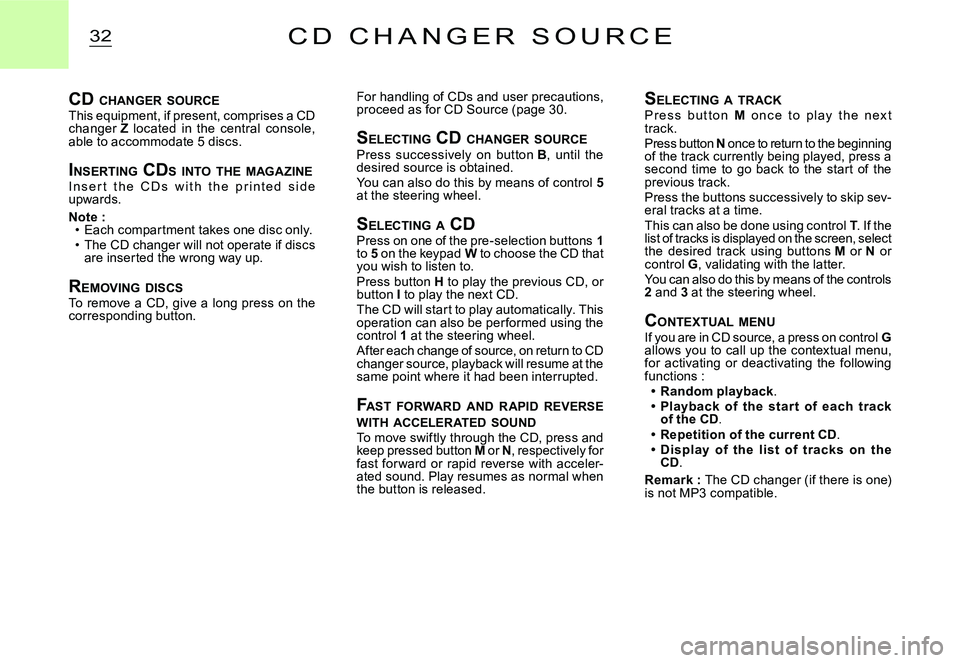
32C D C H A N G E R S O U R C E
SELECTING A TRACKP r e s s b u t t o n M o n c e t o p l a y t h e n ex t track.Press button N once to return to the beginning of the track currently being played, press a second time to go back to the start of the previous track.Press the buttons successively to skip sev-eral tracks at a time.This can also be done using control T. If the list of tracks is displayed on the screen, select the desired track using buttons M or N or control G, validating with the latter.You can also do this by means of the controls 2 and 3 at the steering wheel.
C ONTEXTUAL MENUIf you are in CD source, a press on control Gallows you to call up the contextual menu, for activating or deactivating the following functions :Random playback.Playback of the star t of each track of the CD.Repetition of the current CD.Display of t he list of t racks on t he CD.
Remark : The CD changer (if there is one) is not MP3 compatible.