Mp3 Citroen C2 2008 1.G Owner's Manual
[x] Cancel search | Manufacturer: CITROEN, Model Year: 2008, Model line: C2, Model: Citroen C2 2008 1.GPages: 178, PDF Size: 5.55 MB
Page 129 of 178
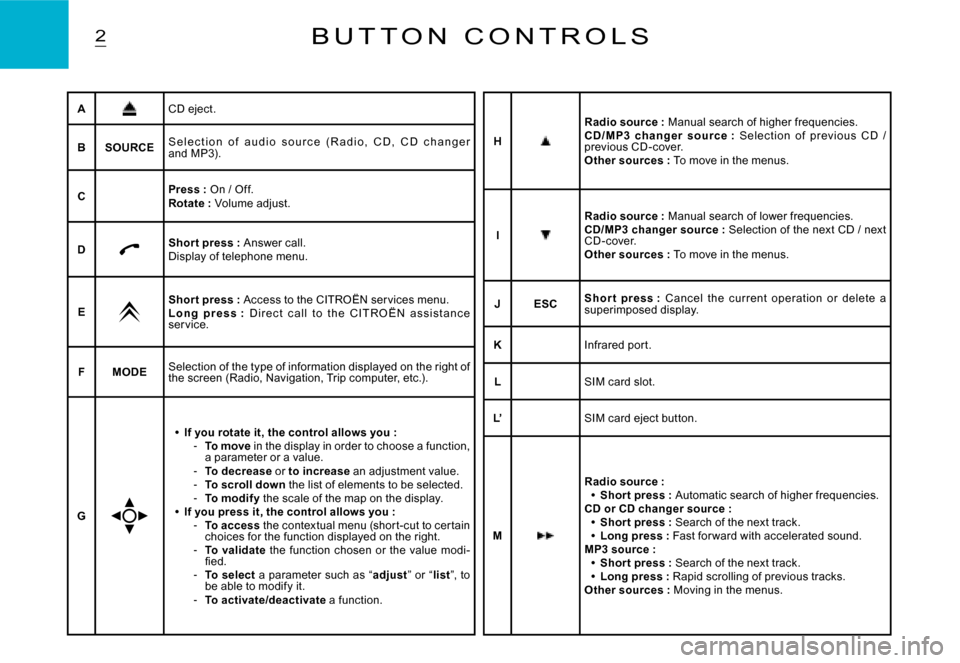
2B U T T O N C O N T R O L S
ACD eject.
BSOURCES e l e c t i o n o f a u d i o s o u r c e ( R a d i o , C D , C D c h a n g e r and MP3).
CPress : On / Off.Rotate : Volume adjust.
DShor t press : Answer call.Display of telephone menu.
EShor t press : Access to the CITROËN ser vices menu.L o n g p r e s s : D i r e c t c a l l t o t h e C I T R O Ë N a s s i s t a n c e ser vice.
FMODESelection of the type of information displayed on the right of the screen (Radio, Navigation, Trip computer, etc.) .
G
If you rotate it, the control allows you :To move in the display in order to choose a function, a parameter or a value.To decrease or to increase an adjustment value.To scroll down the list of elements to be selected.To modif y the scale of the map on the display.If you press it, the control allows you :To access the contextual menu (shor t-cut to cer tain choices for the function displayed on the right.To validate the function chosen or the value modi-�fi� �e�d�.To select a parameter such as “adjust” or “list”, to be able to modify it.To activate/deactivate a function.
Page 130 of 178

3B U T T O N C O N T R O L S
Buttons H, I, M and N allow you, in “Select - Move on Map”, to move respectively up or down, right or left on the map.
N
Radio source :Shor t press : Automatic search of lower frequencies.CD and CD changer source :Shor t press : Search of previous track.Long press : Rapid reverse with accelerated sound.MP3 source :Shor t press : Search of previous track.Long press : Rapid scrolling of previous tracks.Other sources : Moving in the menus.
Page 132 of 178
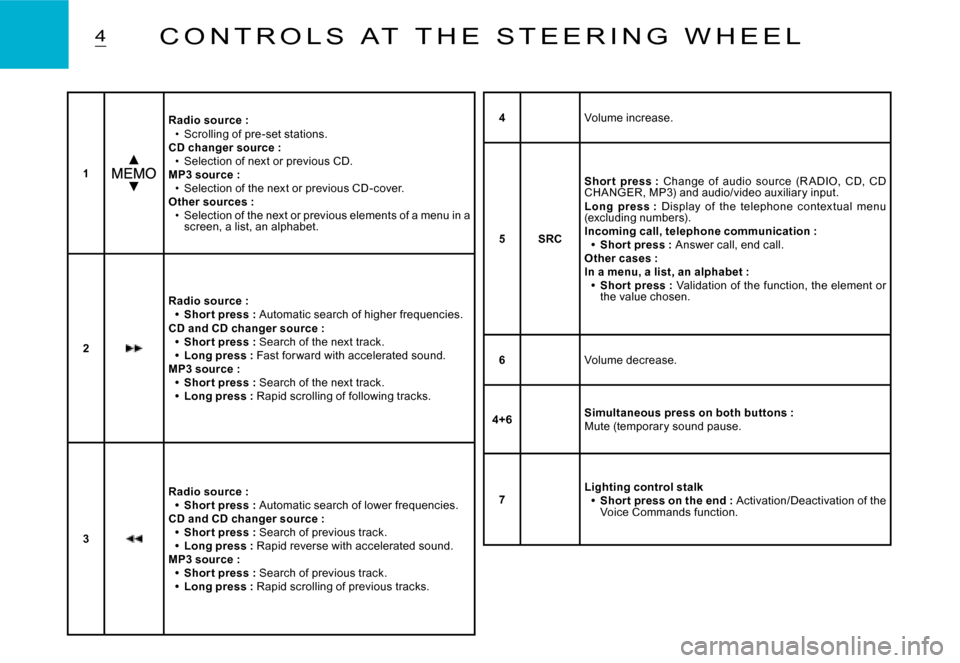
4C O N T R O L S A T T H E S T E E R I N G W H E E L
1
Radio source :Scrolling of pre-set stations.CD changer source :Selection of next or previous CD.MP3 source :Selection of the next or previous CD-cover.Other sources :Selection of the next or previous elements of a menu in a screen, a list, an alphabet.
Page 136 of 178
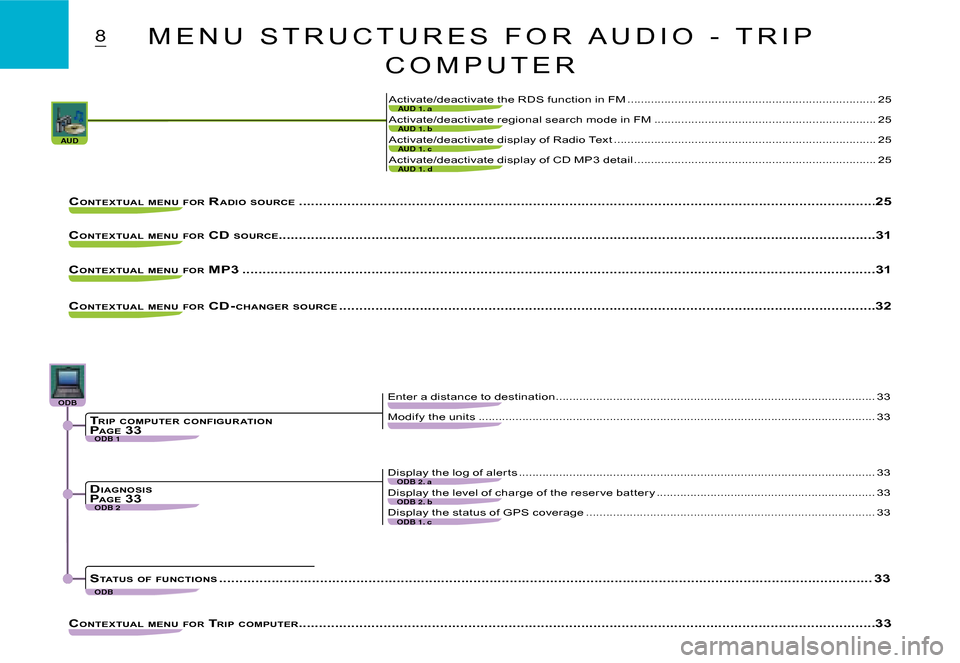
AUDAUD 1. c
AUD 1. d
AUD 1. a
AUD 1. b
ODB 1
ODB 2ODB 2. b
ODB 1. c
ODB 2. a
ODBODBODBODBODBODB
ODB
8
Activate/deactivate display of Radio Text ..............................................................................25
Activate/deactivate display of CD MP3 detail ........................................................................25
Activate/deactivate the RDS function in FM .................................................. ........................25
Activate/deactivate regional search mode in FM .................................................. ................25
CONTEXTUAL MENU FOR RADIO SOURCE .................................................. ................................................... ..........................................25
CONTEXTUAL MENU FOR CD SOURCE................................................... .................................................................................................31
CONTEXTUAL MENU FOR MP3 .................................................. ................................................... ........................................................31
CONTEXTUAL MENU FOR CD- CHANGER SOURCE .................................................. ................................................... ................................32
CONTEXTUAL MENU FOR TRIP COMPUTER .................................................. ................................................... ..........................................33
Modify the units ..................................................................................................... .................33
Enter a distance to destination ...............................................................................................33
Display the level of charge of the reser ve batter y .................................................. ...............33
Display the status of GPS coverage .................................................. ....................................33
Display the log of aler ts ..................................................................................................... .....33
TRIP COMPUTER CONFIGUR ATIONP AGE 33
DIAGNOSISPAGE 33
STATUS OF FUNCTIONS .................................................. ................................................... .............................................................33
M E N U S T R U C T U R E S F O R A U D I O - T R I P
C O M P U T E R
Page 159 of 178

31C D S O U R C E
PLAYBACK OF CD MP3After inserting a CD MP3, the playback of the �fi� �r�s�t� �s�o�n�g� �o�f� �t�h�e� �fi� �r�s�t� �C�D�-�c�o�v�e�r� �c�o�m�m�e�n�c�e�s�.� You can select the track you wish to listen to via M or N or the CD-cover via H or I.I f a C D M P 3 i s alr e ady ins er te d, p r e s s o n but to n B unt il you r e ac h t he s o ur c e required.
Remark :If the navigation CD is present, it is not pos-sible to listen to a CD MP3.
TO SELECT A TRACKTo display the list of CD-covers, press on button T.Use buttons H or I to select the CD-cover you wish to listen to.To open a CD-cover, press G.Use buttons M or N to select the track you wish to listen to.Validate with a press on G.
Your audio equipment enables you to listen to music which is usually rights-protected accord-ing to national and international conventions. Plea se consult these and respect them. Your CD player is MP3-compatible in accordance with iso 9660 and formats MP3, MPEG -, MPEG 2 and MPEG 2.5 layer 3. It can handle transmi ssion speeds of 32 to 320 kbits/s and playback of 8 to 48 kHz.
CONTEXTUAL MENU FOR MP3When you are in MP3 source, a press on the control G allows you to activate or deactivate the following functions :Playback of the star t of each track of the CD.Random playback of all the tracks of the CD.Repetition of the tracks of the current CD- cover.
Page 160 of 178

32C D C H A N G E R S O U R C E
SELECTING A TRACKP r e s s b u t t o n M o n c e t o p l a y t h e n ex t track.Press button N once to return to the beginning of the track currently being played, press a second time to go back to the start of the previous track.Press the buttons successively to skip sev-eral tracks at a time.This can also be done using control T. If the list of tracks is displayed on the screen, select the desired track using buttons M or N or control G, validating with the latter.You can also do this by means of the controls 2 and 3 at the steering wheel.
C ONTEXTUAL MENUIf you are in CD source, a press on control Gallows you to call up the contextual menu, for activating or deactivating the following functions :Random playback.Playback of the star t of each track of the CD.Repetition of the current CD.Display of t he list of t racks on t he CD.
Remark : The CD changer (if there is one) is not MP3 compatible.