stop start Citroen C2 DAG 2007.5 1.G User Guide
[x] Cancel search | Manufacturer: CITROEN, Model Year: 2007.5, Model line: C2 DAG, Model: Citroen C2 DAG 2007.5 1.GPages: 191, PDF Size: 6.22 MB
Page 60 of 191
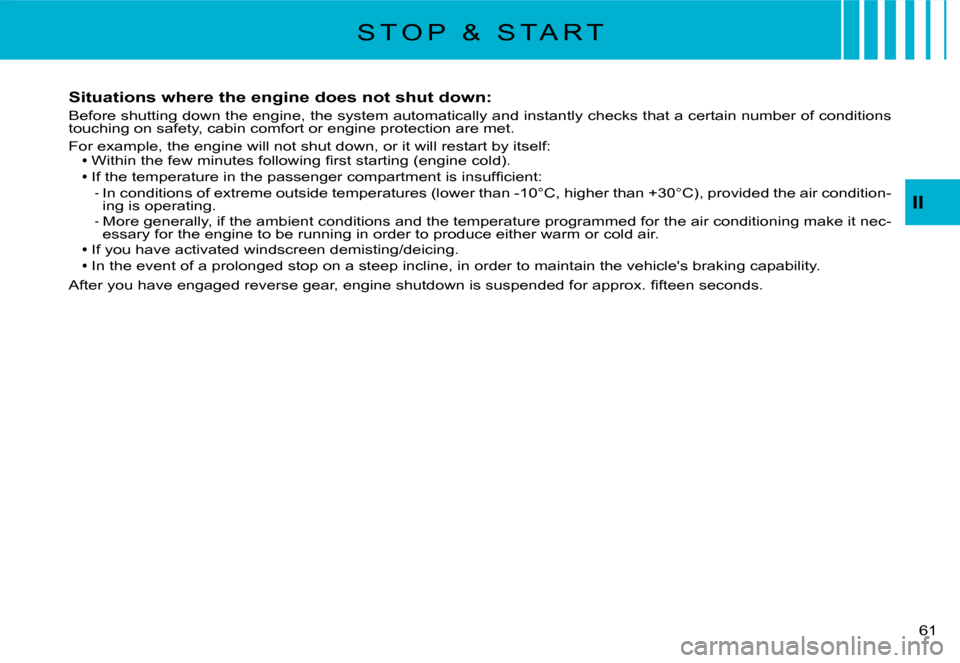
�6�1�
II
S T O P & S T A R T
Situations where the engine does not shut down:
Before shutting down the engine, the system automatically and instantly checks that a certain number of conditions touching on safety, cabin comfort or engine protection are met .
For example, the engine will not shut down, or it will restart by itself:�W�i�t�h�i�n� �t�h�e� �f�e�w� �m�i�n�u�t�e�s� �f�o�l�l�o�w�i�n�g� �fi� �r�s�t� �s�t�a�r�t�i�n�g� �(�e�n�g�i�n�e� �c�o�l �d�)�.
�I�f� �t�h�e� �t�e�m�p�e�r�a�t�u�r�e� �i�n� �t�h�e� �p�a�s�s�e�n�g�e�r� �c�o�m�p�a�r�t�m�e�n�t� �i�s� �i�n�s�u�f�fi� �c�i�e�n�t�:�I�n� �c�o�n�d�i�t�i�o�n�s� �o�f� �e�x�t�r�e�m�e� �o�u�t�s�i�d�e� �t�e�m�p�e�r�a�t�u�r�e�s� �(�l�o�w�e�r� �t�h�a�n� �-�1�0�°�C�, � �h�i�g�h�e�r� �t�h�a�n� �+�3�0�°�C�)�,� �p�r�o�v�i�d�e�d� �t�h�e� �a�i�r� �c�o�n�d�i�t�i�o�n�-ing is operating.More generally, if the ambient conditions and the temperature programmed for the air conditioning make it nec-essary for the engine to be running in order to produce eithe r warm or cold air.If you have activated windscreen demisting/deicing.In the event of a prolonged stop on a steep incline, in order to maintain the vehicle's braking capability.
�A�f�t�e�r� �y�o�u� �h�a�v�e� �e�n�g�a�g�e�d� �r�e�v�e�r�s�e� �g�e�a�r�,� �e�n�g�i�n�e� �s�h�u�t�d�o�w�n� �i�s� �s�u�s�p�e�n�d �e�d� �f�o�r� �a�p�p�r�o�x�.� �fi� �f�t�e�e�n� �s�e�c�o�n�d�s�.
-
-
Page 61 of 191
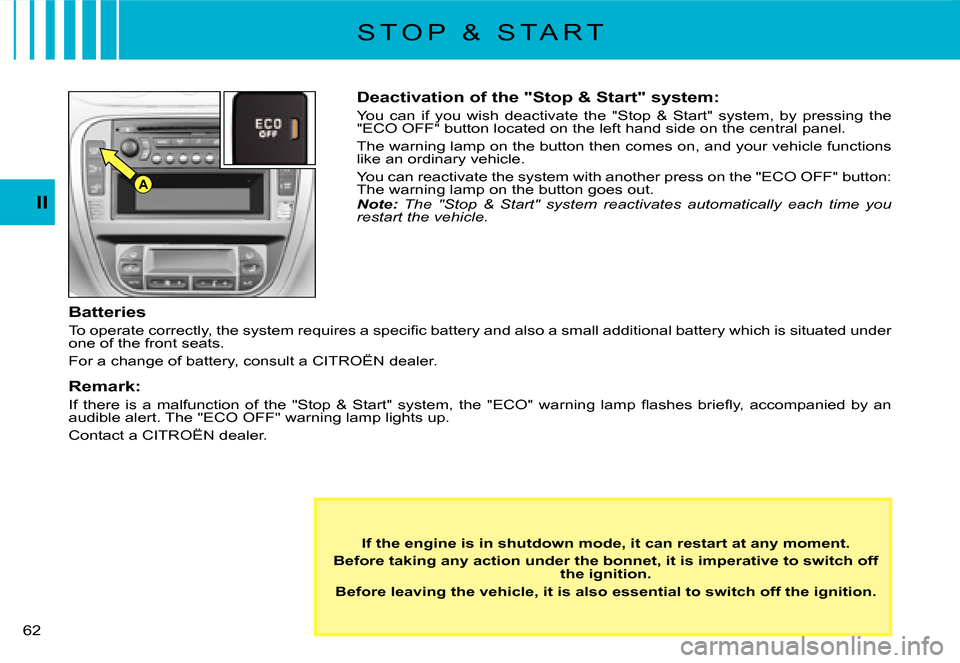
A
�6�2�
II
Deactivation of the "Stop & Start" system:
You can if you wish deactivate the "Stop & Start" system, by pressing the "ECO OFF" button located on the left hand side on the central panel.
The warning lamp on the button then comes on, and your vehi cle functions like an ordinary vehicle.
You can reactivate the system with another press on the "ECO OFF" button: The warning lamp on the button goes out.Note: The "Stop & Start" system reactivates automatically each time you restart the vehicle.
Batteries
�T�o� �o�p�e�r�a�t�e� �c�o�r�r�e�c�t�l�y�,� �t�h�e� �s�y�s�t�e�m� �r�e�q�u�i�r�e�s� �a� �s�p�e�c�i�fi� �c� �b�a�t�t�e�r�y� �a�n�d� �a�l�s�o� �a� �s�m�a�l�l� �a�d�d�i�t�i�o�n�a�l� �b�a�t�t�e�r�y� �w�h�i�c�h� �i�s� �s�i�t�u�a�t�e�d� �u�n�d�e�r� one of the front seats.
For a change of battery, consult a CITROËN dealer.
Remark:
�I�f� �t�h�e�r�e� �i�s� �a� �m�a�l�f�u�n�c�t�i�o�n� �o�f� �t�h�e� �"�S�t�o�p� �&� �S�t�a�r�t�"� �s�y�s�t�e�m�,� �t�h�e� �"�E�C�O�"� �w�a �r�n�i�n�g� �l�a�m�p� �fl� �a�s�h�e�s� �b�r�i�e�fl� �y�,� �a�c�c�o�m�p�a�n�i�e�d� �b�y� �a�n� audible alert. The "ECO OFF" warning lamp lights up.
Contact a CITROËN dealer.
If the engine is in shutdown mode, it can restart at any moment.
Before taking any action under the bonnet, it is imperativ e to switch off the ignition.
Before leaving the vehicle, it is also essential to switch off the ignition.
S T O P & S T A R T
Page 71 of 191
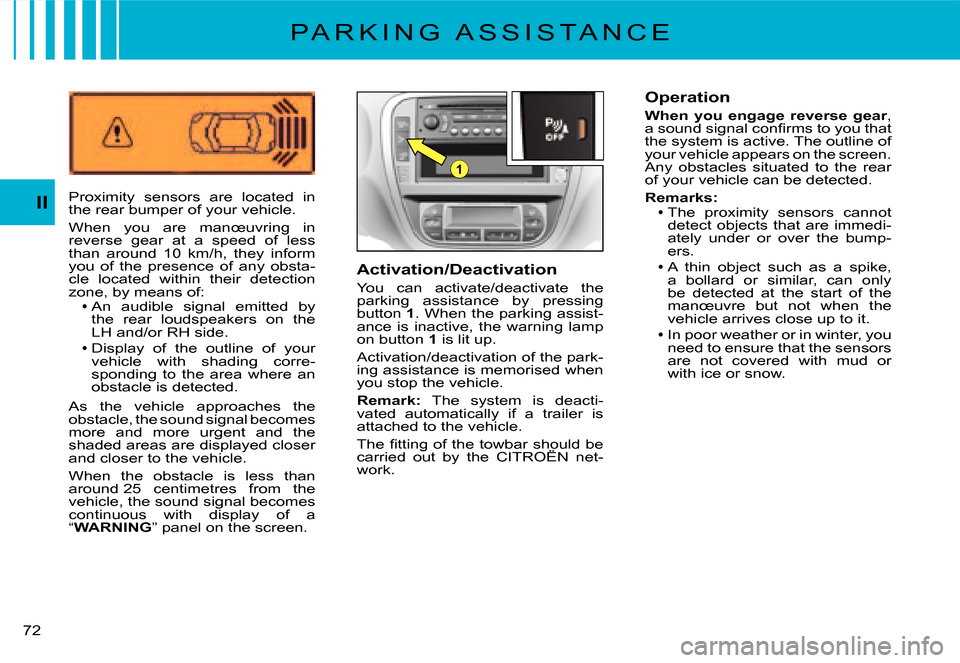
1
�7�2�
II
P A R K I N G A S S I S T A N C E
Proximity sensors are located in the rear bumper of your vehicle.
When you are manœuvring in reverse gear at a speed of less �t�h�a�n� �a�r�o�u�n�d� �1�0� �k�m�/�h�,� �t�h�e�y� �i�n�f�o�r�m� you of the presence of any obsta-cle located within their detection zone, by means of:An audible signal emitted by the rear loudspeakers on the LH and/or RH side.Display of the outline of your vehicle with shading corre-sponding to the area where an obstacle is detected.
As the vehicle approaches the obstacle, the sound signal becomes more and more urgent and the shaded areas are displayed closer and closer to the vehicle.
When the obstacle is less than �a�r�o�u�n�d� �2�5� �c�e�n�t�i�m�e�t�r�e�s� �f�r�o�m� �t�h�e� vehicle, the sound signal becomes continuous with display of a “WARNING” panel on the screen.
Operation
When you engage reverse gear, �a� �s�o�u�n�d� �s�i�g�n�a�l� �c�o�n�fi� �r�m�s� �t�o� �y�o�u� �t�h�a�t� the system is active. The outline of your vehicle appears on the screen. Any obstacles situated to the rear of your vehicle can be detected.
Remarks:The proximity sensors cannot detect objects that are immedi-ately under or over the bump-ers.
A thin object such as a spike, a bollard or similar, can only be detected at the start of the manœuvre but not when the vehicle arrives close up to it.In poor weather or in winter, you need to ensure that the sensors are not covered with mud or with ice or snow.
Activation/Deactivation
You can activate/deactivate the parking assistance by pressing button 1. When the parking assist-ance is inactive, the warning lamp on button 1 is lit up.
Activation/deactivation of the park-ing assistance is memorised when you stop the vehicle.
Remark: The system is deacti-vated automatically if a trailer is attached to the vehicle.
�T�h�e� �fi� �t�t�i�n�g� �o�f� �t�h�e� �t�o�w�b�a�r� �s�h�o�u�l�d� �b�e� carried out by the CITROËN net-�T�h�e� �fi� �t�t�i�n�g� �o�f� �t�h�e� �t�o�w�b�a�r� �s�h�o�u�l�d� �b�e� �T�h�e� �fi� �t�t�i�n�g� �o�f� �t�h�e� �t�o�w�b�a�r� �s�h�o�u�l�d� �b�e�
work.
Page 80 of 191
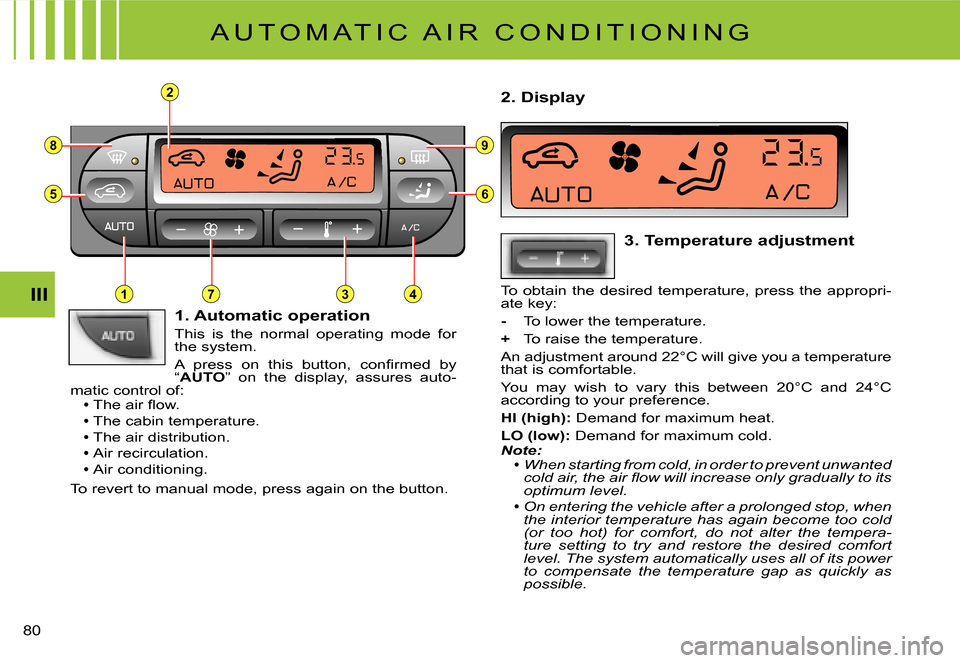
2
8
5
3
9
6
714
�8�0�
III
A U T O M A T I C A I R C O N D I T I O N I N G
1. Automatic operation
This is the normal operating mode for the system.
�A� �p�r�e�s�s� �o�n� �t�h�i�s� �b�u�t�t�o�n�,� �c�o�n�fi� �r�m�e�d� �b�y� “AUTO” on the display, assures auto-matic control of:�T�h�e� �a�i�r� �fl� �o�w�.
The cabin temperature. The air distribution.
Air recirculation.
Air conditioning.
To revert to manual mode, press again on the button.
2. Display
3. Temperature adjustment
To obtain the desired temperature, press the appropri-ate key:
- To lower the temperature.
+ To raise the temperature.
�A�n� �a�d�j�u�s�t�m�e�n�t� �a�r�o�u�n�d� �2�2�°�C� �w�i�l�l� �g�i�v�e� �y�o�u� �a� �t�e�m�p�e�r�a�t�u�r�e� that is comfortable.
�Y�o�u� �m�a�y� �w�i�s�h� �t�o� �v�a�r�y� �t�h�i�s� �b�e�t�w�e�e�n� �2�0�°�C� �a�n�d� �2�4�°�C� according to your preference.
HI (high): Demand for maximum heat.
LO (low): Demand for maximum cold.Note: When starting from cold, in order to prevent unwanted �c�o�l�d� �a�i�r�,� �t�h�e� �a�i�r� �fl� �o�w� �w�i�l�l� �i�n�c�r�e�a�s�e� �o�n�l�y� �g�r�a�d�u�a�l�l�y� �t�o� �i�t�s� optimum level.
On entering the vehicle after a prolonged stop, when the interior temperature has again become too cold (or too hot) for comfort, do not alter the tempera-ture setting to try and restore the desired comfort level. The system automatically uses all of its power to compensate the temperature gap as quickly as possible.
Page 97 of 191
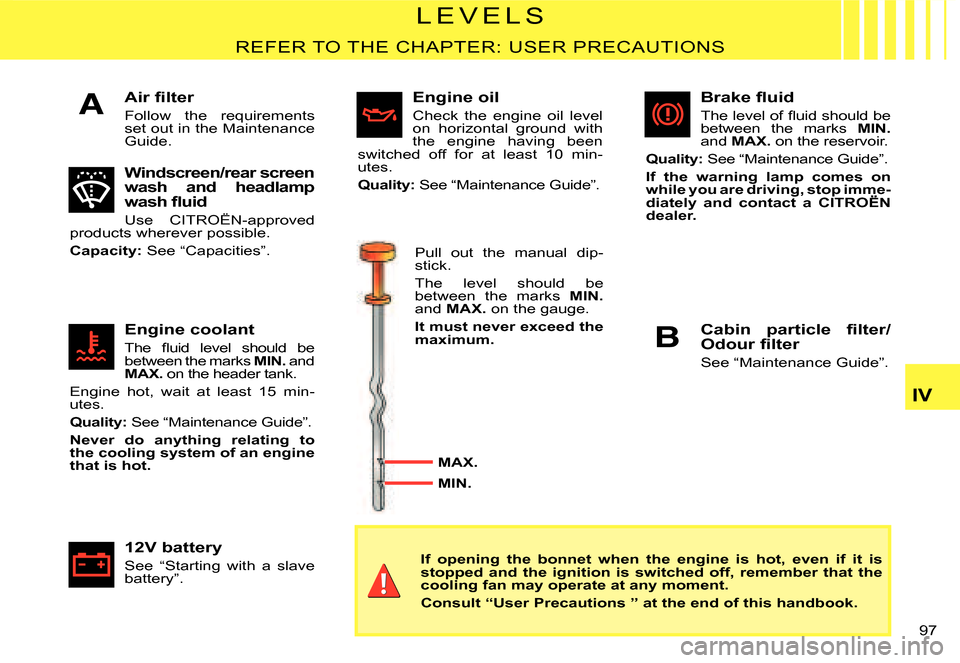
A
B
�9�7�
IV
�L �E �V �E �L �S
REFER TO THE CHAPTER: USER PRECAUTIONS
�A�i�r� �fi� �l�t�e�r
Follow the requirements set out in the Maintenance Guide.
Windscreen/rear screen wash and headlamp �w�a�s�h� �fl� �u�i�d
Use CITROËN-approved products wherever possible.
Capacity: See “Capacities”.
Engine coolant
�T�h�e� �fl� �u�i�d� �l�e�v�e�l� �s�h�o�u�l�d� �b�e� between the marks MIN. and MAX. on the header tank.
�E�n�g�i�n�e� �h�o�t�,� �w�a�i�t� �a�t� �l�e�a�s�t� �1�5� �m�i�n�-utes.
Quality: See “Maintenance Guide”.
Never do anything relating to the cooling system of an engine that is hot.
12V battery
See “Starting with a slave battery”.
Engine oil
Check the engine oil level on horizontal ground with the engine having been �s�w�i�t�c�h�e�d� �o�f�f� �f�o�r� �a�t� �l�e�a�s�t� �1�0� �m�i�n�-utes.
Quality: See “Maintenance Guide”.
Pull out the manual dip-stick.
The level should be between the marks MIN.and MAX. on the gauge.
It must never exceed the maximum.
MAX.
MIN.
�B�r�a�k�e� �fl� �u�i�d
�T�h�e� �l�e�v�e�l� �o�f� �fl� �u�i�d� �s�h�o�u�l�d� �b�e� between the marks MIN.and MAX. on the reservoir.
Quality: See “Maintenance Guide”.
If the warning lamp comes on while you are driving, stop imme-diately and contact a CITROËN while you are driving, stop imme-stop imme-
dealer.
�C�a�b�i�n� �p�a�r�t�i�c�l�e� �fi� �l�t�e�r�/�O�d�o�u�r� �fi� �l�t�e�r
See “Maintenance Guide”.
If opening the bonnet when the engine is hot, even if it is stopped and the ignition is switched off, remember that the cooling fan may operate at any moment.
Consult “User Precautions ” at the end of this handbook.
Page 108 of 191

A
CB
�1�0�8�
IV
Starting the engine with an assisting battery
If the battery is discharged, it is possible to use either a separate emergency battery or a battery on another vehicle.A. Dischargedbattery (Under the bonnet).B. Assisting battery.C. Earth point on broken down vehicle.
�C�h�e�c�k� �t�h�a�t� �t�h�e� �a�s�s�i�s�t�i�n�g� �b�a�t�t�e�r�y� �h�a�s� �s�u�f�fi� �c�i�e�n�t� �v�o�l�t�a�g�e� �(�1�2� �V�)�.
If you use the battery on another vehicle, stop the engine on the latter. The two vehicles must not come into direct contact wit h each other.
Connect the cables according to the order indicated in the dia-ordergram. Check that the leads are well secured (risk of sparks).
Start the engine of the assisting vehicle. Let the engine run for around 1 minute at a slightly accelerated idle.
Operate the starter on the vehicle being assisted.
It is essential to follow the indicated sequence correctly .
�N�e�v�e�r� �a�p�p�r�o�a�c�h� �w�i�t�h� �a� �fl� �a�m�e� �o�r� �c�r�e�a�t�e� �s�p�a�r�k�s� �i�n� �t�h�e� �v�i�c�i�n�i�t�y� of the battery (explosive gas).
The battery contains dilute sulphuric acid which is highly corrosive.
When handling batteries, always protect your face a nd especially your eyes.
In the event of any contact with the skin, rinse immediatel y with copious amounts of fresh water.
Advice
Do not touch the leads during the operation.
Do not lean over the batteries.
Disconnect the cables in reverse order, making sure they do not touch together.
�1 �2 �V � �B �A �T �T �E �R �Y
Page 126 of 191
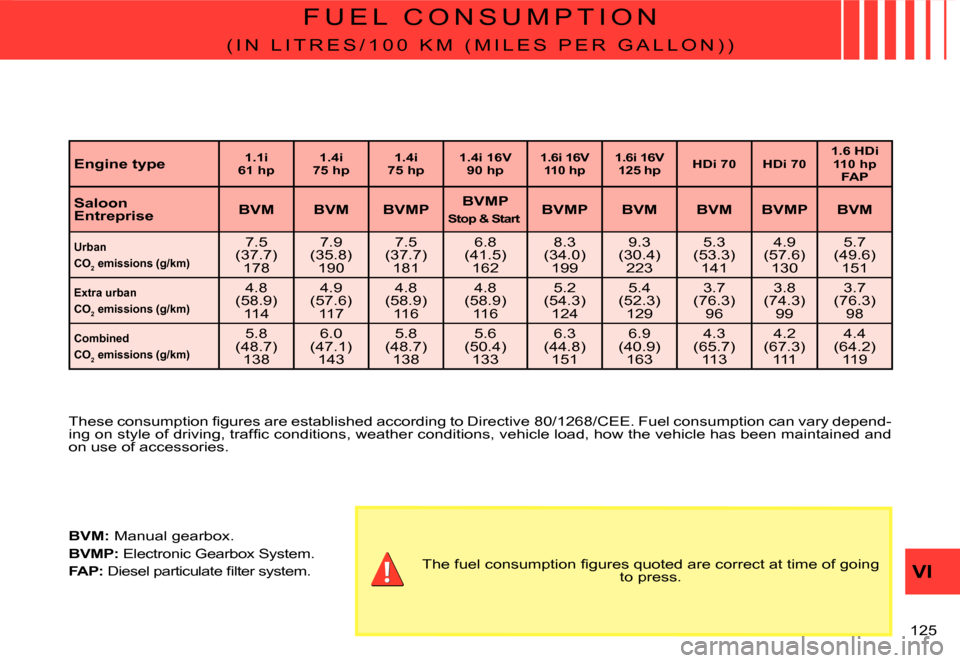
�1�2�5�
VI
F U E L C O N S U M P T I O N
�( �I �N � �L �I �T �R �E �S �/ �1 �0 �0 � �K �M � �( �M �I �L �E �S � �P �E �R � �G �A �L �L �O �N �) �)
�T�h�e�s�e� �c�o�n�s�u�m�p�t�i�o�n� �fi� �g�u�r�e�s� �a�r�e� �e�s�t�a�b�l�i�s�h�e�d� �a�c�c�o�r�d�i�n�g� �t�o� �D�i�r�e�c�t�i�v�e� �8�0�/�1�2�6�8�/�C�E�E�.� �F�u�e�l� �c�o�n�s�u�m�p�t�i�o�n� �c�a�n� �v�a�r�y� �d�e�p�e�n�d�-�i�n�g� �o�n� �s�t�y�l�e� �o�f� �d�r�i�v�i�n�g�,� �t�r�a�f�fi� �c� �c�o�n�d�i�t�i�o�n�s�,� �w�e�a�t�h�e�r� �c�o�n�d�i�t�i�o�n�s�,� �v�e�h�i�c�l�e� �l�o�a�d�,� �h�o�w� �t�h�e� �v�e�h�i�c�l�e� �h�a�s� �b�e�e�n� �m�a�i�n�t�a�i�n�e�d� �a�n�d� on use of accessories.
Engine type1.1i61 hp1.4i75 hp1.4i75 hp1.4i 16V90 hp1.6i 16V110 hp1.6i 16V125 hpHDi 70HDi 701.6 HDi 110 hp FAP
SaloonEntrepriseBVMBVMBVMPBVMP
Stop & StartBVMPBVMBVMBVMPBVM
UrbanCO2 emissions (g/km)
�7�.�5�(�3�7�.�7�)�1�7�8
�7�.�9�(�3�5�.�8�)�1�9�0
�7�.�5�(�3�7�.�7�)�1�8�1
�6�.�8�(�4�1�.�5�)�1�6�2
�8�.�3�(�3�4�.�0�)199
�9�.�3�(�3�0�.�4�)�2�2�3
�5�.�3�(�5�3�.�3�)�1�4�1
�4�.�9�(�5�7�.�6�)�1�3�0
�5�.�7�(�4�9�.�6�)�1�5�1
Extra urbanCO2 emissions (g/km)
�4�.�8�(�5�8�.�9�)�1�1�4
�4�.�9�(�5�7�.�6�)�1�1�7
�4�.�8�(�5�8�.�9�)�1�1�6
�4�.�8�(�5�8�.�9�)�1�1�6
�5�.�2�(�5�4�.�3�)�1�2�4
�5�.�4�(�5�2�.�3�)�1�2�9
�3�.�7�(�7�6�.�3�)�9�6
�3�.�8�(�7�4�.�3�)99
�3�.�7�(�7�6�.�3�)�9�8
CombinedCO2 emissions (g/km)
�5�.�8�(�4�8�.�7�)�1�3�8
�6�.�0�(�4�7�.�1�)�1�4�3
�5�.�8�(�4�8�.�7�)�1�3�8
�5�.�6�(�5�0�.�4�)�1�3�3
�6�.�3�(�4�4�.�8�)�1�5�1
�6�.�9�(�4�0�.�9�)�1�6�3
�4�.�3�(�6�5�.�7�)�1�1�3
�4�.�2�(�6�7�.�3�)111
�4�.�4�(�6�4�.�2�)119
�T�h�e� �f�u�e�l� �c�o�n�s�u�m�p�t�i�o�n� �fi� �g�u�r�e�s� �q�u�o�t�e�d� �a�r�e� �c�o�r�r�e�c�t� �a�t� �t�i�m�e� �o�f� �g�o�i �n�g� to press.
BVM: Manual gearbox.
BVMP: Electronic Gearbox System.
FAP:� �D�i�e�s�e�l� �p�a�r�t�i�c�u�l�a�t�e� �fi� �l�t�e�r� �s�y�s�t�e�m�.
Page 145 of 191
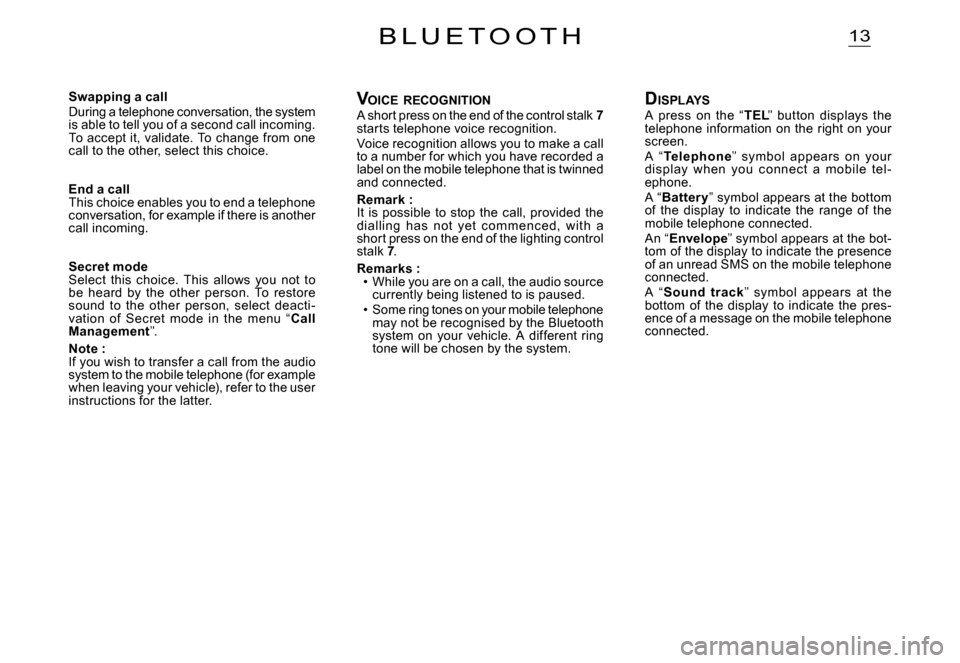
13B L U E T O O T H
VOICE RECOGNITIONA short press on the end of the control stalk 7starts telephone voice recognition.Voice recognition allows you to make a call to a number for which you have recorded a label on the mobile telephone that is twinned and connected.
Remark :It is possible to stop the call, provided the dialling has not yet c ommenc ed, with a short press on the end of the lighting control stalk 7.
Remarks :While you are on a call, the audio source currently being listened to is paused.Some ring tones on your mobile telephone may not be recognised by the Bluetooth system on your vehicle. A different ring tone will be chosen by the system.
Page 160 of 191
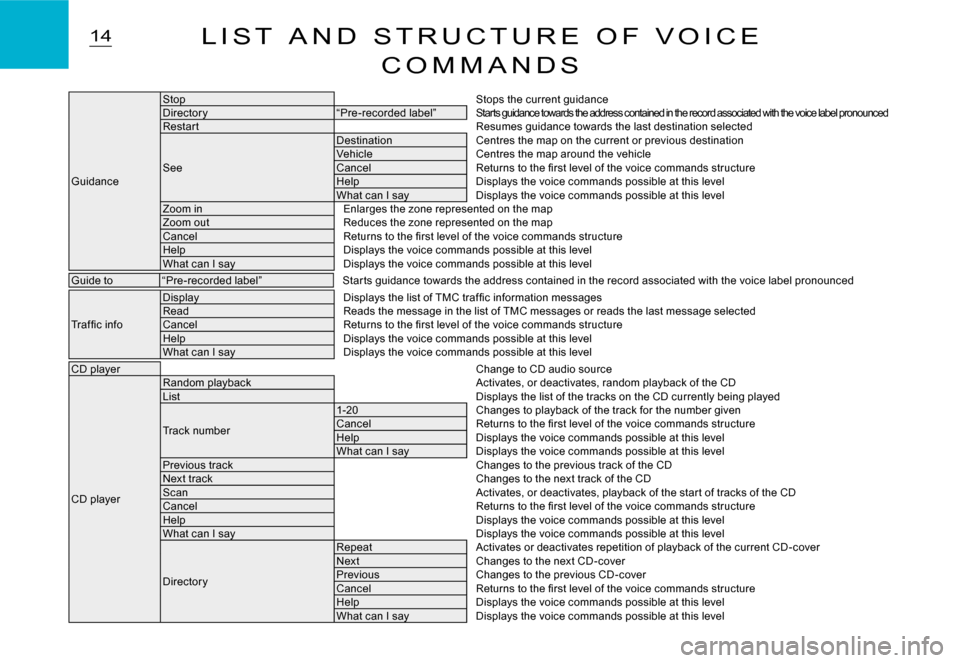
14L I S T A N D S T R U C T U R E O F V O I C E
C O M M A N D S
Guidance
StopStops the current guidanceDirector y“Pre-recorded label”Starts guidance towards the address contained in the record associated with the voice label pronouncedRestar tResumes guidance towards the last destination selecte d
See
DestinationCentres the map on the current or previous destinationVehicleCentres the map around the vehicleCancel�R�e�t�u�r�n�s� �t�o� �t�h�e� �fi� �r�s�t� �l�e�v�e�l� �o�f� �t�h�e� �v�o�i�c�e� �c�o�m�m�a�n�d�s� �s�t�r�u�c�t�u�r�eHelpDisplays the voice commands possible at this levelWhat can I sayDisplays the voice commands possible at this levelZoom inEnlarges the zone represented on the mapZoom outReduces the zone represented on the mapCancel�R�e�t�u�r�n�s� �t�o� �t�h�e� �fi� �r�s�t� �l�e�v�e�l� �o�f� �t�h�e� �v�o�i�c�e� �c�o�m�m�a�n�d�s� �s�t�r�u�c�t�u�r�eHelpDisplays the voice commands possible at this levelWhat can I sayDisplays the voice commands possible at this level
Guide to“Pre-recorded label”Star ts guidance towards the address contained in the r ecord associated with the voice label pronounced
�T�r�a�f �fi� �c� �i�n�f�o
Display�D�i�s�p�l�a�y�s� �t�h�e� �l�i�s�t� �o�f� �T�M�C� �t�r�a�f �fi� �c� �i�n�f�o�r�m�a�t�i�o�n� �m�e�s�s�a�g�e�sReadReads the message in the list of TMC messages or reads the last message selectedCancel�R�e�t�u�r�n�s� �t�o� �t�h�e� �fi� �r�s�t� �l�e�v�e�l� �o�f� �t�h�e� �v�o�i�c�e� �c�o�m�m�a�n�d�s� �s�t�r�u�c�t�u�r�eHelpDisplays the voice commands possible at this levelWhat can I sayDisplays the voice commands possible at this level
CD playerChange to CD audio source
CD player
Random playbackActivates, or deactivates, random playback of the CDListDisplays the list of the tracks on the CD currently being played
Track number
1-20Changes to playback of the track for the number givenCancel�R�e�t�u�r�n�s� �t�o� �t�h�e� �fi� �r�s�t� �l�e�v�e�l� �o�f� �t�h�e� �v�o�i�c�e� �c�o�m�m�a�n�d�s� �s�t�r�u �c�t�u�r�eHelpDisplays the voice commands possible at this levelWhat can I sayDisplays the voice commands possible at this levelPrevious trackChanges to the previous track of the CDNext trackChanges to the next track of the CDScanActivates, or deactivates, playback of the star t of tracks of the CDCancel�R�e�t�u�r�n�s� �t�o� �t�h�e� �fi� �r�s�t� �l�e�v�e�l� �o�f� �t�h�e� �v�o�i�c�e� �c�o�m�m�a�n�d�s� �s�t�r�u �c�t�u�r�eHelpDisplays the voice commands possible at this levelWhat can I sayDisplays the voice commands possible at this level
Director y
RepeatActivates or deactivates repetition of playback of the current CD -coverNextChanges to the next CD -coverPreviousChanges to the previous CD -coverCancel�R�e�t�u�r�n�s� �t�o� �t�h�e� �fi� �r�s�t� �l�e�v�e�l� �o�f� �t�h�e� �v�o�i�c�e� �c�o�m�m�a�n�d�s� �s�t�r�u�c�t�u�r�eHelpDisplays the voice commands possible at this levelWhat can I sayDisplays the voice commands possible at this level
Page 164 of 191
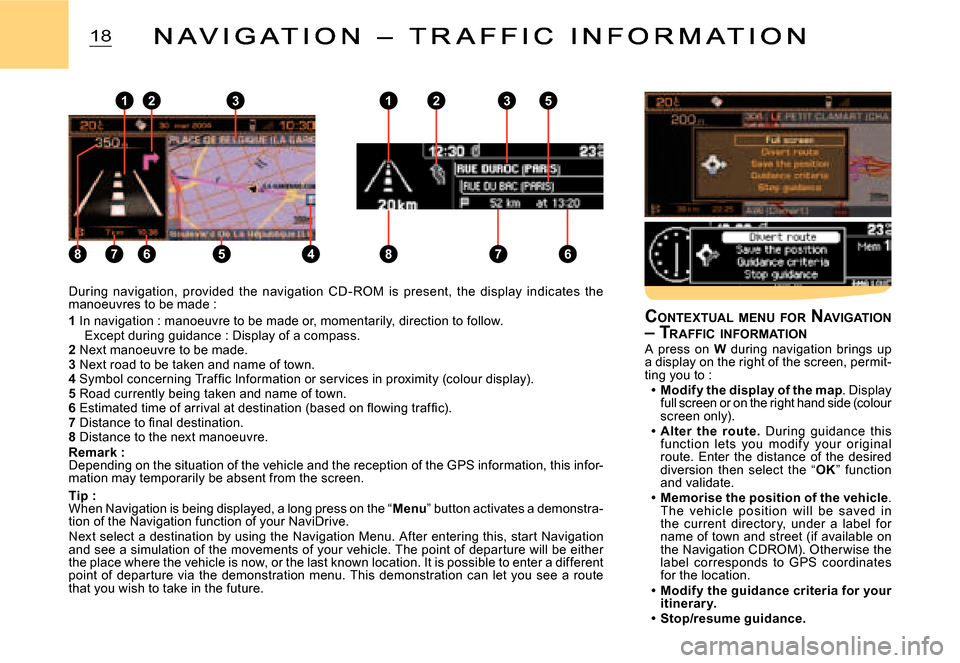
8
123
7658
123
7
5
64
18
During navigation, provided the navigation CD - ROM is present, the display indicates the manoeuvres to be made :
1 In navigation : manoeuvre to be made or, momentarily, direction to follow. Except during guidance : Display of a compass.2 Next manoeuvre to be made.3 Next road to be taken and name of town.4� �S�y�m�b�o�l� �c�o�n�c�e�r�n�i�n�g� �T�r�a�f�fi� �c� �I�n�f�o�r�m�a�t�i�o�n� �o�r� �s�e�r�v�i�c�e�s� �i�n� �p�r�o�x�i�m�i�t�y� �(�c�o�l�o�u�r� �d�i�s�p�l�a�y�)�.5 Road currently being taken and name of town.6� �E�s�t�i�m�a�t�e�d� �t�i�m�e� �o�f� �a�r�r�i�v�a�l� �a�t� �d�e�s�t�i�n�a�t�i�o�n� �(�b�a�s�e�d� �o�n� �fl� �o�w�i�n�g� �t�r�a�f�fi� �c�)�.7� �D�i�s�t�a�n�c�e� �t�o� �fi� �n�a�l� �d�e�s�t�i�n�a�t�i�o�n�.8 Distance to the next manoeuvre.Remark :Depending on the situation of the vehicle and the r eception of the GPS information, this infor-mation may temporarily be absent from the screen.
Tip :When Navigation is being displayed, a long press on the “Menu” button activates a demonstra-tion of the Navigation function of your NaviDrive.Next select a destination by using the Navigation Me nu. After entering this, start Navigation and see a simulation of the movements of your vehicle . The point of departure will be either the place where the vehicle is now, or the last known location. It is possible to enter a different point of departure via the demonstration menu. This demonstration can let you see a route that you wish to take in the future.
N A V I G A T I O N – T R A F F I C I N F O R M A T I O NN A V I G A T I O N – T R A F F I C I N F O R M A T I O N
CONTEXTUAL MENU FOR NAVIGATION – TRAFFIC INFORMATIONA press on W during navigation brings up a display on the right of the screen, permit-ting you to :Modify the display of the map. Display full screen or on the right hand side (colour screen only).Alter the route. During guidance this function lets you modif y your or iginal route. Enter the distance of the desired diversion then select the “OK” function and validate.Memorise the position of the vehicle. The vehic le position will be saved in the current director y, under a label for name of town and street (if available on the Navigation CDROM). Other wise the label corresponds to GPS coordinates for the location.Modify the guidance criteria for your itinerar y.Stop/resume guidance.