gearbox Citroen C3 2014 2.G Owner's Manual
[x] Cancel search | Manufacturer: CITROEN, Model Year: 2014, Model line: C3, Model: Citroen C3 2014 2.GPages: 284, PDF Size: 9.01 MB
Page 5 of 284
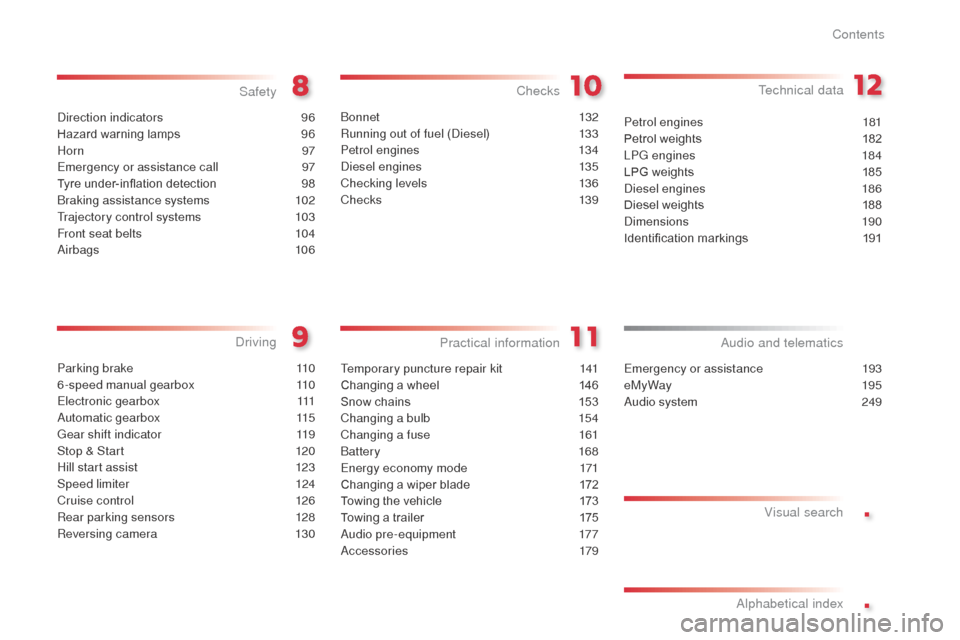
.
.
C3_en_Chap00a_sommaire_ed01-2014
C3_en_Chap00a_sommaire_ed01-2014
direction indicators 96
Hazard warning lamps
9
6
Horn
97
E
mergency or assistance call
9
7
Tyre under-inflation detection
9
8
br
aking assistance systems
1
02
Trajectory control systems
1
03
Front seat belts
1
04
air
bags
1
06
Safety
Parking brake 1 10
6-speed manual gearbox
1
10
Electronic gearbox
1
11
au
tomatic gearbox
1
15
Gear shift indicator
1
19
Stop & Start
1
20
Hill start assist
1
23
Speed limiter
1
24
Cruise control
1
26
Rear parking sensors
1
28
Reversing camera
1
30
driving
Emergency or assistance 1 93
eMyWay
19
5
au
dio system
2
49
audio and telematics
al
phabetical index
bonnet 132
Running out of fuel (
di
esel)
1
33
Petrol engines
1
34
di
esel engines
1
35
Checking levels
1
36
Chec ks
13 9
Checks
Temporary puncture repair kit 1 41
Changing a wheel
1
46
Snow chains
1
53
Changing a bulb
1
54
Changing a fuse
1
61
bat
tery
168
Energy economy mode
1
71
Changing a wiper blade
1
72
Towing the vehicle
1
73
Towing a trailer
1
75
a
udio pre-equipment
1
77
ac
cessories
179
Practical information Technical data
Petrol engines 1
81
Petrol weights
1
82
LPG engines
1
84
LPG weights
1
85
di
esel engines
1
86
Diesel weights
1
88
di
mensions
190
Identification markings
1
91
Visual search
Contents
Page 10 of 284
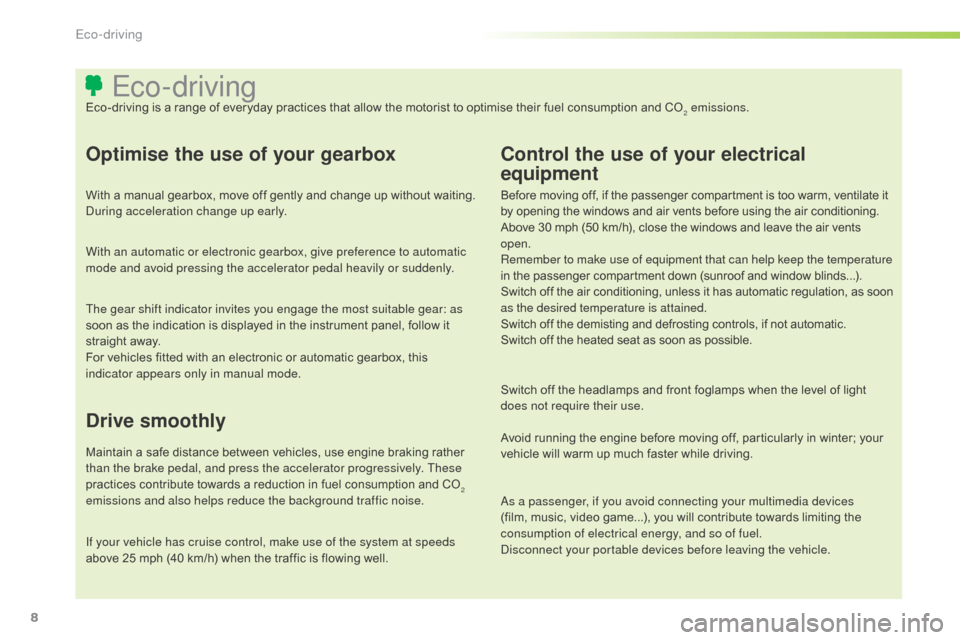
8
C3_en_Chap00c_eco-conduite_ed01-2014
Eco-drivingEco-driving is a range of everyday practices that allow the motorist to optimise their fuel consumption and CO2 emissions.
Optimise the use of your gearbox
With a manual gearbox, move off gently and change up without waiting. during acceleration change up early.
With an automatic or electronic gearbox, give preference to automatic
mode and avoid pressing the accelerator pedal heavily or suddenly.
Drive smoothly
Maintain a safe distance between vehicles, use engine braking rather
than the brake pedal, and press the accelerator progressively. These
practices contribute towards a reduction in fuel consumption and CO
2
emissions and also helps reduce the background traffic noise.
If your vehicle has cruise control, make use of the system at speeds
above 25 mph (40 km/h) when the traffic is flowing well. The gear shift indicator invites you engage the most suitable gear: as
soon as the indication is displayed in the instrument panel, follow it
straight away.
For vehicles fitted with an electronic or automatic gearbox, this
indicator appears only in manual mode.
Control the use of your electrical
equipment
Before moving off, if the passenger compartment is too warm, ventilate it
by opening the windows and air vents before using the air conditioning.
Above 30 mph (50 km/h), close the windows and leave the air vents
open.
Remember to make use of equipment that can help keep the temperature
in the passenger compartment down (sunroof and window blinds...).
Switch off the air conditioning, unless it has automatic regulation, as soon
as the desired temperature is attained.
Switch off the demisting and defrosting controls, if not automatic.
Switch off the heated seat as soon as possible.
Switch off the headlamps and front foglamps when the level of light
does not require their use.
Avoid running the engine before moving off, particularly in winter; your
vehicle will warm up much faster while driving.
as a p
assenger, if you avoid connecting your multimedia devices
(film, music, video game...), you will contribute towards limiting the
consumption of electrical energy, and so of fuel.
dis
connect your portable devices before leaving the vehicle.
Eco-driving
Page 12 of 284
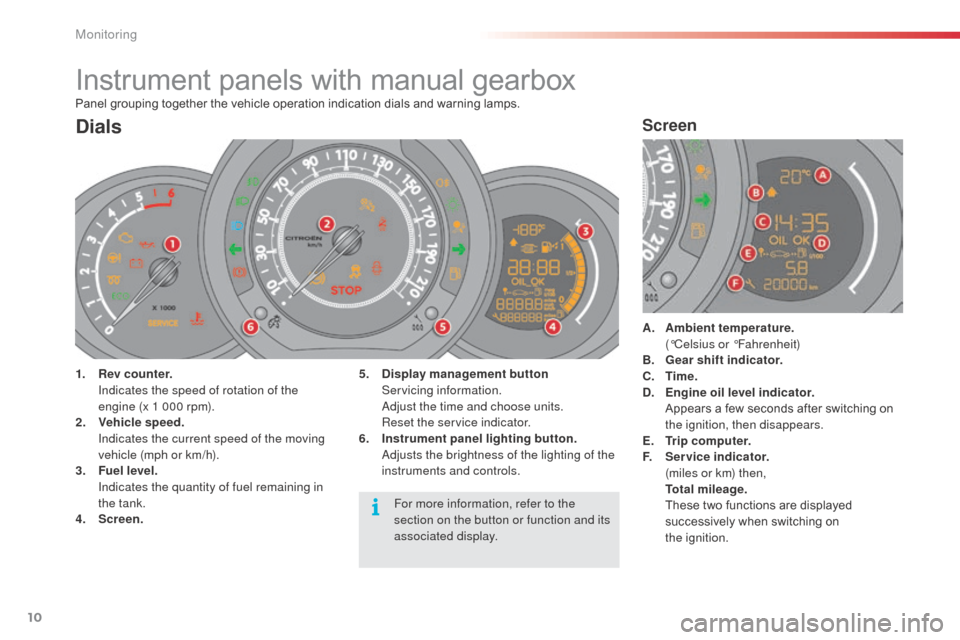
10
C3_en_Chap01_Controle-de-marche_ed01-2014
C3_en_Chap01_Controle-de-marche_ed01-2014
Panel grouping together the vehicle operation indication dials and warning lamps.
Instrument panels with manual gearbox
5. Display management button S
ervicing information.
a
d
just the time and choose units.
R
eset the service indicator.
6.
I
nstrument panel lighting button.
a
d
justs the brightness of the lighting of the
instruments and controls.
1. R
ev counter.
I
ndicates the speed of rotation of the
engine (x 1 000 rpm).
2.
V
ehicle speed.
I
ndicates the current speed of the moving
vehicle (mph or km/h).
3.
F
uel level.
I
ndicates the quantity of fuel remaining in
the tank.
4.
S
creen. A.
A
mbient temperature.
(
°Celsius or °Fahrenheit)
B. G ear shift indicator.
C. Ti me.
D.
E
ngine oil level indicator.
A
ppears a few seconds after switching on
the ignition, then disappears.
E.
T
rip computer.
F.
S
ervice indicator.
(
miles or km) then,
T
otal mileage.
T
hese two functions are displayed
successively when switching on
the
ignition.
Screen
For more information, refer to the
section on the button or function and its
associated display.
Dials
Monitoring
Page 13 of 284
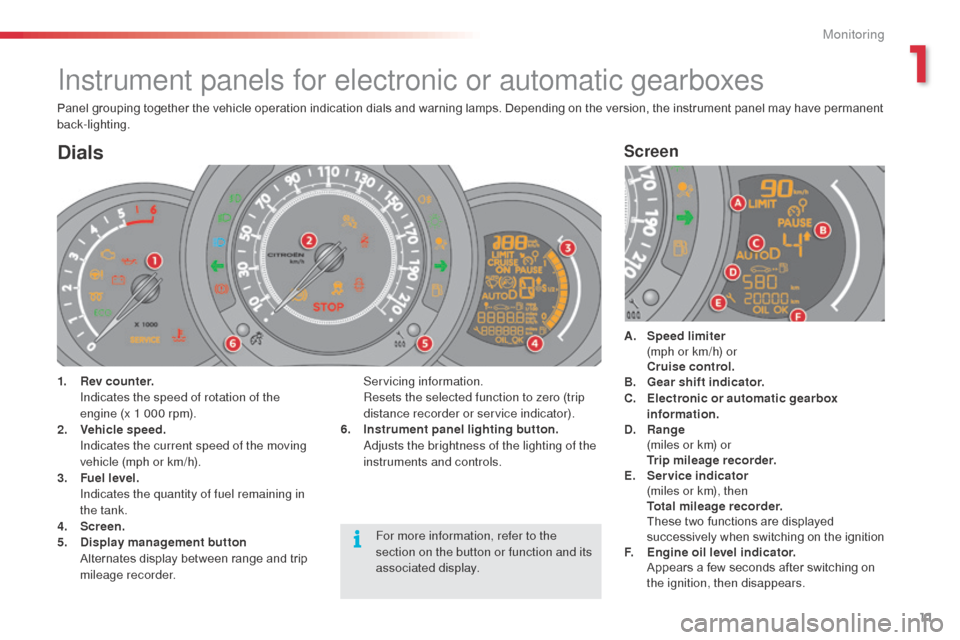
11
C3_en_Chap01_Controle-de-marche_ed01-2014
C3_en_Chap01_Controle-de-marche_ed01-2014
Instrument panels for electronic or automatic gearboxes
Panel grouping together the vehicle operation indication dials and warning lamps. Depending on the version, the instrument panel may have permanent
back-lighting.
1.
R
ev counter.
I
ndicates the speed of rotation of the
engine (x 1 000 rpm).
2.
V
ehicle speed.
I
ndicates the current speed of the moving
vehicle (mph or km/h).
3.
F
uel level.
I
ndicates the quantity of fuel remaining in
the tank.
4.
S
creen.
5.
D
isplay management button
A
lternates display between range and trip
mileage recorder.
S
ervicing information.
R
esets the selected function to zero (trip
distance recorder or service indicator).
6.
I
nstrument panel lighting button.
a
d
justs the brightness of the lighting of the
instruments and controls.
ScreenDials
For more information, refer to the
section on the button or function and its
associated display. A.
S
peed limiter
(
mph or km/h) or
C
ruise control.
B.
G
ear shift indicator.
C.
E
lectronic
or automatic gearbox
information.
D.
R
ange
(
miles or km) or
T
rip mileage recorder.
E.
S
ervice indicator
(
miles or km), then
T
otal mileage recorder
. T hese two functions are displayed
successively when switching on the ignition
F.
E
ngine oil level indicator.
A
ppears a few seconds after switching on
the ignition, then disappears.
1
Monitoring
Page 17 of 284
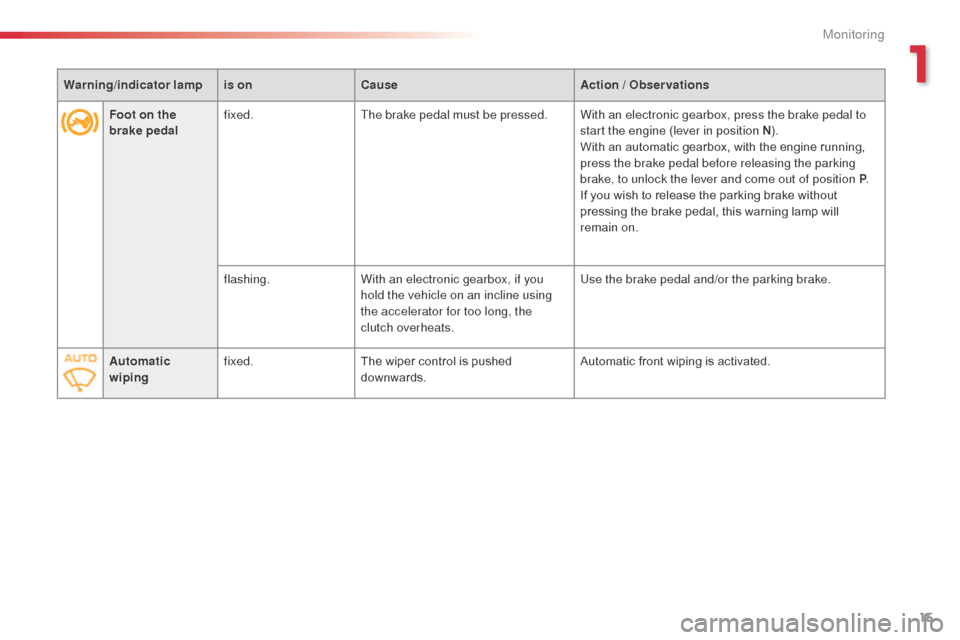
15
C3_en_Chap01_Controle-de-marche_ed01-2014
C3_en_Chap01_Controle-de-marche_ed01-2014
Foot on the
brake pedalfixed.
The brake pedal must be pressed. With an electronic gearbox, press the brake pedal to
start the engine (lever in position N).
With an automatic gearbox, with the engine running,
press the brake pedal before releasing the parking
brake, to unlock the lever and come out of position P .
If you wish to release the parking brake without
pressing the brake pedal, this warning lamp will
remain on.
flashing. With an electronic gearbox, if you
hold the vehicle on an incline using
the accelerator for too long, the
clutch overheats. Use the brake pedal and/or the parking brake.
Automatic
wiping fixed.
The wiper control is pushed
downwards. Automatic front wiping is activated.
Warning
/indicator lampis on Cause Action / Observations
1
Monitoring
Page 112 of 284
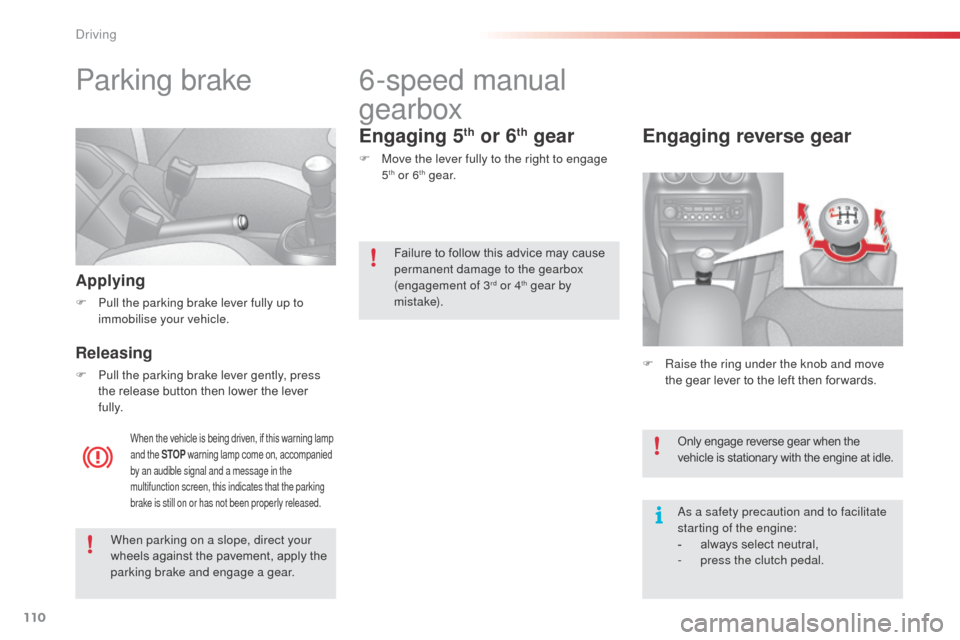
110
C3_en_Chap09_Conduite_ed01-2014
C3_en_Chap09_Conduite_ed01-2014
Parking brake
Applying
F Pull the parking brake lever fully up to immobilise your vehicle.
Releasing
F Pull the parking brake lever gently, press the release button then lower the lever
fully.
When the vehicle is being driven, if this warning lamp
and the STOP warning lamp come on, accompanied
by an audible signal and a message in the
multifunction screen, this indicates that the parking
brake is still on or has not been properly released.
6-speed manual
gearbox
Engaging 5th or 6th gear
F Move the lever fully to the right to engage 5th or 6th g e a r.
F
R
aise the ring under the knob and move
the gear lever to the left then for wards.
Engaging reverse gear
Only engage reverse gear when the
vehicle is stationary with the engine at idle.
as a safety precaution and to facilitate
starting of the engine:
-
a
lways select neutral,
-
p
ress the clutch pedal.
When parking on a slope, direct your
wheels against the pavement, apply the
parking brake and engage a gear. Failure to follow this advice may cause
permanent damage to the gearbox
(engagement of 3
rd or 4th gear by
m i st a ke).
driving
Page 113 of 284

111
C3_en_Chap09_Conduite_ed01-2014
C3_en_Chap09_Conduite_ed01-2014
Electronic gearbox
R. Reverse
F W ith your foot on the brake, move the lever
for wards to select this position.
N.
n
e
utral.
F
W
ith your foot on the brake, select this
position to start the engine.
A.
a
u
tomated mode.
F
M
ove the lever backwards to select this
mode.
M + / -.
M
anual mode with sequential gear
changing.
F
M
ove the lever backwards, then to the left
to select this mode, then:
-
p
ush for wards to change up a gear,
-
o
r push backwards to change down a gear.
Gear lever
+. Paddle to the right of the steering wheel for changing up.
F
P
ress the back of the steering mounted "+"
paddle to change up a gear.
-.
P
addle to the left of the steering wheel for
changing down.
F
P
ress the back of the steering mounted "-"
paddle to change down a gear.
Steering mounted controlsFive or six-speed electronically controlled
gearbox which offers a choice between the
comfort of automated operation or the pleasure
of manual gear changing.
Two driving modes are offered:
-
a
utomated mode for automatic control
of the gears by the gearbox, without any
action by the driver,
-
m
anual mode for the sequential changing
of the gears by the driver, using the gear
lever or the steering mounted control
paddles.
In automated mode, you can temporarily take
control of gear changes at any time, using the
steering mounted control paddles.
The steering mounted paddles do not
allow neutral to be selected, reverse
gear to be engaged or disengaged, or
the driving mode to be changed.
9
driving
Page 114 of 284
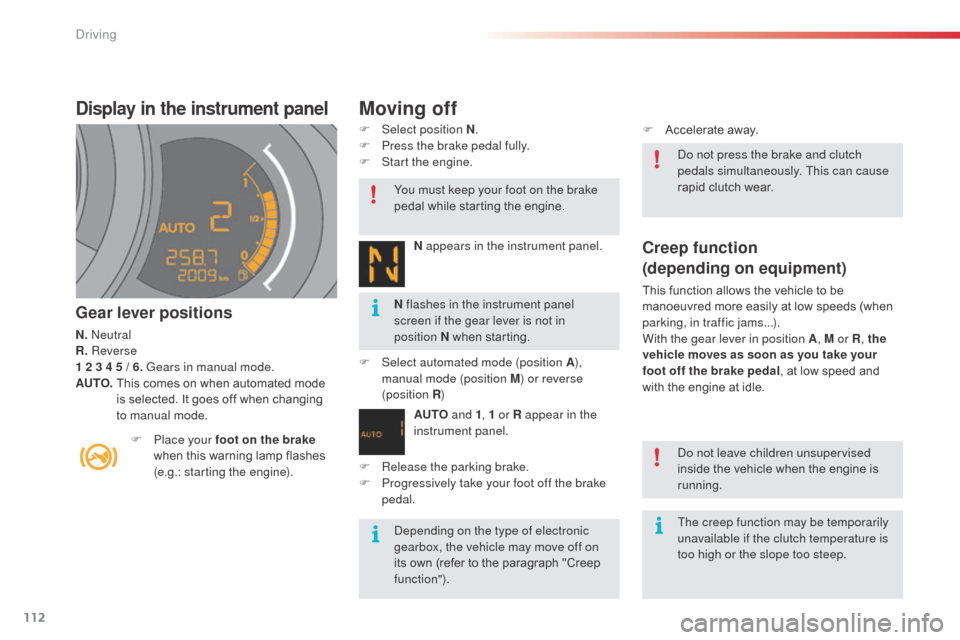
112
C3_en_Chap09_Conduite_ed01-2014
C3_en_Chap09_Conduite_ed01-2014
Display in the instrument panel
Gear lever positions
N. neutral
R. Reverse
1 2 3 4 5 / 6. Gears in manual mode.
AUTO.
T
his comes on when automated mode
is selected. It goes off when changing
to manual mode. F
Sel
ect position N
.
F
P
ress the brake pedal fully.
F
S
tart the engine.
N appears in the instrument panel.
F
Sel
ect automated mode (position A),
manual mode (position M) or reverse
(position R )
AUTO and 1, 1 or R appear in the
instrument panel.
F
P
lace your foot on the brake
when this warning lamp flashes
(e.g.: starting the engine).
Creep function
(depending on equipment)
This function allows the vehicle to be
manoeuvred more easily at low speeds (when
parking, in traffic jams...).
With the gear lever in position A , M or R, the
vehicle moves as soon as you take your
foot off the brake pedal , at low speed and
with the engine at idle.
F
R
elease the parking brake.
F
P
rogressively take your foot off the brake
pedal. F
A
ccelerate away.
de
pending on the type of electronic
gearbox, the vehicle may move off on
its own (refer to the paragraph "Creep
function").
do n
ot leave children unsupervised
inside the vehicle when the engine is
running.
You must keep your foot on the brake
pedal while starting the engine.
do n
ot press the brake and clutch
pedals simultaneously. This can cause
rapid clutch wear.
N flashes in the instrument panel
screen if the gear lever is not in
position
N when starting.
The creep function may be temporarily
unavailable if the clutch temperature is
too high or the slope too steep.
Moving off
driving
Page 115 of 284

113
C3_en_Chap09_Conduite_ed01-2014
C3_en_Chap09_Conduite_ed01-2014
Manual mode
The gears engaged appear in
succession in the instrument panel.
The gear change requests are only carried out
if the engine speed permits.
It is not necessary to release the accelerator
pedal during gear changes.
When braking or slowing down, the gearbox
changes down automatically so that the vehicle
picks up in the right gear.
Under full acceleration, the change up will
not take place unless the driver operates the
gear lever or steering mounted control paddle
(unless the engine is close to its maximum
speed).
Temporary control of gear
changing
You can temporarily take over control of gear
changes using the steering mounted "+" and
"-"
control paddles: if the engine speed allows, the
gear change is carried out.
This function allows you to anticipate certain
situations such as overtaking another vehicle or
approaching a bend.
After a few moments without any action on the
paddles, the gearbox resumes control of gear
changing automatically.
Automated mode
AUTO and the gear engaged appear
in the instrument panel.
The gearbox then operates in auto-adaptive
mode, without any action on the part of the
driver. It continuously selects the most suitable
gear taking account of:
-
o
ptimisation of fuel consumption,
-
d
riving style,
-
r
oad conditions,
-
v
ehicle load.
For optimum acceleration, when overtaking
another vehicle for example, press the
accelerator pedal fully down, beyond the point
of resistance.
You can change mode at any time by
moving the gear lever from A to M or
the other way round. You can change mode at any time by
moving the gear lever from A to M or
the other way round.
ne
ver select neutral (position N ) when
moving.
ne
ver select neutral (position N) when
moving.
F
Sel
ect position A
. F
Sel
ect position M
.
9
driving
Page 116 of 284

114
C3_en_Chap09_Conduite_ed01-2014
C3_en_Chap09_Conduite_ed01-2014
In exceptional circumstances, the
gearbox may need an automatic
reinitialisation: starting and gear
changing are no longer possible.
Reverse
To engage reverse, the vehicle must be
immobilised with your foot on the brake.
F
Sel
ect position R .
Operating fault
With the ignition on, if this warning
lamp comes on and AUTO flashes,
accompanied by an audible signal
and a message in the multifunction
screen, this indicates a gearbox
fault.
Have it checked by a CITR
oËn
dealer or a qualified workshop.
At low speed, if reverse gear is requested,
the N warning lamp flashes and the gearbox
goes into neutral automatically.
To engage reverse, put the gear lever into
position N
, then to position R .Stopping the vehicle
Before switching off the engine:
-
c hange to position N to be in neutral,
or
-
l
eave the vehicle in gear; in this case the
vehicle cannot be moved.
Reinitialisation
(5-speed electronic
gearbox)
Following disconnection of the battery, it is
necessary to reinitialise the gearbox.
F
S
witch on the ignition.AUTO and - - appear in the
instrument panel.
F
Sel
ect position N .
F
P
ress the brake pedal.
F
W
ait for around 30 seconds until N or a
gear appears in the instrument panel.
F
M
ove the gear lever to position A , then to
position N .
F
W
ith your foot still on the brake pedal, start
the engine.
The gearbox is operational again. AUTO
and - - appear in the
instrument panel.
Follow the procedure described above.
be
fore doing anything under the
bonnet, ensure that the gear lever is in
neutral (position N ) and that the parking
brake is applied.
There is an audible signal on
engagement of reverse.
For all parking situations, you must
apply the parking brake
to immobilise
the vehicle. When immobilising the vehicle with the
engine running, you must put the gear
lever into neutral (position N
).
driving