warning light CITROEN C3 AIRCROSS 2020 Owners Manual
[x] Cancel search | Manufacturer: CITROEN, Model Year: 2020, Model line: C3 AIRCROSS, Model: CITROEN C3 AIRCROSS 2020Pages: 308, PDF Size: 9.13 MB
Page 4 of 308
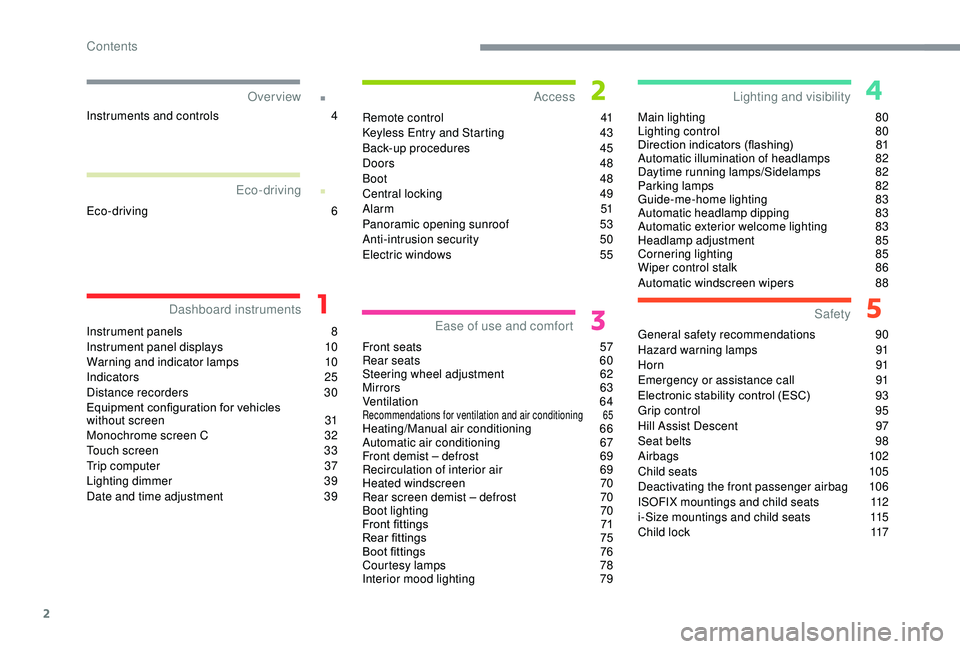
2
.
.
Instrument panels 8
I nstrument panel displays 1 0
Warning and indicator lamps
1
0
Indicators
25
Distance recorders
3
0
Equipment configuration for vehicles
without
screen
3
1
Monochrome screen C
3
2
Touch screen
3
3
Trip computer
3
7
Lighting dimmer
3
9
Date and time adjustment
3
9Remote control
4
1
K
eyless Entry and Starting
4
3
Back-up procedures
4
5
Doors 48
Boot
4
8
Central locking
49
A
larm
51
Panoramic opening sunroof
5
3
Anti-intrusion security
5
0
Electric windows
5
5
Front seats 5 7
Rear seats
6
0
Steering wheel adjustment
62
M
irrors 63
Ventilation
64
Recommendations for ventilation and air conditioning 65Heating/Manual air conditioning 66
Automatic air conditioning 6 7
Front demist – defrost
6
9
Recirculation of interior air
6
9
Heated windscreen
7
0
Rear screen demist – defrost
7
0
Boot lighting
7
0
Front fittings
7
1
Rear fittings
7
5
Boot fittings
7
6
Courtesy lamps
7
8
Interior mood lighting
7
9Main lighting
8
0
Lighting control
8
0
Direction indicators (flashing)
8
1
Automatic illumination of headlamps
8
2
Daytime running lamps/Sidelamps
8
2
Parking lamps
8
2
Guide-me-home lighting
8
3
Automatic headlamp dipping
8
3
Automatic exterior welcome lighting
8
3
Headlamp adjustment
8
5
Cornering lighting
8
5
Wiper control stalk
8
6
Automatic windscreen wipers
8
8
General safety recommendations
9
0
Hazard warning lamps
9
1
Horn
91
Emergency or assistance call
9
1
Electronic stability control (ESC)
9
3
Grip control
9
5
Hill Assist Descent 9 7
Seat belts 9 8
Airbags
1
02
Child seats
1
05
Deactivating the front passenger airbag
1
06
ISOFIX mountings and child seats
1
12
i-Size mountings and child seats
1
15
Child lock
1
17
Over view
Dashboard instruments Access
Ease of use and comfort Safety
Lighting and visibility
Eco-driving
Eco-driving 6
Instruments and controls
4
Contents
Page 6 of 308
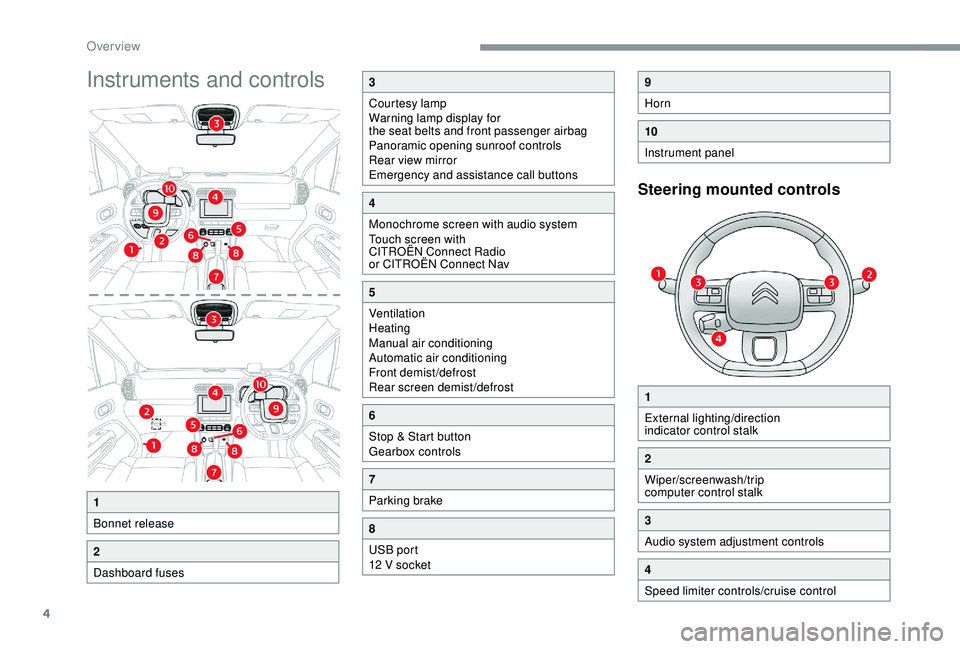
4
Instruments and controls
Steering mounted controls
1
Bonnet release
2
Dashboard fuses
3
Courtesy lamp
Warning lamp display for
the seat belts and front passenger airbag
Panoramic opening sunroof controls
Rear view mirror
Emergency and assistance call buttons
4
Monochrome screen with audio system
Touch screen with
CITROËN Connect Radio
or CITROËN Connect Nav
5
Ventilation
Heating
Manual air conditioning
Automatic air conditioning
Front demist/defrost
Rear screen demist/defrost
6
Stop & Start button
Gearbox controls
7
Parking brake
8
USB port
12 V socket
9
Horn
10
Instrument panel
1
External lighting/direction
indicator control stalk
2
Wiper/screenwash/trip
computer control stalk
3
Audio system adjustment controls
4
Speed limiter controls/cruise control
Over view
Page 13 of 308

11
Associated warnings
Certain warning lamps may come on in one of
two modes: fixed (continuous) or flashing.
Only by relating the type of lighting to the
operating status of the vehicle can it be
ascertained whether the situation is normal or
whether a fault has occurred.
In the event of a fault, the illumination of the
warning lamp may be accompanied by an
audible signal and/or a message.
Warning lamps
When the engine is running or the vehicle is
being driven, illumination of one of the following
warning lamps indicates a fault which requires
action on the part of the driver.
Any fault resulting in the illumination of a
warning lamp must be investigated further
using the associated message.
If you encounter any problems, contact a
CITROËN dealer or a qualified workshop.
Operation indicator lamps
The lighting of one of the following indicator lamps
confirms that the corresponding system is on.
Deactivation indicator lamps
If one of the following indicator lamps comes
on, this confirms that the corresponding system
has been switched off intentionally.This may be accompanied by an audible signal
and a message being displayed.
1
Dashboard instruments
Page 23 of 308

21
Warning/indicator lampStateCause Action/Observations
Diesel engine
pre-heating Fixed.
When the ignition is switched on
with a key in the ignition switch or a
starting instruction is made using the
"START/STOP " button, the engine
temperature makes engine pre-
heating necessary. The period of illumination of the indicator lamp is
determined by the climatic conditions (up to about
thirty seconds in severe winter conditions).
With a key in the ignition switch, wait until the
indicator lamp goes off before starting.
With
K
eyless Entry and Starting, once it goes off,
starting is immediate, on the condition that the brake
pedal remains pressed with an automatic gearbox.
With
K
eyless Entry and Starting, once it goes off,
starting is immediate, on the condition that the clutch
pedal remains pressed with a manual gearbox.
If the engine does not start, switch the ignition off and
then on, wait until the indicator lamp goes off again,
then start the engine.
Rear foglamp Fixed. The rear foglamp has been switched
on using the ring on the lighting
control stalk. Turn the ring on the lighting control stalk rear wards to
switch off the rear foglamp.
Green indicator lamps Blind spot
monitoring Fixed.
The system has been activated. For more information on the Blind spot monitoring
system, refer to the corresponding section.
1
Dashboard instruments
Page 24 of 308

22
Hill Assist
DescentFixed.
The system has been activated, but
the conditions for regulation are not
met (gradient, speed too high, gear
engaged). Between 20 and 30
mph (35 and 50 km/h), the
system is selected but not active.
Reduce the speed of the vehicle.
Flashing. The system is regulating the speed
of the vehicle. The vehicle is being braked; the brake lamps come on
during the descent.
For more information on the Hill Assist Descent
function, refer to the corresponding section.
Stop & Star t Fixed.
When the vehicle stops (red lights, traffic
jams, etc.) the Stop & Start system puts
the engine into STOP mode.The warning lamp goes off and the engine restarts
automatically in START mode, as soon as you want
to move off.
Flashes for a few
seconds, then goes
of f. STOP mode is temporarily
unavailable.
or
START mode is invoked
automatically. For more information on Stop & Star t
, refer to the
corresponding section.
Warning/indicator lamp
StateCause Action/Observations
Left-hand
direction
indicator Flashing with audible
signal.
The lighting control stalk has been
moved down.
Right-hand
direction
indicator Flashing with audible
signal.
The lighting control stalk has been
moved up.
Sidelamps Fixed. The lighting control stalk is in the
"Sidelamps" position.
Dashboard instruments
Page 25 of 308

23
Main beam
headlampsFixed.
The lighting control stalk has been
pulled towards you. Pull the lighting control stalk to return to dipped beam
headlamps.
Warning/indicator lamp
StateCause Action/Observations
Front foglamps Fixed. The front foglamps have been
switched on using the ring on the
lighting control stalk. Turn the ring on the lighting control stalk rear wards to
switch off the front foglamps.
Automatic
wiping Fixed.
The wiper control stalk has been
pushed down.
Automatic front wiping is activated. To deactivate automatic wiping, push the wiper
control stalk down again or put the wiper control stalk
in another position.
+
or Automatic
headlamp
dipping
Fixed.
The function has been activated via
the Vehicle/Driving menu of the
touch screen.
The lighting control stalk is in the
"AUTO" position. The camera, placed on the top of the windscreen,
manages the main beam headlamps or dipped
headlamps operation, according to the outside
lighting and the driving conditions.
For more information on the Automatic headlamp
dipping
, refer to the corresponding section.
Dipped beam
headlamps Fixed.
The lighting control stalk is in the
"Dipped beam headlamps" position.
Blue indicator lamps
1
Dashboard instruments
Page 35 of 308
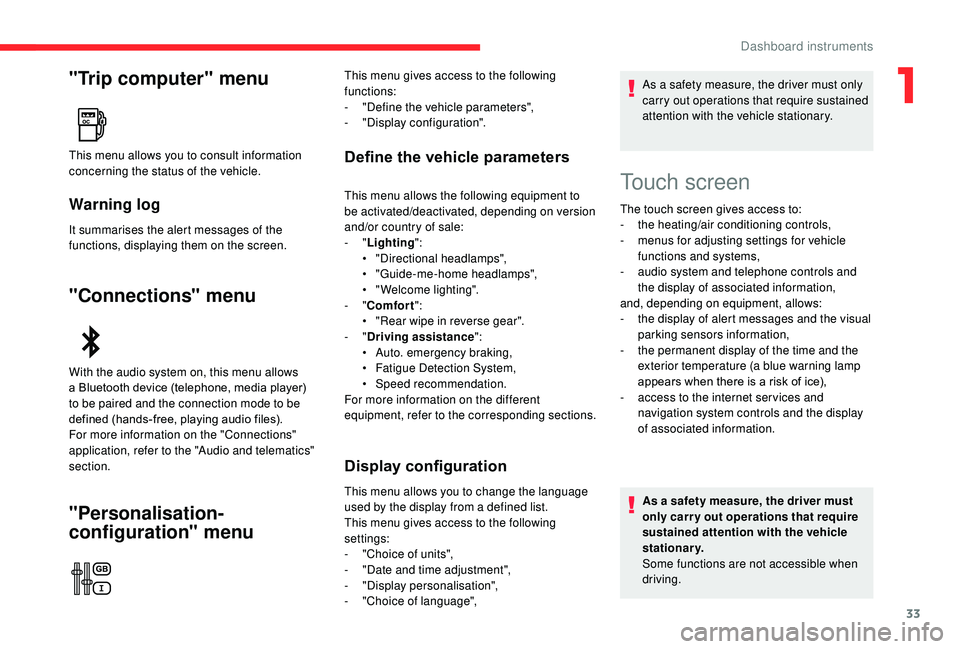
33
"Trip computer" menu
Warning log
It summarises the alert messages of the
functions, displaying them on the screen.
"Connections" menu
"Personalisation-
configuration" menu
Define the vehicle parametersThis menu allows you to consult information
concerning the status of the vehicle.
With the audio system on, this menu allows
a Bluetooth device (telephone, media player)
to be paired and the connection mode to be
defined (hands-free, playing audio files).
For more information on the "Connections"
application, refer to the "Audio and telematics"
section.This menu gives access to the following
functions:
-
"
Define the vehicle parameters",
-
"
Display configuration".
This menu allows the following equipment to
be activated/deactivated, depending on version
and/or country of sale:
-
"Lighting ":
•
"
Directional headlamps",
•
"
Guide-me-home headlamps",
•
"
Welcome lighting".
-
"Comfort ":
•
"
Rear wipe in reverse gear".
-
"Driving assistance ":
•
A
uto. emergency braking,
•
F
atigue Detection System,
•
Spe
ed recommendation.
For more information on the different
equipment, refer to the corresponding sections.
Display configuration
This menu allows you to change the language
used by the display from a defined list.
This menu gives access to the following
settings:
-
"
Choice of units",
-
"
Date and time adjustment",
-
"
Display personalisation",
-
"
Choice of language", As a safety measure, the driver must only
carry out operations that require sustained
attention with the vehicle stationary.
Touch screen
The touch screen gives access to:
- t
he heating/air conditioning controls,
-
m
enus for adjusting settings for vehicle
functions and systems,
-
a
udio system and telephone controls and
the display of associated information,
and, depending on equipment, allows:
-
t
he display of alert messages and the visual
parking sensors information,
-
t
he permanent display of the time and the
exterior temperature (a blue warning lamp
appears when there is a risk of ice),
-
a
ccess to the internet ser vices and
navigation system controls and the display
of associated information.
As a safety measure, the driver must
only carry out operations that require
sustained attention with the vehicle
stationary.
Some functions are not accessible when
driving.
1
Dashboard instruments
Page 84 of 308
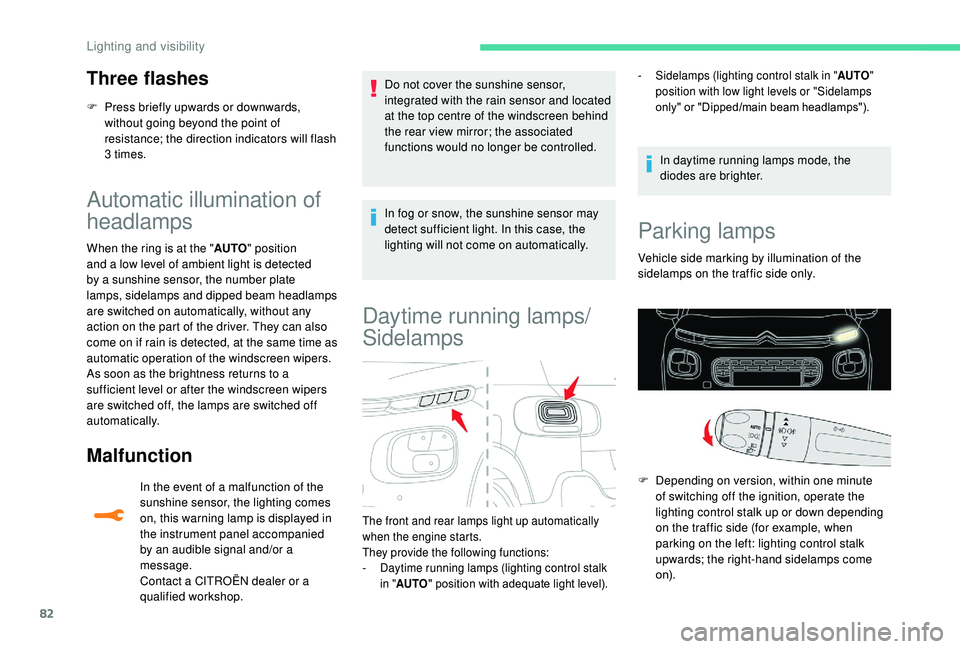
82
Three flashes
F Press briefly upwards or downwards, without going beyond the point of
resistance; the direction indicators will flash
3 times.
Automatic illumination of
headlamps
When the ring is at the " AUTO" position
and a low level of ambient light is detected
by a sunshine sensor, the number plate
lamps,
sidelamps and dipped beam headlamps
are switched on automatically, without any
action on the part of the driver. They can also
come on if rain is detected, at the same time as
automatic operation of the windscreen wipers.
As soon as the brightness returns to a
sufficient level or after the windscreen wipers
are switched off, the lamps are switched off
automatically.
Malfunction
In the event of a malfunction of the
sunshine sensor, the lighting comes
on, this warning lamp is displayed in
the instrument panel accompanied
by an audible signal and/or a
message.
Contact a CITROËN dealer or a
qualified workshop. Do not cover the sunshine sensor,
integrated with the rain sensor and located
at the top centre of the windscreen behind
the rear view mirror; the associated
functions would no longer be controlled.
In fog or snow, the sunshine sensor may
detect sufficient light. In this case, the
lighting will not come on automatically.
Daytime running lamps/
Sidelamps
In daytime running lamps mode, the
diodes are brighter.
The front and rear lamps light up automatically
when the engine starts.
They provide the following functions:
-
D
aytime running lamps (lighting control stalk
in " AUTO " position with adequate light level). -
S
idelamps (lighting control stalk in "
AUTO"
position with low light levels or "Sidelamps
only" or "Dipped/main beam headlamps").
Parking lamps
Vehicle side marking by illumination of the
sidelamps on the traffic side only.
F
D
epending on version, within one minute
of switching off the ignition, operate the
lighting control stalk up or down depending
on the traffic side (for example, when
parking on the left: lighting control stalk
upwards; the right-hand sidelamps come
o n).
Lighting and visibility
Page 96 of 308

94
Anti-lock braking system
(ABS) and electronic brake
force distribution (EBFD)
The fixed illumination of this warning
lamp indicates that there is a fault
with the ABS.
The vehicle retains conventional braking. Drive
carefully at moderate speed. If these warning lamps come on,
accompanied by an audible signal
and a message, this indicates a
fault with the electronic brake force
distribution (EBFD) system.
When changing wheels (tyres and rims),
ensure that these are approved for your
vehicle.
Normal operation of the ABS may make
itself felt by slight vibrations of the brake
pedal. In emergency braking, press ver y
firmly and maintain this pressure.
After an impact, have these systems
checked by a CITROËN dealer or a
qualified workshop.
Anti-slip regulation (ASR)/
Dynamic stability control
(DSC)
Operation
These systems are activated automatically
every time the vehicle is started.
They come into operation in the event of a
problem with grip or trajectory.
Deactivating the ASR (depending
on version)
In exceptional conditions (starting a vehicle
which is bogged down, stuck in snow, on soft
ground, etc.), it may be advisable to deactivate
the ASR system, so that the wheels can turn
freely and regain grip.
You must stop as soon as it is safe to do so.
In both cases, have the system checked by a
CITROËN dealer or a qualified workshop as
soon as possible.
This is indicated by this warning
lamp flashing in the instrument
panel.It is however recommended that the system be
reactivated as soon as possible.
F
I
n the Driving/Vehicle
menu
of the touch screen, select the
" Driving functions " tab, then
" Traction control".
Or, depending on version: F
T
urn the "
Grip control" knob to
this position.
Deactivation is confirmed by the
illumination of this warning lamp,
accompanied by a message as
well as illumination of the knob
(depending on version).
The ASR system no longer acts on the
operation of the engine or the brakes in the
event of an involuntary change of trajectory.
Reactivating the ASR (depending
on version)
The system is reactivated automatically every
time the ignition is switched back on or from
30
mph (50 km/h).
Below 30
mph (50 km/h), you can reactivate it
manually:
Safety
Page 103 of 308

101
The driver must ensure that passengers use
the seat belts correctly and that they are all
fastened before setting off.
Wherever you are seated in the vehicle,
always fasten your seat belt, even for short
journeys.
Do not interchange the seat belt buckles as
they will not fulfil their role fully.
The seat belts are fitted with an inertia reel
permitting automatic adjustment of the length
of the strap to your size. The seat belt is
stowed automatically when not in use.
Before and after use, ensure that the seat belt
is reeled in correctly.
The lower part of the strap must be positioned
as low as possible on the pelvis.
The upper part must be positioned in the
hollow of the shoulder.
The inertia reels have an automatic locking
device at the time of a collision, during
sudden braking or if the vehicle turns over.
You can release the device by pulling the
strap firmly and then releasing it so that it
reels in slightly.In order to be effective, a seat belt must:
-
b e tightened as close to the body as
possible,
-
b
e pulled in front of you with a smooth
movement, checking that it does not twist,
-
b
e used to restrain only one person,
-
n
ot show any signs of cuts or fraying,
-
n
ot be converted or modified to avoid
affecting its performance.
In accordance with current safety regulations,
for all repairs on your vehicle's seat belts, go
to a qualified workshop with the skills and
equipment needed, which a CITROËN dealer
is able to provide.
Have your seat belts checked regularly by
a CITROËN dealer or a qualified workshop,
particularly if the straps show signs of
damage.
Clean the seat belt straps with soapy water or
a textile cleaning product, sold by CITROËN
dealers.
After folding or moving a seat or rear bench
seat, ensure that the seat belt is positioned
and reeled in correctly. Recommendations for children
Use a suitable child seat if the passenger is
less than 12
years old or shorter than one
and a half metres.
Never use the same seat belt to secure more
than one person.
Never allow a child to travel on your lap.
For more information on Child seats , refer
to the corresponding section.
Advice
In the event of an impact
Depending on the nature and seriousness
of the impact , the pyrotechnic pretensioner
device may be deployed before and
independently of the airbags. Deployment
of the pretensioners is accompanied by a
slight discharge of harmless smoke and a
noise, due to the activation of the pyrotechnic
cartridge incorporated in the system.
In all cases, the airbag warning lamp comes
on.
Following an impact, have the seat belts
system checked and, if necessary, replaced,
by a CITROËN dealer or a qualified
workshop.
5
Safety