lock CITROEN C3 AIRCROSS 2021 Handbook (in English)
[x] Cancel search | Manufacturer: CITROEN, Model Year: 2021, Model line: C3 AIRCROSS, Model: CITROEN C3 AIRCROSS 2021Pages: 244, PDF Size: 6.29 MB
Page 150 of 244

148
In the event of a breakdown
the bulbs on the corresponding side has
failed.
► Turn the bulb holder a eighth of a turn anti-clockwise and remove it.► Remove the bulb and replace it.
Amber coloured bulbs must be replaced by bulbs with identical specifications and
colour.
Dipped beam headlamps
► Remove the protective cover by unscrewing it.► Disconnect the bulb connector .► Pull out the bulb and replace it.
Main beam headlamps
► Remove the protective cover by unscrewing it.► Disconnect the bulb connector.► Pull out the bulb and replace it.
Front foglamps
► Remove the protective cover by unscrewing it.► Disconnect the bulb connector.
► Turn the lamp a quarter turn anti-clockwise, pull it out and replace it.
Rear lamps
1.Brake lamps / Sidelamps (W21/5W)
2. Direction indicators (WY21W)
3. Reversing lamp or foglamp (P21W)
Replacing lamp units
These bulbs are changed from outside the boot.
Page 151 of 244

149
In the event of a breakdown
8► Identify the defective bulb then open the boot.► Using a thin, flat blade screwdriver, unclip the two plastic covers, then flip them down.► Unscrew the two fixing screws located in the openings.
► Unclip the lamp unit and carefully extract it pulling straight towards the outside.► Hold the lamp unit and disconnect the connector.► Turn the bulb holder of the faulty lamp unit a quarter turn anti-clockwise and pull it out.► Remove the bulb and replace it.
Make sure to engage the lamp unit in its
guides while keeping it in line with the
vehicle.
Tighten sufficiently to ensure sealing, but
without damaging the lamp unit.
Reversing lamp or foglamp.
For the replacement of this type of lamp, contact
a CITROËN dealer or a qualified workshop.
Interior lighting
Courtesy lamps (W5W)
Front courtesy lamp
► Using a thin, flap tip screwdriver , unclip the entire console surrounding the courtesy lamp.► Remove the defective bulb and replace it.
► Fit the console back into place around the courtesy lamp and clip it correctly.
Rear courtesy lamp
► Using a thin, flat blade screwdriver , unclip the courtesy lamp.► Remove the defective bulb and replace it.► Fit the console back and clip it in place.
Boot (W5W)
► Unclip the cover using a small flat blade screwdriver.► Pull the bulb out and change it.► Put the unit back in place.
Page 154 of 244

152
In the event of a breakdown
Protect your eyes and face before handling the battery.
All operations on the battery must be carried
out in a well ventilated area and away from
naked flames and sources of sparks, so as to
avoid the risk of explosion or fire.
Wash your hands afterwards.
Access to the battery
The battery is located under the bonnet.
For access to the (+) terminal:► unlock the bonnet by activating the internal command, then the external command.► lift the bonnet, then fix it in place with its rod.(+) Positive terminal.
It has a quick-release clamp.
(-) Negative terminal.
The battery (-) terminal is not accessible, use the
engine mounting.
Fuse
No. Rating
(A) Functions
F10 - F11 30Locking/unlocking of
the doors and fuel
filler flap.
F14 5Alarm, telematic unit.
F27 5Alarm (preparation).
F29 20Telematic audio
system.
F31 15Audio system
(accessory).
F32 15Front 12 V socket.
Fuses in the engine
compartment
The fusebox is placed in the engine
compartment near the battery.
Access to the fuses
► Unclip the cover .► Change the fuse.► When you have finished, close the cover very carefully to ensure correct sealing of the
fusebox.
Fuse
No. Rating
(A) Functions
F15 10 Front left fog
lamp.
F16 10 Front right
fog lamp.
F18 10 Right-hand
main beam
headlamp.
F19 10 Left-hand
main beam
headlamp.
F29 40 Windscreen
wipers.
12 V battery
Procedure for starting the engine using another
battery or charging a discharged battery.
Lead-acid starter batteries
Batteries contain harmful substances such as sulphuric acid and lead.
They must be disposed of in accordance
with regulations and must not, in any
circumstances, be discarded with household
waste.
Take used remote control batteries and
vehicle batteries to a special collection point.
Page 155 of 244

153
In the event of a breakdown
8Protect your eyes and face before
handling the battery.
All operations on the battery must be carried
out in a well ventilated area and away from
naked flames and sources of sparks, so as to
avoid the risk of explosion or fire.
Wash your hands afterwards.
Access to the battery
The battery is located under the bonnet.
For access to the (+) terminal:► unlock the bonnet by activating the internal command, then the external command.► lift the bonnet, then fix it in place with its rod.(+) Positive terminal.
It has a quick-release clamp.
(-) Negative terminal.
The battery (-) terminal is not accessible, use the
engine mounting.
Starting using another
battery
When your vehicle's battery is discharged, the
engine can be started using a backup battery
(external or from another vehicle) and jump
leads or a battery booster.
Never try to start the engine by
connecting a battery charger.
Never use a 24 V or higher battery booster.
Check beforehand that the backup battery
has a nominal voltage of 12 V and a capacity
at least equal to that of the discharged
battery.
The two vehicles must not be in contact with
each other.
Switch off all the electrical consumers on both
vehicles (audio system, wipers, lighting, etc.).
Make sure that the jump leads are not close
to moving parts of the engine (fan, belts, etc.).
Do not disconnect the (+) terminal while the
engine is running.
► Lift the plastic cover on the (+) terminal, if your vehicle has one.► Connect the red cable to the positive terminal (+) of flat battery A (at the metal elbow) then to
the positive terminal (+) of backup battery B or
the booster.
► Connect one end of the green or black cable to the negative terminal (-) of backup battery B
or the booster (or an earth point on the other
vehicle).
► Connect the other end of the green or black cable to earth point C on the broken down
vehicle.
► Start the engine of the vehicle with the good battery and leave it running for a few minutes.► Operate the starter on the broken down vehicle and let the engine run.
If the engine does not start straight away, switch
off the ignition and wait a few moments before
trying again.
► Wait until the engine returns to idle then disconnect the jump lead cables in the reverse
order.
Page 157 of 244
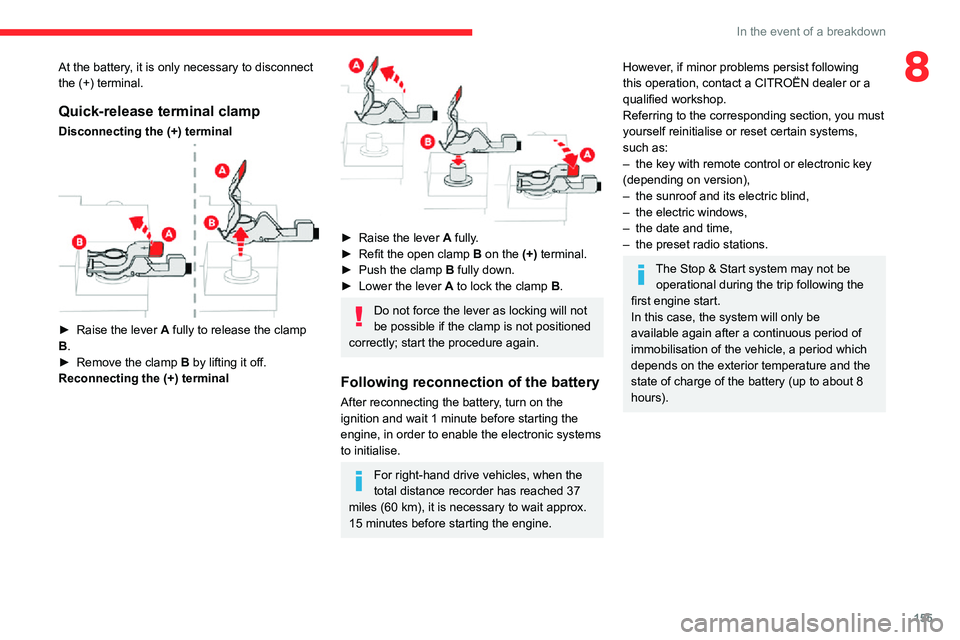
155
In the event of a breakdown
8At the battery, it is only necessary to disconnect
the (+) terminal.
Quick-release terminal clamp
Disconnecting the (+) terminal
► Raise the lever A fully to release the clamp
B.
► Remove the clamp B by lifting it off.
Reconnecting the (+) terminal
► Raise the lever A fully.► Refit the open clamp B on the (+) terminal.► Push the clamp B fully down.► Lower the lever A to lock the clamp B.
Do not force the lever as locking will not
be possible if the clamp is not positioned
correctly; start the procedure again.
Following reconnection of the battery
After reconnecting the battery, turn on the
ignition and wait 1 minute before starting the
engine, in order to enable the electronic systems
to initialise.
For right-hand drive vehicles, when the
total distance recorder has reached 37
miles (60 km), it is necessary to wait approx.
15 minutes before starting the engine.
However, if minor problems persist following
this operation, contact a CITROËN dealer or a
qualified workshop.
Referring to the corresponding section, you must
yourself reinitialise or reset certain systems,
such as:
– the key with remote control or electronic key (depending on version),– the sunroof and its electric blind,– the electric windows,– the date and time,– the preset radio stations.
The Stop & Start system may not be
operational during the trip following the
first engine start.
In this case, the system will only be
available again after a continuous period of
immobilisation of the vehicle, a period which
depends on the exterior temperature and the
state of charge of the battery (up to about 8
hours).
Page 158 of 244

156
In the event of a breakdown
Accessing the tools
The tools are located in the boot. Depending
on version, they are stored under the floor or
behind the removable grille of the right-hand
compartment.
For access:
► Open the boot.► Then, depending on version, lift up the floor using the handle, remove it and remove the mat.► Or open the removable grille on the right by pulling from the top.
For more information on the list of tools, refer to
the Tool kit section.
Towing
Procedure for having your vehicle towed or for towing another vehicle using the towing eye.
General recommendations
Observe the legislation in force in the country where you are driving.
Ensure that the weight of the towing vehicle is higher than that of the towed vehicle.
The driver must remain at the wheel of the towed vehicle and must have a valid driving licence.
When towing a vehicle with all four wheels on the ground, always use an approved towbar; ropes and straps are prohibited.
The towing vehicle must move off gently.
When the vehicle is towed with its engine off, there is no longer braking and steering assistance.
A professional recovery service must be called if:– broken down on a motorway or main road;– not possible to put the gearbox into neutral, unlock the steering, or release the parking brake;– not possible to tow a vehicle with an automatic gearbox, with the engine running;– towing with only two wheels on the ground;– four-wheel drive vehicle;– no approved towbar available.
Towing constraints
Type of vehicle
(engine / gearbox)gearbox Font wheels on the
groundRear wheels on the
groundFlatbed
4 wheels on the ground
with towbar
Internal combustion /
Manual
Internal combustion /
Automatic
In case of battery or electric parking brake failure, it is essential to call a p
rofessional using flatbed recovery vehicles (excluding manual gearbox).
Page 159 of 244

157
In the event of a breakdown
8Accessing the tools
The tools are located in the boot. Depending
on version, they are stored under the floor or
behind the removable grille of the right-hand
compartment.
For access:
► Open the boot.► Then, depending on version, lift up the floor using the handle, remove it and remove the mat.► Or open the removable grille on the right by pulling from the top.
For more information on the list of tools, refer to
the Tool kit section.
Towing your vehicle
► On the front bumper , unclip the cover from below using the flat blade screwdriver.► Screw the towing eye in fully .► Install the towbar.► With a manual gearbox, move the gear lever into neutral.► With an automatic gearbox, move the gear selector into position N.
Failure to observe this instruction could
result in damage to certain components
(braking, transmission, etc.) and to the
absence of braking assistance the next time
the engine is started.
► Unlock the steering and release the parking brake.► Switch on the hazard warning lamps on both
vehicles.► Move off gently , drive slowly and only for a short distance.
Towing another vehicle
► On the rear bumper , unclip the cover from below using the flat blade screwdriver.► Screw the towing eye in fully .► Install the towbar.► Switch on the hazard warning lamps on the vehicle being towed.► Move off gently, drive slowly and only for a short distance.
If the vehicle is equipped with a BlueHDi
120 S&S EAT6 engine and a sunroof or
spare wheel, it is forbidden to tow another
vehicle.
Page 168 of 244
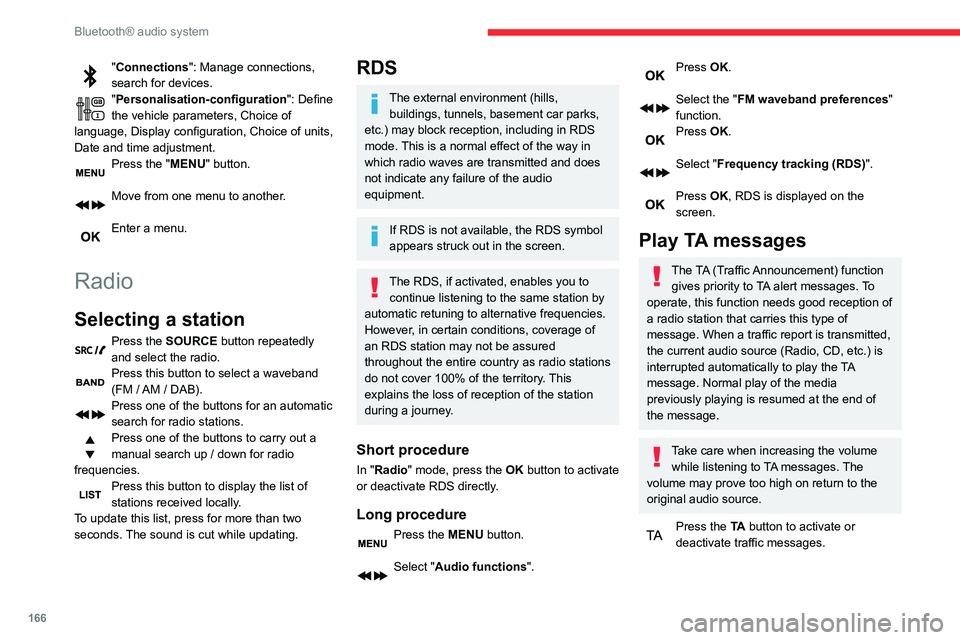
166
Bluetooth® audio system
"Connections": Manage connections,
search for devices.
"Personalisation-configuration ": Define
the vehicle parameters, Choice of
language, Display configuration, Choice of units,
Date and time adjustment.
Press the "MENU" button.
Move from one menu to another.
Enter a menu.
Radio
Selecting a station
Press the SOURCE button repeatedly
and select the radio.
Press this button to select a waveband (FM / AM / DAB).Press one of the buttons for an automatic
search for radio stations.
Press one of the buttons to carry out a
manual search up / down for radio
frequencies.
Press this button to display the list of stations received locally.
To update this list, press for more than two
seconds. The sound is cut while updating.
RDS
The external environment (hills, buildings, tunnels, basement car parks,
etc.) may block reception, including in RDS
mode. This is a normal effect of the way in
which radio waves are transmitted and does
not indicate any failure of the audio
equipment.
If RDS is not available, the RDS symbol
appears struck out in the screen.
The RDS, if activated, enables you to continue listening to the same station by
automatic retuning to alternative frequencies.
However, in certain conditions, coverage of
an RDS station may not be assured
throughout the entire country as radio stations
do not cover 100% of the territory. This
explains the loss of reception of the station
during a journey.
Short procedure
In "Radio" mode, press the OK button to activate
or deactivate RDS directly.
Long procedure
Press the MENU button.
Select "Audio functions ".
Press OK.
Select the "FM waveband preferences"
function.
Press OK.
Select "Frequency tracking (RDS)".
Press OK, RDS is displayed on the
screen.
Play TA messages
The TA (Traffic Announcement) function gives priority to TA alert messages. To
operate, this function needs good reception of
a radio station that carries this type of
message. When a traffic report is transmitted,
the current audio source (Radio, CD, etc.) is
interrupted automatically to play the TA
message. Normal play of the media
previously playing is resumed at the end of
the message.
Take care when increasing the volume while listening to TA messages. The
volume may prove too high on return to the
original audio source.
Press the TA button to activate or
deactivate traffic messages.
Receiving INFO messages
The INFO function gives priority to TA alert messages. To be active, this
function needs good reception of a radio
station that transmits this type of message.
When a message is transmitted, the current
audio source (Radio, CD, USB, etc.) is
interrupted automatically to receive the INFO
message. Normal play of the media
previously playing is resumed at the end of
the message.
Make a long press on this button to display the list of categories.Select or deselect categories.
Activate or deactivate the reception of the corresponding messages.
Display TEXT INFOS
Radio text is information transmitted by
the radio station related to the station's
current programme or song.
When the radio station is displayed in the screen, press OK to display the
contextual menu.
Select "RadioText (TXT) display " and
confirm OK to save.
Page 176 of 244
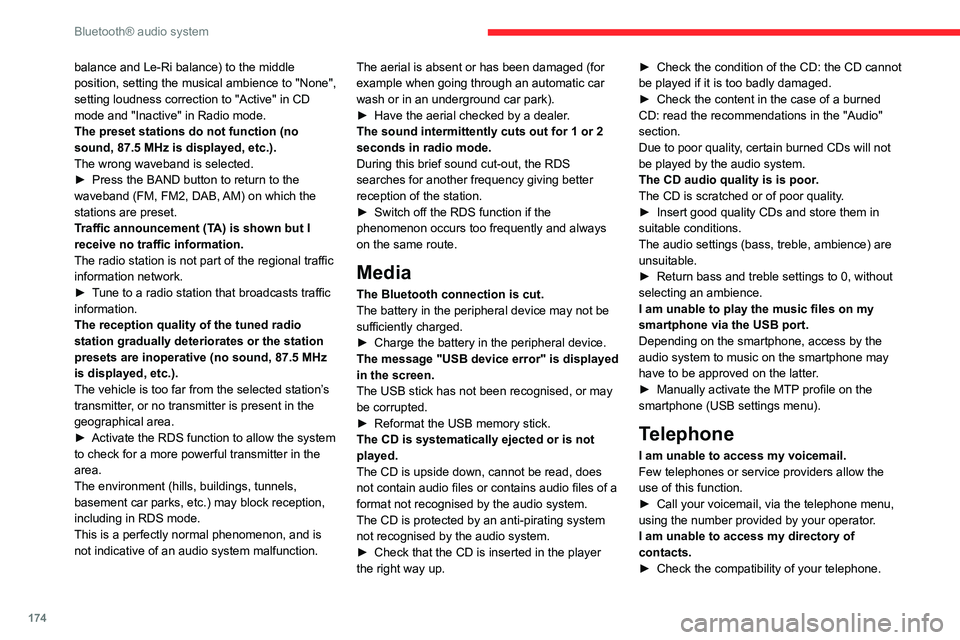
174
Bluetooth® audio system
balance and Le-Ri balance) to the middle
position, setting the musical ambience to "None",
setting loudness correction to "Active" in CD
mode and "Inactive" in Radio mode.
The preset stations do not function (no
sound, 87.5 MHz is displayed, etc.).
The wrong waveband is selected.
► Press the BAND button to return to the waveband (FM, FM2, DAB, AM) on which the
stations are preset.
Traffic announcement (TA) is shown but I
receive no traffic information.
The radio station is not part of the regional traffic
information network.
► Tune to a radio station that broadcasts traffic information.
The reception quality of the tuned radio
station gradually deteriorates or the station
presets are inoperative (no sound, 87.5 MHz
is displayed, etc.).
The vehicle is too far from the selected station’s
transmitter, or no transmitter is present in the
geographical area.
► Activate the RDS function to allow the system to check for a more powerful transmitter in the
area.
The environment (hills, buildings, tunnels,
basement car parks, etc.) may block reception,
including in RDS mode.
This is a perfectly normal phenomenon, and is
not indicative of an audio system malfunction.The aerial is absent or has been damaged (for
example when going through an automatic car
wash or in an underground car park).
► Have the aerial checked by a dealer
.The sound intermittently cuts out for 1 or 2
seconds in radio mode.
During this brief sound cut-out, the RDS
searches for another frequency giving better
reception of the station.
► Switch off the RDS function if the phenomenon occurs too frequently and always
on the same route.
Media
The Bluetooth connection is cut.
The battery in the peripheral device may not be
sufficiently charged.
► Charge the battery in the peripheral device.The message "USB device error" is displayed
in the screen.
The USB stick has not been recognised, or may
be corrupted.
► Reformat the USB memory stick.
The CD is systematically ejected or is not
played.
The CD is upside down, cannot be read, does
not contain audio files or contains audio files of a
format not recognised by the audio system.
The CD is protected by an anti-pirating system
not recognised by the audio system.
► Check that the CD is inserted in the player the right way up.
► Check the condition of the CD: the CD cannot be played if it is too badly damaged.► Check the content in the case of a burned CD: read the recommendations in the "Audio"
section.
Due to poor quality, certain burned CDs will not
be played by the audio system.
The CD audio quality is is poor.
The CD is scratched or of poor quality.
► Insert good quality CDs and store them in suitable conditions.
The audio settings (bass, treble, ambience) are
unsuitable.
► Return bass and treble settings to 0, without selecting an ambience.
I am unable to play the music files on my
smartphone via the USB port.
Depending on the smartphone, access by the
audio system to music on the smartphone may
have to be approved on the latter.
► Manually activate the MTP profile on the smartphone (USB settings menu).
Telephone
I am unable to access my voicemail.
Few telephones or service providers allow the
use of this function.
► Call your voicemail, via the telephone menu, using the number provided by your operator.
I am unable to access my directory of
contacts.
► Check the compatibility of your telephone.
Page 182 of 244
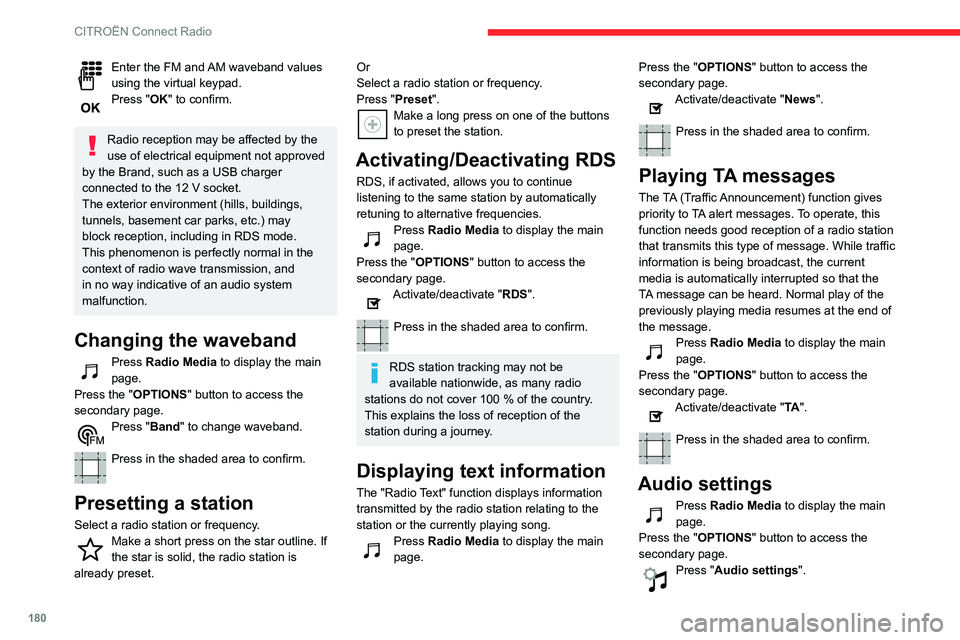
180
CITROËN Connect Radio
Enter the FM and AM waveband values using the virtual keypad.Press "OK" to confirm.
Radio reception may be affected by the
use of electrical equipment not approved
by the Brand, such as a USB charger
connected to the 12 V socket.
The exterior environment (hills, buildings,
tunnels, basement car parks, etc.) may
block reception, including in RDS mode.
This phenomenon is perfectly normal in the
context of radio wave transmission, and
in no way indicative of an audio system
malfunction.
Changing the waveband
Press Radio Media to display the main
page.
Press the "OPTIONS " button to access the
secondary page.
Press "Band" to change waveband.
Press in the shaded area to confirm.
Presetting a station
Select a radio station or frequency.Make a short press on the star outline. If the star is solid, the radio station is
already preset.
Or
Select a radio station or frequency.
Press "Preset ".
Make a long press on one of the buttons to preset the station.
Activating/Deactivating RDS
RDS, if activated, allows you to continue
listening to the same station by automatically
retuning to alternative frequencies.
Press Radio Media to display the main
page.
Press the "OPTIONS " button to access the
secondary page.
Activate/deactivate "RDS".
Press in the shaded area to confirm.
RDS station tracking may not be
available nationwide, as many radio
stations do not cover 100 % of the country. This explains the loss of reception of the
station during a journey.
Displaying text information
The "Radio Text" function displays information
transmitted by the radio station relating to the
station or the currently playing song.
Press Radio Media to display the main
page. Press the "OPTIONS
" button to access the
secondary page.
Activate/deactivate "News".
Press in the shaded area to confirm.
Playing TA messages
The TA (Traffic Announcement) function gives
priority to TA alert messages. To operate, this
function needs good reception of a radio station
that transmits this type of message. While traffic
information is being broadcast, the current
media is automatically interrupted so that the
TA message can be heard. Normal play of the
previously playing media resumes at the end of
the message.
Press Radio Media to display the main
page.
Press the "OPTIONS " button to access the
secondary page.
Activate/deactivate "TA ".
Press in the shaded area to confirm.
Audio settings
Press Radio Media to display the main
page.
Press the "OPTIONS " button to access the
secondary page.
Press "Audio settings ".