start stop button CITROEN C3 AIRCROSS 2022 User Guide
[x] Cancel search | Manufacturer: CITROEN, Model Year: 2022, Model line: C3 AIRCROSS, Model: CITROEN C3 AIRCROSS 2022Pages: 308, PDF Size: 9.13 MB
Page 71 of 308

69
Ventilation function with the
ignition on
When the ignition is switched on, you can
use the ventilation system to adjust the air
flow settings and the air distribution in the
passenger compartment depending on the
battery charge.
This function does not operate the air
conditioning.
Switching off
F Press the button again to deactivate the air conditioning.
When the indicator lamp is off, the air
conditioning function is deactivated.
Recirculation of interior air
The intake of exterior air prevents and
eliminates misting of the windscreen and side
windows.
The recirculation of interior air prevents exterior
odours and smoke from entering the passenger
compartment. This function also allows faster heating
or cooling of the air in the passenger
compartment. F
P
ress this button to recirculate
the interior air.
F
P
ress this button again to allow
the intake of exterior air.
Avoid the prolonged use of interior
air recirculation (risk of misting and
deterioration of air quality).
Front demist – defrost
These markings on the control
panels indicate the control positions
for rapid demisting or defrosting of
the windscreen and side windows.
During the winter period, direct
the side air vents towards the side
windows to optimise their demisting
and defrosting.
With control panel on the
centre console
On/Off
F Set the temperature and air flow controls to the appropriately marked positions. F
P
ress this button to distribute the
air to the " Windscreen" position;
its indicator lamp comes on.
F
C
heck that recirculation of interior air is
deactivated: its indicator lamp must be off.
F
T
o switch it off, put the air flow control to the
0 position.
With touch screen
On/Off
F Press this button; its indicator lamp comes on.
F
T
o switch it off, press this button again; its
indicator lamp goes off.
With Stop & Start, when demisting
has been activated, STOP mode is not
available.
The system automatically manages the air
conditioning, air flow and air intake, and
provides optimum distribution towards the
windscreen and side windows.
3
Ease of use and comfort
Page 124 of 308

122
or
F W ith an automatic gearbox , place the gear
selector in mode P or N .
F
W
ith the electronic key inside the vehicle,
fully depress the brake pedal.
F
B
riefly press the " START/STOP" button
while maintaining pressure on the pedal
until the engine starts.
The steering column unlocks and the engine
starts.
For Diesel engines , when the temperature is
below zero and/or the engine is cold, starting
will only take place once the pre-heater
warning lamp is off.
If this warning lamp comes on after
pressing the " START/STOP " button:
F
W
ith a manual gearbox , you should keep
the clutch pedal fully depressed until the
warning lamp goes off and not press the
" START/STOP " button again until the
engine is running.
or F
W ith an automatic gearbox, you should
keep the brake pedal fully depressed until
the warning lamp goes off and not press
the " START/STOP " button again until the
engine is running.
The presence of the
K
eyless Entry and
Starting electronic key in the recognition
zone is essential.
If the electronic key is not detected in this
zone, a message is displayed.
Move the electronic key into this zone so
that the engine can be started.
If there is still a problem, refer to the "Key
not detected – Back-up starting" section.
If one of the starting conditions is not met,
a reminder message is displayed on the
instrument panel.
In some circumstances, you will need to
turn the steering wheel while pressing the
" START/STOP " button to assist unlocking
of the steering column. A message will
notify you if this is necessary. As a safety measure, never leave the
vehicle while the engine is running.
Switching off the engine
F Park the vehicle, engine at idle.
F
W ith a manual gearbox , put the gear lever
into neutral.
F
W
ith an automatic gearbox , select mode P
or N .
F
W
ith the electronic key inside the vehicle,
press the " START/STOP " button.
The engine stops and the steering column
locks.
In some circumstances, it is necessary to turn
the steering wheel slightly to lock the steering
column.
If the vehicle is not stationary, the engine
will not stop.
Never leave your vehicle with the
electronic key still inside.
Switching off the engine leads to a loss of
braking assistance.
Driving
Page 125 of 308

123
Switching the ignition on
(without starting)
F Press the "START/STOP" button, the
instrument panel comes on but the engine
does not start.
F
P
ress the button again to switch off the
ignition and allow the vehicle to be locked.
With the
K
eyless Entry and Starting electronic
key inside the vehicle, pressing the "START/
STOP" button, without pressing any of the
pedals , allows the ignition to be switched on.
This also allows the accessories to be used
(e.g. car radio, lighting, etc.).
With the ignition on, the system
automatically goes into energy economy
mode to maintain an adequate state of
charge in the battery.
Key not detected
Back-up starting
A back-up reader is fitted to the steering
column to allow the engine to be started if
the system does not detect the key in the
recognition zone, or when the battery in the
electronic key is discharged.
F
W
ith a manual gearbox, place the gear
lever in neutral, then fully depress the clutch
pedal.
F
W
ith an automatic gearbox , select mode
P, then fully depress the brake pedal.
F
P
ress the " START/STOP " button.
The engine starts. F
P
lace and hold the remote control against
the reader.
Back-up switching off
Emergency switching off
In the event of an emergency only, the engine can be
switched off without conditions (even when driving).
Press the " START/STOP " button for about three
seconds.
In this case, the steering column locks as soon as the
vehicle stops.
When the electronic key is not detected or is
no longer in the recognition zone, a message
appears in the instrument panel when closing a
door or trying to switch off the engine.
F
T
o confirm the instruction to switch off the
engine, press the " START/STOP" button for
about three seconds.
In the event of a fault with the electronic key,
contact a CITROËN dealer or a qualified
workshop.
6
Driving
Page 126 of 308
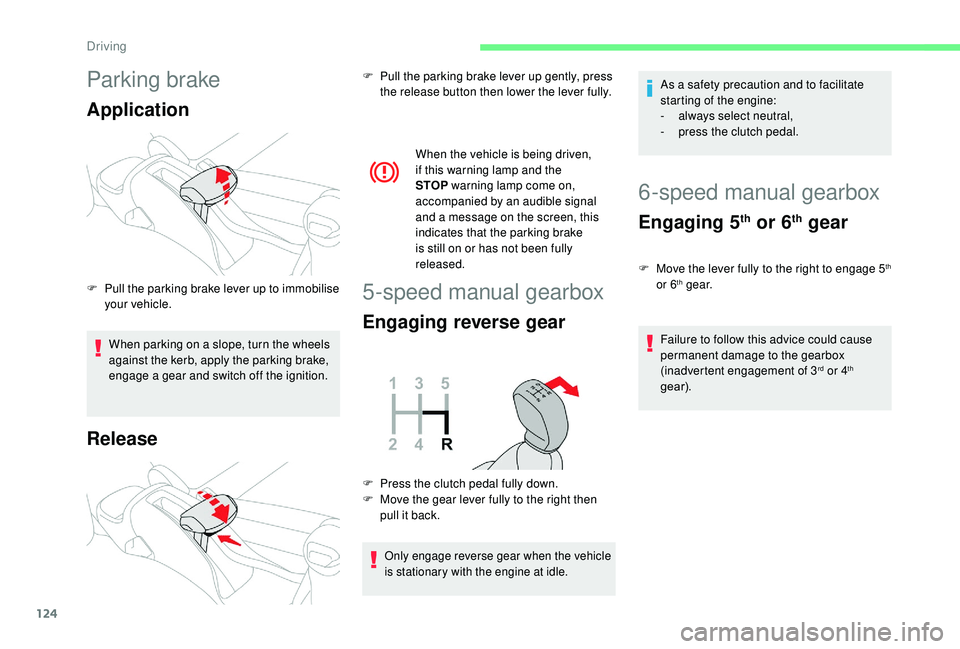
124
Parking brake
Application
When parking on a slope, turn the wheels
against the kerb, apply the parking brake,
engage a gear and switch off the ignition.
Release
When the vehicle is being driven,
if this warning lamp and the
STOP warning lamp come on,
accompanied by an audible signal
and a message on the screen, this
indicates that the parking brake
is still on or has not been fully
released.
5-speed manual gearbox
Engaging reverse gear
Only engage reverse gear when the vehicle
is stationary with the engine at idle.
F Pull the parking brake lever up to immobilise your vehicle. F
P
ull the parking brake lever up gently, press
the release button then lower the lever fully.
F
P
ress the clutch pedal fully down.
F
M
ove the gear lever fully to the right then
pull it back. As a safety precaution and to facilitate
starting of the engine:
-
a
lways select neutral,
-
p
ress the clutch pedal.
6-speed manual gearbox
Engaging 5th or 6th gear
F Move the lever fully to the right to engage 5th
or 6th g e a r.
Failure to follow this advice could cause
permanent damage to the gearbox
(inadvertent engagement of 3
rd or 4th
gear).
Driving
Page 129 of 308

127
If you release the accelerator sharply, the
gearbox will not change to a higher gear for
safety reasons.Never select position N while the vehicle
is moving.
Never select position P or R unless the
vehicle is completely stationary.
Sport and snow programmes
These two special programmes supplement the
automatic operation in very specific conditions
of use.
Sport programme "S"
F With the engine running, press button S.
The gearbox automatically favours a dynamic
style of driving.
S appears on the instrument panel.
Snow programme " T"
F With the engine running, press the " T"
button.
The gearbox adapts to driving on slippery
roads.
Return to standard
automatic operation
F At any time, press the selected button again to quit the programme engaged and return
to auto-adaptive mode.
Manual operation
This programme improves starting and
handling when traction is poor.
T appears in the instrument panel.
F
Sel
ect the M position for sequential
changing of the six gears.
F
M
ove the selector towards the + sign to
change up a gear.
F
M
ove the selector towards the – sign to
change down a gear.
Gears are changed only if the vehicle’s
speed and engine speed allow; other wise, the
gearbox will operate temporarily in automatic
mode. It is possible to change from position D
(automatic) to position M (manual) at any time.
When the vehicle is stationary or crawling, the
gearbox engages first gear automatically.
The sport and snow programmes are inactive
in manual mode.
Invalid value during manual
operation
This symbol is displayed if a gear
is not engaged correctly (selector
between two positions).
Stopping the vehicle
Before switching off the engine, you can engage
position P or N to place the gearbox in neutral.
In both cases, apply the parking brake to
immobilise the vehicle.
D disappears, and the gears engaged appear
in succession on the instrument panel.
If the engine is under-revving or over-revving,
the gear selected flashes for a few seconds,
then the actual gear engaged is displayed.
If the selector is not in position P
, when the
driver's door is opened or approximately
45 seconds after the ignition is switched
off, a warning message appears in the
screen.
F R eturn the selector to position P; the
message disappears.
When driving on flooded roads or when
crossing a ford, proceed at walking pace.
6
Driving
Page 132 of 308

130
Going into engine STOP
mode
This indicator lamp comes on in the
instrument panel and the engine
goes into standby automatically.
-
W
ith a manual gearbox , with the vehicle
stationary, when you put the gearbox into
neutral and release the clutch pedal,
-
W
ith an automatic gearbox , with the
vehicle stationary, when you press the
brake pedal or put the gear selector in
position N .
Stop & Star t time counter
(minutes/seconds or hours/minutes)
For your comfort, during parking
manoeuvres, STOP mode is not available
for a few seconds after coming out of
reverse gear.
The Stop & Start system does not affect
the functionality of the vehicle, such as for
example, braking, power steering, etc. Never refuel with the engine in STOP
mode; you must switch off the ignition with
the "START/STOP" button.
If your vehicle is fitted with this system, a time
counter calculates the sum of the periods in
STOP mode during a journey.
It resets to zero every time the ignition is
switched on.
Special cases: STOP mode not
available
STOP mode is not activated when:
- t he vehicle is on a steep slope (uphill or
downhill),
-
t
he driver's door is open,
-
t
he driver's seat belt is not fastened,
-
t
he vehicle has not exceeded 6 mph
(10
km/h) since the last engine start,
-
t
he engine is needed to maintain a
comfortable temperature in the passenger
compartment,
-
d
emisting is active,
-
s
ome special conditions (battery charge,
engine temperature, braking assistance,
exterior temperature, etc.) where the engine
is needed to control the system.
Going into engine START
mode
This indicator lamp goes off and the
engine restarts automatically:
-
W
ith a manual gearbox , when you fully
depress the clutch pedal.
-
W
ith an automatic gearbox:
•
g
ear selector in position D or M , when
you release the brake pedal,
•
o
r gear selector in position N and brake
pedal released, when you place the gear
selector in position D or M ,
•
o
r when you engage reverse gear.
Special cases: START mode
invoked automatically
As a safety measure or to maintain comfort
levels in the vehicle, START mode is invoked
automatically when:
-
y
ou open the driver's door,
-
y
ou unfasten the driver's seat belt,
-
t
he speed of the vehicle exceeds 2 mph
(3
km/h),
-
s
ome temporary conditions (battery charge,
engine temperature, braking assistance,
climate control, etc.) where the engine is
needed to control the system or the vehicle.
In this case, this indicator lamp
flashes for a few seconds then goes
of f.
This operation is perfectly normal.
Driving
Page 133 of 308

131
Deactivation/Reactivation
In this case, this indicator lamp
flashes for a few seconds then goes
of f.
This operation is perfectly normal.
In certain circumstances, such as the need
to maintain the temperature in the passenger
compartment, it may be useful to deactivate the
Stop & Start system.
The system can be deactivated at any time,
once the ignition is switched on.
If the engine is in STOP mode, it then restarts.
The Stop & Start system is reactivated
automatically every time the ignition is switched
on.
With/Without audio system
F Press this button.
Deactivation is confirmed by illumination of the
indicator lamp for the button and the display of
a message. Pressing this button again reactivates the
function.
The indicator lamp for the button is turned off
and a message is displayed.
With touch screen
F In the Driving/Vehicle
menu,
select the " Driving functions "
tab, then " Stop & Star t ".
Opening the bonnet
Before doing anything under the bonnet,
deactivate the Stop & Start system to
avoid any risk of injury resulting from an
automatic change to START mode.
Driving on flooded roads
Before driving in a flooded area, it is
strongly recommended that you deactivate
the Stop & Start system.
For more information on Driving
recommendations , particularly on
flooded roads, refer to the corresponding
section. If a fault occurs in STOP mode, the engine may
stall.
All of the instrument panel warning lamps come on.It is then necessary to switch off the ignition
and start the engine again.
The Stop & Start system requires a
12
V battery of specific technology and
specification.
All work on this type of battery must be
carried out only by a CITROËN dealer or a
qualified workshop.
For more information on the 12
V batter y,
refer to the corresponding section.
Malfunction
In the event of a fault with the system, the
button’s indicator lamp flashes for a few
moments, then remains on.
Have it checked by a CITROËN dealer or a
qualified workshop.
6
Driving
Page 168 of 308
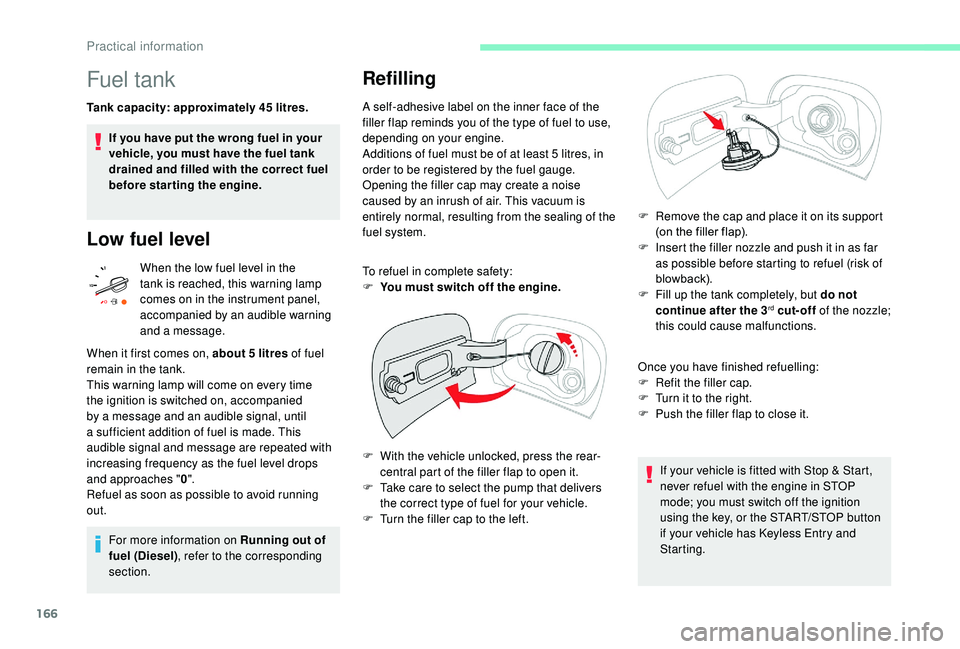
166
Fuel tank
Tank capacity: approximately 45 litres.
I f you have put the wrong fuel in your
vehicle, you must have the fuel tank
drained and filled with the correct fuel
before star ting the engine.
Low fuel level
When the low fuel level in the
tank is reached, this warning lamp
comes on in the instrument panel,
accompanied by an audible warning
and a message.
When it first comes on, about 5
litres of fuel
remain in the tank.
This warning lamp will come on every time
the ignition is switched on, accompanied
by a message and an audible signal, until
a sufficient addition of fuel is made. This
audible signal and message are repeated with
increasing frequency as the fuel level drops
and approaches " 0".
Refuel as soon as possible to avoid running
out.
For more information on Running out of
fuel (Diesel) , refer to the corresponding
section.
Refilling
A self-adhesive label on the inner face of the
filler flap reminds you of the type of fuel to use,
depending on your engine.
Additions of fuel must be of at least 5
litres, in
order to be registered by the fuel gauge.
Opening the filler cap may create a noise
caused by an inrush of air. This vacuum is
entirely normal, resulting from the sealing of the
fuel system.
To refuel in complete safety:
F
Y
ou must switch off the engine.
F
W
ith the vehicle unlocked, press the rear-
central part of the filler flap to open it.
F
T
ake care to select the pump that delivers
the correct type of fuel for your vehicle.
F
T
urn the filler cap to the left. F
R
emove the cap and place it on its support
(on the filler flap).
F
I
nsert the filler nozzle and push it in as far
as possible before starting to refuel (risk of
blowback).
F
F
ill up the tank completely, but do not
continue after the 3
rd cut-off of the nozzle;
this could cause malfunctions.
Once you have finished refuelling:
F
R
efit the filler cap.
F
T
urn it to the right.
F
P
ush the filler flap to close it.
If your vehicle is fitted with Stop & Start,
never refuel with the engine in STOP
mode; you must switch off the ignition
using the key, or the START/STOP button
if your vehicle has
K
eyless Entry and
Starting.
Practical information
Page 184 of 308
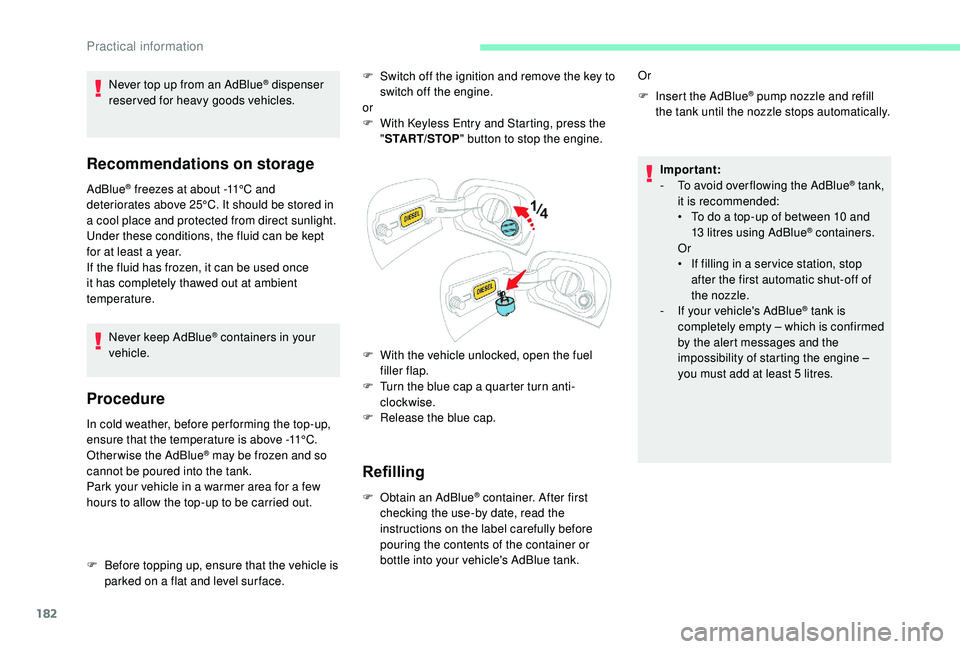
182
Recommendations on storage
AdBlue® freezes at about -11°C and
deteriorates above 25°C. It should be stored in
a cool place and protected from direct sunlight.
Under these conditions, the fluid can be kept
for at least a year.
If the fluid has frozen, it can be used once
it has completely thawed out at ambient
temperature.
Never keep AdBlue
® containers in your
vehicle.
Procedure
In cold weather, before per forming the top-up,
ensure that the temperature is above -11°C.
Otherwise the AdBlue
® may be frozen and so
cannot be poured into the tank.
Park your vehicle in a warmer area for a few
hours to allow the top-up to be carried out. F
S
witch off the ignition and remove the key to
switch off the engine.
or
F
W
ith
K
eyless Entry and Starting, press the
" START/STOP " button to stop the engine.
F
W
ith the vehicle unlocked, open the fuel
filler flap.
F
T
urn the blue cap a quarter turn anti-
clockwise.
F
R
elease the blue cap.
Refilling
F Obtain an AdBlue® container. After first
checking the use-by date, read the
instructions on the label carefully before
pouring the contents of the container or
bottle into your vehicle's AdBlue tank. F
I
nsert the AdBlue
® pump nozzle and refill
the tank until the nozzle stops automatically.
Or
Important:
-
T
o avoid over flowing the AdBlue
® tank,
i
t is recommended:
•
T
o do a top-up of between 10 and
13
litres using AdBlue
® containers.
Or
•
I
f filling in a ser vice station, stop
after the first automatic shut-off of
the nozzle.
-
I
f your vehicle's AdBlue
® tank is
completely empty – which is confirmed
by the alert messages and the
impossibility of starting the engine –
you must add at least 5
litres.
Never top up from an AdBlue
® dispenser
reserved for heavy goods vehicles.
F
B
efore topping up, ensure that the vehicle is
parked on a flat and level sur face.
Practical information
Page 221 of 308

7
"Navigation" voice
commands
These commands can be made from any
screen page after pressing the " Voice
command" or "Telephone" button located
on the steering wheel, as long as there is
no telephone call in progress.Voice commands
Help messages
Navigate home To start guidance or add a stopover, say
"navigate to" and then the address or contact
name. For example, "navigate to address
11 Regent Street, London", or "navigate to
contact, John Miller". You can specify if it's a
preferred or recent destination. For example,
"navigate to preferred address, Tennis club",
"navigate to recent destination, 11 Regent
Street, London". Other wise, just say, "navigate
home". To see points of interest on a map, you
can say things like "show hotels in Banbury"
or "show nearby petrol station". For more
information you can ask for "help with route
guidance".
Navigate to work
Navigate to preferred address <...>
Navigate to contact <…>
Navigate to address <...>
Show nearby POI <...>
Remaining distance
To get information about your current route,
you can say "tell me the remaining time",
"distance" or "arrival time". Try saying "help
with navigation" to learn more commands.
Remaining time
Arrival time
Stop route guidance
Depending on country, give the
destination instructions (address) in the
language used by the system.
.
CITROËN Connect Nav