radio CITROEN C3 AIRCROSS 2022 Owners Manual
[x] Cancel search | Manufacturer: CITROEN, Model Year: 2022, Model line: C3 AIRCROSS, Model: CITROEN C3 AIRCROSS 2022Pages: 308, PDF Size: 9.13 MB
Page 5 of 308
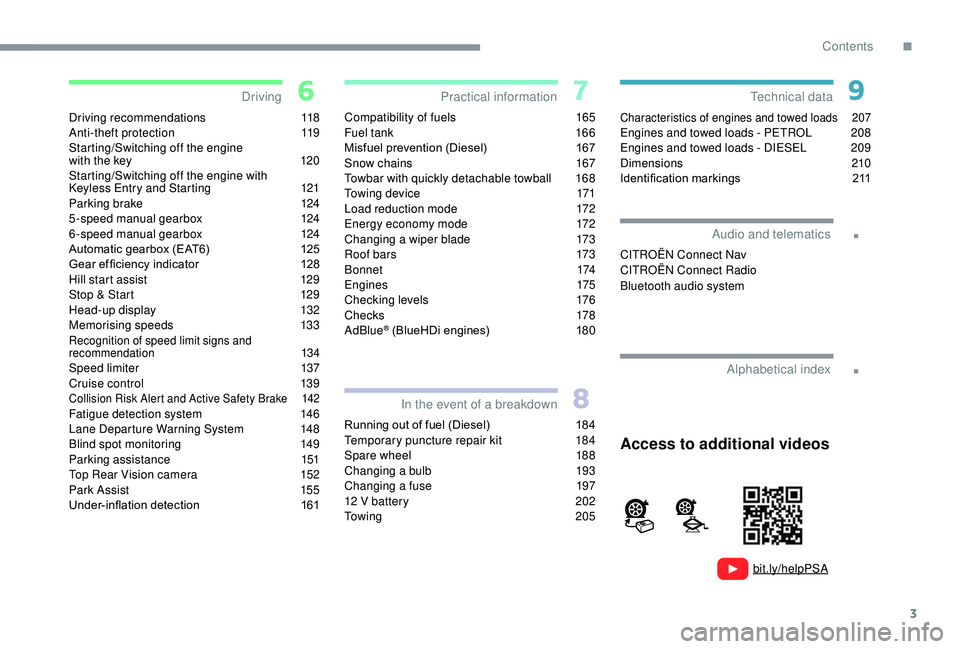
3
.
.
bit.ly/helpPSA
Driving recommendations 118
Anti-theft protection 1 19
Starting/Switching off the engine
with the key
1
20
Starting/Switching off the engine with
K
eyless Entry and Starting
1
21
Parking brake
1
24
5-speed manual gearbox
1
24
6-speed manual gearbox
1
24
Automatic gearbox (EAT6)
1
25
Gear ef ficiency indicator
1
28
Hill start assist
1
29
Stop & Start
1
29
Head-up display
1
32
Memorising speeds
1
33
Recognition of speed limit signs and
recommendation 1 34
Speed limiter 137
Cruise control 1 39
Collision Risk Alert and Active Safety Brake 1 42Fatigue detection system 146
Lane Departure Warning System 1 48
Blind spot monitoring
1
49
Parking assistance
1
51
Top Rear Vision camera
1
52
Park Assist
1
55
Under-inflation detection
1
61Compatibility of fuels
1
65
Fuel tank
1
66
Misfuel prevention (Diesel)
1
67
Snow chains
1
67
Towbar with quickly detachable towball
1
68
Towing device
1
71
Load reduction mode
1
72
Energy economy mode
1
72
Changing a wiper blade
1
73
Roof bars
1
73
B o n n e t
174
Engines
175
Checking levels
1
76
C h e c ks
178
AdBlue
® (BlueHDi engines) 1 80
Running out of fuel (Diesel)
1
84
Temporary puncture repair kit
1
84
Spare wheel
1
88
Changing a bulb
1
93
Changing a fuse
1
97
12
V battery
2
02
To w i n g
2 0 5
Characteristics of engines and towed loads 2 07Engines and towed loads - PETROL 208
Engines and towed loads - DIESEL 2 09
Dimensions
210
Identification markings
2
11
DrivingPractical information
In the event of a breakdown Technical data
Alphabetical index
Access to additional videos
Audio and telematics
CITROËN Connect Nav
CITROËN Connect Radio
Bluetooth audio system
.
Contents
Page 6 of 308
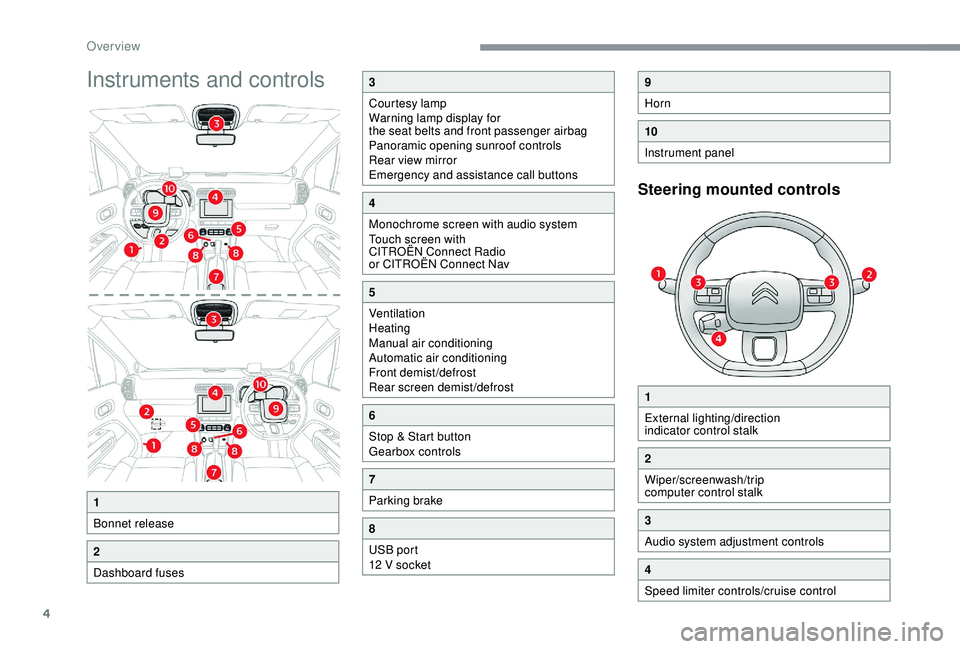
4
Instruments and controls
Steering mounted controls
1
Bonnet release
2
Dashboard fuses
3
Courtesy lamp
Warning lamp display for
the seat belts and front passenger airbag
Panoramic opening sunroof controls
Rear view mirror
Emergency and assistance call buttons
4
Monochrome screen with audio system
Touch screen with
CITROËN Connect Radio
or CITROËN Connect Nav
5
Ventilation
Heating
Manual air conditioning
Automatic air conditioning
Front demist/defrost
Rear screen demist/defrost
6
Stop & Start button
Gearbox controls
7
Parking brake
8
USB port
12 V socket
9
Horn
10
Instrument panel
1
External lighting/direction
indicator control stalk
2
Wiper/screenwash/trip
computer control stalk
3
Audio system adjustment controls
4
Speed limiter controls/cruise control
Over view
Page 34 of 308
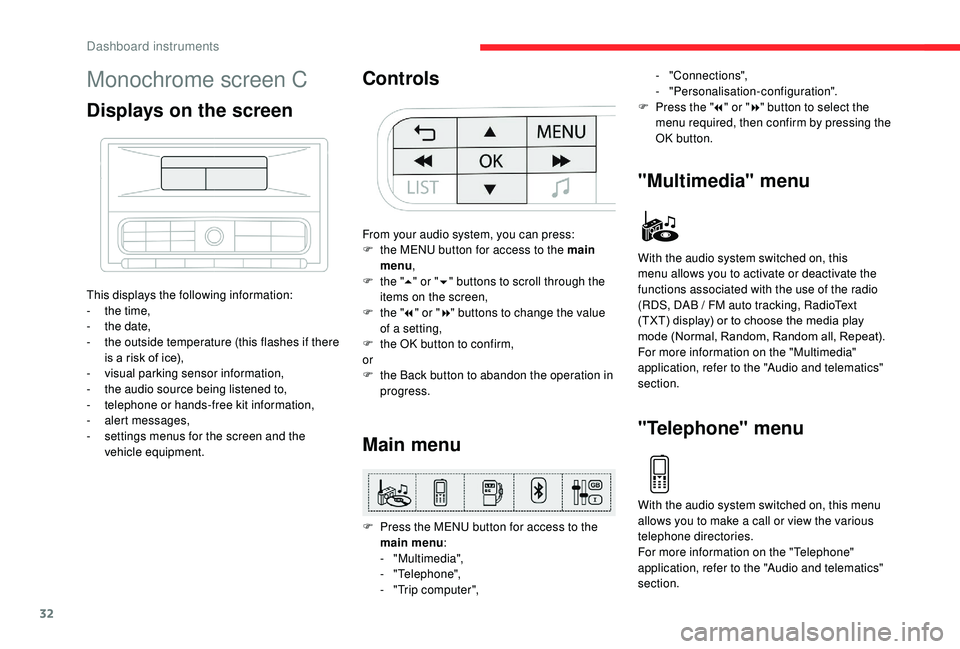
32
Monochrome screen C
Displays on the screen
This displays the following information:
- t he time,
-
t
he date,
-
t
he outside temperature (this flashes if there
is a risk of ice),
-
v
isual parking sensor information,
-
t
he audio source being listened to,
-
t
elephone or hands-free kit information,
-
a
lert messages,
-
s
ettings menus for the screen and the
vehicle equipment.
Controls
From your audio system, you can press:
F t he MENU button for access to the main
menu ,
F
t
he "5" or " 6" buttons to scroll through the
items on the screen,
F
t
he "7" or " 8" buttons to change the value
of a setting,
F
t
he OK button to confirm,
or
F
t
he Back button to abandon the operation in
progress.
Main menu
F Press the MENU button for access to the main menu :
-
"Multimedia",
-
"Telephone",
-
"
Trip computer",
"Multimedia" menu
With the audio system switched on, this
menu allows you to activate or deactivate the
functions associated with the use of the radio
(RDS, DAB / FM auto tracking, RadioText
(TXT) display) or to choose the media play
mode (Normal, Random, Random all, Repeat).
For more information on the "Multimedia"
application, refer to the "Audio and telematics"
section.
"Telephone" menu
With the audio system switched on, this menu
allows you to make a call or view the various
telephone directories.
For more information on the "Telephone"
application, refer to the "Audio and telematics"
section. -
"Connections",
-
"Personalisation-configuration".
F
P
ress the "
7" or " 8" button to select the
menu required, then confirm by pressing the
OK button.
Dashboard instruments
Page 36 of 308
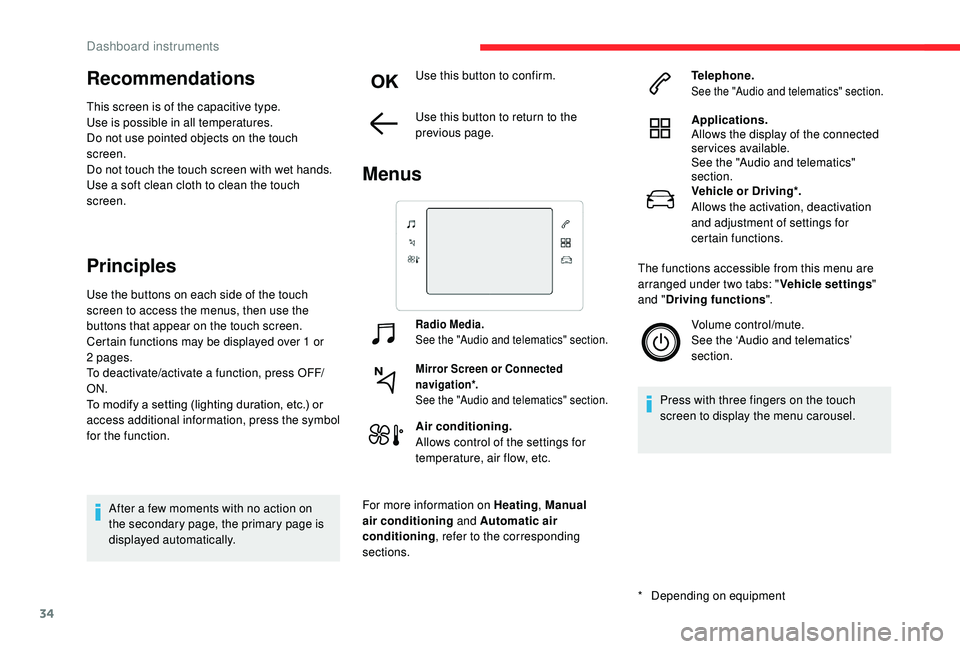
34
Recommendations
This screen is of the capacitive type.
Use is possible in all temperatures.
Do not use pointed objects on the touch
screen.
Do not touch the touch screen with wet hands.
Use a soft clean cloth to clean the touch
screen.
Principles
Use the buttons on each side of the touch
screen to access the menus, then use the
buttons that appear on the touch screen.
Certain functions may be displayed over 1 or
2 pages.
To deactivate/activate a function, press OFF/
ON.
To modify a setting (lighting duration, etc.) or
access additional information, press the symbol
for the function.After a few moments with no action on
the secondary page, the primary page is
displayed automatically. Use this button to confirm.
Use this button to return to the
previous page.
Menus
Radio Media.
See the "Audio and telematics" section.
Mirror Screen or Connected
navigation*.
See the "Audio and telematics" section.
Air conditioning.
Allows control of the settings for
temperature, air flow, etc.
For more information on Heating , Manual
air conditioning and Automatic air
conditioning , refer to the corresponding
sections.
*
D
epending on equipment Telephone.
See the "Audio and telematics" section.
Applications.
Allows the display of the connected
services available.
See the "Audio and telematics"
section.
Vehicle or Driving*.
Allows the activation, deactivation
and adjustment of settings for
certain functions.
The functions accessible from this menu are
arranged under two tabs: " Vehicle settings"
and " Driving functions ".
Volume control/mute.
See the ‘Audio and telematics’
section.
Press with three fingers on the touch
screen to display the menu carousel.
Dashboard instruments
Page 37 of 308
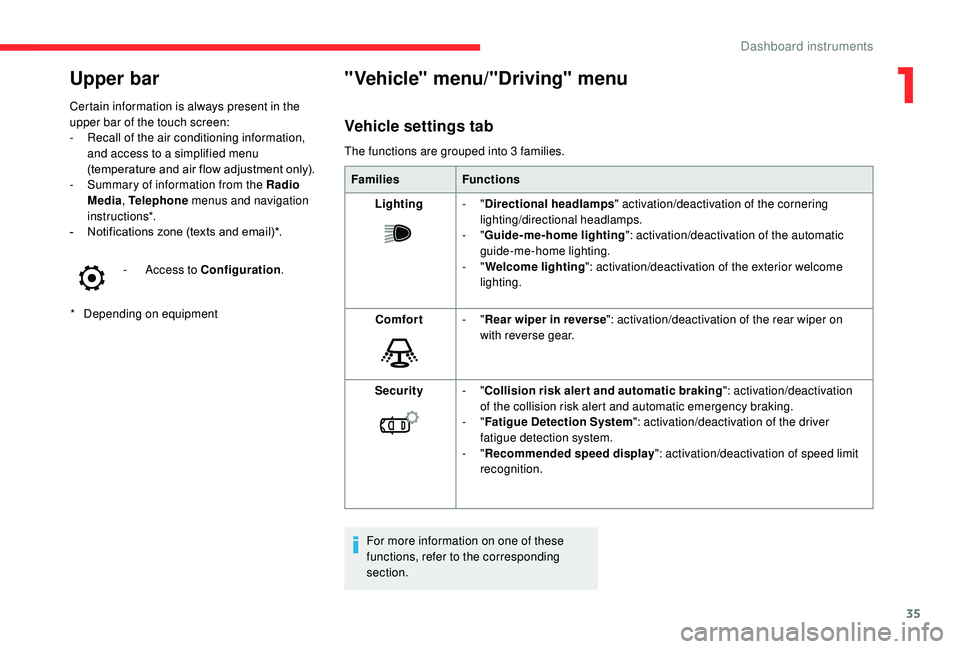
35
Upper bar
* Depending on equipment
Certain information is always present in the
upper bar of the touch screen:
-
R
ecall of the air conditioning information,
and access to a simplified menu
(temperature and air flow adjustment only).
-
S
ummary of information from the Radio
Media , Telephone menus and navigation
instructions*.
-
N
otifications zone (texts and email)*.
-
A
ccess to Configuration
.
"Vehicle" menu/"Driving" menu
Vehicle settings tab
The functions are grouped into 3 families.
Families Functions
Lighting -
"Directional headlamps " activation/deactivation of the cornering
lighting/directional headlamps.
-
"Guide-me-home lighting ": activation/deactivation of the automatic
guide-me-home lighting.
-
"Welcome lighting ": activation/deactivation of the exterior welcome
lighting.
Comfort -
"Rear wiper in reverse ": activation/deactivation of the rear wiper on
with reverse gear.
Security -
"Collision risk alert and automatic braking ": activation/deactivation
of the collision risk alert and automatic emergency braking.
-
"Fatigue Detection System ": activation/deactivation of the driver
fatigue detection system.
-
"Recommended speed display ": activation/deactivation of speed limit
recognition.
For more information on one of these
functions, refer to the corresponding
section.
1
Dashboard instruments
Page 39 of 308

37
ButtonComments
Turn off screen.
Brightness adjustment.
Choice and settings for three
user profiles.
Choice of units:
- t
emperature (°Celsius or
°Fahrenheit)
-
d
istances and fuel consumption
(l/100
km, mpg or km/l).
Theme.
Languages.
Adjustment of the display
parameters (text scrolling,
animations, etc.) and
brightness. Choice and settings for three
user profiles. Setting the date and time.
CITROËN Connect Radio
Trip computer
Information displayed about the current journey
(range, fuel consumption, average speed, etc.).
Data displays
They are displayed successively.
- Current information showing:
• t he daily mileage,
•
t
he range,
•
t
he current fuel consumption,
•
t
he Stop & Start time counter,
•
sp
eed limit recognition information
(depending on version).
- Trip 1 with:
• t he average speed,
•
t
he average fuel consumption,
•
t
he distance travelled, for the first trip.
Depending on your vehicle's equipment, a 2
nd
trip is available.
-
Trip 2 with:
•
t
he average speed,
•
t
he average fuel consumption,
•
t
he distance travelled, for the second trip. Tr i p s 1 and 2 are independent but their use is
identical.
For example, trip 1 can be used for daily figures
and trip 2 for monthly figures.
F
P
ress this button, located on the end of the
wiper control stalk .
F
O
r, depending on equipment, press the
thumbwheel on the steering wheel .
1
Dashboard instruments
Page 42 of 308
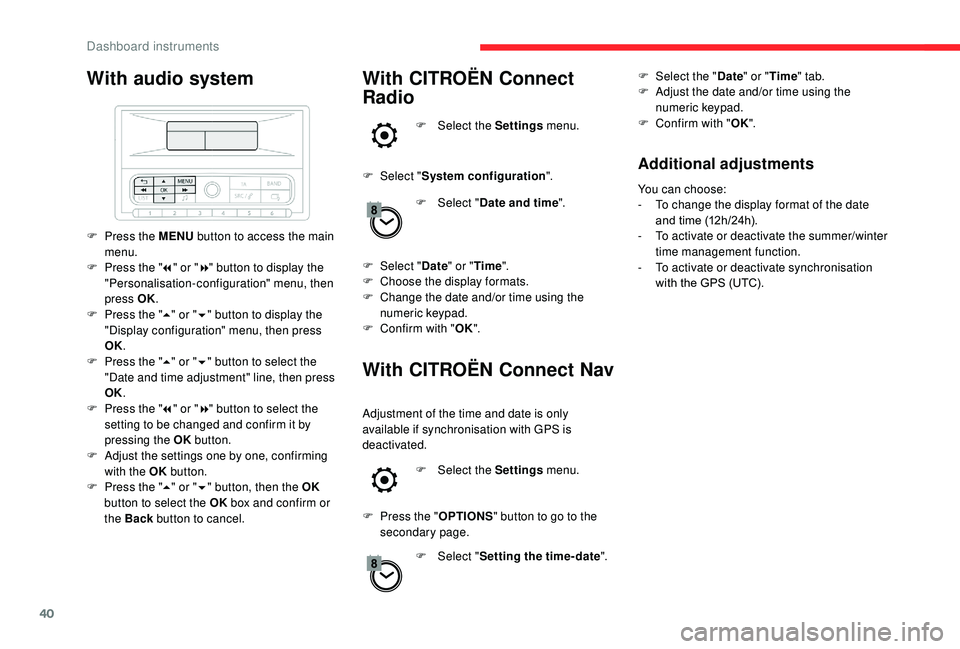
40
With audio system
F Press the MENU button to access the main
menu.
F
P
ress the " 7" or " 8" button to display the
"Personalisation-configuration" menu, then
press OK.
F
P
ress the " 5" or " 6" button to display the
"Display configuration" menu, then press
OK.
F
P
ress the " 5" or " 6" button to select the
"Date and time adjustment" line, then press
OK.
F
P
ress the " 7" or " 8" button to select the
setting to be changed and confirm it by
pressing the OK button.
F
A
djust the settings one by one, confirming
with the OK button.
F
P
ress the " 5" or " 6" button, then the OK
button to select the OK box and confirm or
the Back button to cancel.
With CITROËN Connect
Radio
F Select the Settings menu.
F
Sel
ect " System configuration ".
F
Sel
ect "Date and time ".
F
Sel
ect " Date " or "Time ".
F
C
hoose the display formats.
F
C
hange the date and/or time using the
numeric keypad.
F
C
onfirm with " OK".
With CITROËN Connect Nav
Adjustment of the time and date is only
available if synchronisation with GPS is
deactivated.
F
Sel
ect the Settings menu.
F
P
ress the " OPTIONS " button to go to the
secondary page.
F
Sel
ect "Setting the time- date". F
Sel
ect the "
Date" or "Time " tab.
F
A
djust the date and/or time using the
numeric keypad.
F
C
onfirm with "
OK".
Additional adjustments
You can choose:
-
T o change the display format of the date
and time (12h/24h).
-
T
o activate or deactivate the summer/winter
time management function.
-
T
o activate or deactivate synchronisation
with the GPS (UTC).
Dashboard instruments
Page 74 of 308
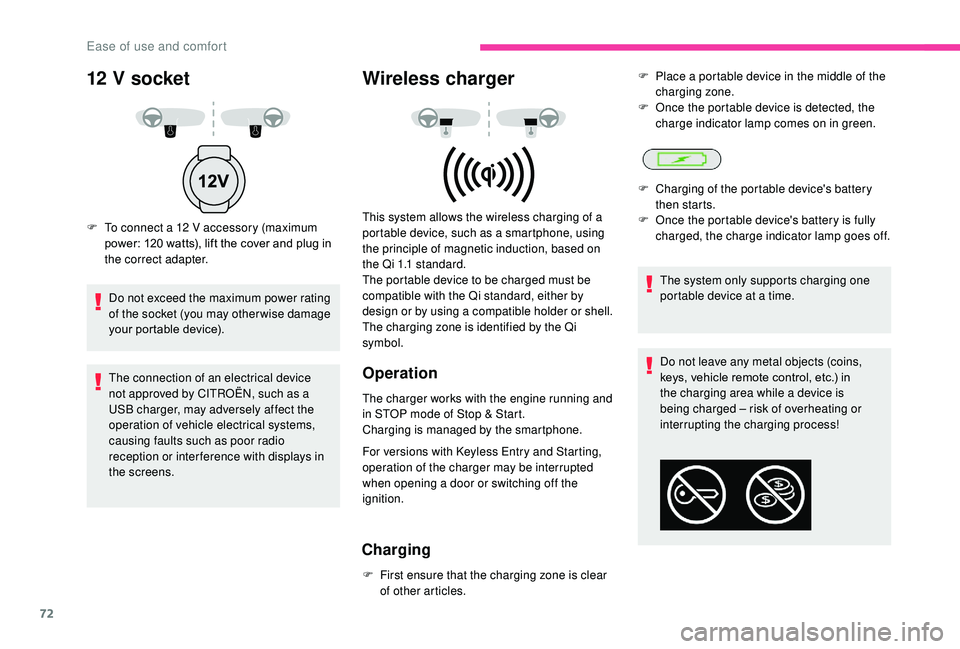
72
Do not leave any metal objects (coins,
keys, vehicle remote control, etc.) in
the charging area while a device is
being charged – risk of overheating or
interrupting the charging process!
12 V socket
F To connect a 12 V accessory (maximum
power: 120 watts), lift the cover and plug in
the correct adapter.
Do not exceed the maximum power rating
of the socket (you may other wise damage
your portable device).
The connection of an electrical device
not approved by CITROËN, such as a
USB charger, may adversely affect the
operation of vehicle electrical systems,
causing faults such as poor radio
reception or inter ference with displays in
the screens.
Wireless charger
This system allows the wireless charging of a
portable device, such as a smartphone, using
the principle of magnetic induction, based on
the Qi 1.1 standard.
The portable device to be charged must be
compatible with the Qi standard, either by
design or by using a compatible holder or shell.
The charging zone is identified by the Qi
symbol.
Operation
The charger works with the engine running and
in STOP mode of Stop & Start.
Charging is managed by the smartphone.
For versions with
K
eyless Entry and Starting,
operation of the charger may be interrupted
when opening a door or switching off the
ignition.
Charging
F First ensure that the charging zone is clear of other articles. The system only supports charging one
portable device at a time.
F
C
harging of the portable device's battery
then starts.
F
O
nce the portable device's battery is fully
charged, the charge indicator lamp goes off.
F
P
lace a portable device in the middle of the
charging zone.
F
O
nce the portable device is detected, the
charge indicator lamp comes on in green.
Ease of use and comfort
Page 92 of 308
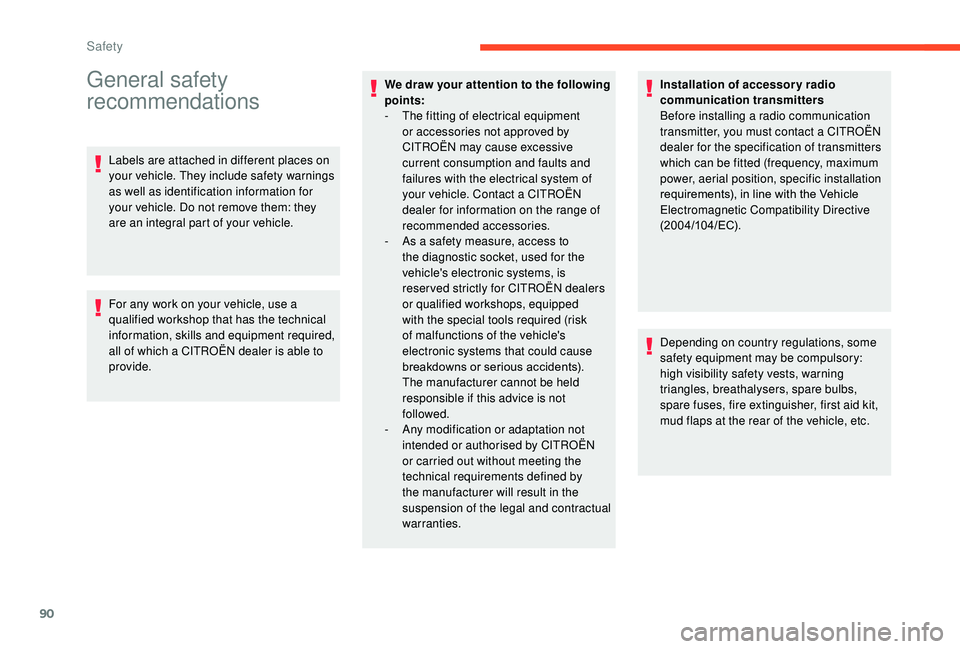
90
General safety
recommendations
Labels are attached in different places on
your vehicle. They include safety warnings
as well as identification information for
your vehicle. Do not remove them: they
are an integral part of your vehicle.
For any work on your vehicle, use a
qualified workshop that has the technical
information, skills and equipment required,
all of which a CITROËN dealer is able to
provide.We draw your attention to the following
points:
-
T
he fitting of electrical equipment
or accessories not approved by
CITROËN may cause excessive
current consumption and faults and
failures with the electrical system of
your vehicle. Contact a CITROËN
dealer for information on the range of
recommended accessories.
-
A
s a safety measure, access to
the diagnostic socket, used for the
vehicle's electronic systems, is
reser ved strictly for CITROËN dealers
or qualified workshops, equipped
with the special tools required (risk
of malfunctions of the vehicle's
electronic systems that could cause
breakdowns or serious accidents).
The manufacturer cannot be held
responsible if this advice is not
followed.
-
A
ny modification or adaptation not
intended or authorised by CITROËN
or carried out without meeting the
technical requirements defined by
the manufacturer will result in the
suspension of the legal and contractual
warranties. Installation of accessory radio
communication transmitters
Before installing a radio communication
transmitter, you must contact a CITROËN
dealer for the specification of transmitters
which can be fitted (frequency, maximum
power, aerial position, specific installation
requirements), in line with the Vehicle
Electromagnetic Compatibility Directive
(2004/104/EC).
Depending on country regulations, some
safety equipment may be compulsory:
high visibility safety vests, warning
triangles, breathalysers, spare bulbs,
spare fuses, fire extinguisher, first aid kit,
mud flaps at the rear of the vehicle, etc.
Safety
Page 125 of 308

123
Switching the ignition on
(without starting)
F Press the "START/STOP" button, the
instrument panel comes on but the engine
does not start.
F
P
ress the button again to switch off the
ignition and allow the vehicle to be locked.
With the
K
eyless Entry and Starting electronic
key inside the vehicle, pressing the "START/
STOP" button, without pressing any of the
pedals , allows the ignition to be switched on.
This also allows the accessories to be used
(e.g. car radio, lighting, etc.).
With the ignition on, the system
automatically goes into energy economy
mode to maintain an adequate state of
charge in the battery.
Key not detected
Back-up starting
A back-up reader is fitted to the steering
column to allow the engine to be started if
the system does not detect the key in the
recognition zone, or when the battery in the
electronic key is discharged.
F
W
ith a manual gearbox, place the gear
lever in neutral, then fully depress the clutch
pedal.
F
W
ith an automatic gearbox , select mode
P, then fully depress the brake pedal.
F
P
ress the " START/STOP " button.
The engine starts. F
P
lace and hold the remote control against
the reader.
Back-up switching off
Emergency switching off
In the event of an emergency only, the engine can be
switched off without conditions (even when driving).
Press the " START/STOP " button for about three
seconds.
In this case, the steering column locks as soon as the
vehicle stops.
When the electronic key is not detected or is
no longer in the recognition zone, a message
appears in the instrument panel when closing a
door or trying to switch off the engine.
F
T
o confirm the instruction to switch off the
engine, press the " START/STOP" button for
about three seconds.
In the event of a fault with the electronic key,
contact a CITROËN dealer or a qualified
workshop.
6
Driving