service indicator CITROEN C3 AIRCROSS 2022 Owners Manual
[x] Cancel search | Manufacturer: CITROEN, Model Year: 2022, Model line: C3 AIRCROSS, Model: CITROEN C3 AIRCROSS 2022Pages: 308, PDF Size: 9.13 MB
Page 10 of 308
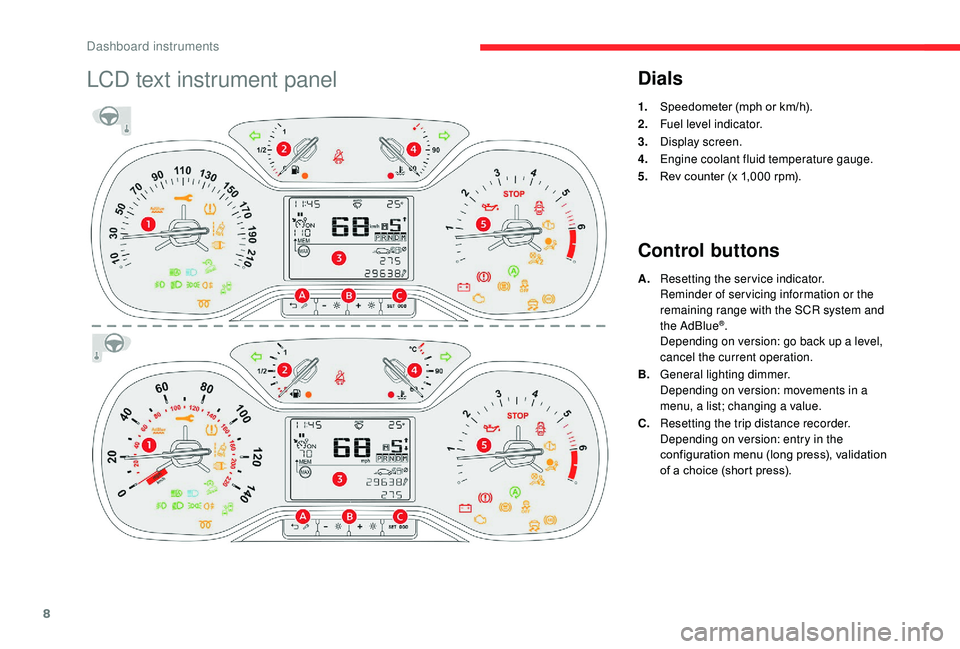
8
LCD text instrument panelDials
1.Speedometer (mph or km/h).
2. Fuel level indicator.
3. Display screen.
4. Engine coolant fluid temperature gauge.
5. Rev counter (x 1,000
rpm).
Control buttons
A.Resetting the service indicator.
Reminder of servicing information or the
remaining range with the SCR system and
the AdBlue
®.
Depending on version: go back up a level,
cancel the current operation.
B. General lighting dimmer.
Depending on version: movements in a
menu, a list; changing a value.
C. Resetting the trip distance recorder.
Depending on version: entry in the
configuration menu (long press), validation
of a choice (short press).
Dashboard instruments
Page 11 of 308
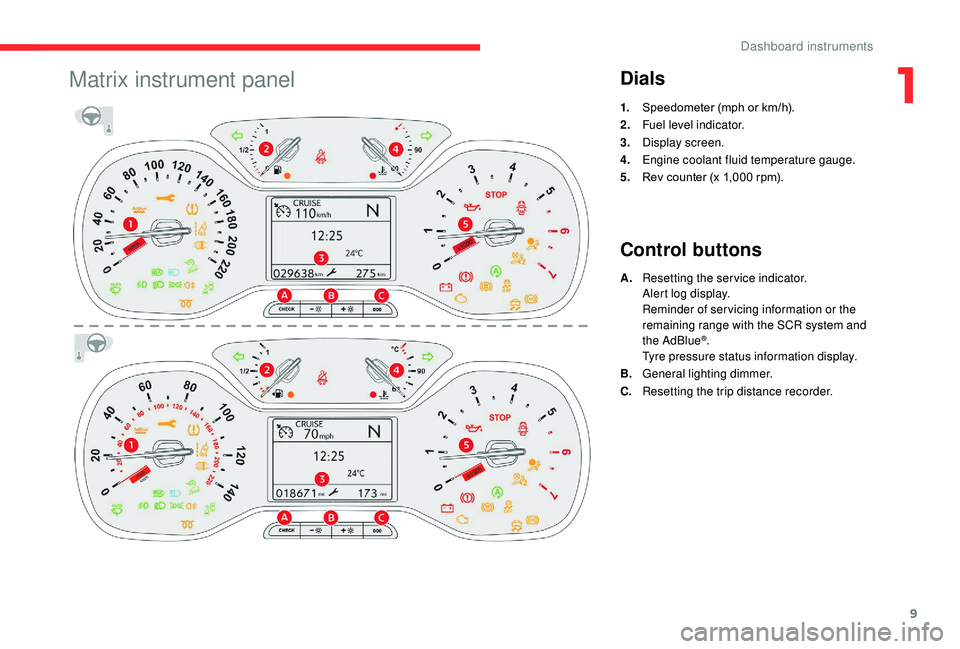
9
Matrix instrument panelDials
1.Speedometer (mph or km/h).
2. Fuel level indicator.
3. Display screen.
4. Engine coolant fluid temperature gauge.
5. Rev counter (x 1,000
rpm).
Control buttons
A.Resetting the service indicator.
Alert log display.
Reminder of servicing information or the
remaining range with the SCR system and
the AdBlue
®.
Tyre pressure status information display.
B. General lighting dimmer.
C. Resetting the trip distance recorder.
1
Dashboard instruments
Page 21 of 308
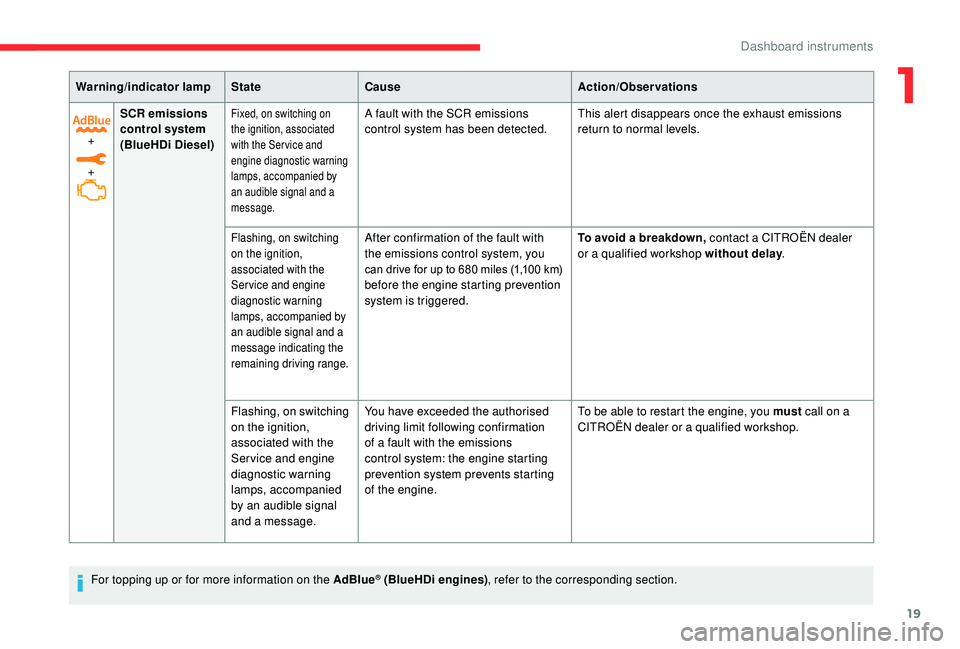
19
+
+SCR emissions
control system
(BlueHDi Diesel)
Fixed, on switching on
the ignition, associated
with the Ser vice and
engine diagnostic warning
lamps, accompanied by
an audible signal and a
message.A fault with the SCR emissions
control system has been detected.
This alert disappears once the exhaust emissions
return to normal levels.
Flashing, on switching
on the ignition,
associated with the
Service and engine
diagnostic warning
lamps, accompanied by
an audible signal and a
message indicating the
remaining driving range.After confirmation of the fault with
the emissions control system, you
can drive for up to 680 miles (1,100 km) before the engine starting prevention
system is triggered.To avoid a breakdown, contact a CITROËN dealer
or a qualified workshop without delay
.
Flashing, on switching
on the ignition,
associated with the
Service and engine
diagnostic warning
lamps, accompanied
by an audible signal
and a message. You have exceeded the authorised
driving limit following confirmation
of a fault with the emissions
control system: the engine starting
prevention system prevents starting
of the engine.
To be able to restart the engine, you must
call on a
CITROËN dealer or a qualified workshop.
For topping up or for more information on the AdBlue
® (BlueHDi engines) , refer to the corresponding section.
Warning/indicator lamp
StateCause Action/Observations
1
Dashboard instruments
Page 22 of 308
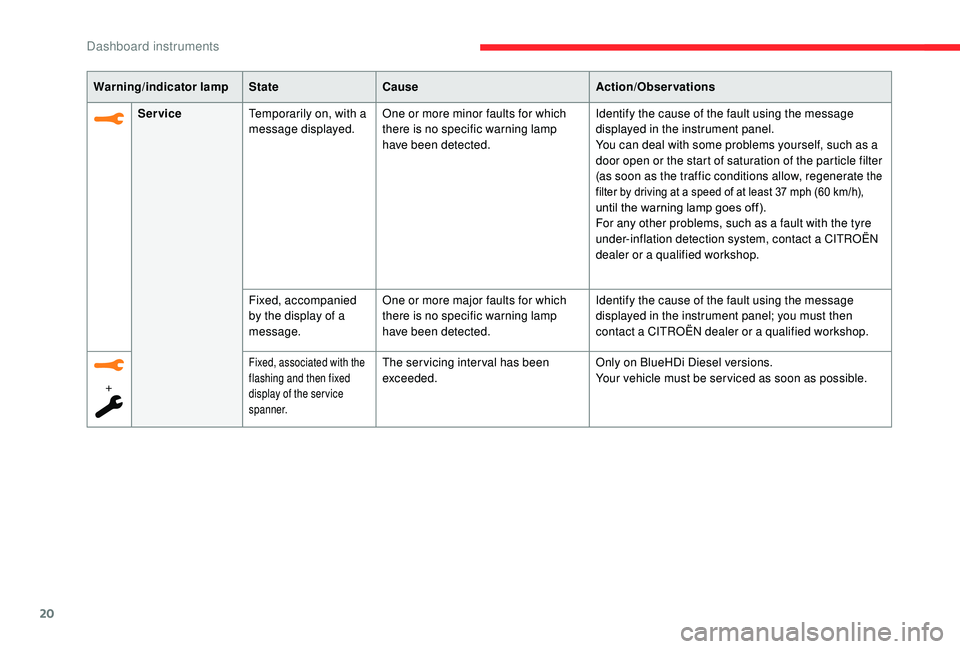
20
Warning/indicator lampStateCause Action/Observations
Service Temporarily on, with a
message displayed. One or more minor faults for which
there is no specific warning lamp
have been detected. Identify the cause of the fault using the message
displayed in the instrument panel.
You can deal with some problems yourself, such as a
door open or the start of saturation of the particle filter
(as soon as the traffic conditions allow, regenerate
the
filter by driving at a speed of at least 37 mph (60 km/h),
until the warning lamp goes off).
For any other problems, such as a fault with the tyre
under-inflation detection system, contact a CITROËN
dealer or a qualified workshop.
Fixed, accompanied
by the display of a
message. One or more major faults for which
there is no specific warning lamp
have been detected. Identify the cause of the fault using the message
displayed in the instrument panel; you must then
contact a CITROËN dealer or a qualified workshop.
+
Fixed, associated with the
flashing and then fixed
display of the ser vice
spanner.The servicing interval has been
exceeded. Only on BlueHDi Diesel versions.
Your vehicle must be ser viced as soon as possible.
Dashboard instruments
Page 28 of 308
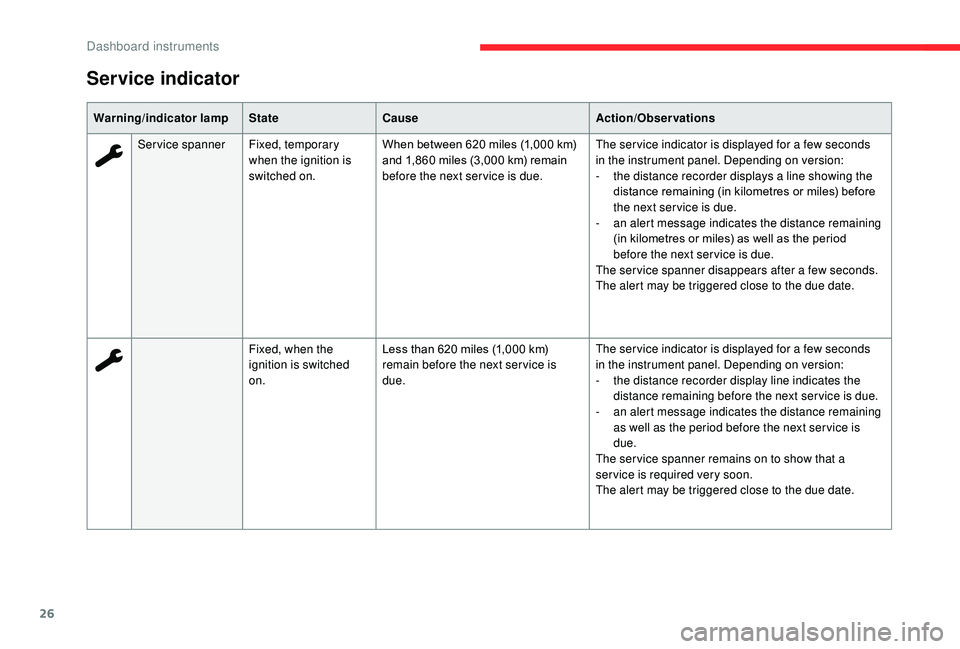
26
Warning/indicator lampStateCause Action/Observations
Service spanner Fixed, temporary
when the ignition is
switched on. When between 620
miles (1,000 km)
and 1,860
miles (3,000 km) remain
before the next ser vice is due. The ser vice indicator is displayed for a few seconds
in the instrument panel. Depending on version:
-
t
he distance recorder displays a line showing the
distance remaining (in kilometres or miles) before
the next ser vice is due.
-
a
n alert message indicates the distance remaining
(in kilometres or miles) as well as the period
before the next ser vice is due.
The service spanner disappears after a few seconds.
The alert may be triggered close to the due date.
Fixed, when the
ignition is switched
on. Less than 620
miles (1,000 km)
remain before the next ser vice is
due. The ser vice indicator is displayed for a few seconds
in the instrument panel. Depending on version:
-
t
he distance recorder display line indicates the
distance remaining before the next ser vice is due.
-
a
n alert message indicates the distance remaining
as well as the period before the next ser vice is
due.
The ser vice spanner remains on to show that a
ser vice is required very soon.
The alert may be triggered close to the due date.
Service indicator
Dashboard instruments
Page 29 of 308
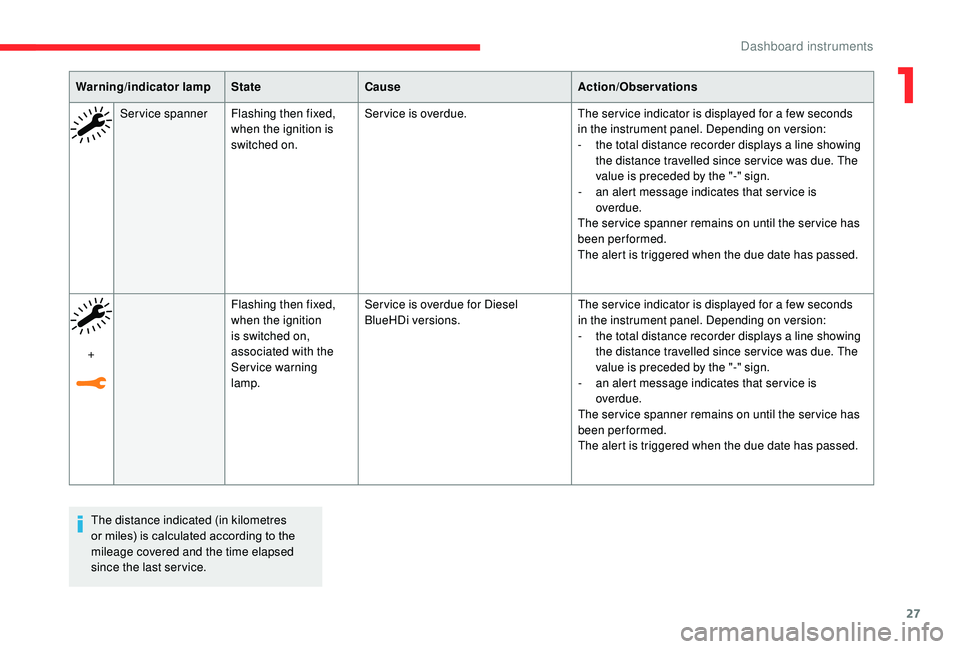
27
The distance indicated (in kilometres
or miles) is calculated according to the
mileage covered and the time elapsed
since the last ser vice.
Warning/indicator lamp
StateCause Action/Observations
Service spanner Flashing then fixed,
when the ignition is
switched on. Service is overdue.
The ser vice indicator is displayed for a few seconds
in the instrument panel. Depending on version:
-
t
he total distance recorder displays a line showing
the distance travelled since ser vice was due. The
value is preceded by the "-" sign.
-
a
n alert message indicates that ser vice is
overdue.
The ser vice spanner remains on until the ser vice has
been performed.
The alert is triggered when the due date has passed.
+ Flashing then fixed,
when the ignition
is switched on,
associated with the
Ser vice warning
lamp.Ser vice is overdue for Diesel
BlueHDi versions.
The ser vice indicator is displayed for a few seconds
in the instrument panel. Depending on version:
-
t
he total distance recorder displays a line showing
the distance travelled since ser vice was due. The
value is preceded by the "-" sign.
-
a
n alert message indicates that ser vice is
overdue.
The ser vice spanner remains on until the ser vice has
been performed.
The alert is triggered when the due date has passed.
1
Dashboard instruments
Page 30 of 308
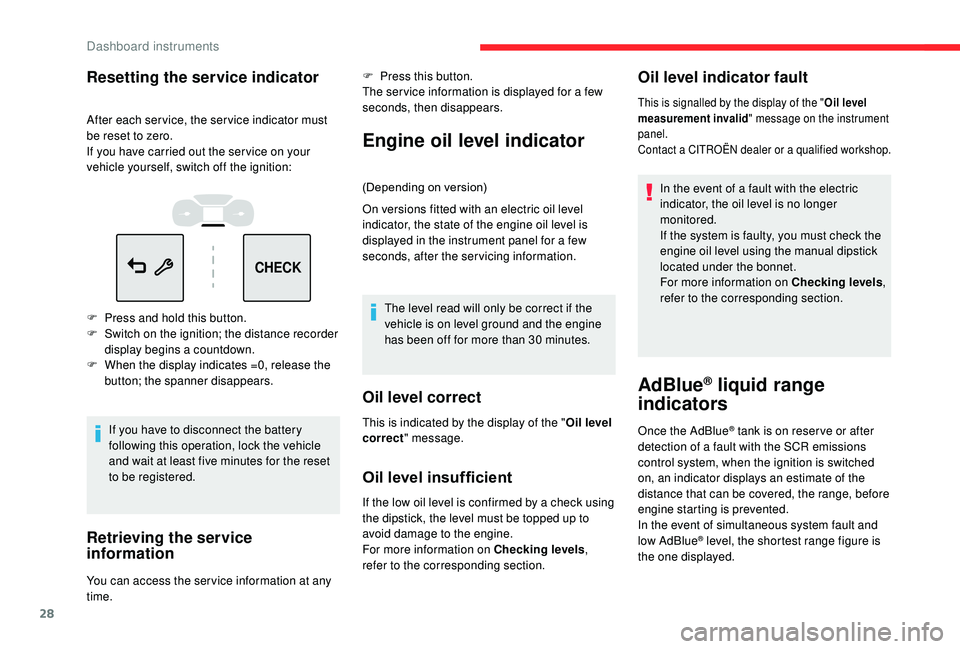
28
CHECK
Resetting the service indicator
After each service, the service indicator must
be reset to zero.
If you have carried out the ser vice on your
vehicle yourself, switch off the ignition:
F
P
ress and hold this button.
F
S
witch on the ignition; the distance recorder
display begins a countdown.
F
W
hen the display indicates =0, release the
button; the spanner disappears.
If you have to disconnect the battery
following this operation, lock the vehicle
and wait at least five minutes for the reset
to be registered.
Retrieving the service
information
You can access the ser vice information at any
time. F
P
ress this button.
The ser vice information is displayed for a few
seconds, then disappears.
Engine oil level indicator
(Depending on version)
On versions fitted with an electric oil level
indicator, the state of the engine oil level is
displayed in the instrument panel for a few
seconds, after the servicing information.
The level read will only be correct if the
vehicle is on level ground and the engine
has been off for more than 30
minutes.
Oil level correct
Oil level insufficient
If the low oil level is confirmed by a check using
the dipstick, the level must be topped up to
avoid damage to the engine.
For more information on Checking levels ,
refer to the corresponding section.
Oil level indicator fault
In the event of a fault with the electric
indicator, the oil level is no longer
monitored.
If the system is faulty, you must check the
engine oil level using the manual dipstick
located under the bonnet.
For more information on Checking levels ,
refer to the corresponding section.
AdBlue® liquid range
indicators
Once the AdBlue® tank is on reser ve or after
detection of a fault with the SCR emissions
control system, when the ignition is switched
on, an indicator displays an estimate of the
distance that can be covered, the range, before
engine starting is prevented.
In the event of simultaneous system fault and
low AdBlue
® level, the shortest range figure is
the one displayed.
This is indicated by the display of the "
Oil level
correct " message.
This is signalled by the display of the " Oil level
measurement invalid " message on the instrument
panel.
Contact a CITROËN dealer or a qualified workshop.
Dashboard instruments
Page 52 of 308
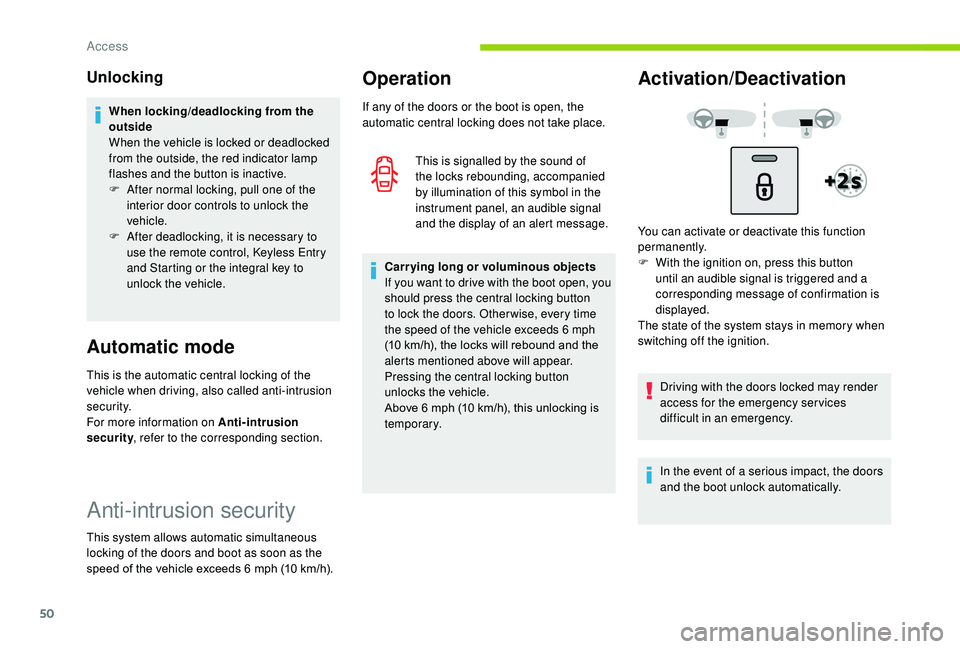
50
Unlocking
When locking/deadlocking from the
outside
When the vehicle is locked or deadlocked
from the outside, the red indicator lamp
flashes and the button is inactive.
F
A
fter normal locking, pull one of the
interior door controls to unlock the
vehicle.
F
A
fter deadlocking, it is necessary to
use the remote control,
K
eyless Entry
and Starting or the integral key to
unlock the vehicle.
Automatic mode
This is the automatic central locking of the
vehicle when driving, also called anti-intrusion
s e c u r i t y.
For more information on Anti-intrusion
security , refer to the corresponding section.
Anti-intrusion security
This system allows automatic simultaneous
locking of the doors and boot as soon as the
speed of the vehicle exceeds 6
mph (10 km/h).
Operation
This is signalled by the sound of
the locks rebounding, accompanied
by illumination of this symbol in the
instrument panel, an audible signal
and the display of an alert message.
If any of the doors or the boot is open, the
automatic central locking does not take place.
Carrying long or voluminous objects
If you want to drive with the boot open, you
should press the central locking button
to lock the doors. Other wise, every time
the speed of the vehicle exceeds 6
mph
(10
km/h), the locks will rebound and the
alerts mentioned above will appear.
Pressing the central locking button
unlocks the vehicle.
Above 6
mph (10 km/h), this unlocking is
te m p o r a r y.
Activation/Deactivation
You can activate or deactivate this function
permanently.
F
W
ith the ignition on, press this button
until an audible signal is triggered and a
corresponding message of confirmation is
displayed.
The state of the system stays in memory when
switching off the ignition.
Driving with the doors locked may render
access for the emergency services
difficult in an emergency.
In the event of a serious impact, the doors
and the boot unlock automatically.
Access
Page 93 of 308

91
Hazard warning lamps
F When you press this red button, all four direction indicators flash.
They can operate with the ignition off.
Automatic operation of
hazard warning lamps
When braking in an emergency, depending on
the deceleration, the hazard warning lamps
come on automatically.
They switch off automatically the next time you
accelerate.
F
Y
ou can also switch them off by pressing
the button.
Horn
F Press the central part of the steering wheel.
Emergency or assistance
call
Localised Emergency Call
In an emergency, press this
button for more than 2 seconds.
The flashing green LED and
the voice message confirm that
the call has been made to the
"Localised Emergency Call"
service*.
Pressing this button again cancels the
command and the green LED goes off.
The green LED remains on (without flashing)
when communication is established.
It goes off at the end of the call.
"Localised Emergency Call" immediately
locates your vehicle, contacts you in your own
language**, and – if necessary – requests that
relevant emergency services be dispatched**.
In countries where the ser vice is not available,
or when the locating ser vice has been
expressly declined, the call is sent directly
to the emergency ser vices (112) without the
vehicle location.
If an impact is detected by the airbag
control unit, and independently of the
deployment of any airbags, an emergency
call is made automatically.
5
Safety
Page 94 of 308
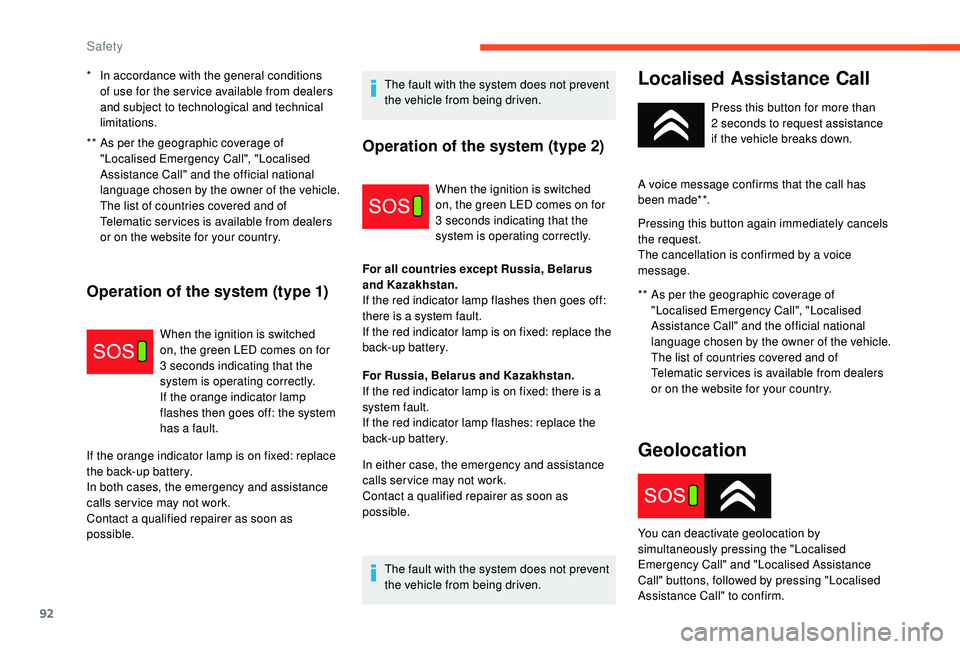
92
** As per the geographic coverage of "Localised Emergency Call", "Localised
Assistance Call" and the official national
language chosen by the owner of the vehicle.
The list of countries covered and of
Telematic services is available from dealers
or on the website for your country.
Operation of the system (type 1)
When the ignition is switched
on, the green LED comes on for
3
seconds indicating that the
system is operating correctly.
If the orange indicator lamp
flashes then goes off: the system
has a fault.
If the orange indicator lamp is on fixed: replace
the back-up battery.
In both cases, the emergency and assistance
calls ser vice may not work.
Contact a qualified repairer as soon as
possible. The fault with the system does not prevent
the vehicle from being driven.
*
I
n accordance with the general conditions
of use for the ser vice available from dealers
and subject to technological and technical
limitations.
Operation of the system (type 2)
When the ignition is switched
on, the green LED comes on for
3
seconds indicating that the
system is operating correctly.
For all countries except Russia, Belarus
and Kazakhstan.
If the red indicator lamp flashes then goes off:
there is a system fault.
If the red indicator lamp is on fixed: replace the
back-up battery.
For Russia, Belarus and Kazakhstan.
If the red indicator lamp is on fixed: there is a
system fault.
If the red indicator lamp flashes: replace the
back-up battery.
In either case, the emergency and assistance
calls ser vice may not work.
Contact a qualified repairer as soon as
possible.
The fault with the system does not prevent
the vehicle from being driven.
Localised Assistance Call
** As per the geographic coverage of "Localised Emergency Call", "Localised
Assistance Call" and the official national
language chosen by the owner of the vehicle.
The list of countries covered and of
Telematic services is available from dealers
or on the website for your country. Press this button for more than
2
seconds to request assistance
if the vehicle breaks down.
A voice message confirms that the call has
been made**.
Pressing this button again immediately cancels
the request.
The cancellation is confirmed by a voice
message.
Geolocation
You can deactivate geolocation by
simultaneously pressing the "Localised
Emergency Call" and "Localised Assistance
Call" buttons, followed by pressing "Localised
Assistance Call" to confirm.
Safety