phone Citroen C3 DAG 2009.5 1.G User Guide
[x] Cancel search | Manufacturer: CITROEN, Model Year: 2009.5, Model line: C3 DAG, Model: Citroen C3 DAG 2009.5 1.GPages: 207, PDF Size: 7.74 MB
Page 180 of 207
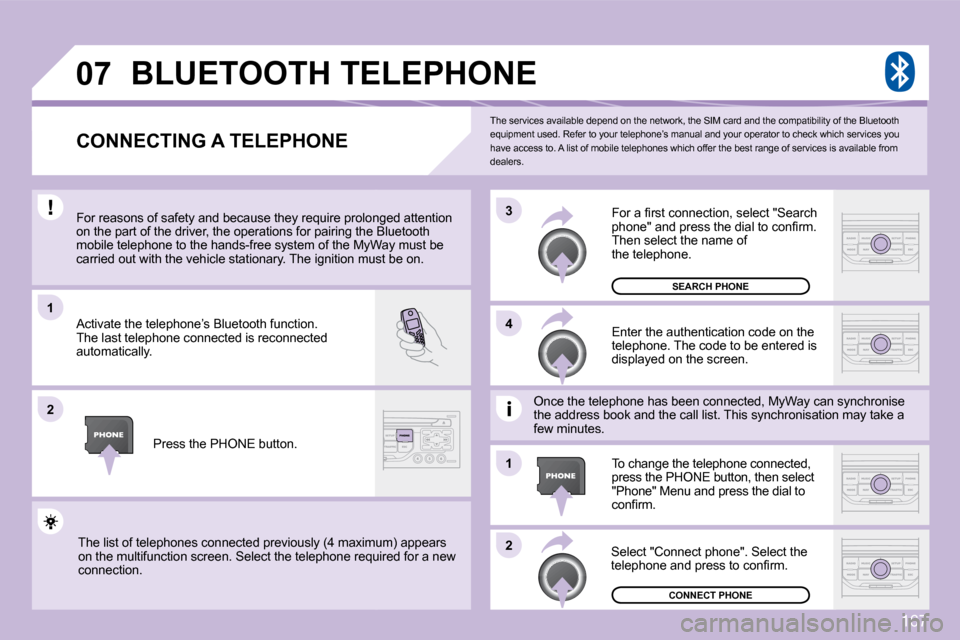
167
07
1
2
3
2
1
4
The services available depend on the network, the
SIM card and the compatibility of the Bluetooth equipment used. Refer to your telephone’s manual an d your operator to check which services you �h�a�v�e� �a�c�c�e�s�s� �t�o�.� �A� �l�i�s�t� �o�f� �m�o�b�i�l�e� �t�e�l�e�p�h�o�n�e�s� �w�h�i�c�h� �o�f�f�e�r� �t�h�e� �b�e�s�t� �r�a�n�g�e� �o�f� �s�e�r�v�i�c�e�s� �i�s� �a�v�a�i�l�a�b�l�e� �f�r�o�m� dealers.
BLUETOOTH TELEPHONE
CONNECTING A TELEPHONE
� �F�o�r� �r�e�a�s�o�n�s� �o�f� �s�a�f�e�t�y� �a�n�d� �b�e�c�a�u�s�e� �t�h�e�y� �r�e�q�u�i�r�e� �p�r�o �l�o�n�g�e�d� �a�t�t�e�n�t�i�o�n� � �F�o�r� �r�e�a�s�o�n�s� �o�f� �s�a�f�e�t�y� �a�n�d� �b�e�c�a�u�s�e� �t�h�e�y� �r�e�q�u�i�r�e� �p�r�o�l�o�n�g�e�d� �a�t�t�e�n�t�i�o�n� �o�n� �t�h�e� �p�a�r�t� �o�f� �t�h�e� �d�r�i�v�e�r�,� �t�h�e� �o�p�e�r�a�t�i�o�n�s� �f�o�r� �p�a�i�r�i�n�g� �t�h�e� �B�l�u�e�t�o�o�t�h� �o�n� �t�h�e� �p�a�r�t� �o�f� �t�h�e� �d�r�i�v�e�r�,� �t�h�e� �o�p�e�r�a�t�i�o�n�s� �f�o�r� �p�a�i�r�i�n�g� �t�h�e� �B�l�u�e�t�o�o�t�h� mobile telephone to the hands-free system of the My Wa MyWay must be �c�a�r�r�i�e�d� �o�u�t� �w�i�t�h� �t�h�e� �v�e�h�i�c�l�e� �s�t�a�t�i�o�n�a�r�y�.� �T�h�e� �i�g�n�i�t�i�o�n� �m�u�s�t� �b�e� �o�n�.� �c�a�r�r�i�e�d� �o�u�t� �w�i�t�h� �t�h�e� �v�e�h�i�c�l�e� �s�t�a�t�i�o�n�a�r�y�.� �T�h�e� �i�g�n�i�t�i�o�n� �m�u�s�t� �b�e� �o�n�.�
Activate the telephone’s Bluetooth function. The last telephone connected is reconnected automatically.
� �E�n�t�e�r� �t�h�e� �a�u�t�h�e�n�t�i�c�a�t�i�o�n� �c�o�d�e� �o�n� �t�h�e� telephone. The code to be entered is displayed on the screen.
� �T�o� �c�h�a�n�g�e� �t�h�e� �t�e�l�e�p�h�o�n�e� �c�o�n�n�e�c�t�e�d�,� �p�r�e�s�s� �t�h�e� �P�H�O�N�E� �b�u�t�t�o�n�,� �t�h�e�n� �s�e�l�e�c�t� "Phone" Menu and press the dial to �c�o�n�fi� �r�m�.�
Once the telephone has been connected, MyWay can s can synchronise the address book and the call list. This synchronis ation ation may take a few minutes.
Select "Connect phone". Select the �t�e�l�e�p�h�o�n�e� �a�n�d� �p�r�e�s�s� �t�o� �c�o�n�fi� �r�m�.�
� �T�h�e� �l�i�s�t� �o�f� �t�e�l�e�p�h�o�n�e�s� �c�o�n�n�e�c�t�e�d� �p�r�e�v�i�o�u�s�l�y� �(�4� �m�a�x �i�m�u�m�)� �a�p�p�e�a�r�s� � �T�h�e� �l�i�s�t� �o�f� �t�e�l�e�p�h�o�n�e�s� �c�o�n�n�e�c�t�e�d� �p�r�e�v�i�o�u�s�l�y� �(�4� �m�a�x�i�m�u�m�)� �a�p�p�e�a�r�s� on the multifunction screen. Select the telephone requir required for a new connection.
� �P�r�e�s�s� �t�h�e� �P�H�O�N�E� �b�u�t�t�o�n�.�
� �F�o�r� �a� �fi� �r�s�t� �c�o�n�n�e�c�t�i�o�n�,� �s�e�l�e�c�t� �"�S�e�a�r�c�h� �p�h�o�n�e�"� �a�n�d� �p�r�e�s�s� �t�h�e� �d�i�a�l� �t�o� �c�o�n�fi� �r�m�.� Then select the name ofthe telephone.
SEARCH PHONE
CONNECT PHONE
Page 181 of 207
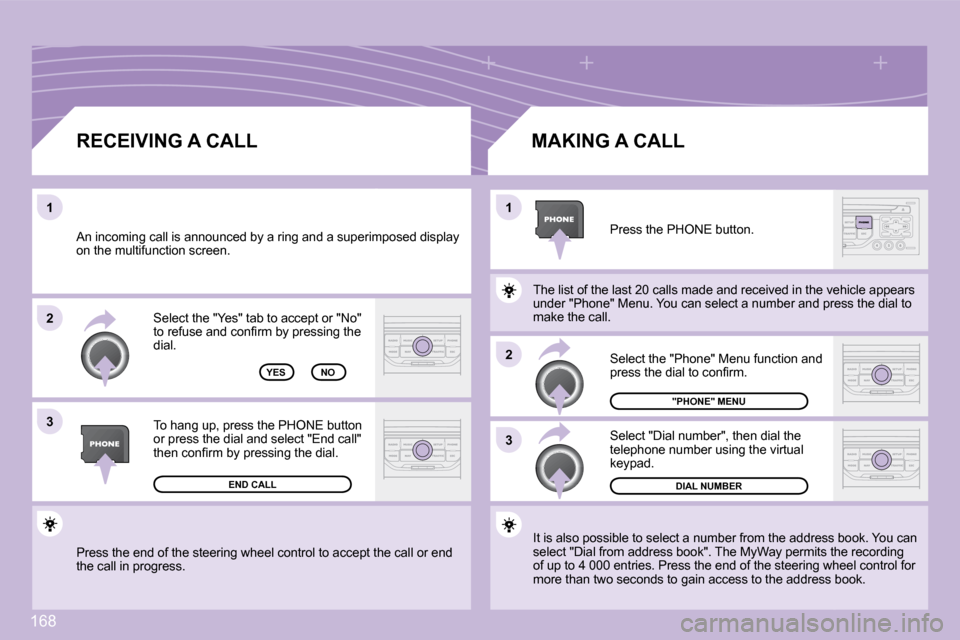
168
3
2
1
1
3
2
� �P�r�e�s�s� �t�h�e� �e�n�d� �o�f� �t�h�e� �s�t�e�e�r�i�n�g� �w�h�e�e�l� �c�o�n�t�r�o�l� �t�o� �a�c�c
�e�p�t� �t�h�e� �c�a�l�l� �o�r� �e�n�d� �t�h�e� �c�a�l�l� �i�n� �p�r�o�g�r�e�s�s�.� �
Select the "Yes" tab to accept or "No" �t�o� �r�e�f�u�s�e� �a�n�d� �c�o�n�fi� �r�m� �b�y� �p�r�e�s�s�i�n�g� �t�h�e� dial.
RECEIVING A CALL MAKING A CALL
� �A�n� �i�n�c�o�m�i�n�g� �c�a�l�l� �i�s� �a�n�n�o�u�n�c�e�d� �b�y� �a� �r�i�n�g� �a�n�d� �a� �s�u�p�e �r�i�m�p�o�s�e�d� �d�i�s�p�l�a�y� � �A�n� �i�n�c�o�m�i�n�g� �c�a�l�l� �i�s� �a�n�n�o�u�n�c�e�d� �b�y� �a� �r�i�n�g� �a�n�d� �a� �s�u�p�e�r�i�m�p�o�s�e�d� �d�i�s�p�l�a�y� on the multifunction screen.
YES
� �T�o� �h�a�n�g� �u�p�,� �p�r�e�s�s� �t�h�e� �P�H�O�N�E� �b�u�t�t�o�n� �o�r� �p�r�e�s�s� �t�h�e� �d�i�a�l� �a�n�d� �s�e�l�e�c�t� �"�E�n�d� �c�a�l�l�"� �t�h�e�n� �c�o�n�fi� �r�m� �b�y� �p�r�e�s�s�i�n�g� �t�h�e� �d�i�a�l�.�
END CALL
� �P�r�e�s�s� �t�h�e� �P�H�O�N�E� �b�u�t�t�o�n�.�
It is also possible to select a number from the address bress book. You can �s�e�l�e�c�t� �"�D�i�a�l� �f�r�o�m� �a�d�d�r�e�s�s� �b�o�o�k�"�.� �T�h�e� �M�y�W�a�y� �p�e�r�m�i�t�s� �t�h�e� �r�e�c�o�r�d�i�n�g� �s�e�l�e�c�t� �"�D�i�a�l� �f�r�o�m� �a�d�d�r�e�s�s� �b�o�o�k�"�.� �T�h�e� �M�y�W�a�y� �p�e�r�m�i�t�s� �t�h�e� �r�e�c�o�r�d�i�n�g� �o�f� �u�p� �t�o� �4� �0�0�0� �e�n�t�r�i�e�s�.� � � �P�r�e�s�s� �t�h�e� �e�n�d� �o�f� �t�h�e� �s�t�e�e�r�i�n�g� �w�h�e�e�l� �c�o�n�t�r�o�l� �f�o�r� �o�f� �u�p� �t�o� �4� �0�0�0� �e�n�t�r�i�e�s�.� � � �P�r�e�s�s� �t�h�e� �e�n�d� �o�f� �t�h�e� �s�t�e�e�r�i�n�g� �w�h�e�e�l� �c�o�n�t�r�o�l� �f�o�r� �m�o�r�e� �t�h�a�n� �t�w�o� �s�e�c�o�n�d�s� �t�o� �g�a�i�n� �a�c�c�e�s�s� �t�o� �t�h�e� �a�d�d�r�e�s�s � �b�o�o�k�.� � �m�o�r�e� �t�h�a�n� �t�w�o� �s�e�c�o�n�d�s� �t�o� �g�a�i�n� �a�c�c�e�s�s� �t�o� �t�h�e� �a�d�d�r�e�s�s� �b�o�o�k�.� �
� �S�e�l�e�c�t� �"�D�i�a�l� �n�u�m�b�e�r�"�,� �t�h�e�n� �d�i�a�l� �t�h�e� �t�e�l�e�p�h�o�n�e� �n�u�m�b�e�r� �u�s�i�n�g� �t�h�e� �v�i�r�t�u�a�l� keypad.
Select the "Phone" Menu function and �p�r�e�s�s� �t�h�e� �d�i�a�l� �t�o� �c�o�n�fi� �r�m�.�
DIAL NUMBER
"PHONE" MENU
� �T�h�e� �l�i�s�t� �o�f� �t�h�e� �l�a�s�t� �2�0� �c�a�l�l�s� �m�a�d�e� �a�n�d� �r�e�c�e�i�v�e�d� �i�n� �t�h�e� �v�e�h�i�c�l�e� �a�p�p�e�a�r�s� � �T�h�e� �l�i�s�t� �o�f� �t�h�e� �l�a�s�t� �2�0� �c�a�l�l�s� �m�a�d�e� �a�n�d� �r�e�c�e�i�v�e�d� �i�n� �t�h�e� �v�e�h�i�c�l�e� �a�p�p�e�a�r�s� under "Phone" Menu. You can select a number and pre sd press the dial to make the call.
NO
Page 186 of 207
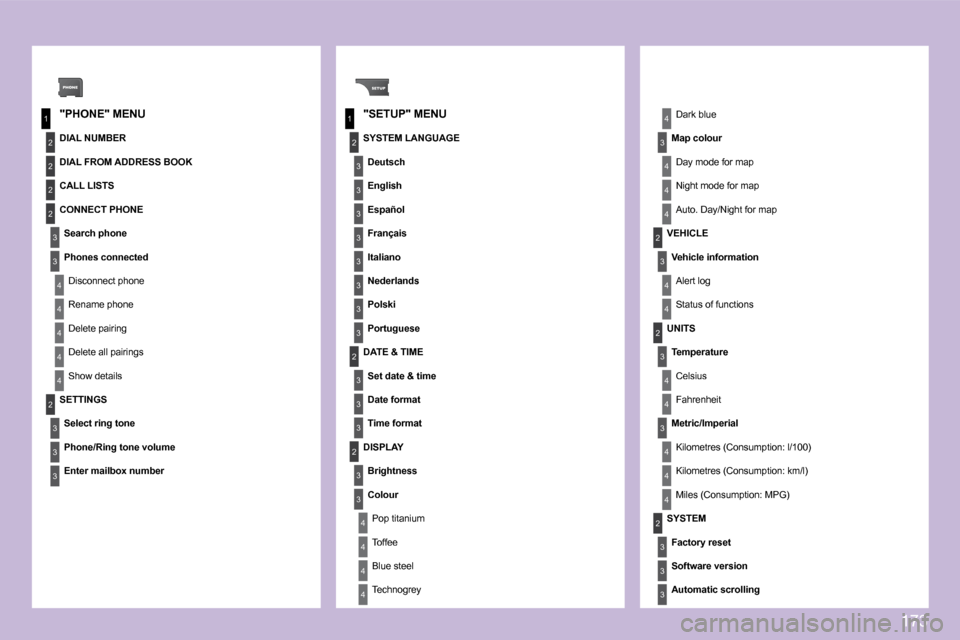
173
1
2
3
4
1
3
4
3
4
2
2
2
3
4
4
4
4
2
3
3
3
2
3
3
3
2
3
4
4
4
4
2
4
3
4
3
3
3
3
3
3
3
3
2
4
4
2
3
4
4
3
4
4
4
2
3
3
3
"PHONE" MENU "SETUP" MENU
DIAL NUMBER
DIAL FROM ADDRESS BOOK
CALL LISTS
CONNECT PHONE
Search phone
Phones connected
� �D�i�s�c�o�n�n�e�c�t� �p�h�o�n�e�
Rename phone
� �D�e�l�e�t�e� �p�a�i�r�i�n�g�
� �D�e�l�e�t�e� �a�l�l� �p�a�i�r�i�n�g�s�
Show details
SETTINGS
Select ring tone
� �P�h�o�n�e�/�R�i�n�g� �t�o�n�e� �v�o�l�u�m�e�
� �E�n�t�e�r� �m�a�i�l�b�o�x� �n�u�m�b�e�r� � �
SYSTEM LANGUAGE
Deutsch
English
Español
Français
Italiano
Nederlands
Polski
Portuguese
DATE & TIME
� �S�e�t� �d�a�t�e� �&� �t�i�m�e�
� �D�a�t�e� �f�o�r�m�a�t�
� �T�i�m�e� �f�o�r�m�a�t� �
� �D�a�r�k� �b�l�u�e�
Map colour
� �D�a�y� �m�o�d�e� �f�o�r� �m�a�p�
� �N�i�g�h�t� �m�o�d�e� �f�o�r� �m�a�p�
� �A�u�t�o�.� �D�a�y�/�N�i�g�h�t� �f�o�r� �m�a�p� �
VEHICLE
� �V�e�h�i�c�l�e� �i�n�f�o�r�m�a�t�i�o�n�
� �A�l�e�r�t� �l�o�g�
Status of functions
DISPLAY
Brightness
Colour
Pop titanium
Toffee
Blue steel
� �T�e�c�h�n�o�g�r�e�y�
UNITS
� �T�e�m�p�e�r�a�t�u�r�e�
Celsius
Fahrenheit
� �M�e�t�r�i�c�/�I�m�p�e�r�i�a�l�
� �K�i�l�o�m�e�t�r�e�s� �(�C�o�n�s�u�m�p�t�i�o�n�:� �l�/�1�0�0�)�
� �K�i�l�o�m�e�t�r�e�s� �(�C�o�n�s�u�m�p�t�i�o�n�:� �k�m�/�l�)�
� �M�i�l�e�s� �(�C�o�n�s�u�m�p�t�i�o�n�:� �M�P�G�)� �
SYSTEM
Factory reset
� �S�o�f�t�w�a�r�e� �v�e�r�s�i�o�n�
� �A�u�t�o�m�a�t�i�c� �s�c�r�o�l�l�i�n�g� � �
Page 189 of 207
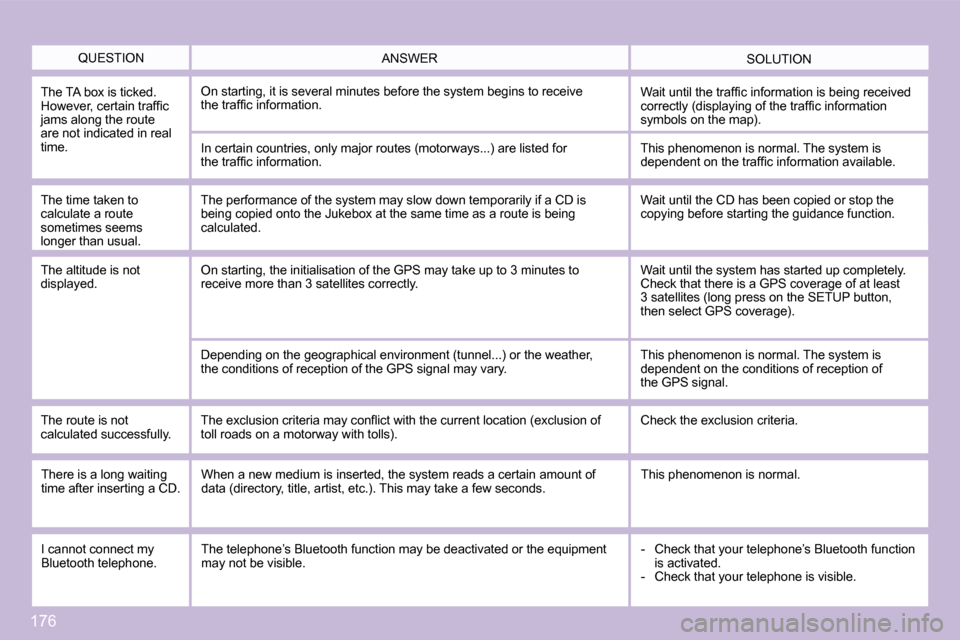
176
� �Q�U�E�S�T�I�O�N� � �S�O�L�U�T�I�O�N� � �A�N�S�W�E�R�
The TA box is ticked. �H�o�w�e�v�e�r�,� �c�e�r�t�a�i�n� �t�r�a�f�fi� �c� �j�a�m�s� �a�l�o�n�g� �t�h�e� �r�o�u�t�e� are not indicated in real time.
� �O�n� �s�t�a�r�t�i�n�g�,� �i�t� �i�s� �s�e�v�e�r�a�l� �m�i�n�u�t�e�s� �b�e�f�o�r�e� �t�h�e� �s�y�s�t�e�m� �b�e�g�i�n�s� �t�o� �r�e�c�e�i�v�e�t�h�e� �t�r�a�f�fi� �c� �i�n�f�o�r�m�a�t�i�o�n�.� � �W�a�i�t� �u�n�t�i�l� �t�h�e� �t�r�a�f�fi� �c� �i�n�f�o�r�m�a�t�i�o�n� �i�s� �b�e�i�n�g� �r�e�c�e�i�v�e�d� �c�o�r�r�e�c�t�l�y� �(�d�i�s�p�l�a�y�i�n�g� �o�f� �t�h�e� �t�r�a�f�fi� �c� �i�n�f�o�r�m�a�t�i�o�n� �s�y�m�b�o�l�s� �o�n� �t�h�e� �m�a�p�)�.�
� �I�n� �c�e�r�t�a�i�n� �c�o�u�n�t�r�i�e�s�,� �o�n�l�y� �m�a�j�o�r� �r�o�u�t�e�s� �(�m�o�t�o�r�w�a�y�s �.�.�.�)� �a�r�e� �l�i�s�t�e�d� �f�o�r�t�h�e� �t�r�a�f�fi� �c� �i�n�f�o�r�m�a�t�i�o�n�.�
The time taken to calculate a route sometimes seems �l�o�n�g�e�r� �t�h�a�n� �u�s�u�a�l�.�
This phenomenon is normal. The system is �d�e�p�e�n�d�e�n�t� �o�n� �t�h�e� �t�r�a�f�fi� �c� �i�n�f�o�r�m�a�t�i�o�n� �a�v�a�i�l�a�b�l�e�.�
� �T�h�e� �p�e�r�f�o�r�m�a�n�c�e� �o�f� �t�h�e� �s�y�s�t�e�m� �m�a�y� �s�l�o�w� �d�o�w�n� �t�e�m�p�o�r �a�r�i�l�y� �i�f� �a� �C�D� �i�s� �b�e�i�n�g� �c�o�p�i�e�d� �o�n�t�o� �t�h�e� �J�u�k�e�b�o�x� �a�t� �t�h�e� �s�a�m�e� �t�i�m�e� �a�s� �a� �r�o�u�t�e� �i�s� �b�e�i�n�g� calculated.
� �W�a�i�t� �u�n�t�i�l� �t�h�e� �C�D� �h�a�s� �b�e�e�n� �c�o�p�i�e�d� �o�r� �s�t�o�p� �t�h�e� �c�o�p�y�i�n�g� �b�e�f�o�r�e� �s�t�a�r�t�i�n�g� �t�h�e� �g�u�i�d�a�n�c�e� �f�u�n�c�t�i�o�n�.�
The altitude is not displayed. � �O�n� �s�t�a�r�t�i�n�g�,� �t�h�e� �i�n�i�t�i�a�l�i�s�a�t�i�o�n� �o�f� �t�h�e� �G�P�S� �m�a�y� �t�a�k�e� �u�p� �t�o� �3� �m�i�n�u�t�e�s� �t�o� receive more than 3 satellites correctly. Wait until the system has started up completely. �C�h�e�c�k� �t�h�a�t� �t�h�e�r�e� �i�s� �a� �G�P�S� �c�o�v�e�r�a�g�e� �o�f� �a�t� �l�e�a�s�t� �3� �s�a�t�e�l�l�i�t�e�s� �(�l�o�n�g� �p�r�e�s�s� �o�n� �t�h�e� �S�E�T�U�P� �b�u�t�t�o�n�,� �t�h�e�n� �s�e�l�e�c�t� �G�P�S� �c�o�v�e�r�a�g�e�)�.�
� �D�e�p�e�n�d�i�n�g� �o�n� �t�h�e� �g�e�o�g�r�a�p�h�i�c�a�l� �e�n�v�i�r�o�n�m�e�n�t� �(�t�u�n�n�e�l�. �.�.�)� �o�r� �t�h�e� �w�e�a�t�h�e�r�,�t�h�e� �c�o�n�d�i�t�i�o�n�s� �o�f� �r�e�c�e�p�t�i�o�n� �o�f� �t�h�e� �G�P�S� �s�i�g�n�a�l� �m�a�y� �v�a�r�y�.� This phenomenon is normal. The system is dependent on the conditions of reception of�t�h�e� �G�P�S� �s�i�g�n�a�l�.�
The route is not calculated successfully. � �T�h�e� �e�x�c�l�u�s�i�o�n� �c�r�i�t�e�r�i�a� �m�a�y� �c�o�n�fl� �i�c�t� �w�i�t�h� �t�h�e� �c�u�r�r�e�n�t� �l�o�c�a�t�i�o�n� �(�e�x�c�l�u�s�i�o�n� �o�f� �t�o�l�l� �r�o�a�d�s� �o�n� �a� �m�o�t�o�r�w�a�y� �w�i�t�h� �t�o�l�l�s�)�.� Check the exclusion criteria.
� � �T�h�e�r�e� �i�s� �a� �l�o�n�g� �w�a�i�t�i�n�g� �t�i�m�e� �a�f�t�e�r� �i�n�s�e�r�t�i�n�g� �a� �C�D�.� When a new medium is inserted, the system reads a certain amount of �d�a�t�a� �(�d�i�r�e�c�t�o�r�y�,� �t�i�t�l�e�,� �a�r�t�i�s�t�,� �e�t�c�.�)�.� �T�h�i�s� �m�a�y� �t�a�k�e� �a� �f�e�w� �s�e�c�o�n�d�s�.� This phenomenon is normal.
I cannot connect my Bluetooth telephone. The telephone’s Bluetooth function may be deactiva ted or the equipment may not be visible. - Check that your telephone’s Bluetooth function is activated. - Check that your telephone is visible.
Page 199 of 207
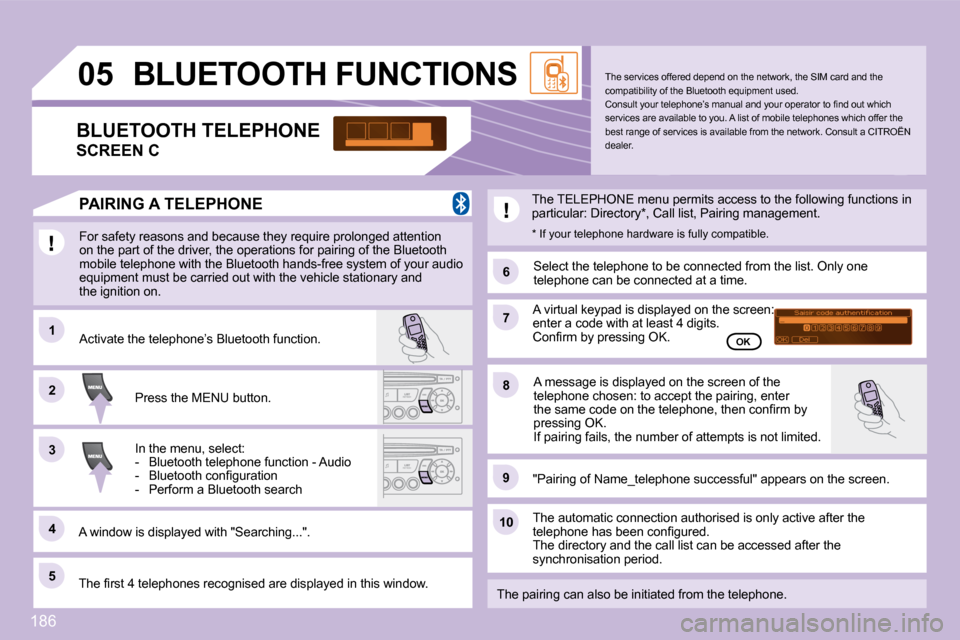
186
11
66
22
77
44
�9�9
55
1010
33
88
05
Saisir code authentification01OKDel23456789_
BLUETOOTH FUNCTIONS
� �F�o�r� �s�a�f�e�t�y� �r�e�a�s�o�n�s� �a�n�d� �b�e�c�a�u�s�e� �t�h�e�y� �r�e�q�u�i�r�e� �p�r�o�l�o�n�g�e�d� �a�t�t�e�n�t�i�o�n� �o�n� �t�h�e� �p�a�r�t� �o�f� �t�h�e� �d�r�i�v�e�r�,� �t�h�e� �o�p�e�r�a�t�i�o�n�s� �f�o�r� �p�a�i�r�i�n�g� �o�f� �t�h�e� �B�l�u�e�t�o�o�t�h� mobile telephone with the Bluetooth hands-free syst em of your audio equipment must be carried out with the vehicle stationary and�t�h�e� �i�g�n�i�t�i�o�n� �o�n�.�
� �P�r�e�s�s� �t�h�e� �M�E�N�U� �b�u�t�t�o�n�.�
� �A� �w�i�n�d�o�w� �i�s� �d�i�s�p�l�a�y�e�d� �w�i�t�h� �"�S�e�a�r�c�h�i�n�g�.�.�.�"�.�
Activate the telephone’s Bluetooth function.
In the menu, select: - Bluetooth telephone function - Audio � � �-� � �B�l�u�e�t�o�o�t�h� �c�o�n�fi� �g�u�r�a�t�i�o�n� - Perform a Bluetooth search
The services offered depend on the network, the SIM card and the compatibility of the Bluetooth equipment used. � �C�o�n�s�u�l�t� �y�o�u�r� �t�e�l�e�p�h�o�n�e�’�s� �m�a�n�u�a�l� �a�n�d� �y�o�u�r� �o�p�e�r�a�t�o�r� �t�o� �fi� �n�d� �o�u�t� �w�h�i�c�h� services are available to you. A list of mobile telephones which offer the �b�e�s�t� �r�a�n�g�e� �o�f� �s�e�r�v�i�c�e�s� �i�s� �a�v�a�i�l�a�b�l�e� �f�r�o�m� �t�h�e� �n�e�t�w�o�r �k�.� �C�o�n�s�u�l�t� �a� �C�I�T�R�O�Ë�N� dealer. BLUETOOTH TELEPHONE
SCREEN C
� �T�h�e� �T�E�L�E�P�H�O�N�E� �m�e�n�u� �p�e�r�m�i�t�s� �a�c�c�e�s�s� �t�o� �t�h�e� �f�o�l�l�o�w�i�n�g � �f�u�n�c�t�i�o�n�s� �i�n� �p�a�r�t�i�c�u�l�a�r�:� �D�i�r�e�c�t�o�r�y� �*� �,� �C�a�l�l� �l�i�s�t�,� �P�a�i�r�i�n�g� �m�a�n�a�g�e�m�e�n�t�.�
� �T�h�e� �fi� �r�s�t� �4� �t�e�l�e�p�h�o�n�e�s� �r�e�c�o�g�n�i�s�e�d� �a�r�e� �d�i�s�p�l�a�y�e�d� �i�n � �t�h�i�s� �w�i�n�d�o�w�.�
A virtual keypad is displayed on the screen: een: een: �e�n�t�e�r� �a� �c�o�d�e� �w�i�t�h� �a�t� �l�e�a�s�t� �4� �d�i�g�i�t�s�.� � �C�o�n�fi� �r�m� �b�y� �p�r�e�s�s�i�n�g� �O�K�.�
� �"�P�a�i�r�i�n�g� �o�f� �N�a�m�e�_�t�e�l�e�p�h�o�n�e� �s�u�c�c�e�s�s�f�u�l�"� �a�p�p�e�a�r�s� �o�n� �t�h�e� �s�c�r�e�e�n�.�
Select the telephone to be connected from the list. Only one telephone can be connected at a time.
� �A� �m�e�s�s�a�g�e� �i�s� �d�i�s�p�l�a�y�e�d� �o�n� �t�h�e� �s�c�r�e�e�n� �o�f� �t�h�e� �t�e�l�e�p�h�o�n�e� �c�h�o�s�e�n�:� �t�o� �a�c�c�e�p�t� �t�h�e� �p�a�i�r�i�n�g�,� �e�n�t�e�r� �t�h�e� �s�a�m�e� �c�o�d�e� �o�n� �t�h�e� �t�e�l�e�p�h�o�n�e�,� �t�h�e�n� �c�o�n�fi� �r�m� �b�y� �p�r�e�s�s�i�n�g� �O�K�.� � �I�f� �p�a�i�r�i�n�g� �f�a�i�l�s�,� �t�h�e� �n�u�m�b�e�r� �o�f� �a�t�t�e�m�p�t�s� �i�s� �n�o�t� �l�i�m�i�t�e�d�.�
The automatic connection authorised is only active after the �t�e�l�e�p�h�o�n�e� �h�a�s� �b�e�e�n� �c�o�n�fi� �g�u�r�e�d�.� The directory and the call list can be accessed after the synchronisation period.
OK
PAIRING A TELEPHONE
� �T�h�e� �p�a�i�r�i�n�g� �c�a�n� �a�l�s�o� �b�e� �i�n�i�t�i�a�t�e�d� �f�r�o�m� �t�h�e� �t�e�l�e�p�h�o �n�e�.� � �
* If your telephone hardware is fully compatible.
Page 200 of 207
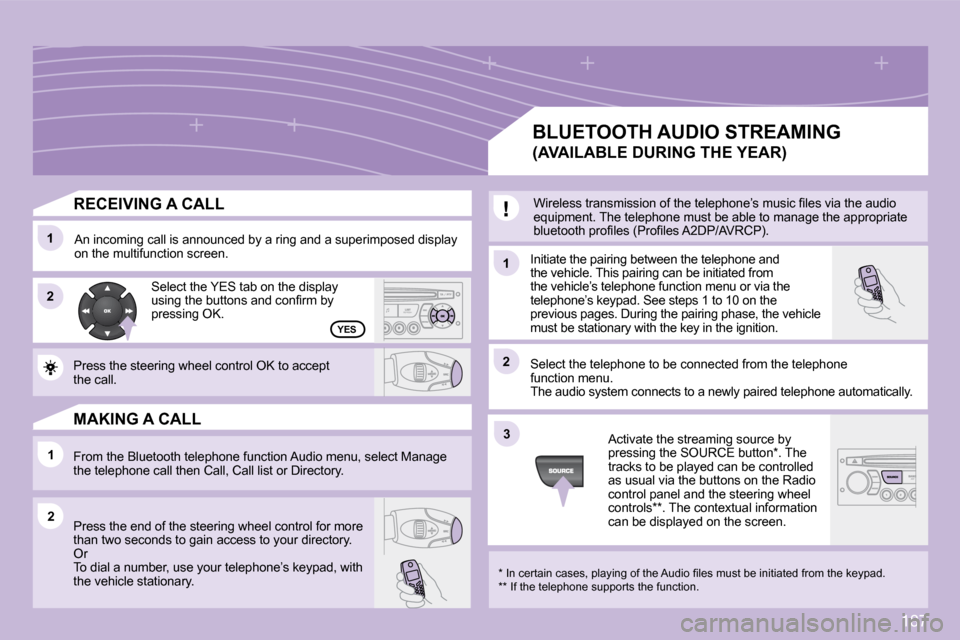
187
11
22
11
11
22
33
22
YES
RECEIVING A CALL
� �A�n� �i�n�c�o�m�i�n�g� �c�a�l�l� �i�s� �a�n�n�o�u�n�c�e�d� �b�y� �a� �r�i�n�g� �a�n�d� �a� �s�u�p�e�r�i�m�p�o�s�e�d� �d�i�s�p�l�a�y� on the multifunction screen. � �I�n�i�t�i�a�t�e� �t�h�e� �p�a�i�r�i�n�g� �b�e�t�w�e�e�n� �t�h�e� �t�e�l�e�p�h�o�n�e� �a�n�d� �t�h�e� �v�e�h�i�c�l�e�.� �T�h�i�s� �p�a�i�r�i�n�g� �c�a�n� �b�e� �i�n�i�t�i�a�t�e�d� �f�r�o�m� the vehicle’s telephone function menu or via the �t�e�l�e�p�h�o�n�e�’�s� �k�e�y�p�a�d�.� �S�e�e� �s�t�e�p�s� �1� �t�o� �1�0� �o�n� �t�h�e� �p�r�e�v�i�o�u�s� �p�a�g�e�s�.� �D�u�r�i�n�g� �t�h�e� �p�a�i�r�i�n�g� �p�h�a�s�e�,� �t�h�e� �v�e�h�i�c�l�e� �m�u�s�t� �b�e� �s�t�a�t�i�o�n�a�r�y� �w�i�t�h� �t�h�e� �k�e�y� �i�n� �t�h�e� �i�g�n�i�t�i�o�n�.�
Select the telephone to be connected from the tele phone function menu. The audio system connects to a newly paired teleph one automatically.
� �S�e�l�e�c�t� �t�h�e� �Y�E�S� �t�a�b� �o�n� �t�h�e� �d�i�s�p�l�a�y� �u�s�i�n�g� �t�h�e� �b�u�t�t�o�n�s� �a�n�d� �c�o�n�fi� �r�m� �b�y� �p�r�e�s�s�i�n�g� �O�K�.�
� �P�r�e�s�s� �t�h�e� �s�t�e�e�r�i�n�g� �w�h�e�e�l� �c�o�n�t�r�o�l� �O�K� �t�o� �a�c�c�e�p�tthe call.
� �F�r�o�m� �t�h�e� �B�l�u�e�t�o�o�t�h� �t�e�l�e�p�h�o�n�e� �f�u�n�c�t�i�o�n� �A�u�d�i�o� �m�e�n�u�,� �s�e�l�e�c�t� �M�a�n�a�g�e� �t�h�e� �t�e�l�e�p�h�o�n�e� �c�a�l�l� �t�h�e�n� �C�a�l�l�,� �C�a�l�l� �l�i�s�t� �o�r� �D�i�r�e�c�t�o�r�y�.�
� �P�r�e�s�s� �t�h�e� �e�n�d� �o�f� �t�h�e� �s�t�e�e�r�i�n�g� �w�h�e�e�l� �c�o�n�t�r�o�l� �f�o�r� �m�o �r�e� �t�h�a�n� �t�w�o� �s�e�c�o�n�d�s� �t�o� �g�a�i�n� �a�c�c�e�s�s� �t�o� �y�o�u�r� �d�i�r�e�c�t�o�r�y�.� Or To dial a number, use your telephone’s keypad, wit h the vehicle stationary.
MAKING A CALL
BLUETOOTH AUDIO STREAMING
(AVAILABLE DURING THE YEAR)
� �W�i�r�e�l�e�s�s� �t�r�a�n�s�m�i�s�s�i�o�n� �o�f� �t�h�e� �t�e�l�e�p�h�o�n�e�’�s� �m�u�s�i�c� �fi� �l�e�s� �v�i�a� �t�h�e� �a�u�d�i�o� �e�q�u�i�p�m�e�n�t�.� �T�h�e� �t�e�l�e�p�h�o�n�e� �m�u�s�t� �b�e� �a�b�l�e� �t�o� �m�a�n�a�g�e� �t�h�e � �a�p�p�r�o�p�r�i�a�t�e� �b�l�u�e�t�o�o�t�h� �p�r�o�fi� �l�e�s� �(�P�r�o�fi� �l�e�s� �A�2�D�P�/�A�V�R�C�P�)�.�
� � �*� � � �I�n� �c�e�r�t�a�i�n� �c�a�s�e�s�,� �p�l�a�y�i�n�g� �o�f� �t�h�e� �A�u�d�i�o� �fi� �l�e�s� �m�u�s�t� �b�e� �i�n�i�t�i�a�t�e�d� �f�r�o�m� �t�h�e� �k�e�y�p�a�d�.� � ** If the telephone supports the function.
� �A�c�t�i�v�a�t�e� �t�h�e� �s�t�r�e�a�m�i�n�g� �s�o�u�r�c�e� �b�y� �p�r�e�s�s�i�n�g� �t�h�e� �S�O�U�R�C�E� �b�u�t�t�o�n� �*� �.� �T�h�e� tracks to be played can be controlled as usual via the buttons on the Radio �c�o�n�t�r�o�l� �p�a�n�e�l� �a�n�d� �t�h�e� �s�t�e�e�r�i�n�g� �w�h�e�e�l� controls ** . The contextual information can be displayed on the screen.
Page 201 of 207
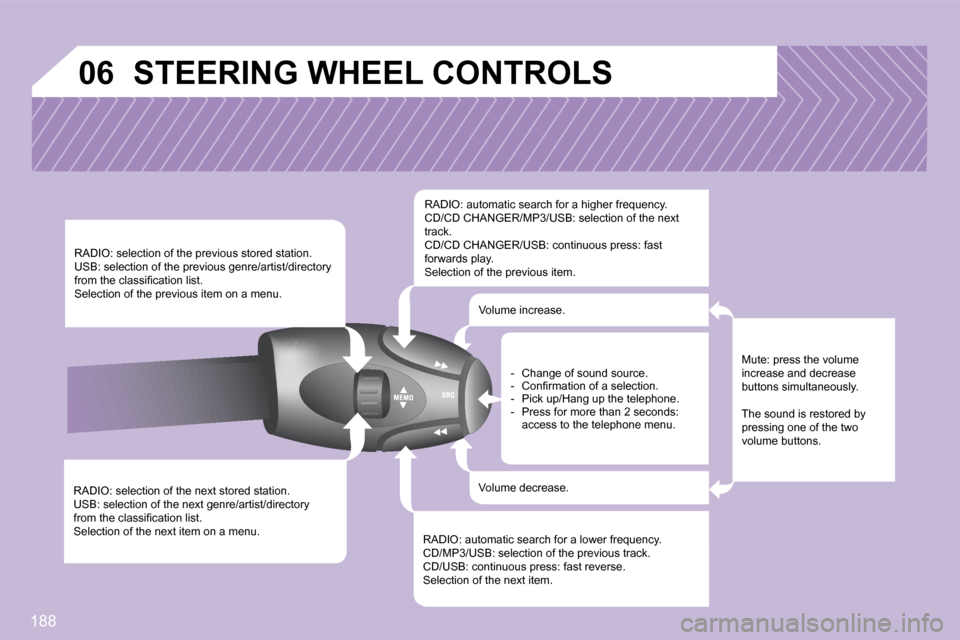
188
06
� � �R�A�D�I�O�:� �s�e�l�e�c�t�i�o�n� �o�f� �t�h�e� �n�e�x�t� �s�t�o�r�e�d� �s�t�a�t�i�o�n�.� � �U�S�B�:� �s�e�l�e�c�t�i�o�n� �o�f� �t�h�e� �n�e�x�t� �g�e�n�r�e�/�a�r�t�i�s�t�/�d�i�r�e�c�t�o�r�y� �f�r�o�m� �t�h�e� �c�l�a�s�s�i�fi� �c�a�t�i�o�n� �l�i�s�t�.� Selection of the next item on a menu.
� � �R�A�D�I�O�:� �s�e�l�e�c�t�i�o�n� �o�f� �t�h�e� �p�r�e�v�i�o�u�s� �s�t�o�r�e�d� �s�t�a�t�i�o�n�.� � �U�S�B�:� �s�e�l�e�c�t�i�o�n� �o�f� �t�h�e� �p�r�e�v�i�o�u�s� �g�e�n�r�e�/�a�r�t�i�s�t�/�d�i�r�e�c�t�o�r�y� �f�r�o�m� �t�h�e� �c�l�a�s�s�i�fi� �c�a�t�i�o�n� �l�i�s�t�.� Selection of the previous item on a menu.
� � �R�A�D�I�O�:� �a�u�t�o�m�a�t�i�c� �s�e�a�r�c�h� �f�o�r� �a� �h�i�g�h�e�r� �f�r�e�q�u�e�n�c�y�.� � �C�D�/�C�D� �C�H�A�N�G�E�R�/�M�P�3�/�U�S�B�:� �s�e�l�e�c�t�i�o�n� �o�f� �t�h�e� �n�e�x�t� track. � �C�D�/�C�D� �C�H�A�N�G�E�R�/�U�S�B�:� �c�o�n�t�i�n�u�o�u�s� �p�r�e�s�s�:� �f�a�s�t� forwards play. Selection of the previous item.
� � �R�A�D�I�O�:� �a�u�t�o�m�a�t�i�c� �s�e�a�r�c�h� �f�o�r� �a� �l�o�w�e�r� �f�r�e�q�u�e�n�c�y�.� � �C�D�/�M�P�3�/�U�S�B�:� �s�e�l�e�c�t�i�o�n� �o�f� �t�h�e� �p�r�e�v�i�o�u�s� �t�r�a�c�k�.� � �C�D�/�U�S�B�:� �c�o�n�t�i�n�u�o�u�s� �p�r�e�s�s�:� �f�a�s�t� �r�e�v�e�r�s�e�.� Selection of the next item.
Volume increase.
Volume decrease.
STEERING WHEEL CONTROLS
Mute: press the volume increase and decrease buttons simultaneously.
The sound is restored by �p�r�e�s�s�i�n�g� �o�n�e� �o�f� �t�h�e� �t�w�o� volume buttons.
� � � � �-� � �C�h�a�n�g�e� �o�f� �s�o�u�n�d� �s�o�u�r�c�e�.� � � �-� � �C�o�n�fi� �r�m�a�t�i�o�n� �o�f� �a� �s�e�l�e�c�t�i�o�n�.� � � �-� � �P�i�c�k� �u�p�/�H�a�n�g� �u�p� �t�h�e� �t�e�l�e�p�h�o�n�e�.� - Press for more than 2 seconds: access to the telephone menu.
Page 205 of 207
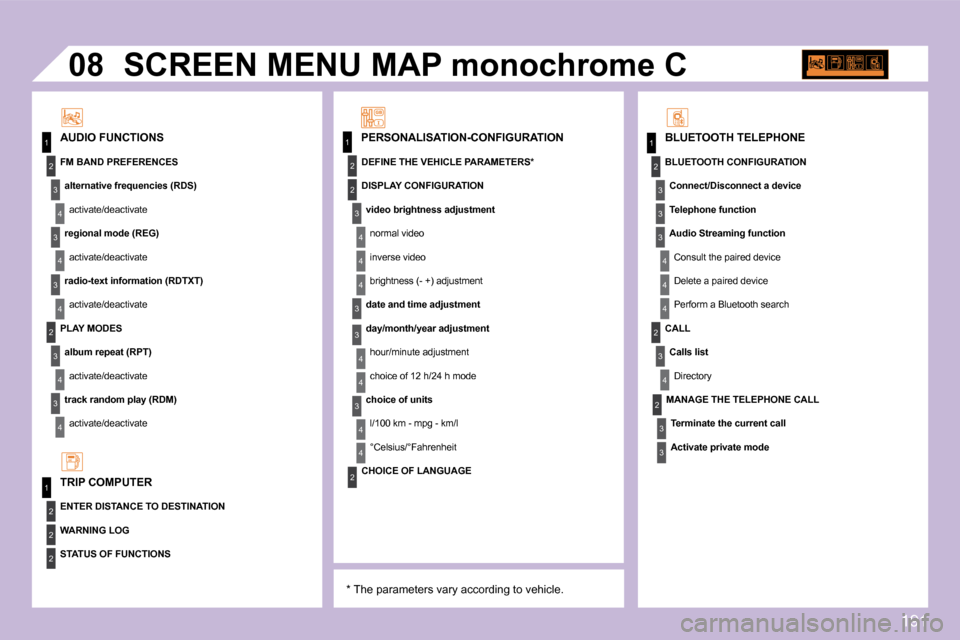
191
11
2
3
4
3
4
3
2
3
4
3
4
2
3
4
2
4
4
3
3
4
4
1
2
2
1
2
3
3
3
4
4
4
2
3
4
2
3
3
2
2
08
4
3
4
4
� �S�C�R�E�E�N� �M�E�N�U� �M�A�P� �m�o�n�o�c�h�r�o�m�e� �C� � �
� � �*� � � �T�h�e� �p�a�r�a�m�e�t�e�r�s� �v�a�r�y� �a�c�c�o�r�d�i�n�g� �t�o� �v�e�h�i�c�l�e�.� �
BLUETOOTH TELEPHONE AUDIO FUNCTIONS
PLAY MODES
�a�l�b�u�m� �r�e�p�e�a�t� �(�R�P�T�)
activate/deactivate
�t�r�a�c�k� �r�a�n�d�o�m� �p�l�a�y� �(�R�D�M�)
activate/deactivate
TRIP COMPUTER
PERSONALISATION-CONFIGURATION
MANAGE THE TELEPHONE CALL
�T�e�r�m�i�n�a�t�e� �t�h�e� �c�u�r�r�e�n�t� �c�a�l�l
�A�c�t�i�v�a�t�e� �p�r�i�v�a�t�e� �m�o�d�e
FM BAND PREFERENCES
alternative frequencies (RDS)
activate/deactivate
�r�e�g�i�o�n�a�l� �m�o�d�e� �(�R�E�G�)
activate/deactivate
�r�a�d�i�o�-�t�e�x�t� �i�n�f�o�r�m�a�t�i�o�n� �(�R�D�T�X�T�)
activate/deactivate
ENTER DISTANCE TO DESTINATION
WARNING LOG
STATUS OF FUNCTIONS
DEFINE THE VEHICLE PARAMETERS *
DISPLAY CONFIGURATION
�v�i�d�e�o� �b�r�i�g�h�t�n�e�s�s� �a�d�j�u�s�t�m�e�n�t
normal video
inverse video
� �b�r�i�g�h�t�n�e�s�s� �(�-� �+�)� �a�d�j�u�s�t�m�e�n�t�
�d�a�t�e� �a�n�d� �t�i�m�e� �a�d�j�u�s�t�m�e�n�t
� �d�a�y�/�m�o�n�t�h�/�y�e�a�r� �a�d�j�u�s�t�m�e�n�t�
hour/minute adjustment
choice of 12 h/24 h mode
choice of units
� �l�/�1�0�0� �k�m� �-� �m�p�g� �-� �k�m�/�l�
°Celsius/°Fahrenheit
CHOICE OF LANGUAGE
BLUETOOTH CONFIGURATION
Connect/Disconnect a device
Telephone function
� �A�u�d�i�o� �S�t�r�e�a�m�i�n�g� �f�u�n�c�t�i�o�n�
Consult the paired device
�D�e�l�e�t�e� �a� �p�a�i�r�e�d� �d�e�v�i�c�e
Perform a Bluetooth search
CALL
Calls list
� �D�i�r�e�c�t�o�r�y� �