buttons CITROEN C3 DAG 2009 User Guide
[x] Cancel search | Manufacturer: CITROEN, Model Year: 2009, Model line: C3 DAG, Model: CITROEN C3 DAG 2009Pages: 207, PDF Size: 7.74 MB
Page 183 of 207
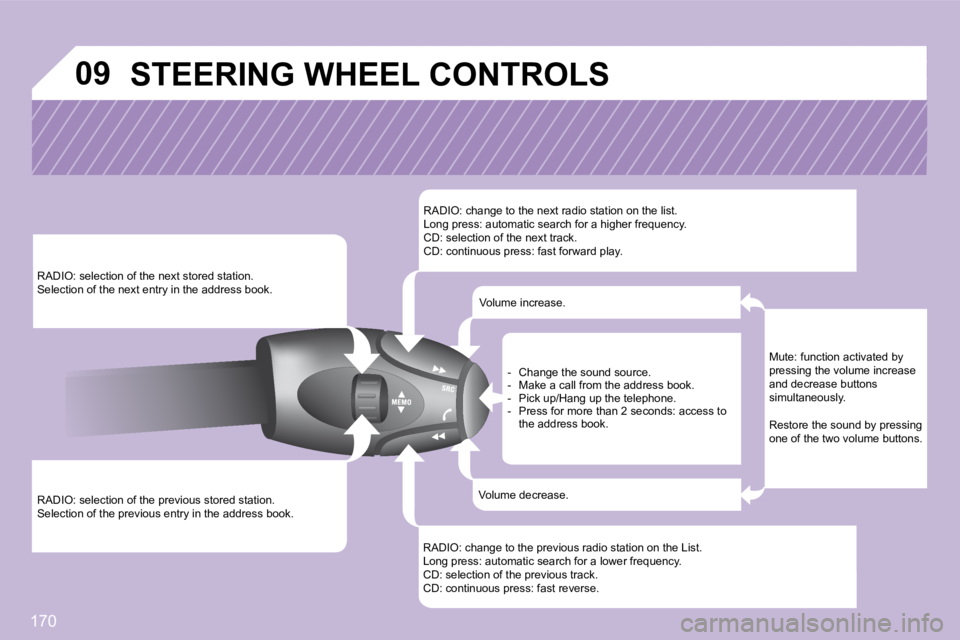
�1�7�0
�0�9
� �R�A�D�I�O�:� �s�e�l�e�c�t�i�o�n� �o�f� �t�h�e� �p�r�e�v�i�o�u�s� �s�t�o�r�e�d� �s�t�a�t�i�o�n�.� Selection of the previous entry in the address book.
� � �R�A�D�I�O�:� �s�e�l�e�c�t�i�o�n� �o�f� �t�h�e� �n�e�x�t� �s�t�o�r�e�d� �s�t�a�t�i�o�n�.� Selection of the next entry in the address book.
� �R�A�D�I�O�:� �c�h�a�n�g�e� �t�o� �t�h�e� �n�e�x�t� �r�a�d�i�o� �s�t�a�t�i�o�n� �o�n� �t�h�e� �l�i�s�t�.� � �L�o�n�g� �p�r�e�s�s�:� �a�u�t�o�m�a�t�i�c� �s�e�a�r�c�h� �f�o�r� �a� �h�i�g�h�e�r� �f�r�e�q�u�e�n�c�y�.� � �C�D�:� �s�e�l�e�c�t�i�o�n� �o�f� �t�h�e� �n�e�x�t� �t�r�a�c�k�.� � �C�D�:� �c�o�n�t�i�n�u�o�u�s� �p�r�e�s�s�:� �f�a�s�t� �f�o�r�w�a�r�d� �p�l�a�y�.�
� �R�A�D�I�O�:� �c�h�a�n�g�e� �t�o� �t�h�e� �p�r�e�v�i�o�u�s� �r�a�d�i�o� �s�t�a�t�i�o�n� �o�n� �t�h�e� �L�i�s�t�.� � �L�o�n�g� �p�r�e�s�s�:� �a�u�t�o�m�a�t�i�c� �s�e�a�r�c�h� �f�o�r� �a� �l�o�w�e�r� �f�r�e�q�u�e�n�c�y�.� � �C�D�:� �s�e�l�e�c�t�i�o�n� �o�f� �t�h�e� �p�r�e�v�i�o�u�s� �t�r�a�c�k�.� � �C�D�:� �c�o�n�t�i�n�u�o�u�s� �p�r�e�s�s�:� �f�a�s�t� �r�e�v�e�r�s�e�.�
� � � �-� � �C�h�a�n�g�e� �t�h�e� �s�o�u�n�d� �s�o�u�r�c�e�.� - Make a call from the address book. � � �-� � �P�i�c�k� �u�p�/�H�a�n�g� �u�p� �t�h�e� �t�e�l�e�p�h�o�n�e�.� - Press for more than 2 seconds: access to the address book.
Volume increase.
Volume decrease.
Mute: function activated by �p�r�e�s�s�i�n�g� �t�h�e� �v�o�l�u�m�e� �i�n�c�r�e�a�s�e� and decrease buttons simultaneously.
� �R�e�s�t�o�r�e� �t�h�e� �s�o�u�n�d� �b�y� �p�r�e�s�s�i�n�g� one of the two volume buttons.
STEERING WHEEL CONTROLS
Page 191 of 207
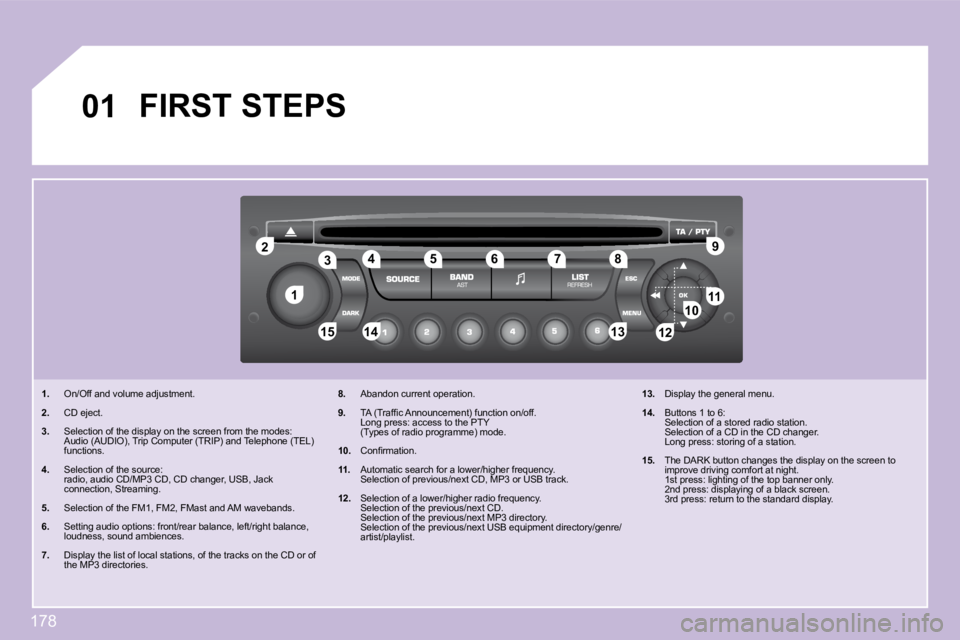
178
11
22
10101111
131314141515
334455667788�9�9
1212
01FIRST STEPS
1. On/Off and volume adjustment.
2. � � �C�D� �e�j�e�c�t�.�
3. Selection of the display on the screen from the modes: � �A�u�d�i�o� �(�A�U�D�I�O�)�,� �T�r�i�p� �C�o�m�p�u�t�e�r� �(�T�R�I�P�)� �a�n�d� �T�e�l�e�p�h�o�n�e� �(�T�E�L�)� functions.
4. Selection of the source: � �r�a�d�i�o�,� �a�u�d�i�o� �C�D�/�M�P�3� �C�D�,� �C�D� �c�h�a�n�g�e�r�,� �U�S�B�,� �J�a�c�k� �c�o�n�n�e�c�t�i�o�n�,� �S�t�r�e�a�m�i�n�g�.�
5. Selection of the FM1, FM2, FMast and AM wavebands.
6. � � �S�e�t�t�i�n�g� �a�u�d�i�o� �o�p�t�i�o�n�s�:� �f�r�o�n�t�/�r�e�a�r� �b�a�l�a�n�c�e�,� �l�e�f�t�/�r�i�g�h�t� �b�a�l�a�n�c�e�,� loudness, sound ambiences.
7. � � �D�i�s�p�l�a�y� �t�h�e� �l�i�s�t� �o�f� �l�o�c�a�l� �s�t�a�t�i�o�n�s�,� �o�f� �t�h�e� �t�r�a�c�k�s� �o�n� �t�h�e� �C�D� �o�r� �o�f� the MP3 directories.
8. Abandon current operation.
�9�.� � � �T�A� �(�T�r�a�f�fi� �c� �A�n�n�o�u�n�c�e�m�e�n�t�)� �f�u�n�c�t�i�o�n� �o�n�/�o�f�f�.� � � � �L�o�n�g� �p�r�e�s�s�:� �a�c�c�e�s�s� �t�o� �t�h�e� �P�T�Y� �(�T�y�p�e�s� �o�f� �r�a�d�i�o� �p�r�o�g�r�a�m�m�e�)� �m�o�d�e�.�
10. � � �C�o�n�fi� �r�m�a�t�i�o�n�.�
11. � � �A�u�t�o�m�a�t�i�c� �s�e�a�r�c�h� �f�o�r� �a� �l�o�w�e�r�/�h�i�g�h�e�r� �f�r�e�q�u�e�n�c�y�.� � � �S�e�l�e�c�t�i�o�n� �o�f� �p�r�e�v�i�o�u�s�/�n�e�x�t� �C�D�,� �M�P�3� �o�r� �U�S�B� �t�r�a�c�k�.�
12. � � �S�e�l�e�c�t�i�o�n� �o�f� �a� �l�o�w�e�r�/�h�i�g�h�e�r� �r�a�d�i�o� �f�r�e�q�u�e�n�c�y�.� � � �S�e�l�e�c�t�i�o�n� �o�f� �t�h�e� �p�r�e�v�i�o�u�s�/�n�e�x�t� �C�D�.� � Selection of the previous/next MP3 directory. � �S�e�l�e�c�t�i�o�n� �o�f� �t�h�e� �p�r�e�v�i�o�u�s�/�n�e�x�t� �U�S�B� �e�q�u�i�p�m�e�n�t� �d�i�r�e�c �t�o�r�y�/�g�e�n�r�e�/artist/playlist.
13. � � �D�i�s�p�l�a�y� �t�h�e� �g�e�n�e�r�a�l� �m�e�n�u�.�
14. Buttons 1 to 6: Selection of a stored radio station. � �S�e�l�e�c�t�i�o�n� �o�f� �a� �C�D� �i�n� �t�h�e� �C�D� �c�h�a�n�g�e�r�.� � � �L�o�n�g� �p�r�e�s�s�:� �s�t�o�r�i�n�g� �o�f� �a� �s�t�a�t�i�o�n�.�
15. � � �T�h�e� �D�A�R�K� �b�u�t�t�o�n� �c�h�a�n�g�e�s� �t�h�e� �d�i�s�p�l�a�y� �o�n� �t�h�e� �s�c�r�e�e�n� �t�o� �i�m�p�r�o�v�e� �d�r�i�v�i�n�g� �c�o�m�f�o�r�t� �a�t� �n�i�g�h�t�.� � � � �1�s�t� �p�r�e�s�s�:� �l�i�g�h�t�i�n�g� �o�f� �t�h�e� �t�o�p� �b�a�n�n�e�r� �o�n�l�y�.� � � � �2�n�d� �p�r�e�s�s�:� �d�i�s�p�l�a�y�i�n�g� �o�f� �a� �b�l�a�c�k� �s�c�r�e�e�n�.� � � 3rd press: return to the standard display.
Page 193 of 207
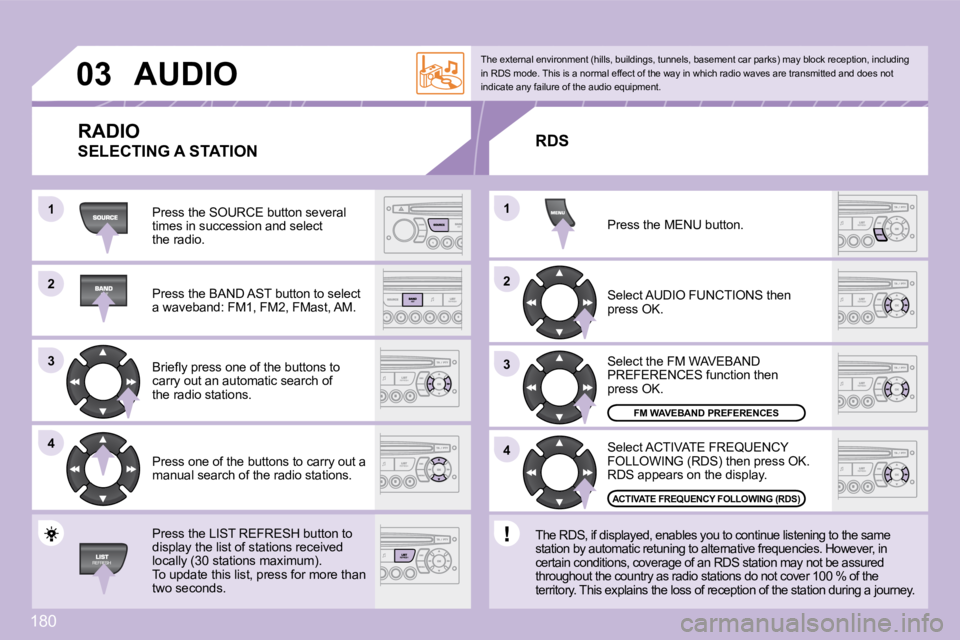
�1�8�0
22
33
44
11
22
44
33
11
03AUDIO
� �P�r�e�s�s� �t�h�e� �S�O�U�R�C�E� �b�u�t�t�o�n� �s�e�v�e�r�a�l� times in succession and selectthe radio.
� �P�r�e�s�s� �t�h�e� �B�A�N�D� �A�S�T� �b�u�t�t�o�n� �t�o� �s�e�l�e�c�t� a waveband: FM1, FM2, FMast, AM.
� �B�r�i�e�fl� �y� �p�r�e�s�s� �o�n�e� �o�f� �t�h�e� �b�u�t�t�o�n�s� �t�o� carry out an automatic search ofthe radio stations.
Press one of the buttons to carry out a manual search of the radio stations.
� �P�r�e�s�s� �t�h�e� �L�I�S�T� �R�E�F�R�E�S�H� �b�u�t�t�o�n� �t�o� display the list of stations received �l�o�c�a�l�l�y� �(�3�0� �s�t�a�t�i�o�n�s� �m�a�x�i�m�u�m�)�.� To update this list, press for more than two seconds.
� � � �S�e�l�e�c�t� �A�C�T�I�V�A�T�E� �F�R�E�Q�U�E�N�C�Y� �F�O�L�L�O�W�I�N�G� �(�R�D�S�)� �t�h�e�n� �p�r�e�s�s� �O�K�.� �R�D�S� �a�p�p�e�a�r�s� �o�n� �t�h�e� �d�i�s�p�l�a�y�.� � �
� � � �S�e�l�e�c�t� �t�h�e� �F�M� �W�A�V�E�B�A�N�D� �P�R�E�F�E�R�E�N�C�E�S� �f�u�n�c�t�i�o�n� �t�h�e�n� �p�r�e�s�s� �O�K�.�
� �S�e�l�e�c�t� �A�U�D�I�O� �F�U�N�C�T�I�O�N�S� �t�h�e�n� �p�r�e�s�s� �O�K�.�
� �P�r�e�s�s� �t�h�e� �M�E�N�U� �b�u�t�t�o�n�.�
FM WAVEBAND PREFERENCES
ACTIVATE FREQUENCY FOLLOWING (RDS)
� �T�h�e� �e�x�t�e�r�n�a�l� �e�n�v�i�r�o�n�m�e�n�t� �(�h�i�l�l�s�,� �b�u�i�l�d�i�n�g�s�,� �t�u�n�n�e�l�s�,� �b�a�s�e�m�e�n�t� �c�a�r� �p�a�r�k�s�)� �m�a�y� �b�l�o�c�k� �r�e�c�e�p�t�i�o�n�,� �i�n�c�l�u�d�i �n�g� �i�n� �R�D�S� �m�o�d�e�.� �T�h�i�s� �i�s� �a� �n�o�r�m�a�l� �e�f�f�e�c�t� �o�f� �t�h�e� �w�a�y� �i�n� �w�h�i�c�h� �r�a�d�i�o� �w�a�v�e�s� �a�r�e� �t�r�a�n�s�m�i�t�t�e�d� �a�n�d� �d�o�e�s� �n�o�t� indicate any failure of the audio equipment.
RDS
� � � �T�h�e� �R�D�S�,� �i�f� �d�i�s�p�l�a�y�e�d�,� �e�n�a�b�l�e�s� �y�o�u� �t�o� �c�o�n�t�i�n�u�e� �l �i�s�t�e�n�i�n�g� �t�o� �t�h�e� �s�a�m�e� �s�t�a�t�i�o�n� �b�y� �a�u�t�o�m�a�t�i�c� �r�e�t�u�n�i�n�g� �t�o� �a�l�t�e�r�n�a�t�i�v�e� �f�r�e�q�u�e �n�c�i�e�s�.� �H�o�w�e�v�e�r�,� �i�n� �c�e�r�t�a�i�n� �c�o�n�d�i�t�i�o�n�s�,� �c�o�v�e�r�a�g�e� �o�f� �a�n� �R�D�S� �s�t�a�t�i�o�n� �m�a�y� �n�o�t� �b�e� �a�s�s�u�r�e�d� �t�h�r�o�u�g�h�o�u�t� �t�h�e� �c�o�u�n�t�r�y� �a�s� �r�a�d�i�o� �s�t�a�t�i�o�n�s� �d�o� �n�o�t� �c�o�v�e�r� �1�0�0� �%� �o�f� �t�h�e� �t�e�r�r�i�t�o�r�y�.� �T�h�i�s� �e�x�p�l�a�i�n�s� �t�h�e� �l�o�s�s� �o�f� �r�e�c�e�p�t�i�o�n� �o�f� �t�h�e� �s�t�a�t�i�o�n� �d�u�r�i�n�g� �a� �j�o�u�r�n�e�y�.� �
RADIO
SELECTING A STATION
Page 194 of 207
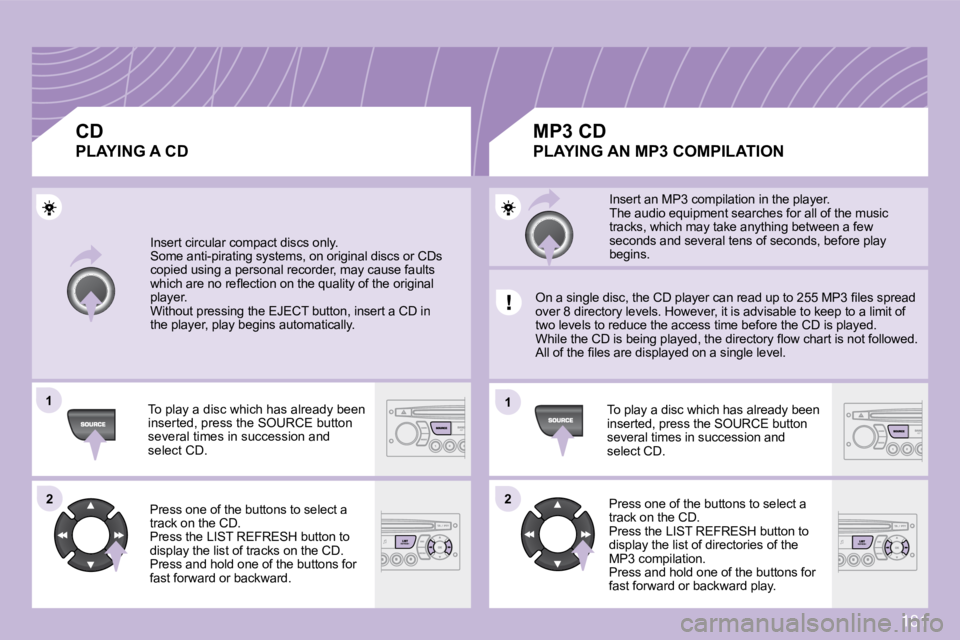
181
11
22
11
22
Insert circular compact discs only. � �S�o�m�e� �a�n�t�i�-�p�i�r�a�t�i�n�g� �s�y�s�t�e�m�s�,� �o�n� �o�r�i�g�i�n�a�l� �d�i�s�c�s� �o�r� �C�D�s� �c�o�p�i�e�d� �u�s�i�n�g� �a� �p�e�r�s�o�n�a�l� �r�e�c�o�r�d�e�r�,� �m�a�y� �c�a�u�s�e� �f�a�u�l�t�s� �w�h�i�c�h� �a�r�e� �n�o� �r�e�fl� �e�c�t�i�o�n� �o�n� �t�h�e� �q�u�a�l�i�t�y� �o�f� �t�h�e� �o�r�i�g�i�n�a�l� player. � �W�i�t�h�o�u�t� �p�r�e�s�s�i�n�g� �t�h�e� �E�J�E�C�T� �b�u�t�t�o�n�,� �i�n�s�e�r�t� �a� �C�D� �i�n�t�h�e� �p�l�a�y�e�r�,� �p�l�a�y� �b�e�g�i�n�s� �a�u�t�o�m�a�t�i�c�a�l�l�y�.�
To play a disc which has already been �i�n�s�e�r�t�e�d�,� �p�r�e�s�s� �t�h�e� �S�O�U�R�C�E� �b�u�t�t�o�n� several times in succession and �s�e�l�e�c�t� �C�D�.�
Press one of the buttons to select a �t�r�a�c�k� �o�n� �t�h�e� �C�D�.� � �P�r�e�s�s� �t�h�e� �L�I�S�T� �R�E�F�R�E�S�H� �b�u�t�t�o�n� �t�o� �d�i�s�p�l�a�y� �t�h�e� �l�i�s�t� �o�f� �t�r�a�c�k�s� �o�n� �t�h�e� �C�D�.� Press and hold one of the buttons for fast forward or backward.
Insert an MP3 compilation in the player. The audio equipment searches for all of the music �t�r�a�c�k�s�,� �w�h�i�c�h� �m�a�y� �t�a�k�e� �a�n�y�t�h�i�n�g� �b�e�t�w�e�e�n� �a� �f�e�w� seconds and several tens of seconds, before play �b�e�g�i�n�s�.�
� �O�n� �a� �s�i�n�g�l�e� �d�i�s�c�,� �t�h�e� �C�D� �p�l�a�y�e�r� �c�a�n� �r�e�a�d� �u�p� �t�o� �2�5�5 � �M�P�3� �fi� �l�e�s� �s�p�r�e�a�d� over 8 directory levels. However, it is advisable to keep to a limit of �t�w�o� �l�e�v�e�l�s� �t�o� �r�e�d�u�c�e� �t�h�e� �a�c�c�e�s�s� �t�i�m�e� �b�e�f�o�r�e� �t�h�e� �C�D� �i�s� �p�l�a�y�e�d�.� � �W�h�i�l�e� �t�h�e� �C�D� �i�s� �b�e�i�n�g� �p�l�a�y�e�d�,� �t�h�e� �d�i�r�e�c�t�o�r�y� �fl� �o�w� �c�h�a�r�t� �i�s� �n�o�t� �f�o�l�l�o�w�e�d�.� � �A�l�l� �o�f� �t�h�e� �fi� �l�e�s� �a�r�e� �d�i�s�p�l�a�y�e�d� �o�n� �a� �s�i�n�g�l�e� �l�e�v�e�l�.�
To play a disc which has already been �i�n�s�e�r�t�e�d�,� �p�r�e�s�s� �t�h�e� �S�O�U�R�C�E� �b�u�t�t�o�n� several times in succession and �s�e�l�e�c�t� �C�D�.�
Press one of the buttons to select a �t�r�a�c�k� �o�n� �t�h�e� �C�D�.� � �P�r�e�s�s� �t�h�e� �L�I�S�T� �R�E�F�R�E�S�H� �b�u�t�t�o�n� �t�o� display the list of directories of the MP3 compilation. Press and hold one of the buttons for fast forward or backward play.
CD
PLAYING A CD
MP3 CD
PLAYING AN MP3 COMPILATION
Page 197 of 207
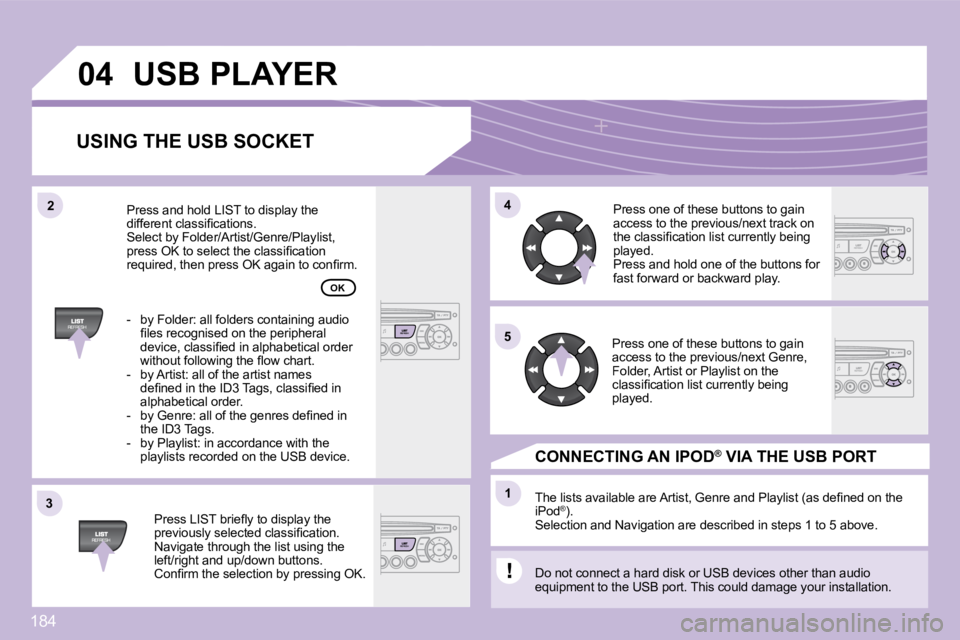
184
33
04
44
11
55
22
USB PLAYER
USING THE USB SOCKET
� � �P�r�e�s�s� �L�I�S�T� �b�r�i�e�fl� �y� �t�o� �d�i�s�p�l�a�y� �t�h�e� �p�r�e�v�i�o�u�s�l�y� �s�e�l�e�c�t�e�d� �c�l�a�s�s�i�fi� �c�a�t�i�o�n�.� � �N�a�v�i�g�a�t�e� �t�h�r�o�u�g�h� �t�h�e� �l�i�s�t� �u�s�i�n�g� �t�h�e� �l�e�f�t�/�r�i�g�h�t� �a�n�d� �u�p�/�d�o�w�n� �b�u�t�t�o�n�s�.� � �C�o�n�fi� �r�m� �t�h�e� �s�e�l�e�c�t�i�o�n� �b�y� �p�r�e�s�s�i�n�g� �O�K�.�
� �T�h�e� �l�i�s�t�s� �a�v�a�i�l�a�b�l�e� �a�r�e� �A�r�t�i�s�t�,� �G�e�n�r�e� �a�n�d� �P�l�a�y�l�i�s�t� �(�a�s� �d�e�fi� �n�e�d� �o�n� �t�h�e� iPod ®� �)�.� ®
� �S�e�l�e�c�t�i�o�n� �a�n�d� �N�a�v�i�g�a�t�i�o�n� �a�r�e� �d�e�s�c�r�i�b�e�d� �i�n� �s�t�e�p�s� �1� �t�o� �5� �a�b�o�v�e�.� �
� � �D�o� �n�o�t� �c�o�n�n�e�c�t� �a� �h�a�r�d� �d�i�s�k� �o�r� �U�S�B� �d�e�v�i�c�e�s� �o�t�h�e�r� �t�h�a�n� �a�u�d�i�o� �e�q�u�i�p�m�e�n�t� �t�o� �t�h�e� �U�S�B� �p�o�r�t�.� �T�h�i�s� �c�o�u�l�d� �d�a�m�a�g�e� �y�o�u�r� �i �n�s�t�a�l�l�a�t�i�o�n�.� � �
CONNECTING AN IPOD ®AN IPOD AN IPOD VIA THE USB PORT ®
� �P�r�e�s�s� �o�n�e� �o�f� �t�h�e�s�e� �b�u�t�t�o�n�s� �t�o� �g�a�i�n� access to the previous/next track on �t�h�e� �c�l�a�s�s�i�fi� �c�a�t�i�o�n� �l�i�s�t� �c�u�r�r�e�n�t�l�y� �b�e�i�n�g� played. Press and hold one of the buttons for fast forward or backward play.
� �P�r�e�s�s� �o�n�e� �o�f� �t�h�e�s�e� �b�u�t�t�o�n�s� �t�o� �g�a�i�n� �a�c�c�e�s�s� �t�o� �t�h�e� �p�r�e�v�i�o�u�s�/�n�e�x�t� �G�e�n�r�e�,� Folder, Artist or Playlist on the �c�l�a�s�s�i�fi� �c�a�t�i�o�n� �l�i�s�t� �c�u�r�r�e�n�t�l�y� �b�e�i�n�g� played.
Press and hold LIST to display the �d�i�f�f�e�r�e�n�t� �c�l�a�s�s�i�fi� �c�a�t�i�o�n�s�.� � �S�e�l�e�c�t� �b�y� �F�o�l�d�e�r�/�A�r�t�i�s�t�/�G�e�n�r�e�/�P�l�a�y�l�i�s�t�,� �p�r�e�s�s� �O�K� �t�o� �s�e�l�e�c�t� �t�h�e� �c�l�a�s�s�i�fi� �c�a�t�i�o�n� �r�e�q�u�i�r�e�d�,� �t�h�e�n� �p�r�e�s�s� �O�K� �a�g�a�i�n� �t�o� �c�o�n�fi� �r�m�.�
� � � �-� � �b�y� �F�o�l�d�e�r�:� �a�l�l� �f�o�l�d�e�r�s� �c�o�n�t�a�i�n�i�n�g� �a�u�d�i�o� �fi� �l�e�s� �r�e�c�o�g�n�i�s�e�d� �o�n� �t�h�e� �p�e�r�i�p�h�e�r�a�l� �d�e�v�i�c�e�,� �c�l�a�s�s�i�fi� �e�d� �i�n� �a�l�p�h�a�b�e�t�i�c�a�l� �o�r�d�e�r� �w�i�t�h�o�u�t� �f�o�l�l�o�w�i�n�g� �t�h�e� �fl� �o�w� �c�h�a�r�t�.� - by Artist: all of the artist names �d�e�fi� �n�e�d� �i�n� �t�h�e� �I�D�3� �T�a�g�s�,� �c�l�a�s�s�i�fi� �e�d� �i�n� alphabetical order. � � �-� � �b�y� �G�e�n�r�e�:� �a�l�l� �o�f� �t�h�e� �g�e�n�r�e�s� �d�e�fi� �n�e�d� �i�n� �t�h�e� �I�D�3� �T�a�g�s�.� - by Playlist: in accordance with the �p�l�a�y�l�i�s�t�s� �r�e�c�o�r�d�e�d� �o�n� �t�h�e� �U�S�B� �d�e�v�i�c�e�.� � �
OK
Page 200 of 207

187
11
22
11
11
22
33
22
YES
RECEIVING A CALL
� �A�n� �i�n�c�o�m�i�n�g� �c�a�l�l� �i�s� �a�n�n�o�u�n�c�e�d� �b�y� �a� �r�i�n�g� �a�n�d� �a� �s�u�p�e�r�i�m�p�o�s�e�d� �d�i�s�p�l�a�y� on the multifunction screen. � �I�n�i�t�i�a�t�e� �t�h�e� �p�a�i�r�i�n�g� �b�e�t�w�e�e�n� �t�h�e� �t�e�l�e�p�h�o�n�e� �a�n�d� �t�h�e� �v�e�h�i�c�l�e�.� �T�h�i�s� �p�a�i�r�i�n�g� �c�a�n� �b�e� �i�n�i�t�i�a�t�e�d� �f�r�o�m� the vehicle’s telephone function menu or via the �t�e�l�e�p�h�o�n�e�’�s� �k�e�y�p�a�d�.� �S�e�e� �s�t�e�p�s� �1� �t�o� �1�0� �o�n� �t�h�e� �p�r�e�v�i�o�u�s� �p�a�g�e�s�.� �D�u�r�i�n�g� �t�h�e� �p�a�i�r�i�n�g� �p�h�a�s�e�,� �t�h�e� �v�e�h�i�c�l�e� �m�u�s�t� �b�e� �s�t�a�t�i�o�n�a�r�y� �w�i�t�h� �t�h�e� �k�e�y� �i�n� �t�h�e� �i�g�n�i�t�i�o�n�.�
Select the telephone to be connected from the tele phone function menu. The audio system connects to a newly paired teleph one automatically.
� �S�e�l�e�c�t� �t�h�e� �Y�E�S� �t�a�b� �o�n� �t�h�e� �d�i�s�p�l�a�y� �u�s�i�n�g� �t�h�e� �b�u�t�t�o�n�s� �a�n�d� �c�o�n�fi� �r�m� �b�y� �p�r�e�s�s�i�n�g� �O�K�.�
� �P�r�e�s�s� �t�h�e� �s�t�e�e�r�i�n�g� �w�h�e�e�l� �c�o�n�t�r�o�l� �O�K� �t�o� �a�c�c�e�p�tthe call.
� �F�r�o�m� �t�h�e� �B�l�u�e�t�o�o�t�h� �t�e�l�e�p�h�o�n�e� �f�u�n�c�t�i�o�n� �A�u�d�i�o� �m�e�n�u�,� �s�e�l�e�c�t� �M�a�n�a�g�e� �t�h�e� �t�e�l�e�p�h�o�n�e� �c�a�l�l� �t�h�e�n� �C�a�l�l�,� �C�a�l�l� �l�i�s�t� �o�r� �D�i�r�e�c�t�o�r�y�.�
� �P�r�e�s�s� �t�h�e� �e�n�d� �o�f� �t�h�e� �s�t�e�e�r�i�n�g� �w�h�e�e�l� �c�o�n�t�r�o�l� �f�o�r� �m�o �r�e� �t�h�a�n� �t�w�o� �s�e�c�o�n�d�s� �t�o� �g�a�i�n� �a�c�c�e�s�s� �t�o� �y�o�u�r� �d�i�r�e�c�t�o�r�y�.� Or To dial a number, use your telephone’s keypad, wit h the vehicle stationary.
MAKING A CALL
BLUETOOTH AUDIO STREAMING
(AVAILABLE DURING THE YEAR)
� �W�i�r�e�l�e�s�s� �t�r�a�n�s�m�i�s�s�i�o�n� �o�f� �t�h�e� �t�e�l�e�p�h�o�n�e�’�s� �m�u�s�i�c� �fi� �l�e�s� �v�i�a� �t�h�e� �a�u�d�i�o� �e�q�u�i�p�m�e�n�t�.� �T�h�e� �t�e�l�e�p�h�o�n�e� �m�u�s�t� �b�e� �a�b�l�e� �t�o� �m�a�n�a�g�e� �t�h�e � �a�p�p�r�o�p�r�i�a�t�e� �b�l�u�e�t�o�o�t�h� �p�r�o�fi� �l�e�s� �(�P�r�o�fi� �l�e�s� �A�2�D�P�/�A�V�R�C�P�)�.�
� � �*� � � �I�n� �c�e�r�t�a�i�n� �c�a�s�e�s�,� �p�l�a�y�i�n�g� �o�f� �t�h�e� �A�u�d�i�o� �fi� �l�e�s� �m�u�s�t� �b�e� �i�n�i�t�i�a�t�e�d� �f�r�o�m� �t�h�e� �k�e�y�p�a�d�.� � ** If the telephone supports the function.
� �A�c�t�i�v�a�t�e� �t�h�e� �s�t�r�e�a�m�i�n�g� �s�o�u�r�c�e� �b�y� �p�r�e�s�s�i�n�g� �t�h�e� �S�O�U�R�C�E� �b�u�t�t�o�n� �*� �.� �T�h�e� tracks to be played can be controlled as usual via the buttons on the Radio �c�o�n�t�r�o�l� �p�a�n�e�l� �a�n�d� �t�h�e� �s�t�e�e�r�i�n�g� �w�h�e�e�l� controls ** . The contextual information can be displayed on the screen.
Page 201 of 207
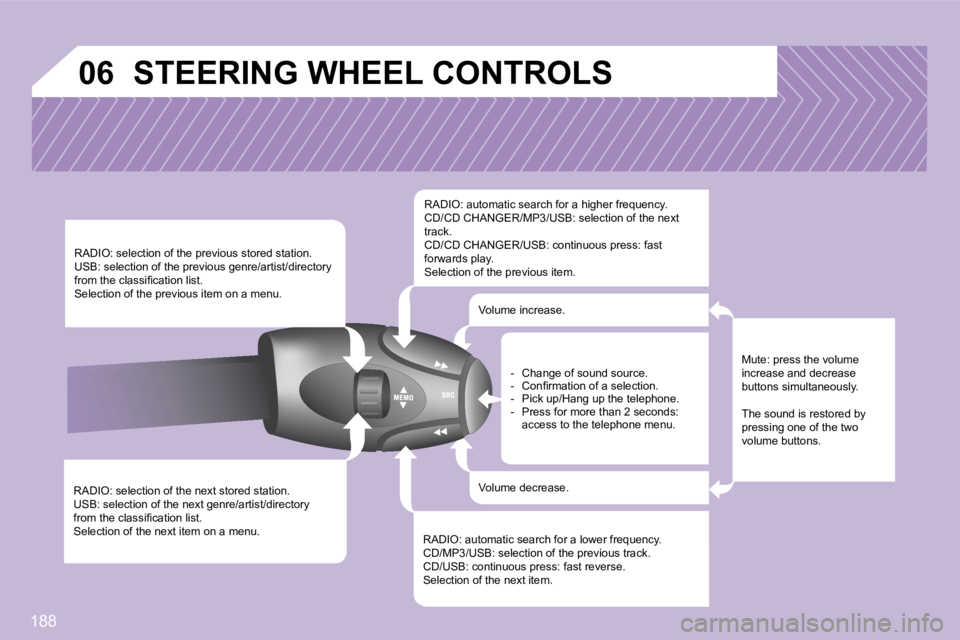
188
06
� � �R�A�D�I�O�:� �s�e�l�e�c�t�i�o�n� �o�f� �t�h�e� �n�e�x�t� �s�t�o�r�e�d� �s�t�a�t�i�o�n�.� � �U�S�B�:� �s�e�l�e�c�t�i�o�n� �o�f� �t�h�e� �n�e�x�t� �g�e�n�r�e�/�a�r�t�i�s�t�/�d�i�r�e�c�t�o�r�y� �f�r�o�m� �t�h�e� �c�l�a�s�s�i�fi� �c�a�t�i�o�n� �l�i�s�t�.� Selection of the next item on a menu.
� � �R�A�D�I�O�:� �s�e�l�e�c�t�i�o�n� �o�f� �t�h�e� �p�r�e�v�i�o�u�s� �s�t�o�r�e�d� �s�t�a�t�i�o�n�.� � �U�S�B�:� �s�e�l�e�c�t�i�o�n� �o�f� �t�h�e� �p�r�e�v�i�o�u�s� �g�e�n�r�e�/�a�r�t�i�s�t�/�d�i�r�e�c�t�o�r�y� �f�r�o�m� �t�h�e� �c�l�a�s�s�i�fi� �c�a�t�i�o�n� �l�i�s�t�.� Selection of the previous item on a menu.
� � �R�A�D�I�O�:� �a�u�t�o�m�a�t�i�c� �s�e�a�r�c�h� �f�o�r� �a� �h�i�g�h�e�r� �f�r�e�q�u�e�n�c�y�.� � �C�D�/�C�D� �C�H�A�N�G�E�R�/�M�P�3�/�U�S�B�:� �s�e�l�e�c�t�i�o�n� �o�f� �t�h�e� �n�e�x�t� track. � �C�D�/�C�D� �C�H�A�N�G�E�R�/�U�S�B�:� �c�o�n�t�i�n�u�o�u�s� �p�r�e�s�s�:� �f�a�s�t� forwards play. Selection of the previous item.
� � �R�A�D�I�O�:� �a�u�t�o�m�a�t�i�c� �s�e�a�r�c�h� �f�o�r� �a� �l�o�w�e�r� �f�r�e�q�u�e�n�c�y�.� � �C�D�/�M�P�3�/�U�S�B�:� �s�e�l�e�c�t�i�o�n� �o�f� �t�h�e� �p�r�e�v�i�o�u�s� �t�r�a�c�k�.� � �C�D�/�U�S�B�:� �c�o�n�t�i�n�u�o�u�s� �p�r�e�s�s�:� �f�a�s�t� �r�e�v�e�r�s�e�.� Selection of the next item.
Volume increase.
Volume decrease.
STEERING WHEEL CONTROLS
Mute: press the volume increase and decrease buttons simultaneously.
The sound is restored by �p�r�e�s�s�i�n�g� �o�n�e� �o�f� �t�h�e� �t�w�o� volume buttons.
� � � � �-� � �C�h�a�n�g�e� �o�f� �s�o�u�n�d� �s�o�u�r�c�e�.� � � �-� � �C�o�n�fi� �r�m�a�t�i�o�n� �o�f� �a� �s�e�l�e�c�t�i�o�n�.� � � �-� � �P�i�c�k� �u�p�/�H�a�n�g� �u�p� �t�h�e� �t�e�l�e�p�h�o�n�e�.� - Press for more than 2 seconds: access to the telephone menu.