language Citroen C3 PICASSO DAG 2009.5 1.G Owner's Manual
[x] Cancel search | Manufacturer: CITROEN, Model Year: 2009.5, Model line: C3 PICASSO DAG, Model: Citroen C3 PICASSO DAG 2009.5 1.GPages: 200, PDF Size: 9.96 MB
Page 16 of 200
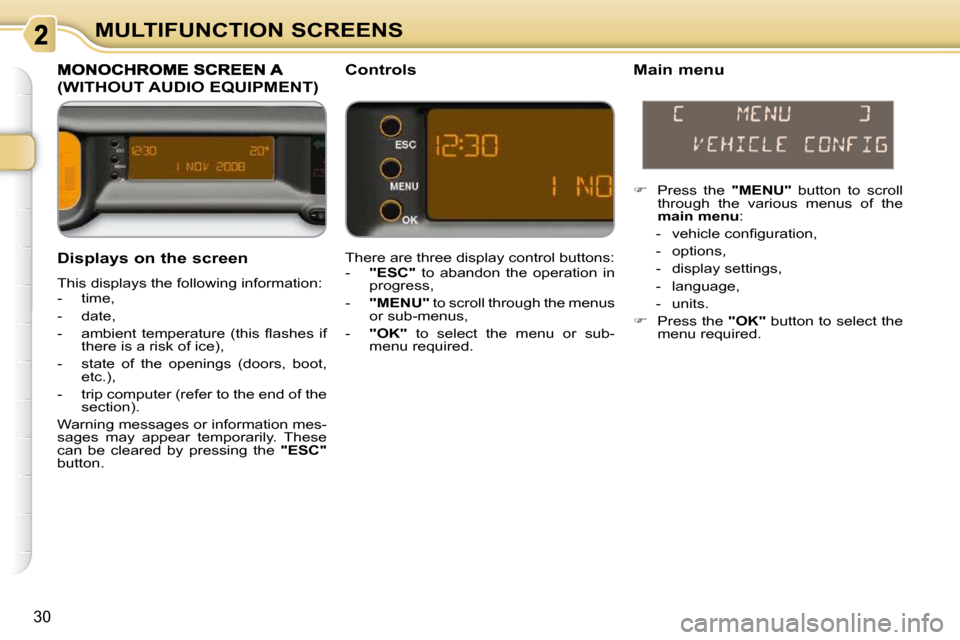
30
MULTIFUNCTION SCREENS
Displays on the screen
This displays the following information:
- time,
- date,
� � �-� � �a�m�b�i�e�n�t� �t�e�m�p�e�r�a�t�u�r�e� �(�t�h�i�s� �’¼é� �a�s�h�e�s� �i�f� there is a risk of ice),
- state of the openings (doors, boot, etc.),
- trip computer (refer to the end of the section).
Warning messages or information mes-
sages may appear temporarily. These
can be cleared by pressing the "ESC"
button.
(WITHOUT AUDIO EQUIPMENT)
Controls Main menu
There are three display control buttons:
- "ESC" to abandon the operation in
progress,
- "MENU" to scroll through the menus
or sub-menus,
- "OK" to select the menu or sub-
menu required.
�’üå Press the "MENU" button to scroll
through the various menus of the
main
menu :
� � � �-� � �v�e�h�i�c�l�e� �c�o�n�’¼ü� �g�u�r�a�t�i�o�n�,�
- options,
- display settings,
- language,
- units.
�’üå Press the "OK" button to select the
menu required.
Page 17 of 200
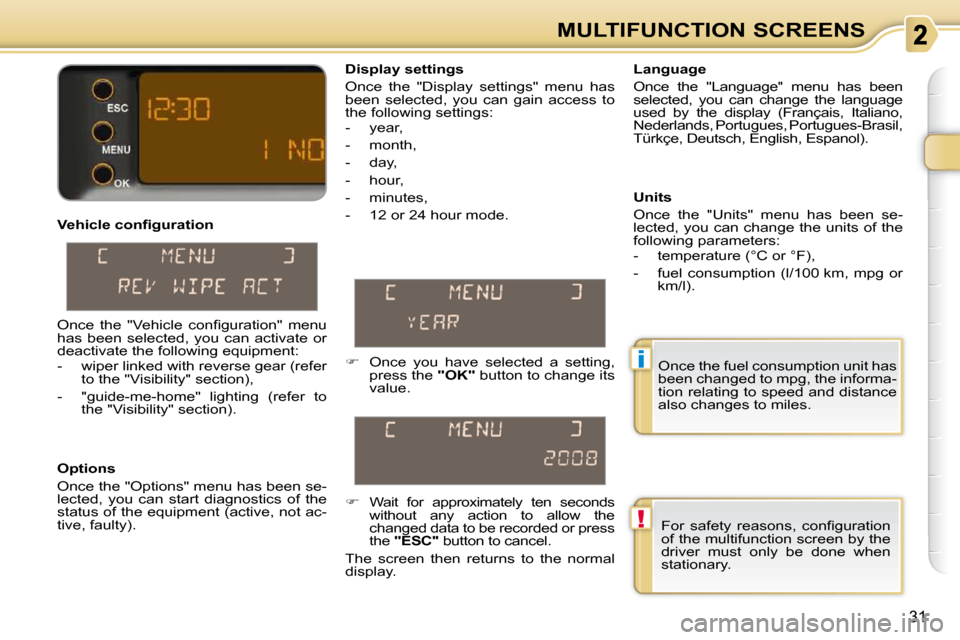
!
i
31
MULTIFUNCTION SCREENS
� � �V�e�h�i�c�l�e� �c�o�n�’¼ü� �g�u�r�a�t�i�o�n�
Options
Once the "Options" menu has been se-
lected, you can start diagnostics of the
status of the equipment (active, not ac-
tive, faulty). � � �L�a�n�g�u�a�g�e�
Once the "Language" menu has been
selected, you can change the language
used by the display (Fran├¦ais, Italiano,
Nederlands, Portugues, Portugues-Brasil,
T├╝rk├¦e, Deutsch, English, Espanol).
� � �D�i�s�p�l�a�y� �s�e�t�t�i�n�g�s�
Once the "Display settings" menu has
been selected, you can gain access to
the following settings:
- year,
- month,
- day,
- hour,
- minutes,
- 12 or 24 hour mode.
Units
Once the "Units" menu has been se-
lected, you can change the units of the
following parameters:
- temperature (┬░C or ┬░F),
- fuel consumption (l/100 km, mpg or
km/l).
�’üå Once you have selected a setting,
press the "OK" button to change its
value.
�’üå Wait for approximately ten seconds
without any action to allow the
changed data to be recorded or press
the "ESC" button to cancel.
The screen then returns to the normal
display.
� �O�n�c�e� �t�h�e� �"�V�e�h�i�c�l�e� �c�o�n�’¼ü� �g�u�r�a�t�i�o�n�"� �m�e�n�u�
has been selected, you can activate or
deactivate the following equipment:
- wiper linked with reverse gear (refer to the "Visibility" section),
- "guide-me-home" lighting (refer to the "Visibility" section). Once the fuel consumption unit has
been changed to mpg, the informa-
tion relating to speed and distance
also changes to miles.
� �F�o�r� �s�a�f�e�t�y� �r�e�a�s�o�n�s�,� �c�o�n�’¼ü� �g�u�r�a�t�i�o�n�
of the multifunction screen by the
driver must only be done when
stationary.
Page 18 of 200
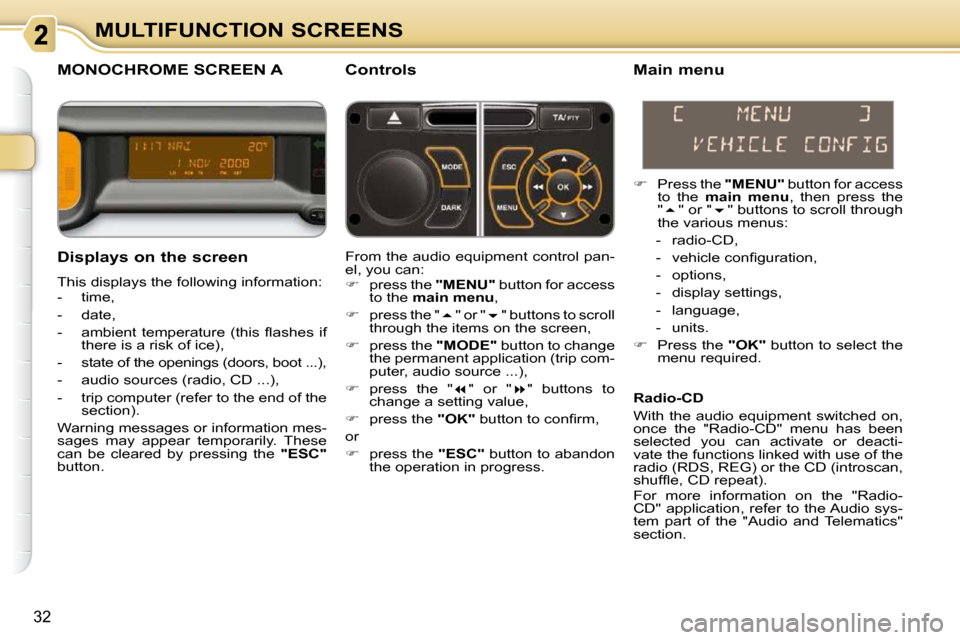
32
MULTIFUNCTION SCREENS
MONOCHROME SCREEN A Controls
Displays on the screen
This displays the following information:
- time,
- date,
� � �-� � �a�m�b�i�e�n�t� �t�e�m�p�e�r�a�t�u�r�e� �(�t�h�i�s� �’¼é� �a�s�h�e�s� �i�f� there is a risk of ice),
- state of the openings (doors, boot ...),
- audio sources (radio, CD ...),
- trip computer (refer to the end of the section).
Warning messages or information mes-
sages may appear temporarily. These
can be cleared by pressing the "ESC"
button. Main menu
�’üå Press the "MENU" button for access
to the main
menu , then press the
" �’ĆĄ " or " �’ĆČ " buttons to scroll through
the various menus:
- radio-CD,
� � �-� � �v�e�h�i�c�l�e� �c�o�n�’¼ü� �g�u�r�a�t�i�o�n�,�
- options,
- display settings,
- language,
- units.
�’üå Press the "OK" button to select the
menu required.
From the audio equipment control pan-
el, you can:
�’üå press the "MENU" button for access
to the main
menu ,
�’üå press the " �’ĆĄ " or " �’ĆČ " buttons to scroll
through the items on the screen,
�’üå press the "MODE" button to change
the permanent application (trip com-
puter, audio source ...),
�’üå press the " �’ĆĘ " or " �’ĆĖ " buttons to
change a setting value,
�’üå press the "OK"� � �b�u�t�t�o�n� �t�o� �c�o�n�’¼ü� �r�m�,� �
or
�’üå press the "ESC" button to abandon
the operation in progress. Radio-CD
With the audio equipment switched on,
once the "Radio-CD" menu has been
selected you can activate or deacti-
vate the functions linked with use of the
radio (RDS, REG) or the CD (introscan,
�s�h�u�f�’¼é� �e�,� �C�D� �r�e�p�e�a�t�)�.�
For more information on the "Radio-
CD" application, refer to the Audio sys-
tem part of the "Audio and Telematics"
section.
Page 19 of 200
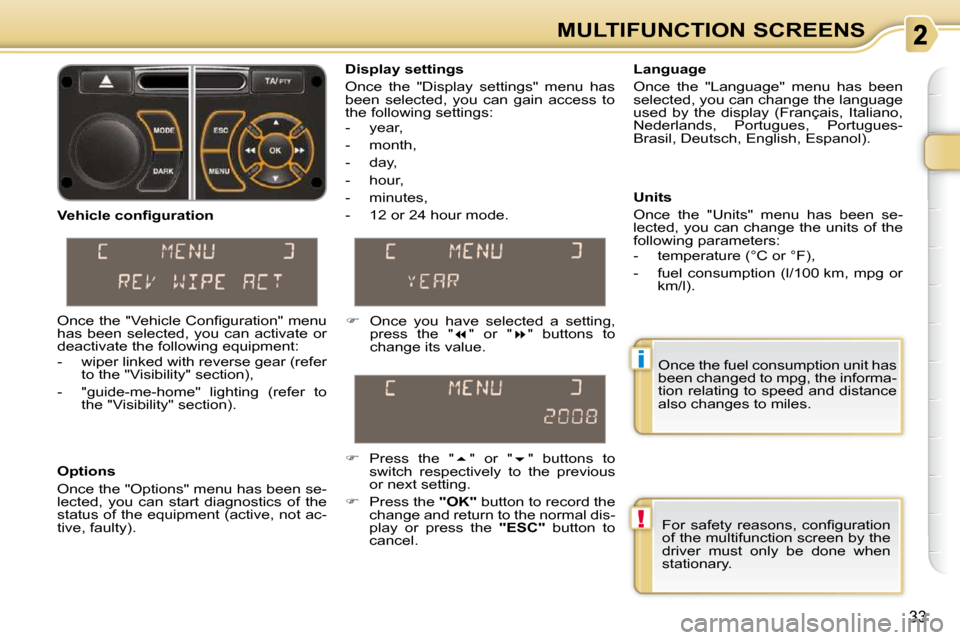
!
i
33
MULTIFUNCTION SCREENS Once the fuel consumption unit has
been changed to mpg, the informa-
tion relating to speed and distance
also changes to miles.
� � �D�i�s�p�l�a�y� �s�e�t�t�i�n�g�s�
Once the "Display settings" menu has
been selected, you can gain access to
the following settings:
- year,
- month,
- day,
- hour,
- minutes,
- 12 or 24 hour mode.
� � �L�a�n�g�u�a�g�e�
Once the "Language" menu has been
selected, you can change the language
used by the display (Fran├¦ais, Italiano,
Nederlands, Portugues, Portugues-
Brasil, Deutsch, English, Espanol).
Units
Once the "Units" menu has been se-
lected, you can change the units of the
following parameters:
- temperature (┬░C or ┬░F),
- fuel consumption (l/100 km, mpg or
km/l).
�’üå Once you have selected a setting,
press the " �’ĆĘ " or " �’ĆĖ " buttons to
change its value.
�’üå Press the " �’ĆĄ " or " �’ĆČ " buttons to
switch respectively to the previous
or next setting.
�’üå Press the "OK" button to record the
change and return to the normal dis-
play or press the "ESC" button to
cancel.
� � �V�e�h�i�c�l�e� �c�o�n�’¼ü� �g�u�r�a�t�i�o�n�
Options
Once the "Options" menu has been se-
lected, you can start diagnostics of the
status of the equipment (active, not ac-
tive, faulty).
� �O�n�c�e� �t�h�e� �"�V�e�h�i�c�l�e� �C�o�n�’¼ü� �g�u�r�a�t�i�o�n�"� �m�e�n�u�
has been selected, you can activate or
deactivate the following equipment:
- wiper linked with reverse gear (refer
to the "Visibility" section),
- "guide-me-home" lighting (refer to the "Visibility" section).
� �F�o�r� �s�a�f�e�t�y� �r�e�a�s�o�n�s�,� �c�o�n�’¼ü� �g�u�r�a�t�i�o�n�
of the multifunction screen by the
driver must only be done when
stationary.
Page 20 of 200
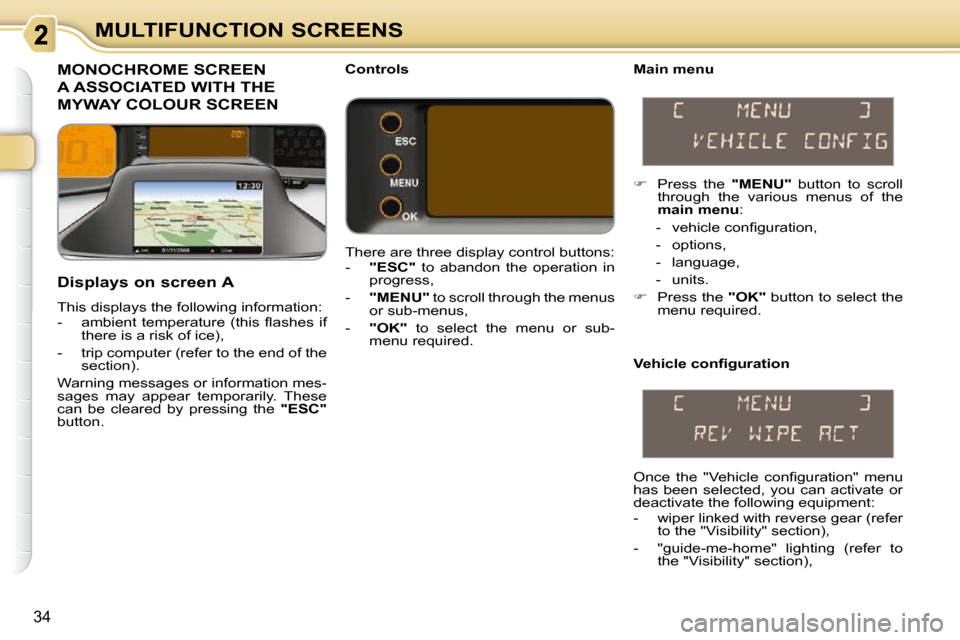
34
MULTIFUNCTION SCREENS
MONOCHROME SCREEN
A ASSOCIATED WITH THE
MYWAY COLOUR SCREEN
Main menu
Displays on screen A
This displays the following information:
� � � �-� � �a�m�b�i�e�n�t� �t�e�m�p�e�r�a�t�u�r�e� �(�t�h�i�s� �’¼é� �a�s�h�e�s� �i�f� there is a risk of ice),
- trip computer (refer to the end of the section).
Warning messages or information mes-
sages may appear temporarily. These
can be cleared by pressing the "ESC"
button. Controls
There are three display control buttons:
- "ESC" to abandon the operation in
progress,
- "MENU" to scroll through the menus
or sub-menus,
- "OK" to select the menu or sub-
menu required.
�’üå Press the "MENU" button to scroll
through the various menus of the
main
menu :
� � � �-� � �v�e�h�i�c�l�e� �c�o�n�’¼ü� �g�u�r�a�t�i�o�n�,�
- options,
- language,
- units.
�’üå Press the "OK" button to select the
menu required.
� � �V�e�h�i�c�l�e� �c�o�n�’¼ü� �g�u�r�a�t�i�o�n�
� �O�n�c�e� �t�h�e� �"�V�e�h�i�c�l�e� �c�o�n�’¼ü� �g�u�r�a�t�i�o�n�"� �m�e�n�u�
has been selected, you can activate or
deactivate the following equipment:
- wiper linked with reverse gear (refer to the "Visibility" section),
- "guide-me-home" lighting (refer to the "Visibility" section),
Page 21 of 200
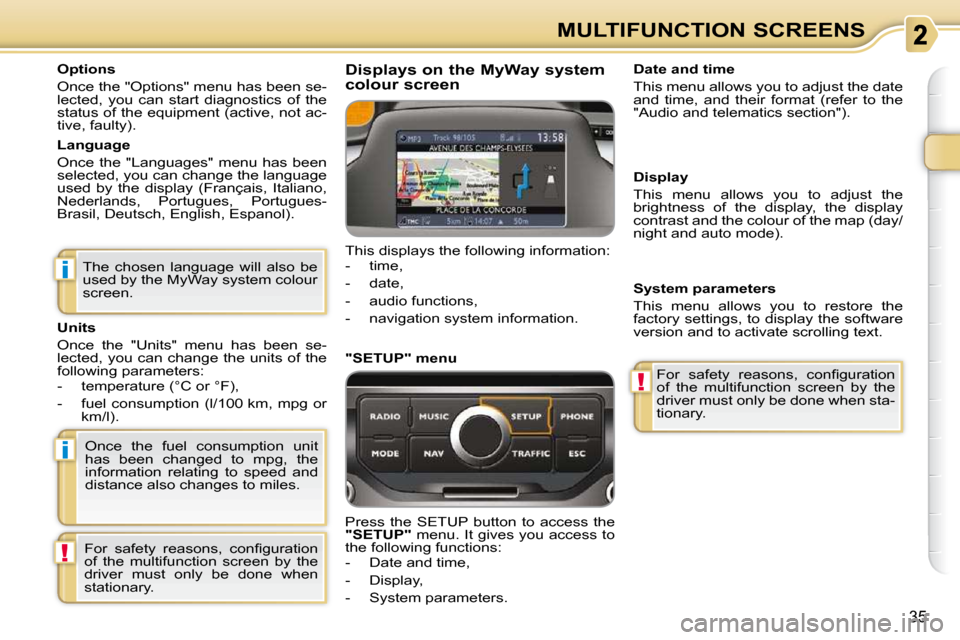
i
i
!
!
35
MULTIFUNCTION SCREENS
Options
Once the "Options" menu has been se-
lected, you can start diagnostics of the
status of the equipment (active, not ac-
tive, faulty).
� � �L�a�n�g�u�a�g�e�
Once the "Languages" menu has been
selected, you can change the language
used by the display (Fran├¦ais, Italiano,
Nederlands, Portugues, Portugues-
Brasil, Deutsch, English, Espanol).
Units
Once the "Units" menu has been se-
lected, you can change the units of the
following parameters:
- temperature (┬░C or ┬░F),
- fuel consumption (l/100 km, mpg or km/l). Displays on the MyWay system
colour screen
"SETUP" menu
Date and time
This menu allows you to adjust the date
and time, and their format (refer to the
"Audio and telematics section").
Display
This menu allows you to adjust the
brightness of the display, the display
contrast and the colour of the map (day/
night and auto mode).
System parameters
This menu allows you to restore the
factory settings, to display the software
version and to activate scrolling text.
This displays the following information:
- time,
- date,
- audio functions,
- navigation system information.
The chosen language will also be
used by the MyWay system colour
screen.
Once the fuel consumption unit
has been changed to mpg, the
information relating to speed and
distance also changes to miles.
� �F�o�r� �s�a�f�e�t�y� �r�e�a�s�o�n�s�,� �c�o�n�’¼ü� �g�u�r�a�t�i�o�n�
of the multifunction screen by the
driver must only be done when
stationary. � �F�o�r� �s�a�f�e�t�y� �r�e�a�s�o�n�s�,� �c�o�n�’¼ü� �g�u�r�a�t�i�o�n�
of the multifunction screen by the
driver must only be done when sta-
tionary.
Press the SETUP button to access the
"SETUP" menu. It gives you access to
the following functions:
- Date and time,
- Display,
- System parameters.
Page 23 of 200
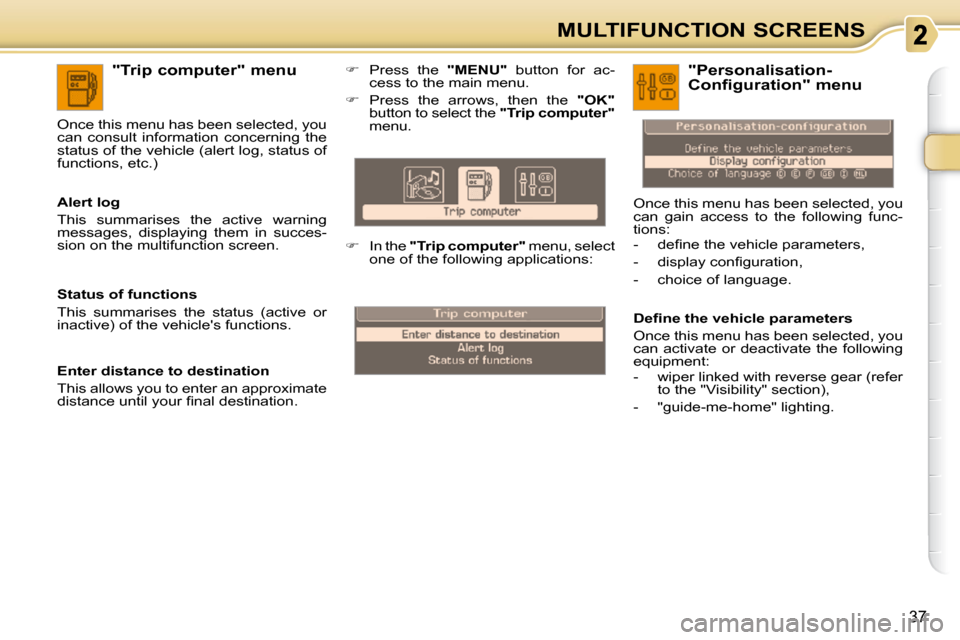
37
MULTIFUNCTION SCREENS
"Trip computer" menu
� � �A�l�e�r�t� �l�o�g�
This summarises the active warning
messages, displaying them in succes-
sion on the multifunction screen.
Once this menu has been selected, you
can consult information concerning the
status of the vehicle (alert log, status of
functions, etc.)
� � �D�e�’¼ü� �n�e� �t�h�e� �v�e�h�i�c�l�e� �p�a�r�a�m�e�t�e�r�s�
Once this menu has been selected, you
can activate or deactivate the following
equipment:
- wiper linked with reverse gear (refer
to the "Visibility" section),
- "guide-me-home" lighting . "Personalisation-
�C�o�n�f�i�g�u�r�a�t�i�o�n�"� �m�e�n�u�
Once this menu has been selected, you
can gain access to the following func-
tions:
� � � �-� � �d�e�’¼ü� �n�e� �t�h�e� �v�e�h�i�c�l�e� �p�a�r�a�m�e�t�e�r�s�,�
� � �-� � �d�i�s�p�l�a�y� �c�o�n�’¼ü� �g�u�r�a�t�i�o�n�,�
- choice of language.
Status of functions
This summarises the status (active or
inactive) of the vehicle's functions.
Enter distance to destination
This allows you to enter an approximate
�d�i�s�t�a�n�c�e� �u�n�t�i�l� �y�o�u�r� �’¼ü� �n�a�l� �d�e�s�t�i�n�a�t�i�o�n�.� �
�’üå Press the "MENU" button for ac-
cess to the main menu.
�’üå Press the arrows, then the "OK"
button to select the "Trip computer"
menu.
�’üå In the "Trip computer" menu, select
one of the following applications:
Page 24 of 200
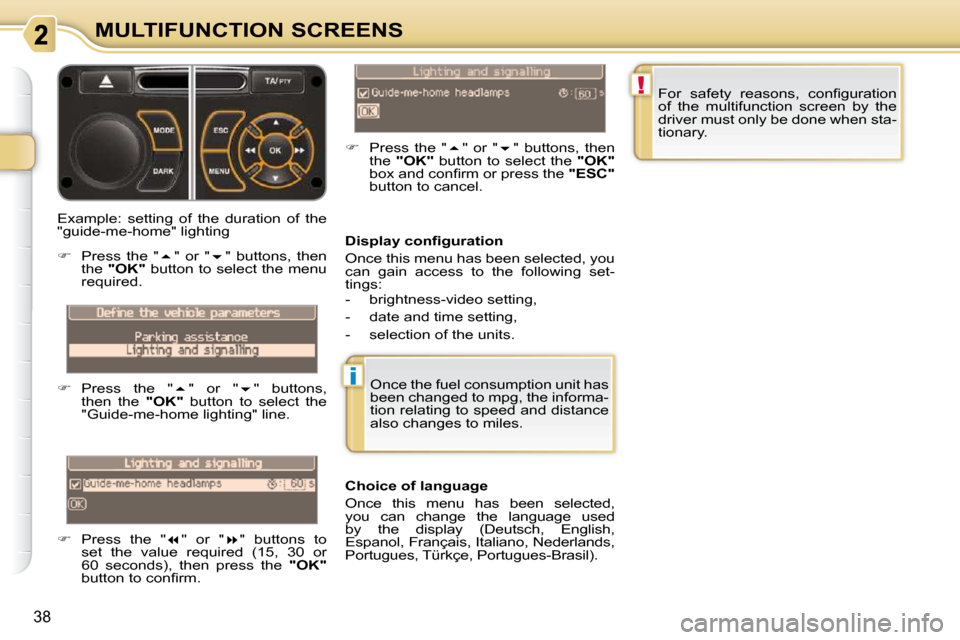
!
i
38
MULTIFUNCTION SCREENS
� � �D�i�s�p�l�a�y� �c�o�n�’¼ü� �g�u�r�a�t�i�o�n�
Once this menu has been selected, you
can gain access to the following set-
tings:
- brightness-video setting,
- date and time setting,
- selection of the units.
Example: setting of the duration of the
"guide-me-home" lighting
�’üå Press the " �’ĆĄ " or " �’ĆČ " buttons, then
the "OK" button to select the menu
required.
�’üå Press the " �’ĆĄ " or " �’ĆČ " buttons,
then the "OK" button to select the
"Guide-me-home lighting" line.
�’üå Press the " �’ĆĘ " or " �’ĆĖ " buttons to
set the value required (15, 30 or
60 seconds), then press the "OK"
�b�u�t�t�o�n� �t�o� �c�o�n�’¼ü� �r�m�.�
�’üå Press the " �’ĆĄ " or " �’ĆČ " buttons, then
the "OK" button to select the "OK"
�b�o�x� �a�n�d� �c�o�n�’¼ü� �r�m� �o�r� �p�r�e�s�s� �t�h�e� � "ESC"
button to cancel. � �F�o�r� �s�a�f�e�t�y� �r�e�a�s�o�n�s�,� �c�o�n�’¼ü� �g�u�r�a�t�i�o�n�
of the multifunction screen by the
driver must only be done when sta-
tionary.
� � �C�h�o�i�c�e� �o�f� �l�a�n�g�u�a�g�e�
Once this menu has been selected,
you can change the language used
by the display (Deutsch, English,
Espanol, Fran├¦ais, Italiano, Nederlands,
Portugues, T├╝rk├¦e, Portugues-Brasil). Once the fuel consumption unit has
been changed to mpg, the informa-
tion relating to speed and distance
also changes to miles.