radio Citroen C3 PICASSO DAG 2010.5 1.G User Guide
[x] Cancel search | Manufacturer: CITROEN, Model Year: 2010.5, Model line: C3 PICASSO DAG, Model: Citroen C3 PICASSO DAG 2010.5 1.GPages: 224, PDF Size: 11.08 MB
Page 200 of 224
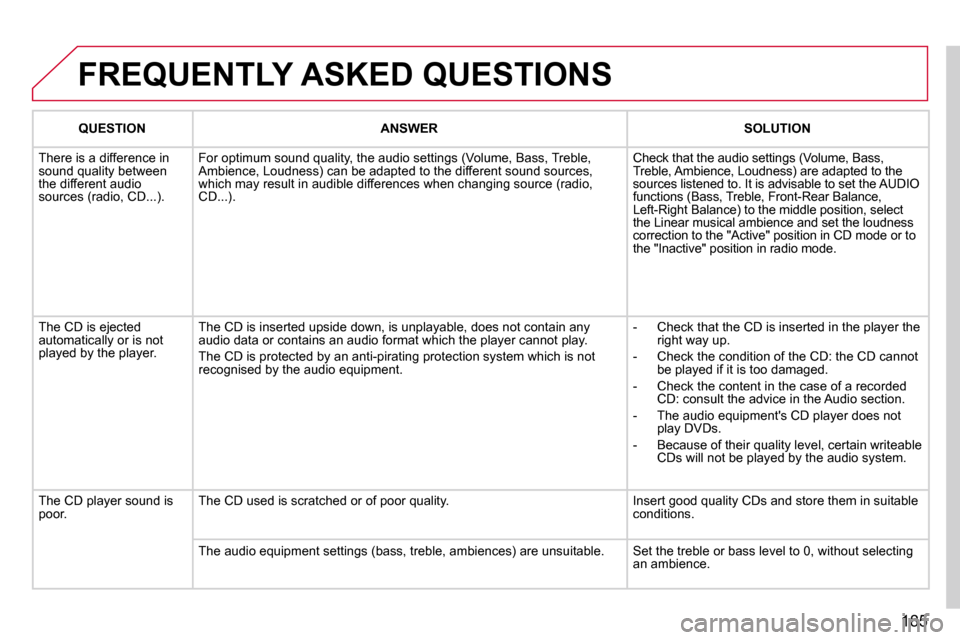
185
FREQUENTLY ASKED QUESTIONS
QUESTIONANSWERSOLUTION
There is a difference in sound quality between the different audio �s�o�u�r�c�e�s� �(�r�a�d�i�o�,� �C�D�.�.�.�)�.�
� �F�o�r� �o�p�t�i�m�u�m� �s�o�u�n�d� �q�u�a�l�i�t�y�,� �t�h�e� �a�u�d�i�o� �s�e�t�t�i�n�g�s� �(�V�o�l�u�m�e�,� �B�a�s�s�,� �T�r�e�b�l�e�,� �A�m�b�i�e�n�c�e�,� �L�o�u�d�n�e�s�s�)� �c�a�n� �b�e� �a�d�a�p�t�e�d� �t�o� �t�h�e� �d�i�f�f�e�r�e�n�t� �s�o�u�n�d� �s�o�u �r�c�e�s�,� �w�h�i�c�h� �m�a�y� �r�e�s�u�l�t� �i�n� �a�u�d�i�b�l�e� �d�i�f�f�e�r�e�n�c�e�s� �w�h�e�n� �c�h�a�n�g�i�n�g� �s�o�u�r�c�e� �(�r�a�d �i�o�,� �C�D�.�.�.�)�.�
� �C�h�e�c�k� �t�h�a�t� �t�h�e� �a�u�d�i�o� �s�e�t�t�i�n�g�s� �(�V�o�l�u�m�e�,� �B�a�s�s�,� �T�r�e�b�l�e�,� �A�m�b�i�e�n�c�e�,� �L�o�u�d�n�e�s�s�)� �a�r�e� �a�d�a�p�t�e�d� �t�o� �t�h�e� �s�o�u�r�c�e�s� �l�i�s�t�e�n�e�d� �t�o�.� �I�t� �i�s� �a�d�v�i�s�a�b�l�e� �t�o� �s�e�t� �t�h�e� �A�U�D�I�O� functions (Bass, Treble, Front-Rear Balance, �L�e�f�t�-�R�i�g�h�t� �B�a�l�a�n�c�e�)� �t�o� �t�h�e� �m�i�d�d�l�e� �p�o�s�i�t�i�o�n�,� �s�e�l�e�c�t� the Linear musical ambience and set the loudness �c�o�r�r�e�c�t�i�o�n� �t�o� �t�h�e� �"�A�c�t�i�v�e�"� �p�o�s�i�t�i�o�n� �i�n� �C�D� �m�o�d�e� �o�r� �t �o� the "Inactive" position in radio mode.
� �T�h�e� �C�D� �i�s� �e�j�e�c�t�e�d� automatically or is not played by the player.
� �T�h�e� �C�D� �i�s� �i�n�s�e�r�t�e�d� �u�p�s�i�d�e� �d�o�w�n�,� �i�s� �u�n�p�l�a�y�a�b�l�e�,� �d�o�e�s� �n�o�t� �c�o �n�t�a�i�n� �a�n�y� audio data or contains an audio format which the player cann ot play.
� �T�h�e� �C�D� �i�s� �p�r�o�t�e�c�t�e�d� �b�y� �a�n� �a�n�t�i�-�p�i�r�a�t�i�n�g� �p�r�o�t�e�c�t�i�o�n� �s�y�s�t�e�m� �w�h�i�c�h � �i�s� �n�o�t� �r�e�c�o�g�n�i�s�e�d� �b�y� �t�h�e� �a�u�d�i�o� �e�q�u�i�p�m�e�n�t�.�
� � � �-� � �C�h�e�c�k� �t�h�a�t� �t�h�e� �C�D� �i�s� �i�n�s�e�r�t�e�d� �i�n� �t�h�e� �p�l�a�y�e�r� �t�h�e� �r�i�g�h�t� �w�a�y� �u�p�.�
� � �-� � �C�h�e�c�k� �t�h�e� �c�o�n�d�i�t�i�o�n� �o�f� �t�h�e� �C�D�:� �t�h�e� �C�D� �c�a�n�n�o�t� �b�e� �p�l�a�y�e�d� �i�f� �i�t� �i�s� �t�o�o� �d�a�m�a�g�e�d�.�
- Check the content in the case of a recorded �C�D�:� �c�o�n�s�u�l�t� �t�h�e� �a�d�v�i�c�e� �i�n� �t�h�e� �A�u�d�i�o� �s�e�c�t�i�o�n�.�
� � �-� � �T�h�e� �a�u�d�i�o� �e�q�u�i�p�m�e�n�t�'�s� �C�D� �p�l�a�y�e�r� �d�o�e�s� �n�o�t� �p�l�a�y� �D�V�D�s�.�
- Because of their quality level, certain writeable �C�D�s� �w�i�l�l� �n�o�t� �b�e� �p�l�a�y�e�d� �b�y� �t�h�e� �a�u�d�i�o� �s�y�s�t�e�m�.� �
� �T�h�e� �C�D� �p�l�a�y�e�r� �s�o�u�n�d� �i�s� poor. � �T�h�e� �C�D� �u�s�e�d� �i�s� �s�c�r�a�t�c�h�e�d� �o�r� �o�f� �p�o�o�r� �q�u�a�l�i�t�y�.� � �I�n�s�e�r�t� �g�o�o�d� �q�u�a�l�i�t�y� �C�D�s� �a�n�d� �s�t�o�r�e� �t�h�e�m� �i�n� �s�u�i�t�a�b�l�e� conditions.
� �T�h�e� �a�u�d�i�o� �e�q�u�i�p�m�e�n�t� �s�e�t�t�i�n�g�s� �(�b�a�s�s�,� �t�r�e�b�l�e�,� �a�m�b�i�e�n�c�e�s�)� �a�r�e� �u�n�s�u �i�t�a�b�l�e�.� � �S�e�t� �t�h�e� �t�r�e�b�l�e� �o�r� �b�a�s�s� �l�e�v�e�l� �t�o� �0�,� �w�i�t�h�o�u�t� �s�e�l�e�c�t�i�n�g� an ambience.
Page 201 of 224
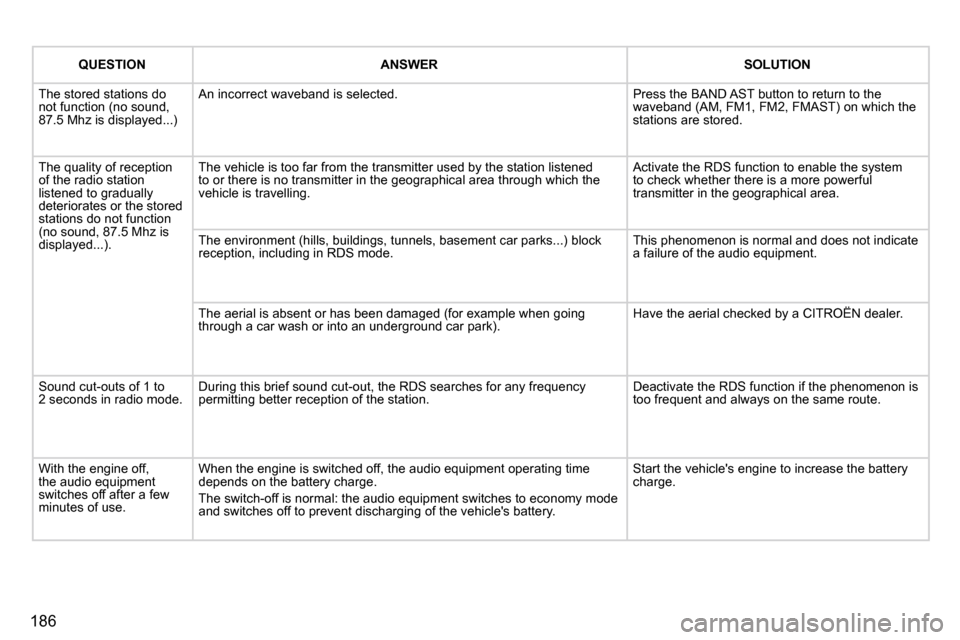
186
QUESTIONANSWERSOLUTION
The stored stations do not function (no sound, �8�7�.�5� �M�h�z� �i�s� �d�i�s�p�l�a�y�e�d�.�.�.�)�
An incorrect waveband is selected. � �P�r�e�s�s� �t�h�e� �B�A�N�D� �A�S�T� �b�u�t�t�o�n� �t�o� �r�e�t�u�r�n� �t�o� �t�h�e� �w�a�v�e�b�a�n�d� �(�A�M�,� �F�M�1�,� �F�M�2�,� �F�M�A�S�T�)� �o�n� �w�h�i�c�h� �t�h�e� stations are stored.
The quality of reception of the radio station �l�i�s�t�e�n�e�d� �t�o� �g�r�a�d�u�a�l�l�y� deteriorates or the stored stations do not function (no sound, 87.5 Mhz is �d�i�s�p�l�a�y�e�d�.�.�.�)�.�
The vehicle is too far from the transmitter used by the station listened �t�o� �o�r� �t�h�e�r�e� �i�s� �n�o� �t�r�a�n�s�m�i�t�t�e�r� �i�n� �t�h�e� �g�e�o�g�r�a�p�h�i�c�a�l� �a�r�e�a� �t�h�r�o�u�g�h� �w�h�i�c�h� �t�h�e� �v�e�h�i�c�l�e� �i�s� �t�r�a�v�e�l�l�i�n�g�.�
� �A�c�t�i�v�a�t�e� �t�h�e� �R�D�S� �f�u�n�c�t�i�o�n� �t�o� �e�n�a�b�l�e� �t�h�e� �s�y�s�t�e�m� to check whether there is a more powerful �t�r�a�n�s�m�i�t�t�e�r� �i�n� �t�h�e� �g�e�o�g�r�a�p�h�i�c�a�l� �a�r�e�a�.�
� �T�h�e� �e�n�v�i�r�o�n�m�e�n�t� �(�h�i�l�l�s�,� �b�u�i�l�d�i�n�g�s�,� �t�u�n�n�e�l�s�,� �b�a�s�e�m�e�n�t� �c�a�r� �p�a�r�k�s�.�. �.�)� �b�l�o�c�k� �r�e�c�e�p�t�i�o�n�,� �i�n�c�l�u�d�i�n�g� �i�n� �R�D�S� �m�o�d�e�.� This phenomenon is normal and does not indicate a failure of the audio equipment.
� �T�h�e� �a�e�r�i�a�l� �i�s� �a�b�s�e�n�t� �o�r� �h�a�s� �b�e�e�n� �d�a�m�a�g�e�d� �(�f�o�r� �e�x�a�m�p�l�e� �w�h�e�n� �g �o�i�n�g� �t�h�r�o�u�g�h� �a� �c�a�r� �w�a�s�h� �o�r� �i�n�t�o� �a�n� �u�n�d�e�r�g�r�o�u�n�d� �c�a�r� �p�a�r�k�)�.� � �H�a�v�e� �t�h�e� �a�e�r�i�a�l� �c�h�e�c�k�e�d� �b�y� �a� �C�I�T�R�O��N� �d�e�a�l�e�r�.�
Sound cut-outs of 1 to 2 seconds in radio mode. � �D�u�r�i�n�g� �t�h�i�s� �b�r�i�e�f� �s�o�u�n�d� �c�u�t�-�o�u�t�,� �t�h�e� �R�D�S� �s�e�a�r�c�h�e�s� �f�o�r� �a�n�y� �f�r�e�q�u�e �n�c�y� �p�e�r�m�i�t�t�i�n�g� �b�e�t�t�e�r� �r�e�c�e�p�t�i�o�n� �o�f� �t�h�e� �s�t�a�t�i�o�n�.� � �D�e�a�c�t�i�v�a�t�e� �t�h�e� �R�D�S� �f�u�n�c�t�i�o�n� �i�f� �t�h�e� �p�h�e�n�o�m�e�n�o�n� �i�s� too frequent and always on the same route.
� �W�i�t�h� �t�h�e� �e�n�g�i�n�e� �o�f�f�,� the audio equipment switches off after a few minutes of use.
� �W�h�e�n� �t�h�e� �e�n�g�i�n�e� �i�s� �s�w�i�t�c�h�e�d� �o�f�f�,� �t�h�e� �a�u�d�i�o� �e�q�u�i�p�m�e�n�t� �o�p�e�r�a�t�i�n�g� �t�i�m�e� �d�e�p�e�n�d�s� �o�n� �t�h�e� �b�a�t�t�e�r�y� �c�h�a�r�g�e�.�
The switch-off is normal: the audio equipment switches to eco nomy mode �a�n�d� �s�w�i�t�c�h�e�s� �o�f�f� �t�o� �p�r�e�v�e�n�t� �d�i�s�c�h�a�r�g�i�n�g� �o�f� �t�h�e� �v�e�h�i�c�l�e�'�s� �b�a�t�t�e�r�y�.�
� �S�t�a�r�t� �t�h�e� �v�e�h�i�c�l�e�'�s� �e�n�g�i�n�e� �t�o� �i�n�c�r�e�a�s�e� �t�h�e� �b�a�t�t�e�r�y� �c�h�a�r�g�e�.�
Page 205 of 224
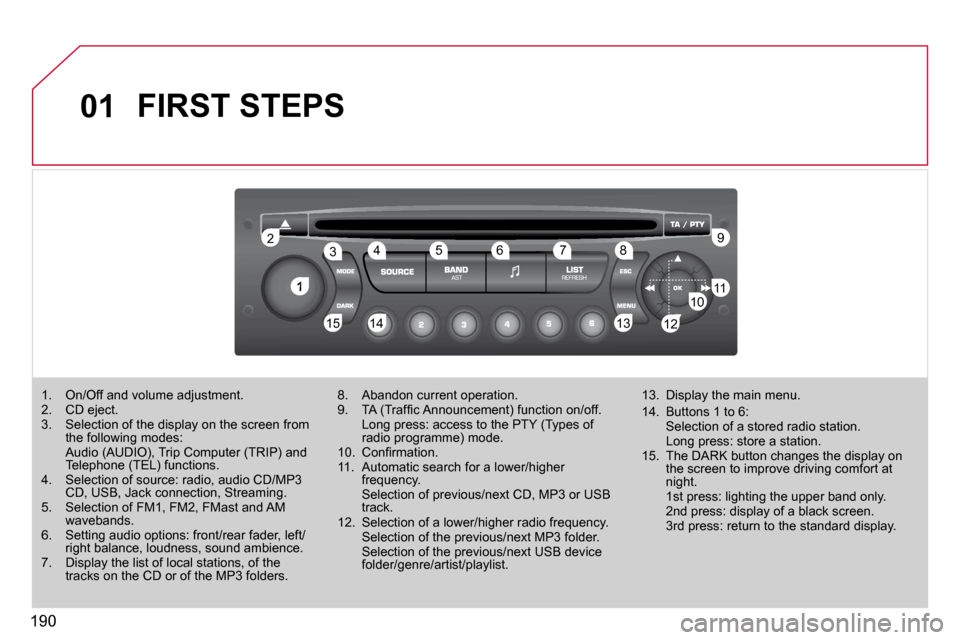
190
01
1
22
10101111
131314141515
33445566778899
1212
FIRST STEPS
1. On/Off and volume adjustment. 2. CD eject. 3. Selection of the display on the screen from �t�h�e� �f�o�l�l�o�w�i�n�g� �m�o�d�e�s�:� � Audio (AUDIO), Trip Computer (TRIP) and Telephone (TEL) functions. � � �4�.� � �S�e�l�e�c�t�i�o�n� �o�f� �s�o�u�r�c�e�:� �r�a�d�i�o�,� �a�u�d�i�o� �C�D�/�M�P�3� �C�D�,� �U�S�B�,� �J�a�c�k� �c�o�n�n�e�c�t�i�o�n�,� �S�t�r�e�a�m�i�n�g�.� � � � � �5�.� � �S�e�l�e�c�t�i�o�n� �o�f� �F�M�1�,� �F�M�2�,� �F�M�a�s�t� �a�n�d� �A�M� wavebands. � � �6�.� � �S�e�t�t�i�n�g� �a�u�d�i�o� �o�p�t�i�o�n�s�:� �f�r�o�n�t�/�r�e�a�r� �f�a�d�e�r�,� �l�e�f�t�/�r�i�g�h�t� �b�a�l�a�n�c�e�,� �l�o�u�d�n�e�s�s�,� �s�o�u�n�d� �a�m�b�i�e�n�c�e�.� 7. Display the list of local stations, of the �t�r�a�c�k�s� �o�n� �t�h�e� �C�D� �o�r� �o�f� �t�h�e� �M�P�3� �f�o�l�d�e�r�s�.�
8. Abandon current operation. � � �9�.� � �T�A� �(�T�r�a�f�fi� �c� �A�n�n�o�u�n�c�e�m�e�n�t�)� �f�u�n�c�t�i�o�n� �o�n�/�o�f�f�.� � � � �L�o�n�g� �p�r�e�s�s�:� �a�c�c�e�s�s� �t�o� �t�h�e� �P�T�Y� �(�T�y�p�e�s� �o�f� �r�a�d�i�o� �p�r�o�g�r�a�m�m�e�)� �m�o�d�e�.� � � �1�0�.� � �C�o�n�fi� �r�m�a�t�i�o�n�.� � � �1�1�.� � �A�u�t�o�m�a�t�i�c� �s�e�a�r�c�h� �f�o�r� �a� �l�o�w�e�r�/�h�i�g�h�e�r� frequency. � �S�e�l�e�c�t�i�o�n� �o�f� �p�r�e�v�i�o�u�s�/�n�e�x�t� �C�D�,� �M�P�3� �o�r� �U�S�B� track. � � �1�2�.� � �S�e�l�e�c�t�i�o�n� �o�f� �a� �l�o�w�e�r�/�h�i�g�h�e�r� �r�a�d�i�o� �f�r�e�q�u�e�n�c�y�.� � � �S�e�l�e�c�t�i�o�n� �o�f� �t�h�e� �p�r�e�v�i�o�u�s�/�n�e�x�t� �M�P�3� �f�o�l�d�e�r�.� � � Selection of the previous/next USB device �f�o�l�d�e�r�/�g�e�n�r�e�/�a�r�t�i�s�t�/�p�l�a�y�l�i�s�t�.�
13. Display the main menu.
� � �1�4�.� � �B�u�t�t�o�n�s� �1� �t�o� �6�:� � Selection of a stored radio station. � �L�o�n�g� �p�r�e�s�s�:� �s�t�o�r�e� �a� �s�t�a�t�i�o�n�.� � � �1�5�.� � �T�h�e� �D�A�R�K� �b�u�t�t�o�n� �c�h�a�n�g�e�s� �t�h�e� �d�i�s�p�l�a�y� �o�n� �t�h�e� �s�c�r�e�e�n� �t�o� �i�m�p�r�o�v�e� �d�r�i�v�i�n�g� �c�o�m�f�o�r�t� �a�t� �n�i�g�h�t�.� � � � �1�s�t� �p�r�e�s�s�:� �l�i�g�h�t�i�n�g� �t�h�e� �u�p�p�e�r� �b�a�n�d� �o�n�l�y�.� � � � �2�n�d� �p�r�e�s�s�:� �d�i�s�p�l�a�y� �o�f� �a� �b�l�a�c�k� �s�c�r�e�e�n�.� � � � �3�r�d� �p�r�e�s�s�:� �r�e�t�u�r�n� �t�o� �t�h�e� �s�t�a�n�d�a�r�d� �d�i�s�p�l�a�y�.� �
Page 208 of 224
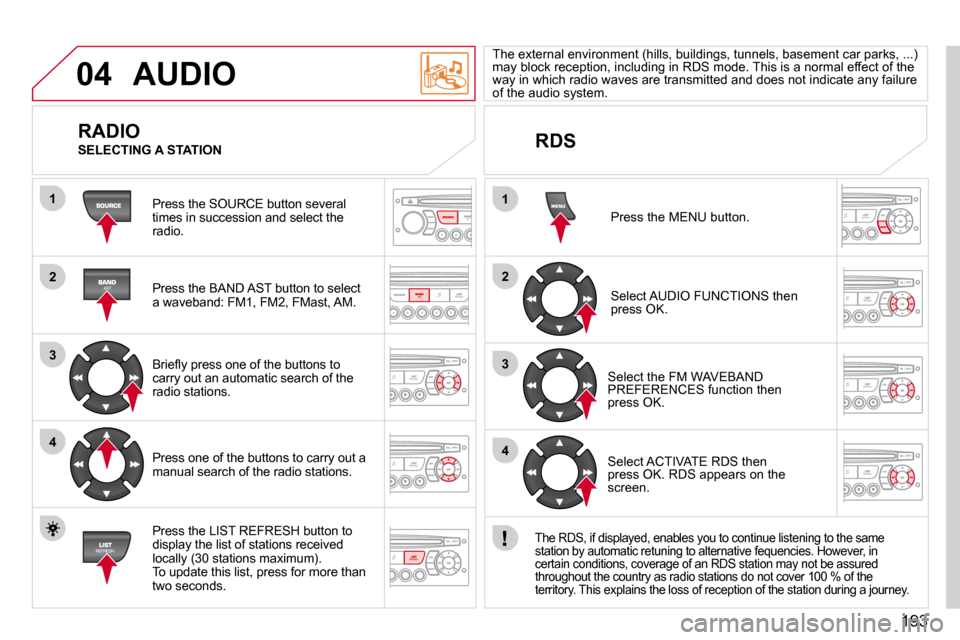
193
04
1
2
3
4
1
2
3
4
AUDIO
Press the SOURCE button several times in succession and select the radio.
Press the BAND AST button to select �a� �w�a�v�e�b�a�n�d�:� �F�M�1�,� �F�M�2�,� �F�M�a�s�t�,� �A�M�.� �
� � �B�r�i�e�fl� �y� �p�r�e�s�s� �o�n�e� �o�f� �t�h�e� �b�u�t�t�o�n�s� �t�o� carry out an automatic search of the radio stations.
Press one of the buttons to carry out a manual search of the radio stations.
Press the LIST REFRESH button to display the list of stations received locally (30 stations maximum). To update this list, press for more than two seconds.
� �T�h�e� �e�x�t�e�r�n�a�l� �e�n�v�i�r�o�n�m�e�n�t� �(�h�i�l�l�s�,� �b�u�i�l�d�i�n�g�s�,� �t�u�n�n�e�l�s�,� �b�a�s�e�m�e�n�t� �c�a�r� �p�a�r�k�s�,� �.�.�.�)� �m�a�y� �b�l�o�c�k� �r�e�c�e�p�t�i�o�n�,� �i�n�c�l�u�d�i�n�g� �i�n� �R�D�S� �m�o�d�e�.� �T�h�i�s� �i�s� �a� �n�o�r�m�a�l� �e�f�f �e�c�t� �o�f� �t�h�e� way in which radio waves are transmitted and does not indicate any failure of the audio system.
RDS RADIO
SELECTING A STATION
� �P�r�e�s�s� �t�h�e� �M�E�N�U� �b�u�t�t�o�n�.�
Select AUDIO FUNCTIONS then press OK.
� �S�e�l�e�c�t� �t�h�e� �F�M� �W�A�V�E�B�A�N�D� PREFERENCES function then press OK.
Select ACTIVATE RDS then press OK. RDS appears on the screen.
� �T�h�e� �R�D�S�,� �i�f� �d�i�s�p�l�a�y�e�d�,� �e�n�a�b�l�e�s� �y�o�u� �t�o� �c�o�n�t�i�n�u�e� �l�i�s�t�e�n�i�n�g� �t�o� �t�h�e� �s�a�m�e� �s�t�a�t�i�o�n� �b�y� �a�u�t�o�m�a�t�i�c� �r�e�t�u�n�i�n�g� �t�o� �a�l�t�e�r�n�a�t�i�v�e� �f�e�q�u�e�n �c�i�e�s�.� �H�o�w�e�v�e�r�,� �i�n� �c�e�r�t�a�i�n� �c�o�n�d�i�t�i�o�n�s�,� �c�o�v�e�r�a�g�e� �o�f� �a�n� �R�D�S� �s�t�a�t�i�o�n� �m�a�y� �n�o�t� �b�e� �a�s�s�u�r�e�d� �t�h�r�o�u�g�h�o�u�t� �t�h�e� �c�o�u�n�t�r�y� �a�s� �r�a�d�i�o� �s�t�a�t�i�o�n�s� �d�o� �n�o�t� �c�o�v�e�r� �1�0�0� �%� �o�f� �t�h�e� �t�e�r�r�i�t�o�r�y�.� �T�h�i�s� �e�x�p�l�a�i�n�s� �t�h�e� �l�o�s�s� �o�f� �r�e�c�e�p�t�i�o�n� �o�f� �t�h�e� �s�t�a�t�i�o�n� �d�u�r�i�n�g� �a� �j�o�u�r�n�e�y�.� �
Page 209 of 224
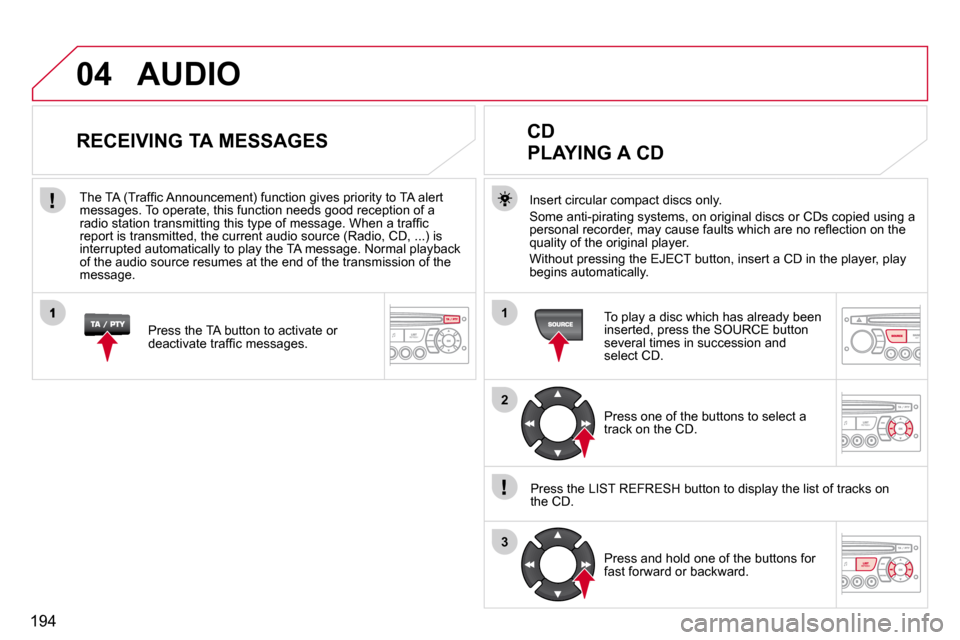
194
04
1
2
3
AUDIO
Insert circular compact discs only.
� �S�o�m�e� �a�n�t�i�-�p�i�r�a�t�i�n�g� �s�y�s�t�e�m�s�,� �o�n� �o�r�i�g�i�n�a�l� �d�i�s�c�s� �o�r� �C�D�s� �c�o�p�i�e�d� �u�s�i�n�g� �a� �p�e�r�s�o�n�a�l� �r�e�c�o�r�d�e�r�,� �m�a�y� �c�a�u�s�e� �f�a�u�l�t�s� �w�h�i�c�h� �a�r�e� �n�o� �r�e�fl� �e�c�t�i�o�n� �o�n� �t�h�e� �q�u�a�l�i�t�y� �o�f� �t�h�e� �o�r�i�g�i�n�a�l� �p�l�a�y�e�r�.�
� �W�i�t�h�o�u�t� �p�r�e�s�s�i�n�g� �t�h�e� �E�J�E�C�T� �b�u�t�t�o�n�,� �i�n�s�e�r�t� �a� �C�D� �i�n� �t�h�e� �p�l�a�y�e�r�,� �p�l�a�y� �b�e�g�i�n�s� �a�u�t�o�m�a�t�i�c�a�l�l�y�.� �
CD
PLAYING A CD
To play a disc which has already been inserted, press the SOURCE button several times in succession and select CD.
Press one of the buttons to select a track on the CD.
Press the LIST REFRESH button to display the list of tracks on the CD.
Press and hold one of the buttons for fast forward or backward.
RECEIVING TA MESSAGES
Press the TA button to activate or �d�e�a�c�t�i�v�a�t�e� �t�r�a�f�fi� �c� �m�e�s�s�a�g�e�s�.� � �
� � �T�h�e� �T�A� �(�T�r�a�f�fi� �c� �A�n�n�o�u�n�c�e�m�e�n�t�)� �f�u�n�c�t�i�o�n� �g�i�v�e�s� �p�r�i�o�r�i�t�y� �t�o� �T�A� �a�l �e�r�t� �m�e�s�s�a�g�e�s�.� �T�o� �o�p�e�r�a�t�e�,� �t�h�i�s� �f�u�n�c�t�i�o�n� �n�e�e�d�s� �g�o�o�d� �r�e�c�e�p�t�i�o�n� �o�f� �a � �r�a�d�i�o� �s�t�a�t�i�o�n� �t�r�a�n�s�m�i�t�t�i�n�g� �t�h�i�s� �t�y�p�e� �o�f� �m�e�s�s�a�g�e�.� �W�h�e�n� �a� �t�r�a�f�fi� �c� report is transmitted, the current audio source (Radio, CD, ...) is �i�n�t�e�r�r�u�p�t�e�d� �a�u�t�o�m�a�t�i�c�a�l�l�y� �t�o� �p�l�a�y� �t�h�e� �T�A� �m�e�s�s�a�g�e�.� �N�o�r�m�a�l� �p�l�a�y�b�a �c�k� of the audio source resumes at the end of the transmission of the �m�e�s�s�a�g�e�.� �
Page 218 of 224
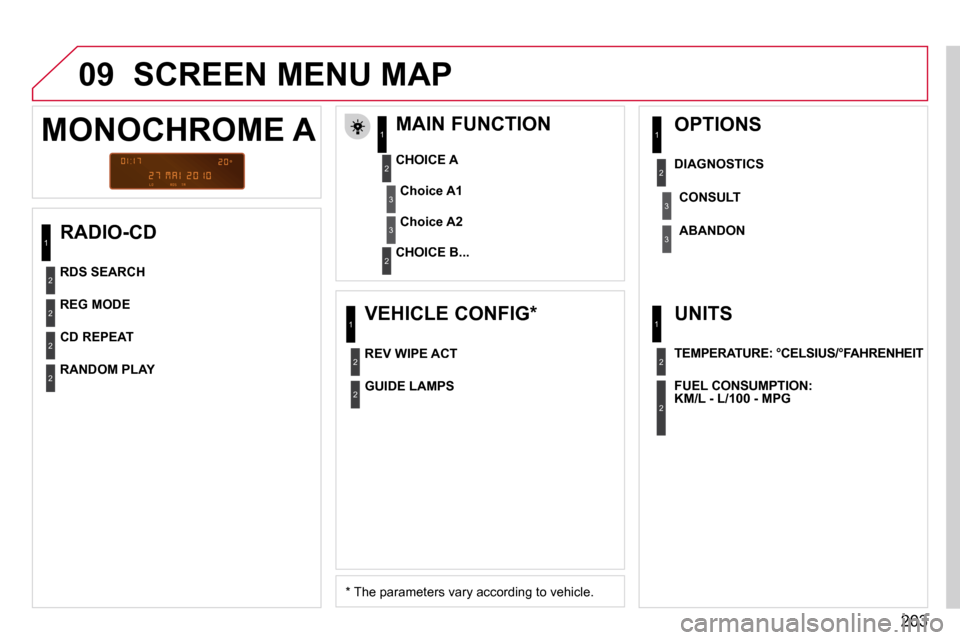
203
09 SCREEN MENU MAP
RADIO-CD MAIN FUNCTION
� � �*� � � �T�h�e� �p�a�r�a�m�e�t�e�r�s� �v�a�r�y� �a�c�c�o�r�d�i�n�g� �t�o� �v�e�h�i�c�l�e�.� �
CHOICE A
CHOICE B...
MONOCHROME A
Choice A1
Choice A2
REG MODE
CD REPEAT
RANDOM PLAY
VEHICLE CONFIG *
REV WIPE ACT
OPTIONS
GUIDE LAMPS
DIAGNOSTICS
RDS SEARCH
CONSULT
ABANDON
UNITS
TEMPERATURE: °CELSIUS/°FAHRENHEIT
FUEL CONSUMPTION: KM/L - L/100 - MPG
1
2
3
31
2
2
2
2
1
2
3
2
3
1
2
2
1
2
2
Page 220 of 224
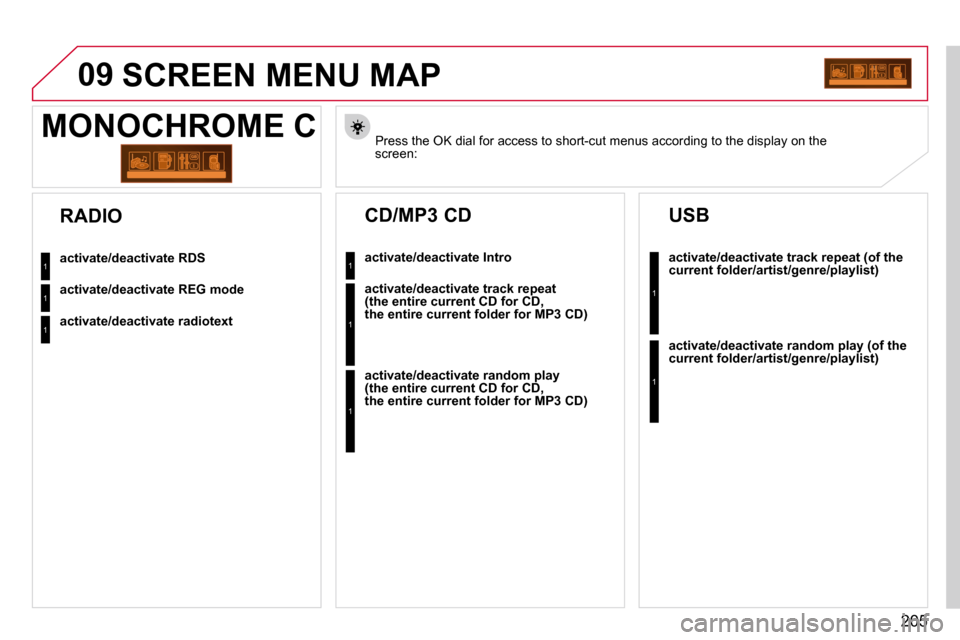
205
09 SCREEN MENU MAP
� � �P�r�e�s�s� �t�h�e� �O�K� �d�i�a�l� �f�o�r� �a�c�c�e�s�s� �t�o� �s�h�o�r�t�-�c�u�t� �m�e�n�u�s� �a�c�c�o�r�d�i�n�g� �t�o� �t�h�e� �d�i�s�p�l�a�y� �o�n� �t�h�e� �s�c�r�e�e�n�:� �
MONOCHROME C
activate/deactivate RDS
activate/deactivate REG mode
activate/deactivate radiotext
RADIO
activate/deactivate Intro
CD/MP3 CD
activate/deactivate track repeat (the entire current CD for CD, the entire current folder for MP3 CD)
activate/deactivate random play (the entire current CD for CD, the entire current folder for MP3 CD)
activate/deactivate track repeat (of the current folder/artist/genre/playlist)
USB
activate/deactivate random play (of the current folder/artist/genre/playlist)
1
1
1
1
1
1
1
1
Page 221 of 224
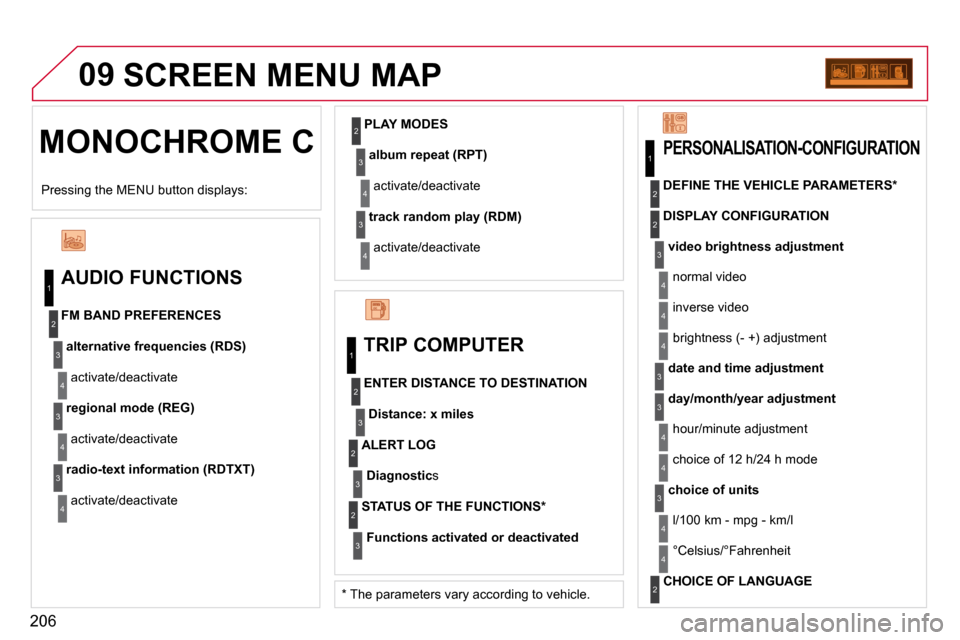
206
09
MONOCHROME C
SCREEN MENU MAP
AUDIO FUNCTIONS
alternative frequencies (RDS)
activate/deactivate
FM BAND PREFERENCES
regional mode (REG)
activate/deactivate
radio-text information (RDTXT)
activate/deactivate
1
2
3
4
3
4
3
4
PLAY MODES
album repeat (RPT)
activate/deactivate
track random play (RDM)
activate/deactivate
2
3
4
3
4
TRIP COMPUTER
Distance: x miles
ENTER DISTANCE TO DESTINATION
Diagnostic s
ALERT LOG
Functions activated or deactivated
STATUS OF THE FUNCTIONS *
1
2
3
3
2
3
2
video brightness adjustment
DISPLAY CONFIGURATION
DEFINE THE VEHICLE PARAMETERS *
PERSONALISATION-CONFIGURATION
normal video
inverse video
� �b�r�i�g�h�t�n�e�s�s� �(�-� �+�)� �a�d�j�u�s�t�m�e�n�t�
date and time adjustment
day/month/year adjustment
hour/minute adjustment
choice of 12 h/24 h mode
choice of units
� �l�/�1�0�0� �k�m� �-� �m�p�g� �-� �k�m�/�l�
°Celsius/°Fahrenheit
CHOICE OF LANGUAGE
1
2
4
3
2
4
4
3
3
4
4
2
3
4
4
� � �P�r�e�s�s�i�n�g� �t�h�e� �M�E�N�U� �b�u�t�t�o�n� �d�i�s�p�l�a�y�s�:� �
� � �*� � � �T�h�e� �p�a�r�a�m�e�t�e�r�s� �v�a�r�y� �a�c�c�o�r�d�i�n�g� �t�o� �v�e�h�i�c�l�e�.� �
Page 223 of 224
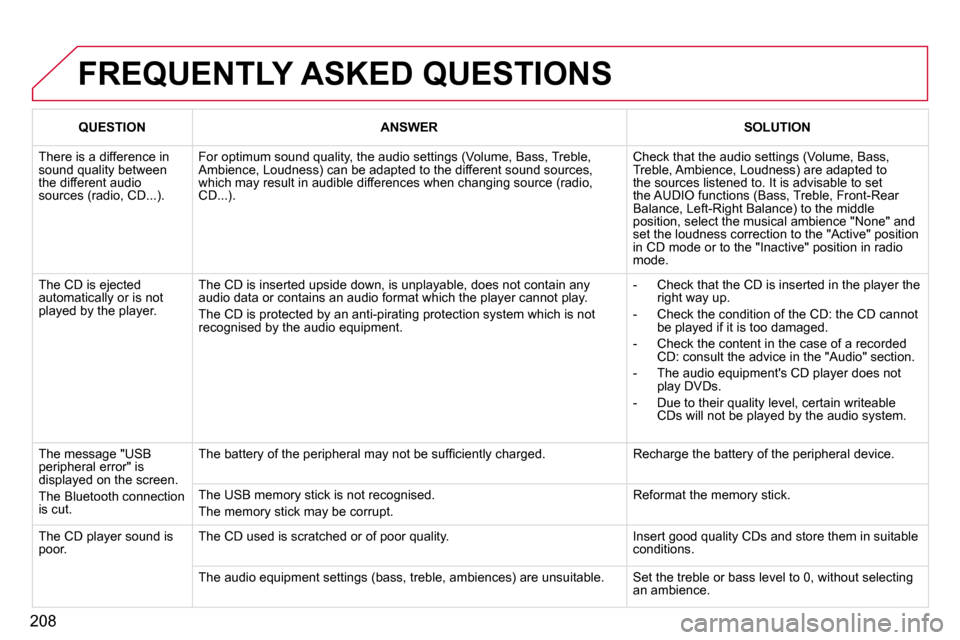
208
FREQUENTLY ASKED QUESTIONS
QUESTION ANSWER SOLUTION
There is a difference in sound quality between the different audio sources (radio, CD...).
� �F�o�r� �o�p�t�i�m�u�m� �s�o�u�n�d� �q�u�a�l�i�t�y�,� �t�h�e� �a�u�d�i�o� �s�e�t�t�i�n�g�s� �(�V�o�l�u�m�e�,� �B�a�s�s�,� �T�r�e�b�l�e�,� Ambience, Loudness) can be adapted to the different sound sou rces, �w�h�i�c�h� �m�a�y� �r�e�s�u�l�t� �i�n� �a�u�d�i�b�l�e� �d�i�f�f�e�r�e�n�c�e�s� �w�h�e�n� �c�h�a�n�g�i�n�g� �s�o�u�r�c�e� �(�r�a�d �i�o�,� CD...).
� �C�h�e�c�k� �t�h�a�t� �t�h�e� �a�u�d�i�o� �s�e�t�t�i�n�g�s� �(�V�o�l�u�m�e�,� �B�a�s�s�,� Treble, Ambience, Loudness) are adapted to the sources listened to. It is advisable to set the AUDIO functions (Bass, Treble, Front-Rear �B�a�l�a�n�c�e�,� �L�e�f�t�-�R�i�g�h�t� �B�a�l�a�n�c�e�)� �t�o� �t�h�e� �m�i�d�d�l�e� position, select the musical ambience "None" and set the loudness correction to the "Active" position in CD mode or to the "Inactive" position in radio mode.
The CD is ejected automatically or is not played by the player.
The CD is inserted upside down, is unplayable, does not contain any audio data or contains an audio format which the player cann ot play.
� �T�h�e� �C�D� �i�s� �p�r�o�t�e�c�t�e�d� �b�y� �a�n� �a�n�t�i�-�p�i�r�a�t�i�n�g� �p�r�o�t�e�c�t�i�o�n� �s�y�s�t�e�m� �w�h�i�c�h � �i�s� �n�o�t� �r�e�c�o�g�n�i�s�e�d� �b�y� �t�h�e� �a�u�d�i�o� �e�q�u�i�p�m�e�n�t�.�
- Check that the CD is inserted in the player the �r�i�g�h�t� �w�a�y� �u�p�.�
� � �-� � �C�h�e�c�k� �t�h�e� �c�o�n�d�i�t�i�o�n� �o�f� �t�h�e� �C�D�:� �t�h�e� �C�D� �c�a�n�n�o�t� �b�e� �p�l�a�y�e�d� �i�f� �i�t� �i�s� �t�o�o� �d�a�m�a�g�e�d�.�
- Check the content in the case of a recorded �C�D�:� �c�o�n�s�u�l�t� �t�h�e� �a�d�v�i�c�e� �i�n� �t�h�e� �"�A�u�d�i�o�"� �s�e�c�t�i�o�n�.�
- The audio equipment's CD player does not play DVDs.
- Due to their quality level, certain writeable CDs will not be played by the audio system.
� �T�h�e� �m�e�s�s�a�g�e� �"�U�S�B� peripheral error" is displayed on the screen.
The Bluetooth connection is cut.
� �T�h�e� �b�a�t�t�e�r�y� �o�f� �t�h�e� �p�e�r�i�p�h�e�r�a�l� �m�a�y� �n�o�t� �b�e� �s�u�f�fi� �c�i�e�n�t�l�y� �c�h�a�r�g�e�d�.� � �R�e�c�h�a�r�g�e� �t�h�e� �b�a�t�t�e�r�y� �o�f� �t�h�e� �p�e�r�i�p�h�e�r�a�l� �d�e�v�i�c�e�.�
� �T�h�e� �U�S�B� �m�e�m�o�r�y� �s�t�i�c�k� �i�s� �n�o�t� �r�e�c�o�g�n�i�s�e�d�.�
The memory stick may be corrupt.
Reformat the memory stick.
The CD player sound is poor. The CD used is scratched or of poor quality. � �I�n�s�e�r�t� �g�o�o�d� �q�u�a�l�i�t�y� �C�D�s� �a�n�d� �s�t�o�r�e� �t�h�e�m� �i�n� �s�u�i�t�a�b�l�e� conditions.
� �T�h�e� �a�u�d�i�o� �e�q�u�i�p�m�e�n�t� �s�e�t�t�i�n�g�s� �(�b�a�s�s�,� �t�r�e�b�l�e�,� �a�m�b�i�e�n�c�e�s�)� �a�r�e� �u�n�s�u �i�t�a�b�l�e�.� � �S�e�t� �t�h�e� �t�r�e�b�l�e� �o�r� �b�a�s�s� �l�e�v�e�l� �t�o� �0�,� �w�i�t�h�o�u�t� �s�e�l�e�c�t�i�n�g� an ambience.
Page 224 of 224
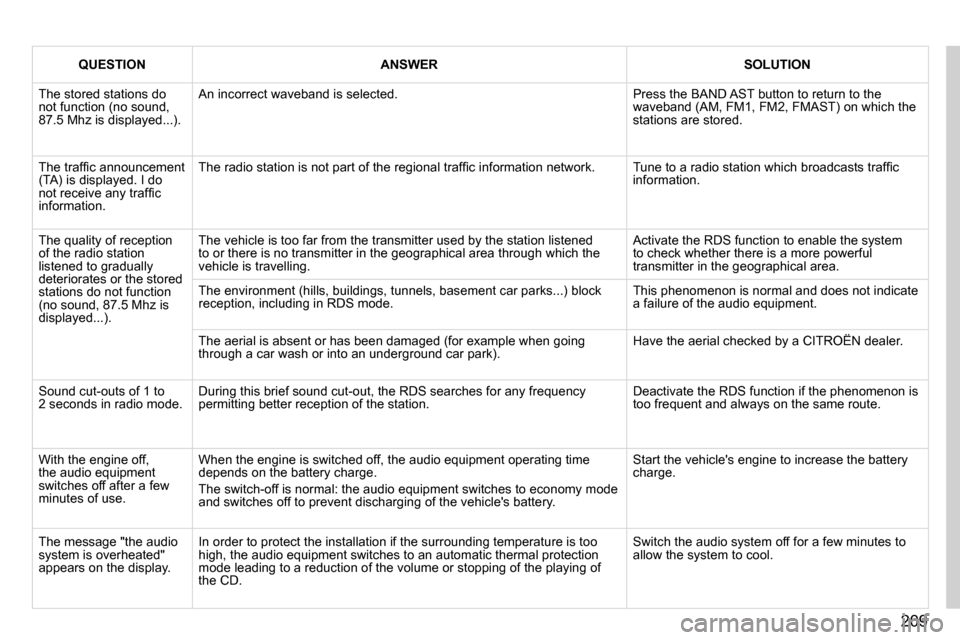
209
QUESTION ANSWER SOLUTION
The stored stations do not function (no sound, �8�7�.�5� �M�h�z� �i�s� �d�i�s�p�l�a�y�e�d�.�.�.�)�.�
An incorrect waveband is selected. Press the BAND AST button to return to the �w�a�v�e�b�a�n�d� �(�A�M�,� �F�M�1�,� �F�M�2�,� �F�M�A�S�T�)� �o�n� �w�h�i�c�h� �t�h�e� stations are stored.
� �T�h�e� �t�r�a�f�fi� �c� �a�n�n�o�u�n�c�e�m�e�n�t� (TA) is displayed. I do �n�o�t� �r�e�c�e�i�v�e� �a�n�y� �t�r�a�f�fi� �c� information.
� �T�h�e� �r�a�d�i�o� �s�t�a�t�i�o�n� �i�s� �n�o�t� �p�a�r�t� �o�f� �t�h�e� �r�e�g�i�o�n�a�l� �t�r�a�f�fi� �c� �i�n�f�o�r�m�a�t�i�o�n� �n�e�t�w�o�r�k�.� � �T�u�n�e� �t�o� �a� �r�a�d�i�o� �s�t�a�t�i�o�n� �w�h�i�c�h� �b�r�o�a�d�c�a�s�t�s� �t�r�a�f�fi� �c� information.
The quality of reception of the radio station �l�i�s�t�e�n�e�d� �t�o� �g�r�a�d�u�a�l�l�y� deteriorates or the stored stations do not function �(�n�o� �s�o�u�n�d�,� �8�7�.�5� �M�h�z� �i�s� displayed...).
The vehicle is too far from the transmitter used by the station listened �t�o� �o�r� �t�h�e�r�e� �i�s� �n�o� �t�r�a�n�s�m�i�t�t�e�r� �i�n� �t�h�e� �g�e�o�g�r�a�p�h�i�c�a�l� �a�r�e�a� �t�h�r�o�u�g�h� �w�h�i�c�h� �t�h�e� �v�e�h�i�c�l�e� �i�s� �t�r�a�v�e�l�l�i�n�g�.�
Activate the RDS function to enable the system to check whether there is a more powerful �t�r�a�n�s�m�i�t�t�e�r� �i�n� �t�h�e� �g�e�o�g�r�a�p�h�i�c�a�l� �a�r�e�a�.�
� �T�h�e� �e�n�v�i�r�o�n�m�e�n�t� �(�h�i�l�l�s�,� �b�u�i�l�d�i�n�g�s�,� �t�u�n�n�e�l�s�,� �b�a�s�e�m�e�n�t� �c�a�r� �p�a�r�k�s�.�. �.�)� �b�l�o�c�k� �r�e�c�e�p�t�i�o�n�,� �i�n�c�l�u�d�i�n�g� �i�n� �R�D�S� �m�o�d�e�.� This phenomenon is normal and does not indicate a failure of the audio equipment.
� �T�h�e� �a�e�r�i�a�l� �i�s� �a�b�s�e�n�t� �o�r� �h�a�s� �b�e�e�n� �d�a�m�a�g�e�d� �(�f�o�r� �e�x�a�m�p�l�e� �w�h�e�n� �g �o�i�n�g� �t�h�r�o�u�g�h� �a� �c�a�r� �w�a�s�h� �o�r� �i�n�t�o� �a�n� �u�n�d�e�r�g�r�o�u�n�d� �c�a�r� �p�a�r�k�)�.� Have the aerial checked by a CITROËN dealer.
Sound cut-outs of 1 to 2 seconds in radio mode. � �D�u�r�i�n�g� �t�h�i�s� �b�r�i�e�f� �s�o�u�n�d� �c�u�t�-�o�u�t�,� �t�h�e� �R�D�S� �s�e�a�r�c�h�e�s� �f�o�r� �a�n�y� �f�r�e�q�u�e �n�c�y� �p�e�r�m�i�t�t�i�n�g� �b�e�t�t�e�r� �r�e�c�e�p�t�i�o�n� �o�f� �t�h�e� �s�t�a�t�i�o�n�.� Deactivate the RDS function if the phenomenon is too frequent and always on the same route.
� �W�i�t�h� �t�h�e� �e�n�g�i�n�e� �o�f�f�,� the audio equipment switches off after a few minutes of use.
� �W�h�e�n� �t�h�e� �e�n�g�i�n�e� �i�s� �s�w�i�t�c�h�e�d� �o�f�f�,� �t�h�e� �a�u�d�i�o� �e�q�u�i�p�m�e�n�t� �o�p�e�r�a�t�i�n�g� �t�i�m�e� �d�e�p�e�n�d�s� �o�n� �t�h�e� �b�a�t�t�e�r�y� �c�h�a�r�g�e�.�
� �T�h�e� �s�w�i�t�c�h�-�o�f�f� �i�s� �n�o�r�m�a�l�:� �t�h�e� �a�u�d�i�o� �e�q�u�i�p�m�e�n�t� �s�w�i�t�c�h�e�s� �t�o� �e�c�o �n�o�m�y� �m�o�d�e� �a�n�d� �s�w�i�t�c�h�e�s� �o�f�f� �t�o� �p�r�e�v�e�n�t� �d�i�s�c�h�a�r�g�i�n�g� �o�f� �t�h�e� �v�e�h�i�c�l�e�'�s� �b�a�t�t�e�r�y�.�
� �S�t�a�r�t� �t�h�e� �v�e�h�i�c�l�e�'�s� �e�n�g�i�n�e� �t�o� �i�n�c�r�e�a�s�e� �t�h�e� �b�a�t�t�e�r�y� �c�h�a�r�g�e�.�
� �T�h�e� �m�e�s�s�a�g�e� �"�t�h�e� �a�u�d�i�o� system is overheated" appears on the display.
� �I�n� �o�r�d�e�r� �t�o� �p�r�o�t�e�c�t� �t�h�e� �i�n�s�t�a�l�l�a�t�i�o�n� �i�f� �t�h�e� �s�u�r�r�o�u�n�d�i�n�g� �t�e�m�p�e�r�a�t�u�r�e� �i�s� �t�o�o� �h�i�g�h�,� �t�h�e� �a�u�d�i�o� �e�q�u�i�p�m�e�n�t� �s�w�i�t�c�h�e�s� �t�o� �a�n� �a�u�t�o�m�a�t�i�c� �t�h�e�r�m�a�l� �p�r�o�t�e�c�t�i�o�n� �m�o�d�e� �l�e�a�d�i�n�g� �t�o� �a� �r�e�d�u�c�t�i�o�n� �o�f� �t�h�e� �v�o�l�u�m�e� �o�r� �s�t�o�p�p�i�n�g� �o�f� �t�h�e� �p�l�a�y�i�n�g� �o�f� the CD.
Switch the audio system off for a few minutes to allow the system to cool.