bluetooth Citroen C3 PICASSO RHD 2012.5 1.G User Guide
[x] Cancel search | Manufacturer: CITROEN, Model Year: 2012.5, Model line: C3 PICASSO RHD, Model: Citroen C3 PICASSO RHD 2012.5 1.GPages: 284, PDF Size: 8.81 MB
Page 252 of 284
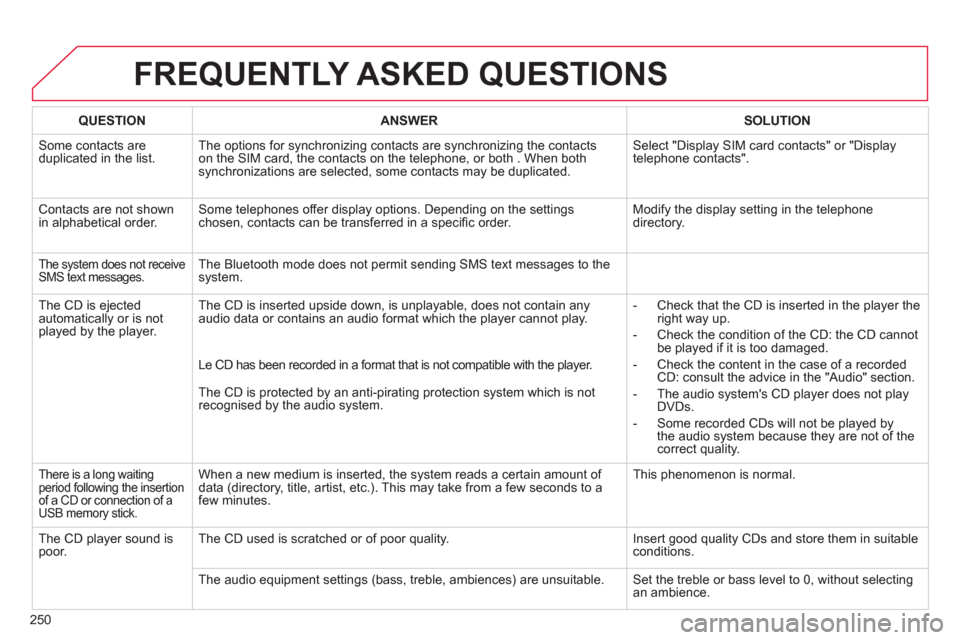
250
FREQUENTLY ASKED QUESTIONS
QUESTIONANSWER SOLUTION
Some contacts areduplicated in the list.The options for synchronizing contacts are synchronizing the contacts
on the SIM card, the contacts on the telephone, or both . When both
synchronizations are selected, some contacts may be duplicated. Select "Displa
y SIM card contacts" or "Displaytelephone contacts".
Contacts are not shown
in alphabetical order.Some telephones offer display options. Depending on the settingschosen, contacts can be transferred in a speci´Čü c order. Modify the display setting in the telephone
directory.
The system does not receiveSMS text messages.The Bluetooth mode does not permit sending SMS text messages to the
system.
The
CD is ejected
automatically or is not played by the player. The
CD is inserted upside down, is unplayable, does not contain any audio data or contains an audio format which the player cannot play.
- Check that the CD is inserted in the player the
right way up.
-
Check the condition of the CD: the CD cannot
be played if it is too damaged.
-
Check the content in the case of a recordedCD: consult the advice in the "Audio" section.
- The audio s
ystem's CD player does not play DVDs.
-
Some recorded CDs will not be played by
the audio system because they are not of thecorrect quality. Le CD has been recorded in a format that is not compatible with the pla
yer.
The
CD is protected by an anti-pirating protection system which is not recognised by the audio system.
There is a long waitingperiod following the insertion of a CD or connection of a USB memory stick.
When a new medium is inserted, the system reads a certain amount of
data (directory, title, artist, etc.). This may take from a few seconds to a
few minutes. This
phenomenon is normal.
The
CD player sound ispoor.The CD used is scratched or of poor quality. Insert good quality CDs and store them in suitable conditions.
The audio equipment settin
gs (bass, treble, ambiences) are unsuitable. Set the treble or bass level to 0, without selectingan ambience.
Page 253 of 284
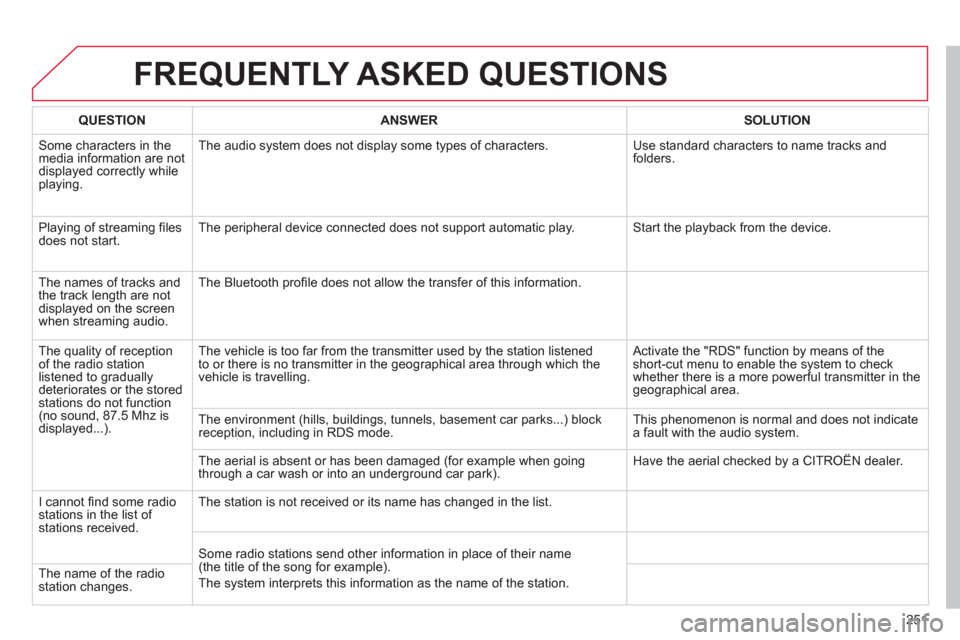
251
FREQUENTLY ASKED QUESTIONS
QUESTIONANSWERSOLUTION
Some characters in themedia information are not
displayed correctly while playing. The audio s
ystem does not display some types of characters. Use standard characters to name tracks andfolders.
Pla
ying of streaming ´Čü lesdoes not start. The peripheral device connected does not support automatic play. Start the playback from the device.
Th
e names of tracks and
the track length are not
displayed on the screen
when streaming audio. The Bluetooth
pro´Čü le does not allow the transfer of this information.
The qualit
y of receptionof the radio station
listened to graduallydeteriorates or the stored stations do not function(no sound, 87.5 Mhz is
displayed...). The vehicle is too
far from the transmitter used by the station listened
to or there is no transmitter in the geographical area through which the
vehicle is travelling.
Activate the "RDS" function by means of theshort-cut menu to enable the system to check
whether there is a more powerful transmitter in thegeographical area.
The environment
(hills, buildings, tunnels, basement car parks...) block reception, including in RDS mode. This phenomenon is normal and does not indicate
a fault with the audio system.
The aerial is absent or has been dama
ged (for example when goingthrough a car wash or into an underground car park). Have the aerial checked by a CITRO├őN dealer.
I
cannot ´Čü nd some radiostations in the list of stations received.The station is not received or its name has chan
ged in the list.
Some radio stations send other information in place of their nam
e(the title of the song for example).
The s
ystem interprets this information as the name of the station. The name of the radio station changes.
Page 257 of 284
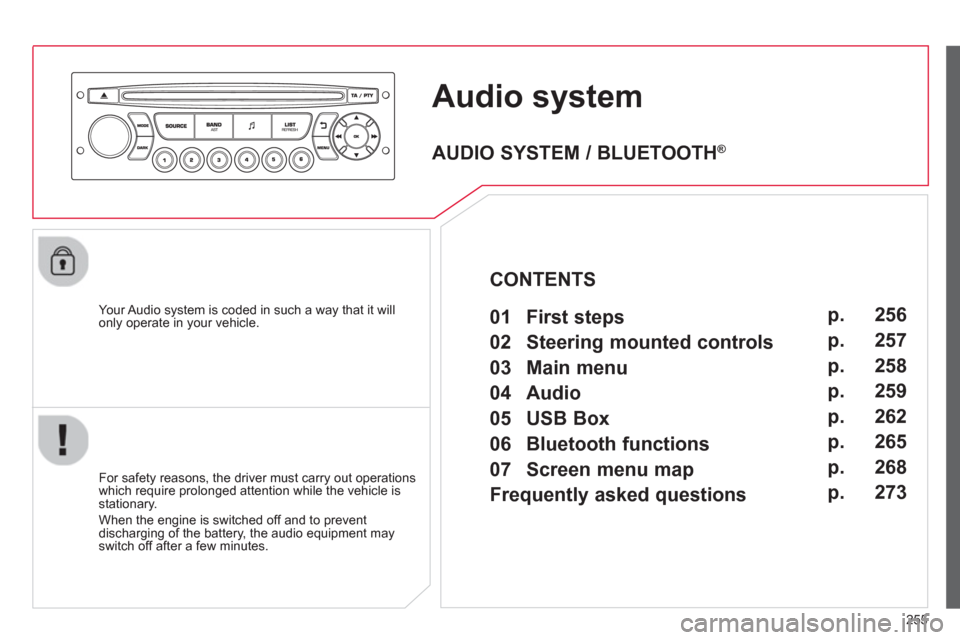
255
Audio system
Your Audio system is coded in such a way that it willonly operate in your vehicle.
For safet
y reasons, the driver must carry out operations
which require prolonged attention while the vehicle is stationary.
When the en
gine is switched off and to prevent
discharging of the battery, the audio equipment mayswitch off after a few minutes.
AUDIO SYSTEM / BLUETOOTH ®
01 First steps
02 Steering mounted controls
03 Main menu
04 Audio
05 USB Box
06 Bluetooth functions
07 Screen menu map
Frequently asked questions p.
p.
p.
p.
p.
p.
p.
p. 256
257
258
259
262
265
268
273
CONTENTS
Page 260 of 284
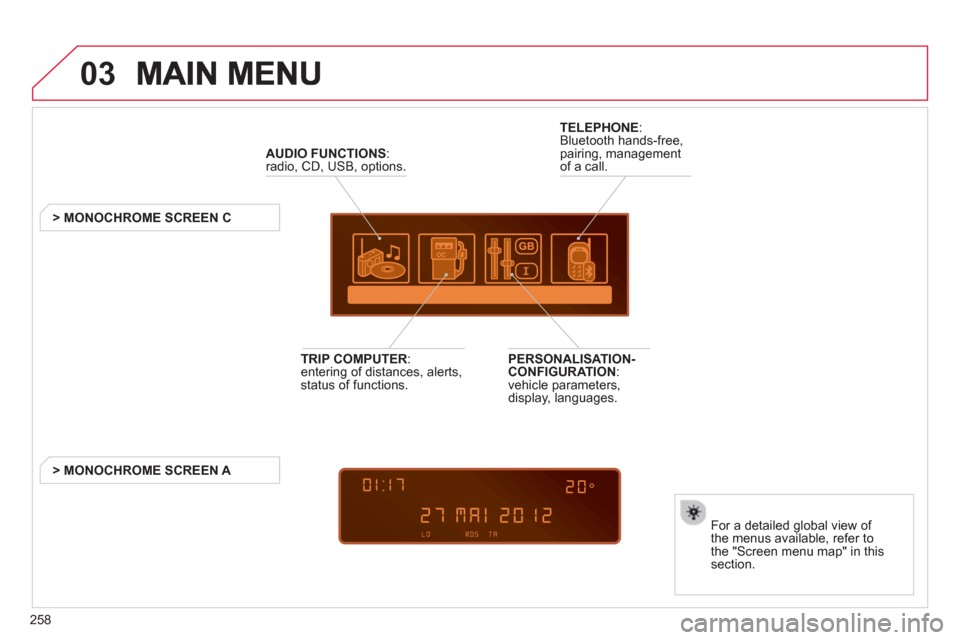
258
03
AUDIO FUNCTIONS :radio, CD, USB, options.
> MONOCHROME SCREEN C
For a detailed
global view of
the menus available, refer to
the "Screen menu map" in thissection.
TELEPHONE
:
Bluetooth hands-free,
pairing, managementof a call.
PERSONALISATION-
CONFIGURATION:
vehicle parameters,
display, languages.
TRIP COMPUTER :entering of distances, alerts,status of functions.
> MONOCHROME
SCREEN A
Page 267 of 284
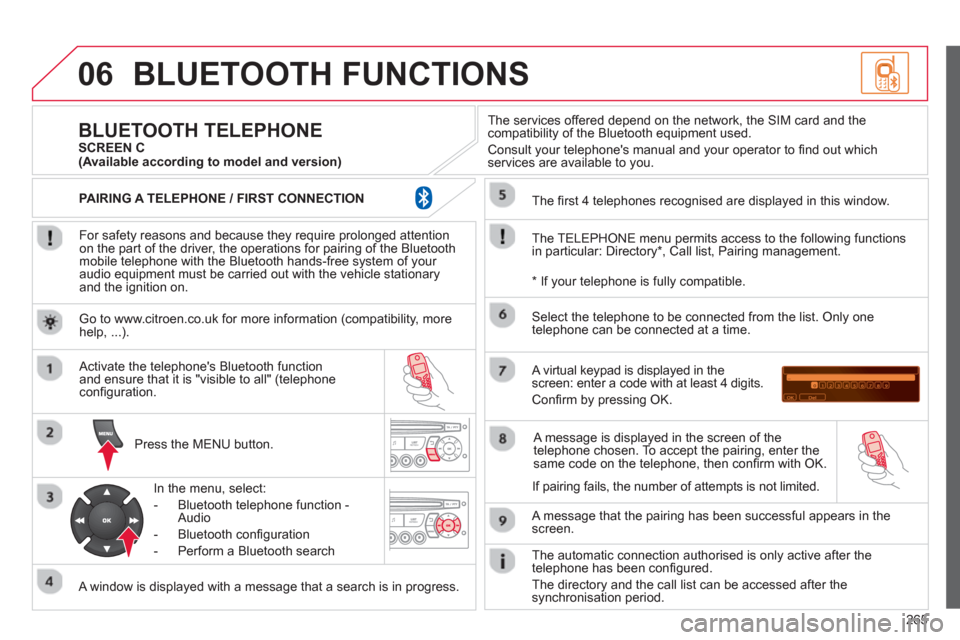
265
06BLUETOOTH FUNCTIONS
For safety reasons and because they require prolonged attentionon the part of the driver, the operations for pairing of the Bluetooth mobile telephone with the Bluetooth hands-free system of your
audio equipment must be carried out with the vehicle stationary
and the ignition on.
Pr
ess the MENU button.
A window is displayed with a message that a search is in progress.
Activate the telephone's Bluetooth
function
and ensure that it is "visible to all" (telephone con´Čü guration.
In the menu, select:
- Bluetooth telephone
function -
Audio
- Bluetooth con´Čü
guration
- P
erform a Bluetooth search
The services o
ffered depend on the network, the SIM card and thecompatibility of the Bluetooth equipment used.
Consult your telephone's manual and your operator to ´Čü nd out which
services are available to you.
BLUETOOTH TELEPHONE SCREEN C
The TELEPH
ONE menu permits access to the following functions
in particular: Directory * , Call list, Pairing management.
The
´Čü rst 4 telephones recognised are displayed in this window.
A virtual ke
ypad is displayed in thescreen: enter a code with at least 4 digits.
Con´Čü rm by pressing OK.
A messa
ge that the pairing has been successful appears in thescreen.
Select the telephone to be connected from the list.
Only one
telephone can be connected at a time.
A messa
ge is displayed in the screen of the
telephone chosen. To accept the pairing, enter the same code on the telephone, then con´Čü rm with OK.
The automatic connection authorised is onl
y active after the
telephone has been con´Čü gured.
The directory and the call list can be accessed a
fter thesynchronisation period.
(Available according to model and version)
*
If your telephone is fully compatible.
I
f pairing fails, the number of attempts is not limited. Go to www.citroen.co.uk for more information
(compatibility, more help, ...).
PAIRING A TELEPHONE / FIR
ST CONNECTION
Page 268 of 284
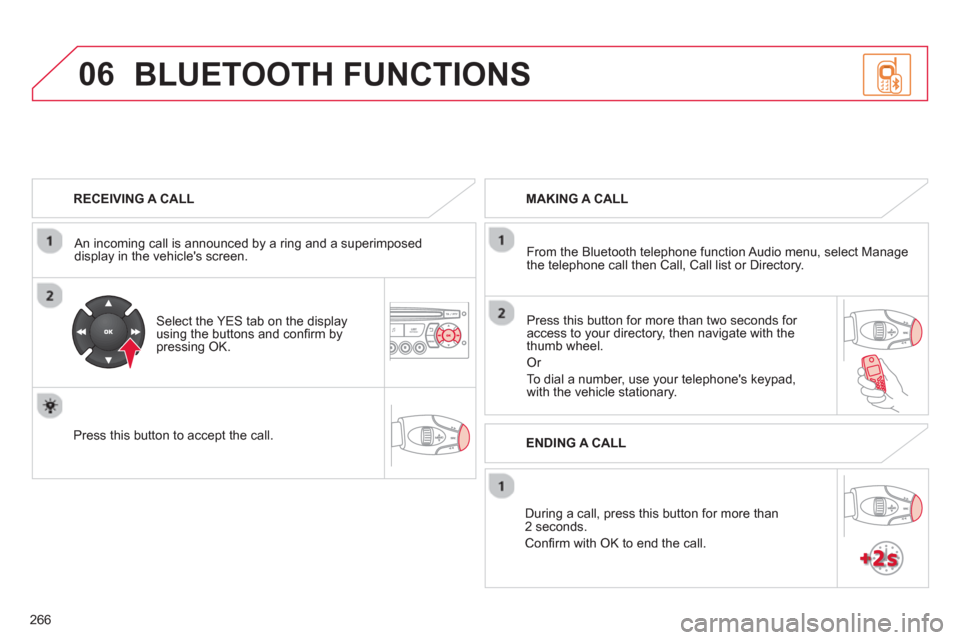
266
06
RECEIVING A CALL
An incomin
g call is announced by a ring and a superimposed
display in the vehicle's screen.
Select the YES tab on the display
using the buttons and con´Čü rm bypressing OK.
Press this button to acce
pt the call.
MAKING A CALL
From the Bluetooth telephone
function Audio menu, select Manage
the telephone call then Call, Call list or Directory.
Pr
ess this button for more than two seconds for
access to your directory, then navigate with the
thumb wheel.
Or
To dial a number, use your telephone's keypad,with the vehicle stationary.
Durin
g a call, press this button for more than2 seconds.
Con´Čü rm with OK to end the call.
BLUETOOTH FUNCTIONS
ENDING A CALL
Page 269 of 284

267
06
Initiate the pairing between the telephone and
the vehicle. This pairing can be initiated from
the vehicle's telephone function menu or via the
telephone's ke
ypad. See steps 1 to 9 on theprevious pages. During the pairing phase, the
vehicle must be stationary with the key in the
i
gnition.
Select the telephone to be connected from the telephone functionmenu.
The audio s
ystem connects to a newly paired telephone automatically.
BLUETOOTH AUDIO STREAMING *
Wireless transmission of the telephone's music ´Čü les via the audioequipment. The telephone must be able to manage the appropriate
Bluetooth pro´Čü les (Pro´Čü les A2DP / AVRCP).
*
Depending on the compatibility of the telephone.
**
In certain cases, playing of the Audio ´Čü les must be initiated from the
keypad.
***
If the tele
phone supports the function.
Activate the streaming source by
pressin
g the SOURCE button ** .
The tracks to be played can becontrolled as usual via the buttons on
the audio system control panel and
the steering mounted controls *** .
The contextual information can bedisplayed on the screen.
BLUETOOTH FUNCTIONS
Page 274 of 284
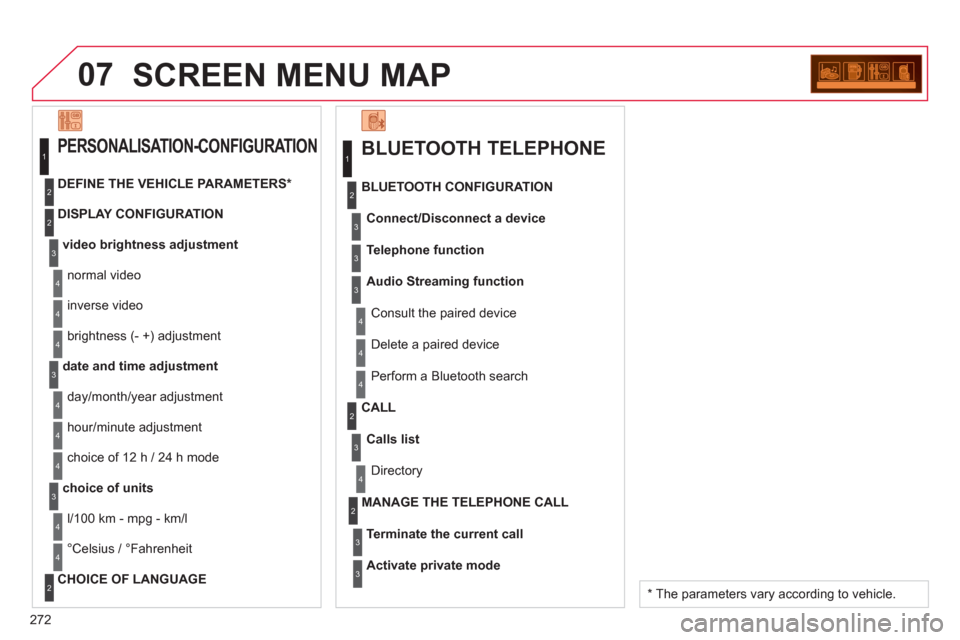
272
07SCREEN MENU MAP
BLUETOOTH TELEPHONE
Connect/Disconnect a device
Consult the paired device BLUETOOTH CONFIGURATION
Telephone function
Audio Streamin
g function
Delete a paired device
P
erform a Bluetooth search
Calls lis
t
CALL
Directory
Terminate the current call MANAGE THE TELEPHONE CALL
Activate private mod
e
1
2
3
3
3
4
4
4
2
3
4
2
3
3
video brightness adjustment
DISPLAY CONFIGURATION DEFINE THE VEHICLE PARAMETERS *
PERSONALISATION-CONFIGURATION
normal video
inverse video
bri
ghtness (- +) adjustment
date and time adjustment
day/month/year adjustment
hour
/minute adjustment
choice of 12 h / 24 h mode
choice of units
l/100 km - mp
g - km/l
┬░
Celsius / ┬░Fahrenheit
CHOICE OF LANGUAGE
1
2
4
3
2
4
4
3
4
4
2
3
4
4
4
*
The parameters vary according to vehicle.
Page 275 of 284
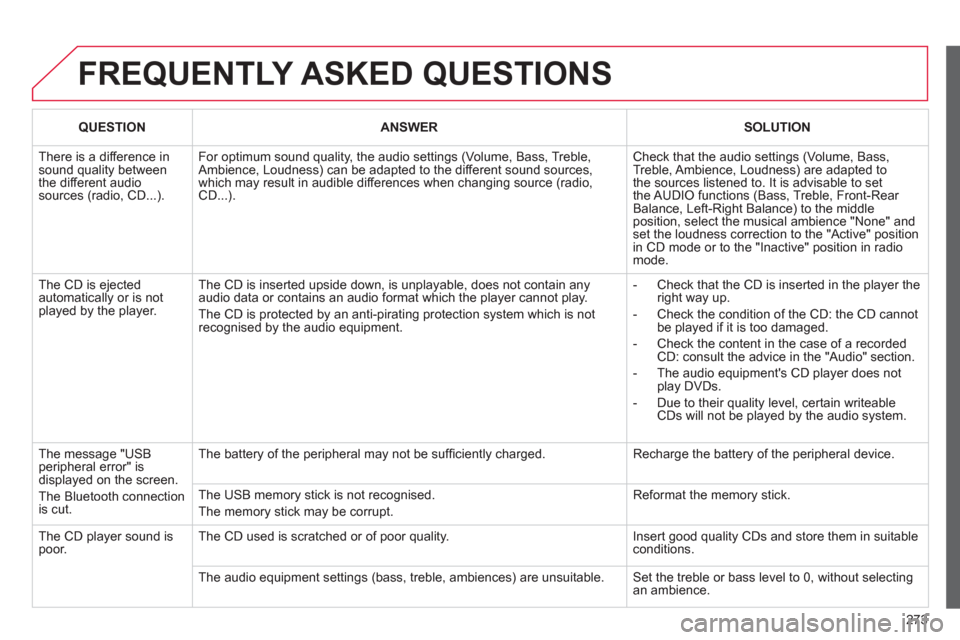
273
FREQUENTLY ASKED QUESTIONS
QUESTION
ANSWER
SOLUTION
There is a difference in sound quality betweenthe different audiosources (radio, CD...).
For optimum sound quality, the audio settings (Volume, Bass, Treble, Ambience, Loudness) can be adapted to the different sound sources,which may result in audible differences when changing source (radio,CD...).
Check that the audio settings (Volume, Bass, Treble, Ambience, Loudness) are adapted tothe sources listened to. It is advisable to setthe AUDIO functions (Bass, Treble, Front-Rear Balance, Left-Right Balance) to the middle position, select the musical ambience "None" and set the loudness correction to the "Active" position in CD mode or to the "Inactive" position in radio mode.
The CD is ejected automatically or is not played by the player.
The CD is inserted upside down, is unplayable, does not contain any audio data or contains an audio format which the player cannot play.
The CD is protected by an anti-pirating protection system which is not recognised by the audio equipment.
- Check that the CD is inserted in the player the right way up.
- Check the condition of the CD: the CD cannot be played if it is too damaged.
- Check the content in the case of a recordedCD: consult the advice in the "Audio" section.
- The audio equipment's CD player does notplay DVDs.
- Due to their quality level, certain writeableCDs will not be played by the audio system.
The message "USB peripheral error" isdisplayed on the screen.
The Bluetooth connectionis cut.
The battery of the peripheral may not be suf´Čü ciently charged.
Recharge the battery of the peripheral device.
The USB memory stick is not recognised.
The memory stick may be corrupt.
Reformat the memory stick.
The CD player sound ispoor.The CD used is scratched or of poor quality.
Insert good quality CDs and store them in suitable conditions.
The audio equipment settings (bass, treble, ambiences) are unsuitable. Set the treble or bass level to 0, without selectingan ambience.
Page 277 of 284
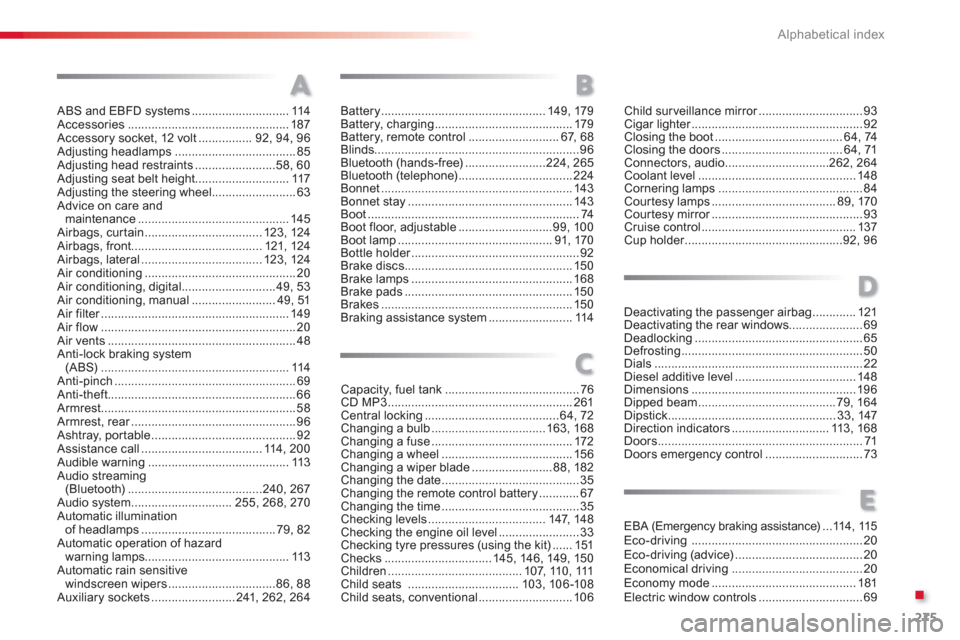
.
275 Alphabetical index
ABS and EBFD systems .............................114Accessories................................................187Accessory socket, 12 volt................92, 94, 96Adjusting headlamps ....................................85Adjusting head restraints........................58,60Adjusting seat belt height ............................117Adjusting the steering wheel .........................63Advice on care andmaintenance.............................................145Airbags, curtain ...................................123, 124Airbags, front.......................................121, 124Airbags, lateral....................................123, 124Air conditioning.............................................20Air conditioning, digital............................49,53Air conditioning, manual.........................49,51Air filter........................................................r149Air flow..........................................................20Air vents ........................................................48Anti-lock braking system (ABS)........................................................114Anti-pinch ......................................................69Anti-theft........................................................66Armrest..........................................................58Armrest, rear.................................................r96Ashtray, por table...........................................92Assistance call....................................114, 200Audible warning ..........................................113Audio streaming (Bluetooth)........................................240, 267Audio system..............................255,268,270Automatic illumination
of headlamps ........................................79, 82Automatic operation of hazard
warning lamps...........................................113Automatic rain sensitive
windscreen wipers ................................86,88Auxiliary sockets.........................241, 262, 264
Battery.................................................149, 179Battery, charging .........................................179Battery, remote control...........................67,68Blinds.............................................................96Bluetooth (hands-free)........................224, 265Bluetooth (telephone)..................................224Bonnet.........................................................143Bonnet stay .................................................143Boot...............................................................74
Boot floor, adjustable ............................99,100Boot lamp..............................................91, 170Bottle holder..................................................r92Brake discs..................................................150Brake lamps................................................168Brake pads..................................................150Brakes.........................................................150Braking assistance system .........................114
Capacit
y, fuel tank ........................................76CD MP3.......................................................261Central locking........................................64, 72Changing a bulb..................................163, 168Changing a fuse..........................................172Changing a wheel ....................................... 156Changing a wiper blade ........................88,182Changing the date.........................................35Changing the remote control battery............67Changing the time.........................................35Checking levels...................................147,148Checking the engine oil level ........................33Checking tyre pressures (using the kit) ......151Checks ................................145, 146,149, 150Children ........................................107,110, 111Child seats.................................103, 106-108Child seats, conventional............................106
AB
C
Child surveillance mirror...............................r93Cigar lighter...................................................r92Closing the boot ......................................64, 74Closing the doors....................................64,71Connectors, audio...............................262, 264Coolant level...............................................148Cornering lamps...........................................84Courtesy lamps.....................................89,170Courtesy mirror.............................................r93Cruise control..............................................137Cup holder...............................................r92, 96
Deactivating the passenger airbag .............121Deactivating the rear windows......................69Deadlocking ..................................................65Defrosting ......................................................50Dials ..............................................................22Diesel additive level....................................148Dimensions.................................................196Dipped beam.........................................79, 164Dipstick..................................................33, 147Direction indicators.............................113, 168Doors.............................................................71Doors emergency control .............................73
D
EBA (Emergency braking assistance)...114,115Eco-driving...................................................20Eco-driving (advice)......................................20Economical driving .......................................20Economy mode ...........................................181Electric window controls...............................69
E