buttons Citroen C3 PICASSO RHD 2014 1.G Owner's Guide
[x] Cancel search | Manufacturer: CITROEN, Model Year: 2014, Model line: C3 PICASSO RHD, Model: Citroen C3 PICASSO RHD 2014 1.GPages: 288, PDF Size: 8.38 MB
Page 266 of 288
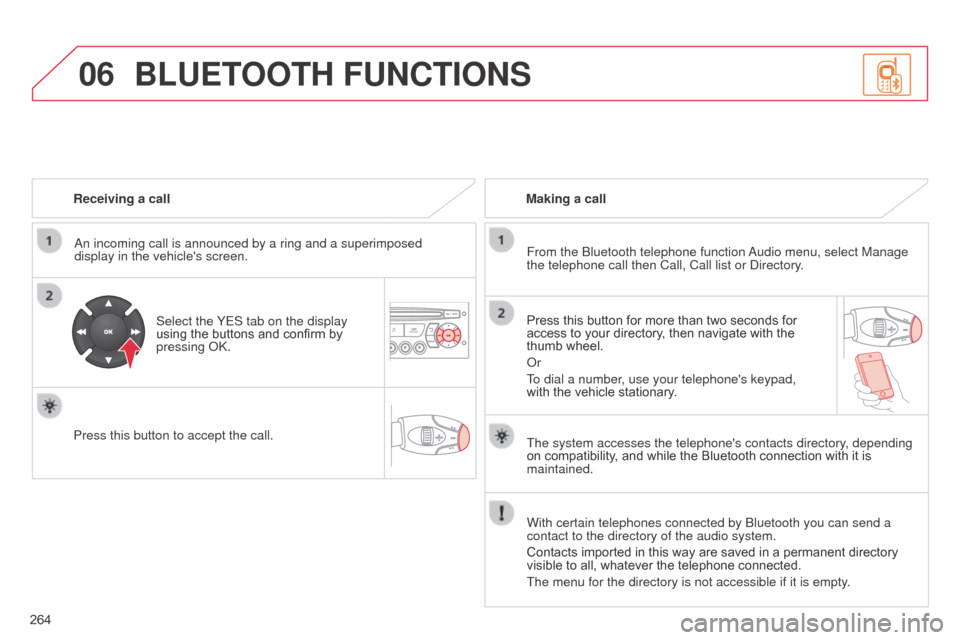
06
264Receiving a call
a
n incoming call is announced by a ring and a superimposed
display in the vehicle's screen.
Select the YES tab on the display
using the buttons and confirm by
pressing ok .
Press this button to accept the call. Making a call
From the b luetooth telephone function
a
udio menu, select Manage
the telephone call then Call, Call list or d irectory.
Press this button for more than two seconds for
access to your directory, then navigate with the
thumb wheel.
o
r
To dial a number, use your telephone's keypad,
with the vehicle stationary.
BLUETOOTH FUNCTIONS
The system accesses the telephone's contacts directory, depending
on compatibility, and while the Bluetooth connection with it is
maintained.
With certain telephones connected by
b luetooth you can send a
contact to the directory of the audio system.
Contacts imported in this way are saved in a permanent directory
visible to all, whatever the telephone connected.
The menu for the directory is not accessible if it is empty.
Page 267 of 288

06
265
Initiate the pairing between the telephone and
the vehicle. This pairing can be initiated from
the vehicle's telephone function menu or via the
telephone's keypad. Refer to the steps in "Pairing
a telephone" on the previous pages.
d
uring the
pairing phase, the vehicle must be stationary with
the key in the ignition.
Select the telephone to be connected from the telephone function
menu.
The audio system connects to a newly paired telephone automatically.
Bluetooth audio streaming*
Wireless transmission of music files on the telephone, played via
the audio equipment. The telephone must be able to manage the
appropriate Bluetooth profiles (Profiles A2DP / AVRCP).
*
d
epending on the compatibility of the telephone.
**
In certain cases, playing of the
Audio files must be initiated from the
keypad.
*** If the telephone supports the function.
a
ctivate the streaming source by
pressing the S
o URCE button**.
The tracks to be played can be
controlled as usual via the buttons on
the audio system control panel and
the steering mounted controls***.
The contextual information can be
displayed on the screen.
d
uring a call, press this button for more than
2
seconds.
Confirm with OK to end the call. Ending a call
BLUETOOTH FUNCTIONS
Page 278 of 288
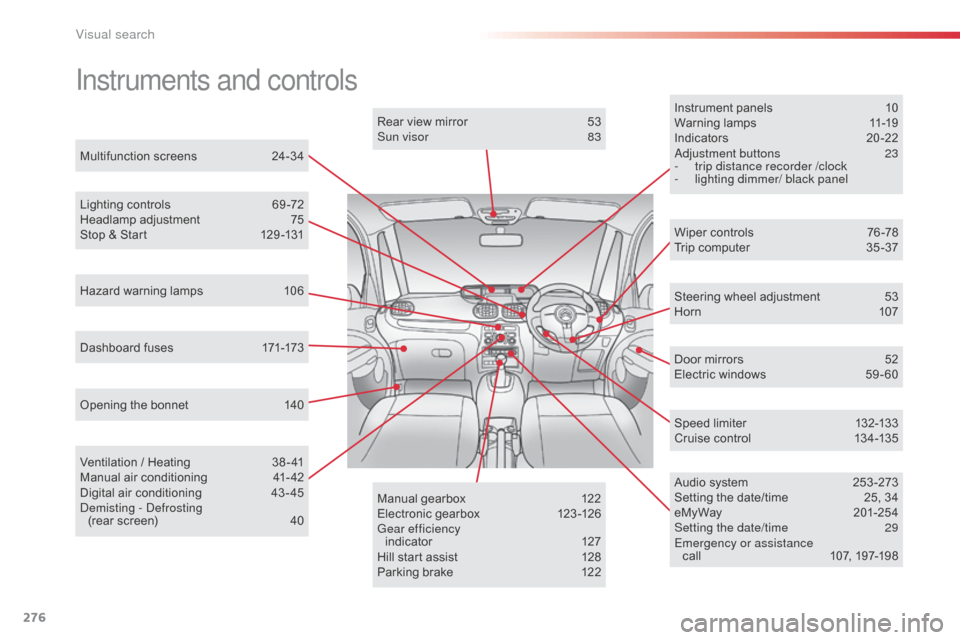
276
Instrument panels 10
Warning lamps 1 1-19
Indicators
2
0 -22
a
djustment buttons
2
3
-
t
rip distance recorder /clock
-
l
ighting dimmer/ black panel
Instruments and controls
Lighting controls 6 9 -72
Headlamp adjustment 7 5
Stop & Start
1
29 -131
Speed limiter
1
32-133
Cruise control
1
34-135
Dashboard fuses
1
71-173
Opening the bonnet
1
40Rear view mirror
5
3
Sun visor
8
3
Wiper controls
7
6 -78
Trip computer
3
5 -37
Ventilation / Heating
3
8 - 41
Manual air conditioning
4
1- 42
Digital air conditioning
4
3- 45
dem
isting - d
e
frosting
(rear screen)
4
0 Audio system
2
53 -273
Setting the date/time
2
5, 34
eMyWay
2
01-254
Setting the date/time
2
9
Emergency or assistance call
1
07, 197-198
Manual gearbox
1
22
Electronic gearbox
1
23-126
Gear efficiency indicator
1
27
Hill start assist
1
28
Parking brake
1
22Steering wheel adjustment
5
3
Horn
10
7
Multifunction screens
2
4-34
Door mirrors
5
2
Electric windows
5
9 - 60
Hazard warning lamps
1
06
Visual search