display Citroen C3 PLURIEL 2008 1.G User Guide
[x] Cancel search | Manufacturer: CITROEN, Model Year: 2008, Model line: C3 PLURIEL, Model: Citroen C3 PLURIEL 2008 1.GPages: 129, PDF Size: 7.43 MB
Page 34 of 129
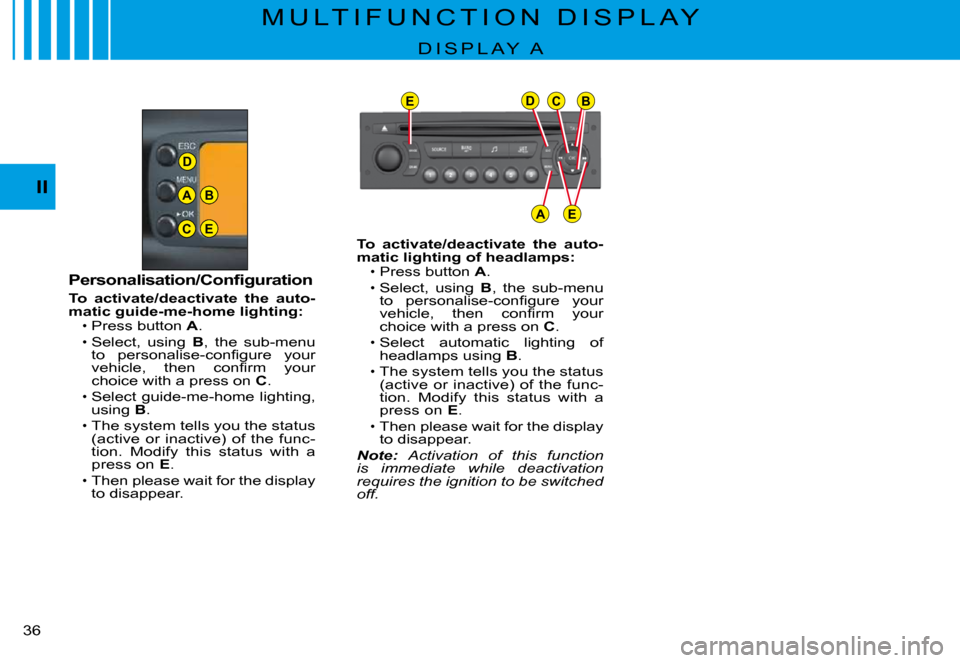
D
A
C
B
E
EDCB
AE
II
�3�6�
M U L T I F U N C T I O N D I S P L A Y
D I S P L A Y A
�P�e�r�s�o�n�a�l�i�s�a�t�i�o�n�/�C�o�n�fi� �g�u�r�a�t�i�o�n
To activate/deactivate the auto-matic guide-me-home lighting:Press button A.
Select, using B, the sub-menu �t�o� �p�e�r�s�o�n�a�l�i�s�e�-�c�o�n�fi� �g�u�r�e� �y�o�u�r� �v�e�h�i�c�l�e�,� �t�h�e�n� �c�o�n�fi� �r�m� �y�o�u�r� choice with a press on C.Select guide-me-home lighting, using B.
The system tells you the status (active or inactive) of the func-tion. Modify this status with a press on E.
Then please wait for the display to disappear.
Page 35 of 129
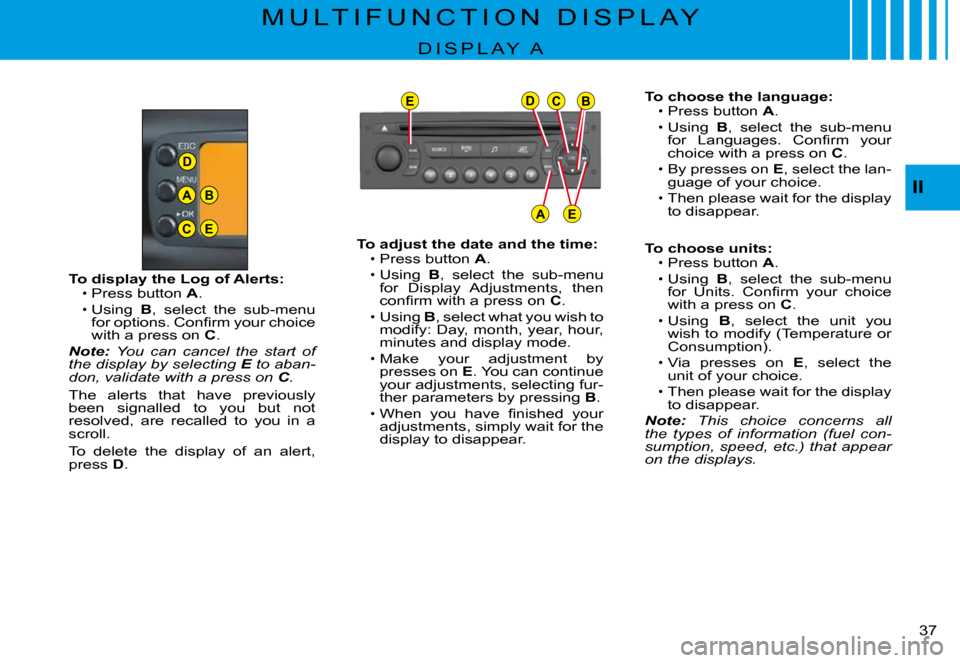
D
A
C
B
E
EDCB
AE
II
�3�7�
M U L T I F U N C T I O N D I S P L A Y
D I S P L A Y A
To choose the language:Press button A.
Using B, select the sub-menu �f�o�r� �L�a�n�g�u�a�g�e�s�.� �C�o�n�fi� �r�m� �y�o�u�r� choice with a press on C.By presses on E, select the lan-guage of your choice.
Then please wait for the display to disappear.
To choose units:Press button A.Using B, select the sub-menu �f�o�r� �U�n�i�t�s�.� �C�o�n�fi� �r�m� �y�o�u�r� �c�h�o�i�c�e� with a press on C.
Using B, select the unit you wish to modify (Temperature or Consumption).
�V�i�a� �p�r�e�s�s�e�s� �o�n� E, select the unit of your choice.Then please wait for the display to disappear.Note: This choice concerns all the types of information (fuel con-sumption, speed, etc.) that appear on the displays.
Page 36 of 129
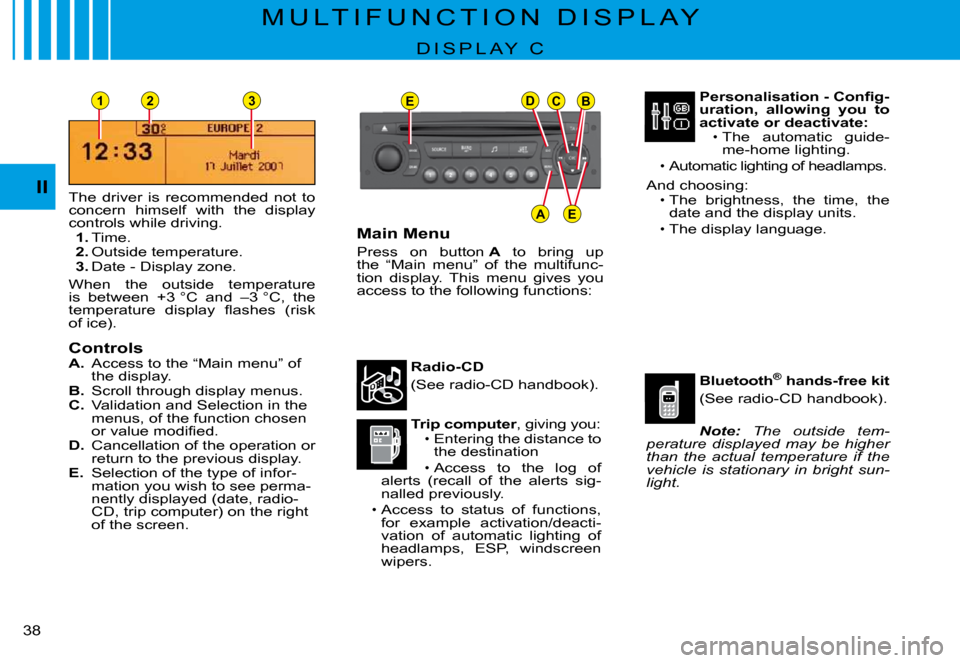
EDCB
AE
231
II
�3�8�
M U L T I F U N C T I O N D I S P L A Y
D I S P L A Y C
The driver is recommended not to concern himself with the display controls while driving.1. Time.2. Outside temperature.3. Date - Display zone.
When the outside temperature �i�s� �b�e�t�w�e�e�n� �+�3� �°�C� �a�n�d� �–�3� �°�C�,� �t�h�e� �t�e�m�p�e�r�a�t�u�r�e� �d�i�s�p�l�a�y� �fl� �a�s�h�e�s� �(�r�i�s�k� of ice).
ControlsA. Access to the “Main menu” of the display.B. Scroll through display menus.C. �V�a�l�i�d�a�t�i�o�n� �a�n�d� �S�e�l�e�c�t�i�o�n� �i�n� �t�h�e� menus, of the function chosen �o�r� �v�a�l�u�e� �m�o�d�i�fi� �e�d�.D. Cancellation of the operation or return to the previous display.E. Selection of the type of infor-mation you wish to see perma-nently displayed (date, radio-CD, trip computer) on the right of the screen.
Main Menu
Press on button A to bring up the “Main menu” of the multifunc-tion display. This menu gives you access to the following functions:
Radio-CD
(See radio-CD handbook).
Trip computer, giving you:Entering the distance to the destination
Access to the log of alerts (recall of the alerts sig-nalled previously.
Access to status of functions, for example activation/deacti-vation of automatic lighting of headlamps, ESP, windscreen wipers.
Page 37 of 129
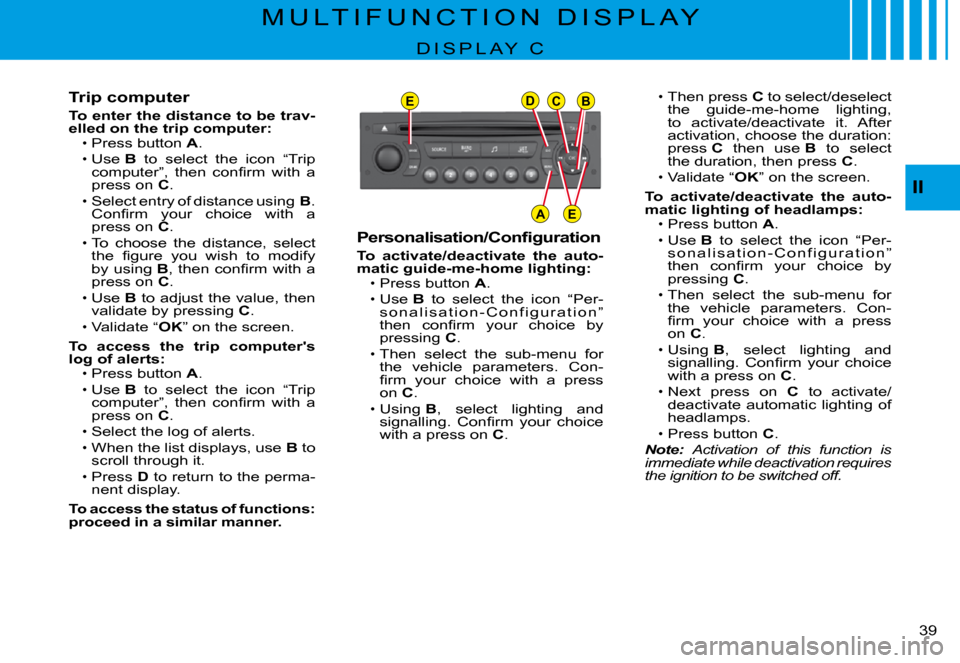
EDCB
AE
II
�3�9�
M U L T I F U N C T I O N D I S P L A Y
D I S P L A Y C
Trip computer
To enter the distance to be trav-elled on the trip computer:Press button A.Use B to select the icon “Trip �c�o�m�p�u�t�e�r�”�,� �t�h�e�n� �c�o�n�fi� �r�m� �w�i�t�h� �a� press on C.
Select entry of distance using B. �C�o�n�fi� �r�m� �y�o�u�r� �c�h�o�i�c�e� �w�i�t�h� �a� press on C.
To choose the distance, select �t�h�e� �fi� �g�u�r�e� �y�o�u� �w�i�s�h� �t�o� �m�o�d�i�f�y� by using B�,� �t�h�e�n� �c�o�n�fi� �r�m� �w�i�t�h� �a� press on C.Use B to adjust the value, then validate by pressing C.
�V�a�l�i�d�a�t�e� �“OK” on the screen.
To access the trip computer's log of alerts:Press button A.Use B to select the icon “Trip �c�o�m�p�u�t�e�r�”�,� �t�h�e�n� �c�o�n�fi� �r�m� �w�i�t�h� �a� press on C.
Select the log of alerts.
When the list displays, use B to scroll through it.Press D to return to the perma-nent display.
To access the status of functions: proceed in a similar manner.
Page 38 of 129
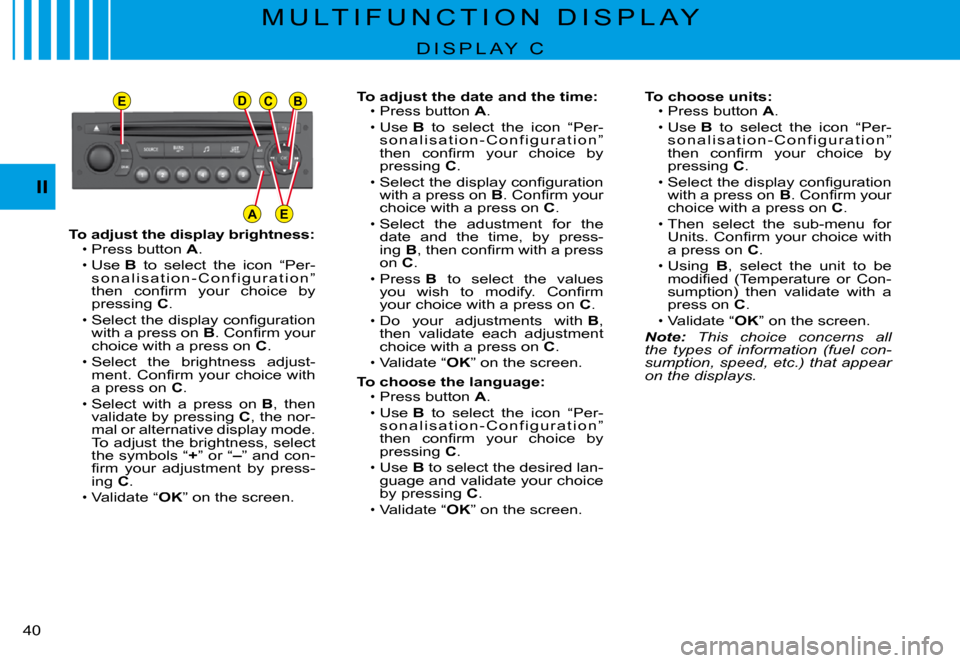
EDCB
AE
II
�4�0�
To adjust the display brightness:Press button A.
Use B to select the icon “Per-s o n a l i s a t i o n - C o n f i g u r a t i o n ” �t�h�e�n� �c�o�n�fi� �r�m� �y�o�u�r� �c�h�o�i�c�e� �b�y� pressing C.�S�e�l�e�c�t� �t�h�e� �d�i�s�p�l�a�y� �c�o�n�fi� �g�u�r�a�t�i�o�n� with a press on B�.� �C�o�n�fi� �r�m� �y�o�u�r� choice with a press on C.
Select the brightness adjust-�m�e�n�t�.� �C�o�n�fi� �r�m� �y�o�u�r� �c�h�o�i�c�e� �w�i�t�h� a press on C.
Select with a press on B, then validate by pressing C, the nor-mal or alternative display mode. To adjust the brightness, select the symbols “+” or “–” and con-�fi� �r�m� �y�o�u�r� �a�d�j�u�s�t�m�e�n�t� �b�y� �p�r�e�s�s�-ing C.
�V�a�l�i�d�a�t�e� �“OK” on the screen.
Page 39 of 129
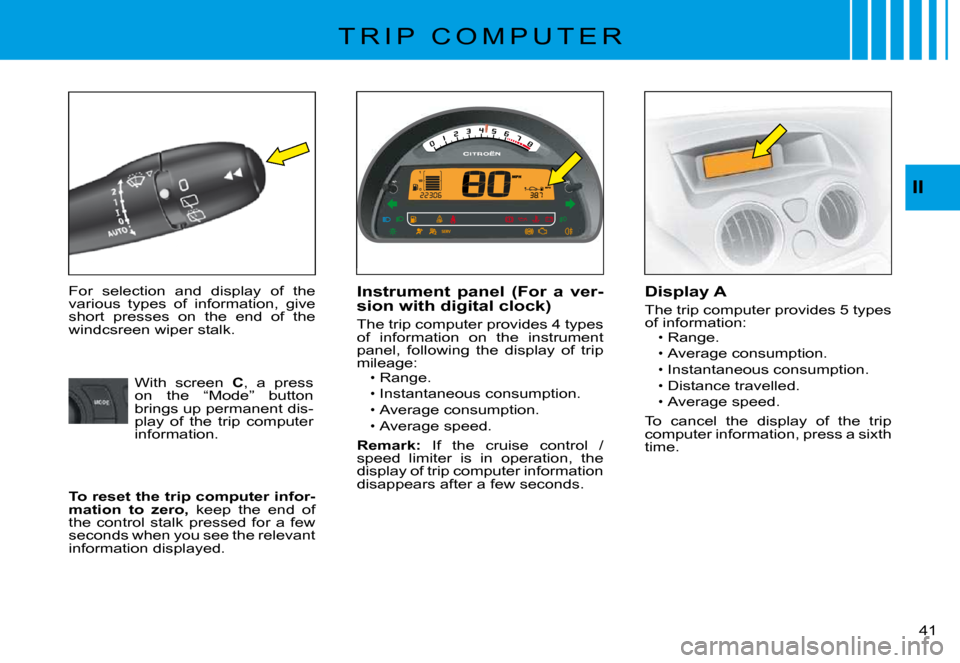
II
�4�1�
T R I P C O M P U T E R
For selection and display of the various types of information, give short presses on the end of the windcsreen wiper stalk.
Instrument panel (For a ver-sion with digital clock)
�T�h�e� �t�r�i�p� �c�o�m�p�u�t�e�r� �p�r�o�v�i�d�e�s� �4� �t�y�p�e�s� of information on the instrument panel, following the display of trip mileage:Range.
Instantaneous consumption.
Average consumption.Average speed.
Remark: If the cruise control / speed limiter is in operation, the display of trip computer information disappears after a few seconds.
Page 41 of 129
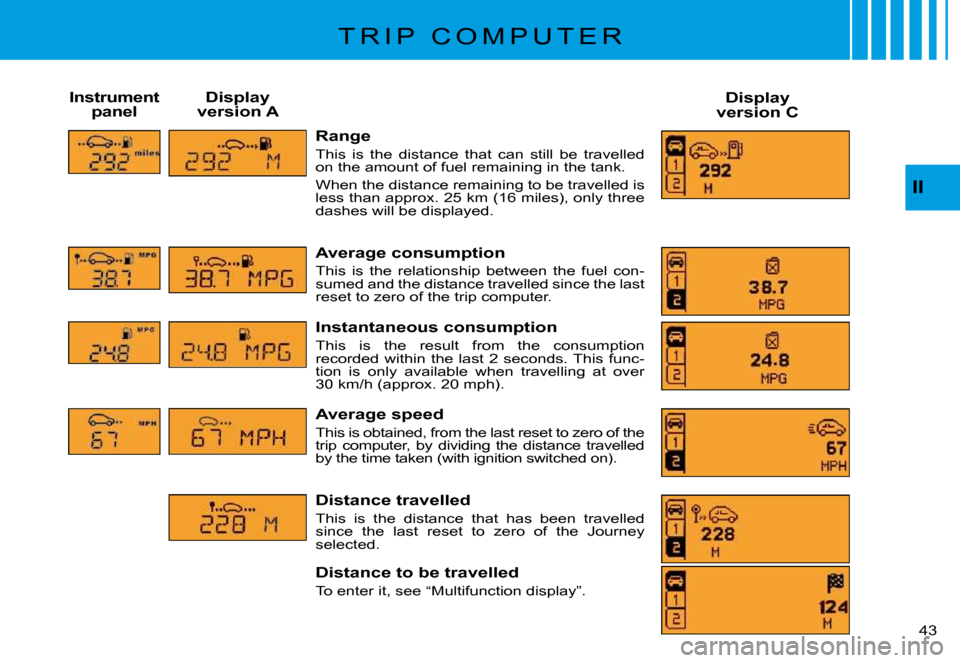
II
�4�3�
Range
This is the distance that can still be travelled on the amount of fuel remaining in the tank.
When the distance remaining to be travelled is �l�e�s�s� �t�h�a�n� �a�p�p�r�o�x�.� �2�5� �k�m� �(�1�6� �m�i�l�e�s�)�,� �o�n�l�y� �t�h�r�e�e� dashes will be displayed.
Average consumption
This is the relationship between the fuel con-sumed and the distance travelled since the last reset to zero of the trip computer.
Instantaneous consumption
This is the result from the consumption �r�e�c�o�r�d�e�d� �w�i�t�h�i�n� �t�h�e� �l�a�s�t� �2� �s�e�c�o�n�d�s�.� �T�h�i�s� �f�u�n�c�-tion is only available when travelling at over �3�0� �k�m�/�h� �(�a�p�p�r�o�x�.� �2�0� �m�p�h�)�.
Average speed
This is obtained, from the last reset to zero of the trip computer, by dividing the distance travelled by the time taken (with ignition switched on).
Distance travelled
This is the distance that has been travelled �s�i�n�c�e� �t�h�e� �l�a�s�t� �r�e�s�e�t� �t�o� �z�e�r�o� �o�f� �t�h�e� �J�o�u�r�n�e�y� selected.
Distance to be travelled
To enter it, see “Multifunction display”.
Instrument panelDisplay version ADisplay version C
T R I P C O M P U T E R
Page 43 of 129

A
II
�4�5�
S I G N A L L I N G
Lighting control stalk
All vehicle lamps off
Sidelamps on
The instrument panel lights up.
Dipped beams/main beams onRotate the ring A forwards.
Rotate the ring A forwards.
Sidelamps and dipped beams come on automatically in poor ambient light, or if the wipers are in continuous operation. They go out as soon as the ambient light again �b�e�c�o�m�e� �s�u�f�fi� �c�i�e�n�t� �o�r� �w�h�e�n� �t�h�e� �w�i�p�-ers cease to operate.
Guide-me-home lighting
This function switches on your headlamps, to light your way when you wish to walk from a carpark, for example.
This function is activated:Manually by pulling the lighting stalk towards you, ignition off.
Automatically, provided:
The automatic lighting of headlamps is activated.To activate the guide-me-home lighting function, select in the “Main menu”, then in “Personalisation/Configura-tion”, the sub-menu for light-ing and signalling, then acti-vate the function.See “Multifunction display”.Note:It is possible to modify the dura-tion of the guide-me-home lighting (approx. 60, 30 or 15 seconds) in the menu “Personalisation/Con-�fi� �g�u�r�a�t�i�o�n�”�.
On screen A, the length is �fi� �x�e�d�.Note: On vehicles equipped with daytime running lamps, automatic headlamp lighting and guide-me-home lighting are not available.
Page 54 of 129
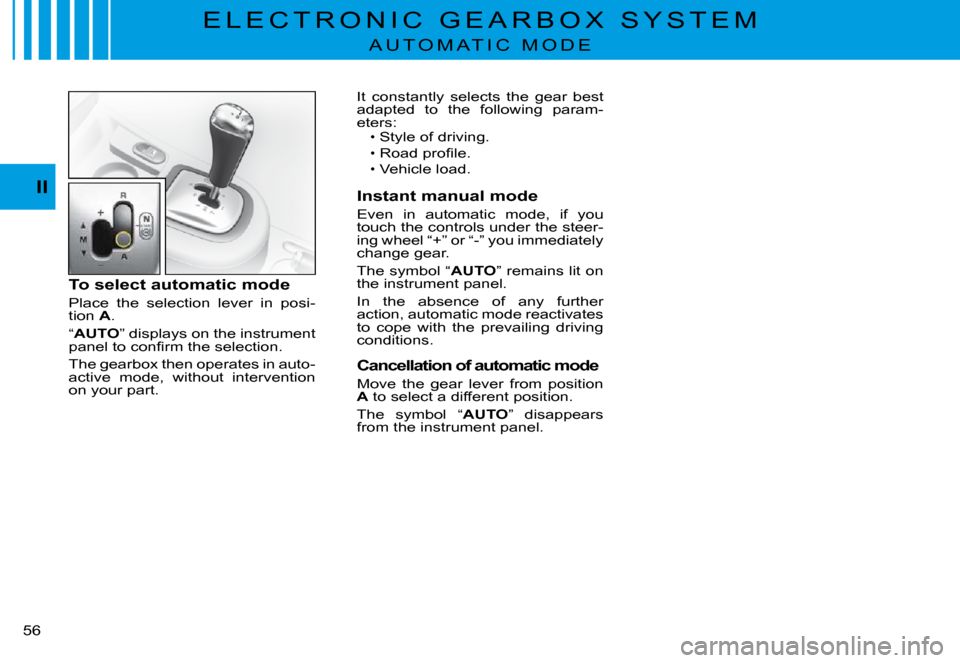
II
�5�6�
E L E C T R O N I C G E A R B O X S Y S T E M
A U T O M A T I C M O D E
To select automatic mode
Place the selection lever in posi-tion A.
“AUTO” displays on the instrument �p�a�n�e�l� �t�o� �c�o�n�fi� �r�m� �t�h�e� �s�e�l�e�c�t�i�o�n�.
The gearbox then operates in auto-active mode, without intervention on your part.
It constantly selects the gear best adapted to the following param-eters:Style of driving.
�R�o�a�d� �p�r�o�fi� �l�e�.�V�e�h�i�c�l�e� �l�o�a�d�.
Instant manual mode
Even in automatic mode, if you touch the controls under the steer-�i�n�g� �w�h�e�e�l� �“�+�”� �o�r� �“�-�”� �y�o�u� �i�m�m�e�d�i�a�t�e�l�y� change gear.
The symbol “AUTO” remains lit on the instrument panel.
In the absence of any further action, automatic mode reactivates to cope with the prevailing driving conditions.
Cancellation of automatic mode
Move the gear lever from position A to select a different position.
The symbol “AUTO” disappears from the instrument panel.
Page 60 of 129
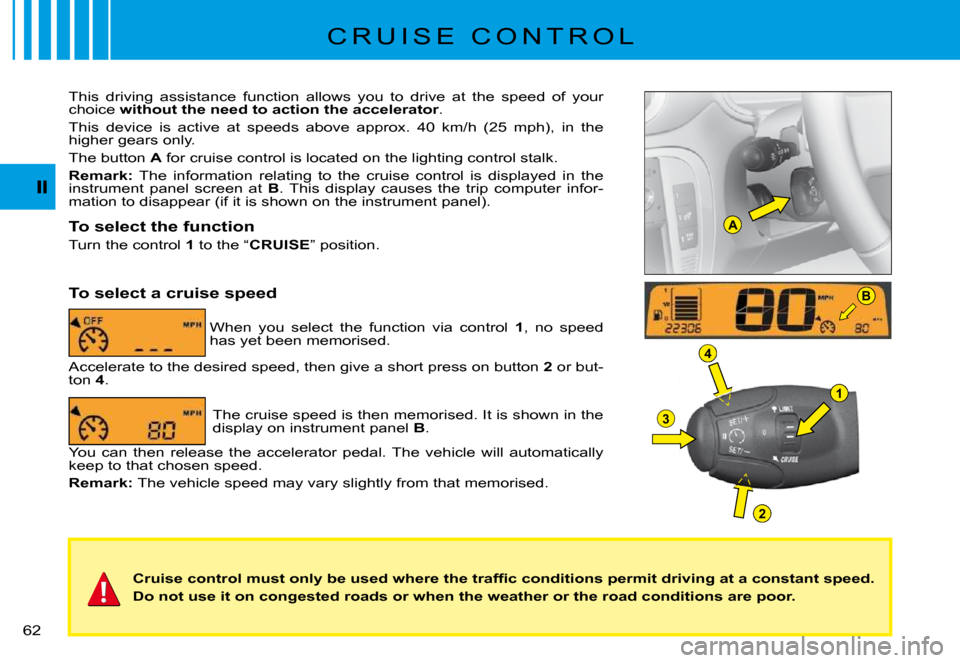
A
B
1
4
3
2
�6�2�
�C�r�u�i�s�e� �c�o�n�t�r�o�l� �m�u�s�t� �o�n�l�y� �b�e� �u�s�e�d� �w�h�e�r�e� �t�h�e� �t�r�a�f�fi� �c� �c�o�n�d�i�t�i�o�n�s� �p�e�r�m�i�t� �d�r�i�v�i�n�g� �a�t� �a� �c�o�n�s�t�a�n�t� �s�p�e�e�d�.
Do not use it on congested roads or when the weather or the road conditions are poor.
This driving assistance function allows you to drive at the spee d of your choice without the need to action the accelerator.
�T�h�i�s� �d�e�v�i�c�e� �i�s� �a�c�t�i�v�e� �a�t� �s�p�e�e�d�s� �a�b�o�v�e� �a�p�p�r�o�x�.� �4�0� �k�m�/�h� �(�2�5� �m�p�h�)�,� �i�n� �t�h�e� higher gears only.
The button A for cruise control is located on the lighting control stalk.
Remark: The information relating to the cruise control is displayed in the instrument panel screen at B. This display causes the trip computer infor-mation to disappear (if it is shown on the instrument panel).
To select the function
Turn the control 1 to the “CRUISE” position.
When you select the function via control 1, no speed has yet been memorised.
To select a cruise speed
Accelerate to the desired speed, then give a short press on butt on 2 or but-ton 4.
The cruise speed is then memorised. It is shown in the display on instrument panel B.
You can then release the accelerator pedal. The vehicle will automatically keep to that chosen speed.
Remark: The vehicle speed may vary slightly from that memorised.
C R U I S E C O N T R O L