stop start Citroen C3 RHD 2015 2.G Owner's Manual
[x] Cancel search | Manufacturer: CITROEN, Model Year: 2015, Model line: C3 RHD, Model: Citroen C3 RHD 2015 2.GPages: 324, PDF Size: 9.86 MB
Page 5 of 324
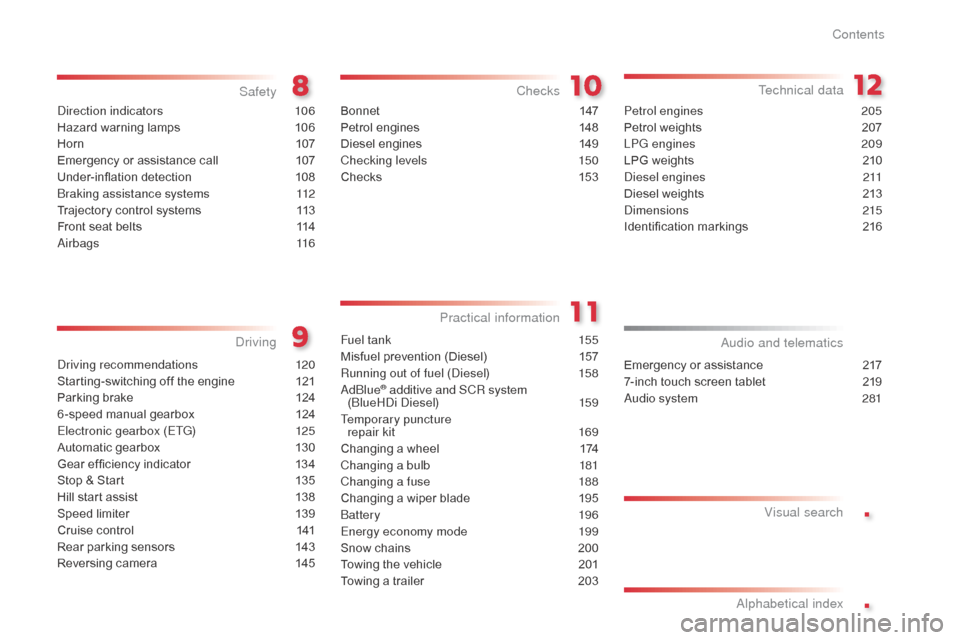
.
.
direction indicators 106
Hazard warning lamps
1
06
Horn
10
7
Emergency or assistance call
1
07
Under-inflation detection
1
08
br
aking assistance systems
1
12
Trajectory control systems
1
13
Front seat belts
1
14
air
bags
116
Safety
driving recommendations 1 20
Starting-switching off the engine
1
21
Parking brake
1
24
6 -speed manual gearbox
1
24
Electronic gearbox (ETG)
1
25
Automatic gearbox
1
30
Gear ef ficiency indicator
1
34
Stop & Start
1
35
Hill start assist
1
38
Speed limiter
1
39
Cruise control
1
41
Rear parking sensors
1
43
Reversing camera
1
45
driving
Emergency or assistance 2 17
7-inch touch screen tablet
2
19
au
dio system
2
81
audio and telematics
al
phabetical index
Bonnet 14 7
Petrol engines
1
48
Diesel engines
1
49
Checking levels
1
50
Checks
15
3
Checks
Fuel tank 155
Misfuel prevention (Diesel)
1
57
Running out of fuel (
di
esel)
1
58
a
d
blu
e
® additive and SCR system
(bl
ueHdi di esel) 1 59
Temporary puncture repair kit
1
69
Changing a wheel
1
74
Changing a bulb
1
81
Changing a fuse
1
88
Changing a wiper blade
1
95
bat
tery
196
Energy economy mode
1
99
Snow chains
2
00
Towing the vehicle
2
01
Towing a trailer
2
03
Practical information Technical data
Petrol engines 2
05
Petrol weights
2
07
LPG engines
2
09
LPG weights
2
10
di
esel engines
2
11
Diesel weights
2
13
di
mensions
215
Identification markings
2
16
Visual search
Contents
Page 6 of 324
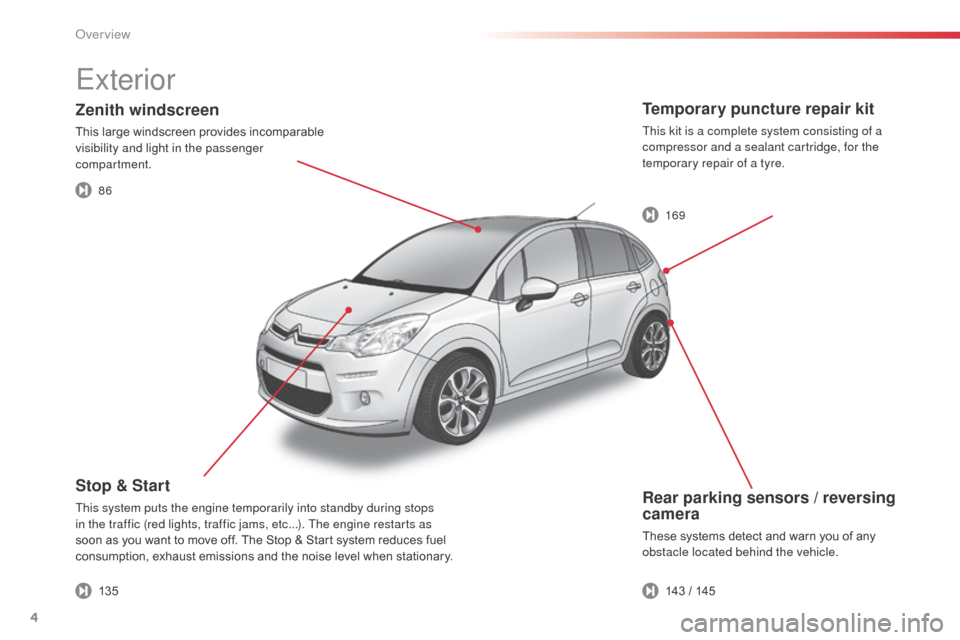
4
Rear parking sensors / reversing
camera
These systems detect and warn you of any
obstacle located behind the vehicle.
Stop & Start
This system puts the engine temporarily into standby during stops
in the traffic (red lights, traffic jams, etc...). The engine restarts as
soon as you want to move off. The Stop & Start system reduces fuel
consumption, exhaust emissions and the noise level when stationary.
Temporary puncture repair kit
This kit is a complete system consisting of a
compressor and a sealant cartridge, for the
temporary repair of a tyre.
Zenith windscreen
This large windscreen provides incomparable
visibility and light in the passenger
compartment.
Exterior
86
13 5143 / 145 169
Over view
Page 16 of 324
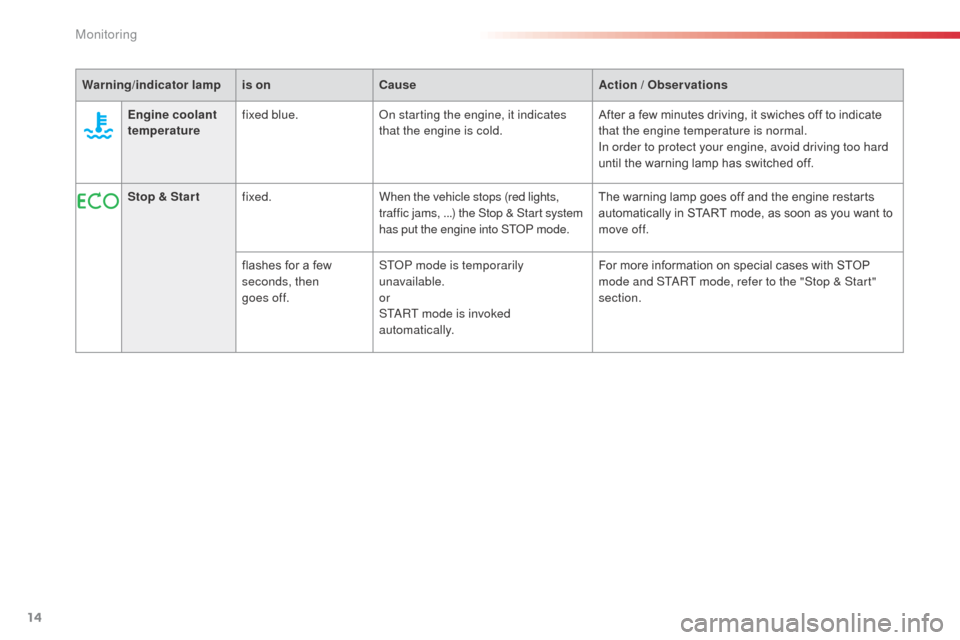
14
Stop & Star tfixed. When the vehicle stops (red lights,
traffic jams,
...) the Stop & Start system
has put the engine into ST
oP m
ode.The warning lamp goes off and the engine restarts
automatically in START mode, as soon as you want to
move off.
flashes for a few
seconds, then
goes off. ST
oP m
ode is temporarily
unavailable.
or
ST
aR
T mode is invoked
automatically. For more information on special cases with STOP
mode and ST
aR
T mode, refer to the "Stop & Start"
section.
Engine coolant
temperature
fixed blue.
on s
tarting the engine, it indicates
that the engine is cold. After a few minutes driving, it swiches off to indicate
that the engine temperature is normal.
In order to protect your engine, avoid driving too hard
until the warning lamp has switched off.
Warning/indicator lamp
is onCause Action / Observations
Monitoring
Page 20 of 324
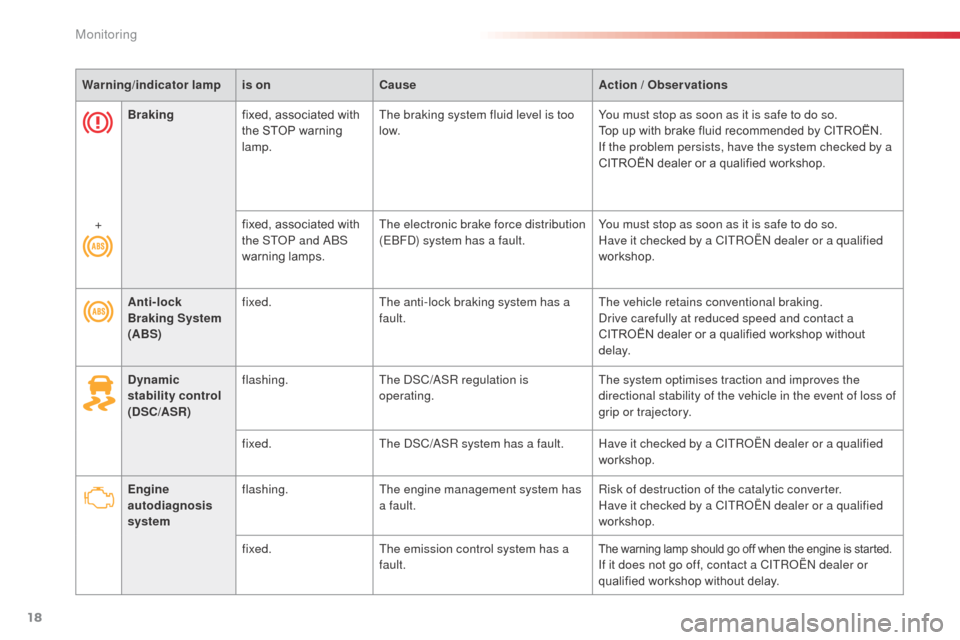
18
Anti-lock
Braking System
(ABS)fixed.
The anti-lock braking system has a
fault. The vehicle retains conventional braking.dr
ive carefully at reduced speed and contact a
CITROËN dealer or a qualified workshop without
d e l ay.
Dynamic
stability control
(DSC/ASR) flashing.
The
d
S
C/
aS
R regulation is
operating. The system optimises traction and improves the
directional stability of the vehicle in the event of loss of
grip or trajectory.
fixed. The
d
S
C/
aS
R system has a fault. Have it checked by a CITR
oËn
dealer or a qualified
workshop.
Engine
autodiagnosis
system flashing.
The engine management system has
a fault. Risk of destruction of the catalytic converter.
Have it checked by a CITR
oËn
dealer or a qualified
workshop.
fixed. The emission control system has a
fault.
The warning lamp should go off when the engine is started.If it does not go off, contact a CITRoËn dealer or
qualified workshop without delay.
Braking
fixed, associated with
the STOP warning
lamp. The braking system fluid level is too
low.
You must stop as soon as it is safe to do so.
Top up with brake fluid recommended by CITROËN.
If the problem persists, have the system checked by a
CITROËN dealer or a qualified workshop.
+ fixed, associated with
the ST
oP a
nd
ab
S
w
arning lamps.
The electronic brake force distribution
(E
bFd) s
ystem has a fault.
You must stop as soon as it is safe to do so.
Have it checked by a CITR
oËn
dealer or a qualified
workshop.
Warning/indicator
lampis on Cause Action / Observations
Monitoring
Page 21 of 324
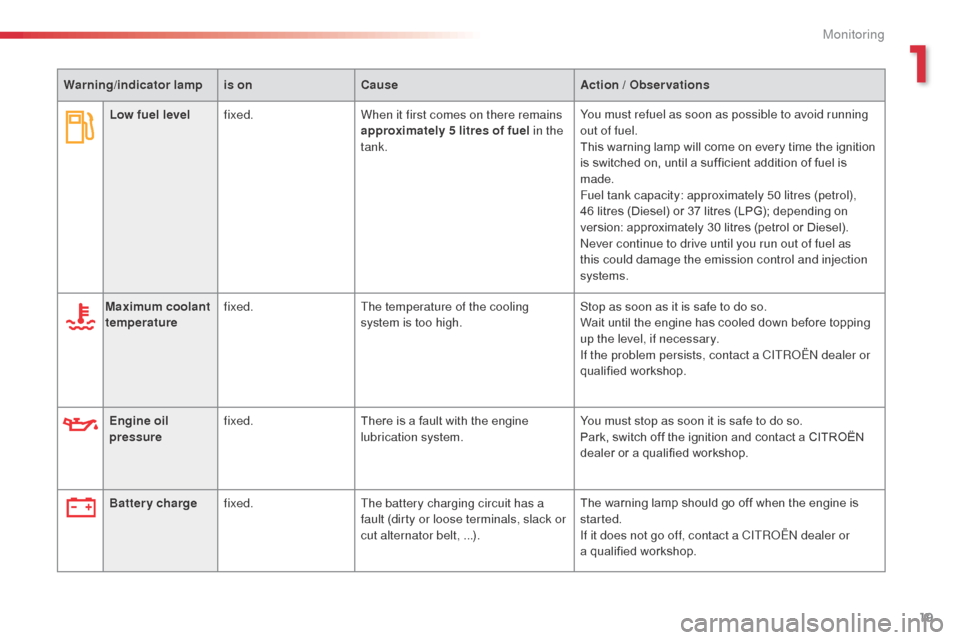
19
Maximum coolant
temperaturefixed.
The temperature of the cooling
system is too high. Stop as soon as it is safe to do so.
Wait until the engine has cooled down before topping
up the level, if necessary.
If the problem persists, contact a CITR
oËn
dealer or
qualified workshop.
Engine oil
pressure fixed.
There is a fault with the engine
lubrication system. You must stop as soon it is safe to do so.
Park, switch off the ignition and contact a CITROËN
dealer or a qualified workshop.
Battery charge fixed. The battery charging circuit has a
fault (dirty or loose terminals, slack or
cut alternator belt, ...). The warning lamp should go off when the engine is
started.
If it does not go off, contact a CITR
oËn
dealer or
a
qualified workshop.
Low fuel level
fixed. When it first comes on there remains
approximately 5 litres of fuel in the
tank. You must refuel as soon as possible to avoid running
out of fuel.
This warning lamp will come on every time the ignition
is switched on, until a sufficient addition of fuel is
made.
Fuel tank capacity: approximately 50 litres (petrol),
46 litres (Diesel) or 37 litres (LPG); depending on
version: approximately 30 litres (petrol or Diesel).
ne
ver continue to drive until you run out of fuel as
this could damage the emission control and injection
systems.
Warning/indicator
lampis on Cause Action / Observations
1
Monitoring
Page 32 of 324
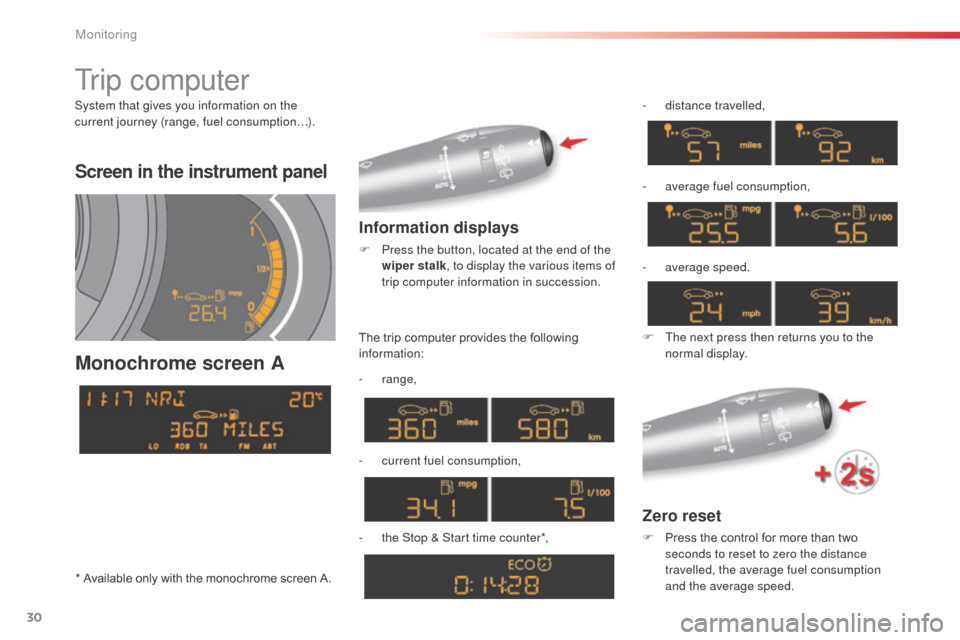
30
Screen in the instrument panel
Monochrome screen A
Information displays
F Press the button, located at the end of the wiper stalk , to display the various items of
trip computer information in succession.
Zero reset
F Press the control for more than two seconds to reset to zero the distance
travelled, the average fuel consumption
and the average speed.
The trip computer provides the following
information:
-
range,
-
c
urrent fuel consumption,
-
t
he Stop & Start time counter*, -
d
istance travelled,
-
a
verage fuel consumption,
F
T
he next press then returns you to the
normal display.
Tr i p c o m p u t e r
System that gives you information on the
current journey (range, fuel consumption…).
-
a
verage speed.
* Available only with the monochrome screen A.
Monitoring
Page 33 of 324
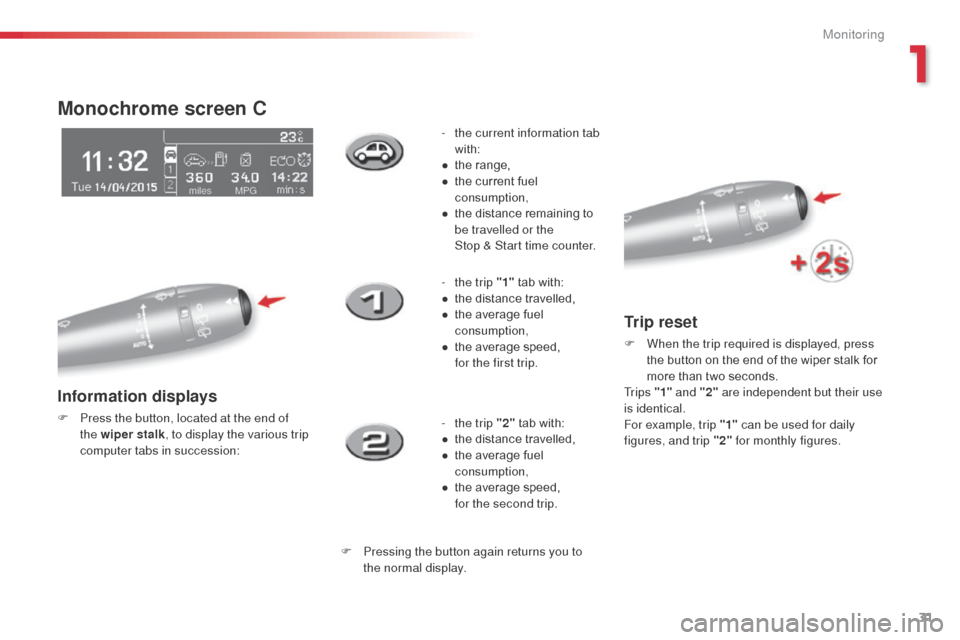
31
Monochrome screen C
Information displays
F Press the button, located at the end of the wiper stalk , to display the various trip
computer tabs in succession: -
t
he current information tab
with:
●
t
he range,
●
t
he current fuel
consumption,
●
t
he distance remaining to
be travelled or the
Stop & Start time counter.
-
t
he trip "1"
tab with:
●
t
he distance travelled,
●
t
he average fuel
consumption,
●
t
he average speed,
f
or the first trip.
- t he trip "2" tab with:
●
t
he distance travelled,
●
t
he average fuel
consumption,
●
t
he average speed,
f
or the second trip.
F Pressing the button again returns you to the normal display.
Trip reset
F When the trip required is displayed, press the button on the end of the wiper stalk for
more than two seconds.
Tr i p s "1" and "2" are independent but their use
is identical.
For example, trip "1" can be used for daily
figures, and trip "2" for monthly figures.
1
Monitoring
Page 34 of 324
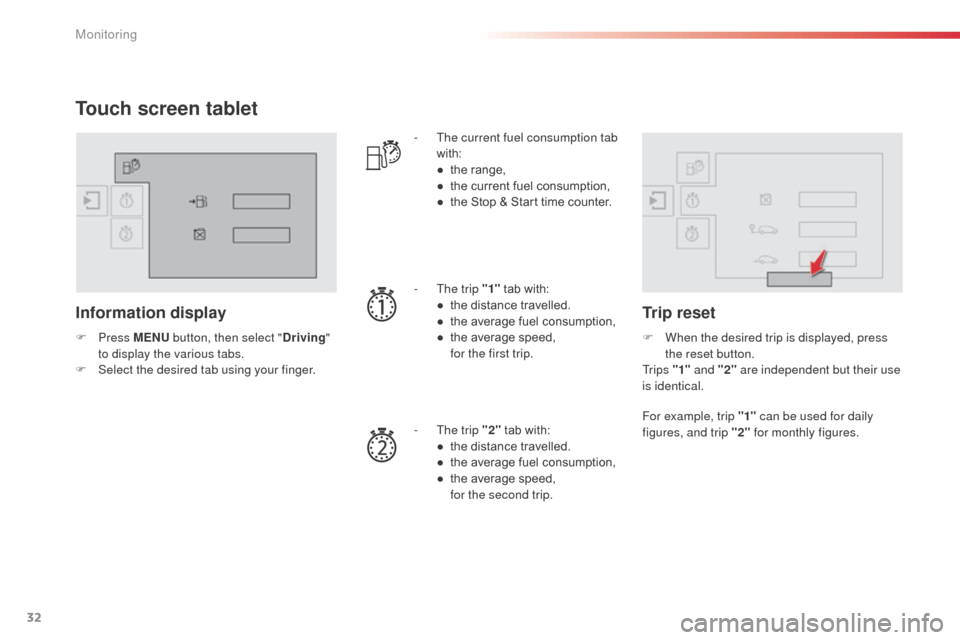
32
Touch screen tablet
Information display
F Press M ENU button, then select " Driving"
to display the various tabs.
F
S
elect the desired tab using your finger. -
T
he current fuel consumption tab
with:
●
t
he range,
●
t
he current fuel consumption,
●
t
he Stop & Start time counter.
-
T
he trip "1"
tab with:
●
t
he distance travelled.
●
t
he average fuel consumption,
● t he average speed, f
or the first trip.
-
T
he trip "2" tab with:
●
t
he distance travelled.
●
t
he average fuel consumption,
●
t
he average speed,
f
or the second trip.
Trip reset
F When the desired trip is displayed, press the reset button.
Tr i p s "1" and "2" are independent but their use
is identical.
For example, trip "1" can be used for daily
figures, and trip "2" for monthly figures.
Monitoring
Page 35 of 324
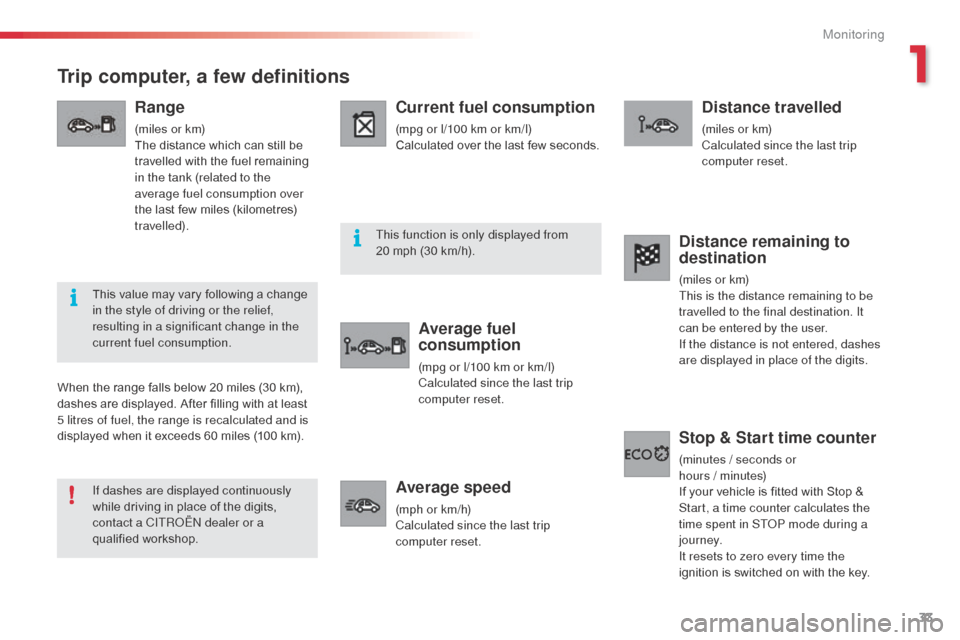
33
Trip computer, a few definitions
Range
(miles or km)
The distance which can still be
travelled with the fuel remaining
in the tank (related to the
average fuel consumption over
the last few miles (kilometres)
travelled).
Current fuel consumption
(mpg or l/100 km or km/l)
Calculated over the last few seconds.
Average fuel
consumption
(mpg or l/100 km or km/l)
Calculated since the last trip
computer reset.
Average speed
(mph or km/h)
Calculated since the last trip
computer reset.
Distance travelled
(miles or km)
Calculated since the last trip
computer reset.
When the range falls below 20 miles (30 km),
dashes are displayed. After filling with at least
5 litres of fuel, the range is recalculated and is
displayed when it exceeds 60 miles (100 km).
Distance remaining to
destination
(miles or km)
This is the distance remaining to be
travelled to the final destination. It
can be entered by the user.
If the distance is not entered, dashes
are displayed in place of the digits.
Stop & Start time counter
(minutes / seconds or
hours / minutes)
If your vehicle is fitted with Stop &
Start, a time counter calculates the
time spent in ST
oP m
ode during a
j o u r n ey.
It resets to zero every time the
ignition is switched on with the key.
If dashes are displayed continuously
while driving in place of the digits,
contact a CITR
oËn
dealer or a
qualified workshop. This value may vary following a change
in the style of driving or the relief,
resulting in a significant change in the
current fuel consumption. This function is only displayed from
20 mph (30 km/h).
1
Monitoring
Page 49 of 324
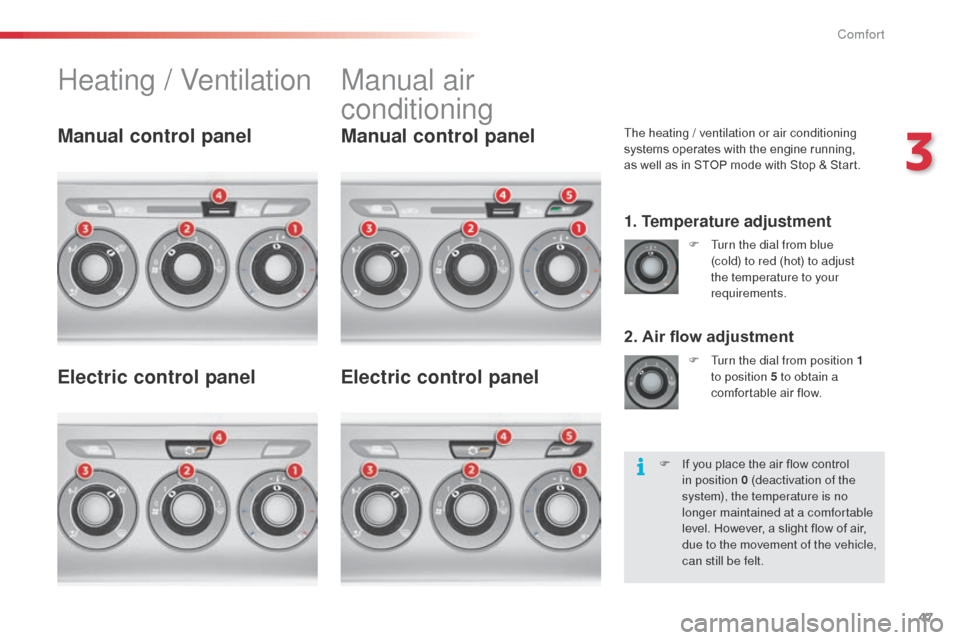
47
Heating / VentilationManual air
conditioning
The heating / ventilation or air conditioning
systems operates with the engine running,
as well as in STOP mode with Stop & Start.
1. Temperature adjustment
2. Air flow adjustment
F Turn the dial from blue
(cold) to red (hot) to adjust
the temperature to your
requirements.
F
T
urn the dial from position 1
to position 5 to obtain a
comfortable air flow.
Manual control panel
Electric control panel Manual control panel
Electric control panel
F If you place the air flow control
in position 0 (deactivation of the
system), the temperature is no
longer maintained at a comfortable
level. However, a slight flow of air,
due to the movement of the vehicle,
can still be felt.
3
Comfort