steering wheel CITROEN C4 2006 Owners Manual
[x] Cancel search | Manufacturer: CITROEN, Model Year: 2006, Model line: C4, Model: CITROEN C4 2006Pages: 218, PDF Size: 3.98 MB
Page 173 of 218
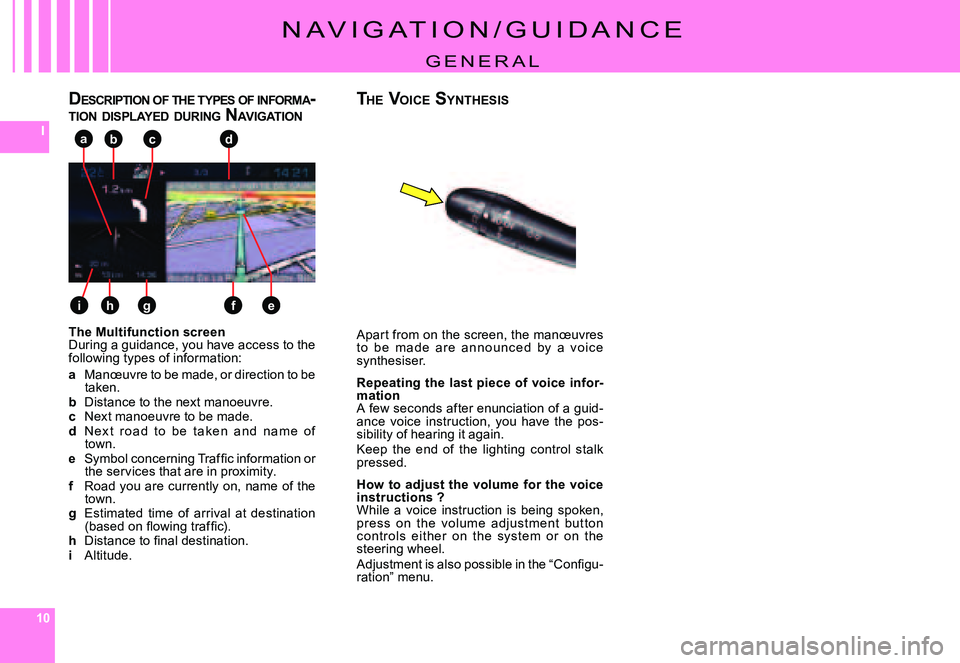
101010
I
e
abc
fgh
d
i
N A V I G A T I O N / G u I D A N C E
G E N E R A L
The Multifunction screenDuring a guidance, you have access to the following types of information:
a manœuvre to be made, or direction to be taken.b Distance to the next manoeuvre.c Next manoeuvre to be made.d N ex t r o a d t o b e t a ke n a n d n a m e o f town.e �S�y�m�b�o�l� �c�o�n�c�e�r�n�i�n�g� �T�r�a�f�fi� �c� �i�n�f�o�r�m�a�t�i�o�n� �o�r� the services that are in proximity.f Road you are currently on, name of the town.g Estimated time of arrival at destination �(�b�a�s�e�d� �o�n� �fl� �o�w�i�n�g� �t�r�a�f�fi� �c�)�.h �D�i�s�t�a�n�c�e� �t�o� �fi� �n�a�l� �d�e�s�t�i�n�a�t�i�o�n�.i Altitude.
Apart from on the screen, the manœuvres t o b e m a d e a r e a n n o u n c e d by a vo i c e synthesiser.
Repeating the last piece of voice infor-mationA few seconds after enunciation of a guid-ance voice instruction, you have the pos-sibility of hearing it again.Keep the end of the lighting control stalk pressed.
How to adjust the volume for the voice instructions ?While a voice instruction is being spoken, press on the volume adjustment but ton c ontrols either on the system or on the steering wheel.�A�d�j�u�s�t�m�e�n�t� �i�s� �a�l�s�o� �p�o�s�s�i�b�l�e� �i�n� �t�h�e� �“�C�o�n�fi� �g�u�-ration” menu.
DESCRIPTION OF THE TYPES OF INFORMA -TION DISPLAYED DURING NAVIGATIONTHE VOICE SYNTHESIS
Page 189 of 218
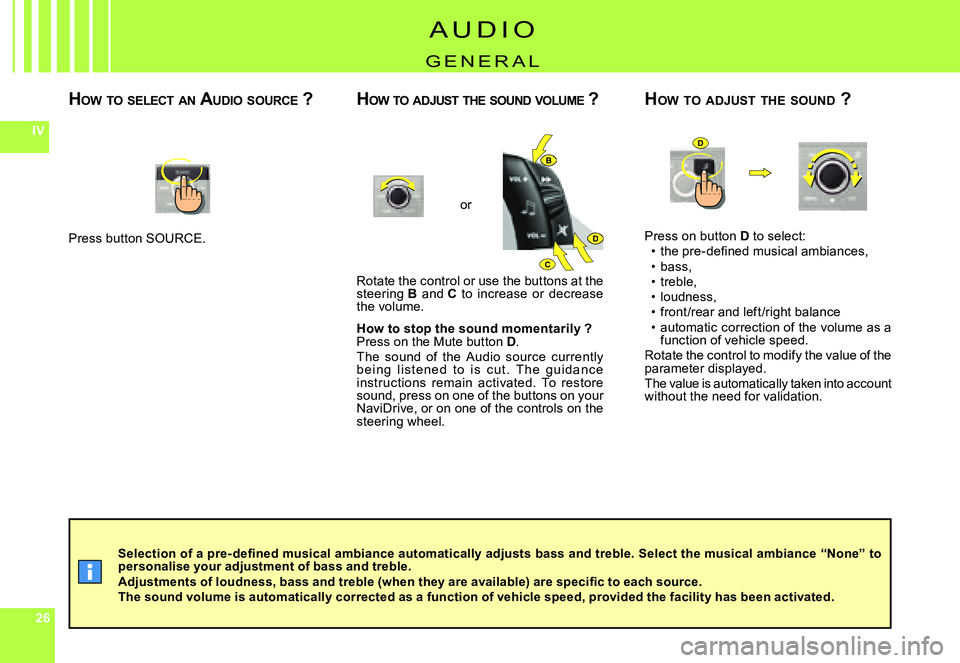
262626
IV
B
C
D
D
�S�e�l�e�c�t�i�o�n� �o�f� �a� �p�r�e�- �d�e�fi� �n�e�d� �m�u�s�i�c�a�l� �a�m�b�i�a�n�c�e� �a�u�t�o�m�a�t�i�c�a�l�l�y� �a�d�j�u�s�t�s� �b�a�s�s� �a�n�d� �t�r�e�b�l�e�.� �S�e�l�e�c�t� �t�h�e� �m�u�s�i�c�a�l� �a�m�b�i�a�n�c�e� �“�N�o�n�e�”� �t�o� personalise your adjustment of bass and treble.�A�d�j�u�s�t�m�e�n�t�s� �o�f� �l�o�u�d�n�e�s�s�,� �b�a�s�s� �a�n�d� �t�r�e�b�l�e� �(�w�h�e�n� �t�h�e�y� �a�r�e� �a�v�a�i�l�a�b�l�e�)� �a�r�e� �s�p�e�c�i�fi� �c� �t�o� �e�a�c�h� �s�o�u�r�c�e�.�T�h�e� �s�o�u�n�d� �v�o�l�u�m�e� �i�s� �a�u�t�o�m�a�t�i�c�a�l�l�y� �c�o�r�r�e�c�t�e�d� �a�s� �a� �f�u�n�c�t�i�o�n� �o�f� �v�e�h�i�c�l�e� �s�p�e�e�d�,� �p�r�o�v�i�d�e�d� �t�h�e� �f�a�c�i�l�i�t�y� �h�a�s� �b�e�e�n� �a�c�t�i�v�a�t�e�d�.
Press button SOuRCE.
Rotate the control or use the buttons at the steering B and C to increase or decrease the volume.
How to stop the sound momentarily ?Press on the mute button D.The sound of the Audio source currently b e i n g l i s t e n e d t o i s c u t . T h e g u i d a n c e instructions remain activated. To restore sound, press on one of the buttons on your NaviDrive, or on one of the controls on the steering wheel.
or
Press on button D to select:�t�h�e� �p�r�e�-�d�e�fi� �n�e�d� �m�u�s�i�c�a�l� �a�m�b�i�a�n�c�e�s�,bass,treble,loudness,front /rear and left /right balanceautomatic correction of the volume as a function of vehicle speed.Rotate the control to modify the value of the parameter displayed.The value is automatically taken into account without the need for validation.
Page 196 of 218
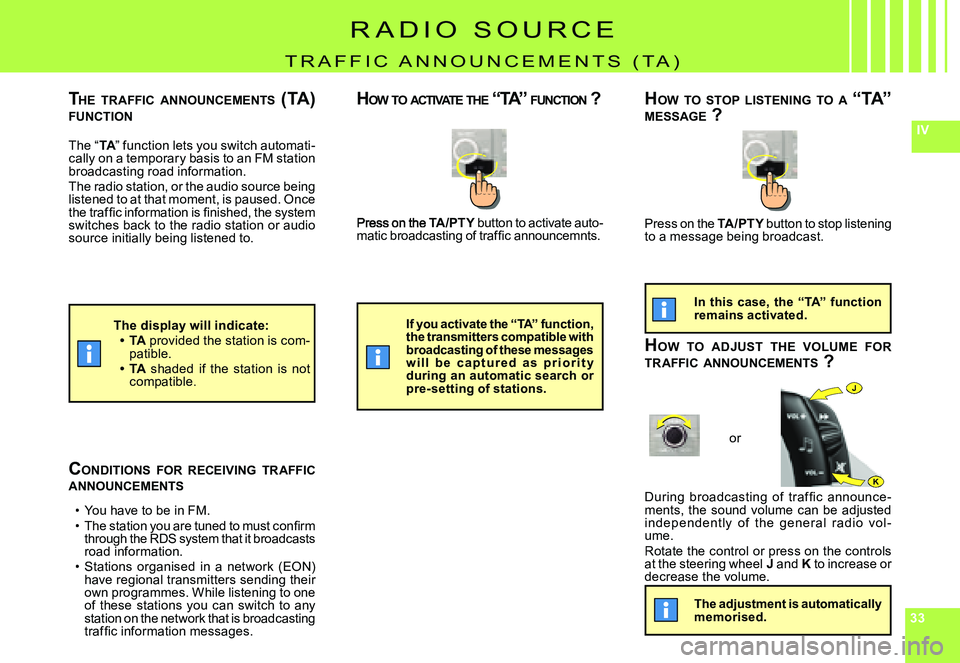
333333
IV
J
�K
TA/PTY button to activate auto-PTY�m�a�t�i�c� �b�r�o�a�d�c�a�s�t�i�n�g� �o�f� �t�r�a�f�fi� �c� �a�n�n�o�u�n�c�e�m�n�t�s�.
�D�u�r�i�n�g� �b�r�o�a�d�c�a�s�t�i�n�g� �o�f� �t�r�a�f �fi� �c� �a�n�n�o�u�n�c�e �-ments, the sound volume can be adjusted independent ly of t he gener al r adio vol -ume.Rotate the control or press on the controls at the steering wheel J and �K to increase or decrease the volume.
The “TA” function lets you switch automati-TATAcally on a temporary basis to an Fm station broadcasting road information.The radio station, or the audio source being listened to at that moment, is paused. Once �t�h�e� �t�r�a�f�fi� �c� �i�n�f�o�r�m�a�t�i�o�n� �i�s� �fi� �n�i�s�h�e�d�,� �t�h�e� �s�y�s�t�e�m� switches back to the radio station or audio source initially being listened to.Press on the TA/PTY button to stop listening PTYto a message being broadcast.
CONDITIONS FOR RECEIVING TRAFFIC ANNOUNCEMENTS
You have to be in Fm.�T�h�e� �s�t�a�t�i�o�n� �y�o�u� �a�r�e� �t�u�n�e�d� �t�o� �m�u�s�t� �c�o�n�fi� �r�m� through the RDS system that it broadcasts road information.Stations organised in a network (EON) have regional transmitters sending their own programmes. While listening to one of these stations you can switch to any station on the network that is broadcasting �t�r�a�f�fi� �c� �i�n�f�o�r�m�a�t�i�o�n� �m�e�s�s�a�g�e�s�.
Page 199 of 218
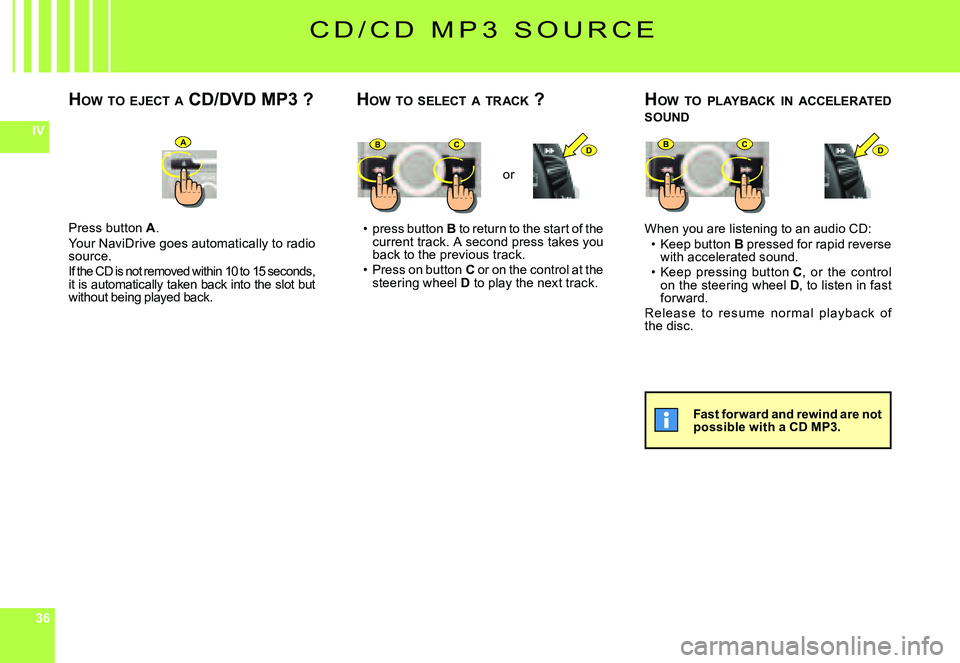
363636
IVADBCBCD
press button B to return to the start of the current track. A second press takes you back to the previous track.Press on button C or on the control at the steering wheel D to play the next track.
Page 204 of 218
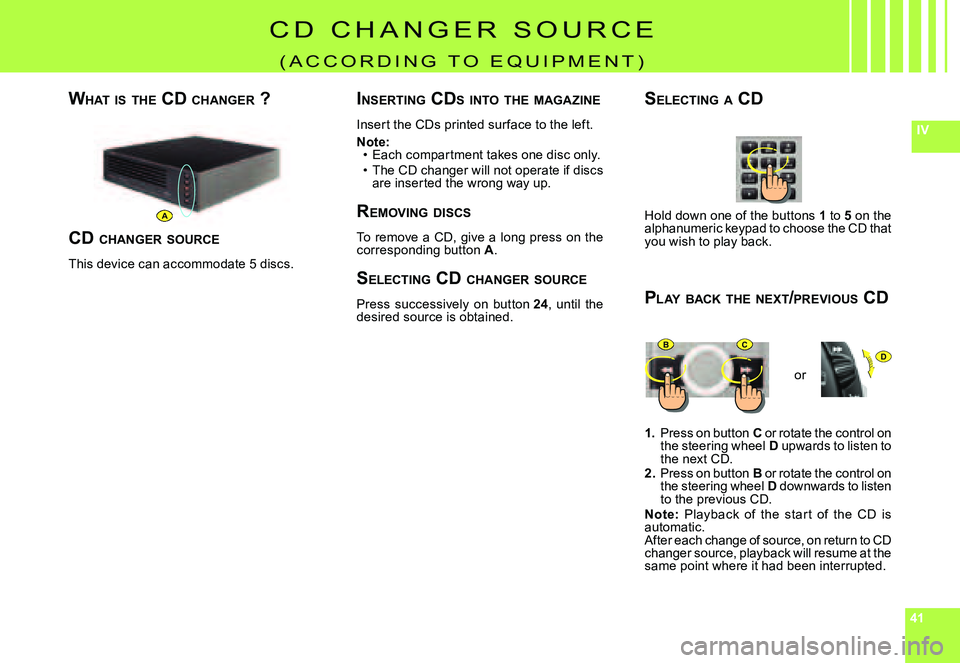
414141
IV
DBC
A
C D C H A N G E R S O u R C E
( A C C O R D I N G T O E Q u I P m E N T )
Hold down one of the buttons 1 to 5 on the alphanumeric keypad to choose the CD that you wish to play back.
1. Press on button C or rotate the control on the steering wheel D upwards to listen to the next CD.2. Press on button B or rotate the control on the steering wheel D downwards to listen to the previous CD.Note: Playback of the star t of the CD is automatic.After each change of source, on return to CD changer source, playback will resume at the same point where it had been interrupted.
WHAT IS THE CD CHANGER ?SELECTING A CD
P LAY BACK THE NEXT /PREVIOUS CD
or
CD CHANGER SOURCE
This device can accommodate 5 discs.
I NSERTING CDS INTO THE MAGAZINE
Insert the CDs printed sur face to the left.
Note:Each compartment takes one disc only.The CD changer will not operate if discs are inserted the wrong way up.
R EMOVING DISCS
To remove a CD, give a long press on the corresponding button A.
S ELECTING CD CHANGER SOURCE
Press successively on button 24, until the desired source is obtained.
Page 205 of 218
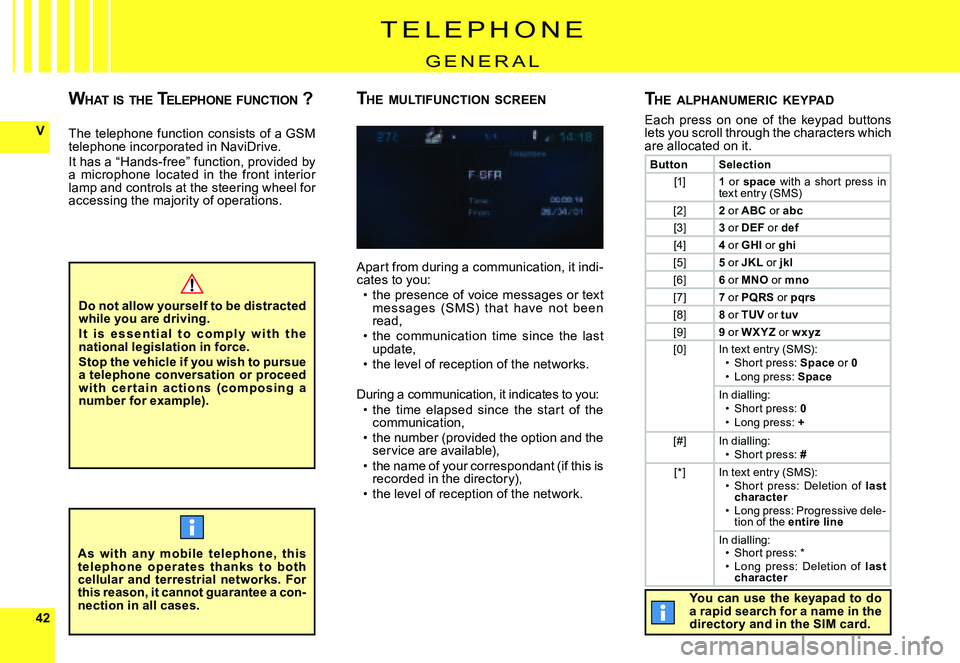
4242
V
T E L E P H O N E
G E N E R A L
The telephone function consists of a GSm telephone incorporated in NaviDrive.It has a “Hands-free” function, provided by a microphone located in the front interior lamp and controls at the steering wheel for accessing the majority of operations.
�A�s� �w�i�t �h� �a�n�y� �m�o�b�i�l �e� �t �e�l �e�p�h�o�n�e�,� �t �h�i�s� t el ep hon e op er at e s t hanks to b ot h cellular and terrestrial networks. For �t�h�i�s� �r�e�a�s�o�n�,� �i�t� �c�a�n�n�o�t� �g�u�a�r�a�n�t�e�e� �a� �c�o�n�-nection in all cases.
Do not allow yourself to be distracted while you are driving.I t i s e s s e n t i a l t o c o m p l y w i t h t h e national legislation in force.Stop the vehicle if you wish to pursue a telephone conversation or proceed w i t h c e r t a i n a c t i o n s (c o m p o si n g a number for example).
Apart from during a communication, it indi-cates to you:the presence of voice messages or text messages (S m S) that have not been read,the communication time since the last update,the level of reception of the networks.
During a communication, it indicates to you:the time elapsed since the star t of the communication,the number (provided the option and the service are available),the name of your correspondant (if this is recorded in the directory),the level of reception of the network.
Page 209 of 218
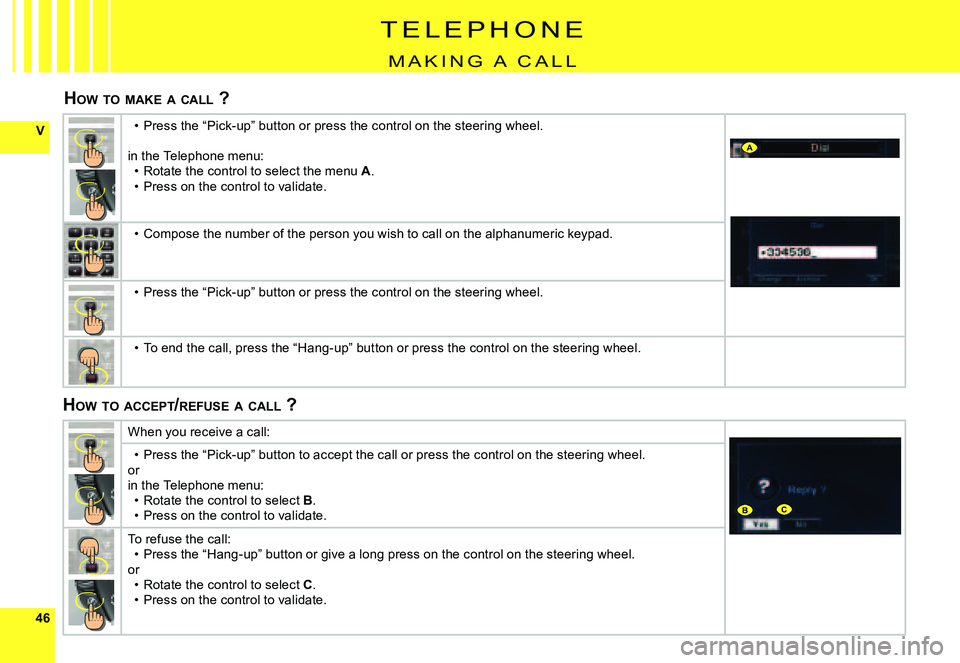
4646
VA
BC
T E L E P H O N E
m A K I N G A C A L L
HOW TO MAKE A CALL ?
HOW TO ACCEPT /REFUSE A CALL ?
Press the “Pick-up” button or press the control on the steering wheel.
in the Telephone menu:Rotate the control to select the menu A.Press on the control to validate.