time and date Citroen C4 2008 1.G User Guide
[x] Cancel search | Manufacturer: CITROEN, Model Year: 2008, Model line: C4, Model: Citroen C4 2008 1.GPages: 257, PDF Size: 8.06 MB
Page 186 of 257
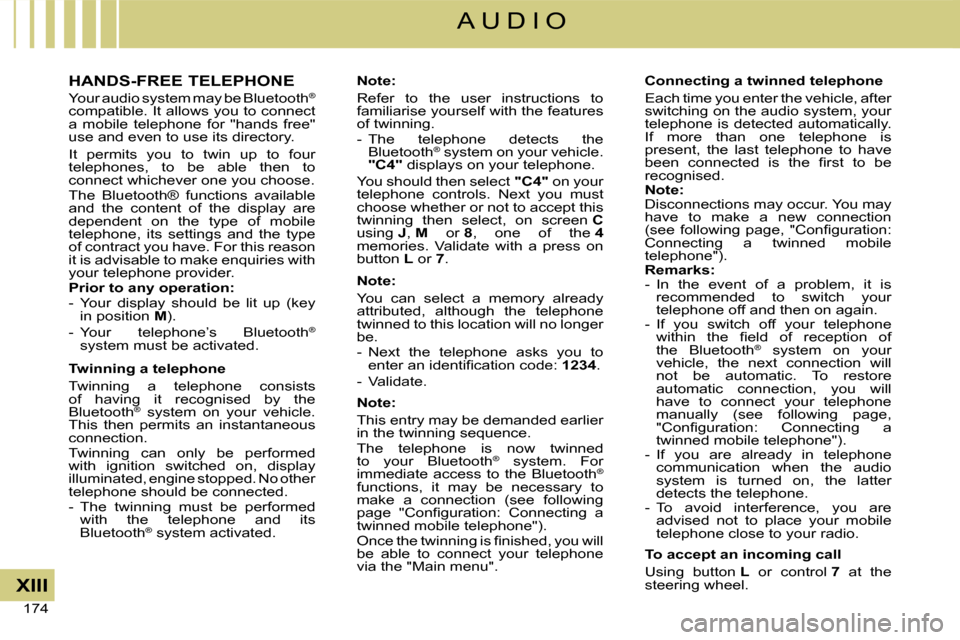
174
XIII
A U D I O
HANDS-FREE TELEPHONE
Your audio system may be Bluetooth®
compatible. It allows you to connect a mobile telephone for "hands free" use and even to use its directory.
It permits you to twin up to four telephones, to be able then to connect whichever one you choose.The Bluetooth® functions available and the content of the display are dependent on the type of mobile telephone, its settings and the type of contract you have. For this reason it is advisable to make enquiries with your telephone provider.Prior to any operation:- Your display should be lit up (key in position M).
- Your telephone’s Bluetooth®
system must be activated.
Twinning a telephone
Twinning a telephone consists of having it recognised by the Bluetooth® system on your vehicle. This then permits an instantaneous connection.Twinning can only be performed with ignition switched on, display illuminated, engine stopped. No other telephone should be connected.- The twinning must be performed with the telephone and its Bluetooth® system activated.®
Note:
Refer to the user instructions to familiarise yourself with the features of twinning.- The telephone detects the Bluetooth® system on your vehicle. ®
"C4" displays on your telephone.
You should then select "C4" on your telephone controls. Next you must choose whether or not to accept this twinning then select, on screen Cusing J, M or 8, one of the 4memories. Validate with a press on button L or 7.
Note:
You can select a memory already attributed, although the telephone twinned to this location will no longer be.- Next the telephone asks you to �e�n�t�e�r� �a�n� �i�d�e�n�t�i�fi� �c�a�t�i�o�n� �c�o�d�e�:� 1234.
- Validate.
Note:
This entry may be demanded earlier in the twinning sequence.The telephone is now twinned to your Bluetooth® system. For ®
immediate access to the Bluetooth®
functions, it may be necessary to make a connection (see following �p�a�g�e� �"�C�o�n�fi� �g�u�r�a�t�i�o�n�:� �C�o�n�n�e�c�t�i�n�g� �a� twinned mobile telephone").�O�n�c�e� �t�h�e� �t�w�i�n�n�i�n�g� �i�s� �fi� �n�i�s�h�e�d�,� �y�o�u� �w�i�l�l� be able to connect your telephone via the "Main menu".
Connecting a twinned telephone
Each time you enter the vehicle, after switching on the audio system, your telephone is detected automatically. If more than one telephone is present, the last telephone to have �b�e�e�n� �c�o�n�n�e�c�t�e�d� �i�s� �t�h�e� �fi� �r�s�t� �t�o� �b�e� recognised.Note:Disconnections may occur. You may have to make a new connection �(�s�e�e� �f�o�l�l�o�w�i�n�g� �p�a�g�e�,� �"�C�o�n�fi� �g�u�r�a�t�i�o�n�:� Connecting a twinned mobile telephone").Remarks:- In the event of a problem, it is recommended to switch your telephone off and then on again.- If you switch off your telephone �w�i�t�h�i�n� �t�h�e� �fi� �e�l�d� �o�f� �r�e�c�e�p�t�i�o�n� �o�f� the Bluetooth® system on your vehicle, the next connection will not be automatic. To restore automatic connection, you will have to connect your telephone manually (see following page, �"�C�o�n�fi� �g�u�r�a�t�i�o�n�:� �C�o�n�n�e�c�t�i�n�g� �a� twinned mobile telephone").- If you are already in telephone communication when the audio system is turned on, the latter detects the telephone.- To avoid interference, you are advised not to place your mobile telephone close to your radio.
To accept an incoming call
Using button L or control 7 at the steering wheel.
Page 210 of 257
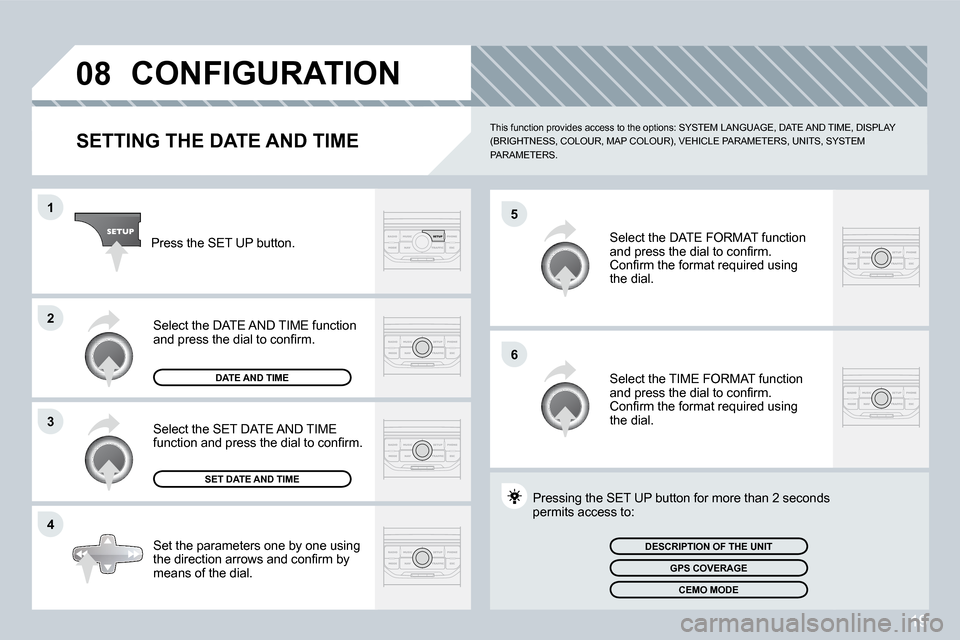
19
08
�5
�6
�1
�2
�3
4
�C�O�N�F�I�G�U�R�A�T�I�O�N
�S�E�T�T�I�N�G� �T�H�E� �D�A�T�E� �A�N�D� �T�I�M�E �T�h�i�s� �f�u�n�c�t�i�o�n� �p�r�o�v�i�d�e�s� �a�c�c�e�s�s� �t�o� �t�h�e� �o�p�t�i�o�n�s�:� �S�Y�S�T�E
�M� �L�A�N�G�U�A�G�E�,� �D�A�T�E� �A�N�D� �T�I�M�E�,� �D�I�S�P�L�A�Y�
�(�B�R�I�G�H�T�N�E�S�S�,� �C�O�L�O�U�R�,� �M�A�P� �C�O�L�O�U�R�)�,� �V�E�H�I�C�L�E� �P�A�R�A�M�E�T�E�R �S�,� �U�N�I�T�S�,� �S�Y�S�T�E�M�
�P�A�R�A�M�E�T�E�R�S�.
�S�e�t� �t�h�e� �p�a�r�a�m�e�t�e�r�s� �o�n�e� �b�y� �o�n�e� �u�s�i�n�g�
�t�h�e� �d�i�r�e�c�t�i�o�n� �a�r�r�o�w�s� �a�n�d� �c�o�n�i�r�m� �b�y�
means of the dial. Select the DATE FORMAT function
�a�n�d� �p�r�e�s�s� �t�h�e� �d�i�a�l� �t�o� �c�o�n�i�r�m�.
�C�o�n�i�r�m� �t�h�e� �f�o�r�m�a�t� �r�e�q�u�i�r�e�d� �u�s�i�n�g�
the dial.
Select the SET DATE AND TIME
�f�u�n�c�t�i�o�n� �a�n�d� �p�r�e�s�s� �t�h�e� �d�i�a�l� �t�o� �c�o�n�i�r�m�. �P�r�e�s�s�i�n�g� �t�h�e� �S�E�T� �U�P� �b�u�t�t�o�n� �f�o�r� �m�o�r�e� �t�h�a�n� �2� �s�e�c�o�n�d�s
�p�e�r�m�i�t�s� �a�c�c�e�s�s� �t�o�:
�P�r�e�s�s� �t�h�e� �S�E�T� �U�P� �b�u�t�t�o�n�.
Select the TIME FORMAT function
�a�n�d� �p�r�e�s�s� �t�h�e� �d�i�a�l� �t�o� �c�o�n�i�r�m�.
�C�o�n�i�r�m� �t�h�e� �f�o�r�m�a�t� �r�e�q�u�i�r�e�d� �u�s�i�n�g�
the dial.
�S�E�T� �D�A�T�E� �A�N�D� �T�I�M�E
Select the DATE AND TIME function
�a�n�d� �p�r�e�s�s� �t�h�e� �d�i�a�l� �t�o� �c�o�n�i�r�m�.
�D�E�S�C�R�I�P�T�I�O�N� �O�F� �T�H�E� �U�N�I�T
�G�P�S� �C�O�V�E�R�A�G�E
�C�E�M�O� �M�O�D�E
�D�A�T�E� �A�N�D� �T�I�M�E
Page 221 of 257
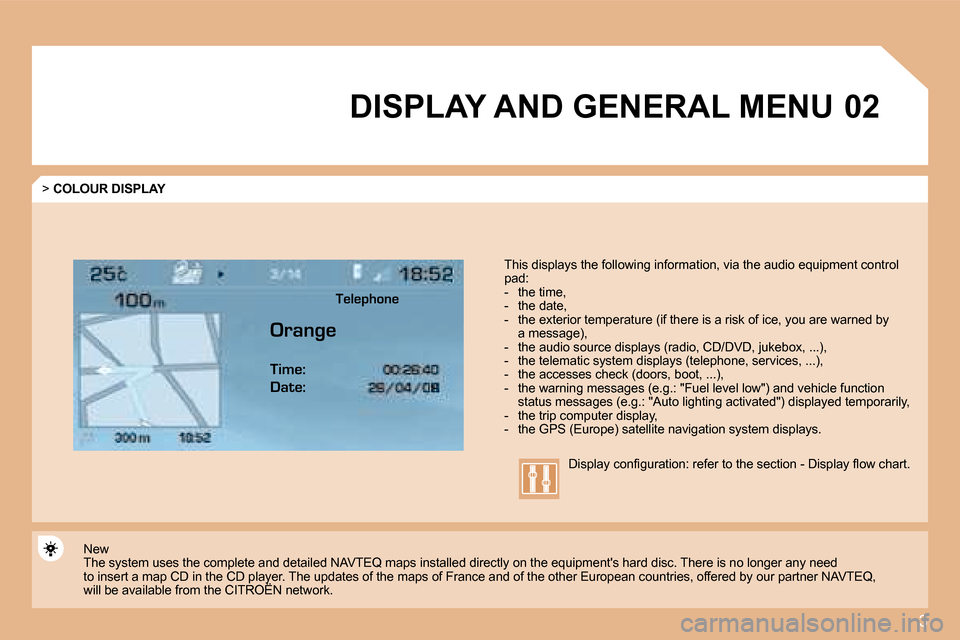
3
�0�2DISPLAY AND GENERAL MENU
> COLOUR DISPLAY
�T�h�i�s� �d�i�s�p�l�a�y�s� �t�h�e� �f�o�l�l�o�w�i�n�g� �i�n�f�o�r�m�a�t�i�o�n�,� �v�i�a� �t�h�e� �a�u�d�i�o� �e�q�u�i�p�m�e�n�t� �c�o�n�t�r�o�l�
pad:
- the time,
- the date,
- the exterior temperature (if there is a risk of i ce, you are warned by
�a� �m�e�s�s�a�g�e�)�,
�-� �t�h�e� �a�u�d�i�o� �s�o�u�r�c�e� �d�i�s�p�l�a�y�s� �(�r�a�d�i�o�,� �C�D�/�D�V�D�,� �j�u�k�e�b�o�x �,� �.�.�.�)�,
�-� �t�h�e� �t�e�l�e�m�a�t�i�c� �s�y�s�t�e�m� �d�i�s�p�l�a�y�s� �(�t�e�l�e�p�h�o�n�e�,� �s�e�r�v�i�c�e �s�,� �.�.�.�)�,
�-� �t�h�e� �a�c�c�e�s�s�e�s� �c�h�e�c�k� �(�d�o�o�r�s�,� �b�o�o�t�,� �.�.�.�)�,
�-� �t�h�e� �w�a�r�n�i�n�g� �m�e�s�s�a�g�e�s� �(�e�.�g�.�:� �"�F�u�e�l� �l�e�v�e�l� �l�o�w�"�)� �a�n�d � �v�e�h�i�c�l�e� �f�u�n�c�t�i�o�n�
�s�t�a�t�u�s� �m�e�s�s�a�g�e�s� �(�e�.�g�.�:� �"�A�u�t�o� �l�i�g�h�t�i�n�g� �a�c�t�i�v�a�t�e�d�"�)� �d �i�s�p�l�a�y�e�d� �t�e�m�p�o�r�a�r�i�l�y�,
- the trip computer display,
�-� �t�h�e� �G�P�S� �(�E�u�r�o�p�e�)� �s�a�t�e�l�l�i�t�e� �n�a�v�i�g�a�t�i�o�n� �s�y�s�t�e�m� �d�i�s�p �l�a�y�s�.
New
�T�h�e� �s�y�s�t�e�m� �u�s�e�s� �t�h�e� �c�o�m�p�l�e�t�e� �a�n�d� �d�e�t�a�i�l�e�d� �N�A�V�T�E�Q� �m�a �p�s� �i�n�s�t�a�l�l�e�d� �d�i�r�e�c�t�l�y� �o�n� �t�h�e� �e�q�u�i�p�m�e�n�t�'�s� �h�a�r�d� �d�i�s�c�.� �T�h�e�r�e� �i�s� �n�o� �l�o�n�g�e�r� �a�n�y� �n�e�e�d�
to insert a map CD in the CD player. The updates of the maps of France and of the other European count ries, offered by our partner NAVTEQ,
will be available from the CITROËN network. �D�i�s�p�l�a�y� �c�o�n�i�g�u�r�a�t�i�o�n�:� �r�e�f�e�r� �t�o� �t�h�e� �s�e�c�t�i�o�n� �-� �D�i�s�p�l�a
�y� �l�o�w� �c�h�a�r�t�.
Telephone
Orange Time:
Date:
Page 234 of 257

16
1
�2
�3
�41
�2
�3
�4
�0�5�A�U�D�I�O�/�V�I�D�E�O
RADIO
SELECTING A STATION
Press the SOURCE button several
times in succession and select the
RADIO.
Press the BAND button to select a
waveband: FM1, FM2, FMast, AM.
�B�r�i�e�l�y� �p�r�e�s�s� �o�n�e� �o�f� �t�h�e� �b�u�t�t�o�n�s� �t�o�
carry out an automatic search of the
radio stations.
Press one of the buttons to carry out a
manual search of the radio stations.
Press the LIST button to display the
list of stations received locally
�(�6�0� �m�a�x�i�m�u�m�)�.
To update this list, press for more than
two seconds. �T�h�e� �e�x�t�e�r�n�a�l� �e�n�v�i�r�o�n�m�e�n�t� �(�h�i�l�l�s�,� �b�u�i�l�d�i�n�g�s�,� �t�u�n�n�e�l�s
�,� �b�a�s�e�m�e�n�t� �c�a�r� �p�a�r�k�s�,� �.�.�.�)� �m�a�y� �b�l�o�c�k� �r�e�c�e�p�t�i�o�n�,�
�i�n�c�l�u�d�i�n�g� �i�n� �R�D�S� �m�o�d�e�.� �T�h�i�s� �i�s� �a� �n�o�r�m�a�l� �e�f�f�e�c�t� �o�f� �t �h�e� �w�a�y� �i�n� �w�h�i�c�h� �r�a�d�i�o� �w�a�v�e�s� �a�r�e� �t�r�a�n�s�m�i�t�t�e�d� �a�n�d� �d�o�e �s�
not indicate any failure of the audio equipment.
RDS
�S�e�l�e�c�t� �A�C�T�I�V�A�T�E� �F�R�E�Q�U�E�N�C�Y�
�F�O�L�L�O�W�I�N�G� �(�R�D�S�)� �t�h�e�n� �p�r�e�s�s� �O�K�.�
RDS appears on the display.
Select the FM WAVEBAND
PREFERENCES function then
press OK.
Select AUDIO FUNCTIONS then
press OK.
Press the MENU button.
�T�h�e� �R�D�S�,� �i�f� �d�i�s�p�l�a�y�e�d�,� �e�n�a�b�l�e�s� �y�o�u� �t�o� �c�o�n�t�i�n�u�e� �l�i�s�t �e�n�i�n�g� �t�o� �t�h�e�
�s�a�m�e� �s�t�a�t�i�o�n� �b�y� �m�e�a�n�s� �o�f� �f�r�e�q�u�e�n�c�y� �f�o�l�l�o�w�i�n�g�.� �H�o�w�e�v �e�r�,� �i�n� �c�e�r�t�a�i�n�
�c�o�n�d�i�t�i�o�n�s�,� �t�h�i�s� �R�D�S� �s�t�a�t�i�o�n� �i�s� �n�o�t� �f�o�l�l�o�w�e�d� �t�h�r�o�u�g �h�o�u�t� �t�h�e� �c�o�u�n�t�r�y�
as radio stations do not cover 100 % of the territo ry. This explains
�t�h�e� �l�o�s�s� �o�f� �r�e�c�e�p�t�i�o�n� �o�f� �t�h�e� �s�t�a�t�i�o�n� �d�u�r�i�n�g� �a� �j�o�u�r�n �e�y�.
�F�M� �W�A�V�E�B�A�N�D� �P�R�E�F�E�R�E�N�C�E�S
�A�C�T�I�V�A�T�E� �F�R�E�Q�U�E�N�C�Y� �F�O�L�L�O�W�I�N�G� �(�R�D�S�)
Page 249 of 257

31
1
�2
�3
�4�5 �6
�7
�8
�0�9CONFIGURATION
ADJUSTING THE DATE AND TIME
Press the MENU button.
Turn the dial and select the
CONFIGURATION function.
�P�r�e�s�s� �t�h�e� �d�i�a�l� �t�o� �c�o�n�i�r�m� �t�h�e� �s�e�l�e�c�t�i�o�n�.
Turn the dial and select the
�D�I�S�P�L�A�Y� �C�O�N�F�I�G�U�R�A�T�I�O�N� �f�u�n�c�t�i�o�n�. Adjust the parameters one by one
�c�o�n�i�r�m�i�n�g� �b�y� �p�r�e�s�s�i�n�g� �t�h�e� �d�i�a�l�.� �N�e�x�t�
select the OK tab on the display then
�c�o�n�i�r�m�.
�P�r�e�s�s� �t�h�e� �d�i�a�l� �t�o� �c�o�n�i�r�m� �t�h�e� �s�e�l�e�c�t�i�o�n�.
DISPLAY CONFIGURATION
ADJUST THE DATE AND TIME
OK
�P�r�e�s�s� �t�h�e� �d�i�a�l� �t�o� �c�o�n�i�r�m� �t�h�e� �s�e�l�e�c�t�i�o�n�. Turn the dial and select the ADJUST
THE DATE AND TIME function.
�T�h�e� �C�O�N�F�I�G�U�R�A�T�I�O�N� �f�u�n�c�t�i�o�n� �p�e�r�m�i�t�s� �a�c�c�e�s�s� �t�o� �t�h�e� �s�e
�t�t�i�n�g� �o�f� �t�h�e� �c�o�l�o�u�r�,� �b�r�i�g�h�t�n�e�s�s�,� �u�n�i�t�s� �a�n�d� �v�o�i�c�e�
commands.