Button Citroen C4 2008 1.G Owner's Manual
[x] Cancel search | Manufacturer: CITROEN, Model Year: 2008, Model line: C4, Model: Citroen C4 2008 1.GPages: 257, PDF Size: 8.06 MB
Page 2 of 257
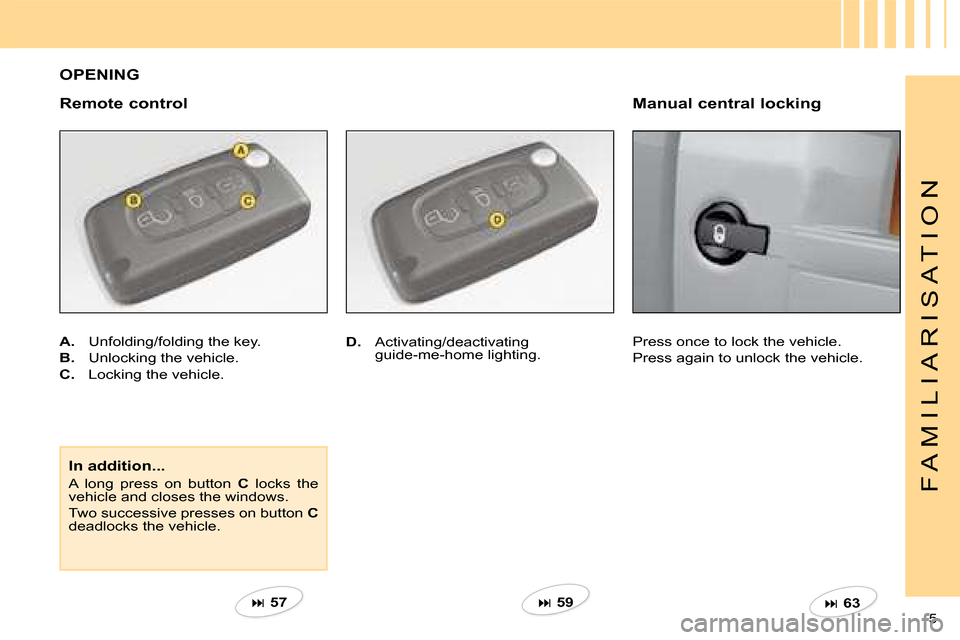
5
F A M I L I A R I S A T I O N
Press once to lock the vehicle.
Press again to unlock the vehicle.
Remote control
A. Unfolding/folding the key.
B. Unlocking the vehicle.
C. Locking the vehicle.
�� 57
Manual central locking
� 63
OPENING
In addition...
A long press on button C locks the vehicle and closes the windows.
Two successive presses on button C deadlocks the vehicle.
D. Activating/deactivating guide-me-home lighting.
�� 59
Page 7 of 257
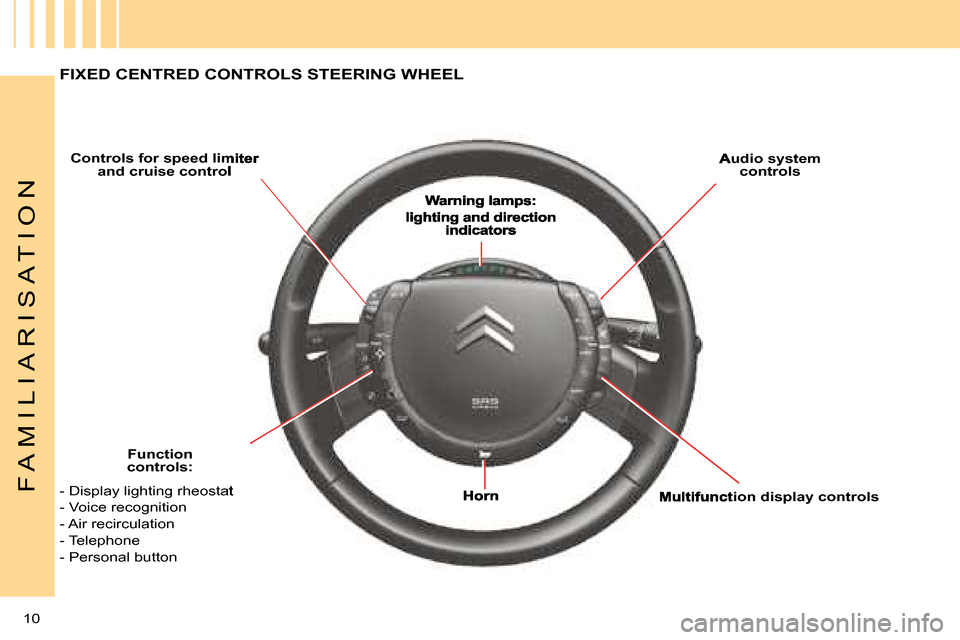
10
F A M I L I A R I S A T I O N
FIXED CENTRED CONTROLS STEERING WHEEL
Controls for speed limiter and cruise control Audio system controls
Function controls:
Multifunction display controls- Display lighting rheostat
- Voice recognition
- Air recirculation
- Telephone
- Personal button
Page 9 of 257
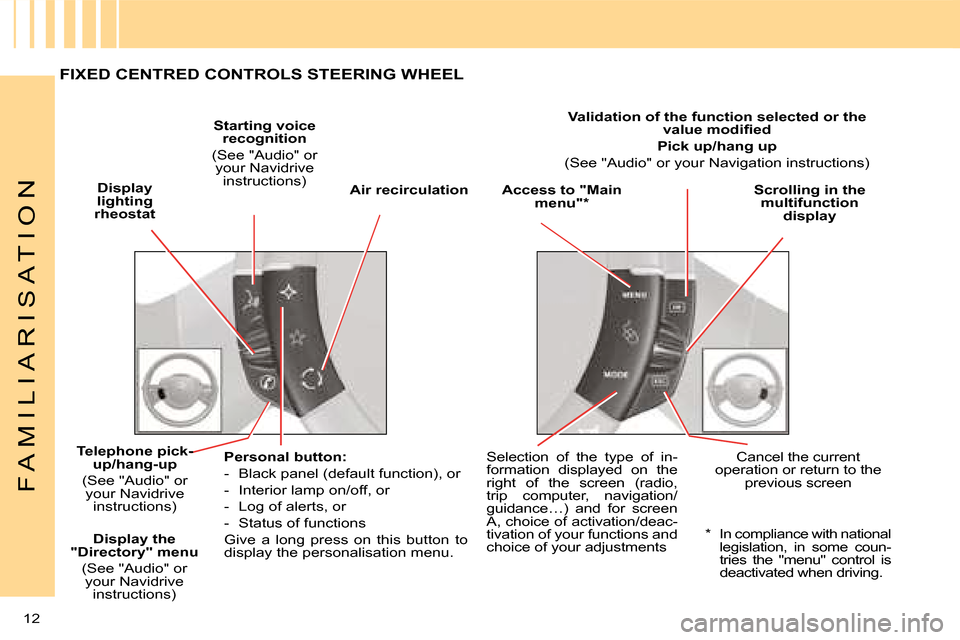
12
F A M I L I A R I S A T I O N
Display lighting rheostat
Starting voice recognition
(See "Audio" or your Navidrive instructions)Access to "Main menu"*Scrolling in the multifunction display
Telephone pick-elephone pick-elephone pick-up/hang-up
(See "Audio" or your Navidrive instructions)
Personal button:
- Black panel (default function), or
- Interior lamp on/off, or
- Log of alerts, or
- Status of functions
Give a long press on this button to display the personalisation menu.
Selection of the type of in-formation displayed on the right of the screen (radio, trip computer, navigation/guidance…) and for screen A, choice of activation/deac-tivation of your functions and choice of your adjustments
Cancel the current operation or return to the previous screen
Air recirculation
Validation of the function selected or the �v�a�l�u�e� �m�o�d�i�fi� �e�d
Pick up/hang up
(See "Audio" or your Navigation instructions)
* In compliance with national legislation, in some coun-tries the "menu" control is deactivated when driving.
Display the "Directory" menu
(See "Audio" or your Navidrive instructions)
FIXED CENTRED CONTROLS STEERING WHEEL
Page 20 of 257
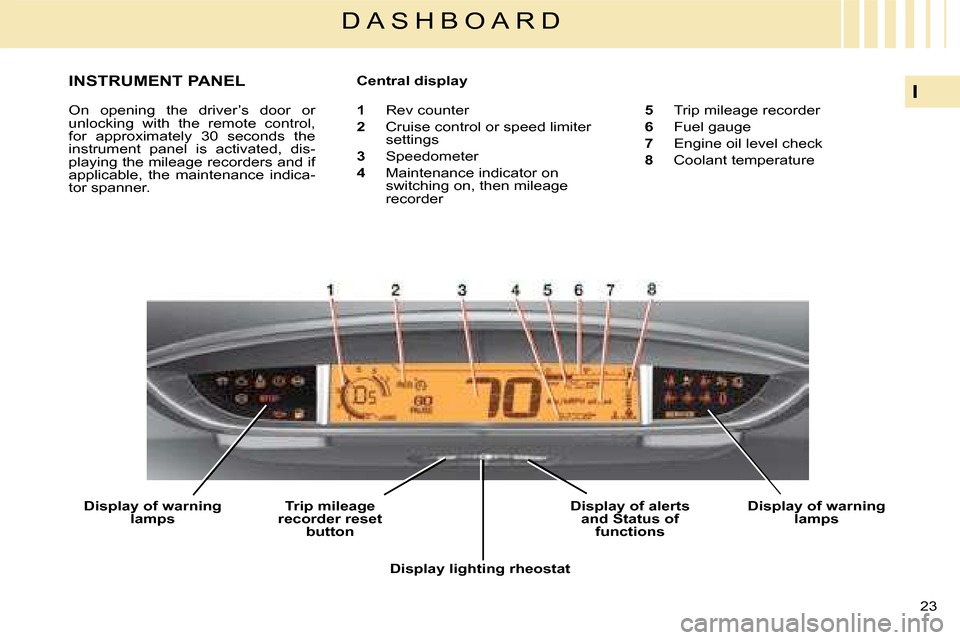
23
I
D A S H B O A R D
Display lighting rheostat
On opening the driver’s door or unlocking with the remote control, for approximately 30 seconds the instrument panel is activated, dis-playing the mileage recorders and if applicable, the maintenance indica-tor spanner.
Central display
Display of warning lampsTrip mileage recorder reset button
Display of alerts and Status of functions
Display of warning lamps
INSTRUMENT PANEL
5 Trip mileage recorder
6 Fuel gauge
7 Engine oil level check
8 Coolant temperature
1 Rev counter
2 Cruise control or speed limiter settings
3 Speedometer
4 Maintenance indicator on switching on, then mileage recorder
Page 29 of 257

30
I
D A S H B O A R D
�A�f�t�e�r� �t�h�e� �fi� �r�s�t� �p�r�e�s�s� �o�n� �c�o�n�t�r�o�l� C, only the top part of the display re-mains illuminated.
A second press on control C triggers black panel mode.
This function switches off certain of the displays, for night driving. It can be activated:
- either by 2 presses on control C
- or by 1 press on control D if this control has been programmed with the black panel function.
DARK BUTTONBLACK PANEL (with headlamps on)
The instrument panel continues to show vehicle speed as well as the cruise control and speed limiter functions if these are activated.
�I�f� �t�h�e�r�e� �i�s� �a�n� �a�l�e�r�t� �o�r� �a� �m�o�d�i�fi� �c�a�t�i�o�n� of functions or adjustments, black panel is interrupted.
To programme control D:
- give a long press on control D,
- then select the black panel function on the multifunction screen using the arrowed buttons on your radio/CD or Navidrive system. Validate with a press on "OK".
Note: the dashboard lighting rheostat still operates in black panel mode.
Page 38 of 257
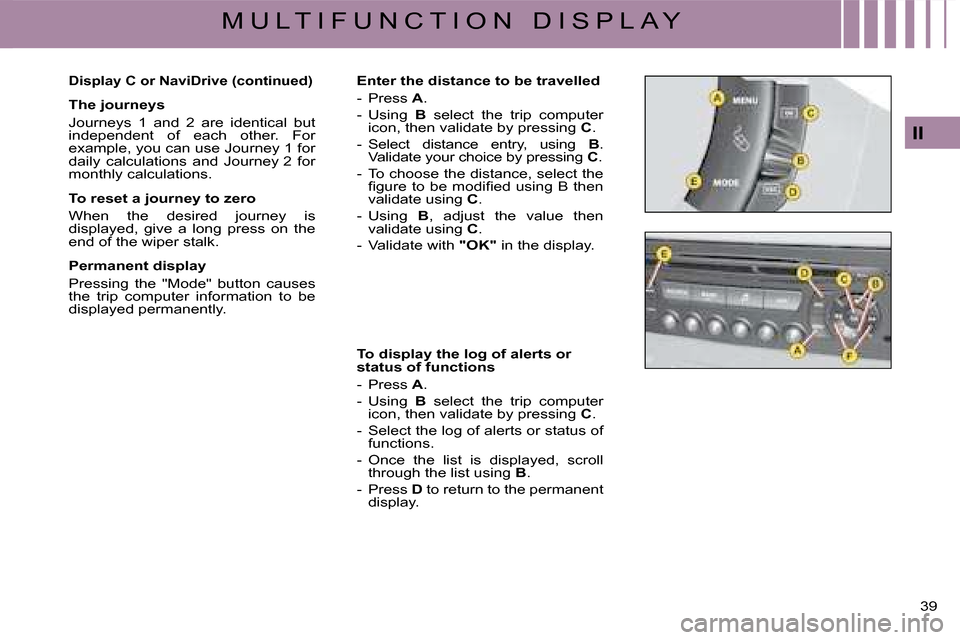
39
II
M U L T I F U N C T I O N D I S P L A Y
Display C or NaviDrive (continued)
The journeys
Journeys 1 and 2 are identical but independent of each other. For example, you can use Journey 1 for daily calculations and Journey 2 for monthly calculations.
To reset a journey to zero
When the desired journey is displayed, give a long press on the �e�n�d� �o�f� �t�h�e� �w�i�p�e�r� �s�t�a�l�k�.
Permanent display
Pressing the "Mode" button causes the trip computer information to be displayed permanently.
Enter the distance to be travelled
- Press A.
- Using B select the trip computer icon, then validate by pressing C.
- Select distance entry, using B. Validate your choice by pressing C.
- To choose the distance, select the �fi� �g�u�r�e� �t�o� �b�e� �m�o�d�i�fi� �e�d� �u�s�i�n�g� �B� �t�h�e�n� validate using C.
- Using B, adjust the value then validate using C.
- Validate with "OK" in the display.
To display the log of alerts or status of functions
- Press A.
- Using B select the trip computer icon, then validate by pressing C.
- Select the log of alerts or status of functions.
- Once the list is displayed, scroll through the list using B.
- Press D to return to the permanent display.
Page 44 of 257

45
III
C O M F O R T
This system automatically regulates �t�e�m�p�e�r�a�t�u�r�e�,� �a�i�r� �fl� �o�w� �a�n�d� �a�i�r� �d�i�s�t�r�i�b�u�-tion in the passenger compartment according to the temperature select-ed (for each side, right and left).
It provides an optimum level of comfort regardless of the climatic conditions, �b�y� �p�e�r�m�a�n�e�n�t� �u�s�e of the automatic air conditioning mode (press the AUTO button) and with �a�l�l� �t�h�e� �v�e�n�t�s� �o�p�e�n.
�H�a�v�i�n�g� �n�o� �a�i�r�fl� �o�w� �p�r�e�v�e�n�t�s� �t�h�e� �a�i�r� �c�o�n�-ditioning and the system in general from working.
�2� �-� � �A�d�j�u�s�t�m�e�n�t� �o�f� �t�e�m�p�e�r�a�t�u�r�e� �o�n� �l�e�f�t� �h�a�n�d� �s�i�d�e
�1� �-� �A�u�t�o�m�a�t�i�c� �o�p�e�r�a�t�i�o�n
To display the desired tem-perature, rotate control 2or 3:
AUTOMATIC AIR CONDITIONING
The display HIplay (high) corre-sponds to a demand for max-imum heating (above 27).
The display LO (low) cor-responds to a demand for maximum air conditioning (below 15).
A press on this control, con-�fi� �r�m�e�d� �b�y� �t�h�e� �d�i�s�p�l�a�y� �o�f� �"�A�/�C�"and "AUTO", automatically manages all the 5 following functions according to the tempera-ture chosen:
- Flow of air.
- Cabin temperature.
- Distribution of air.
- Air conditioning.
- Recycling of air.
To enable the system to operate, all the air vents should be kept open.
�3� �-� � �A�d�j�u�s�t�m�e�n�t� �o�f� �t�e�m�p�e�r�a�t�u�r�e� �o�n� �r�i�g�h�t� �h�a�n�d� �s�i�d�e
- To the left to lower the temperature
- To the right to raise the temperature
The difference between the tem-peratures on the right and on the left cannot be greater than 3.
An adjustment around 21 will provide a temperature that is comfortable. Depending on your requirements, an adjustment between 18 and 24 is normal.
This is the normal operating mode.
�T�o� �p�r�e�v�e�n�t� �m�i�s�t�i�n�g� �o�f� �t�h�e� �i�n�t�e�r�i�o�r� �o�f� �t�h�e� �v�e�h�i�c�l�e� �i�n� �c�o�l�d� �a�n�d� �d�a�m�p� �c�o�n�d�i�t�i�o�n�s�,� �t�h�e� �u�s�e� �o�f� �A�U�T�O� �m�o�d�e� �i�s� �r�e�c�o�m�m�e�n�d�e�d�.
Page 45 of 257
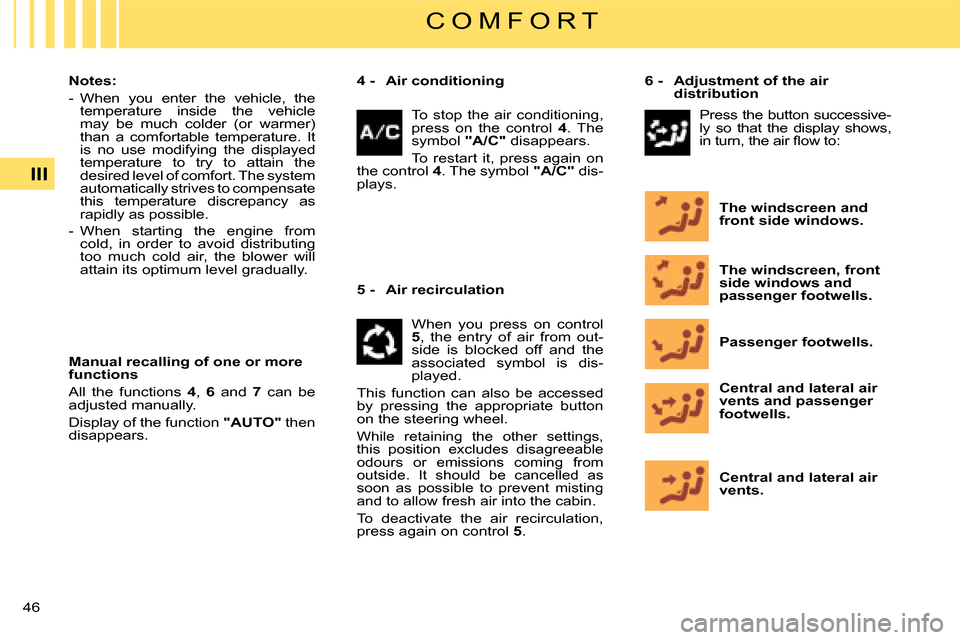
46
III
C O M F O R T
Notes:
- When you enter the vehicle, the temperature inside the vehicle may be much colder (or warmer) than a comfortable temperature. It is no use modifying the displayed temperature to try to attain the desired level of comfort. The system automatically strives to compensate this temperature discrepancy as rapidly as possible.
- When starting the engine from cold, in order to avoid distributing too much cold air, the blower will attain its optimum level gradually.
�M�a�n�u�a�l� �r�e�c�a�l�l�i�n�g� �o�f� �o�n�e� �o�r� �m�o�r�e� �f�u�n�c�t�i�o�n�s
All the functions 4, 6 and 7 can be adjusted manually.
Display of the function "AUTO" then disappears.
�C�e�n�t�r�a�l� �a�n�d� �l�a�t�e�r�a�l� �a�i�r� vents.
�C�e�n�t�r�a�l� �a�n�d� �l�a�t�e�r�a�l� �a�i�r� �v�e�n�t�s� �a�n�d� �p�a�s�s�e�n�g�e�r� �f�o�o�t�w�e�l�l�s�.
�P�a�s�s�e�n�g�e�r� �f�o�o�t�w�e�l�l�s�.
�T�h�e� �w�i�n�d�s�c�r�e�e�n�,� �f�r�o�n�t� �s�i�d�e� �w�i�n�d�o�w�s� �a�n�d� �p�a�s�s�e�n�g�e�r� �f�o�o�t�w�e�l�l�s�.
�T�h�e� �w�i�n�d�s�c�r�e�e�n� �a�n�d� �f�r�o�n�t� �s�i�d�e� �w�i�n�d�o�w�s�.
�4� �-� �A�i�r� �c�o�n�d�i�t�i�o�n�i�n�g�6� �-� �A�d�j�u�s�t�m�e�n�t� �o�f� �t�h�e� �a�i�r� �d�i�s�t�r�i�b�u�t�i�o�n
5 - Air recirculation
To stop the air conditioning, press on the control 4. The symbol �"�A�/�C�" disappears.
To restart it, press again on the control 4. The symbol �"�A�/�C�" dis-plays.
When you press on control 5, the entry of air from out-side is blocked off and the associated symbol is dis-played.
This function can also be accessed by pressing the appropriate button on the steering wheel.
While retaining the other settings, this position excludes disagreeable odours or emissions coming from outside. It should be cancelled as soon as possible to prevent misting and to allow fresh air into the cabin.
To deactivate the air recirculation, press again on control 5.
Press the button successive-ly so that the display shows, �i�n� �t�u�r�n�,� �t�h�e� �a�i�r� �fl� �o�w� �t�o�:
Page 46 of 257
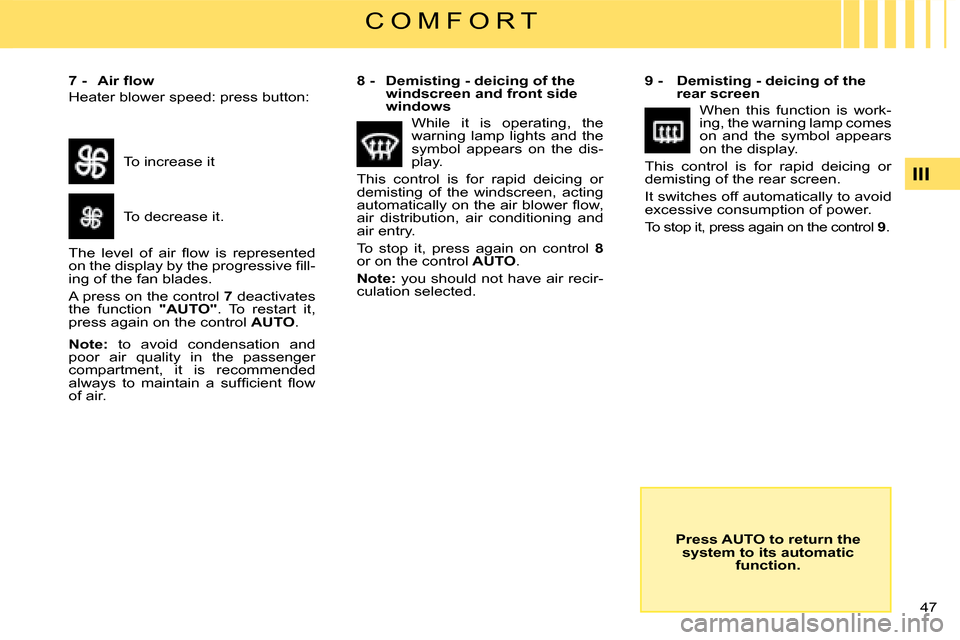
47
III
C O M F O R T
�7� �-� �A�i�r� �fl� �o�w
Heater blower speed: press button:
�9� �-� �D�e�m�i�s�t�i�n�g� �-� �d�e�i�c�i�n�g� �o�f� �t�h�e� rear screen
When this function is work-ing, the warning lamp comes on and the symbol appears on the display.
This control is for rapid deicing or demisting of the rear screen.
It switches off automatically to avoid excessive consumption of power.
To stop it, press again on the control 9.
�P�r�e�s�s� �A�U�T�O� �t�o� �r�e�t�u�r�n� �t�h�e� �s�y�s�t�e�m� �t�o� �i�t�s� �a�u�t�o�m�a�t�i�c� �f�u�n�c�t�i�o�n�.
To increase it
To decrease it.
�T�h�e� �l�e�v�e�l� �o�f� �a�i�r� �fl� �o�w� �i�s� �r�e�p�r�e�s�e�n�t�e�d� �o�n� �t�h�e� �d�i�s�p�l�a�y� �b�y� �t�h�e� �p�r�o�g�r�e�s�s�i�v�e� �fi� �l�l�-ing of the fan blades.
A press on the control 7 deactivates the function "AUTO". To restart it, press again on the control AUTO.
Note: to avoid condensation and poor air quality in the passenger compartment, it is recommended �a�l�w�a�y�s� �t�o� �m�a�i�n�t�a�i�n� �a� �s�u�f�fi� �c�i�e�n�t� �fl� �o�w� of air.
�8� �-� �D�e�m�i�s�t�i�n�g� �-� �d�e�i�c�i�n�g� �o�f� �t�h�e� �w�i�n�d�s�c�r�e�e�n� �a�n�d� �f�r�o�n�t� �s�i�d�e� �w�i�n�d�o�w�s
While it is operating, the warning lamp lights and the symbol appears on the dis-play.
This control is for rapid deicing or demisting of the windscreen, acting �a�u�t�o�m�a�t�i�c�a�l�l�y� �o�n� �t�h�e� �a�i�r� �b�l�o�w�e�r� �fl� �o�w�,� air distribution, air conditioning and air entry.
To stop it, press again on control 8or on the control AUTO.
Note: you should not have air recir-culation selected.
Page 49 of 257
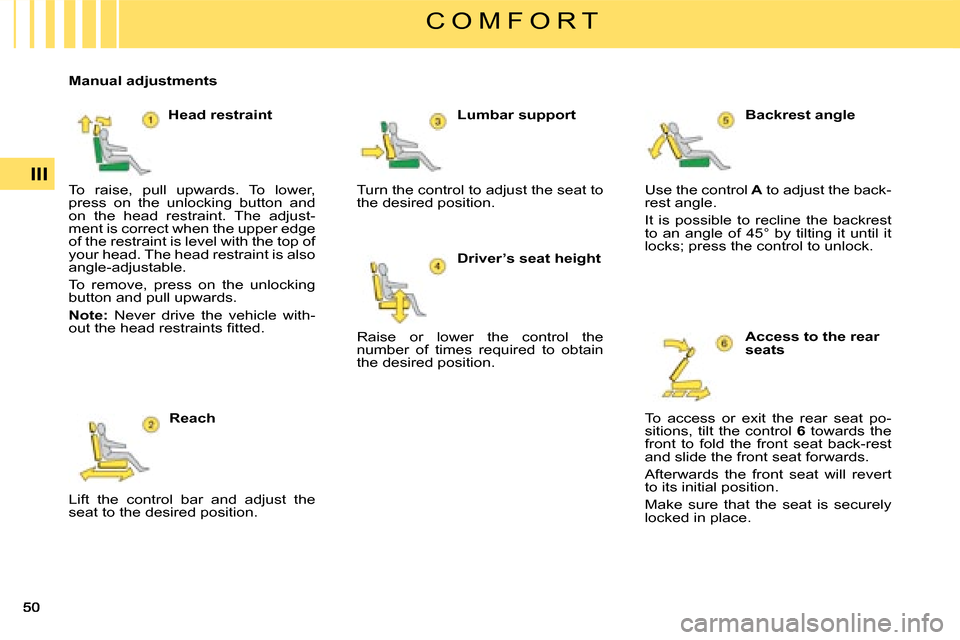
III
C O M F O R T
To raise, pull upwards. To lower, press on the unlocking button and on the head restraint. The adjust-ment is correct when the upper edge of the restraint is level with the top of your head. The head restraint is also angle-adjustable.
To remove, press on the unlocking button and pull upwards.
Note: Never drive the vehicle with-�o�u�t� �t�h�e� �h�e�a�d� �r�e�s�t�r�a�i�n�t�s� �fi� �t�t�e�d�.
�L�u�m�b�a�r� �s�u�p�p�o�r�t
�D�r�i�v�e�r�’�s� �s�e�a�t� �h�e�i�g�h�t
�B�a�c�k�r�e�s�t� �a�n�g�l�e
�A�c�c�e�s�s� �t�o� �t�h�e� �r�e�a�r� seats
�R�e�a�c�h
�M�a�n�u�a�l� �a�d�j�u�s�t�m�e�n�t�s
�H�e�a�d� �r�e�s�t�r�a�i�n�t
Lift the control bar and adjust the seat to the desired position.
Turn the control to adjust the seat to the desired position.
Raise or lower the control the number of times required to obtain the desired position.
Use the control A to adjust the back-rest angle.
It is possible to recline the backrest to an angle of 45° by tilting it until it locks; press the control to unlock.
To access or exit the rear seat po-sitions, tilt the control 6 towards the front to fold the front seat back-rest and slide the front seat forwards.
Afterwards the front seat will revert to its initial position.
Make sure that the seat is securely locked in place.