USB Citroen C4 2010 2.G Owner's Manual
[x] Cancel search | Manufacturer: CITROEN, Model Year: 2010, Model line: C4, Model: Citroen C4 2010 2.GPages: 284, PDF Size: 12.67 MB
Page 4 of 284
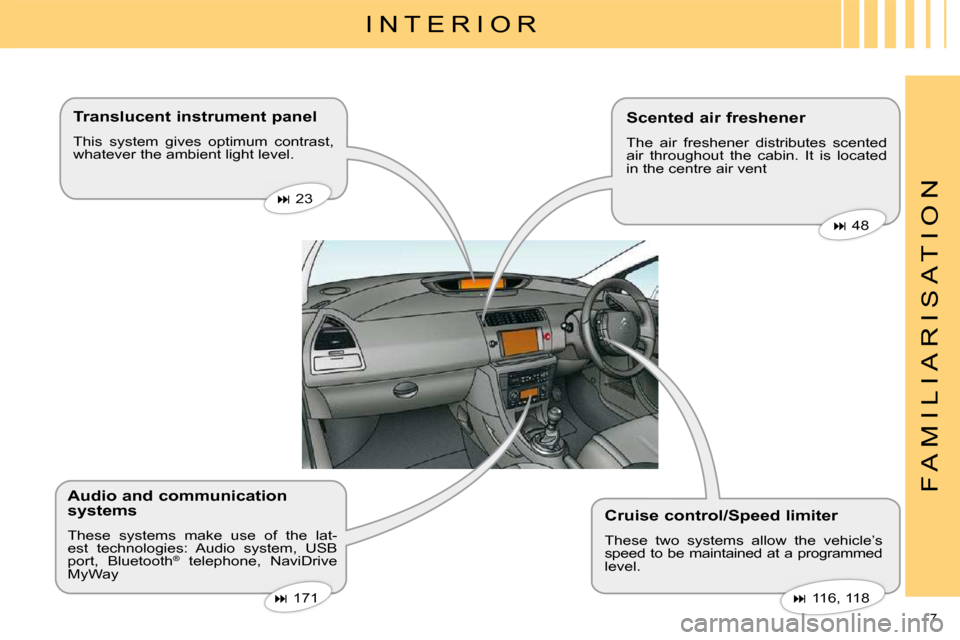
7
F A M I L I A R I S A T I O N
I N T E R I O R
Translucent instrument panel
This system gives optimum contrast,
whatever the ambient light level. Cruise control/Speed limiter
These two systems allow the vehicle’s
speed to be maintained at a programmed
level. Scented air freshener
The air freshener distributes scented
air throughout the cabin. It is located
in the centre air vent
Audio and communication
systems
These systems make use of the lat-
est technologies: Audio system, USB
port, Bluetooth ®
telephone, NaviDrive
MyWay
� 23
� 116, 118
� 48
� 171
Page 6 of 284
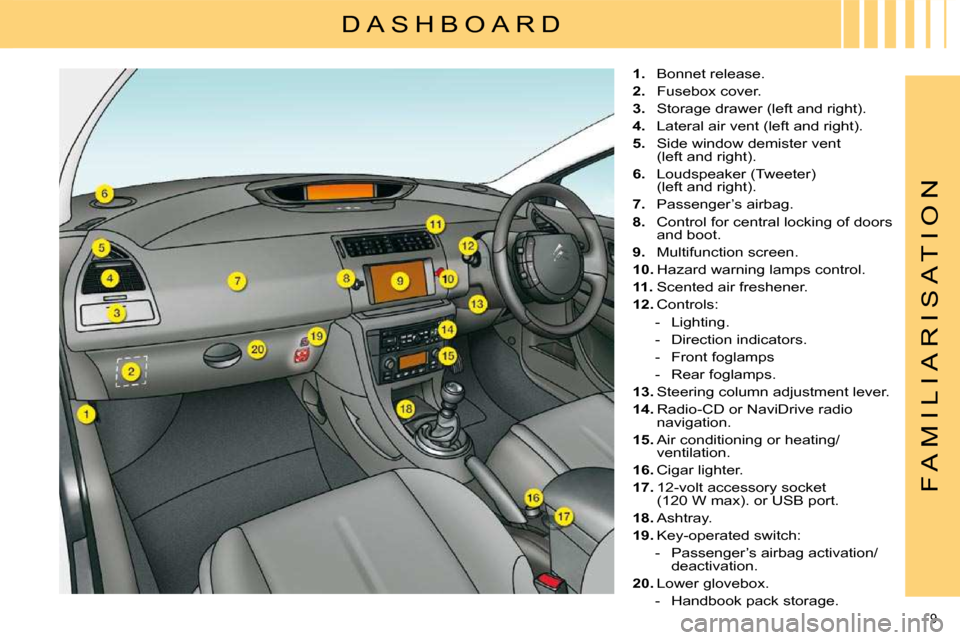
9
F A M I L I A R I S A T I O N
D A S H B O A R D
1. Bonnet release.
2. Fusebox cover.
3. Storage drawer (left and right).
4. Lateral air vent (left and right).
5. Side window demister vent
(left and right).
6. Loudspeaker (Tweeter)
(left and right).
7. Passenger’s airbag.
8. Control for central locking of doors
and boot.
9. Multifunction screen.
10. Hazard warning lamps control.
11. Scented air freshener.
12. Controls:
- Lighting.
- Direction indicators.
- Front foglamps
- Rear foglamps.
13. Steering column adjustment lever.
14. Radio-CD or NaviDrive radio
navigation.
15. Air conditioning or heating/
ventilation.
16. Cigar lighter.
17. 12-volt accessory socket
(120 W max). or USB port.
18. Ashtray.
19. Key-operated switch:
- Passenger’s airbag activation/ deactivation.
20. Lower glovebox.
- Handbook pack storage.
Page 93 of 284
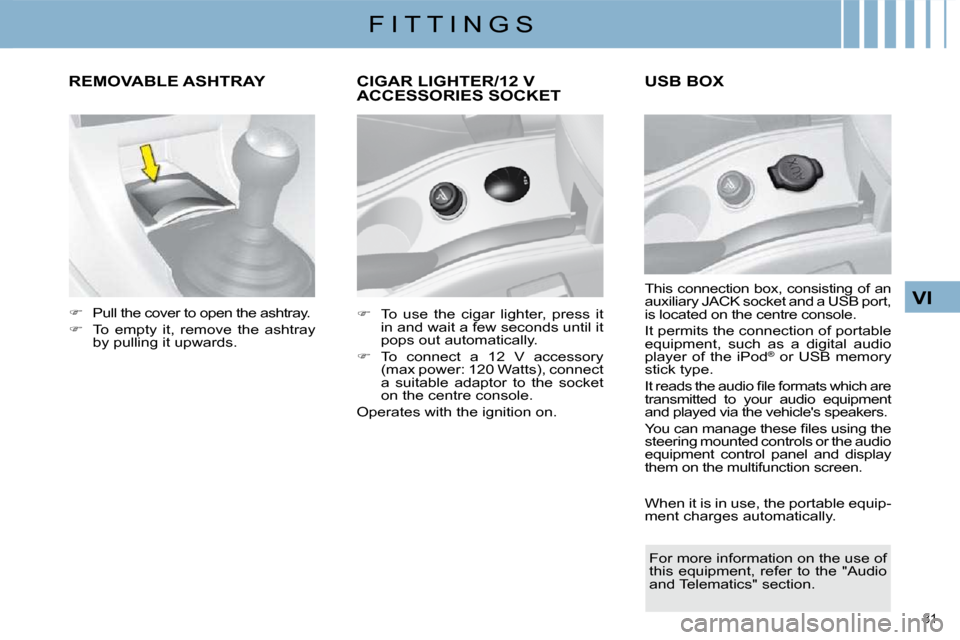
81
VI
F I T T I N G S
REMOVABLE ASHTRAY
� Pull the cover to open the ashtray.
� � � �T�o� �e�m�p�t�y� �i�t�,� �r�e�m�o�v�e� �t�h�e� �a�s�h�t�r�a�y�
by pulling it upwards.
CIGAR LIGHTER/12 V ACCESSORIES SOCKET
� � � �T�o� �u�s�e� �t�h�e� �c�i�g�a�r� �l�i�g�h�t�e�r�,� �p�r�e�s�s� �i�t�
in and wait a few seconds until it
pops out automatically.
� To connect a 12 V accessory
�(�m�a�x� �p�o�w�e�r�:� �1�2�0� �W�a�t�t�s�)�,� �c�o�n�n�e�c�t�
a suitable adaptor to the socket
on the centre console.
Operates with the ignition on.
USB BOX
� � �T�h�i�s� �c�o�n�n�e�c�t�i�o�n� �b�o�x�,� �c�o�n�s�i�s�t�i�n�g� �o�f� �a�n�
�a�u�x�i�l�i�a�r�y� �J�A�C�K� �s�o�c�k�e�t� �a�n�d� �a� �U�S�B� �p�o�r�t�,�
is located on the centre console.
It permits the connection of portable
�e�q�u�i�p�m�e�n�t�,� �s�u�c�h� �a�s� �a� �d�i�g�i�t�a�l� �a�u�d�i�o�
player of the iPod ®
� � �o�r� �U�S�B� �m�e�m�o�r�y�
stick type.
� �I�t� �r�e�a�d�s� �t�h�e� �a�u�d�i�o� �fi� �l�e� �f�o�r�m�a�t�s� �w�h�i�c�h� �a�r�e�
transmitted to your audio equipment
and played via the vehicle's speakers.
� �Y�o�u� �c�a�n� �m�a�n�a�g�e� �t�h�e�s�e� �fi� �l�e�s� �u�s�i�n�g� �t�h�e�
steering mounted controls or the audio
equipment control panel and display
them on the multifunction screen.
� � �W�h�e�n� �i�t� �i�s� �i�n� �u�s�e�,� �t�h�e� �p�o�r�t�a�b�l�e� �e�q�u�i�p�-
ment charges automatically.
For more information on the use of
�t�h�i�s� �e�q�u�i�p�m�e�n�t�,� �r�e�f�e�r� �t�o� �t�h�e� �"�A�u�d�i�o�
�a�n�d� �T�e�l�e�m�a�t�i�c�s�"� �s�e�c�t�i�o�n�.� �
Page 99 of 284
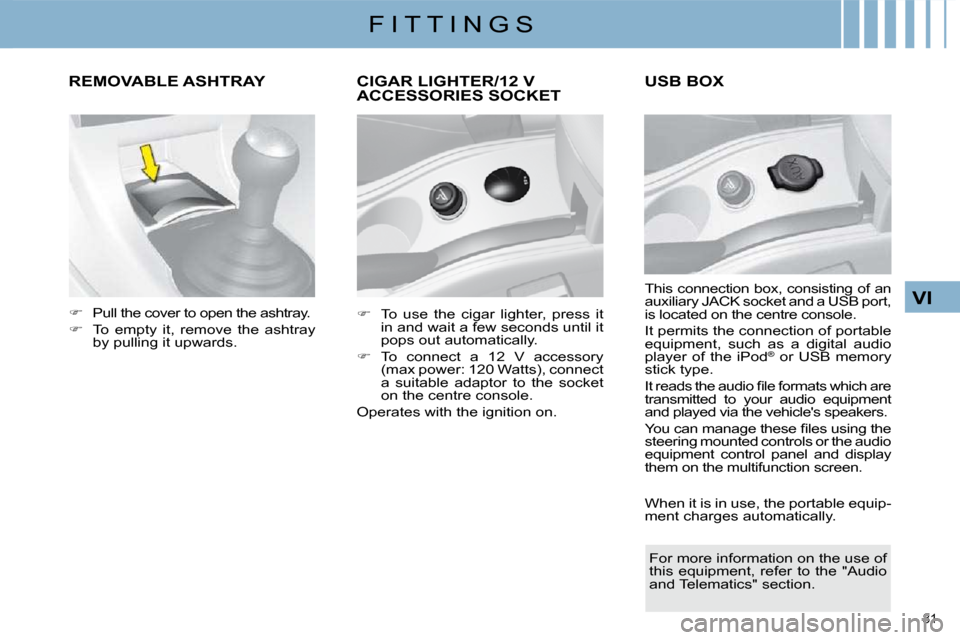
81
VI
F I T T I N G S
REMOVABLE ASHTRAY
� Pull the cover to open the ashtray.
� � � �T�o� �e�m�p�t�y� �i�t�,� �r�e�m�o�v�e� �t�h�e� �a�s�h�t�r�a�y�
by pulling it upwards.
CIGAR LIGHTER/12 V ACCESSORIES SOCKET
� � � �T�o� �u�s�e� �t�h�e� �c�i�g�a�r� �l�i�g�h�t�e�r�,� �p�r�e�s�s� �i�t�
in and wait a few seconds until it
pops out automatically.
� To connect a 12 V accessory
�(�m�a�x� �p�o�w�e�r�:� �1�2�0� �W�a�t�t�s�)�,� �c�o�n�n�e�c�t�
a suitable adaptor to the socket
on the centre console.
Operates with the ignition on.
USB BOX
� � �T�h�i�s� �c�o�n�n�e�c�t�i�o�n� �b�o�x�,� �c�o�n�s�i�s�t�i�n�g� �o�f� �a�n�
�a�u�x�i�l�i�a�r�y� �J�A�C�K� �s�o�c�k�e�t� �a�n�d� �a� �U�S�B� �p�o�r�t�,�
is located on the centre console.
It permits the connection of portable
�e�q�u�i�p�m�e�n�t�,� �s�u�c�h� �a�s� �a� �d�i�g�i�t�a�l� �a�u�d�i�o�
player of the iPod ®
� � �o�r� �U�S�B� �m�e�m�o�r�y�
stick type.
� �I�t� �r�e�a�d�s� �t�h�e� �a�u�d�i�o� �fi� �l�e� �f�o�r�m�a�t�s� �w�h�i�c�h� �a�r�e�
transmitted to your audio equipment
and played via the vehicle's speakers.
� �Y�o�u� �c�a�n� �m�a�n�a�g�e� �t�h�e�s�e� �fi� �l�e�s� �u�s�i�n�g� �t�h�e�
steering mounted controls or the audio
equipment control panel and display
them on the multifunction screen.
� � �W�h�e�n� �i�t� �i�s� �i�n� �u�s�e�,� �t�h�e� �p�o�r�t�a�b�l�e� �e�q�u�i�p�-
ment charges automatically.
For more information on the use of
�t�h�i�s� �e�q�u�i�p�m�e�n�t�,� �r�e�f�e�r� �t�o� �t�h�e� �"�A�u�d�i�o�
�a�n�d� �T�e�l�e�m�a�t�i�c�s�"� �s�e�c�t�i�o�n�.� �
Page 198 of 284
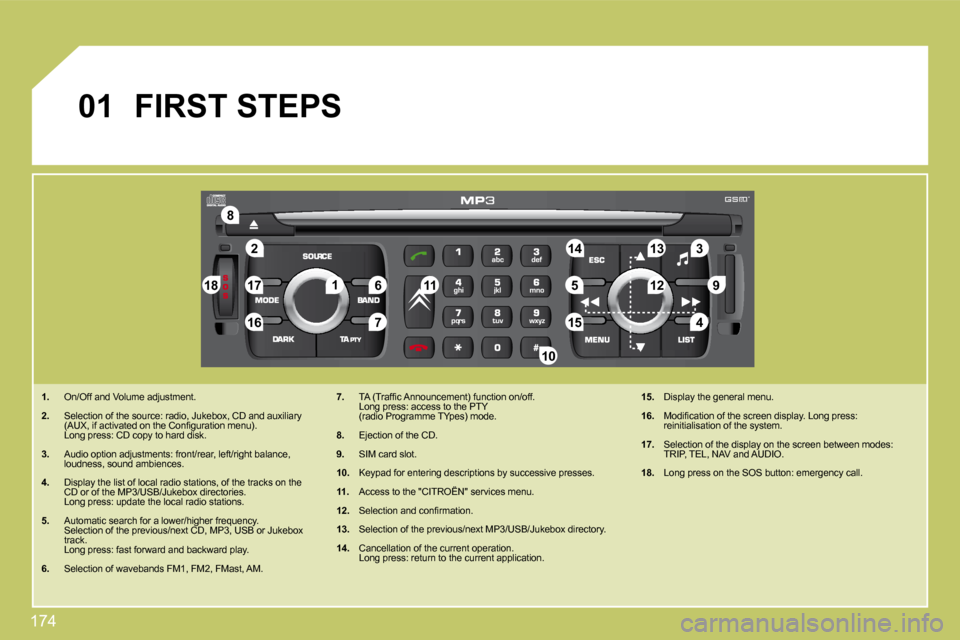
174
�2
�8
�1�6
�1�8 �1�7�711 �1�4 �3
�5 �9 �4
�1�5 �1�2
�1�3
�61
10
01
FIRST STEPS
� � � �1�.� On/Off and Volume adjustment.
� � �2�.� Selection of the source: radio, Jukebox, CD and au
xiliary �(�A�U�X�,� �i�f� �a�c�t�i�v�a�t�e�d� �o�n� �t�h�e� �C�o�n�fi� �g�u�r�a�t�i�o�n� �m�e�n�u�)�.� Long press: CD copy to hard disk.
� � �3�. Audio option adjustments: front/rear, left/right balance, loudness, sound ambiences.
� � �4�.� � Display the list of local radio stations, of the tracks on the CD or of the MP3/USB/Jukebox directories. Long press: update the local radio stations.
� � �5�.� � Automatic search for a lower/higher frequency. Selection of the previous/next CD, MP3, USB or Juke box track. Long press: fast forward and backward play.
� � �6�.� Selection of wavebands FM1, FM2, FMast, AM.
� � �7�.� � �T�A� �(�T�r�a�f�fi� �c� �A�n�n�o�u�n�c�e�m�e�n�t�)� �f�u�n�c�t�i�o�n� �o�n�/�o�f�f�.� � Long press: access to the PTY (radio Programme TYpes) mode.
� � �8�.� � Ejection of the CD.
� � �9�.� � SIM card slot.
�1�0�.� � Keypad for entering descriptions by successive presses.
� � �1�1�.� Access to the "CITROËN" services menu.
� � �1�2�.� � �S�e�l�e�c�t�i�o�n� �a�n�d� �c�o�n�fi� �r�m�a�t�i�o�n�.�
� � �1�3�.� Selection of the previous/next MP3/USB/Jukebox dir ectory.
� � �1�4�. Cancellation of the current operation. Long press: return to the current application.
� � �1�5�.� Display the general menu.
� � �1�6�.� � �M�o�d�i�fi� �c�a�t�i�o�n� �o�f� �t�h�e� �s�c�r�e�e�n� �d�i�s�p�l�a�y�.� �L�o�n�g� �p�r�e�s�s�:� reinitialisation of the system.
� � �1�7�.� Selection of the display on the screen between modes: TRIP, TEL, NAV and AUDIO.
� � �1�8�.� Long press on the SOS button: emergency call.
Page 202 of 284
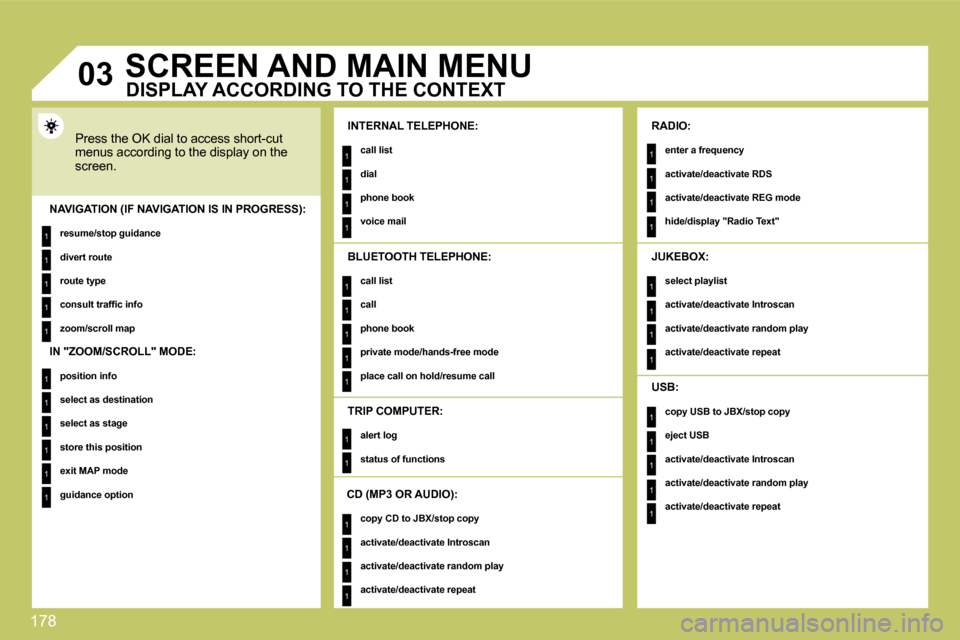
178
1
1
1
1
1
1
1
1
1
1
1
1
1
1
1
1
1
1
1
1
1
1
1
1
1
1
1
1
1
1
1
1
1
1
1
1
1
1
1
�0�3 SCREEN AND MAIN MENU
Press the OK dial to access short-cut menus according to the display on the screen.
INTERNAL TELEPHONE:
� � �c�a�l�l� �l�i�s�t� �
� � �d�i�a�l� �
� � �p�h�o�n�e� �b�o�o�k� �
� � �v�o�i�c�e� �m�a�i�l� � � NAVIGATION (IF NAVIGATION IS IN PROGRESS):
� � �r�e�s�u�m�e�/�s�t�o�p� �g�u�i�d�a�n�c�e� �
� � �d�i�v�e�r�t� �r�o�u�t�e� �
� � �r�o�u�t�e� �t�y�p�e� �
� � �c�o�n�s�u�l�t� �t�r�a�f�fi� �c� �i�n�f�o� �
� � �z�o�o�m�/�s�c�r�o�l�l� �m�a�p� � �
TRIP COMPUTER:
� � �a�l�e�r�t� �l�o�g� �
� � �s�t�a�t�u�s� �o�f� �f�u�n�c�t�i�o�n�s� � �
BLUETOOTH TELEPHONE:
� � �c�a�l�l� �l�i�s�t� �
� � �c�a�l�l� �
� � �p�h�o�n�e� �b�o�o�k� �
� � �p�r�i�v�a�t�e� �m�o�d�e�/�h�a�n�d�s�-�f�r�e�e� �m�o�d�e� �
� � �p�l�a�c�e� �c�a�l�l� �o�n� �h�o�l�d�/�r�e�s�u�m�e� �c�a�l�l� � �
� � �C�D� �(�M�P�3� �O�R� �A�U�D�I�O�)�:�
� � �c�o�p�y� �C�D� �t�o� �J�B�X�/�s�t�o�p� �c�o�p�y� �
� � �a�c�t�i�v�a�t�e�/�d�e�a�c�t�i�v�a�t�e� �I�n�t�r�o�s�c�a�n� �
� � �a�c�t�i�v�a�t�e�/�d�e�a�c�t�i�v�a�t�e� �r�a�n�d�o�m� �p�l�a�y� �
� � �a�c�t�i�v�a�t�e�/�d�e�a�c�t�i�v�a�t�e� �r�e�p�e�a�t� � �
RADIO:
� � �e�n�t�e�r� �a� �f�r�e�q�u�e�n�c�y� �
� � �a�c�t�i�v�a�t�e�/�d�e�a�c�t�i�v�a�t�e� �R�D�S� �
� � �a�c�t�i�v�a�t�e�/�d�e�a�c�t�i�v�a�t�e� �R�E�G� �m�o�d�e� �
� � �h�i�d�e�/�d�i�s�p�l�a�y� �"�R�a�d�i�o� �T�e�x�t�"� � �
JUKEBOX:
� � �s�e�l�e�c�t� �p�l�a�y�l�i�s�t� �
� � �a�c�t�i�v�a�t�e�/�d�e�a�c�t�i�v�a�t�e� �I�n�t�r�o�s�c�a�n� �
� � �a�c�t�i�v�a�t�e�/�d�e�a�c�t�i�v�a�t�e� �r�a�n�d�o�m� �p�l�a�y� �
� � �a�c�t�i�v�a�t�e�/�d�e�a�c�t�i�v�a�t�e� �r�e�p�e�a�t� � �
USB:
� � �c�o�p�y� �U�S�B� �t�o� �J�B�X�/�s�t�o�p� �c�o�p�y� �
� � �e�j�e�c�t� �U�S�B� �
� � �a�c�t�i�v�a�t�e�/�d�e�a�c�t�i�v�a�t�e� �I�n�t�r�o�s�c�a�n� �
� � �a�c�t�i�v�a�t�e�/�d�e�a�c�t�i�v�a�t�e� �r�a�n�d�o�m� �p�l�a�y� �
� � �a�c�t�i�v�a�t�e�/�d�e�a�c�t�i�v�a�t�e� �r�e�p�e�a�t� � � �
DISPLAY ACCORDING TO THE CONTEXT
� � �I�N� �"�Z�O�O�M�/�S�C�R�O�L�L�"� �M�O�D�E�:�
� � �p�o�s�i�t�i�o�n� �i�n�f�o� �
� � �s�e�l�e�c�t� �a�s� �d�e�s�t�i�n�a�t�i�o�n� �
� � �s�e�l�e�c�t� �a�s� �s�t�a�g�e� �
� � �s�t�o�r�e� �t�h�i�s� �p�o�s�i�t�i�o�n� �
� � �e�x�i�t� �M�A�P� �m�o�d�e� �
� � �g�u�i�d�a�n�c�e� �o�p�t�i�o�n� � �
Page 219 of 284
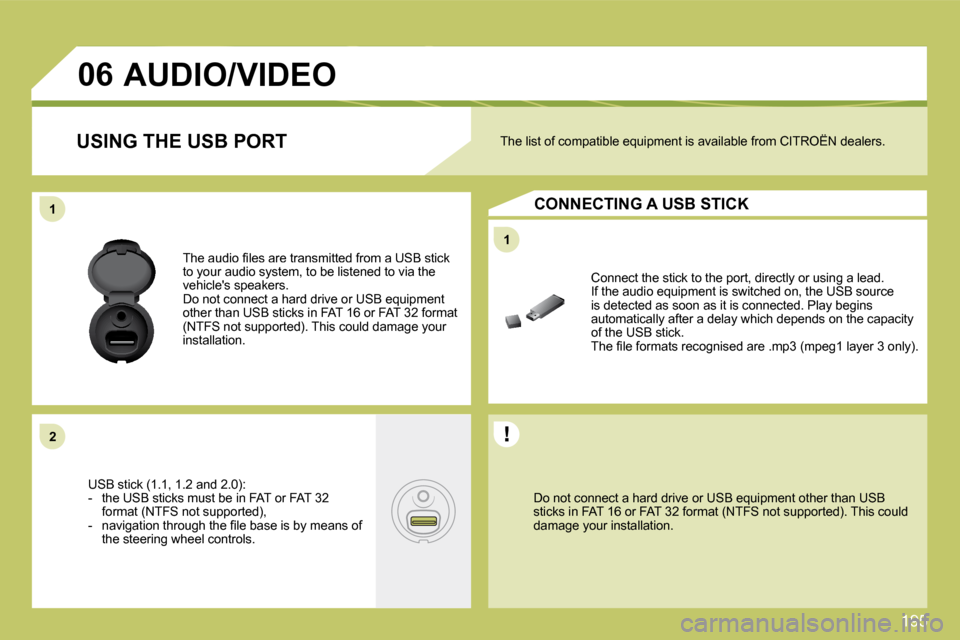
195
11
11
�2�2
�0�6
Do not connect a hard drive or USB equipment other than USB sticks in FAT 16 or FAT 32 format (NTFS not support ed). This could damage your installation.
Connect the stick to the port, directly or using a lead. If the audio equipment is switched on, the USB sour ce is detected as soon as it is connected. Play begins automatically after a delay which depends on the capacity of the USB stick. � �T�h�e� �fi� �l�e� �f�o�r�m�a�t�s� �r�e�c�o�g�n�i�s�e�d� �a�r�e� �.�m�p�3� �(�m�p�e�g�1� �l�a�y�e�r� �3� �o�n�l�y�)�.� �
The list of compatible equipment is available from CITROËN dealers. USING THE USB PORT
CONNECTING A USB STICK
� � �T�h�e� �a�u�d�i�o� �fi� �l�e�s� �a�r�e� �t�r�a�n�s�m�i�t�t�e�d� �f�r�o�m� �a� �U�S�B� �s�t�i�c�k� to your audio system, to be listened to via the vehicle's speakers. Do not connect a hard drive or USB equipment other than USB sticks in FAT 16 or FAT 32 format (NTFS not supported). This could damage your installation.
USB stick (1.1, 1.2 and 2.0): - the USB sticks must be in FAT or FAT 32 format (NTFS not supported), � � �-� � �n�a�v�i�g�a�t�i�o�n� �t�h�r�o�u�g�h� �t�h�e� �fi� �l�e� �b�a�s�e� �i�s� �b�y� �m�e�a�n�s� �o �f� the steering wheel controls.
AUDIO/VIDEO
Page 220 of 284
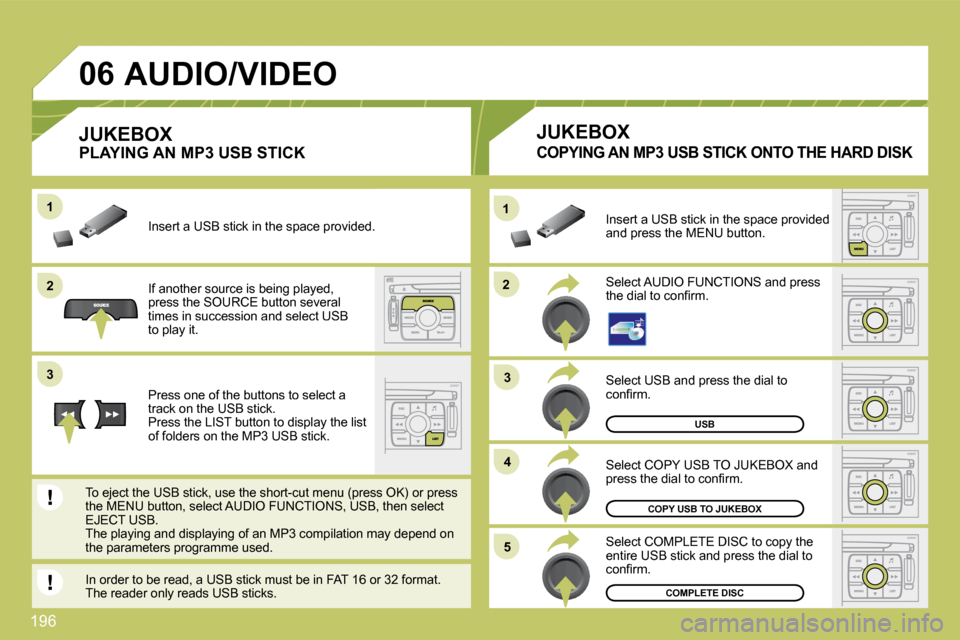
196
�2�2
11
�3�3
�4�4
�5�5
�2�2
�3�3
11
�0�6
USB
COPY USB TO JUKEBOX
COMPLETE DISC
Select USB and press the dial to �c�o�n�fi� �r�m�.�
Select COPY USB TO JUKEBOX and �p�r�e�s�s� �t�h�e� �d�i�a�l� �t�o� �c�o�n�fi� �r�m�.�
Select COMPLETE DISC to copy the entire USB stick and press the dial to �c�o�n�fi� �r�m�.�
Select AUDIO FUNCTIONS and press �t�h�e� �d�i�a�l� �t�o� �c�o�n�fi� �r�m�.�
Insert a USB stick in the space provided and press the MENU button.
JUKEBOX
� �C�O�P�Y�I�N�G� �A�N� �M�P�3� �U�S�B� �S�T�I�C�K� �O�N�T�O� �T�H�E� �H�A�R�D� �D�I�S�K�
If another source is being played, press the SOURCE button several times in succession and select USB to play it.
Press one of the buttons to select a track on the USB stick. Press the LIST button to display the list of folders on the MP3 USB stick.
To eject the USB stick, use the short-cut menu (press OK) or press the MENU button, select AUDIO FUNCTIONS, USB, then select EJECT USB. The playing and displaying of an MP3 compilation may depend on the parameters programme used.
JUKEBOX
Insert a USB stick in the space provided. ded.
AUDIO/VIDEO
� � �P�L�A�Y�I�N�G� �A�N� �M�P�3� �U�S�B� �S�T�I�C�K�
In order to be read, a USB stick must be in FAT 16 or 32 format. The reader only reads USB sticks.
Page 229 of 284
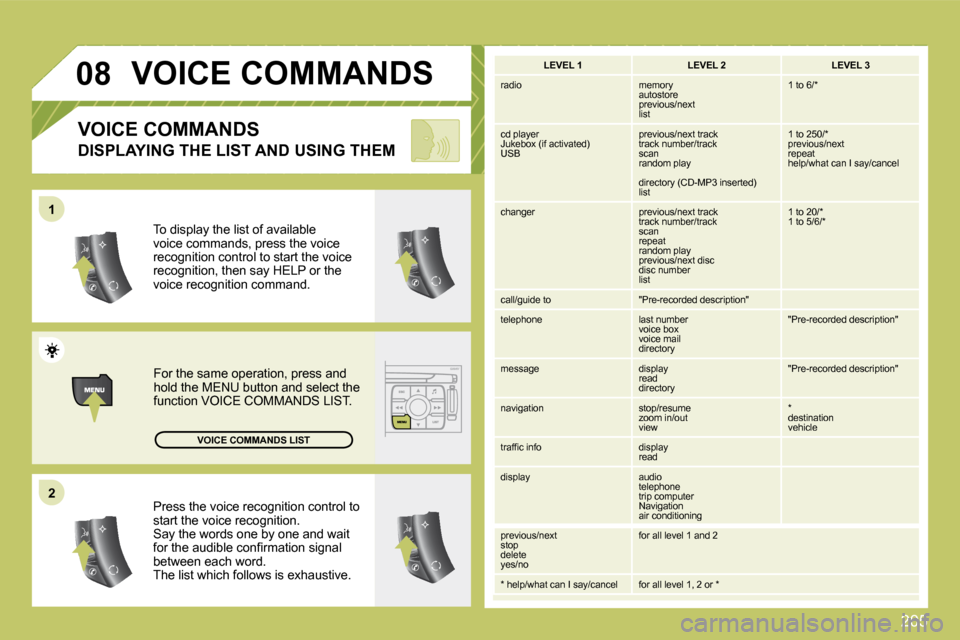
205
�0�8
�2�2
11
Press the voice recognition control to start the voice recognition. Say the words one by one and wait �f�o�r� �t�h�e� �a�u�d�i�b�l�e� �c�o�n�fi� �r�m�a�t�i�o�n� �s�i�g�n�a�l� between each word. The list which follows is exhaustive.
To display the list of available voice commands, press the voice recognition control to start the voice recognition, then say HELP or the voice recognition command.
For the same operation, press and hold the MENU button and select the function VOICE COMMANDS LIST.
VOICE COMMANDS LIST
VOICE COMMANDS
DISPLAYING THE LIST AND USING THEM
LEVEL 1 � �L�E�V�E�L� �2� � �L�E�V�E�L� �3�
radio memory autostore previous/next list
1 to 6/*
cd player Jukebox (if activated) USB
previous/next track track number/track scan random play
directory (CD-MP3 inserted) list
1 to 250/* previous/next repeat help/what can I say/cancel
changer previous/next track track number/track scan repeat random play previous/next disc disc number list
1 to 20/* 1 to 5/6/*
call/guide to "Pre-recorded description"
telephone last number voice box voice mail directory
"Pre-recorded description"
message display read directory
"Pre-recorded description"
navigation stop/resume zoom in/out view
* destination vehicle
� �t�r�a�f�fi� �c� �i�n�f�o� display read
display audio telephone trip computer Navigation air conditioning
previous/next stop delete yes/no
for all level 1 and 2
* help/what can I say/cancel for all level 1, 2 or *
VOICE COMMANDS
Page 233 of 284
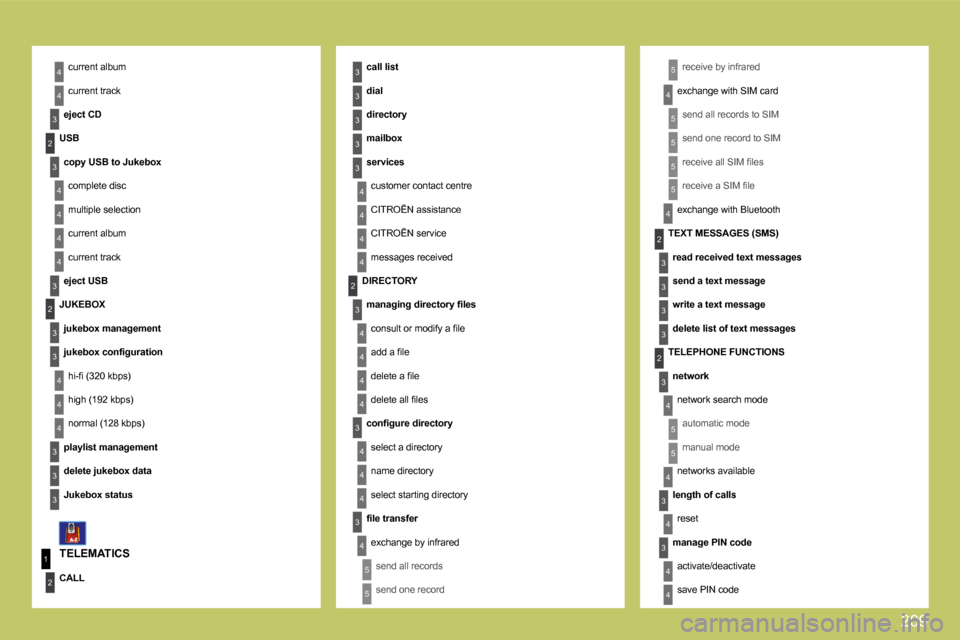
209
1
4
2
3
3
3
4
4
2
4
3
4
4
4
4
4
3
2
3
4
4
4
4
3
3
3
3
4
4
3
3
5
5
5
3
3
2
3
5
5
3
2
4
3
5
4
3
4
3
4
4
3
3
4
4
4
4
4
3
5
4
5
5
2
3
4
4
current album
current track
� � �e�j�e�c�t� �C�D� � �
receive by infrared
exchange with SIM card
send all records to SIM
send one record to SIM
� �r�e�c�e�i�v�e� �a�l�l� �S�I�M� �fi� �l�e�s�
� �r�e�c�e�i�v�e� �a� �S�I�M� �fi� �l�e�
exchange with Bluetooth
TELEMATICS
� � �c�a�l�l� �l�i�s�t� �
� � �d�i�a�l� �
� � �d�i�r�e�c�t�o�r�y� �
� � �m�a�i�l�b�o�x� �
� � �s�e�r�v�i�c�e�s� �
customer contact centre
CITROËN assistance
CITROËN service
messages received
USB
� � �c�o�p�y� �U�S�B� �t�o� �J�u�k�e�b�o�x� �
complete disc
multiple selection
current album
current track
� � �e�j�e�c�t� �U�S�B� � �
CALL
DIRECTORY
� � �m�a�n�a�g�i�n�g� �d�i�r�e�c�t�o�r�y� �fi� �l�e�s� �
� �c�o�n�s�u�l�t� �o�r� �m�o�d�i�f�y� �a� �fi� �l�e�
� �a�d�d� �a� �fi� �l�e�
� �d�e�l�e�t�e� �a� �fi� �l�e�
� �d�e�l�e�t�e� �a�l�l� �fi� �l�e�s�
� � �c�o�n�fi� �g�u�r�e� �d�i�r�e�c�t�o�r�y� �
select a directory
name directory
select starting directory
� � �fi� �l�e� �t�r�a�n�s�f�e�r� �
exchange by infrared
send all records
send one record
TEXT MESSAGES (SMS)
� � �r�e�a�d� �r�e�c�e�i�v�e�d� �t�e�x�t� �m�e�s�s�a�g�e�s� �
� � �s�e�n�d� �a� �t�e�x�t� �m�e�s�s�a�g�e� �
� � �w�r�i�t�e� �a� �t�e�x�t� �m�e�s�s�a�g�e� �
� � �d�e�l�e�t�e� �l�i�s�t� �o�f� �t�e�x�t� �m�e�s�s�a�g�e�s� � �
TELEPHONE FUNCTIONS
� � �n�e�t�w�o�r�k� �
network search mode
automatic mode
manual mode
networks available
� � �l�e�n�g�t�h� �o�f� �c�a�l�l�s� �
reset
� � �m�a�n�a�g�e� �P�I�N� �c�o�d�e� �
activate/deactivate
save PIN code
JUKEBOX
� � �j�u�k�e�b�o�x� �m�a�n�a�g�e�m�e�n�t� �
� � �j�u�k�e�b�o�x� �c�o�n�fi� �g�u�r�a�t�i�o�n� �
� �h�i�-�fi� � �(�3�2�0� �k�b�p�s�)�
high (192 kbps)
normal (128 kbps)
� � �p�l�a�y�l�i�s�t� �m�a�n�a�g�e�m�e�n�t� �
� � �d�e�l�e�t�e� �j�u�k�e�b�o�x� �d�a�t�a� �
� � �J�u�k�e�b�o�x� �s�t�a�t�u�s� � � �