buttons Citroen C4 2010 2.G Owner's Manual
[x] Cancel search | Manufacturer: CITROEN, Model Year: 2010, Model line: C4, Model: Citroen C4 2010 2.GPages: 284, PDF Size: 12.67 MB
Page 20 of 284

23
I
M O N I T O R I N G
INSTRUMENT PANEL WITH TRANSLUCENT SCREEN
The instrument panel groups all the driving and comfort information at the centre of the dashboard.
Central screen
5. Trip mileage recorder
6. Fuel gauge
7. Engine oil level check
8. Coolant temperature Control buttons
1. Rev counter
2. Cruise control or speed limiter
setting
3. Speedometer
4. Service indicator when the ig-
nition is switched on, then total
mileage recorder
A. Trip mileage recorder reset
B. Lighting rheostat
C. Display of alerts and Status of
functions
Page 56 of 284

51
III
C O M F O R T
�S�t�o�r�i�n�g� �d�r�i�v�i�n�g� �p�o�s�i�t�i�o�n�s�
System which takes into account the
electrical settings of the driver's seat
and door mirrors. It enables you to
store up to two positions using the
buttons on the side of the driver's
seat. � � �S�t�o�r�i�n�g� �a� �p�o�s�i�t�i�o�n� �
Using buttons M/1/2
� Switch on the ignition.
� Adjust your seat and the door
mirrors.
� Press button M , then press but-
ton 1 or 2 within four seconds.
An audible signal is heard indicating
that the position has been stored.
Storing a new position cancels the
previous position. � � �R�e�c�a�l�l�i�n�g� �a� �s�t�o�r�e�d� �p�o�s�i�t�i�o�n� �
Ignition on or engine running
� � � �B�r�i�e�fl� �y� �p�r�e�s�s� �b�u�t�t�o�n� � 1 or 2 to re-
call the corresponding position.
An audible signal is heard indicating
the end of the adjustment.
When the ignition is on, after a few
consecutive position recalls, the
function will be deactivated until the
engine is started, to prevent dis-
charging of the battery.
� � �V�e�h�i�c�l�e� �m�o�v�i�n�g�
� Press and hold button 1 or 2
until the audible signal is heard
indicating the end of the adjust-
ment.
Do not try to store a driving position
while driving.
Page 65 of 284
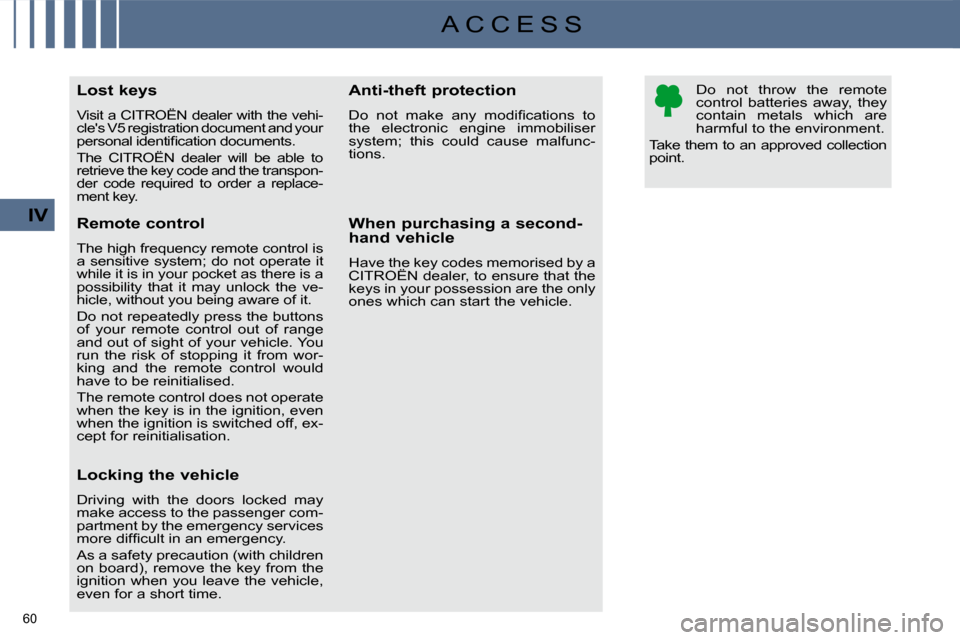
60
IV
A C C E S S
Lost keys
Visit a CITROËN dealer with the vehi-
cle's V5 registration document and your
�p�e�r�s�o�n�a�l� �i�d�e�n�t�i�fi� �c�a�t�i�o�n� �d�o�c�u�m�e�n�t�s�.�
The CITROËN dealer will be able to
retrieve the key code and the transpon-
der code required to order a replace-
ment key.
Remote control
The high frequency remote control is
a sensitive system; do not operate it
while it is in your pocket as there is a
possibility that it may unlock the ve-
hicle, without you being aware of it.
Do not repeatedly press the buttons
of your remote control out of range
and out of sight of your vehicle. You
run the risk of stopping it from wor-
king and the remote control would
have to be reinitialised.
The remote control does not operate
when the key is in the ignition, even
when the ignition is switched off, ex-
cept for reinitialisation.
Locking the vehicle
Driving with the doors locked may
make access to the passenger com-
partment by the emergency services
�m�o�r�e� �d�i�f�fi� �c�u�l�t� �i�n� �a�n� �e�m�e�r�g�e�n�c�y�.�
As a safety precaution (with children
on board), remove the key from the
ignition when you leave the vehicle,
even for a short time. Anti-theft protection
� �D�o� �n�o�t� �m�a�k�e� �a�n�y� �m�o�d�i�fi� �c�a�t�i�o�n�s� �t�o�
the electronic engine immobiliser
system; this could cause malfunc-
tions.
When purchasing a second-
hand vehicle
Have the key codes memorised by a
CITROËN dealer, to ensure that the
keys in your possession are the only
ones which can start the vehicle.
Do not throw the remote
control batteries away, they
contain metals which are
harmful to the environment.
Take them to an approved collection
point.
Page 67 of 284
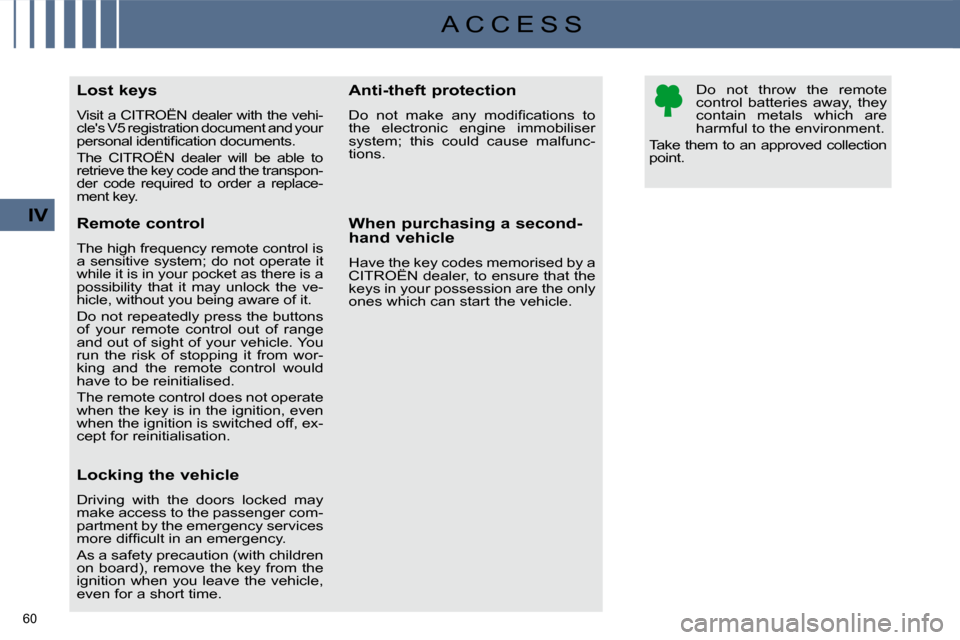
60
IV
A C C E S S
Lost keys
Visit a CITROËN dealer with the vehi-
cle's V5 registration document and your
�p�e�r�s�o�n�a�l� �i�d�e�n�t�i�fi� �c�a�t�i�o�n� �d�o�c�u�m�e�n�t�s�.�
The CITROËN dealer will be able to
retrieve the key code and the transpon-
der code required to order a replace-
ment key.
Remote control
The high frequency remote control is
a sensitive system; do not operate it
while it is in your pocket as there is a
possibility that it may unlock the ve-
hicle, without you being aware of it.
Do not repeatedly press the buttons
of your remote control out of range
and out of sight of your vehicle. You
run the risk of stopping it from wor-
king and the remote control would
have to be reinitialised.
The remote control does not operate
when the key is in the ignition, even
when the ignition is switched off, ex-
cept for reinitialisation.
Locking the vehicle
Driving with the doors locked may
make access to the passenger com-
partment by the emergency services
�m�o�r�e� �d�i�f�fi� �c�u�l�t� �i�n� �a�n� �e�m�e�r�g�e�n�c�y�.�
As a safety precaution (with children
on board), remove the key from the
ignition when you leave the vehicle,
even for a short time. Anti-theft protection
� �D�o� �n�o�t� �m�a�k�e� �a�n�y� �m�o�d�i�fi� �c�a�t�i�o�n�s� �t�o�
the electronic engine immobiliser
system; this could cause malfunc-
tions.
When purchasing a second-
hand vehicle
Have the key codes memorised by a
CITROËN dealer, to ensure that the
keys in your possession are the only
ones which can start the vehicle.
Do not throw the remote
control batteries away, they
contain metals which are
harmful to the environment.
Take them to an approved collection
point.
Page 216 of 284

192
11
�2�2
�3�3
�4�4
11
�2�2
�3�3
�4�4
�0�6
RADIO
SELECTING A STATION
Press the SOURCE button several times in succession and select the RADIO.
Press the BAND button to select a waveband: FM1, FM2, FMast, AM.
� � �B�r�i�e�fl� �y� �p�r�e�s�s� �o�n�e� �o�f� �t�h�e� �b�u�t�t�o�n�s� �t�o� carry out an automatic search of the radio stations.
Press one of the buttons to carry out a manual search of the radio stations.
Press the LIST button to display the list of stations received locally (60 maximum). To update this list, press for more than two seconds.
The external environment (hills, buildings, tunnels, basement car parks, ...) may block reception, including in RDS mode. This is a normal effect of t he way in which radio waves are transmitted and doe s not indicate any failure of the audio equipment.
RDS
Select ACTIVATE FREQUENCY FOLLOWING (RDS) then press OK. RDS appears on the display.
Select the FM WAVEBAND PREFERENCES function then press OK.
Select AUDIO FUNCTIONS then press OK.
Press the MENU button.
The RDS, if displayed, enables you to continue lis tening to the same station by automatic retuning to alternative fequen cies. However, in certain conditions, coverage of an RDS station may not be assured throughout the country as radio stations do not cover 100 % of the territory. This explains the loss of reception of the station during a journey.
FM WAVEBAND PREFERENCES
ACTIVATE FREQUENCY FOLLOWING (RDS)
Page 217 of 284

193
11
�2�2
�0�6 AUDIO/VIDEO
INFORMATION AND ADVICE
The MP3 format, an abbreviation of MPEG 1.2 & 2.5 Audio Layer 3, is an audio compression standard which permits the recording of �s�e�v�e�r�a�l� �t�e�n�s� �o�f� �m�u�s�i�c� �fi� �l�e�s� �o�n� �a� �s�i�n�g�l�e� �d�i�s�c�.� �
In order to be able to play a recorded CDR or CDRW, when recording it is preferable to select standards ISO 9660 level 1.2 or Joliet. If the disc is recorded in another format, it may not be played correctly. It is recommended that the same recording standard is always used for an individual disc, with as low a speed as possible (4x maximum) for optimum sound quality. In the particular case of a multi-session CD, the Joliet standard is recommended.
� � �T�h�e� �a�u�d�i�o� �e�q�u�i�p�m�e�n�t� �w�i�l�l� �o�n�l�y� �p�l�a�y� �fi� �l�e�s� �w�i�t�h� �t�h�e� �e�x�t�e�n�s�i�o�n� �"�.�m�p�3�"� �w�i�t�h� �a� �s�a�m�p�l�i�n�g� �r�a�t�e� �o�f� �2�2�.�0�5� �K�H�z� �o�r� �4�4�.�1� �K�H�z�.� �N�o� �o �t�h�e�r� �t�y�p�e� �o�f� �fi� �l�e� (.wma, .mp4, .m3u...) can be played.
� � �I�t� �i�s� �a�d�v�i�s�a�b�l�e� �t�o� �r�e�s�t�r�i�c�t� �fi� �l�e� �n�a�m�e�s� �t�o� �2�0� �c�h�a�r�a�c�t�e�r�s� �w�i�t�h�o�u�t� �u�s�i�n�g� special characters (e.g. " ? ; ù) to avoid any play ing or displaying problems.
Insert circular compact discs only. Some anti-pira ting systems, on original discs or CDs copied using a personal recorder, may generate malfunctions regardless of the quality of the original player. Insert an audio CD or an MP3 compilation in the pl ayer, play begins automatically.
If the player already contains a disc, press the SOURCE button several times in succession and select CD to listen to it.
Press one of the buttons to select a track on the CD. Press the LIST button to display the list of tracks on the CD or of the directories of the MP3 compilation.
The playing and displaying of an MP3 compilation m ay depend on the recording programme and/or the parameter settin gs used. We recommend use of the ISO 9660 recording standard.
�M�P�3� �C�D�
� � �P�L�A�Y�I�N�G� �A� �C�D� �O�R� �A�N� �M�P�3� �C�O�M�P�I�L�A�T�I�O�N�
CD
Empty CDs are not recognised and may damage the s ystem.
Page 220 of 284
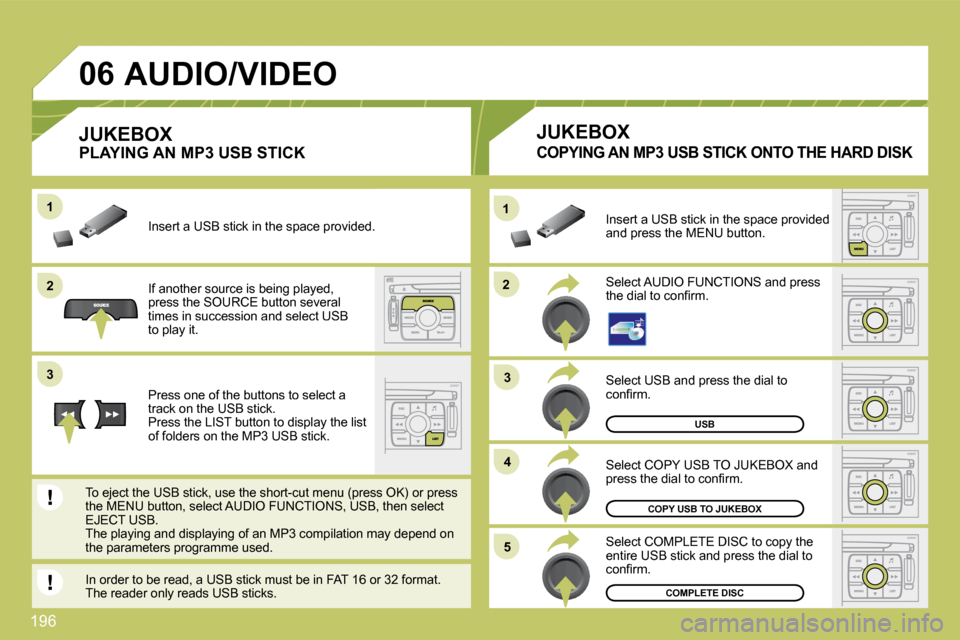
196
�2�2
11
�3�3
�4�4
�5�5
�2�2
�3�3
11
�0�6
USB
COPY USB TO JUKEBOX
COMPLETE DISC
Select USB and press the dial to �c�o�n�fi� �r�m�.�
Select COPY USB TO JUKEBOX and �p�r�e�s�s� �t�h�e� �d�i�a�l� �t�o� �c�o�n�fi� �r�m�.�
Select COMPLETE DISC to copy the entire USB stick and press the dial to �c�o�n�fi� �r�m�.�
Select AUDIO FUNCTIONS and press �t�h�e� �d�i�a�l� �t�o� �c�o�n�fi� �r�m�.�
Insert a USB stick in the space provided and press the MENU button.
JUKEBOX
� �C�O�P�Y�I�N�G� �A�N� �M�P�3� �U�S�B� �S�T�I�C�K� �O�N�T�O� �T�H�E� �H�A�R�D� �D�I�S�K�
If another source is being played, press the SOURCE button several times in succession and select USB to play it.
Press one of the buttons to select a track on the USB stick. Press the LIST button to display the list of folders on the MP3 USB stick.
To eject the USB stick, use the short-cut menu (press OK) or press the MENU button, select AUDIO FUNCTIONS, USB, then select EJECT USB. The playing and displaying of an MP3 compilation may depend on the parameters programme used.
JUKEBOX
Insert a USB stick in the space provided. ded.
AUDIO/VIDEO
� � �P�L�A�Y�I�N�G� �A�N� �M�P�3� �U�S�B� �S�T�I�C�K�
In order to be read, a USB stick must be in FAT 16 or 32 format. The reader only reads USB sticks.
Page 223 of 284

199
11
�2�2
11
�3�3
�2�2
Press the MENU button then select the CONFIGURATION function, then SOUNDS, then ACTIVATE AUXILIARY SOURCE to acti vate the auxiliary input of the NaviDrive.
Connect the portable equipment (MP3 player…) to the audio sockets (white and red, RCA type) located in the glove box using a JACK/RCA audio cable.
Press the SOURCE button several times in succession and select AUX.
The display and management of the commands is done via the portable equipment.
� �I�t� �i�s� �n�o�t� �p�o�s�s�i�b�l�e� �t�o� �c�o�p�y� �t�h�e� �fi� �l�e�s� �o�n�t�o� �t�h�e� �h�a�r�d� �d�i�s�k� �f�r�o�m� �t�h�e� �a�u�x�i�l�i�a�r�y� input.
USING THE AUXILIARY INPUT (AUX)
JACK/RCA AUDIO CABLE NOT SUPPLIED
AUDIO/VIDEO
CD CHANGER
Insert the CDs in a multi-slot changer (not MP3 compatible) one by one. On a single slot changer (MP3 compatible), press LOAD, select the number of the CD, then insert the CD, or press and hold LOAD and insert the CDs one by one. Press the SOURCE button several times in succession and select CD CHANGER.
Press one of the buttons on the alphanumeric keypad to select the corresponding CD.
Press one of the buttons to select a track on the CD.
� �I�t� �i�s� �n�o�t� �p�o�s�s�i�b�l�e� �t�o� �c�o�p�y� �t�h�e� �fi� �l�e�s� �o�n�t�o� �t�h�e� �h�a�r�d� �d�i�s�k� �f�r�o�m� �t�h�e� �C�D� changer.
CD CHANGER
PLAYING A CD
Page 241 of 284

218
�0�1
�1�1
�5�5
�1�0�1�0
�2�2
�3�3�4�4�6�6
�1�3�1�3
�1�1�1�1
�9�9
�1�4�1�4�1�5�1�5
�7�7�8�8�1�2�1�2�1�6�1�6
� � � �1�.� � �E�n�g�i�n�e� �n�o�t� �r�u�n�n�i�n�g� � - Short press: on/off. � �-� �L�o�n�g� �p�r�e�s�s�:� �C�D� �p�a�u�s�e�,� �m�u�t�e� �f�o�r� �t�h�e� �r�a�d�i�o�.� � � �E�n�g�i�n�e� �r�u�n�n�i�n�g� � � �-� �S�h�o�r�t� �p�r�e�s�s�:� �C�D� �p�a�u�s�e�,� �m�u�t�e� �f�o�r� �t�h�e� �r�a�d�i�o�.� � � �-� �L�o�n�g� �p�r�e�s�s�:� �r�e�i�n�i�t�i�a�l�i�s�a�t�i�o�n� �o�f� �t�h�e� �s�y�s�t�e�m�.�
� � �2�.� � �V�o�l�u�m�e� �a�d�j�u�s�t�m�e�n�t� �(�e�a�c�h� �s�o�u�r�c�e� �i�s� �i�n�d�e�p�e�n�d�e�n�t�,� �i�n�c�l�u�d�i�n�g� �n�a�v�i�g�a�t�i�o�n� �m�e�s�s�a�g�e�s� �a�n�d� �a�l�e�r�t�s�)�.�
� � �3�.� � �A�c�c�e�s�s� �t�o� �t�h�e� �"�R�a�d�i�o�"� �M�e�n�u�.� �D�i�s�p�l�a�y� �t�h�e� �l�i�s�t� �o�f� �s�t�a�t�i�o�n�s�.�
� � �4�.� � �A�c�c�e�s�s� �t�o� �t�h�e� �"�M�u�s�i�c�"� �M�e�n�u�.� �D�i�s�p�l�a�y� �t�h�e� �t�r�a�c�k�s�.�
� � �6�.� � �A�c�c�e�s�s� �t�o� �t�h�e� �"�P�h�o�n�e�"� �M�e�n�u�.� �D�i�s�p�l�a�y� �t�h�e� �c�a�l�l� �l�i�s�t�. �
� � �7�.� � �A�c�c�e�s�s� �t�o� �t�h�e� �"�M�O�D�E�"� �M�e�n�u�.� � Selection of the successive display of: � �R�a�d�i�o�,� �M�a�p�,� �N�A�V� �(�i�f� �n�a�v�i�g�a�t�i�o�n� �i�s� �i�n� �p�r�o�g�r�e�s�s�)�,� �T�e �l�e�p�h�o�n�e� �(�i�f� �a� �c�o�n�v�e�r�s�a�t�i�o�n� �i�s� �i�n� �p�r�o�g�r�e�s�s�)�,� �T�r�i�p� �C�o�m�p�u�t�e�r�.� � � �L�o�n�g� �p�r�e�s�s�:� �d�i�s�p�l�a�y� �o�f� �a� �b�l�a�c�k� �s�c�r�e�e�n� �(�D�A�R�K�)�.�
� � �8�.� � �A�c�c�e�s�s� �t�o� �t�h�e� �"�N�a�v�i�g�a�t�i�o�n�"� �M�e�n�u�.� �D�i�s�p�l�a�y� �t�h�e� �l�a�s�t� �d�e�s�t�i�n�a�t�i�o�n�s�.�
� � �9�.� � �A�c�c�e�s�s� �t�o� �t�h�e� �"�T�r�a�f�fi� �c�"� �M�e�n�u�.� �D�i�s�p�l�a�y� �t�h�e� �c�u�r�r�e�n�t� �t�r�a�f�fi� �c� �a�l�e�r�t�s�.�
� � �1�0�.� � �E�S�C�:� �a�b�a�n�d�o�n� �t�h�e� �o�p�e�r�a�t�i�o�n� �i�n� �p�r�o�g�r�e�s�s�.�
� � �1�1�.� � �C�D� �e�j�e�c�t�.�
� � �1�2�.� Selection of the previous/next radio station from the list. � �S�e�l�e�c�t�i�o�n� �o�f� �t�h�e� �p�r�e�v�i�o�u�s�/�n�e�x�t� �C�D�.� � Selection of the previous/next MP3 directory. � �S�e�l�e�c�t�i�o�n� �o�f� �t�h�e� �p�r�e�v�i�o�u�s�/�n�e�x�t� �p�a�g�e� �o�f� �a� �l�i�s�t�.�
� � �1�3�.� Selection of the previous/next radio station. � �S�e�l�e�c�t�i�o�n� �o�f� �t�h�e� �p�r�e�v�i�o�u�s�/�n�e�x�t� �C�D� �o�r� �M�P�3� �t�r�a�c�k�.� � Selection of the previous/next line of a list.
� � �1�4�.� Buttons 1 to 6: Selection of the stored radio station. � �S�e�l�e�c�t�i�o�n� �o�f� �t�h�e� �C�D� �i�n� �t�h�e� �C�D� �c�h�a�n�g�e�r�.� � � �L�o�n�g� �p�r�e�s�s�:� �s�t�o�r�e� �t�h�e� �c�u�r�r�e�n�t� �r�a�d�i�o� �s�t�a�t�i�o�n�.�
� � �1�5�.� � �R�e�a�d�e�r� �f�o�r� �n�a�v�i�g�a�t�i�o�n� �S�D� �c�a�r�d� �o�n�l�y�.�
� � �1�6�.� � �D�i�a�l� �f�o�r� �s�e�l�e�c�t�i�o�n� �o�f� �t�h�e� �s�c�r�e�e�n� �d�i�s�p�l�a�y� �a�n�d� �a�c�c�o�r�d�i�n�g� �t�o� �t�h�e� context of the menu. � �S�h�o�r�t� �p�r�e�s�s�:� �c�o�n�t�e�x�t�u�a�l� �m�e�n�u� �o�r� �c�o�n�fi� �r�m�a�t�i�o�n�.� � � �L�o�n�g� �p�r�e�s�s�:� �s�p�e�c�i�fi� �c� �c�o�n�t�e�x�t�u�a�l� �m�e�n�u� �o�f� �t�h�e� �l�i�s�t� �d �i�s�p�l�a�y�e�d�.� �
� �F�I�R�S�T� �S�T�E�P�S�
� � �M�y�W�a�y� �C�O�N�T�R�O�L� �P�A�N�E�L�
� �3� �-� �4�.� � �L�o�n�g� �p�r�e�s�s�:� �a�c�c�e�s�s� �t�o� �t�h�e� �a�u�d�i�o� �s�e�t�t�i�n�g�s�:� �f�r�o�n�t�/�r�e�a�r� �a�n�d� �l�e�f�t�/�r�i�g�h�t� �b�a�l�a�n�c�e�,� �b�a�s�s�/�t�r�e�b�l�e�,� �e�q�u�a�l�i�z�e�r�,� �l�o�u�d�n�e�s�s�,� �a�u �t�o�m�a�t�i�c� �v�o�l�u�m�e� �a�d�j�u�s�t�m�e�n�t�,� �i�n�i�t�i�a�l�i�s�e� �t�h�e� �s�e�t�t�i�n�g�s�.� �
� � �5�.� � �A�c�c�e�s�s� �t�o� �t�h�e� �"�S�E�T�U�P�"� �M�e�n�u�.� � � �L�o�n�g� �p�r�e�s�s�:� �a�c�c�e�s�s� �t�o� �t�h�e� �G�P�S� �c�o�v�e�r�a�g�e� �a�n�d� �t�h�e� demonstration mode.
Page 254 of 284

231
�3
�2
�1
�1
�0�6
�S�E�L�E�C�T�I�N�G� �A� �S�T�A�T�I�O�N�
When the current radio station is displayed on the screen, press the dial.
The radio source short-cuts menu appears and prov
idesovides access to �t�h�e� �f�o�l�l�o�w�i�n�g� �s�h�o�r�t�-�c�u�t�s�:�
Select the function required and press �t�h�e� �d�i�a�l� �t�o� �c�o�n�fi� �r�m� �t�o� �g�a�i�n� �a�c�c�e�s�s� �t�o� �t�h�e� �c�o�r�r�e�s�p�o�n�d�i�n�g� �s�e�t�t�i�n�g�s�.� �
TA
� � �R�D�S�,� �i�f� �d�i�s�p�l�a�y�e�d�,� �a�l�l�o�w�s� �y�o�u� �t�o� �c�o�n�t�i�n�u�e� �l�i�s�t�e�n�i�n�g� �t�o� �t�h�e� �s�a�m�e� � � �R�D�S�,� �i�f� �d�i�s�p�l�a�y�e�d�,� �a�l�l�o�w�s� �y�o�u� �t�o� �c�o�n�t�i�n�u�e� �l�i�s�t�e�n�i�n�g� �t�o� �t�h�e� �s�a�m�e� �s�t�a�t�i�o�n� �b�y� �a�u�t�o�m�a�t�i�c� �r�e�t�u�n�i�n�g� �t�o� �a�l�t�e�r�n�a�t�i�v�e� �f�r�e�q�u�e �n�c�i�e�s�.� �H�o�w�e�v�e�r�,� �i�n� �s�t�a�t�i�o�n� �b�y� �a�u�t�o�m�a�t�i�c� �r�e�t�u�n�i�n�g� �t�o� �a�l�t�e�r�n�a�t�i�v�e� �f�r�e�q�u�e�n�c�i�e�s�.� �H�o�w�e�v�e�r�,� �i�n� �c�e�r�t�a�i�n� �c�o�n�d�i�t�i�o�n�s�,� �c�o�v�e�r�a�g�e� �o�f� �a�n� �R�D�S� �s�t�a�t�i�o�n� �m�a�y� �n�o�t� �b�e� �a�s�s�u�r�e�d� �c�e�r�t�a�i�n� �c�o�n�d�i�t�i�o�n�s�,� �c�o�v�e�r�a�g�e� �o�f� �a�n� �R�D�S� �s�t�a�t�i�o�n� �m�a�y� �n�o�t� �b�e� �a�s�s�u�r�e�d� �t�h�r�o�u�g�h�o�u�t� �t�h�e� �e�n�t�i�r�e� �c�o�u�n�t�r�y� �a�s� �r�a�d�i�o� �s�t�a�t�i�o�n�s� �d�o� �n�o�t� �c�o�v�e�r� �1�0�0� �%� �o�f� �t�h�r�o�u�g�h�o�u�t� �t�h�e� �e�n�t�i�r�e� �c�o�u�n�t�r�y� �a�s� �r�a�d�i�o� �s�t�a�t�i�o�n�s� �d�o� �n�o�t� �c�o�v�e�r� �1�0�0� �%� �o�f� �t�h�e� �t�e�r�r�i�t�o�r�y�.� �T�h�i�s� �e�x�p�l�a�i�n�s� �t�h�e� �l�o�s�s� �o�f� �r�e�c�e�p�t�i�o�n� �o�f� �t�h�e� �s�t�a�t�i�o�n� �d�u�r�i�n�g� �t�h�e� �t�e�r�r�i�t�o�r�y�.� �T�h�i�s� �e�x�p�l�a�i�n�s� �t�h�e� �l�o�s�s� �o�f� �r�e�c�e�p�t�i�o�n� �o�f� �t�h�e� �s�t�a�t�i�o�n� �d�u�r�i�n�g� a journey.
� �T�h�e� �e�x�t�e�r�n�a�l� �e�n�v�i�r�o�n�m�e�n�t� �(�h�i�l�l�,� �b�u�i�l�d�i�n�g�,� �t�u�n�n�e�l�,� �u�n�d�e�r�g�r�o�u�n�d� �c�a�r� �p�a�r�k�.�.�.�)� �m�a�y� �i�n�t�e�r�f�e�r�e� �w�i�t�h� �t�h�e� �r�e�c�e�p�t�i�o�n�,� �i�n�c�l�u�d�i�n�g� �i�n� �R�D�S� �f�o�l�l�o�w�i�n�g� �m�o�d�e�.� �T�h�i �s� �p�h�e�n�o�m�e�n�o�n� �i�s� �a� �n�o�r�m�a�l� �r�e�s�u�l�t� �o�f� �t�h�e� way in which radio waves are transmitted and does n ot in any way indicate a failure of the audio equipment.
�R�D�S� �-� �R�E�G�I�O�N�A�L� �M�O�D�E�
� � �P�r�e�s�s� �t�h�e� �R�A�D�I�O� �b�u�t�t�o�n� �t�o� �d�i�s�p�l�a�y� the list of stations received locally sorted in alphabetical order. � �S�e�l�e�c�t� �t�h�e� �s�t�a�t�i�o�n� �r�e�q�u�i�r�e�d� �b�y� �t�u�r�n�i�n�g� �t�h�e� �d�i�a�l� �a�n�d� �p�r�e�s�s� �t�o� �c�o�n�fi� �r�m�.� �
� � �W�h�i�l�e� �l�i�s�t�e�n�i�n�g� �t�o� �t�h�e� �r�a�d�i�o�,� �p�r�e�s�s� �o�n�e� �o�f� �t�h�e� buttons to select the previous or next station on the list.
Press one of the buttons on the numeric keypad fo r moor more than 2 seconds to store the current station. Press the button on the numeric keypad to recall the stothe stored radio station.
� �R�D�S�
� �R�A�D�I�O�T�E�X�T�
� �R�E�G�I�O�N�A�L� �P�R�O�G�.�
AM
� �R�A�D�I�O�
� � �A� �l�o�n�g� �p�r�e�s�s� �o�f� �o�n�e� �o�f� �t�h�e� �b�u�t�t�o�n�s� �s�t�a�r�t�s� �t�h�e� automatic search for a station with a lower or �h�i�g�h�e�r� �f�r�e�q�u�e�n�c�y�.� �