sat nav Citroen C4 2011 2.G User Guide
[x] Cancel search | Manufacturer: CITROEN, Model Year: 2011, Model line: C4, Model: Citroen C4 2011 2.GPages: 324, PDF Size: 10.11 MB
Page 62 of 324

2
MULTIFUNCTION SCREENS
60
Central colour screen associated with the satellite
navigation system
- Display of instantaneous informa-
tion with:
●
the range,
●
the current fuel consumption,
●
Stop & Start time counter,
- Display of trip "1"
with:
●
the distance travelled,
●
the average fuel consumption,
●
the average speed,
for the fi rst trip.
- Display of trip "2"
with:
●
the distance travelled,
●
the average fuel consumption,
●
the average speed,
for the second trip.
�)
Press the button, located at the end
of the wiper stalk
or
�)
turn the thumb wheel, located on
the left of the steering wheel
,
to display the following information
in turn:
●
reminder of the speed,
●
instantaneous information,
●
trip "1"
,
●
trip "2"
,
●
information on the current audio
source,
●
black screen,
●
navigation-guidance messages.
Information displays
�)
When the required trip is displayed,
press the thumb wheel located on
the left of the steering wheel
or the
button on the end of the wiper stalk
for more than two seconds.
Trips "1"
and "2"
are independent but
their use is identical.
For example, trip "1"
can be used for
daily fi gures and trip "2"
for monthly
fi gures.
Trip zero reset
Page 167 of 324
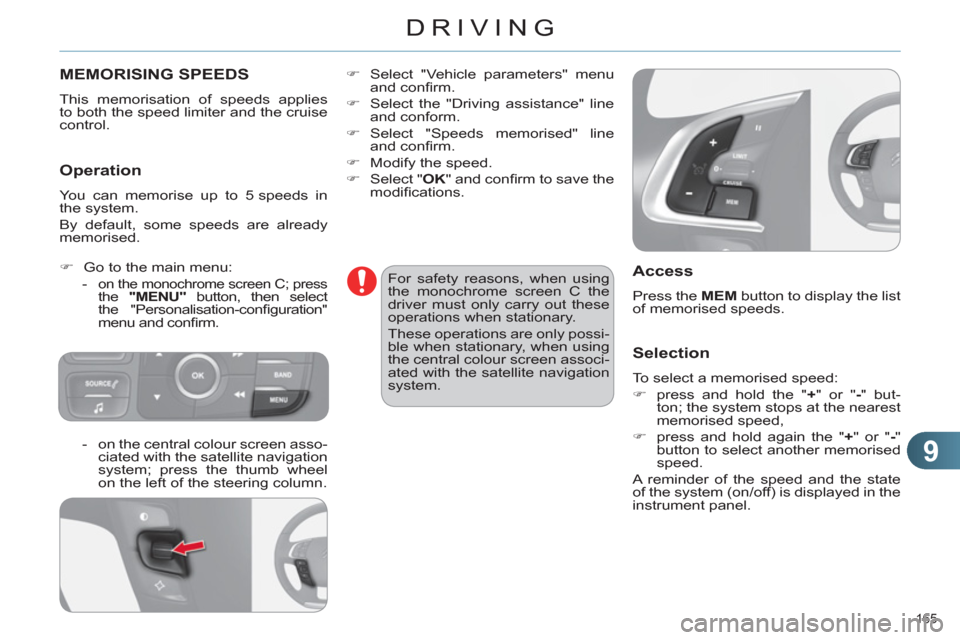
9
DRIVING
165
MEMORISING SPEEDS
This memorisation of speeds applies
to both the speed limiter and the cruise
control.
Operation
You can memorise up to 5 speeds in
the system.
By default, some speeds are already
memorised.
Access
Press the MEM
button to display the list
of memorised speeds.
Selection
To select a memorised speed:
�)
press and hold the " +
" or " -
" but-
ton; the system stops at the nearest
memorised speed,
�)
press and hold again the " +
" or " -
"
button to select another memorised
speed.
A reminder of the speed and the state
of the system (on/off) is displayed in the
instrument panel.
�)
Select "Vehicle parameters" menu
and confi rm.
�)
Select the "Driving assistance" line
and conform.
�)
Select "Speeds memorised" line
and confi rm.
�)
Modify the speed.
�)
Select " OK
" and confi rm to save the
modifi cations.
For safety reasons, when using
the monochrome screen C the
driver must only carry out these
operations when stationary.
These operations are only possi-
ble when stationary, when using
the central colour screen associ-
ated with the satellite navigation
system.
- on the central colour screen asso-
ciated with the satellite navigation
system; press the thumb wheel
on the left of the steering column.
�)
Go to the main menu:
-
on the monochrome screen C; press
the "MENU"
button, then select
the "Personalisation-confi guration"
menu and confi rm.
Page 206 of 324

11
PRACTICAL INFORMATION
204
Do not disconnect the terminals
while the engine is running.
Do not charge the batteries without
disconnecting the terminals fi rst.
Do not push the vehicle to start the
engine if it is fi tted with the 6-speed
electronic gearbox system.
Before disconnecting the battery
Wait 2 minutes after switching off
the ignition before disconnecting
the battery.
Close the windows and the
doors before disconnecting the
battery.
Following reconnection of the
battery
Following reconnection of the
battery, switch on the ignition
and wait 1 minute before start-
ing to permit initialisation of the
electronic systems. However, if
problems are encountered fol-
lowing this operation, contact a
CITROËN dealer or a qualifi ed
workshop.
Referring to the corresponding
section, you must yourself reini-
tialise:
- the remote control key,
- the panoramic sunroof blind,
- the GPS satellite navigation
system.
LOAD REDUCTION MODE
System which manages the use of cer-
tain functions according to the level of
charge remaining in the battery.
When the vehicle is being driven, the
load reduction function temporarily deac-
tivates certain functions, such as the air
conditioning, the heated rear screen...
The deactivated functions are reactivat-
ed automatically as soon as conditions
permit.
ENERGY ECONOMY MODE
System which manages the period of
use of certain functions to conserve a
suffi cient level of charge in the battery.
After the engine has stopped, you can
still use functions such as the audio
equipment, windscreen wipers, dipped
beam headlamps, courtesy lamps, etc.
for a maximum combined period of thirty
minutes.
Switching to economy mode
Once this period has elapsed, a message
appears in the screen indicating that the ve-
hicle has switched to economy mode and
the active functions are put on standby.
If the telephone is being used at
the same time on the navigation
system, it will be interrupted af-
ter 10 minutes.
A fl at battery prevents the engine
from starting (refer to the corre-
sponding paragraph).
Exiting economy mode
These functions are reactivated auto-
matically the next time the vehicle is
driven.
�)
In order to resume the use of these
functions immediately, start the engine
and let it run for a few minutes.
The time available to you will then be
double the period for which the engine
is left running. However, this period will
always be between fi ve and thirty minutes.
This period may be greatly re-
duced if the battery is not fully
charged.
Page 213 of 324
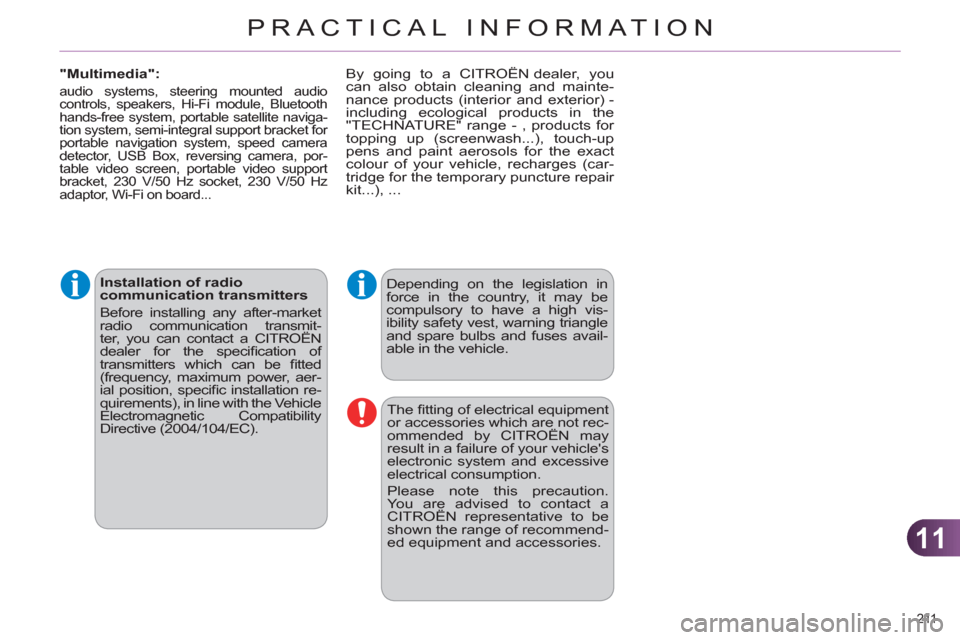
11
PRACTICAL INFORMATION
211
Installation of radio
communication transmitters
Before installing any after-market
radio communication transmit-
ter, you can contact a CITROËN
dealer for the specifi cation of
transmitters which can be fi tted
(frequency, maximum power, aer-
ial position, specifi c installation re-
quirements), in line with the Vehicle
Electromagnetic Compatibility
Directive (2004/104/EC).
Depending on the legislation in
force in the country, it may be
compulsory to have a high vis-
ibility safety vest, warning triangle
and spare bulbs and fuses avail-
able in the vehicle.
The fi tting of electrical equipment
or accessories which are not rec-
ommended by CITROËN may
result in a failure of your vehicle's
electronic system and excessive
electrical consumption.
Please note this precaution.
You are advised to contact a
CITROËN representative to be
shown the range of recommend-
ed equipment and accessories.
"Multimedia":
audio systems, steering mounted audio
controls, speakers, Hi-Fi module, Bluetooth
hands-free system, portable satellite naviga-
tion system, semi-integral support bracket for
portable navigation system, speed camera
detector, USB Box, reversing camera, por-
table video screen, portable video support
bracket, 230 V/50 Hz socket, 230 V/50 Hz
adaptor, Wi-Fi on board...
By going to a CITROËN dealer, you
can also obtain cleaning and mainte-
nance products (interior and exterior) -
including ecological products in the
"TECHNATURE" range - , products for
topping up (screenwash...), touch-up
pens and paint aerosols for the exact
colour of your vehicle, recharges (car-
tridge for the temporary puncture repair
kit...), ...
Page 227 of 324
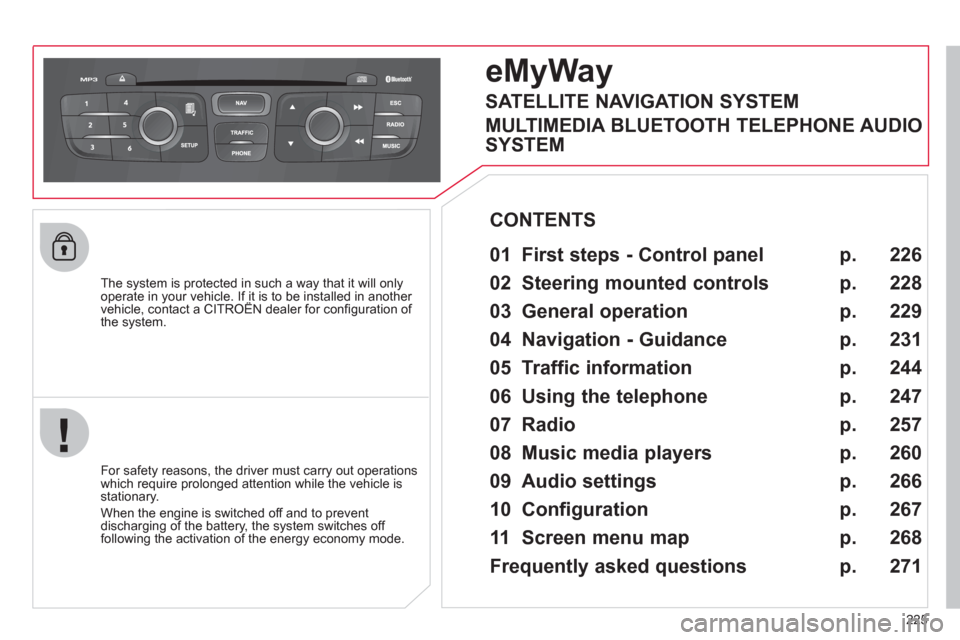
225
The system is protected in such a way that it will onlyoperate in your vehicle. If it is to be installed in another vehicle, contact a CITROËN dealer for confi guration of py
the system.
eMyWay
01 First steps - Control panel
For safety reasons, the driver must carry out operations
which require prolonged attention while the vehicle is stationary.
When the en
gine is switched off and to prevent
discharging of the battery, the system switches off following the activation of the energy economy mode.
CONTENTS
02 Steering mounted controls
03 General operation
04 Navigation - Guidance
05 Traffic information
06 Using the telephone
07 Radio
08 Music media players
09 Audio settings
10 Configuration
11 Screen menu map
Frequently asked questions p.
p.
p.
p.
p.
p.
p.
p.
p.
p.
p.
p. 2
26
228
229
231
244
247
257
2
60
266
267
268
271
SATELLITE NAVIGATION SYSTEM
MULTIMEDIA BLUETOOTH TELEPHONE AUDIO
SYSTEM
Page 229 of 324
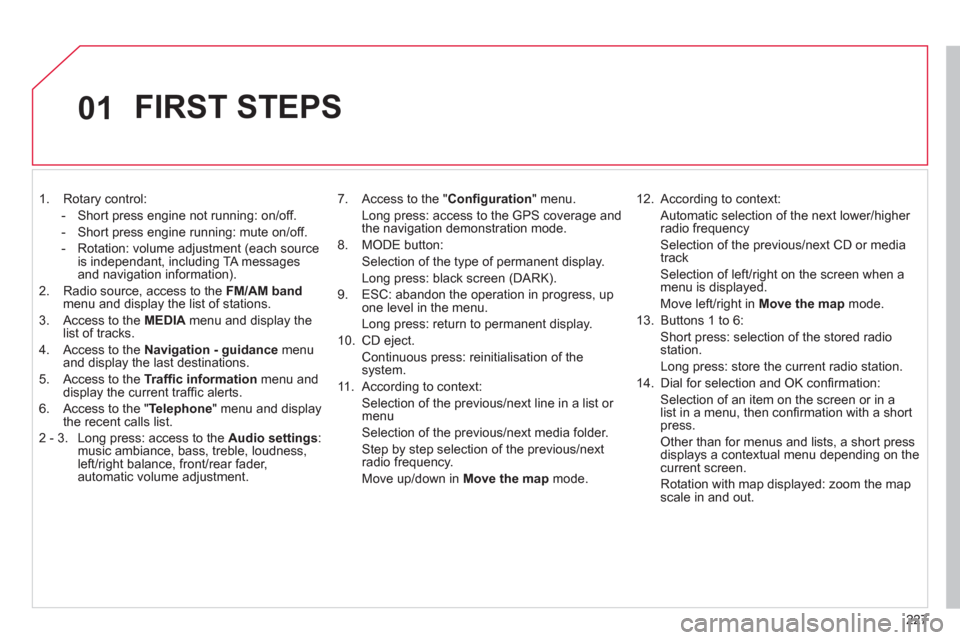
227
01
1. Rotary control:
-
Short press engine not running: on/off.
-
Short press engine running: mute on/off.
- Rotation: volume ad
justment (each source
is independant, including TA messages and navigation information).
2. Radio source, access to the FM/AM band
menu and displa
y the list of stations.
3. Access to the MEDIAmenu and display the list of tracks.
4. A
ccess to the Navigation - guidance
menu and display the last destinations.
5. Access to the Traffi c informationmenu anddisplay the current traffi c alerts.
6. Access to the "Telephone
" menu and displaythe recent calls list.
2 - 3. Lon
g press: access to the Audio settings:music ambiance, bass, treble, loudness,left/right balance, front/rear fader, automatic volume adjustment. 7.
Access to the " Confi guration" menu.
Lon
g press: access to the GPS coverage and
the navigation demonstration mode.
8. MODE button:
Selection of the t
ype of permanent display.
Lon
g press: black screen (DARK).
9. ESC: abandon the operation in pro
gress, upone level in the menu.
Long press: return to permanent display.
10.
CD eject.
Continuous press: reinitialisation of thesystem.
11. Accordin
g to context:
Selection of the previous/next line in a list or
menu
Selection of the previous/next media folder.
Step by step selection of the previous/next
radio frequency.
Move up
/down in Move the map
mode.
12. Accordin
g to context:
Automatic selection o
f the next lower/higher radio frequency
Selection of the previous/next CD or media
track
Selection of left/ri
ght on the screen when a
menu is displayed.
Move left/ri
ght in Move the map mode.
1
3. Buttons 1 to 6:
Short press: selection of the stored radio station.
Lon
g press: store the current radio station.
14. Dial for selection and
OK confi rmation:
Selection of an item on the screen or in alist in a menu, then confi rmation with a shortpress.
Other than for menus and lists, a short press
displays a contextual menu depending on the
current screen.
Rotation with map displa
yed: zoom the mapscale in and out.
FIRST STEPS
Page 315 of 324
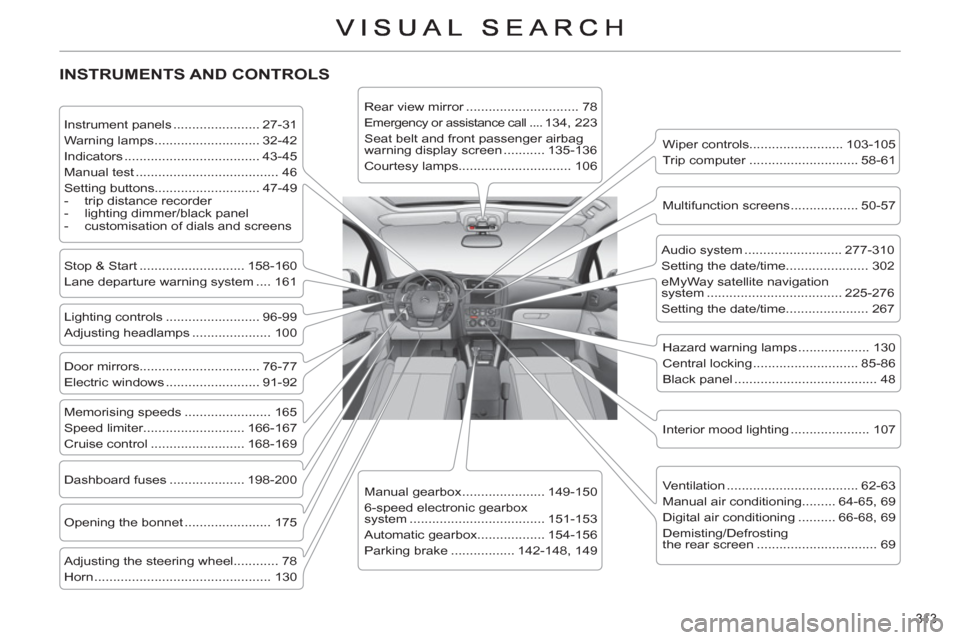
313
INSTRUMENTS AND CONTROLS
Instrument panels ....................... 27-31
Warning lamps ............................ 32-42
Indicators .................................... 43-45
Manual test ...................................... 46
Setting buttons............................ 47-49
- trip distance recorder
- lighting dimmer/black panel
- customisation of dials and screens
Lighting controls ......................... 96-99
Adjusting headlamps ..................... 100
Stop & Start ............................ 158-160
Lane departure warning system .... 161
Door mirrors ................................ 76-77
Electric windows ......................... 91-92
Dashboard fuses .................... 198-200
Opening the bonnet ....................... 175
Adjusting the steering wheel............ 78
Horn ............................................... 130
Audio system .......................... 277-310
Setting the date/time...................... 302
eMyWay satellite navigation
system .................................... 225-276
Setting the date/time...................... 267
Manual gearbox ...................... 149-150
6-speed electronic gearbox
system .................................... 151-153
Automatic gearbox.................. 154-156
Parking brake ................. 142-148, 149
Wiper controls......................... 103-105
Trip computer ............................. 58-61
Rear view mirror .............................. 78
Emergency or assistance call ....134, 223
Seat belt and front passenger airbag
warning display screen ........... 135-136
Courtesy lamps.............................. 106
Interior mood lighting ..................... 107
Hazard warning lamps ................... 130
Central locking ............................ 85-86
Black panel ...................................... 48
Multifunction screens .................. 50-57
Ventilation ................................... 62-63
Manual air conditioning......... 64-65, 69
Digital air conditioning .......... 66-68, 69
Demisting/Defrosting
the rear screen ................................ 69
Memorising speeds ....................... 165
Speed limiter........................... 166-167
Cruise control ......................... 168-169
Page 319 of 324
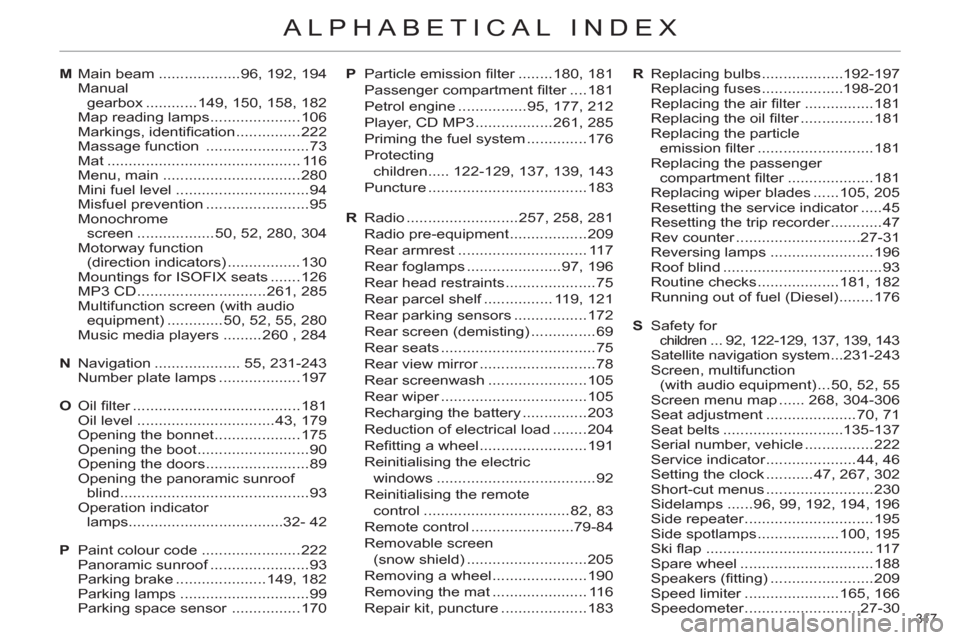
317
ALPHABETICAL INDEX
M Main beam ...................96, 192, 194
Manual
gearbox ............149, 150, 158, 182
Map reading lamps .....................106
Markings, identifi cation ...............222
Massage function ........................73
Mat ............................................. 116
Menu, main ................................280
Mini fuel level ...............................94
Misfuel prevention ........................95
Monochrome
screen ..................50, 52, 280, 304
Motorway function
(direction indicators) .................130
Mountings for ISOFIX seats .......126
MP3 CD ..............................261, 285
Multifunction screen (with audio
equipment) .............50, 52, 55, 280
Music media players .........260 , 284
N Navigation .................... 55, 231-243
Number plate lamps ...................197
O Oil fi lter .......................................181
Oil level ................................43, 179
Opening the bonnet ....................175
Opening the boot ..........................90
Opening the doors ........................89
Opening the panoramic sunroof
blind ............................................93
Operation indicator
lamps ....................................32- 42
P Paint colour code .......................222
Panoramic sunroof .......................93
Parking brake .....................149, 182
Parking lamps ..............................99
Parking space sensor ................170P Particle emission fi lter ........180, 181
Passenger compartment fi lter ....181
Petrol engine ................95, 177, 212
Player, CD MP3 ..................261, 285
Priming the fuel system ..............176
Protecting
children ..... 122-129, 137, 139, 143
Puncture .....................................183
R Radio ..........................257, 258, 281
Radio pre-equipment ..................209
Rear armrest .............................. 117
Rear foglamps ......................97, 196
Rear head restraints .....................75
Rear parcel shelf ................ 119, 121
Rear parking sensors .................172
Rear screen (demisting) ...............69
Rear seats ....................................75
Rear view mirror ...........................78
Rear screenwash .......................105
Rear wiper ..................................105
Recharging the battery ...............203
Reduction of electrical load ........204
Refi tting a wheel .........................191
Reinitialising the electric
windows .....................................92
Reinitialising the remote
control ..................................82, 83
Remote control ........................79-84
Removable screen
(snow shield) ............................205
Removing a wheel ......................190
Removing the mat ...................... 116
Repair kit, puncture ....................183R Replacing bulbs ...................192-197
Replacing fuses ...................198-201
Replacing the air fi lter ................181
Replacing the oil fi lter .................181
Replacing the particle
emission fi lter ...........................181
Replacing the passenger
compartment fi lter ....................181
Replacing wiper blades ......105, 205
Resetting the service indicator .....45
Resetting the trip recorder ............47
Rev counter .............................27-31
Reversing lamps ........................196
Roof blind .....................................93
Routine checks ...................181, 182
Running out of fuel (Diesel) ........176
S Safety for
children ... 92, 122-129, 137, 139, 143
Satellite navigation system ...231-243
Screen, multifunction
(with audio equipment) ...50, 52, 55
Screen menu map ...... 268, 304-306
Seat adjustment .....................70, 71
Seat belts ............................135-137
Serial number, vehicle ................222
Service indicator .....................44, 46
Setting the clock ...........47, 267, 302
Short-cut menus .........................230
Sidelamps ......96, 99, 192, 194, 196
Side repeater ..............................195
Side spotlamps ...................100, 195
Ski fl ap ....................................... 117
Spare wheel ...............................188
Speakers (fi tting) ........................209
Speed limiter ......................165, 166
Speedometer ...........................27-30