change time Citroen C4 2012 2.G User Guide
[x] Cancel search | Manufacturer: CITROEN, Model Year: 2012, Model line: C4, Model: Citroen C4 2012 2.GPages: 332, PDF Size: 28.33 MB
Page 160 of 332

9
DRIVING
158
You can change mode at any
time by moving the gear lever
from A
to M
or the other way
round.
At very low speed, if reverse gear is re-
quested, this will only be acted on when
the vehicle is immobilised. The Foot on
brake
warning lamp may come on in
the instrument panel to prompt you to
brake.
At high speed, if reverse gear is re-
quested, the N
indicator fl ashes and the
gearbox goes into neutral. To engage a
gear again, put the gear lever in posi-
tion A
or M
.
When immobilising the vehicle,
with the engine running, you
must place the gear lever in neu-
tral N
.
Before carrying out any work in
the engine compartment, ensure
that the gear lever is in neutral N
and that the parking brake is ap-
plied.
Whatever the circumstances,
you must manually apply the
parking brake when parking,
unless the parking brake is pro-
grammed in automatic mode.
Reverse
To engage reverse gear R
, the vehicle
must be immobilised with your foot on
the brake pedal.
�)
Select position R
.
Operating fault
With the ignition on, the fl ashing of
AUTO
, accompanied by an audible sig-
nal and a message in the screen, indi-
cates a malfunction of the gearbox.
Have it checked by a CITROËN dealer
or a qualifi ed workshop.
Manual mode
�)
Select position M
.
The gears engaged appear in
succession in the instrument
panel screen.
The gear change requests are only act-
ed on if the engine speed permits.
It is not necessary to release the accel-
erator during gear changes.
When braking or slowing down, the
gearbox changes down automatically
to allow the vehicle to accelerate in the
correct gear.
On sharp acceleration, the gearbox will
not change up unless the driver acts on
the gear lever or the steering mounted
paddles.
Temporary control of gear changing
You can temporarily take over control
of gear changing using the "+"
and "-"
steering mounted paddles: if the engine
speed allows, the request to change
gear is acted on.
This function allows you to anticipate
certain situations such as overtaking a
vehicle or the approach to a corner.
After a few moments without any action
on the control paddles, the gearbox re-
sumes automatic control of the gears.
Never select neutral N
while the
vehicle is moving.
In both cases, you must apply the
parking brake
to immobilise the
vehicle. When immobilising the vehicle,
with the engine running, you must place
the gear lever in neutral
Stopping the vehicle
Before switching off the engine, you
can:
- move to position N
to engage neutral,
or
- leave the gear engaged; in this
case, it will not be possible to move
the vehicle.
Page 162 of 332

9
DRIVING
160
Moving off
�)
With your foot on the brake, select
position P
or N
.
�)
Start the engine.
If this procedure is not followed, there
is an audible signal, accompanied by a
message in the multifunction screen.
�)
With the engine running, press the
brake pedal.
�)
Release the parking brake, unless it
is programmed to automatic mode.
�)
Select position R
, D
or M
,
�)
Gradually release the brake pedal.
The vehicle moves off immediately.
If position N
is engaged inadver-
tently while driving, allow the en-
gine to return to idle then engage
position D
to accelerate.
When the engine is running at
idle, with the brakes released,
if position R
, D
or M
is selected,
the vehicle moves even without
the accelerator being pressed.
When the engine is running,
never leave children in the ve-
hicle without supervision.
When carrying out maintenance
with the engine running, apply
the parking brake and select po-
sition P
.
Automatic operation
�)
Select position D
for automatic
changing of the six gears.
The gearbox then operates in auto-
adaptive mode, without any intervention
on the part of the driver. It continuously
selects the most suitable gear accord-
ing to the style of driving, the profi le of
the road and the load in the vehicle.
For maximum acceleration without
touching the lever, press the accelera-
tor pedal down fully (kick down). The
gearbox changes down automatically
or maintains the gear selected until the
maximum engine speed is reached.
On braking, the gearbox changes down
automatically to provide effi cient engine
braking.
If you release the accelerator sharply,
the gearbox will not change to a higher
gear for safety reasons.
Never select position N
while the
vehicle is moving.
Never select positions P
or R
unless the vehicle is completely
stationary.
Sport and snow programmes
These two special programmes supple-
ment the automatic operation in very
specifi c conditions of use.
Sport programme "S"
�)
Press button "S"
, after starting the
engine.
The gearbox automatically favours a
dynamic style of driving.
S
appears in the instrument panel.
Snow programme " �7
"
�)
Press button " �7
", after starting the
engine.
The gearbox adapts to driving on slip-
pery roads.
This programme improves starting and
drive when traction is poor.
�7
appears in the instrument
panel.
Return to automatic operation
�)
At any time, press the button select-
ed again to quit the programme en-
gaged and return to auto-adaptive
mode.
Page 163 of 332

9
DRIVING
161
Manual operation
�)
Select position M
for sequential
changing of the six gears.
�)
Push the lever towards the +
sign to
change up a gear.
�)
Pull the lever towards the -
sign to
change down a gear.
It is only possible to change from one
gear to another if the vehicle speed and
engine speed permit; otherwise, the
gearbox will operate temporarily in au-
tomatic mode.
D
disappears and the gears
engaged appear in succes-
sion in the instrument panel.
If the engine speed is too low
or too high, the gear selected
fl ashes for a few seconds, then the ac-
tual gear engaged is displayed.
It is possible to change from position D
(automatic) to position M
(manual) at
any time.
When the vehicle is stationary or mov-
ing very slowly, the gearbox selects
gear M1
automatically.
The sport and snow programmes do
not operate in manual mode.
Invalid value during manual
operation
This symbol is displayed if a
gear is not engaged correctly
(selector between two posi-
tions).
Stopping the vehicle
Before switching off the engine, you
can engage position P
or N
to place the
gearbox in neutral.
In both cases, apply the parking brake
to immobilise the vehicle, unless it is
programmed to automatic mode.
If the lever is not in position P
,
when the driver's door is opened
or approximately 45 seconds af-
ter the ignition is switched off,
there is an audible signal and a
message appears.
�)
Return the lever to position P
;
the audible signal stops and
the message disappears.
You risk damaging the gearbox:
- if you press the accelera-
tor and brake pedals at the
same time,
- if you force the lever from po-
sition P
to another position
when the battery is fl at. When the ignition is on, the
lighting of this warning lamp,
accompanied by an audible
signal and a message in the multifunc-
tion screen, indicates a gearbox mal-
function.
In this case, the gearbox switches to
back-up mode and is locked in 3rd gear.
You may feel a substantial knock when
changing from P
to R
and from N
to R
.
This will not cause any damage to the
gearbox.
Do not exceed 60 mph (100 km/h), lo-
cal speed restrictions permitting.
Have it checked by a CITROËN dealer
or a qualifi ed workshop.
This warning lamp may also come on if
a door is opened.
Operating fault
To reduce fuel consumption
when stationary for long periods
with the engine running (traffi c
jam...), position the gear lever
at N
and apply the parking brake,
unless it is programmed in auto-
matic mode.
Page 188 of 332
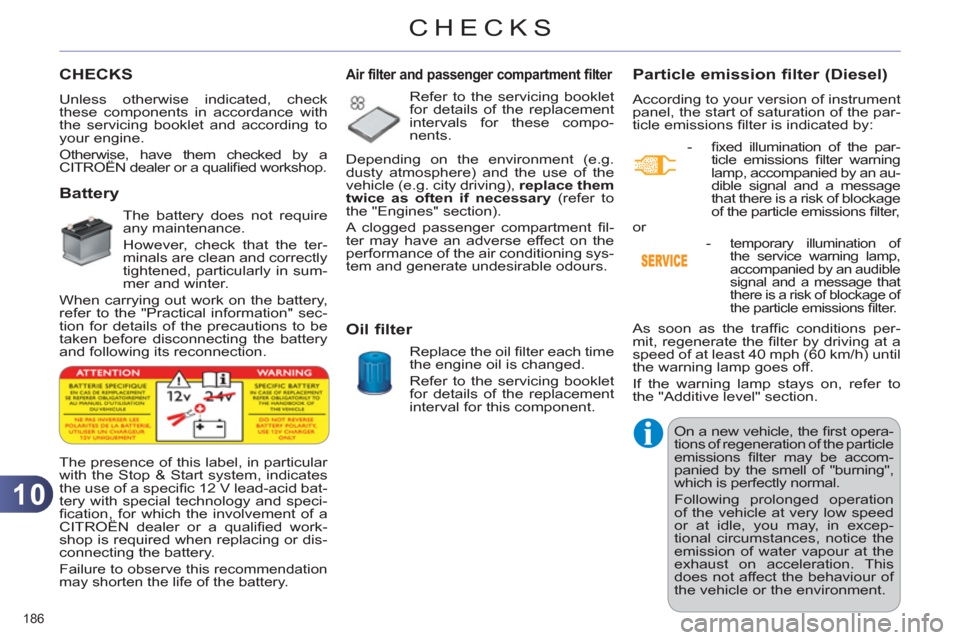
10
CHECKS
186
CHECKS
Unless otherwise indicated, check
these components in accordance with
the servicing booklet and according to
your engine.
Otherwise, have them checked by a
CITROËN dealer or a qualifi ed workshop.
Battery
The battery does not require
any maintenance.
However, check that the ter-
minals are clean and correctly
tightened, particularly in sum-
mer and winter.
When carrying out work on the battery,
refer to the "Practical information" sec-
tion for details of the precautions to be
taken before disconnecting the battery
and following its reconnection.
Air filter and passenger compartment filter
Refer to the servicing booklet
for details of the replacement
intervals for these compo-
nents.
Oil filter
Replace the oil fi lter each time
the engine oil is changed.
Refer to the servicing booklet
for details of the replacement
interval for this component.
Particle emission filter (Diesel)
According to your version of instrument
panel, the start of saturation of the par-
ticle emissions fi lter is indicated by:
- fi xed illumination of the par-
ticle emissions fi lter warning
lamp, accompanied by an au-
dible signal and a message
that there is a risk of blockage
of the particle emissions fi lter,
The presence of this label, in particular
with the Stop & Start system, indicates
the use of a specifi c 12 V lead-acid bat-
tery with special technology and speci-
fi cation, for which the involvement of a
CITROËN dealer or a qualifi ed work-
shop is required when replacing or dis-
connecting the battery.
Failure to observe this recommendation
may shorten the life of the battery.
Depending on the environment (e.g.
dusty atmosphere) and the use of the
vehicle (e.g. city driving), replace them
twice as often if necessary
(refer to
the "Engines" section).
A clogged passenger compartment fi l-
ter may have an adverse effect on the
performance of the air conditioning sys-
tem and generate undesirable odours.
As soon as the traffi c conditions per-
mit, regenerate the fi lter by driving at a
speed of at least 40 mph (60 km/h) until
the warning lamp goes off.
If the warning lamp stays on, refer to
the "Additive level" section.
On a new vehicle, the fi rst opera-
tions of regeneration of the particle
emissions fi lter may be accom-
panied by the smell of "burning",
which is perfectly normal.
Following prolonged operation
of the vehicle at very low speed
or at idle, you may, in excep-
tional circumstances, notice the
emission of water vapour at the
exhaust on acceleration. This
does not affect the behaviour of
the vehicle or the environment. or
-
temporary illumination of
the service warning lamp,
accompanied by an audible
signal and a message that
there is a risk of blockage of
the particle emissions fi lter.
Page 201 of 332
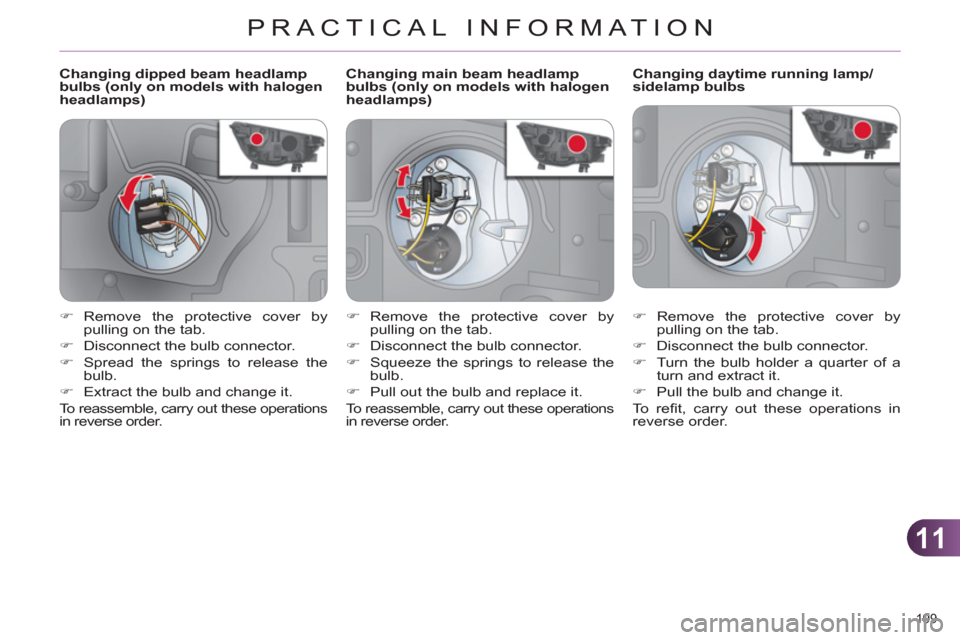
11
PRACTICAL INFORMATION
199
Changing dipped beam headlamp
bulbs (only on models with halogen
headlamps)
Changing daytime running lamp/
sidelamp bulbs
�)
Remove the protective cover by
pulling on the tab.
�)
Disconnect the bulb connector.
�)
Turn the bulb holder a quarter of a
turn and extract it.
�)
Pull the bulb and change it.
To r efi t, carry out these operations in
reverse order.
�)
Remove the protective cover by
pulling on the tab.
�)
Disconnect the bulb connector.
�)
Spread the springs to release the
bulb.
�)
Extract the bulb and change it.
To reassemble, carry out these operations
in reverse order.
Changing main beam headlamp
bulbs (only on models with halogen
headlamps)
�)
Remove the protective cover by
pulling on the tab.
�)
Disconnect the bulb connector.
�)
Squeeze the springs to release the
bulb.
�)
Pull out the bulb and replace it.
To reassemble, carry out these operations
in reverse order.
Page 270 of 332
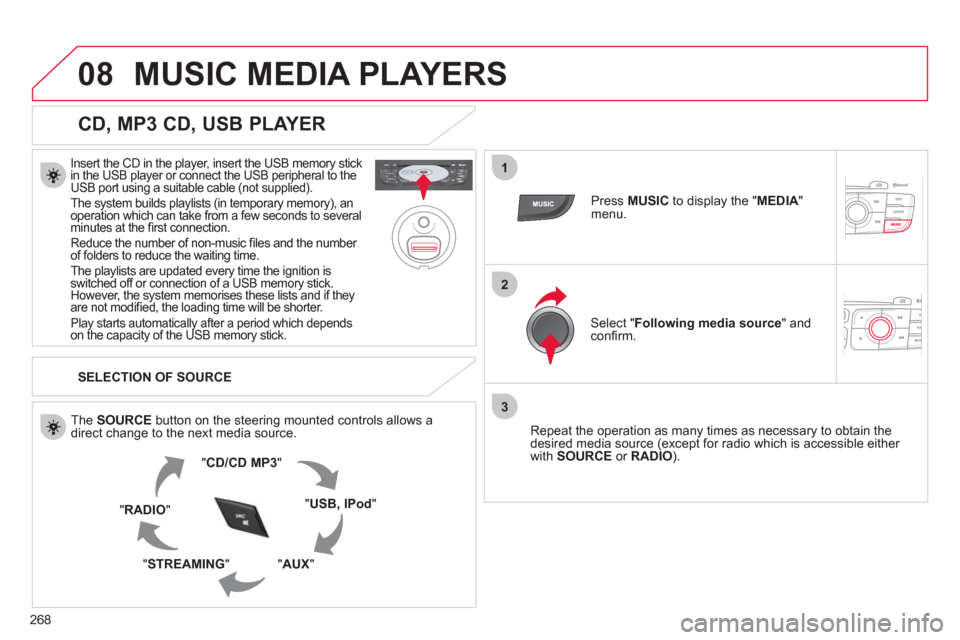
268
08
1
2
3
MUSIC MEDIA PLAYERS
CD, MP3 CD, USB PLAYER
Insert the CD in the player, insert the USB memory stick
in the USB player or connect the USB peripheral to the
USB port using a suitable cable (not supplied).
The system builds playlists (in temporary memory), an
operation which can take from a few seconds to several
minutes at the fi rst connection.
Reduce the number of non-music fi les and the number
of folders to reduce the waiting time.
The playlists are updated every time the ignition is
switched off or connection of a USB memory stick.
However, the system memorises these lists and if they
are not modifi ed, the loading time will be shorter.
Play starts automatically after a period which depends
on the capacity of the USB memory stick.
SELECTION OF SOURCE
The SOURCE
button on the steering mounted controls allows a
direct change to the next media source.
" CD/CD MP3
"
" USB, IPod
"
" AUX
"
" STREAMING
" " RADIO
"
Press MUSIC
to display the " MEDIA
"
menu.
Select " Following media source
" and
confi rm.
Repeat the operation as many times as necessary to obtain the
desired media source (except for radio which is accessible either
with SOURCE
or RADIO
).
Page 275 of 332
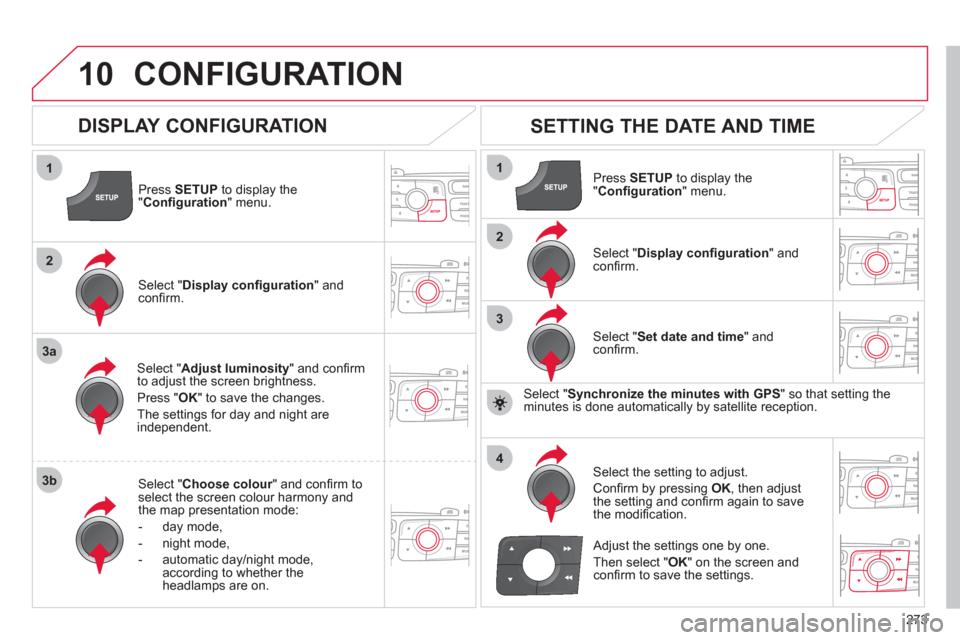
273
10
1
2
3a
3b
1
2
3
4
CONFIGURATION
Press SETUP
to display the
" Confi guration
" menu.
Select " Adjust luminosity
" and confi rm
to adjust the screen brightness.
Press " OK
" to save the changes.
The settings for day and night are
independent.
Select " Choose colour
" and confi rm to
select the screen colour harmony and
the map presentation mode:
- day mode,
- night mode,
- automatic day/night mode,
according to whether the
headlamps are on.
SETTING THE DATE AND TIME
Select " Set date and time
" and
confi rm.
Select the setting to adjust.
Confi rm by pressing OK
, then adjust
the setting and confi rm again to save
the modifi cation.
Select " Display confi guration
" and
confi rm.
Press SETUP
to display the
" Confi guration
" menu.
Select " Display confi guration
" and
confi rm.
Adjust the settings one by one.
Then select " OK
" on the screen and
confi rm to save the settings.
DISPLAY CONFIGURATION
Select " Synchronize the minutes with GPS
" so that setting the
minutes is done automatically by satellite reception.
Page 289 of 332
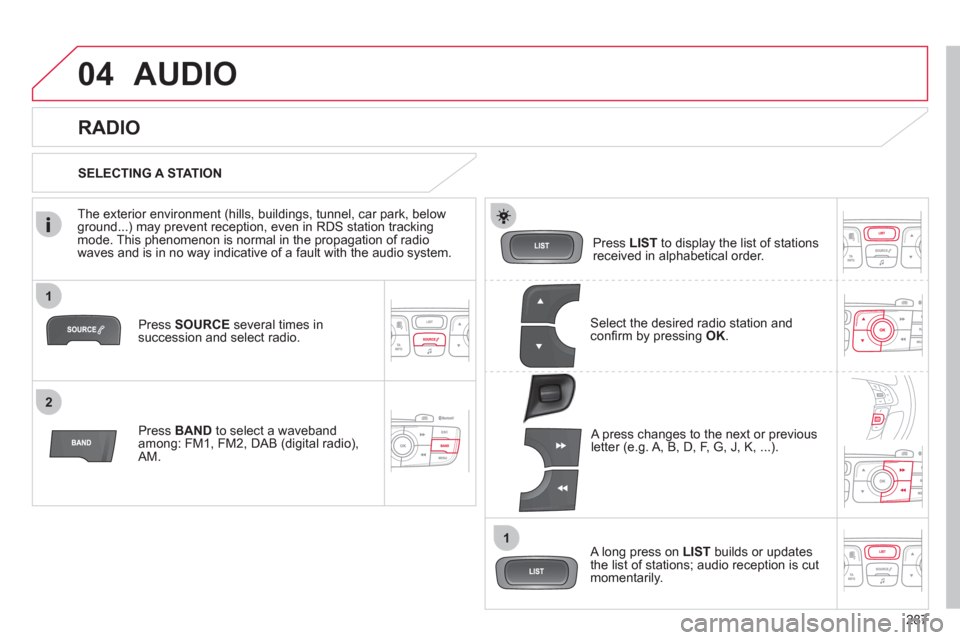
287
1
2
1
04 AUDIO
Press SOURCE
several times in
succession and select radio.
Press BAND
to select a waveband
among: FM1, FM2, DAB (digital radio),
AM.
Press LIST
to display the list of stations
received in alphabetical order.
A press changes to the next or previous
letter (e.g. A, B, D, F, G, J, K, ...).
RADIO
Select the desired radio station and
confi rm by pressing OK
.
SELECTING A STATION
A long press on LIST
builds or updates
the list of stations; audio reception is cut
momentarily.
The exterior environment (hills, buildings, tunnel, car park, below
ground...) may prevent reception, even in RDS station tracking
mode. This phenomenon is normal in the propagation of radio
waves and is in no way indicative of a fault with the audio system.
Page 310 of 332
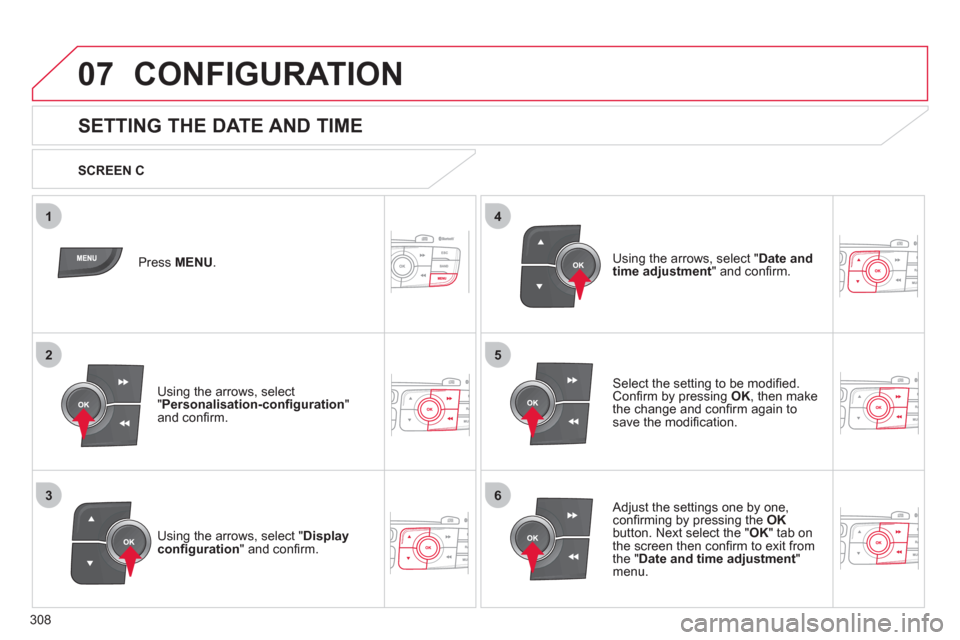
308
5
63
4
07
2
1
CONFIGURATION
SETTING THE DATE AND TIME
Select the setting to be modifi ed.
Confi rm by pressing OK
, then make
the change and confi rm again to
save the modifi cation.
Using the arrows, select " Display
confi guration
" and confi rm. Press MENU
.
Using the arrows, select
" Personalisation-confi guration
"
and confi rm.
SCREEN C
Using the arrows, select " Date and
time adjustment
" and confi rm.
Adjust the settings one by one,
confi rming by pressing the OK
button. Next select the " OK
" tab on
the screen then confi rm to exit from
the " Date and time adjustment
"
menu.
Page 311 of 332
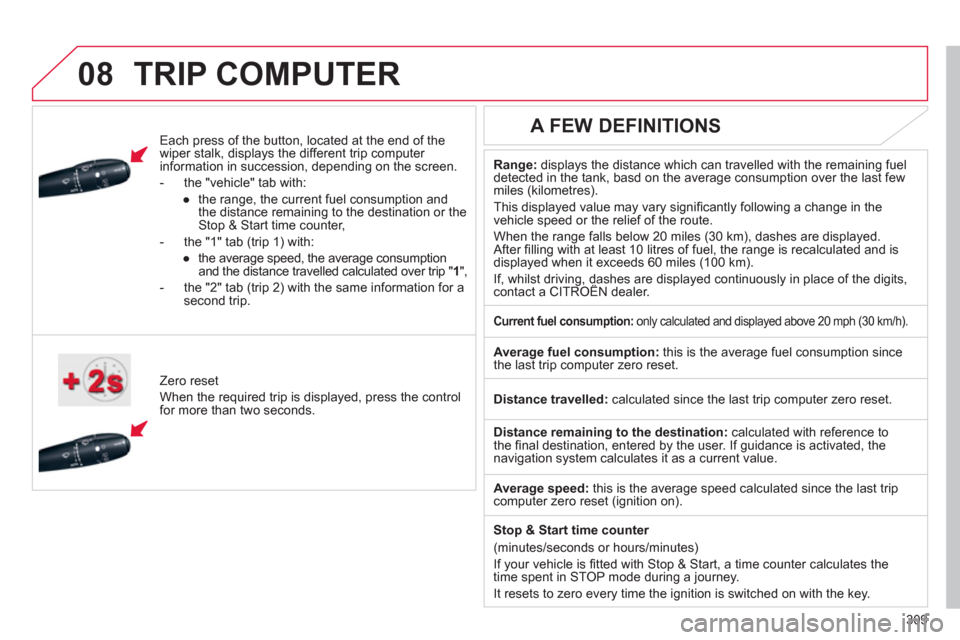
309
08 TRIP COMPUTER
Each press of the button, located at the end of the
wiper stalk, displays the different trip computer
information in succession, depending on the screen.
- the "vehicle " tab with:
●
the range, the current fuel consumption and
the distance remaining to the destination or the
Stop & Start time counter,
- the "1" tab (trip 1) with:
●
the average speed, the average consumption
and the distance travelled calculated over trip " 1
",
- the "2" tab (trip 2) with the same information for a
second trip.
Zero reset
When the required trip is displayed, press the control
for more than two seconds.
Range:
displays the distance which can travelled with the remaining fuel
detected in the tank, basd on the average consumption over the last few
miles (kilometres).
This displayed value may vary signifi cantly following a change in the
vehicle speed or the relief of the route.
When the range falls below 20 miles (30 km), dashes are displayed.
After fi lling with at least 10 litres of fuel, the range is recalculated and is
displayed when it exceeds 60 miles (100 km).
If, whilst driving, dashes are displayed continuously in place of the digits,
contact a CITROËN dealer.
A FEW DEFINITIONS
Current fuel consumption:
only calculated and displayed above 20 mph (30 km/h).
Average fuel consumption:
this is the average fuel consumption since
the last trip computer zero reset.
Distance travelled:
calculated since the last trip computer zero reset.
Distance remaining to the destination:
calculated with reference to
the fi nal destination, entered by the user. If guidance is activated, the
navigation system calculates it as a current value.
Average speed:
this is the average speed calculated since the last trip
computer zero reset (ignition on).
Stop & Start time counter
(minutes/seconds or hours/minutes)
If your vehicle is fi tted with Stop & Start, a time counter calculates the
time spent in STOP mode during a journey.
It resets to zero every time the ignition is switched on with the key.