audio Citroen C4 2012 2.G Owner's Guide
[x] Cancel search | Manufacturer: CITROEN, Model Year: 2012, Model line: C4, Model: Citroen C4 2012 2.GPages: 332, PDF Size: 28.33 MB
Page 141 of 332
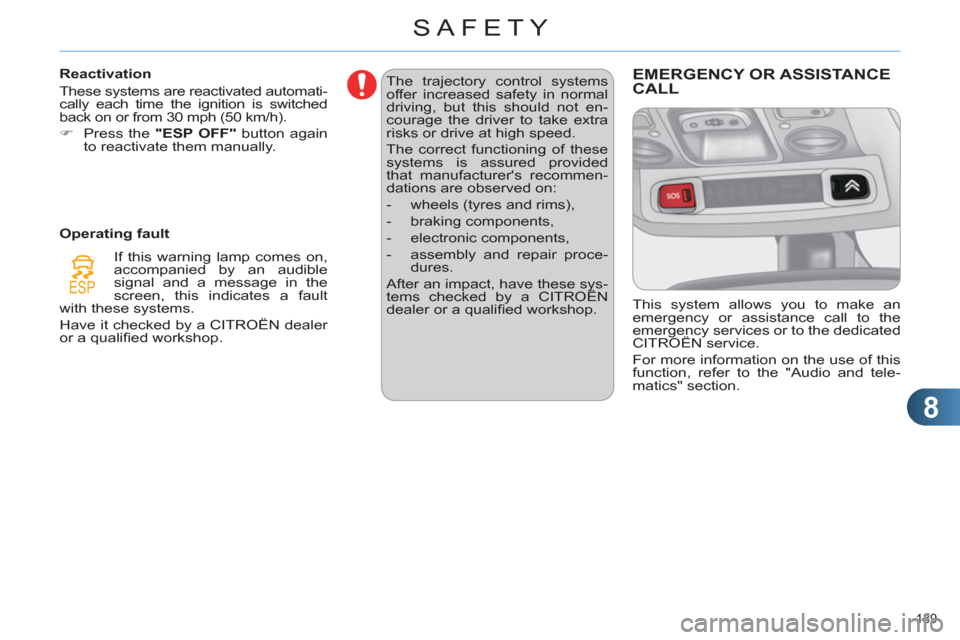
8
SAFETY
139
The trajectory control systems
offer increased safety in normal
driving, but this should not en-
courage the driver to take extra
risks or drive at high speed.
The correct functioning of these
systems is assured provided
that manufacturer's recommen-
dations are observed on:
- wheels (tyres and rims),
- braking components,
- electronic components,
- assembly and repair proce-
dures.
After an impact, have these sys-
tems checked by a CITROËN
dealer or a qualifi ed workshop.
Reactivation
These systems are reactivated automati-
cally each time the ignition is switched
back on or from 30 mph (50 km/h).
�)
Press the "ESP OFF"
button again
to reactivate them manually.
If this warning lamp comes on,
accompanied by an audible
signal and a message in the
screen, this indicates a fault
with these systems.
Have it checked by a CITROËN dealer
or a qualifi ed workshop.
Operating fault
EMERGENCY OR ASSISTANCE
CALL
This system allows you to make an
emergency or assistance call to the
emergency services or to the dedicated
CITROËN service.
For more information on the use of this
function, refer to the "Audio and tele-
matics" section.
Page 172 of 332
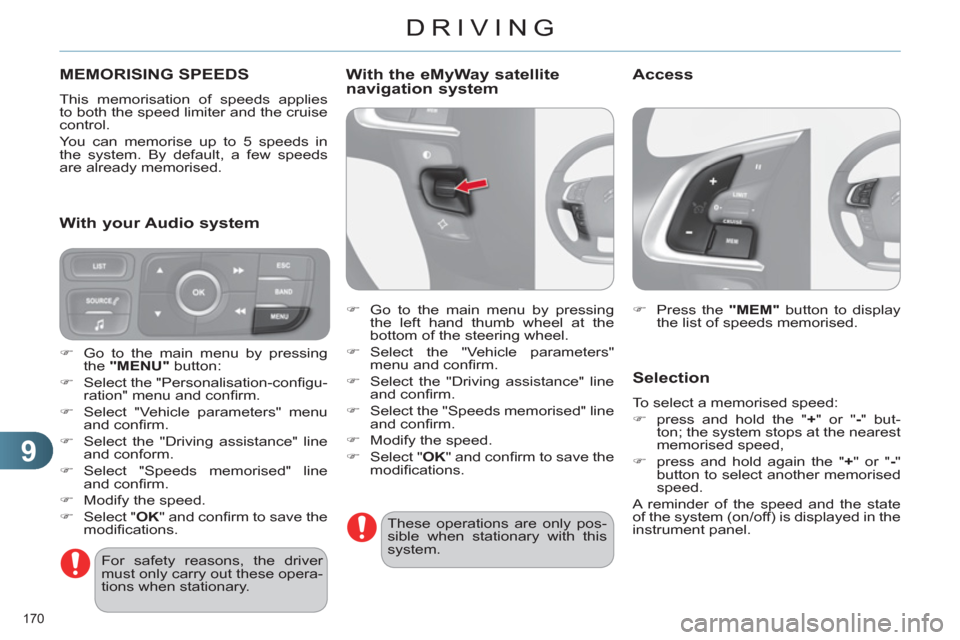
9
DRIVING
170
MEMORISING SPEEDS
This memorisation of speeds applies
to both the speed limiter and the cruise
control.
You can memorise up to 5 speeds in
the system. By default, a few speeds
are already memorised.
�)
Press the "MEM"
button to display
the list of speeds memorised.
Selection
To select a memorised speed:
�)
press and hold the " +
" or " -
" but-
ton; the system stops at the nearest
memorised speed,
�)
press and hold again the " +
" or " -
"
button to select another memorised
speed.
A reminder of the speed and the state
of the system (on/off) is displayed in the
instrument panel.
For safety reasons, the driver
must only carry out these opera-
tions when stationary.
�)
Go to the main menu by pressing
the "MENU"
button:
�)
Select the "Personalisation-confi gu-
ration" menu and confi rm.
�)
Select "Vehicle parameters" menu
and confi rm.
�)
Select the "Driving assistance" line
and conform.
�)
Select "Speeds memorised" line
and confi rm.
�)
Modify the speed.
�)
Select " OK
" and confi rm to save the
modifi cations.
With your Audio system
With the eMyWay satellite
navigation system
�)
Go to the main menu by pressing
the left hand thumb wheel at the
bottom of the steering wheel.
�)
Select the "Vehicle parameters"
menu and confi rm.
�)
Select the "Driving assistance" line
and confi rm.
�)
Select the "Speeds memorised" line
and confi rm.
�)
Modify the speed.
�)
Select " OK
" and confi rm to save the
modifi cations.
These operations are only pos-
sible when stationary with this
system.
Access
Page 206 of 332
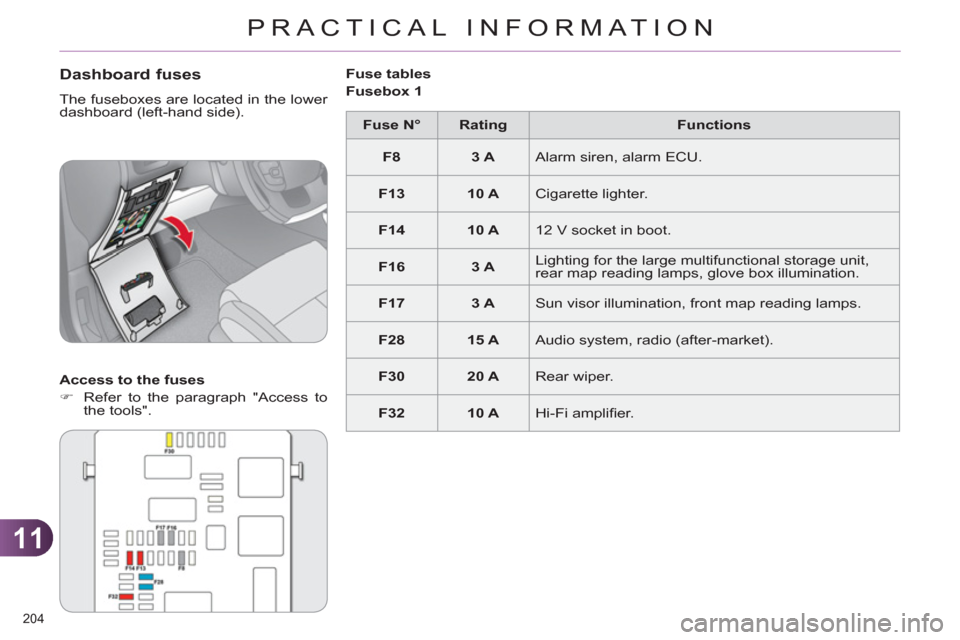
11
PRACTICAL INFORMATION
204
Dashboard fuses
The fuseboxes are located in the lower
dashboard (left-hand side).
Access to the fuses
�)
Refer to the paragraph "Access to
the tools".
Fuse tables
Fusebox 1
Fuse N°
Rating
Functions
F8
3 A
Alarm siren, alarm ECU.
F13
10 A
Cigarette lighter.
F14
10 A
12 V socket in boot.
F16
3 A
Lighting for the large multifunctional storage unit,
rear map reading lamps, glove box illumination.
F17
3 A
Sun visor illumination, front map reading lamps.
F28
15 A
Audio system, radio (after-market).
F30
20 A
Rear wiper.
F32
10 A
Hi-Fi amplifi er.
Page 211 of 332
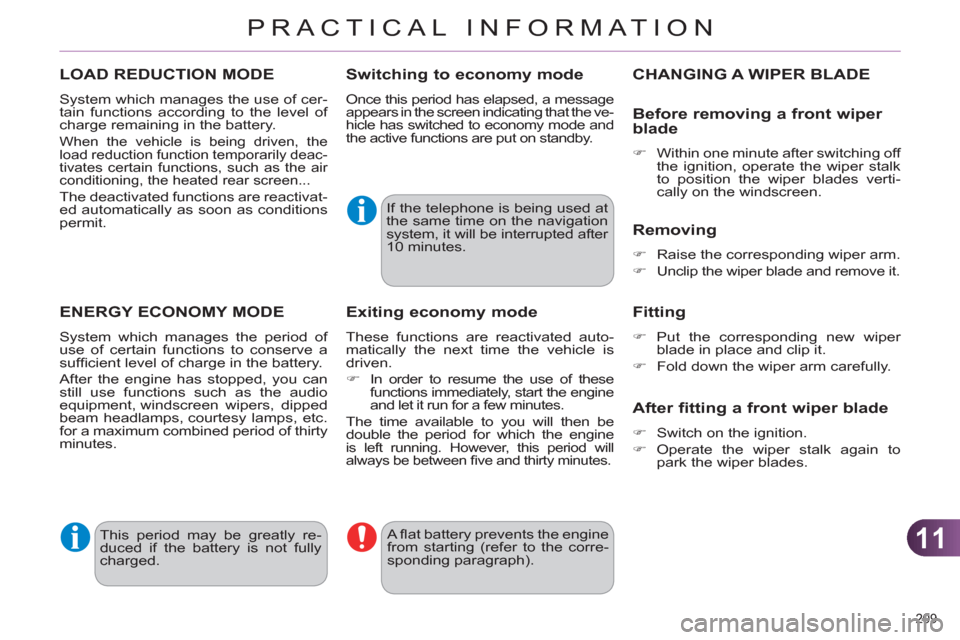
11
PRACTICAL INFORMATION
209
LOAD REDUCTION MODE
System which manages the use of cer-
tain functions according to the level of
charge remaining in the battery.
When the vehicle is being driven, the
load reduction function temporarily deac-
tivates certain functions, such as the air
conditioning, the heated rear screen...
The deactivated functions are reactivat-
ed automatically as soon as conditions
permit.
ENERGY ECONOMY MODE
System which manages the period of
use of certain functions to conserve a
suffi cient level of charge in the battery.
After the engine has stopped, you can
still use functions such as the audio
equipment, windscreen wipers, dipped
beam headlamps, courtesy lamps, etc.
for a maximum combined period of thirty
minutes.
Switching to economy mode
Once this period has elapsed, a message
appears in the screen indicating that the ve-
hicle has switched to economy mode and
the active functions are put on standby.
If the telephone is being used at
the same time on the navigation
system, it will be interrupted after
10 minutes.
A fl at battery prevents the engine
from starting (refer to the corre-
sponding paragraph).
Exiting economy mode
These functions are reactivated auto-
matically the next time the vehicle is
driven.
�)
In order to resume the use of these
functions immediately, start the engine
and let it run for a few minutes.
The time available to you will then be
double the period for which the engine
is left running. However, this period will
always be between fi ve and thirty minutes.
This period may be greatly re-
duced if the battery is not fully
charged.
CHANGING A WIPER BLADE
Before removing a front wiper
blade
�)
Within one minute after switching off
the ignition, operate the wiper stalk
to position the wiper blades verti-
cally on the windscreen.
Removing
�)
Raise the corresponding wiper arm.
�)
Unclip the wiper blade and remove it.
Fitting
�)
Put the corresponding new wiper
blade in place and clip it.
�)
Fold down the wiper arm carefully.
After fitting a front wiper blade
�)
Switch on the ignition.
�)
Operate the wiper stalk again to
park the wiper blades.
Page 216 of 332
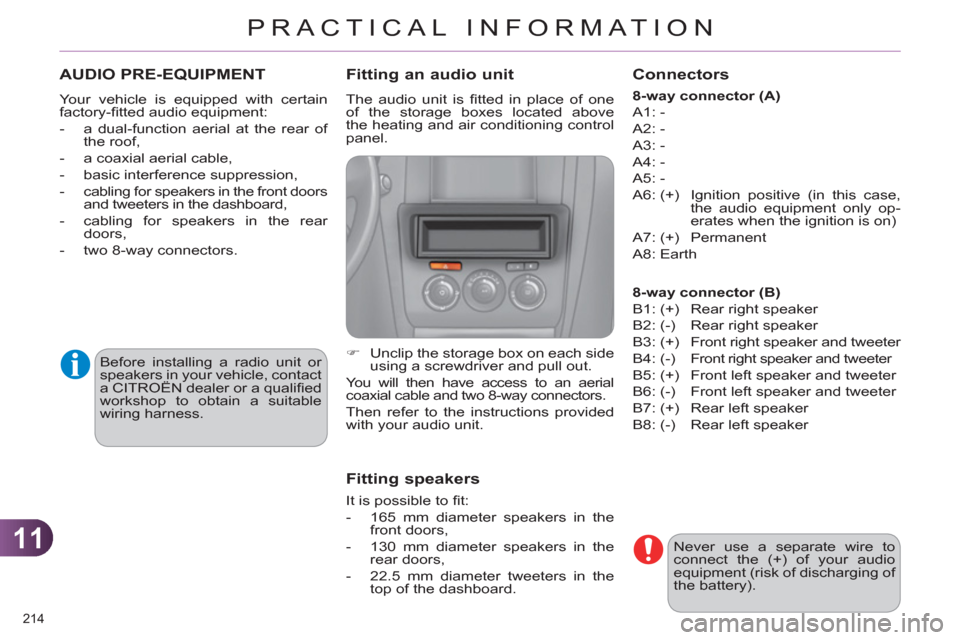
11
PRACTICAL INFORMATION
214
AUDIO PRE-EQUIPMENT
Your vehicle is equipped with certain
factory-fi tted audio equipment:
- a dual-function aerial at the rear of
the roof,
- a coaxial aerial cable,
- basic interference suppression,
- cabling for speakers in the front doors
and tweeters in the dashboard,
- cabling for speakers in the rear
doors,
- two 8-way connectors.
Before installing a radio unit or
speakers in your vehicle, contact
a CITROËN dealer or a qualifi ed
workshop to obtain a suitable
wiring harness.
Never use a separate wire to
connect the (+) of your audio
equipment (risk of discharging of
the battery).
Fitting an audio unit
The audio unit is fi tted in place of one
of the storage boxes located above
the heating and air conditioning control
panel.
�)
Unclip the storage box on each side
using a screwdriver and pull out.
You will then have access to an aerial
coaxial cable and two 8-way connectors.
Then refer to the instructions provided
with your audio unit.
Fitting speakers
It is possible to fi t:
- 165 mm diameter speakers in the
front doors,
- 130 mm diameter speakers in the
rear doors,
- 22.5 mm diameter tweeters in the
top of the dashboard.
Connectors
8-way connector (A)
A1: -
A2: -
A3: -
A4: -
A5: -
A6: (+) Ignition positive (in this case,
the audio equipment only op-
erates when the ignition is on)
A7: (+) Permanent
A8: Earth
8-way connector (B)
B1: (+) Rear right speaker
B2: (-) Rear right speaker
B3: (+) Front right speaker and tweeter
B4: (-) Front right speaker and tweeter
B5: (+) Front left speaker and tweeter
B6: (-) Front left speaker and tweeter
B7: (+) Rear left speaker
B8: (-) Rear left speaker
Page 218 of 332
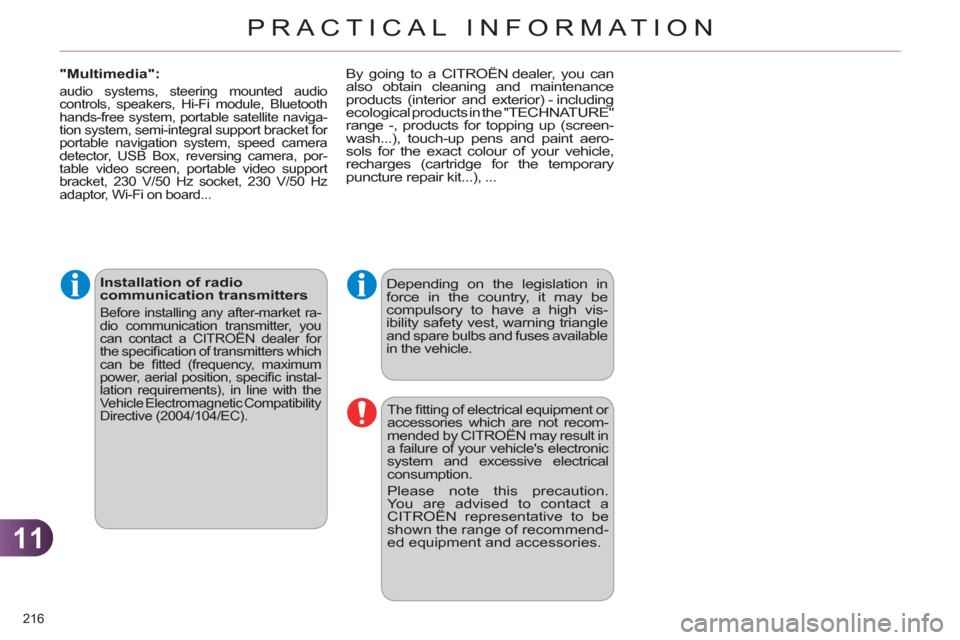
11
PRACTICAL INFORMATION
216
Installation of radio
communication transmitters
Before installing any after-market ra-
dio communication transmitter, you
can contact a CITROËN dealer for
the specifi cation of transmitters which
can be fi tted (frequency, maximum
power, aerial position, specifi c instal-
lation requirements), in line with the
Vehicle Electromagnetic Compatibility
Directive (2004/104/EC).
Depending on the legislation in
force in the country, it may be
compulsory to have a high vis-
ibility safety vest, warning triangle
and spare bulbs and fuses available
in the vehicle.
The fi tting of electrical equipment or
accessories which are not recom-
mended by CITROËN may result in
a failure of your vehicle's electronic
system and excessive electrical
consumption.
Please note this precaution.
You are advised to contact a
CITROËN representative to be
shown the range of recommend-
ed equipment and accessories.
"Multimedia":
audio systems, steering mounted audio
controls, speakers, Hi-Fi module, Bluetooth
hands-free system, portable satellite naviga-
tion system, semi-integral support bracket for
portable navigation system, speed camera
detector, USB Box, reversing camera, por-
table video screen, portable video support
bracket, 230 V/50 Hz socket, 230 V/50 Hz
adaptor, Wi-Fi on board...
By going to a CITROËN dealer, you can
also obtain cleaning and maintenance
products (interior and exterior) - including
ecological products in the "TECHNATURE"
range -, products for topping up (screen-
wash...), touch-up pens and paint aero-
sols for the exact colour of your vehicle,
recharges (cartridge for the temporary
puncture repair kit...), ...
Page 233 of 332
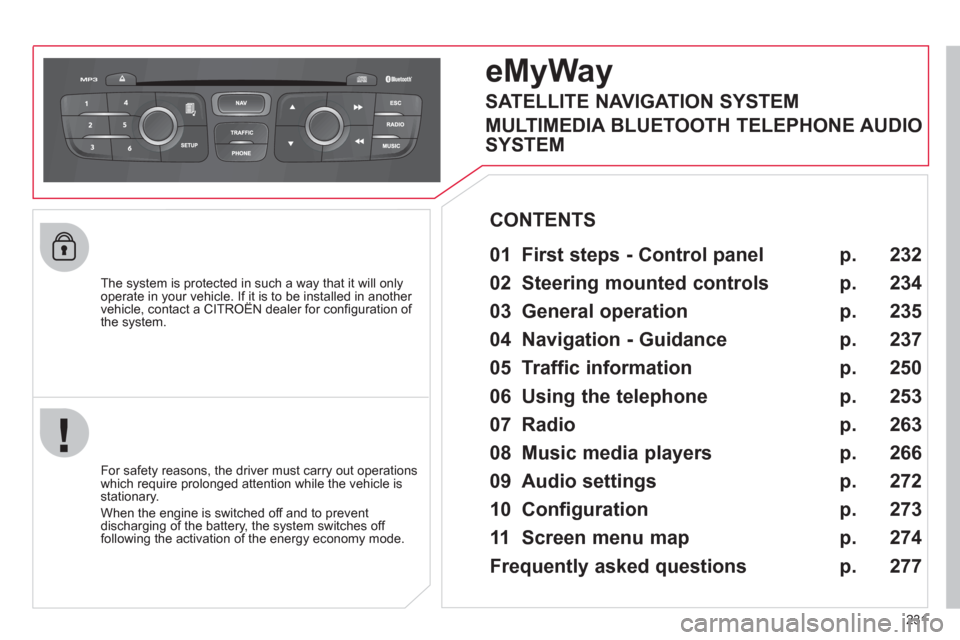
231
The system is protected in such a way that it will only
operate in your vehicle. If it is to be installed in another
vehicle, contact a CITROËN dealer for confi guration of
the system.
eMyWay
01 First steps - Control panel
For safety reasons, the driver must carry out operations
which require prolonged attention while the vehicle is
stationary.
When the engine is switched off and to prevent
discharging of the battery, the system switches off
following the activation of the energy economy mode.
CONTENTS
02 Steering mounted controls
03 General operation
04 Navigation - Guidance
05 Traffic information
06 Using the telephone
07 Radio
08 Music media players
09 Audio settings
10 Configuration
11 Screen menu map
Frequently asked questions p.
p.
p.
p.
p.
p.
p.
p.
p.
p.
p.
p.
232
234
235
237
250
253
263
266
272
273
274
277
SATELLITE NAVIGATION SYSTEM
MULTIMEDIA BLUETOOTH TELEPHONE AUDIO
SYSTEM
Page 235 of 332
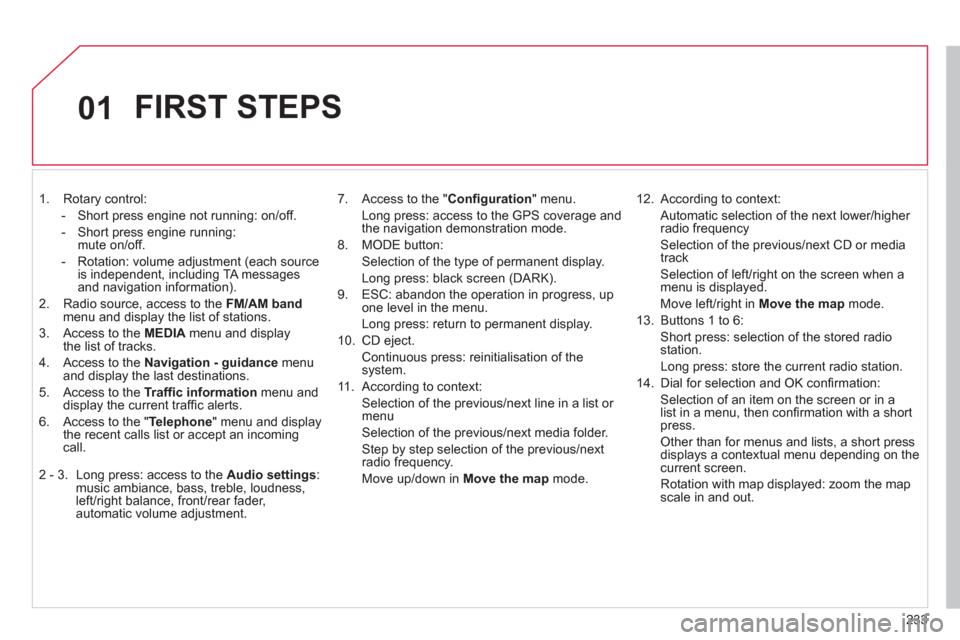
233
01
1. Rotary control:
- Short press engine not running: on/off.
- Short press engine running:
mute on/off.
- Rotation: volume adjustment (each source
is independent, including TA messages
and navigation information).
2. Radio source, access to the FM/AM band
menu and display the list of stations.
3. Access to the MEDIA
menu and display
the list of tracks.
4. Access to the Navigation - guidance
menu
and display the last destinations.
5. Access to the Traffi c information
menu and
display the current traffi c alerts.
6. Access to the " Telephone
" menu and display
the recent calls list or accept an incoming
call.
2 - 3. Long press: access to the Audio settings
:
music ambiance, bass, treble, loudness,
left/right balance, front/rear fader,
automatic volume adjustment.
7. Access to the " Confi guration
" menu.
Long press: access to the GPS coverage and
the navigation demonstration mode.
8. MODE button:
Selection of the type of permanent display.
Long press: black screen (DARK).
9. ESC: abandon the operation in progress, up
one level in the menu.
Long press: return to permanent display.
10. CD eject.
Continuous press: reinitialisation of the
system.
11. According to context:
Selection of the previous/next line in a list or
menu
Selection of the previous/next media folder.
Step by step selection of the previous/next
radio frequency.
Move up/down in Move the map
mode.
12. According to context:
Automatic selection of the next lower/higher
radio frequency
Selection of the previous/next CD or media
track
Selection of left/right on the screen when a
menu is displayed.
Move left/right in Move the map
mode.
13. Buttons 1 to 6:
Short press: selection of the stored radio
station.
Long press: store the current radio station.
14. Dial for selection and OK confi rmation:
Selection of an item on the screen or in a
list in a menu, then confi rmation with a short
press.
Other than for menus and lists, a short press
displays a contextual menu depending on the
current screen.
Rotation with map displayed: zoom the map
scale in and out.
FIRST STEPS
Page 236 of 332
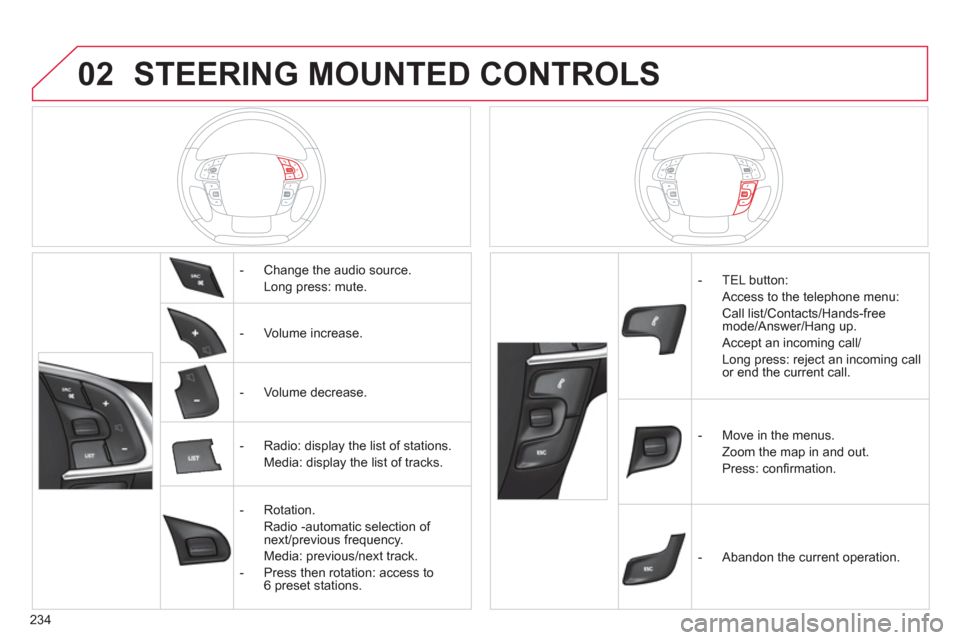
234
02 STEERING MOUNTED CONTROLS
- Change the audio source.
Long press: mute.
- Volume increase.
- Volume decrease.
- Radio: display the list of stations.
Media: display the list of tracks.
- Rotation.
Radio -automatic selection of
next/previous frequency.
Media: previous/next track.
- Press then rotation: access to
6 preset stations.
- TEL button:
Access to the telephone menu:
Call list/Contacts/Hands-free
mode/Answer/Hang up.
Accept an incoming call/
Long press: reject an incoming call
or end the current call.
- Move in the menus.
Zoom the map in and out.
Press: confi rmation.
- Abandon the current operation.
Page 237 of 332
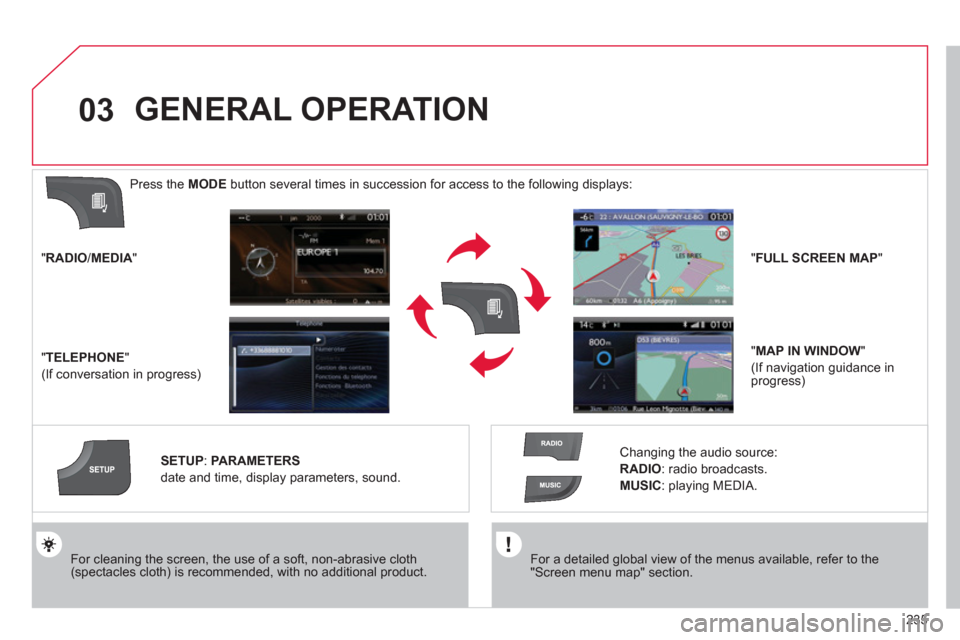
235
03
For a detailed global view of the menus available, refer to the
"Screen menu map" section.
For cleaning the screen, the use of a soft, non-abrasive cloth
(spectacles cloth) is recommended, with no additional product.
" RADIO
/ MEDIA
"
" TELEPHONE
"
(If conversation in progress)
SETUP
:
PARAMETERS
date and time, display parameters, sound.
Changing the audio source:
RADIO
:
radio broadcasts.
MUSIC
: playing MEDIA.
Press the MODE
button several times in succession for access to the following displays:
GENERAL OPERATION
" FULL SCREEN MAP
"
" MAP IN WINDOW
"
(If navigation guidance in
progress)