trip computer Citroen C4 2014 2.G User Guide
[x] Cancel search | Manufacturer: CITROEN, Model Year: 2014, Model line: C4, Model: Citroen C4 2014 2.GPages: 340, PDF Size: 28.99 MB
Page 62 of 340

2
MULTIFUNCTION SCREENS
60
A few definitions…
This value may vary following a
change in the style of driving or
the relief, resulting in a signifi -
cant change in the current fuel
consumption.
If dashes are displayed continu-
ously while driving in place of the
digits, contact a CITROËN dealer
or a qualifi ed workshop. This function is only displayed
from 20 mph (30 km/h).
Range
(miles or km)
This indicates the distance
which can still be travelled
with the fuel remaining in the tank in
relation to the average fuel consump-
tion over the last few miles (kilometres)
travelled.
When the range falls below 20 miles
(30 km), dashes are displayed. After
fi lling with at least 5 litres of fuel, the
range is recalculated and is displayed
when it exceeds 60 miles (100 km).
Current fuel consumption
(mpg or l/100 km or km/l)
This is the average fuel con-
sumption during the last few
seconds.
Average fuel consumption
(mpg or l/100 km or km/l)
This is the average fuel con-
sumption since the last trip
computer zero reset.
Average speed
(mph or km/h)
This is the average speed calcu-
lated since the last trip computer
zero reset (ignition on).
Distance travelled
(miles or km)
This indicates the distance
travelled since the last trip
computer zero reset.
Stop & Start time counter
(minutes/seconds or hours/
minutes)
If your vehicle is fi tted with Stop & Start,
a time counter calculates the time spent
in STOP mode during a journey.
It resets to zero every time the ignition
is switched on with the key.
The fuel consumption of your
vehicle will be higher than
the offi cial fi gures obtained
by CITROËN during the fi rst
3 000 miles (5 000 km) of the
vehicle's life.
Page 241 of 340
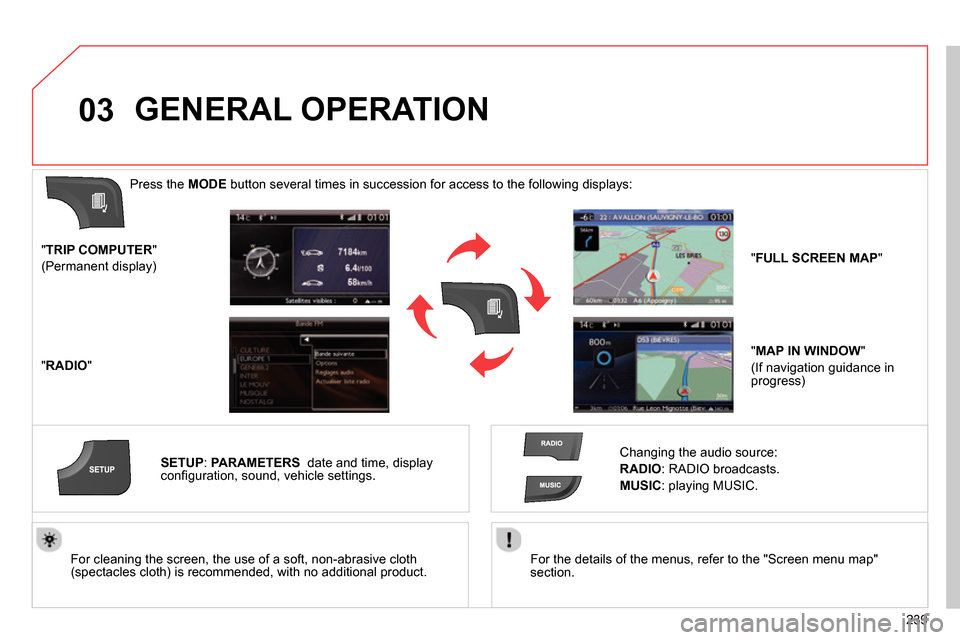
03
239
For the details of the menus, refer to the "Screen menu map"
section.
For cleaning the screen, the use of a soft, non-abrasive cloth
(spectacles cloth) is recommended, with no additional product.
" TRIP COMPUTER
"
(Permanent display)
" RADIO
"
SETUP
:
PARAMETERS
date and time, display
confi guration, sound, vehicle settings.
Changing the audio source:
RADIO
:
RADIO broadcasts.
MUSIC
: playing MUSIC.
Press the MODE
button several times in succession for access to the following displays:
GENERAL OPERATION
" FULL SCREEN MAP
"
" MAP IN WINDOW
"
(If navigation guidance in
progress)
Page 292 of 340
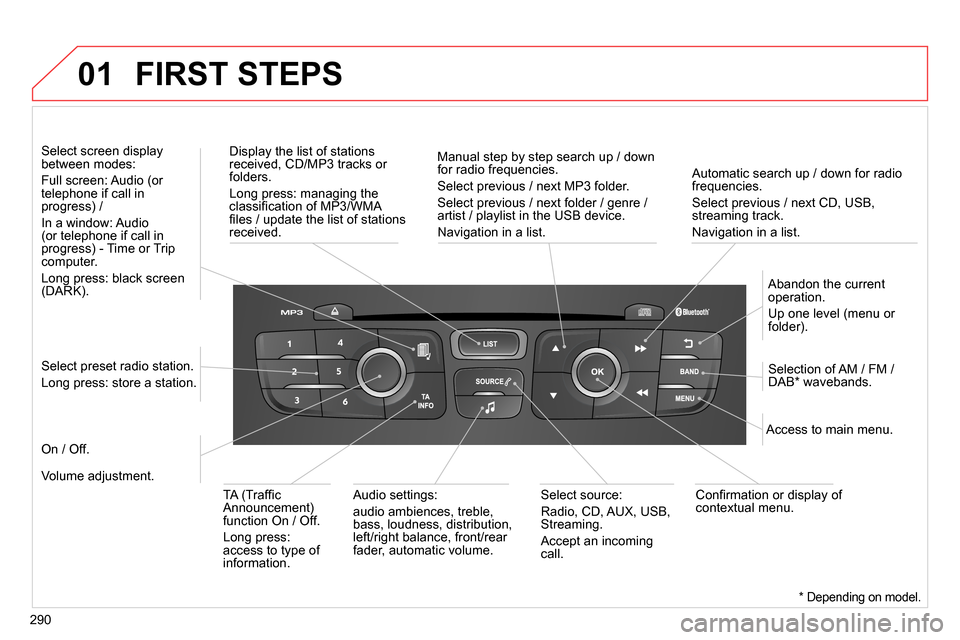
01
290
Automatic search up / down for radio
frequencies.
Select previous / next CD, USB,
streaming track.
Navigation in a list.
Display the list of stations
received, CD/MP3 tracks or
folders.
Long press: managing the
classifi cation of MP3/WMA
fi les / update the list of stations
received.
Abandon the current
operation.
Up one level (menu or
folder).
On / Off.
Selection of AM / FM /
DAB * wavebands.
Select preset radio station.
Long press: store a station.
Select screen display
between modes:
Full screen: Audio (or
telephone if call in
progress) /
In a window: Audio
(or telephone if call in
progress) - Time or Trip
computer.
Long press: black screen
(DARK).
Audio settings:
audio ambiences, treble,
bass, loudness, distribution,
left/right balance, front/rear
fader, automatic volume.
Access to main menu.
TA (Traffi c
Announcement)
function On / Off.
Long press:
access to type of
information.
Select source:
Radio, CD, AUX, USB,
Streaming.
Accept an incoming
call.
Confi rmation or display of
contextual menu.
Manual step by step search up / down
for radio frequencies.
Select previous / next MP3 folder.
Select previous / next folder / genre /
artist / playlist in the USB device.
Navigation in a list.
Volume adjustment.
FIRST STEPS
* Depending on model.
Page 294 of 340
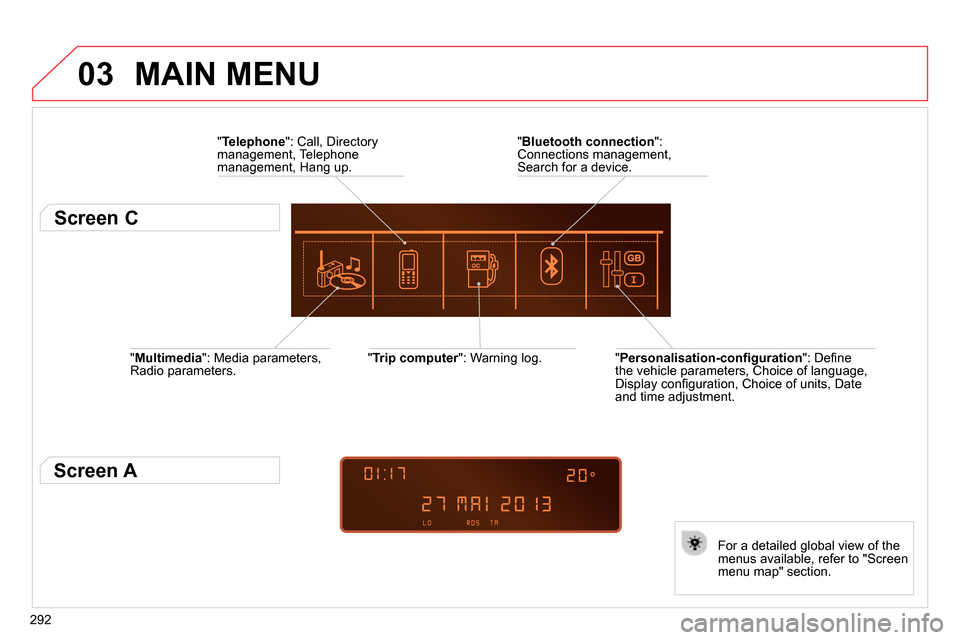
03
292
" Multimedia
": Media parameters,
Radio parameters.
" Trip computer
": Warning log.
For a detailed global view of the
menus available, refer to "Screen
menu map" section.
" Bluetooth connection
":
Connections management,
Search for a device.
" Telephone
": Call, Directory
management, Telephone
management, Hang up.
MAIN MENU
" Personalisation-confi guration
": Defi ne
the vehicle parameters, Choice of language,
Display confi guration, Choice of units, Date
and time adjustment.
Screen C
Screen A
Page 316 of 340
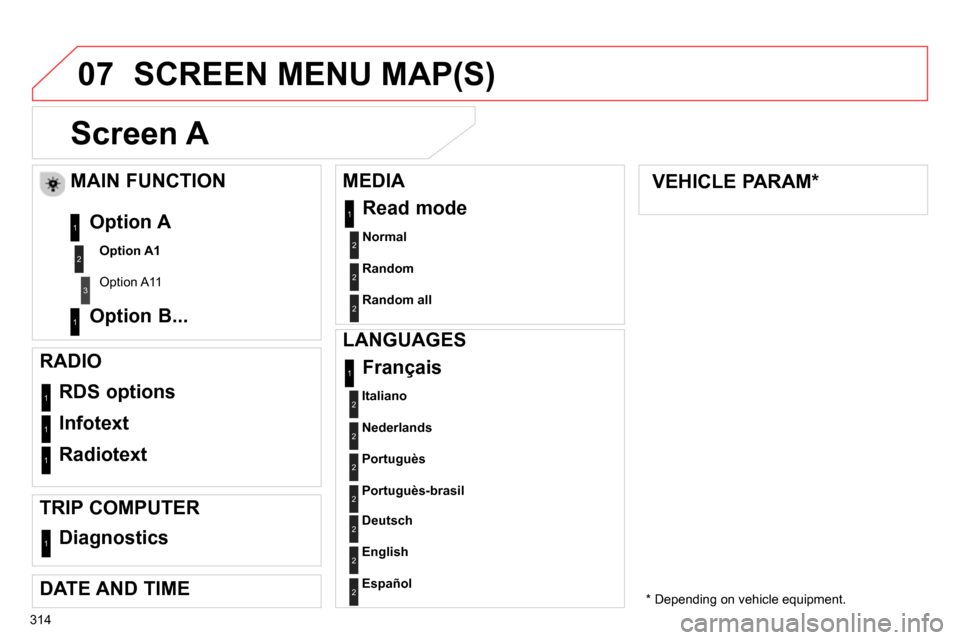
07
314
Screen A
Normal
2
RDS options 1
Infotext 1
Radiotext 1
Français 1
MAIN FUNCTION
Option A1
Option A11
Option A
Option B... 1
2
3
1
RADIO
TRIP COMPUTER
Diagnostics
1
DATE AND TIME
MEDIA
Read mode
1
Random 2
Random all
2
VEHICLE PARAM *
SCREEN MENU MAP(S)
LANGUAGES
Italiano
2
Nederlands
2
Portuguès
2
Portuguès-brasil
2
Deutsch
2
English
2
Español
2
* Depending on vehicle equipment.
Page 317 of 340
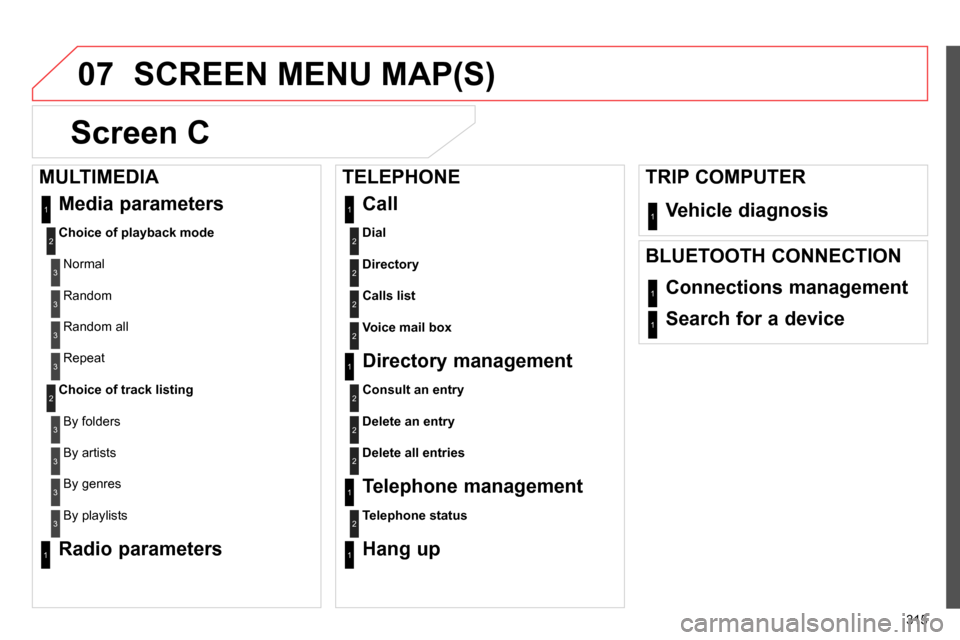
07
315
SCREEN MENU MAP(S)
Screen C
Dial
Vehicle diagnosis
2
1
Media parameters
Choice of playback mode
Normal
1
2
3
Random 3
Random all 3
Repeat 3
Choice of track listing
By folders 2
3
By artists 3
By genres 3
By playlists
3
Call 1
Directory
2
Calls list
2
Voice mail box
2
Directory management
Consult an entry
1
2
Delete an entry
2
Delete all entries
2
Telephone management
Telephone status
1
2
Hang up 1
Connections management 1
Search for a device 1
MULTIMEDIA
TRIP COMPUTER
TELEPHONE
BLUETOOTH CONNECTION
Radio parameters
1
Page 327 of 340
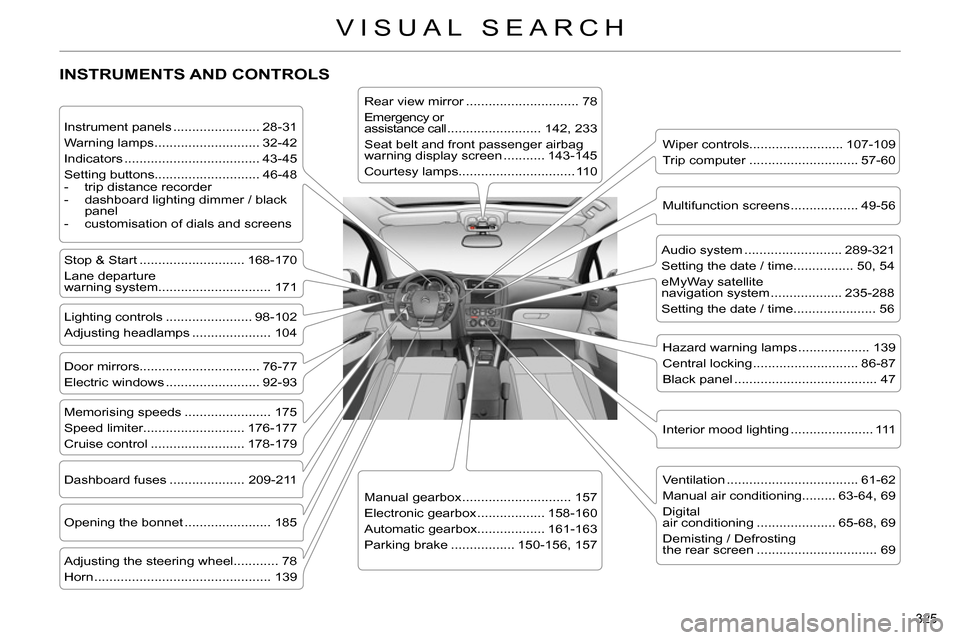
325
VISUAL SEARCH
INSTRUMENTS AND CONTROLS
Instrument panels ....................... 28-31
Warning lamps ............................ 32-42
Indicators .................................... 43-45
Setting buttons............................ 46-48
- trip distance recorder
- dashboard lighting dimmer / black
panel
- customisation of dials and screens
Lighting controls ....................... 98-102
Adjusting headlamps ..................... 104
Stop & Start ............................ 168-170
Lane departure
warning system.............................. 171
Door mirrors ................................ 76-77
Electric windows ......................... 92-93
Dashboard fuses .................... 209-211
Opening the bonnet ....................... 185
Adjusting the steering wheel............ 78
Horn ............................................... 139
Audio system .......................... 289-321
Setting the date / time................ 50, 54
eMyWay satellite
navigation system ................... 235-288
Setting the date / time...................... 56
Manual gearbox ............................. 157
Electronic gearbox .................. 158-160
Automatic gearbox.................. 161-163
Parking brake ................. 150-156, 157
Wiper controls......................... 107-109
Trip computer ............................. 57-60
Rear view mirror .............................. 78
Emergency or
assistance call ......................... 142, 233
Seat belt and front passenger airbag
warning display screen ........... 143-145
Courtesy lamps............................... 110
Interior mood lighting ...................... 111
Hazard warning lamps ................... 139
Central locking ............................ 86-87
Black panel ...................................... 47
Multifunction screens .................. 49-56
Ventilation ................................... 61-62
Manual air conditioning......... 63-64, 69
Digital
air conditioning ..................... 65-68, 69
Demisting / Defrosting
the rear screen ................................ 69
Memorising speeds ....................... 175
Speed limiter........................... 176-177
Cruise control ......................... 178-179
Page 332 of 340
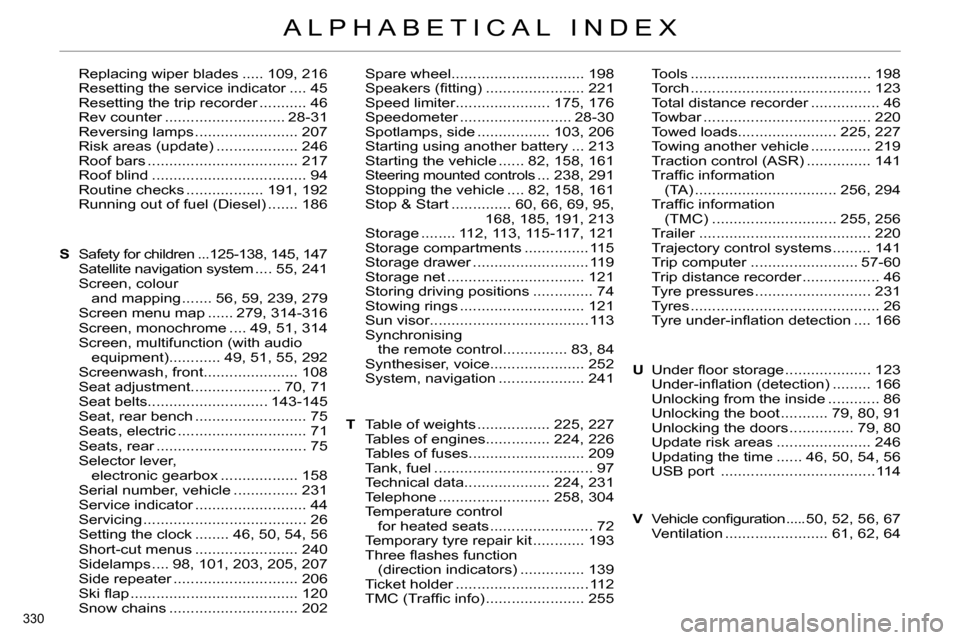
330
ALPHABETICAL INDEX
Vehicle confi guration .....50, 52, 56, 67
Ventilation ........................ 61, 62, 64 V Replacing wiper blades ..... 109, 216
Resetting the service indicator .... 45
Resetting the trip recorder ........... 46
Rev counter ............................ 28-31
Reversing lamps ........................ 207
Risk areas (update) ................... 246
Roof bars ................................... 217
Roof blind .................................... 94
Routine checks .................. 191, 192
Running out of fuel (Diesel) ....... 186
Safety for children ...125-138, 145, 147
Satellite navigation system .... 55, 241
Screen, colour
and mapping ....... 56, 59, 239, 279
Screen menu map ...... 279, 314-316
Screen, monochrome .... 49, 51, 314
Screen, multifunction (with audio
equipment)............ 49, 51, 55, 292
Screenwash, front...................... 108
Seat adjustment..................... 70, 71
Seat belts............................ 143-145
Seat, rear bench .......................... 75
Seats, electric .............................. 71
Seats, rear ................................... 75
Selector lever,
electronic gearbox .................. 158
Serial number, vehicle ............... 231
Service indicator .......................... 44
Servicing ...................................... 26
Setting the clock ........ 46, 50, 54, 56
Short-cut menus ........................ 240
Sidelamps .... 98, 101, 203, 205, 207
Side repeater ............................. 206
Ski fl ap ....................................... 120
Snow chains .............................. 202Spare wheel............................... 198
Speakers (fi tting) ....................... 221
Speed limiter...................... 175, 176
Speedometer .......................... 28-30
Spotlamps, side ................. 103, 206
Starting using another battery ... 213
Starting the vehicle ...... 82, 158, 161
Steering mounted controls ... 238, 291
Stopping the vehicle .... 82, 158, 161
Stop & Start .............. 60, 66, 69, 95,
168, 185, 191, 213
Storage ........ 112, 113, 115-117, 121
Storage compartments ............... 115
Storage drawer ........................... 119
Storage net ................................ 121
Storing driving positions .............. 74
Stowing rings ............................. 121
Sun visor..................................... 113
Synchronising
the remote control............... 83, 84
Synthesiser, voice...................... 252
System, navigation .................... 241 S
TU
Table of weights ................. 225, 227
Tables of engines............... 224, 226
Tables of fuses........................... 209
Tank, fuel ..................................... 97
Technical data.................... 224, 231
Telephone .......................... 258, 304
Temperature control
for heated seats ........................ 72
Temporary tyre repair kit ............ 193
Three fl ashes function
(direction indicators) ............... 139
Ticket holder ............................... 112
TMC (Traffi c info) ....................... 255Under fl oor storage .................... 123
Under-infl ation (detection) ......... 166
Unlocking from the inside ............ 86
Unlocking the boot ........... 79, 80, 91
Unlocking the doors ............... 79, 80
Update risk areas ...................... 246
Updating the time ...... 46, 50, 54, 56
USB port .................................... 114 Tools .......................................... 198
Torch .......................................... 123
Total distance recorder ................ 46
Towbar ....................................... 220
Towed loads....................... 225, 227
Towing another vehicle .............. 219
Traction control (ASR) ............... 141
Traffi c information
(TA) ................................. 256, 294
Traffi c information
(TMC) ............................. 255, 256
Trailer ........................................ 220
Trajectory control systems ......... 141
Trip computer ......................... 57-60
Trip distance recorder .................. 46
Tyre pressures ........................... 231
Tyres ............................................ 26
Tyre under-infl ation detection .... 166