parking sensors Citroen C4 2014.5 2.G Owner's Manual
[x] Cancel search | Manufacturer: CITROEN, Model Year: 2014.5, Model line: C4, Model: Citroen C4 2014.5 2.GPages: 494, PDF Size: 21.47 MB
Page 5 of 494
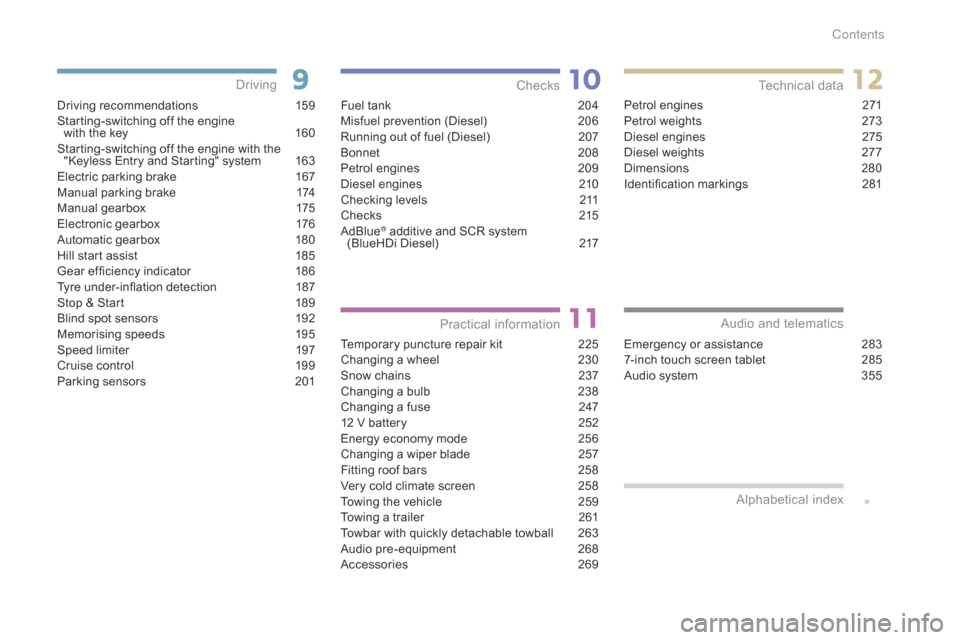
Technical data
Checks
Practical
i
nformation
Driving recommendations 1 59
Starting-switching off the engine
with
the key
1
60
Starting-switching
off the engine with the
"
Keyless Entry and Starting" system
1
63
Electric
parking brake
1
67
Manual
par
king
b
rake
1
74
Manual
g
earbox
1
75
Electronic
gearbox
1
76
Automatic
gearbox
1
80
Hill
start assist
1
85
Gear
ef ficiency indicator
1
86
Tyre
under-inflation detection
1
87
Stop
& Start
1
89
Blind
spot sensors
1
92
Memorising
speeds
1
95
Speed
limiter
1
97
Cruise
control
1
99
Parking
sensors
2
01
Driving
Emergency or assistance 283
7-inch touch screen tablet 2 85
Audio
system
3
55
Audio and telematics
Alphabetical
in
dex
Fuel tank 2 04
Misfuel prevention (Diesel) 2 06
Running
out of fuel (Diesel)
2
07
Bonnet
20
8
Petrol
engines
2
09
Diesel
engines
2
10
Checking
levels
2
11
Checks
2
15
AdBlue
® additive and SCR system (
BlueHDi Diesel) 2 17
Temporary
puncture repair kit
2
25
Changing
a wheel
2
30
Snow
chains
2
37
Changing
a bulb
2
38
Changing
a fuse
2
47
12
V
battery
2
52
Energy
economy mode
2
56
Changing
a wiper blade
2
57
Fitting
roof bars
2
58
Very
cold climate screen
2
58
Towing
the vehicle
2
59
Towing
a trailer
2
61
Towbar
with quickly detachable towball
2
63
Audio
pre-equipment
2
68
Accessories
2
69Petrol
engines
2
71
Petrol weights
2
73
Diesel engines
2
75
Diesel weights
2
77
Dimensions
2
80
Identification
ma
rkings
2
81
Contents
Page 6 of 494
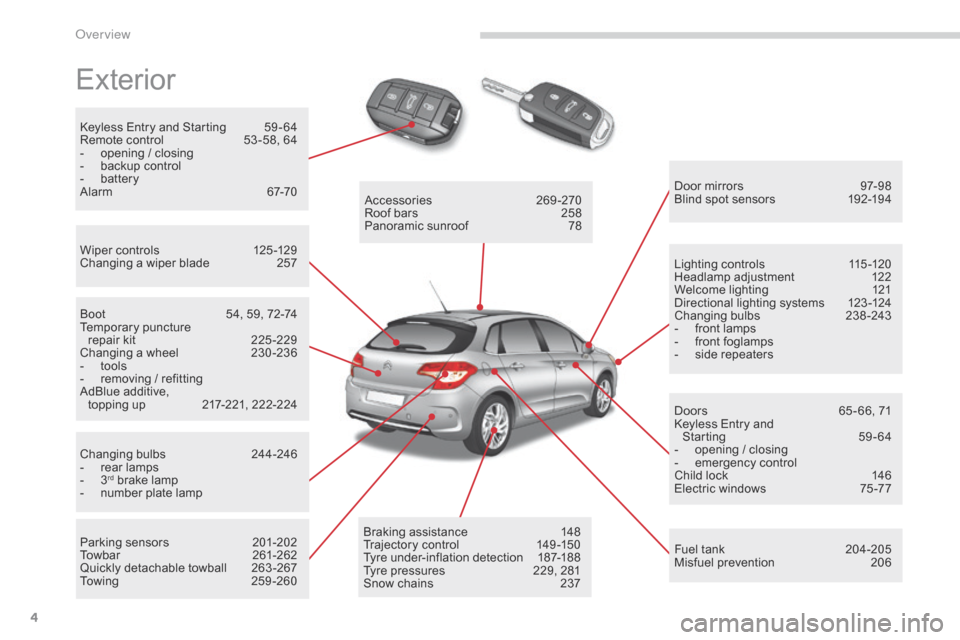
4
Exterior
Keyless Entry and Starting 59 - 64
Remote control 5 3 -58, 64
-
o
pening / closing
-
b
ackup control
-
b
attery
Alarm
6
7-70
Wiper
controls
1
25 -129
Changing
a wiper blade
2
57 Door
mirrors
9
7-98
Blind
spot sensors
1
92-194
Boot
5
4, 59, 72-74
Temporary
pu
ncture
r
epair kit
2
25 -229
Changing
a wheel
2
30 -236
-
t
ools
-
r
emoving / refitting
AdBlue
additive,
topping
up
2
17-221, 222-224
Changing
bu
lbs
2
44-246
-
r
ear lamps
-
3rd brake lamp
-
n
umber plate lamp
Parking
sensors
2
01-202
Towbar
26
1-262
Quickly
detachable towball
2
63 -267
To w i n g
2
5 9 - 2 6 0Accessories
2
69-270
Roof bars
2
58
Panoramic sunroof
7
8
Braking assistance
1
48
Trajectory
c
ontrol
1
49-150
Tyre
under-inflation detection
1
87-188
Tyre
pressures
2
29, 281
Snow
chains
2
37Lighting
controls
1
15 -120
Headlamp
adj
ustment
1
22
Welcome lighting
1
21
Directional lighting systems
1
23 -124
Changing
bu
lbs
2
38-243
-
f
ront lamps
-
f
ront foglamps
-
s
ide repeaters
Doors
6
5 - 66, 71
Keyless Entry and
Starting
5
9-64
-
o
pening / closing
-
em
ergency
c
ontrol
Child lock 1 46
Electric windows 7 5 -77
Fuel
tank
2
04-205
Misfuel
prevention
2
06
over view
Page 10 of 494
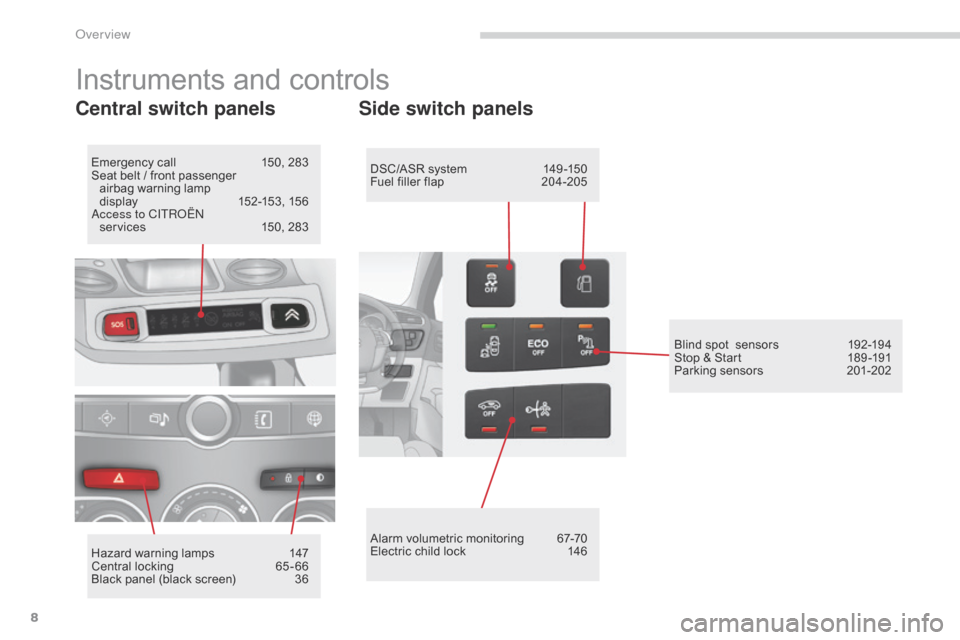
8
Instruments and controls
Central switch panels
Emergency call 150, 283
Seat belt / front passenger
a
irbag warning
lam
p
d
isplay
15
2-153,
15
6
ac
cess to CITR
oËn
services
1
50, 283
Hazard
warning lamps
1
47
Central
locking
6
5 - 66
Black
panel (black screen)
3
6
Side switch panels
DSC/ASR system 149 -150
Fuel filler flap 2 04-205
Alarm
volumetric monitoring
6
7-70
Electric
child lock
1
46Blind
spot sensors
1
92-194
Stop
& Start
1
89 -191
Parking
sensors
2
01-202
Over view
Page 46 of 494

44
Touch screen tablet
General operation
Principles
Press the virtual buttons in the touch screen
tablet.
Each menu is displayed over one or two pages
(
primary page and secondary page).
For reasons of safety, the driver
should only carr y out operations
that require close attention, with the
vehicle stationary.
Some
functions
are
not
accessible
w
hen
d
riving.
This
system
gives
access
to:
-
m
enus
for
adjusting
settings
for
vehicle
f
unctions
and
systems,
-
a
udio
and
display
settings
menus,
-
a
udio
system
and
telephone
controls
and
t
he
display
of
associated
information,
-
t
he
display
of
alert
messages,
-
t
he
display
of
the
ambient
temperature
(a
blue
snowflake
appears
if
there
is
a
risk
o
f i c e),
-
t
he
display
of
the
trip
computer.
And,
depending
on
equipment,
it
also
allows:
-
t
he
display
of
visual
parking
sensors
i
nformation,
-
a
ccess
to
the
controls
for
the
navigation
s
ystem
and
Internet
services,
and
the
d
isplay
of
associated
information.
Recommendations
It is necessary to press firmly, particularly for " flick" gestures (scrolling through lists, moving
t
he
m
ap...).
A
light wipe is not enough.
The
screen does not recognise pressing with
m
ore than one finger.
This
technology allows use at all temperatures
a
nd when wearing gloves.
Do
not use pointed objects on the touch screen
t
ablet.
do n
ot touch the touch screen tablet with wet
hands.
Uses
a soft clean cloth to clean the touch
s
creen
t
ablet. Use
this button to go to the
s
econdary
pag
e.
After
a few moments with no action on
t
he secondary page, the primary page
i
s displayed automatically.
Use
this button to return to the
p
rimary
pag
e.
Use
this button for access to
a
dditional information and to the
s
ettings for certain functions.
Use
this button to confirm.
Use
this button to quit.
Multifunction screens
Page 203 of 494
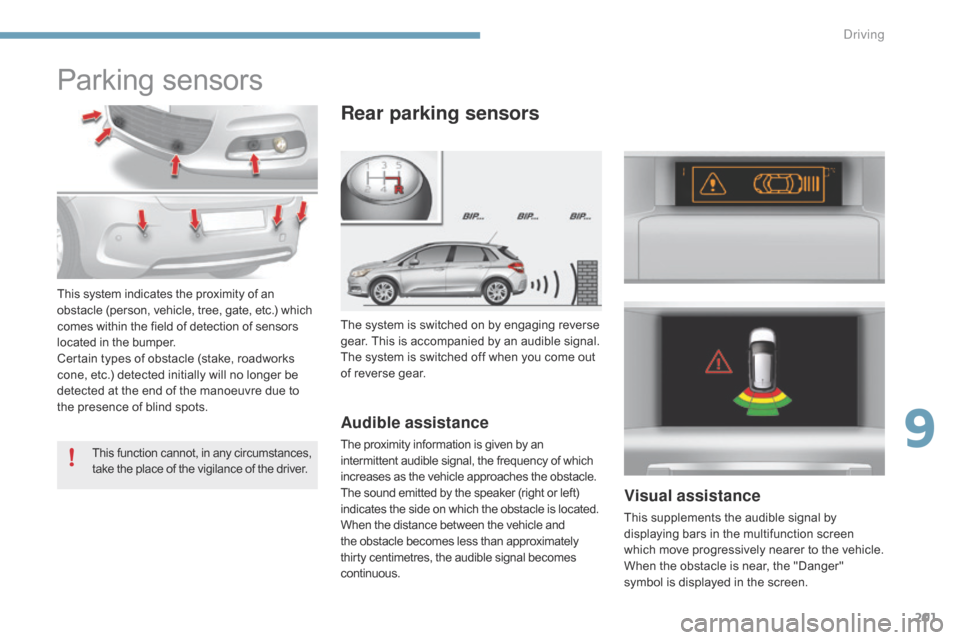
201
Parking sensors
The system is switched on by engaging reverse gear. This is accompanied by an audible signal.
The
system is switched off when you come out
o
f reverse gear.
Rear parking sensors
Audible assistance
The proximity information is given by an intermittent audible signal, the frequency of which i
ncreases as the vehicle approaches the obstacle.
The
sound emitted by the speaker (right or left)
i
ndicates the side on which the obstacle is located.
When
the distance between the vehicle and
t
he obstacle becomes less than approximately
t
hirty centimetres, the audible signal becomes
c
ontinuous.
Visual assistance
This supplements the audible signal by d isplaying bars in the multifunction screen
w
hich move progressively nearer to the vehicle.
W
hen the obstacle is near, the "Danger"
s
ymbol is displayed in the screen.
This function cannot, in an y c ircumstances, t
ake the place of the vigilance of the driver.
This system indicates the proximity of an obstacle (person, vehicle, tree, gate, etc.) which c
omes within the field of detection of sensors
l
ocated in the bumper.
Certain
types of obstacle (stake, roadworks
c
one, etc.) detected initially will no longer be
d
etected at the end of the manoeuvre due to
t
he presence of blind spots.
9
Driving
Page 204 of 494

202
In addition to the rear parking sensors, the front parking sensors are triggered when an obstacle i
s detected in front and the speed of the vehicle is
s
till below 6 mph (10 km/h).
The
front parking sensors are interrupted if the
v
ehicle stops for more than three seconds in
f
or ward gear, if no further obstacles are detected
o
r when the speed of the vehicle exceeds 6 mph
(
10 km/h).
Front parking sensors
Deactivation/Activation of the
front and rear parking sensors
The function is deactivated by pressing this button. The indicator lamp in the button
comes
on.
Pressing
this button again reactivates the
f
unction. The indicator lamp in the button
goes
off.
Operating fault
In the event of a malfunction of the system, when reverse gear
i
s engaged this warning lamp is
d
isplayed in the instrument panel
a
nd/or a message appears in the
s
creen, accompanied by an audible
s
ignal (short beep).
Contact
a CITROËN dealer or a
q
ualified
w
orkshop.
The
sound
emitted
by
the
speaker
(front
or
r
ear)
indicates
whether
the
obstacle
is
in
front
o
r
behind. The
function
will
be
deactivated
a
utomatically
if
a
trailer
is
being
towed
o
r
a
bicycle
carrier
is
fitted
(vehicle
f
itted
with
a
towbar
or
bicycle
carrier
r
ecommended
by
CITROËN). In
bad weather or in winter, ensure
t
hat
the sensors are not covered with
m
ud,
ice or snow. When reverse gear is
e
ngaged, an audible signal (long beep)
i
ndicates that the sensors may be dirty.
Certain
sound sources (motorcycle,
l
orry,
pneumatic drill, etc.) may trigger
t
he
audible signals of the parking
s
ensor system.
Driving
Page 264 of 494
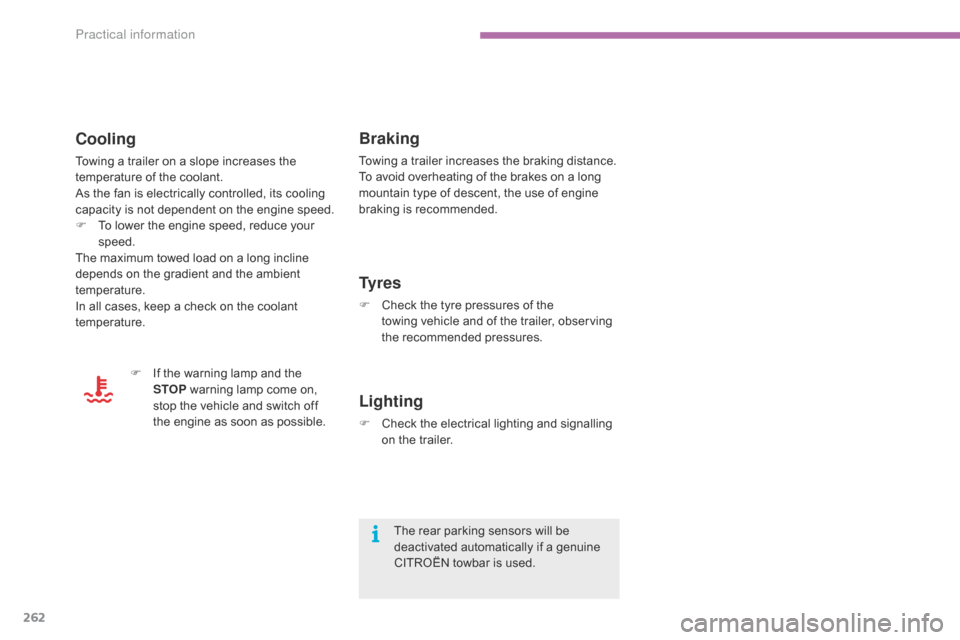
262
F If the warning lamp and the S
TOP warning lamp come on,
s
top the vehicle and switch off
t
he engine as soon as possible.
Braking
Towing a trailer increases the braking distance.
T o avoid overheating of the brakes on a long
m
ountain type of descent, the use of engine
b
raking is recommended.
Ty r e s
F Check the tyre pressures of the
towing vehicle and of the trailer, observing
t
he
re
commended
p
ressures.
Lighting
F Check the electrical lighting and signalling o
n the trailer.
The
rear parking sensors will be
d
eactivated automatically if a genuine
C
ITROËN towbar is used.
Cooling
Towing a trailer on a slope increases the temperature of the coolant.
As
the fan is electrically controlled, its cooling
c
apacity is not dependent on the engine speed.
F
T
o lower the engine speed, reduce your
s
peed.
The
maximum towed load on a long incline
d
epends on the gradient and the ambient
t
emperature.
In
all cases, keep a check on the
c
oolant
t
emperature.
Practical information
Page 271 of 494

269
accessories
Conversion kits
You can obtain an "Enterprise" kit to convert a trade vehicle to a private car and vice-versa.
"Comfort":
door deflectors, side window blinds, rear screen blind, insulated module, coat hanger
f
ixed to head restraint, reading lamp, mirror for
c
aravan, cruise control, scented air freshener
a
nd cartridges, parking sensors...
"Transport systems":
boot carpet, boot liner, boot net, boot spacers,
transverse roof bars, bicycle carrier, ski carrier,
r
oof boxes, towbars, towbar wiring harnesses...
"Styling":
gear lever knobs, aluminium foot rest, alloy wheels, wheel embellishers, chrome mirror
s
hells, chrome door
a
perture finishers, door sill
f
inishers, tailgate lower chrome finisher...
*
T
o avoid any risk of jamming the pedals:
-
e
nsure that mats are correctly positioned
a
nd secured,
-
n
ever fit one mat on top of
a
nother.
"Security and safety":
anti-intrusion alarm, microwave sensor, anti-tilt sensor, stolen vehicle tracking system, child
s
eats and booster cushions, breathalyser, first
a
id kit, fire extinguisher, warning triangle, high
v
isibility vest, dog guard, pet seat belt, wheel
s
ecurity bolts, snow chains, non-slip covers,
f
ront foglamp kit...
"Protection":
mats*, seat covers compatible with l ateral a
irbags, door sill protectors, mud flaps, door
p
rotective rubbing strips, bumper protection
s
trips, protective covers for pets, vehicle
cover...
If
a
towbar
and
wiring
harness
are
fitted
o
utside
the
CITROËN
dealer
network,
t
he
installation
must
be
done
using
t
he
vehicle's
electrical
pre-equipment
a
nd
in
line
with
the
manufacturer's
r
ecommendations.
A
wide
range
of
accessories
and
genuine
parts
is
available
from
the
CITROËN
dealer
network.
These
accessories
and
parts
are
all
suitable
for
your
vehicle
and
benefit
from
CITROËN's
recommendation and warranty.
11
Practical information
Page 394 of 494
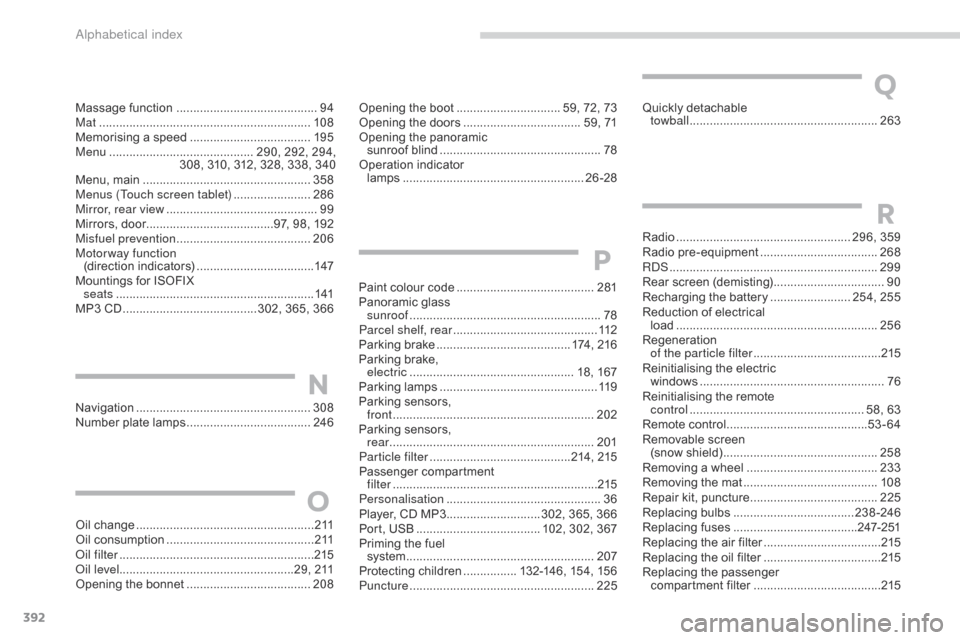
392
Radio .................................................... 296, 359
Radio pr e-equipment ................................... 26
8
R
dS ................
.............................................. 299
Rear
s
creen
(
demisting)
................................. 90
R
echarging the battery
........................ 2
54, 255
Reduction
of electrical
load
............................................................ 25
6
Regeneration
o
f the particle filter
...................................... 2
15
Reinitialising
the electric
windows
....................................................... 76
R
einitialising the remote
control
.................................................... 5
8, 63
Remote
control
.......................................... 53
-64
Removable
screen
(snow
s
hield)
...............................
...............258
Removing
a wheel
..............................
.........233
Removing
the mat
...............................
.........108
Repair
kit, puncture
...................................... 2
25
Replacing
bu
lbs
..............................
......238-246
Replacing
f
uses
..............................
.......247- 2 51
Replacing
the air filter
...................................2
15
Replacing
the oil filter
...................................2
15
Replacing
t
he
p
assenger
c
ompartment filter
...................................... 2
15
R
Navigation ....................................................308
Number plate lamps ..................................... 24
6Opening
the boot
..............................
. 59, 72, 73
Opening the doors
...............................
.... 59, 71
Opening the panoramic
sunroof
b
lind
................................................
78
O
peration indicator
lamps
..............................
........................
26-28
N
Massage function ............................... ...........94
Mat ....... ........................................................ 108
Memorising
a speed
.................................... 19
5
Menu
........................................... 2
90, 292, 294,
308,
310, 312, 328, 338, 340
Menu,
main
..............................
....................358
Menus (Touch screen tablet)
.......................28
6
Mirror, rear view
............................................. 99
M
irrors, door......................................97, 98, 192
Misfuel prevention
...............................
.........206
Motorway function (direction
i
ndicators)
................................... 14
7
Mountings
for ISOFIX
seats
...............
............................................ 141
MP3
CD
................
........................ 302, 365, 366
Oil
change
...............................
......................2 11
Oil
consumption
............................................ 2
11
oil
filter
...............
........................................... 215
oi
l level ....................................................29,
211
Opening
the bonnet
..................................... 20
8
O
Quickly detachable
tow ball ............................... .........................263
Q
Paint colour code ......................................... 2 81
Panoramic glass
sunroof
................
......................................... 78
Parcel shelf, rear
........................................... 11
2
Parking
brake
........................................ 1
74, 216
Parking
brake,
electric
..............................
................... 18, 167
Parking
lam
ps
............................................... 11
9
Parking
sensors,
front
........
.................................................... 202
Parking
sensors,
rear
...............................
..............................201
Particle filter
.......................................... 21
4,
21
5
Passenger
c
ompartment
f
ilter
........
..................................................... 215
Personalisation
...............................
...............36
Player,
CD MP3
............................ 3
02, 365, 366
Port,
USB
..................................... 1
02, 302, 367
Priming
the fuel
system
................
........................................ 207
Protecting
children
................ 1
32-146, 154, 156
Puncture
................
....................................... 225
P
alphabetical index
Page 405 of 494
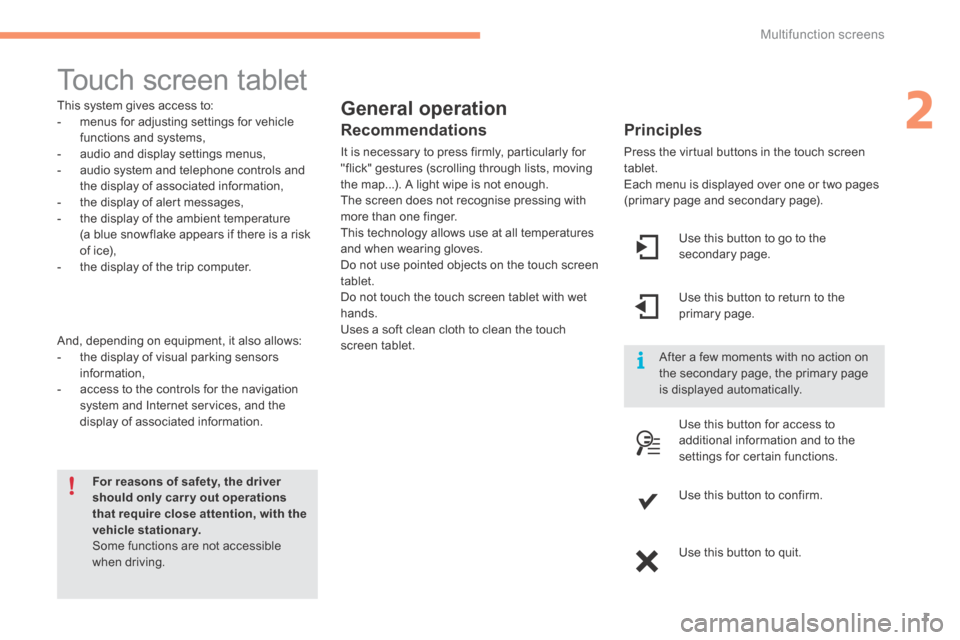
2
Multifunction screens1
Touch screen tablet
General operation
Principles
Press the virtual buttons in the touch screen tablet. Each menu is displayed over one or two pages (primary page and secondary page).
For reasons of safety, the driver should only carr y out operations that require close attention, with the vehicle stationary. Some functions are not accessible when driving.
This system gives access to: - menus for adjusting settings for vehicle functions and systems, - audio and display settings menus, - audio system and telephone controls and the display of associated information, - the display of alert messages, - the display of the ambient temperature
(a blue snowflake appears if there is a risk of ice), - the display of the trip computer.
And, depending on equipment, it also allows: - the display of visual parking sensors information, - access to the controls for the navigation system and Internet services, and the display of associated information.
Recommendations
It is necessary to press firmly, particularly for "flick" gestures (scrolling through lists, moving the map...). A light wipe is not enough. The screen does not recognise pressing with more than one finger.
This technology allows use at all temperatures and when wearing gloves. Do not use pointed objects on the touch screen tablet. Do not touch the touch screen tablet with wet hands. Uses a soft clean cloth to clean the touch screen tablet.
Use this button to go to the secondary page.
After a few moments with no action on the secondary page, the primary page is displayed automatically.
Use this button to return to the primary page.
Use this button for access to
additional information and to the settings for certain functions.
Use this button to confirm.
Use this button to quit.