engine Citroen C4 2015 2.G Owner's Guide
[x] Cancel search | Manufacturer: CITROEN, Model Year: 2015, Model line: C4, Model: Citroen C4 2015 2.GPages: 494, PDF Size: 20.49 MB
Page 73 of 494
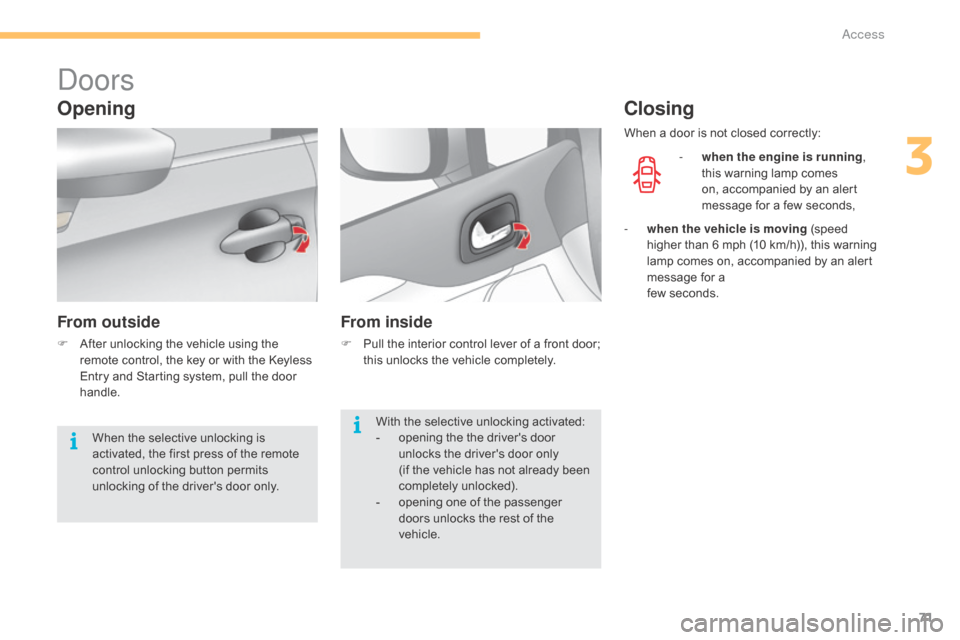
71
C4-2_en_Chap03_ouvertures_ed01-2015
C4-2_en_Chap03_ouvertures_ed01-2015
doors
Opening
From outside
F After unlocking the vehicle using the r
emote control, the key or with the Keyless
E
ntry and Starting system, pull the door
han
dle.
From inside
F Pull the interior control lever of a front door; t
his unlocks the vehicle completely.
Closing
- when the engine is running ,
this warning lamp comes
o
n, accompanied by an alert
m
essage for a few seconds,
With
the
selective
unlocking
activated:
-
o
pening
the
the
driver's
door
u
nlocks
the
driver's
door
only
(if
the
vehicle
has
not
already
been
c
ompletely
u
nlocked).
-
o
pening
one
of
the
passenger
d
oors
unlocks
the
rest
of
the
v
ehicle.
When
the
selective
unlocking
is
a
ctivated,
the
first
press
of
the
remote
c
ontrol
unlocking
button
permits
u
nlocking
of
the
driver's
door
only. When
a
door is not closed correctly:
-
w
hen the vehicle is moving (speed
h
igher than 6 mph (10 km/h)), this warning
l
amp
comes on, accompanied by an alert
m
essage for a
few
seconds.
3
access
Page 74 of 494

72
C4-2_en_Chap03_ouvertures_ed01-2015
C4-2_en_Chap03_ouvertures_ed01-2015
boot
Opening using the remote
control
F After unlocking the boot or the vehicle u
sing the remote control or the key, press
t
he opening control, then raise the tailgate.
Closing
If the tailgate is not closed correctly:
-
w
hen the engine is running ,
this
warning lamp comes on,
a
ccompanied by the display of an
a
lert message for a few seconds,
F
L
ower the tailgate using the interior grab
han
dle.
F
I
f necessary, press down on the tailgate to
f
ully close it.
-
w
hen the vehicle is moving (speed above
6
mph (10 km/h)), this warning lamp comes
o
n, accompanied by an audible signal and
t
he display of an alert message for a few
se
conds.
access
Page 75 of 494

73
C4-2_en_Chap03_ouvertures_ed01-2015
C4-2_en_Chap03_ouvertures_ed01-2015
Opening using the Keyless
Entry and Starting system
Complete unlocking
F With the electronic key on your person in t
he recognition zone A,
press the opening
c
ontrol then raise the tailgate.
Selective unlocking
By default, complete unlocking is activated.
T his setting is done in the "Driving
assistance"
menu, then "Vehicle settings"
and "Vehicle access" .
Use
this button for access to
a
dditional
in
formation.
When
unlocking of the boot only is activated:
F
W
ith the electronic key in the recognition
z
one A ,
press the boot unlocking control
t
o unlock just the tailgate, then raise the
t
ailgate.
Unlocking
is signalled by rapid flashing of the
d
irection indicators for a few seconds.F
L
ower the tailgate using one of the interior g
rab han dles.
If the boot is not closed correctly, with the
engine running or when moving
(speed
a
bove 6 mph (10 km/h)), a message appears
f
or a few seconds.
Closing
3
Access
Page 82 of 494
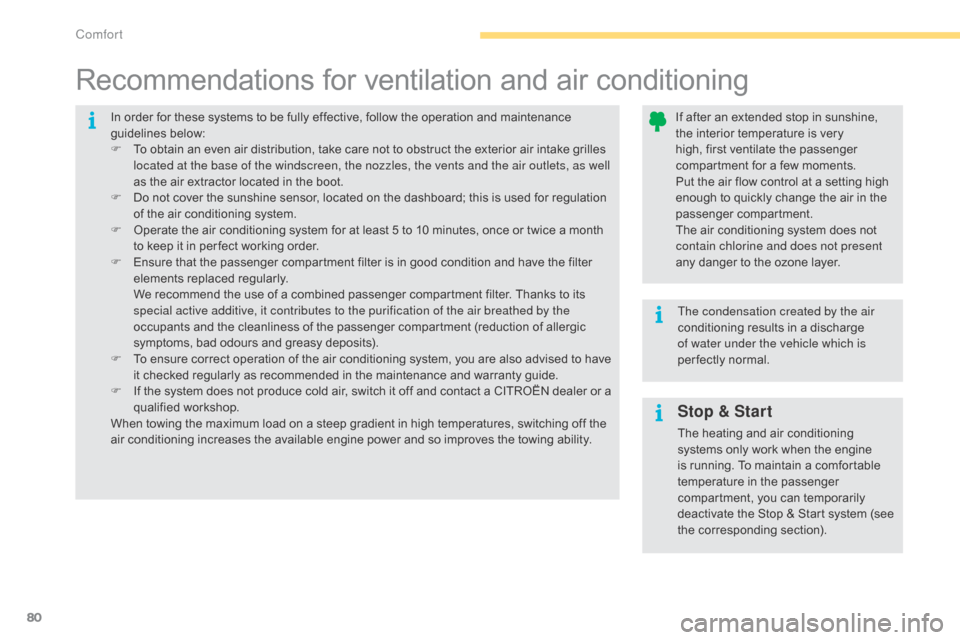
80
C4-2_en_Chap04_confort_ed01-2015
C4-2_en_Chap04_confort_ed01-2015
Stop & Start
The heating and air conditioning systems only work when the engine
i
s running. To maintain a comfortable
t
emperature in the passenger
c
ompartment, you can temporarily
d
eactivate the Stop & Start system (see
t
he corresponding section).
In
order
for
these
systems
to
be
fully
effective,
follow
the
operation
and
maintenance
g
uidelines
belo
w:
F
T
o
obtain
an
even
air
distribution,
take
care
not
to
obstruct
the
exterior
air
intake
grilles
l
ocated at the base of the windscreen, the nozzles, the vents and the air outlets, as well
as
the
air
extractor
located
in
the
boot.
F
D
o
not
cover
the
sunshine
sensor,
located
on
the
dashboard;
this
is
used
for
regulation
o
f
the
air
conditioning
system.
F
O
perate
the
air
conditioning
system
for
at
least
5
to
10
minutes,
once
or
twice
a
month
t
o
keep
it
in
per fect
working
order.
F
E
nsure
that
the
passenger
compartment
filter
is
in
good
condition
and
have
the
filter
e
lements
replaced
regularly.
W
e
recommend
the
use
of
a
combined
passenger
compartment
filter.
Thanks
to
its
s
pecial active additive, it contributes to the purification of the air breathed by the
occupants
and
the
cleanliness
of
the
passenger
compartment
(reduction
of
allergic
s
ymptoms,
bad
odours
and
greasy
deposits).
F
T
o
ensure
correct
operation
of
the
air
conditioning
system,
you
are
also
advised
to
have
i
t
checked
regularly
as
recommended
in
the
maintenance
and
warranty
guide.
F
I
f
the
system
does
not
produce
cold
air,
switch
it
off
and
contact
a
CITROËN
dealer
or
a
q
ualified
w
orkshop.
When
towing
the
maximum
load
on
a
steep
gradient
in
high
temperatures,
switching
off
the
a
ir
conditioning
increases
the
available
engine
power
and
so
improves
the
towing
ability. The condensation created by the air
conditioning
results in a discharge
o
f water under the vehicle which is
per fectly normal.
If after an extended stop in sunshine,
t
he interior temperature is very
h
igh, first ventilate the passenger
c
ompartment for a few moments.
Put the air flow control at a setting high
e
nough to quickly change the air in the
p
assenger
c
ompartment.
The air conditioning system does not
c
ontain chlorine and does not present
any danger to the ozone layer.
Recommendations for ventilation and air conditioning
Comfort
Page 84 of 494
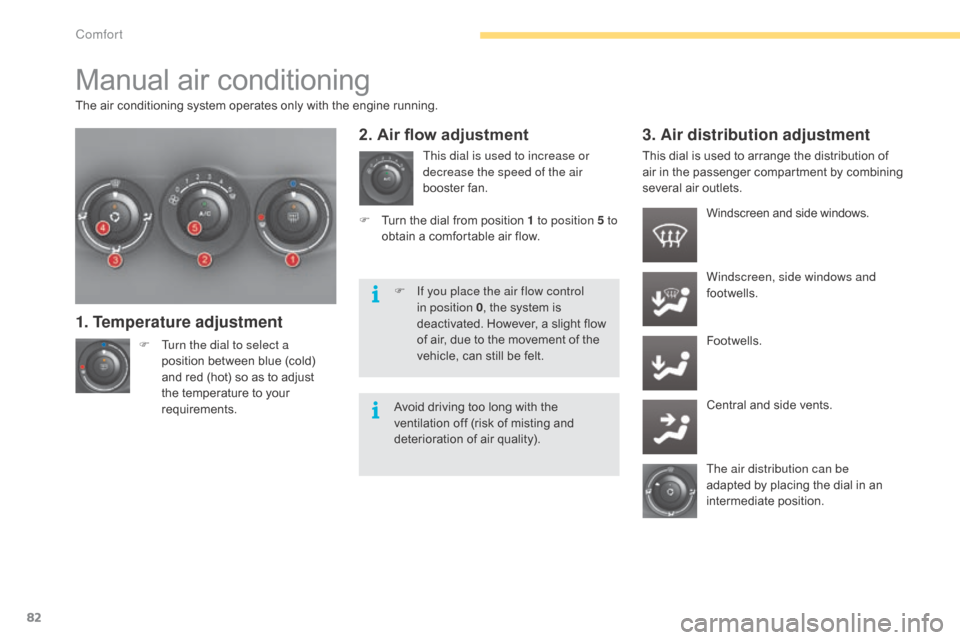
82
C4-2_en_Chap04_confort_ed01-2015
C4-2_en_Chap04_confort_ed01-2015
Manual air conditioning
The air conditioning system operates only with the engine running.
F
T
urn the dial to select a
position
between blue (cold)
a
nd red (hot) so as to adjust
t
he temperature to your
r
equirements.
1. Temperature adjustment
This dial is used to increase or
decrease the speed of the air
booster fan.
2. Air flow adjustment 3. Air distribution adjustment
Windscreen and side windows.
W indscreen, side windows and
footwells.
Footwells.
Central
and side vents.
The air distribution can be
adapted
by placing the dial in an
i
ntermediate
p
osition.
F
T
urn
the
dial
from
position
1 to position 5 to
obtain
a
comfortable
air
flow. This
dial
is
used to arrange the distribution of
a
ir
in
the
passenger compartment
b
y combining
s
everal
air
outlets.
F
I
f you place the air flow control
in position 0 ,
the
system
is
d
eactivated.
However,
a
slight
flow
o
f
air,
due
to
the
movement
of
the
v
ehicle,
can
still
be
felt.
Avoid
driving
too
long
with
the
v
entilation
off
(risk
of
misting
and
d
eterioration
of
air
quality).
Comfort
Page 86 of 494
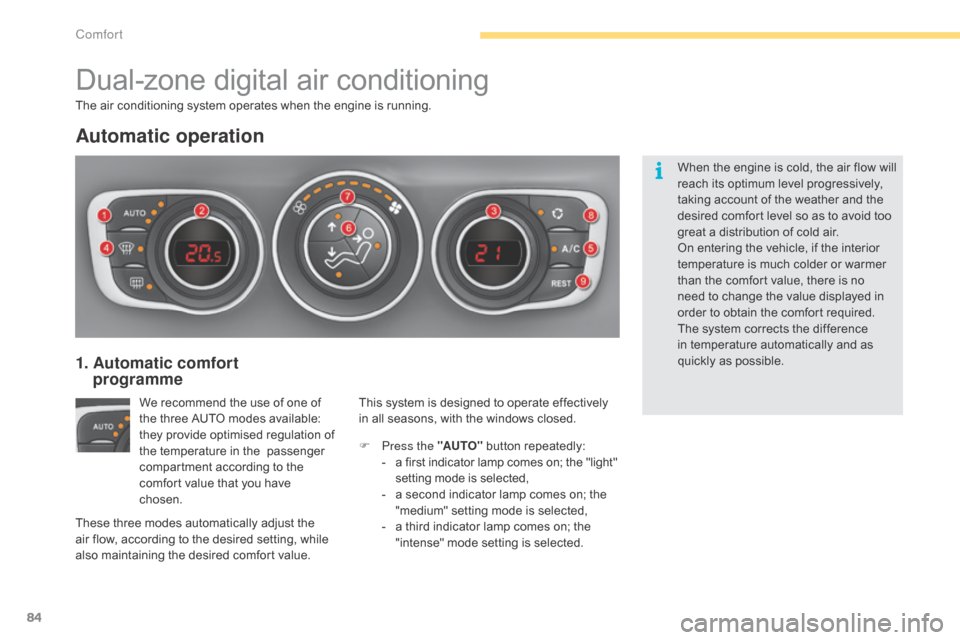
84
C4-2_en_Chap04_confort_ed01-2015
C4-2_en_Chap04_confort_ed01-2015
Dual-zone digital a ir c onditioning
Automatic operation
We recommend the use of one of t
he three AUTO modes available:
t
hey provide optimised regulation of
t
he temperature in the passenger
c
ompartment according to the
c
omfort value that you have
c
hosen. F
P
ress the "AUTO"
button repeatedly:
-
a
first indicator lamp comes on; the "light"
s
etting mode is selected,
-
a
second indicator lamp comes on; the
"
medium" setting mode is selected,
-
a
third indicator lamp comes on; the
"
intense" mode setting is selected.
The
air
conditioning system operates when the engine is running.
1. Automatic comfort
programme
This system is designed to operate effectively i
n all seasons, with the windows closed.When
the engine is cold, the air flow will
r
each its optimum level progressively,
t
aking account of the weather and the
d
esired comfort level so as to avoid too
g
reat a distribution of cold air.
On entering the vehicle, if the interior
t
emperature is much colder or warmer
t
han the comfort value, there is no
n
eed to change the value displayed in
o
rder to obtain the comfort required.
T
he system corrects the difference
i
n temperature automatically and as
q
uickly as possible.
These
three
modes
automatically
adjust
the
a
ir
flow,
according
to
the
desired
setting,
while
a
lso
maintaining
the
desired
comfort
value.
Comfort
Page 89 of 494

87
C4-2_en_Chap04_confort_ed01-2015
C4-2_en_Chap04_confort_ed01-2015
9. "REST" function: ventilation with the engine off
Even with the engine is off, you
c an operate the ventilation for a
few
m
inutes.
8. Air intake / Air recirculation
F Press this button for recirculation of the interior air. The indicator l
amp in the button comes on.
Air
recirculation enables the passenger
c
ompartment to be isolated from exterior
o
dours
and
smoke.
F
a
s s
oon as possible, press this button
again
to permit the intake of outside air and
p
revent
the formation of condensation. The
i
ndicator lamp in the button goes off.
Avoid
prolonged operation in interior air
r
ecirculation mode (risk of misting and
d
eterioration of air quality). For
example, while you are away from the
v
ehicle, the passengers can still enjoy some air
c
irculation without having the engine running.
This
function is available after switching on the
i
gnition, as well as after stopping the engine.
The period that the function is available
depends
on the state of charge of the battery.
You can activate the "REST" function while the
air
conditioning control screens are on.On switching on the engine
-
T he control screens come on: the function
i
s available.
-
P
ressing the REST button activates the
ventilation
for a few minutes. Activation of
t
he function is confirmed by the display of
t
wo dashes in the control screens and four
air
flow level indicator lamps.
-
T
he function can be deactivated and
reactivated
if the control screens are on.
-
T
he screens go off at the end of this
p
eriod.
4
Comfort
Page 90 of 494

88
C4-2_en_Chap04_confort_ed01-2015
C4-2_en_Chap04_confort_ed01-2015
Switching the system off
On stopping the engine
- W hile the control screens remain on: the
f
unction is available.
-
P
ressing the REST button activates the
ventilation
for a few minutes. Activation of
t
he function is confirmed by the display of
t
wo dashes in the control screens and four
air
flow level indicator lamps.
L
ocking the vehicle has no effect on this
f
unction.
-
T
he control screens go off at the end of this
p
eriod.
P
ressing again before the end of the period
i
nterrupts off the ventilation definitively: the
c
ontrol screens go off and the function is
n
o longer available. F
T
urn the air flow control to the
left until all of the indicator
lamps go off.
This action switches off the air conditioning and
th
e
v
entilation.
Temperature
related comfort is no longer
a
ssured but a slight flow of air, due to the
m
ovement of the vehicle, can still be felt.
F
M
odify the settings (temperature, air flow
o
r air distribution) or press the "AUTO"
button
to reactivate the system with the
v
alues set before it was switched off.
Avoid
prolonged operation in interior
a
ir recirculation mode or driving for
l
ong periods with the system off (risk of
m
isting and deterioration of air quality).
This switch does not operate the air
conditioning,
only the air fan.
When the "REST" function is activated,
you
cannot modify the temperature, air
f
low and distribution settings: these are
c
ontrolled automatically according to
t
he
a
mbient
t
emperature.
This function is not available in the
STOP
mode of Stop & Start.
Comfort
Page 92 of 494
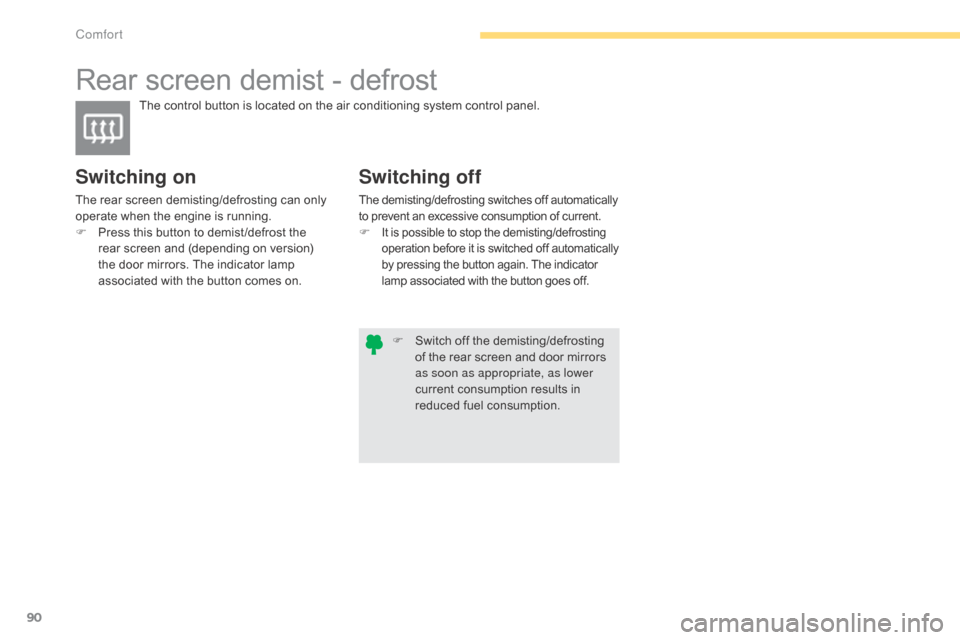
90
C4-2_en_Chap04_confort_ed01-2015
C4-2_en_Chap04_confort_ed01-2015
Rear screen demist - defrost
The control button is located on the air conditioning system control panel.
Switching on
The rear screen demisting/defrosting can only operate when the engine is running.
F
P
ress this button to demist /defrost the
r
ear screen and (depending on version)
t
he door mirrors. The indicator lamp
a
ssociated with the button comes on.
Switching off
The demisting/defrosting switches off automatically to prevent an excessive consumption of current.
F It is possible to stop the demisting/defrosting o
peration before it is switched off automatically b
y pressing the button again. The indicator
l
amp associated with the button goes off.
F Switch off the demisting/defrosting o
f the rear screen and door mirrors
a
s soon as appropriate, as lower
current
consumption results in
r
educed
f
uel
c
onsumption.
Comfort
Page 95 of 494
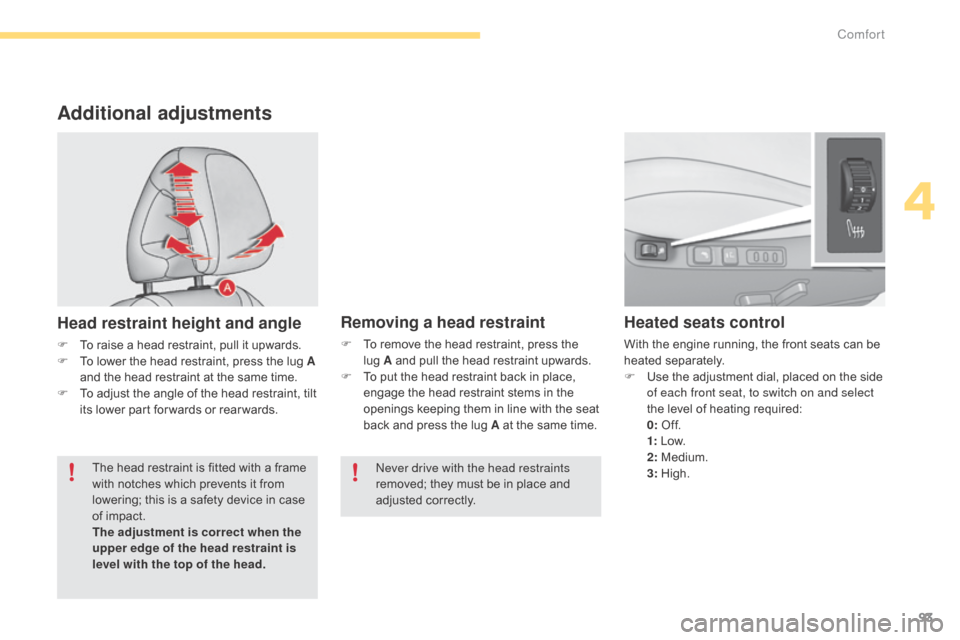
93
C4-2_en_Chap04_confort_ed01-2015
C4-2_en_Chap04_confort_ed01-2015
Additional adjustments
Head restraint height and angle
F To raise a head restraint, pull it upwards.
F T o lower the head restraint, press the lug A
and
the head restraint at the same time.
F
T
o adjust the angle of the head restraint, tilt
i
ts lower part for wards or rear wards.
Heated seats control
With the engine running, the front seats can be heated s eparately.
F
U
se the adjustment dial, placed on the side
o
f each front seat, to switch on and select
the
level of heating required:
0: O
f f.
1:
L
ow.
2:
Medium.
3:
Hig
h.
Removing a head restraint
F To remove the head restraint, press the l
ug A and pull the head restraint upwards.
F
T
o put the head restraint back in place,
e
ngage the head restraint stems in the
o
penings keeping them in line with the seat
b
ack and press the lug A at the same time.
The
head
restraint
is
fitted
with
a
frame
w
ith
notches
which
prevents
it
from
l
owering;
this
is
a
safety
device
in
case
o
f
impact.
The adjustment is correct when the
upper edge of the head restraint is
level with the top of the head.
ne
ver drive with the head restraints
removed;
they must be in place and
adj
usted
c
orrectly.
4
Comfort