cruise control Citroen C4 2016 2.G Owner's Manual
[x] Cancel search | Manufacturer: CITROEN, Model Year: 2016, Model line: C4, Model: Citroen C4 2016 2.GPages: 396, PDF Size: 10.22 MB
Page 5 of 396
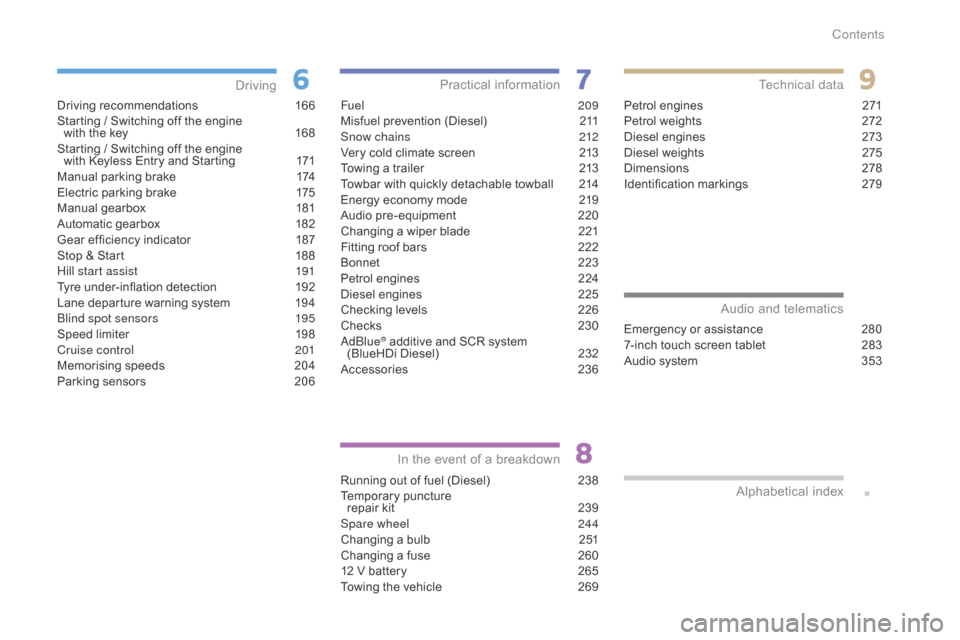
C4-2_en_Chap00a_sommaire_ed02-2015
Driving recommendations 166
Starting / Switching off the engine
with
the key
1
68
Starting
/ Switching off the engine
with
Keyless Entry and Starting
1
71
Manual
par
king
b
rake
1
74
Electric
parking brake
1
75
Manual
g
earbox
1
81
Automatic
gearbox
1
82
Gear
ef ficiency indicator
1
87
Stop
& Start
1
88
Hill start assist
1
91
Tyre
under-inflation detection
1
92
Lane
departure warning system
1
94
Blind spot sensors
1
95
Speed
limiter
1
98
Cruise control
2
01
Memorising
speeds
2
04
Parking
sensors
2
06
Driving
Fuel 20 9
Misfuel prevention (Diesel) 2 11
Snow chains
2
12
Very
cold climate screen
2
13
Towing
a trailer
2
13
Towbar
with quickly detachable towball
2
14
Energy
economy mode
2
19
Audio
pre-equipment
2
20
Changing
a wiper blade
2
21
Fitting
roof bars
2
22
Bonnet
2
23
Petrol
engines
2
24
Diesel
engines
2
25
Checking
levels
2
26
Checks
23
0
AdBlue
® additive and SCR system
(
BlueHDi Diesel) 2 32
Accessories
2
36
Practical information
Running out of fuel (Diesel) 2 38
Temporary pu ncture
r
epair kit
2
39
Spare wheel
2
44
Changing
a bulb
2
51
Changing
a fuse
2
60
12
V battery
2
65
Towing
the vehicle
2
69
In the event o f a b reakdown
Petrol engines 2 71
Petrol weights 2 72
Diesel
engines
2
73
Diesel
weights
2
75
Dimensions
2
78
Identification
ma
rkings
2
79
Technical data
Emergency or assistance 280
7-inch touch screen tablet 2 83
Audio
system
3
53
Audio and telematics
Alphabetical
in
dex
Contents
Page 9 of 396
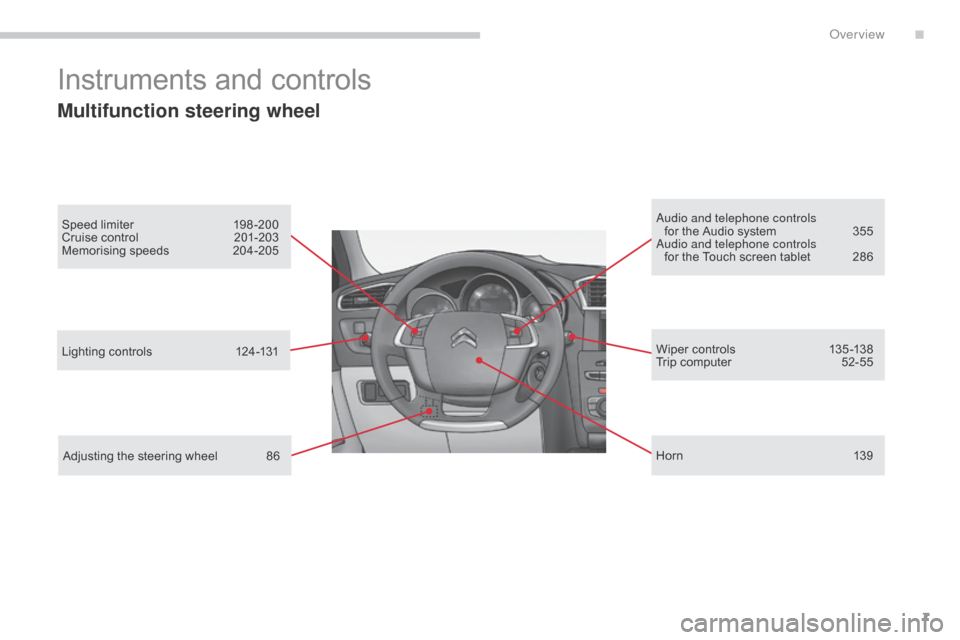
7
C4-2_en_Chap00b_vue-ensemble_ed02-2015
Instruments and controls
Multifunction steering wheel
Speed limiter 198-200
Cruise control 2 01-203
Memorising
s
peeds
20
4-205 Audio and telephone controls
for the Audio system 3 55
Audio and telephone controls for
the Touch screen tablet
2
86
Lighting
controls
1
24-131
Adjusting
the steering wheel
8
6 Wiper
controls
1
35 -138
Trip
computer
5
2-55
H or n
13
9
.
Over view
Page 12 of 396
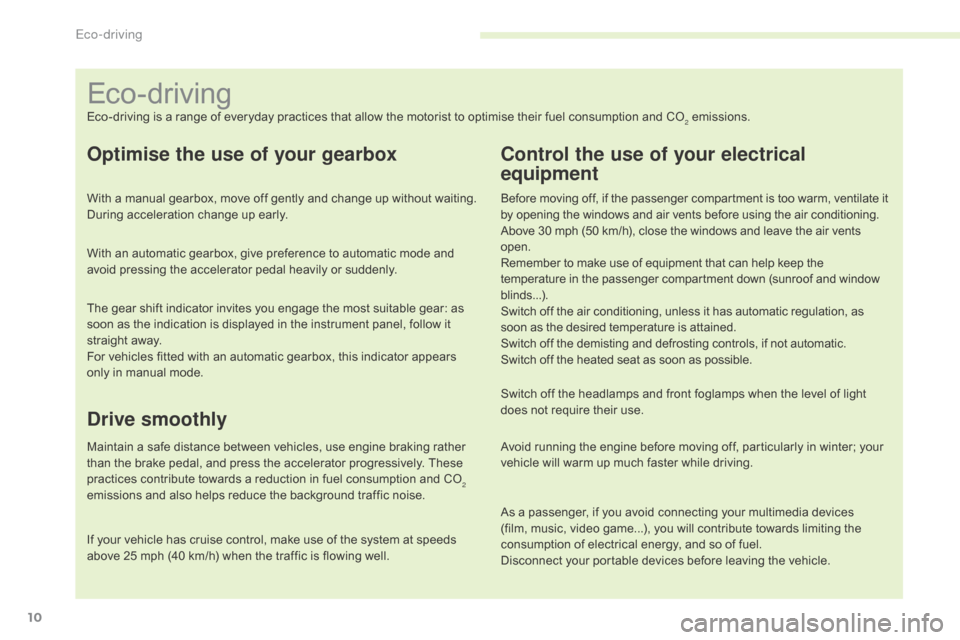
10
C4-2_en_Chap00c_eco-conduite_ed02-2015
Eco-driving is a range of everyday practices that allow the motorist to optimise their fuel consumption and CO2 emissions.
Optimise the use of your gearbox
With a manual gearbox, move off gently and change up without waiting. During acceleration change up early.
With
an automatic gearbox, give preference to automatic mode and
a
void pressing the accelerator pedal heavily or suddenly.
Drive smoothly
Maintain a safe distance between vehicles, use engine braking rather than the brake pedal, and press the accelerator progressively. These
p
ractices contribute towards a reduction in fuel consumption and CO
2
emissions
and
also
helps
reduce
the
background
traffic
noise.
If
your
vehicle
has
cruise
control,
make
use
of
the
system
at
speeds
a
bove
25
mph
(40
km/h)
when
the
traffic
is
flowing
well.
Control the use of your electrical
equipment
Before moving off, if the passenger compartment is too warm, ventilate it b y opening the windows and air vents before using the air conditioning.
Above
30 mph (50 km/h), close the windows and leave the air vents
ope
n.
Remember
to make use of equipment that can help keep the
t
emperature in the passenger compartment down (sunroof and window
b
linds...).
Switch
off the air conditioning, unless it has automatic regulation, as
s
oon as the desired temperature is attained.
Switch
off the demisting and defrosting controls, if not automatic.
Switch
off the heated seat as soon as possible.
Switch
off the headlamps and front foglamps when the level of light
d
oes not require their use.
Avoid
running the engine before moving off, particularly in winter; your
v
ehicle will warm up much faster while driving.
As
a passenger, if you avoid connecting your multimedia devices
(
film, music, video game...), you will contribute towards limiting the
c
onsumption of electrical energy, and so of fuel.
Disconnect
your portable devices before leaving the vehicle.
Eco-driving
The gear shift indicator invites you engage the most suitable gear: as soon as the indication is displayed in the instrument panel, follow it
s
traight away.
For
vehicles fitted with an automatic gearbox, this indicator appears
o
nly in manual mode.
Eco-driving
Page 41 of 396
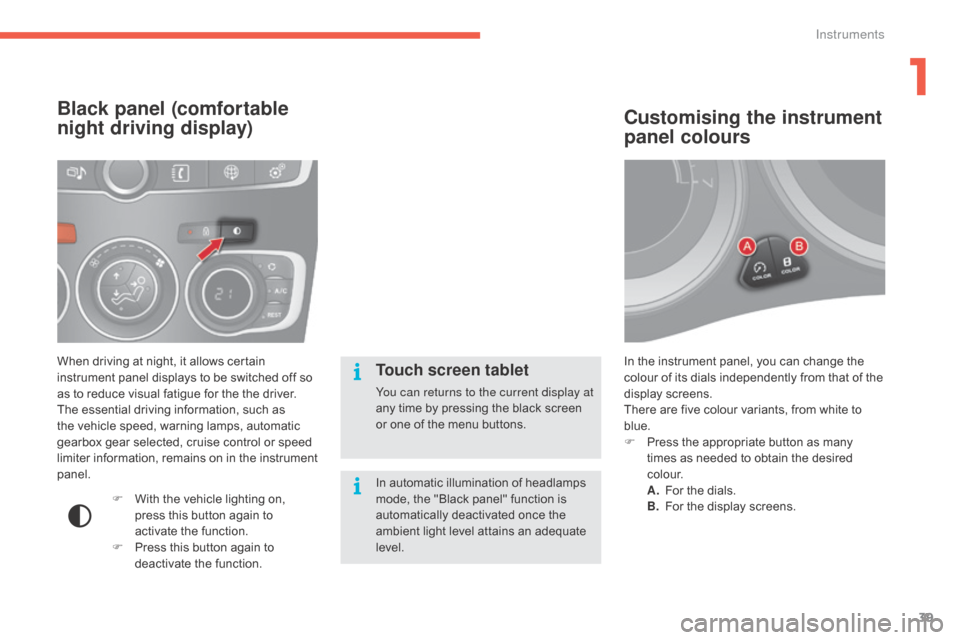
39
C4-2_en_Chap01_instruments-de-bord_ed02-2015
In the instrument panel, you can change the colour of its dials independently from that of the
d
isplay screens.
There
are five colour variants, from white to
b
lue.
F
P
ress the appropriate button as many
t
imes as needed to obtain the desired
c
o l o u r.
A.
F
or the dials.
B.
F
or the display screens.
Customising the instrument
panel colours
When driving at night, it allows certain instrument panel displays to be switched off so
a
s to reduce visual fatigue for the the driver.
The
essential driving information, such as
t
he vehicle speed, warning lamps, automatic
g
earbox gear selected, cruise control or speed
l
imiter information, remains on in the instrument
pan
el.
Black panel (comfortable
night driving display)
F With the vehicle lighting on, p
ress this button again to
a
ctivate the function.
F
P
ress this button again to
d
eactivate the function.
Touch screen tablet
You can returns to the current display at
any time by pressing the black screen
o
r one of the menu buttons.
In
automatic illumination of headlamps
m
ode, the "Black panel" function is
a
utomatically deactivated once the
a
mbient light level attains an adequate
l
evel.
1
Instruments
Page 51 of 396
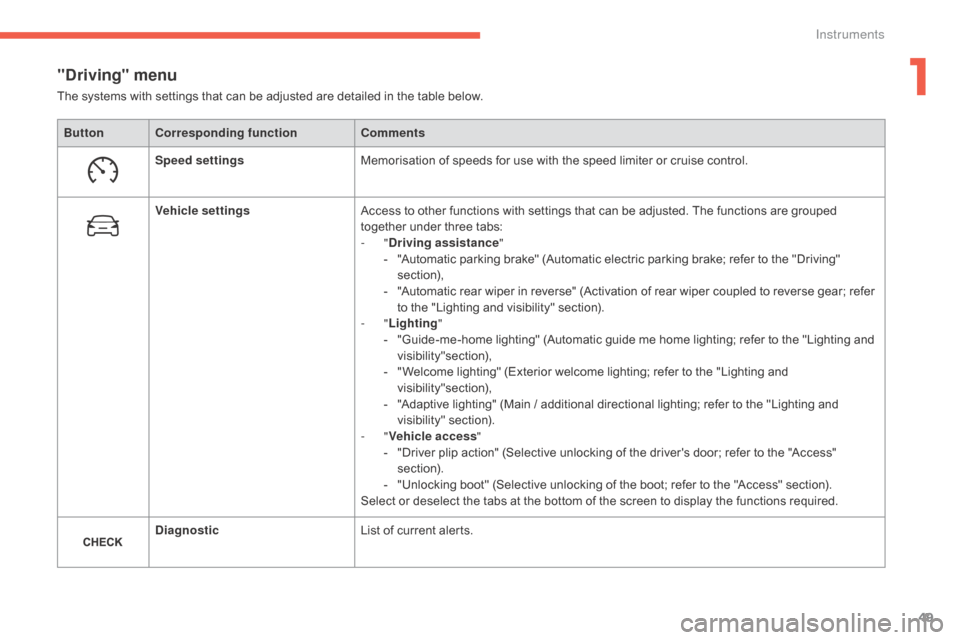
49
C4-2_en_Chap01_instruments-de-bord_ed02-2015
"Driving" menu
ButtonCorresponding function Comments
Speed settings Memorisation
of speeds for use with the speed limiter or cruise control.
Vehicle settings Access
to other functions with settings that can be adjusted. The functions are grouped
t
ogether under three tabs:
-
"Driving assistance "
-
"
Automatic parking brake" (Automatic electric parking brake; refer to the "Driving"
s
ection),
-
"
Automatic rear wiper in reverse" (Activation of rear wiper coupled to reverse gear; refer
t
o the "Lighting and visibility" section).
-
"Lighting "
-
"
Guide-me-home lighting" (Automatic guide me home lighting; refer to the "Lighting and
v
isibility"section),
-
"
Welcome lighting" (Exterior welcome lighting; refer to the "Lighting and
v
isibility"section),
-
"
Adaptive lighting" (Main / additional directional lighting; refer to the "Lighting and
v
isibility"
s
ection).
-
"Vehicle access "
-
"
Driver plip action" (Selective unlocking of the driver's door; refer to the "Access"
s
ection).
-
"
Unlocking boot" (Selective unlocking of the boot; refer to the "Access" section).
Select
or deselect the tabs at the bottom of the screen to display the functions required.
Diagnostic List
of current alerts.
The
systems with settings that can be adjusted are detailed in the table below.
1
Instruments
Page 115 of 396
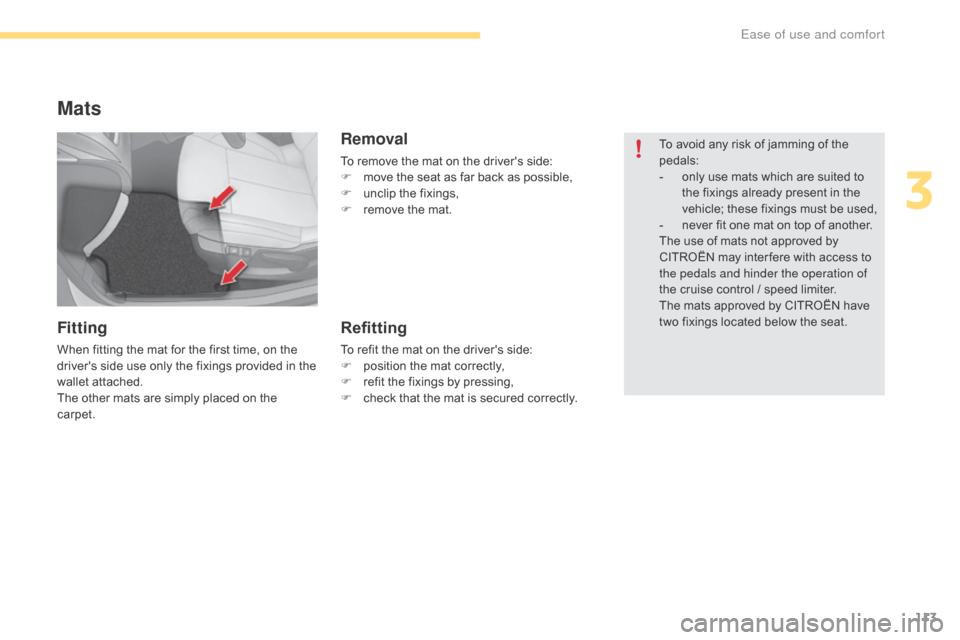
113
C4-2_en_Chap03_ergonomie-et-confort_ed02-2015
Mats
Fitting
When fitting the mat for the first time, on the driver's side use only the fixings provided in the
w
allet attached.
The
other mats are simply placed on the
c
arpet.
Removal
To remove the mat on the driver's side:
F m ove the seat as far back as possible,
F
u
nclip the fixings,
F
r
emove the mat.
Refitting
To refit the mat on the driver's side:
F p osition the mat correctly,
F
r
efit the fixings by pressing,
F
c
heck that the mat is secured correctly.To
avoid any risk of jamming of the
ped
als:
-
o
nly use mats which are suited to
t
he fixings already present in the
v
ehicle; these fixings must be used,
-
n
ever fit one mat on top of another.
The use of mats not approved by
C
ITROËN may inter fere with access to
t
he pedals and hinder the operation of
the cruise control / speed limiter.
The mats approved by CITROËN have
t
wo fixings located below the seat.
3
Ease of use and comfort
Page 203 of 396

201
C4-2_en_Chap06_conduite_ed02-2015
Cruise control
1. Cruise control mode selection wheel.
2. B utton for setting the current speed of the
v
ehicle as the cruise setting or lowering the
c
ruise
se
tting.
3.
B
utton for setting the current speed of the
v
ehicle as the cruise setting or raising the
c
ruise
se
tting.
4.
C
ruise control pause / resume button.
5.
D
isplay memorised speed settings button.
Steering mounted controls
6. Cruise control pause / resume indication.
7. C ruise control mode selected indication.
8.
C
ruise speed setting.
9.
S
electing a memorised cruise speed.
Displays in the instrument panel
The operation of the cruise control can be
interrupted (pause):
-
b
y pressing control 4 or by pressing the
b
rake or clutch pedal,
-
a
utomatically, if operation of the dynamic
s
tability control system is triggered.
Switching
off the ignition cancels any
p
rogrammed speed setting.
The cruise control is switched on
manually.
It requires a minimum vehicle speed of
2
5 mph (40 km/h) as well as:
-
w
ith a manual gearbox, the
e
ngagement of fourth gear or
h
igher,
-
w
ith an automatic gearbox, the gear
s
elector at position D or second
gear or higher in manual mode.
System which automatically maintains the cruising speed of the vehicle at a setting programmed by
t
he driver, without any action on the accelerator pedal.
The cruise control system is a driving aid
t
hat cannot, in any circumstances, replace
t
he need to observe speed limits, nor the
n
eed for vigilance on the part of the driver.As
a safety measure, you are advised
t
o keep your feet near the pedals at all
ti
mes.
6
Driving
Page 204 of 396

202
C4-2_en_Chap06_conduite_ed02-2015
Switching on
F To start the cruise control and set a cruise speed, once the vehicle has reached the
desired speed, press button 2 or 3 :
the
c
urrent speed of your vehicle becomes the
c
ruise speed setting.
Y
ou can release the accelerator pedal.
F
T
urn the wheel 1 to the "CRUISE"
position
to select cruise control mode; the function
i
s paused. F
P
ressing button 4 interrupts operation of
the system (pause).
Take care: pressing and holding
b
utton 2 or 3 results in a rapid change
i
n the speed of your vehicle.
F
P
ressing button 4 again restores operation
o
f the cruise control (ON).
As a precaution, it is recommended
t
hat the cruise speed chosen be close
to the current speed of your vehicle, so
as to avoid any sudden acceleration or
deceleration of the vehicle.
Adjusting the cruise speed
setting
The cruise control must be activated.
T o modify the cruise speed setting from the
c
urrent speed of the vehicle:
F
i
n steps of + or - 1 mph (km/h), make
r
epeated short presses on button 2 or 3,
F
c
ontinuously, in steps of + or - 5 mph
(
km/h), press and hold button 2 or 3.
To
modify the cruise speed setting using
m
emorised speeds and from the touch screen
t
ablet:
F
p
ress button 5 to display the six memorised
s
peed
se
ttings,
F
p
ress the button for the desired speed
setting.
This setting becomes the new cruise speed.
To modify the cruise speed setting using
m
emorised
s
peeds
a
nd
f
rom
y
our
A
udio
s
ystem
(
only with the monochrome screen C):
F
w
ith the system first activated.
For
more information on memorising speeds,
r
efer to the corresponding section.
F
m
ake a long press on button 2 or 3, the
system
displays the memorised speed
c
losest to the actual speed of the vehicle;
t
his setting becomes the new cruise speed.
F
t
o choose another memorised speed, make
a
nother long press on button 2 or 3.
Driving
Page 205 of 396

203
C4-2_en_Chap06_conduite_ed02-2015
Temporarily exceeding the
programmed speed
When descending a steep hill, the cruise control system cannot prevent
t
he vehicle from exceeding the
pro
grammed
s
peed.
When
required (overtaking manoeuvre...), it is
p
ossible to exceed the programmed speed by
p
ressing the accelerator pedal.
The
cruise control is temporarily overridden
a
nd
the programmed speed setting flashes.
Only use the cruise control if the traffic
conditions will allow you to drive for a
certain time at a steady speed and at a
s
afe distance from the vehicle ahead.
Do not activate the cruise control in
urban areas, in heavy traffic, on winding
o
r steep roads, on slippery or flooded
roads, or in conditions of poor visibility
(heavy rain, fog, falling snow...).
In some circumstances, it may not
b
e possible to maintain or reach the
p
rogrammed speed: towing, vehicle
h
eavily loaded, steep climb.
The use of mats not approved by
C
ITROËN may inter fere with the
o
peration of the cruise control.
To avoid any risk of jamming of the
ped
als:
- e nsure that the mat is positioned c
o r r e c t l y,
-
n
ever fit one mat on top of another.
To
return to the programmed speed, simply
r
elease the accelerator pedal.
Once the vehicle has returned to the
programmed speed, the cruise control takes
ov
er
again: the display of the programmed
s
peed
setting becomes steady again.You may have to brake to control the speed of
y
our vehicle. In this case, the cruise control is
au
tomatically
p
aused.
To activate the system again, press button 4
.
Switching off
F Turn wheel 1 to the "0" position: the cruise c
ontrol information disappears from the
sc
reen.
Operating fault
Flashing dashes indicate a fault with the cruise control system.
Have
it checked by a CITROËN dealer or a
q
ualified
w
orkshop.
6
Driving
Page 206 of 396
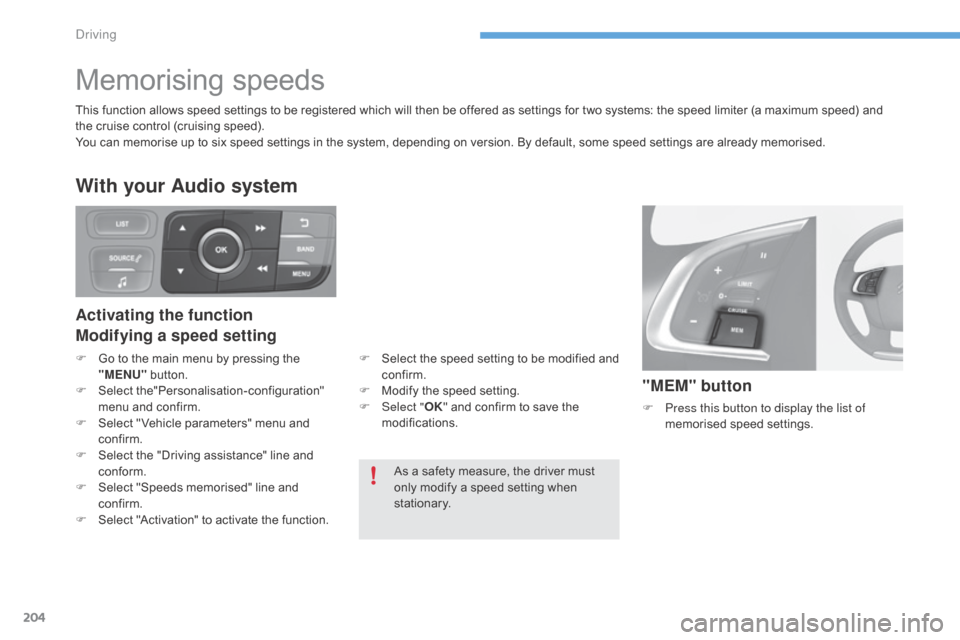
204
C4-2_en_Chap06_conduite_ed02-2015
Memorising speeds
"MEM" button
F Press this button to display the list of
memorised s peed se ttings.
As
a
safety
measure,
the
driver
must
o
nly
modify
a
speed
setting
when
s
tationary.
This
function
allows
speed
settings
to
be
registered
which
will
then
be
offered
as
settings
for
two
systems: the speed limiter (a maximum speed) and
t
he
cruise
control
(cruising
speed).
You
can
memorise
up
to
six
speed
settings
in
the
system,
depending
on
version.
By
default,
some
speed settings are already memorised.
Activating the function
Modifying a speed setting
With your Audio system
F Go
to the main menu by pressing the "
MENU" button.
F
Sel
ect
t
he"Personalisation-configuration"
m
enu and confirm.
F
S
elect " Vehicle parameters" menu and
c
onfirm.
F
S
elect the "Driving assistance" line and
c
onform.
F
S
elect "Speeds memorised" line and
c
onfirm.
F
S
elect "Activation" to activate the function.F
S elect the speed setting to be modified and c
onfirm.
F
M
odify the speed setting.
F
Sel
ect "OK"
and confirm to save the
m
odifications.
Driving