bonnet CITROEN C4 2019 Owners Manual
[x] Cancel search | Manufacturer: CITROEN, Model Year: 2019, Model line: C4, Model: CITROEN C4 2019Pages: 317, PDF Size: 9.31 MB
Page 5 of 317
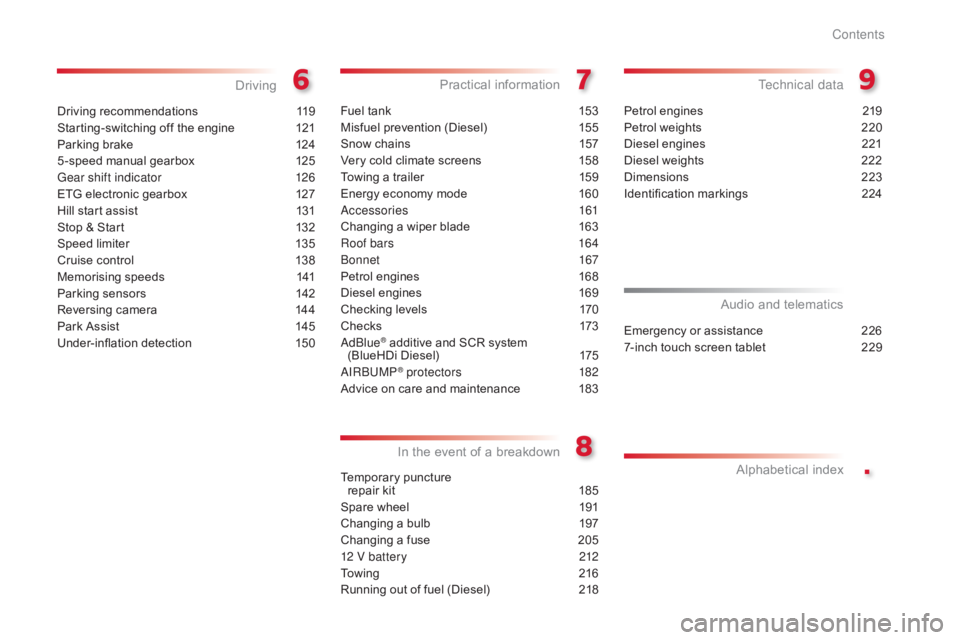
.
C4-cactus_en_Chap00a_sommaire_ed01-2016
Drivingô recommendationsô 119
Starting-switching ô off ô the ô engine ô
1
21
Parking
ô brake ô
1
24
5 -speed
ô manual ô gearbox ô
1
25
Gear shift indicator
1
26
ETG
ô electronic ô gearbox ô
1
27
Hill
ô start ô assist ô
1
31
Stop
ô & ô Start ô
1
32
Speed
ô limiter ô
1
35
Cruise
ô control ô
1
38
Memorising
ô speeds ô
1
41
Parking
ô sensors ô
1
42
Reversing
ô camera ô
1
44
Park
ô Assist ô
1
45
Under-inflation
ô d
etection
ô 1
50
Driving
Fuelô tankô 1 53
Misfuel ô prevention ô (Diesel) ô
1
55
Snow
ô chains ô
1
57
Very
ô cold ô climate ô screens ô
1
58
Towing
ô a ô trailer ô
1
59
Energy
ô economy ô mode ô
1
60
Accessories
161
Changing
ô a ô wiper ô blade ô
1
63
Roof bars
1
64
Bonnet
167
Petrol
ô engines ô
1
68
Diesel
ô engines ô
1
69
Checking
ô levels ô
1
70
Checks
ô 1
73
AdBlue
ôÛô additiveô andô SCRô systemô
(
BlueHDi ô Diesel) ô 1 75
AIRBUMP
ôÛ protectors 1 82
Advice
ô
on
ô
care ô and ô maintenance ô
1
83
Practicalô information
Temporaryô punctureô
r epair ô kit ô 1 85
Spare
ô wheel ô
1
91
Changing
ô a ô bulb ô
1
97
Changing
ô a ô fuse ô
2
05
12 V battery
2
12
To w i n g
ô 2
16
Running
ô out ô of ô fuel ô (Diesel) ô
2
18
Inô theô event ô o f ô a ô b reakdown
Petrolô enginesô 2 19
Petrol ô weights ô
2
20
Diesel
ô engines ô
2
21
Diesel
ô weights ô
2
22
Dimensions
ô 2
23
Identification
ô ma
rkings
ô 2
24
Technical data
Emergencyô orô assistanceô 226
7-inch ô touch ô screen ô tablet ô
2
29
Audioô andô telematics
Alphabetical
ô in
dex
Contents
Page 8 of 317
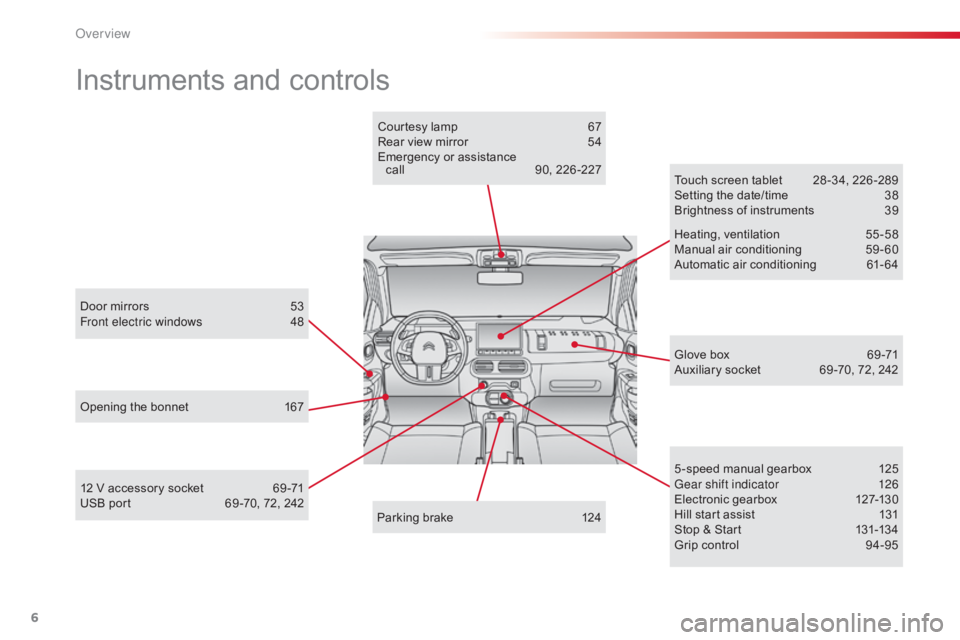
6
C4-cactus_en_Chap00b_vue-ensemble_ed01-2016
Instrumentsô andô controls
Doorô mirrorsô 53
Front electric windows 4 8
Opening
ô the ô bonnet ô
1
67 Touch
ô screen ô tablet ô
2
8 -34, ô 226 -289
Setting ô the ô date/time ô
3
8
Brightness ô of ô instruments ô
3
9
Heating,
ô v
entilation
ô 5
5-58
Manual
ô a
ir
ô c
onditioning
ô 5
9-60
Automatic ô air ô conditioning ô
6
1- 64
5 -speed ô manual ô gearbox ô
1
25
Gear shift indicator
1
26
Electronic
ô gearbox ô
1
27-130
Hill
ô start ô assist ô
1
31
Stop
ô & ô Start ô
1
31-134
Grip
ô control ô
9
4-95
Glove
ô box ô
6
9 -71
Auxiliary
ô socket ô
6
9 -70, ô 72, ô 242
Courtesy
ô lamp ô
6
7
Rear ô view ô mirror ô
5
4
Emergency ô or ô assistance ô
c
all ô
9
0, ô 226 -227
Parking ô brake ô
1
24
12
ô V ô accessory ô socket ô
6
9 -71
USB
ô port ô ô
6
9 -70, ô 72, ô 242
Over view
Page 10 of 317
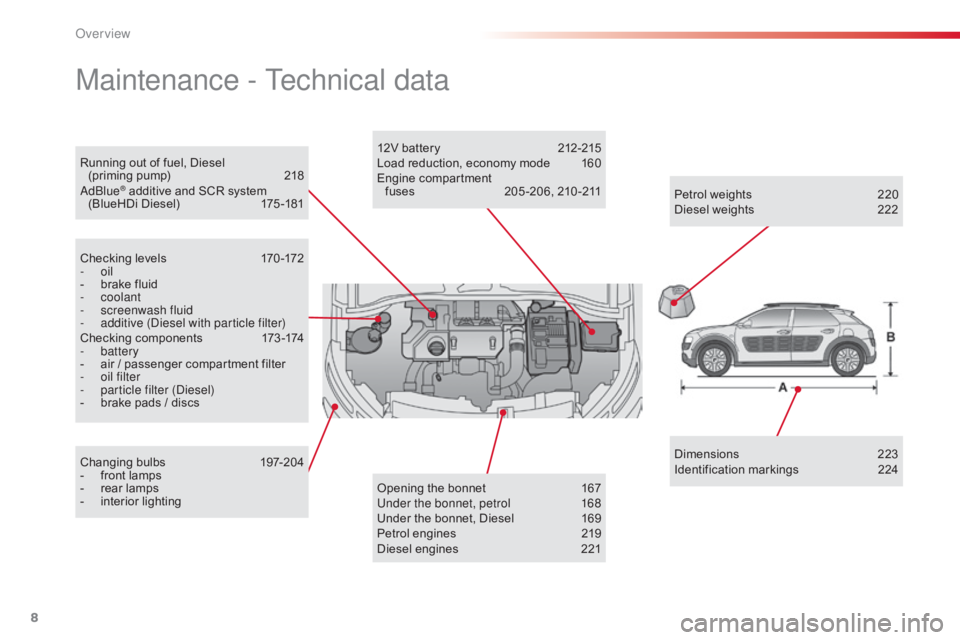
8
C4-cactus_en_Chap00b_vue-ensemble_ed01-2016
Runningô outô ofô fuel,ô Dieselô
( priming ô pump) ô 2 18
AdBlue
ôÛô additiveô andô SCRô systemô (
BlueHDi ô Diesel) ô 1 75 -181
Maintenance - Technical data
Checkingô levelsô 1 70 -172
- oil
-
ô
b
rake ô fluid
-
coolant
-
s
creenwash fluid
-
a
dditive (Diesel with particle filter)
Checking
ô components ô
1
73 -174
-
battery
-
ô
a
ir ô / ô passenger ô compartment ô filter
-
o
il filter
-
p
article filter (Diesel)
-
ô
b
rake ô pads ô / ô discs
Changing
ô bu
lbs
ô 1
97-204
-
ô
f
ront ô lamps
-
ô
r
ear ô lamps
-
ô i
nterior
ô l
ighting Dimensions
ô 2
23
Identification
ô ma
rkings
ô 2
24
Petrol
ô weights ô
2
20
Diesel ô weights ô
2
22
Opening ô the ô bonnet ô
1
67
Under the bonnet, petrol
1
68
Under
ô the ô bonnet, ô Diesel ô
1
69
Petrol
ô engines ô
2
19
Diesel
ô engines ô
2
21
12V
ô battery ô
2
12-215
Load ô reduction, ô economy ô mode ô
1
60
Engine
ô c
ompartment
ô
f
uses ô
2
05 -206, ô 210 -211
Over view
Page 29 of 317
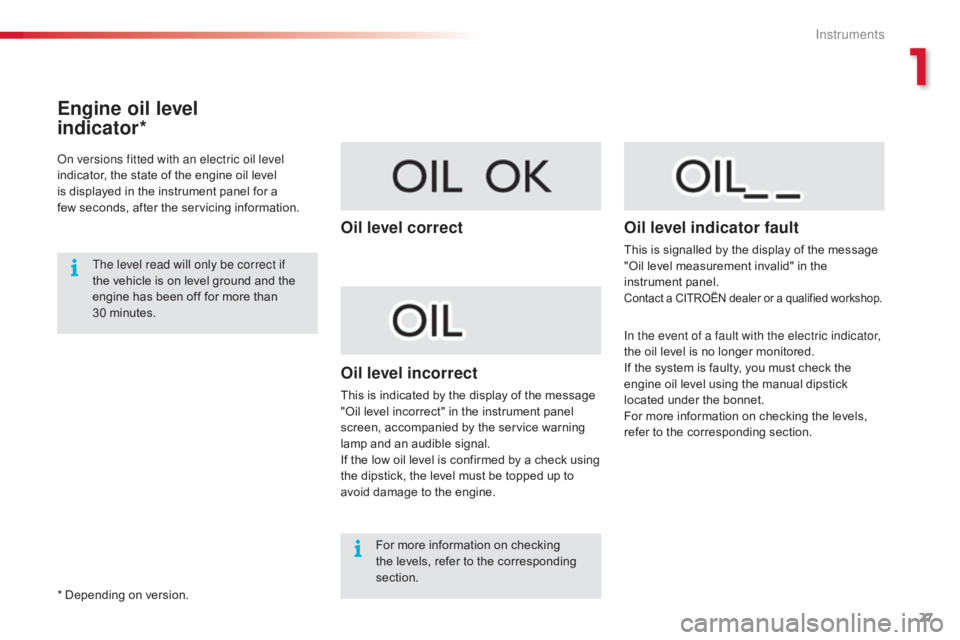
27
C4-cactus_en_Chap01_Instruments-de-bord_ed01-2016
Engine oil level
indicator*
On versions fitted with an electric oil level
indicator,ô the ô state ô of ô the ô engine ô oil ô level ô
i
s ô displayed ô in ô the ô instrument ô panel ô for ô a ô
f
ewô seconds, ô after ô the ô servicing ô information.
The level read will only be correct if
the
ô vehicle ô is ô on ô level ô ground ô and ô the ô
e
ngine ô has ô been ô off ô for ô more ô than ô
3
0ô minutes.
Oil level correct
Oil level incorrect
Thisô isô indicatedô byô theô displayô ofô theô messageô "Oil ô level ô incorrect" ô in ô the ô instrument ô panel ô
s
creen, ô accompanied ô by ô the ô service ô warning ô
l
amp ô and ô an ô audible ô signal.
If
ô the ô low ô oil ô level ô is ô confirmed ô by ô a ô check ô using ô
t
he ô dipstick, ô the ô level ô must ô be ô topped ô up ô to ô
a
void ô damage ô to ô the ô engine.
Oil level indicator fault
Thisô isô signalledô byô theô displayô ofô theô messageô "Oil ô level ô measurement ô invalid" ô in ô the ô
in
strument
ô pan
el.
Contactô aô CITROûNô dealerô orô aô qualifiedô workshop.
Forô moreô informationô onô checkingô the ô levels, ô refer ô to ô the ô corresponding ô
s
ection.
*
ô
Depending
ô
on
ô
version. In the event of a fault with the electric indicator,
the
ô oil ô level ô is ô no ô longer ô monitored.
If ô the ô system ô is ô faulty, ô you ô must ô check ô the ô
e
ngine ô oil ô level ô using ô the ô manual ô dipstick ô
l
ocated ô under ô the ô bonnet.
For ô more ô information ô on ô checking ô the ô levels, ô
r
efer ô to ô the ô corresponding ô section.
1
Instruments
Page 136 of 317
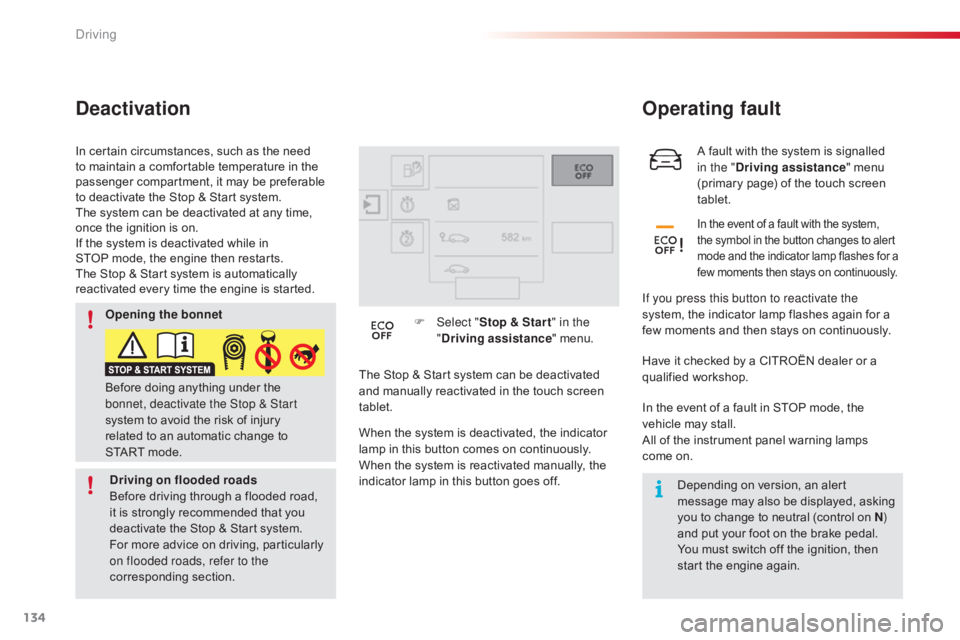
134
C4-cactus_en_Chap06_conduite_ed01-2016
Aô faultô withô theô systemô isô signalledô in the " Driving assistance "
ô menu ô
(
primary ô page) ô of ô the ô touch ô screen ô
t
ablet.
Operating fault
Inô theô eventô ofô aô faultô withô theô system,ô the ô symbol ô in ô theô button ô changes ô to ô alertô m
ode ô and ô the ô indicator ô lamp ô flashes ô for ô a
ô f
ew ô moments ô then ô stays ô on ô continuously.
If you press this button to reactivate the
system,ô the ô indicator ô lamp ô flashes ô again ô for ô a ô
f
ew ô moments ô and ô then ô stays ô on ô continuously.
In
ô
certain
ô
circumstances,
ô
such
ô
as
ô
the
ô
need
ô
t
o
ô
maintain
ô
a
ô
comfortable
ô
temperature
ô
in
ô
the
ô
p
assenger
ô
compartment,
ô
it
ô
may
ô
be
ô
preferable
ô
t
o
ô
deactivate
ô
the
ô
Stop
ô
&
ô
Start
ô
system.
The
ô
system
ô
can
ô
be
ô
deactivated
ô
at
ô
any
ô
time,
ô
o
nce
ô
the
ô
ignition
ô
is
ô
on.
If
ô
the
ô
system
ô
is
ô
deactivated
ô
while
ô
in
ô
S
TOPô mode,
ô
the
ô
engine
ô
then
ô
restarts.
The
ô
Stop
ô
&
ô
Start
ô
system
ô
is
ô
automatically
ô r
eactivated
ô
every
ô
time
ô
the
ô
engine
ô
is
ô
started.
Deactivation
Theô Stopô &ô Startô systemô canô beô deactivatedô a
nd ô manually ô reactivated ô in ô the ô touch ô screen ô
t
ablet. F
Sel
ect "
Stop & Star t " in the
" Driving assistance " ô menu.
When ô the ô system ô is ô deactivated, ô the ô indicator ô
l
amp ô in ô this ô button ô comes ô on ô continuously.
When
ô the ô system ô is ô reactivated ô manually, ô the ô
i
ndicator ô lamp ô in ô this ô button ô goes ô off.Have
ô it ô checked ô by ô a ô CITROûN ô dealer ô or ô a ô q
ualifiedô w orkshop.
In
ô the ô event ô of ô a ô fault ô in ô STOP ô mode, ô the ô
v
ehicle ô may ô stall.
All
ô of ô the ô instrument ô panel ô warning ô lamps ô
come
ô on.Depending
ô on ô version, ô an ô alert ô
m
essage ô may ô also ô be ô displayed, ô asking ô
y
ou ô to ô change ô to ô neutral ô (control ô on ô N)
and
ô put ô your ô foot ô on ô the ô brake ô pedal.
You
ô must ô switch ô off ô the ô ignition, ô then ô
s
tart ô the ô engine ô again.
Before
ô
doing
ô
anything
ô
under
ô
the
ô
b
onnet, deactivate the Stop & Start
system
ô
to
ô
avoid
ô
the
ô
risk
ô
of
ô
injury
ô
r
elated
ô
to
ô
an
ô
automatic
ô
change
ô
to
ô
S
TARTô mode.
Opening the bonnet
Driving on flooded roads
Before
ô
driving
ô
through
ô
a
ô
flooded
ô
road,
ô
i
t
ô
is
ô
strongly
ô
recommended
ô
that
ô
you
ô
d
eactivate
ô
the
ô
Stop
ô
&
ô
Start
ô
system.
For
ô
more
ô
advice
ô
on
ô
driving,
ô
particularly
ô
o
n flooded roads, refer to the
corresponding
ô s
ection.
Driving
Page 169 of 317
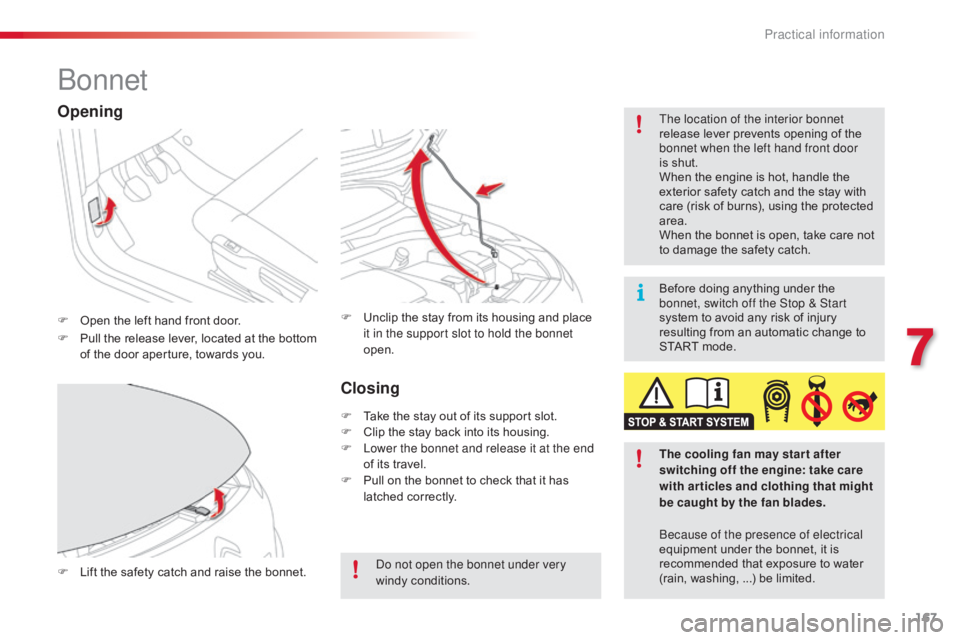
167
C4-cactus_en_Chap07_info-pratiques_ed01-2016
Bonnet
Fô Openô the ô left ô hand ô front ô door. The location of the interior bonnet
release
ô lever ô prevents ô opening ô of ô the ô
b
onnet when the left hand front door
is ô shut.
When ô the ô engine ô is ô hot, ô handle ô the ô
e
xterior ô safety ô catch ô and ô the ô stay ô with ô
c
are ô (risk ô of ô burns), ô using ô the ô protected ô
a
rea.
When ô the ô bonnet ô is ô open, ô take ô care ô not ô
t
o ô damage ô the ô safety ô catch.
F ô
L
ift ô the ô safety ô catch ô and ô raise ô the ô bonnet.F
ô U nclip ô the ô stay ô from ô its ô housing ô and ô place ô i
t in the support slot to hold the bonnet
open.
Opening
Fô Pull ô the ô release ô lever, ô located ô at ô the ô bottom ô o
f ô the ô door ô aperture, ô towards ô you.
The cooling fan may star t after
switching off the engine: take care
with articles and clothing that might
be caught by the fan blades.
Do not open the bonnet under very
windy
ô c
onditions.
Closing
Fô Takeô the ô stay ô out ô of ô its ô support ô slot.
F ô C lip ô the ô stay ô back ô into ô its ô housing.
F
L
ower the bonnet and release it at the end
of
ô its ô travel.
F
ô
P
ull ô on ô the ô bonnet ô to ô check ô that ô it ô has ô
l
atched ô correctly. Because of the presence of electrical
equipment
ô under ô the ô bonnet, ô it ô is ô
r
ecommended ô that ô exposure ô to ô water ô
(
rain, ô washing,ô ...) ô be ô limited.
Before
ô doing ô anything ô under ô the ô
b
onnet, switch off the Stop & Start
system ô to ô avoid ô any ô risk ô of ô injury ô
r
esulting ô from ô an ô automatic ô change ô to ô
S
TART ô mode.
7
Practical information
Page 172 of 317

170
C4-cactus_en_Chap07_info-pratiques_ed01-2016
Checkingô levels
Takeô careô whenô workingô underô theô bonnet, ô as ô certain ô areas ô of ô the ô engine ô
m
ay ô be ô extremely ô hot ô (risk ô of ô burns) ô
a
nd ô the ô cooling ô fan ô could ô start ô at ô any ô
t
ime ô (even ô with ô the ô ignition ô off).
Engine oil level
Theô checkô isô carriedô outô eitherô whenô the ô ignition ô is ô switched ô on ô using ô the ô
o
il ô level ô indicator ô in ô the ô instrument ô
p
anel ô for ô vehicles ô so ô equipped, ô or ô
u
sing ô the ô dipstick.
Checking using the dipstick
Checkô allô ofô theseô levelsô regularly,ô inô lineô withô theô manufacturer'sô serviceô schedule.ô Topô themô upô ifô necessary,ô unlessô other wiseô indicated.
I f ô a ô level ô drops ô significantly, ô have ô the ô corresponding ô system ô checked ô by ô a ô CITROûN ô dealer ô or ô a ô qualified ô workshop.
If you find that the level is above the A
ô mark ô or ô
belo
w the B ô mark, ô do not star t the engine.
-
I
f the level is above the MAX
ô
mark ô (risk ô
o
f ô damage ô to ô the ô engine), ô contact ô a ô
C
ITROûN ô dealer ô or ô a ô qualified ô workshop.
-
I
f the level is below the MIN
ô
mark, ô you ô
m
ust ô top ô up ô the ô engine ô oil.
A = MA X
B = MIN
To
ô ensure ô that ô the ô reading ô is ô correct, ô
y
our ô vehicle ô must ô be ô parked ô on ô a ô level ô
s
ur face ô with ô the ô engine ô having ô been ô off ô
f
or ô more ô than ô 30 ô minutes.
It
ô is ô normal ô to ô top ô up ô the ô oil ô level ô between ô
t
wo ô services ô (or ô oil ô changes). ô CITROûN ô
r
ecommends ô that ô you ô check ô the ô level, ô and ô top ô
u
p ô if ô necessary, ô every ô 3 ô 000 ô miles ô (5 ô 000 ô kms).The
ô location ô of ô the ô dipstick ô is ô shown ô in ô the ô
c
orresponding ô underbonnet ô layout ô view.
F
ô
T
ake ô the ô dipstick ô by ô its ô coloured ô grip ô and ô
r
emove ô it ô completely.
F
ô
W
ipe ô the ô end ô of ô the ô dipstick ô using ô a ô clean ô
n
on-fluffy ô cloth.
F
ô
R
efit ô the ô dipstick ô and ô push ô fully ô down, ô then ô
p
ull ô it ô out ô again ô to ô make ô the ô visual ô check: ô
t
he ô correct ô level ô is ô between ô the ô marks ô A
and B .
Oil grade
Beforeô topping-upô theô oilô orô changingô theô oil,ô c
heck ô that ô the ô oil ô is ô the ô correct ô grade ô for ô your ô
e
ngine ô and ô conforms ô to ô the ô manufacturer's ô
r
ecommendations.
Practical information
Page 173 of 317
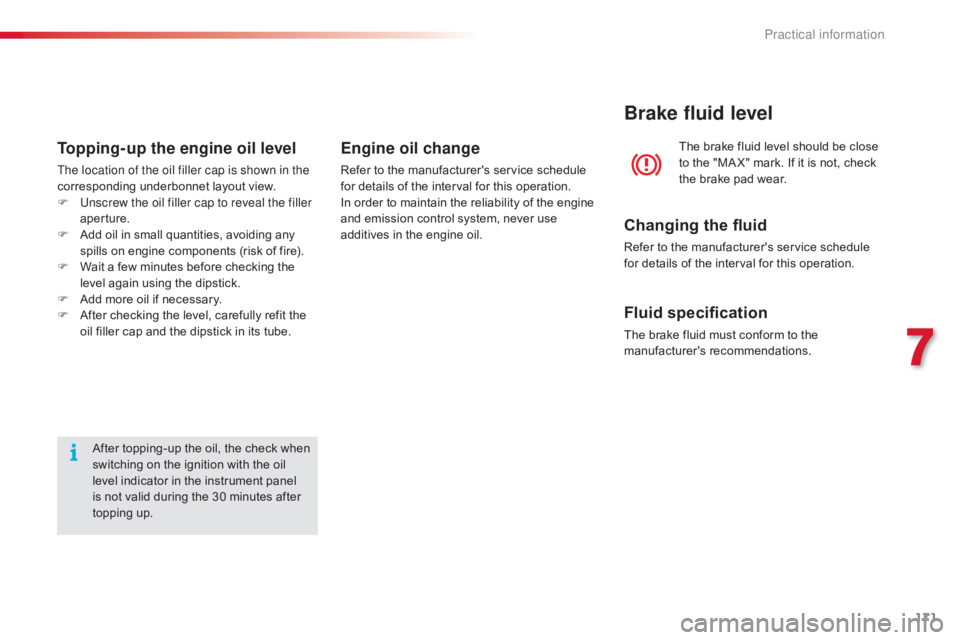
171
C4-cactus_en_Chap07_info-pratiques_ed01-2016
Afterô topping-upô theô oil,ô theô checkô whenô switching ô on ô the ô ignition ô with ô the ô oil ô
l
evel ô indicator ô in ô the ô instrument ô panel ô
i
s ô not ô valid ô during ô the ô 30 ô minutes ô after ô
t
opping ô up.
Topping-up the engine oil level
The location of the oil filler cap is shown in the
corresponding ô underbonnet ô layout ô view.
F
U
nscrew the oil filler cap to reveal the filler
aperture.
F
ô
A
dd ô oil ô in ô small ô quantities, ô avoiding ô any ô
s
pills ô on ô engine ô components ô (risk ô of ô fire).
F
ô
W
ait ô a ô few ô minutes ô before ô checking ô the ô
l
evel ô again ô using ô the ô dipstick.
F
ô
A
dd ô more ô oil ô if ô necessary.
F
ô
A
fter ô checking ô the ô level, ô carefully ô refit ô the ô
o
il ô filler ô cap ô and ô the ô dipstick ô in ô its ô tube.
Engine oil change
Referô toô theô manufacturer'sô serviceô scheduleô for ô details ô of ô the ô interval ô for ô this ô operation.
In
ô order ô to ô maintain ô the ô reliability ô of ô the ô engine ô
a
nd ô emission ô control ô system, ô never ô use ô
a
dditives ô in ô the ô engine ô oil. The
ô brake ô fluid ô level ô should ô be ô close ô t
o ô the ô "MA X" ô mark. ô If ô it ô is ô not, ô check ô t
he ô brake ô pad ô wear.
Brake fluid level
Changing the fluid
Referô toô theô manufacturer'sô serviceô scheduleô f
or ô details ô of ô the ô interval ô for ô this ô operation.
Fluid specification
Theô brakeô fluidô mustô conformô toô theô manufacturer'sô r ecommendations.
7
Practical information
Page 214 of 317

212
C4-cactus_en_Chap08_En-cas-de-panne_ed01-2016
12 V battery
Theô batteryô isô locatedô underô theô bonnet.
T o ô gain ô access ô to ô it:
F
ô
o
pen ô the ô bonnet ô using ô the ô interior ô release ô
l
ever, ô then ô the ô exterior ô safety ô catch,
F
s
ecure the bonnet stay,
F
ô
l
ift ô the ô plastic ô cover ô on ô the ô (+) ô terminal.
Access to the battery
Procedureô forô startingô theô engineô usingô anotherô batteryô orô chargingô aô dischargedô battery.
P rotect your eyes and face before
handling
ô the ô battery.
All
ô operations ô on ô the ô battery ô must ô be ô
c
arried out in a well ventilated area and
away
ô from ô naked ô flames ô and ô sources ô
o
f ô sparks, ô so ô as ô to ô avoid ô the ô risk ô of ô
e
xplosion ô or ô fire.
Wash
ô your ô hands ô after wards.
Versions
ô equipped ô with ô Stop ô & ô Start ô are ô
f
itted with a 12 V lead-acid battery of
specific
ô t
echnology
ô a
nd
ô s
pecification.
Its
ô replacement ô should ô be ô carried ô out ô
o
nly
ô
by
ô
a
ô
CITROûN
ô
dealer
ô
or
ô
a
ô
qualified
ô w
orkshop.
General points
Lead-acid starter batteries
Batteriesô containô harmfulô substancesô such ô as ô sulphuric ô acid ô and ô lead.
They
ô must ô be ô disposed ô of ô in ô
a
ccordance ô with ô regulations ô and ô must ô
n
ot, ô in ô any ô circumstances, ô be ô discarded ô
w
ith ô household ô waste.
Take
ô used ô remote ô control ô batteries ô and ô
v
ehicle batteries to a special collection
point.
With
ô an ô electronic ô gearbox, ô do ô not ô try ô to ô
s
tart ô the ô engine ô by ô pushing ô the ô vehicle.The
ô (-) ô battery ô terminal ô is ô not ô accessible.
A
ô remote ô earth ô point ô is ô located ô on ô the ô right-
hand
ô front ô wing.
In the event of a breakdown
Page 220 of 317
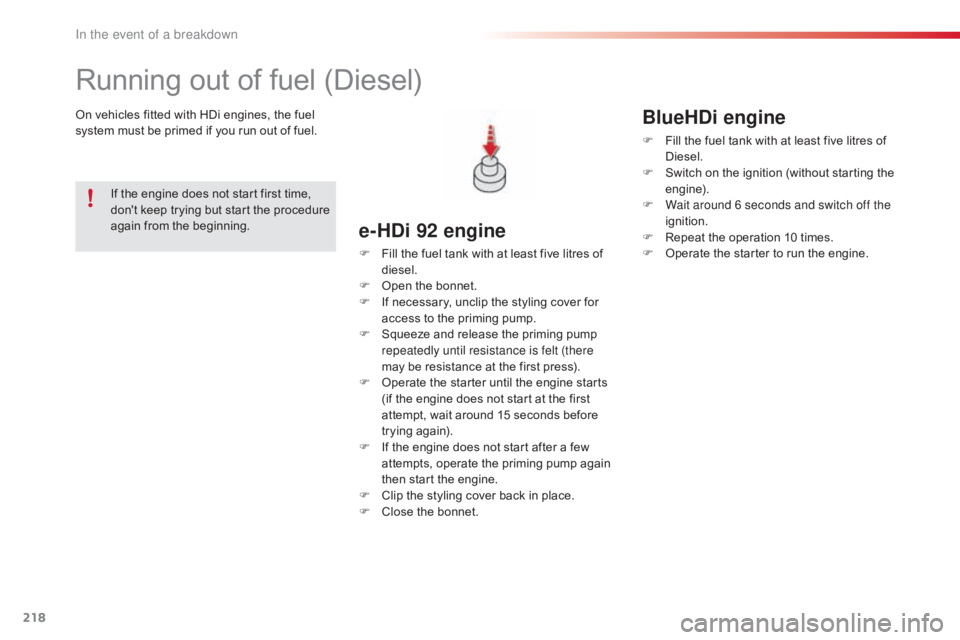
218
C4-cactus_en_Chap08_En-cas-de-panne_ed01-2016
Runningô outô ofô fuelô (Diesel)
Onô vehiclesô fittedô withô HDiô engines,ô theô fuelô system ô must ô be ô primed ô if ô you ô run ô out ô of ô fuel.
e-HDi 92 engine
Fô Fillô the ô fuel ô tank ô with ô at ô least ô five ô litres ô of ô d
iesel.
F
ô
O
pen ô the ô bonnet.
F
ô
I
f ô necessary, ô unclip ô the ô styling ô cover ô for ô
a
ccess ô to ô the ô priming ô pump.
F
ô
S
queeze ô and ô release ô the ô priming ô pump ô
r
epeatedly until resistance is felt (there
may
ô be ô resistance ô at ô the ô first ô press).
F
ô
O
perate ô the ô starter ô until ô the ô engine ô starts ô
(
if ô the ô engine ô does ô not ô start ô at ô the ô first ô
a
ttempt, ô wait ô around ô 15 ô seconds ô before ô
t
rying
ô ag
ain).
F
ô
I
f ô the ô engine ô does ô not ô start ô after ô a ô few ô
a
ttempts, ô operate ô the ô priming ô pump ô again ô
t
hen ô start ô the ô engine.
F
ô
C
lip ô the ô styling ô cover ô back ô in ô place.
F
ô
C
lose ô the ô bonnet.
If
ô
the
ô
engine
ô
does
ô
not
ô
start
ô
first
ô
time,
ô
d
on't
ô
keep
ô
trying
ô
but
ô
start
ô
the
ô
procedure
ô
a
gain
ô
from
ô
the
ô
beginning.
BlueHDi engine
Fô Fill
ô the ô fuel ô tank ô with ô at ô least ô five ô litres ô of ô D
iesel.
F
ô
S
witch ô on ô the ô ignition ô (without ô starting ô the ô
e
ngine).
F
W
ait around 6 seconds and switch off the
ignition.
F
ô
R
epeat ô the ô operation ô 10 ô times.
F
ô
O
perate ô the ô starter ô to ô run ô the ô engine.
In the event of a breakdown