sensor CITROEN C4 2019 User Guide
[x] Cancel search | Manufacturer: CITROEN, Model Year: 2019, Model line: C4, Model: CITROEN C4 2019Pages: 317, PDF Size: 9.31 MB
Page 145 of 317
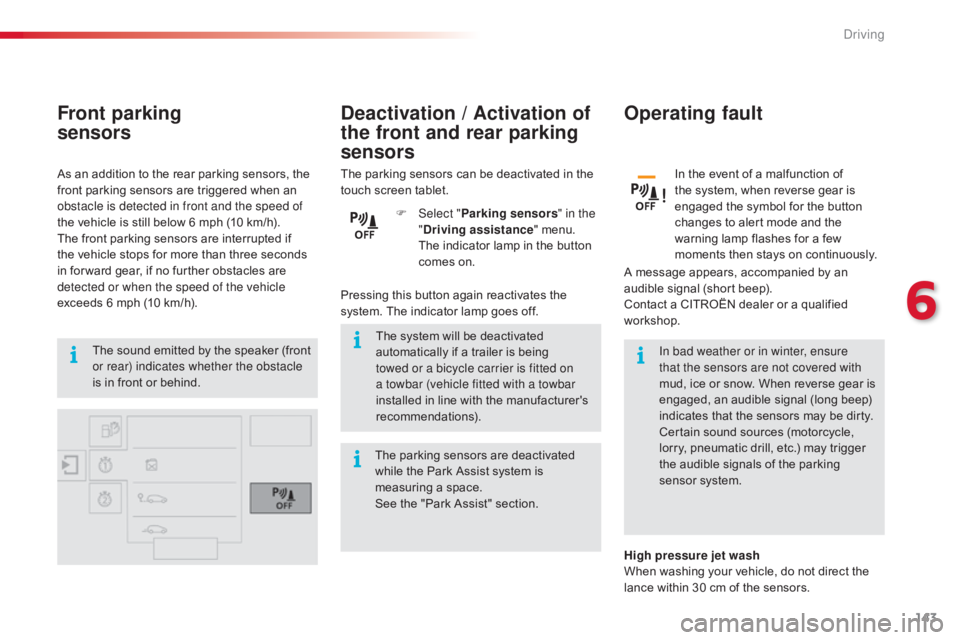
143
C4-cactus_en_Chap06_conduite_ed01-2016
Front parking
sensors
Theô soundô emittedô byô theô speakerô (frontô or rear) indicates whether the obstacle
is
ô in ô front ô or ô behind. The
ô system ô will ô be ô deactivated ô a
utomatically ô if ô a ô trailer ô is ô being ô
t
owed or a bicycle carrier is fitted on
a towbar (vehicle fitted with a towbar
installed
ô in ô line ô with ô the ô manufacturer's ô
r
ecommendations).In bad weather or in winter, ensure
that the sensors are not covered with
mud,
ô ice ô or ô snow. ô When ô reverse ô gear ô is ô
e
ngaged, ô an ô audible ô signal ô (long ô beep) ô
i
ndicates ô that ô the ô sensors ô may ô be ô dirty.
Certain
ô sound ô sources ô (motorcycle, ô
l
orry, ô pneumatic ô drill, ô etc.) ô may ô trigger ô
t
he ô audible ô signals ô of ô the ô parking ô
s
ensor ô system.
As
ô
an
ô
addition ô to ô the ô rear ô parking ô sensors, ô the ô
f
ront
ô
parking ô sensors ô are ô triggered ô when ô an ô
o
bstacle is detected in front and the speed of
the
ô
vehicle ô is ô still ô below ô 6 ô mph ô (10 ô km/h).
The
ô
front ô parking ô sensors ô are ô interrupted ô if ô
t
he
ô
vehicle ô stops ô for ô more ô than ô three ô seconds ô
i
n
ô
for ward ô gear, ô if ô no ô further ô obstacles ô are ô
d
etected or when the speed of the vehicle
exceeds ô 6 ô mph ô (10 ô km/h).
Operating fault
Inô theô eventô ofô aô malfunctionô ofô t
he ô system, ô when ô reverse ô gear ô is ô
e
ngaged ô the ô symbol ô for ô the ô button ô
c
hanges ô to ô alert ô mode ô and ô the ô
w
arning ô lamp ô flashes ô for ô a ô few ô
m
oments ô then ô stays ô on ô continuously.
A
ô
message ô appears, ô accompanied ô by ô an ô
a
udible
ô
signal ô (short ô beep).
Contact
ô
a ô CITROûN ô dealer ô or ô a ô qualified ô
w
orkshop.
F
Sel
ect " Parking sensors " in the
" Driving assistance "
ô
menu.
ô
T
he
ô
indicator
ô
lamp
ô
in
ô
the
ô
button
ô
c
omes
ô
on.
High pressure jet wash
When
ô
washing ô your ô vehicle, ô do ô not ô direct ô the ô
l
ance
ô
within ô 30 ô cm ô of ô the ô sensors.
Pressing
ô
this
ô
button
ô
again
ô
reactivates
ô
the
ô
s
ystem.
ô
The
ô
indicator
ô
lamp
ô
goes
ô
off.
The
ô
parking
ô
sensors
ô
can
ô
be
ô
deactivated
ô
in
ô
the
ô t
ouch
ô
screen
ô
tablet.
The
ô
parking
ô
sensors
ô
are
ô
deactivated
ô
w
hile
ô
the
ô
Park
ô
Assist
ô
system
ô
is
ô
m
easuring
ô
a
ô
space.
See
ô
the
ô
"Park
ô
Assist"
ô
section.
Deactivation / Activation of
the front and rear parking
sensors
6
Driving
Page 146 of 317
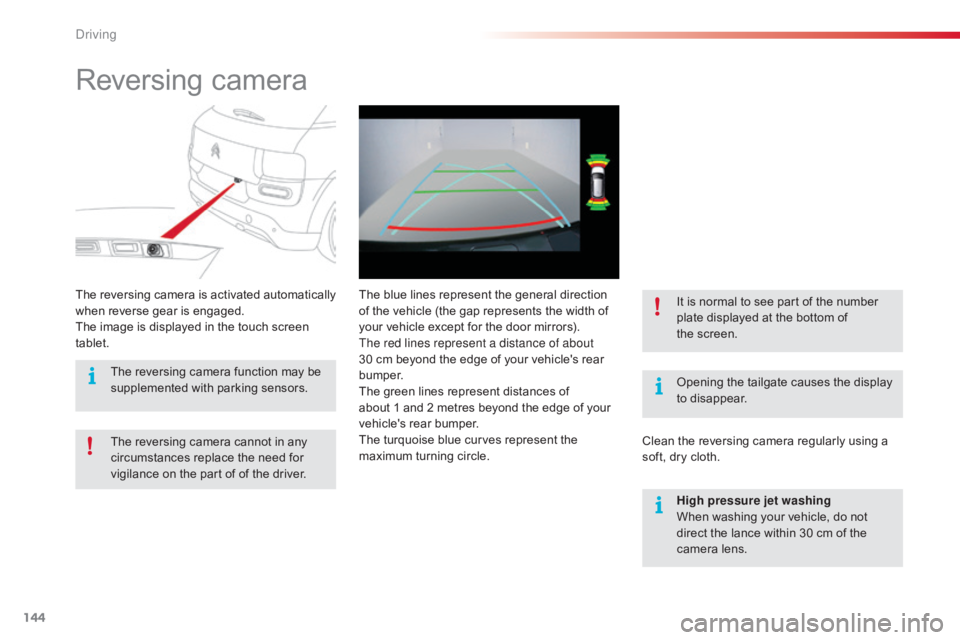
144
C4-cactus_en_Chap06_conduite_ed01-2016
Reversingô camera
Openingô theô tailgateô causesô theô displayô t
o ô disappear.
The
ô r
eversing
ô c
amera
ô i
s
ô a
ctivated
ô a
utomatically
ô w
hen
ô r
everse
ô g
ear
ô isô enga
ged.
The
ô
image
ô
is
ô
displayed
ô
in
ô
the
ô
touch
ô
screen
ô
t
ablet. The
ô
blue
ô
lines
ô
represent
ô
the
ô
general
ô
direction
ô
o
f
ô
the
ô
vehicle
ô
(the
ô
gap
ô
represents
ô
the
ô
width
ô
of
ô
y
our
ô
vehicle
ô
except
ô
for
ô
the
ô
door
ô
mirrors).
The red lines represent a distance of about
30
ô
cm
ô
beyond
ô
the
ô
edge
ô
of
ô
your
ô
vehicle's
ô
rear
ô b
u m p e r.
The
ô
green
ô
lines
ô
represent
ô
distances
ô
of
ô
a
boutô 1ô and
ô
2
ô
metres
ô
beyond
ô
the
ô
edge
ô
of
ô
your
ô
v
ehicle's
ô
rear
ô
bumper.
The
ô
turquoise
ô
blue
ô
curves
ô
represent
ô
the
ô
m
aximum
ô
turning
ô
circle. Clean
ô the ô reversing ô camera ô regularly ô using ô a ô
s
oft,
ô
dry ô cloth.
The
ô
reversing
ô
camera
ô
cannot
ô
in
ô
any
ô
c
ircumstances
ô
replace
ô
the
ô
need
ô
for
ô
v
igilance
ô
on
ô
the
ô
part
ô
of
ô
of
ô
the
ô
driver. It
ô is ô normal ô to ô see ô part ô of ô the ô number ô
p
late ô displayed ô at ô the ô bottom ô of ô
t
heô screen.
The
ô
reversing
ô
camera
ô
function
ô
may
ô
be
ô s
upplemented
ô
with
ô
parking
ô
sensors.
High pressure jet washing
When
ô washing ô your ô vehicle, ô do ô not ô
d
irect ô the ô lance ô within ô 30 ô cm ô of ô the ô
c
amera ô lens.
Driving
Page 147 of 317
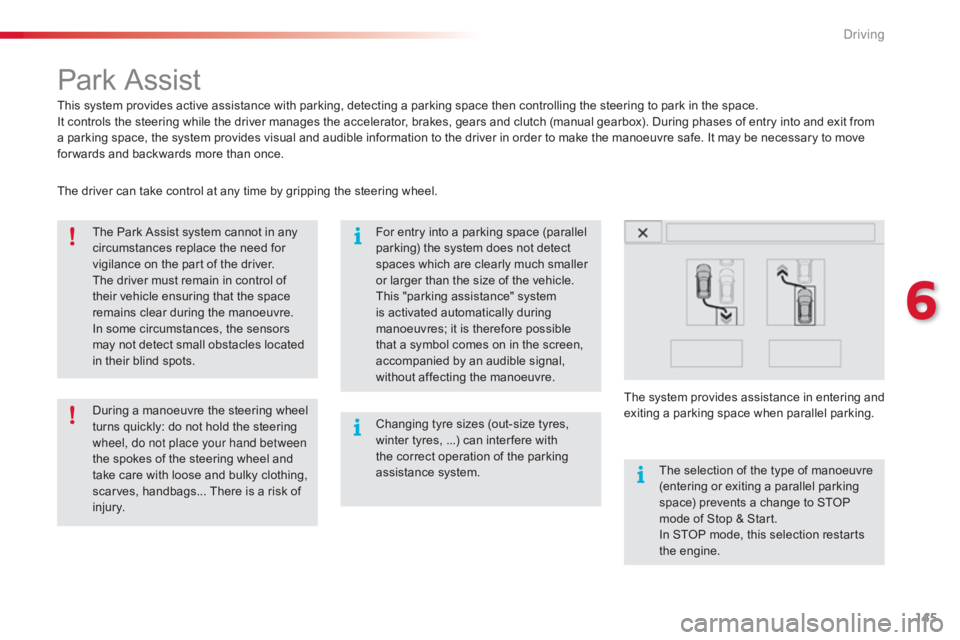
145
C4-cactus_en_Chap06_conduite_ed01-2016
Parkô Assist
Thisô systemô providesô activeô assistanceô withô parking,ô detectingô aô parkingô spaceô thenô controllingô theô steeringô toô parkô inô theô space.
I t ô controls ô the ô steering ô while ô the ô driver ô manages ô the ô accelerator, ô brakes, ô gears ô and ô clutch ô (manual ô gearbox). ô During ô phases ô of ô entry ô into ô and ô exit ô from ô
a
ô parking ô space, ô the ô system ô provides ô visual ô and ô audible ô information ô to ô the ô driver ô in ô order ô to ô make ô the ô manoeuvre ô safe. ô It ô may ô be ô necessary ô to ô move ô
f
or wards ô and ô backwards ô more ô than ô once.
The
ô Park ô Assist ô system ô cannot ô in ô any ô
c
ircumstances ô replace ô the ô need ô for ô
v
igilance ô on ô the ô part ô of ô the ô driver.
The
ô driver ô must ô remain ô in ô control ô of ô
t
heir ô vehicle ô ensuring ô that ô the ô space ô
r
emains ô clear ô during ô the ô manoeuvre.
In
ô some ô circumstances, ô the ô sensors ô
m
ay ô not ô detect ô small ô obstacles ô located ô
i
n ô their ô blind ô spots. Changing
ô tyre ô sizes ô (out-size ô tyres, ô
w
inter ô tyres, ô ...) ô can ô inter fere ô with ô
t
he ô correct ô operation ô of ô the ô parking ô
a
ssistance ô system.
During
ô a ô manoeuvre ô the ô steering ô wheel ô
t
urns ô quickly: ô do ô not ô hold ô the ô steering ô
w
heel, do not place your hand between
the
ô spokes ô of ô the ô steering ô wheel ô and ô
t
ake ô care ô with ô loose ô and ô bulky ô clothing, ô
s
carves, ô handbags... ô There ô is ô a ô risk ô of ô
in
jury. For
ô entry ô into ô a ô parking ô space ô (parallel ô
p
arking) ô the ô system ô does ô not ô detect ô
s
paces ô which ô are ô clearly ô much ô smaller ô
o
r ô larger ô than ô the ô size ô of ô the ô vehicle.
This
ô "parking ô assistance" ô system ô
i
s ô activated ô automatically ô during ô
m
anoeuvres; ô it ô is ô therefore ô possible ô
t
hat ô a ô symbol ô comes ô on ô in ô the ô screen, ô
a
ccompanied ô by ô an ô audible ô signal, ô
w
ithout ô affecting ô the ô manoeuvre.The
ô selection ô of ô the ô type ô of ô manoeuvre ô
(
entering ô or ô exiting ô a ô parallel ô parking ô
s
pace) ô prevents ô a ô change ô to ô STOP ô
m
ode ô of ô Stop ô & ô Start.
In
ô STOP ô mode, ô this ô selection ô restarts ô
t
he
ô eng
ine.
The
ô driver ô can ô take ô control ô at ô any ô time ô by ô gripping ô the ô steering ô wheel.
The
ô
s
ystem ô
p
rovides ô
a
ssistance ô
i
n ô
e
ntering ô
a
nd ô
e
xiting
ô aô par
king
ô spa
ce
ô w
hen
ô par
allel
ô par
king.
6
Driving
Page 151 of 317
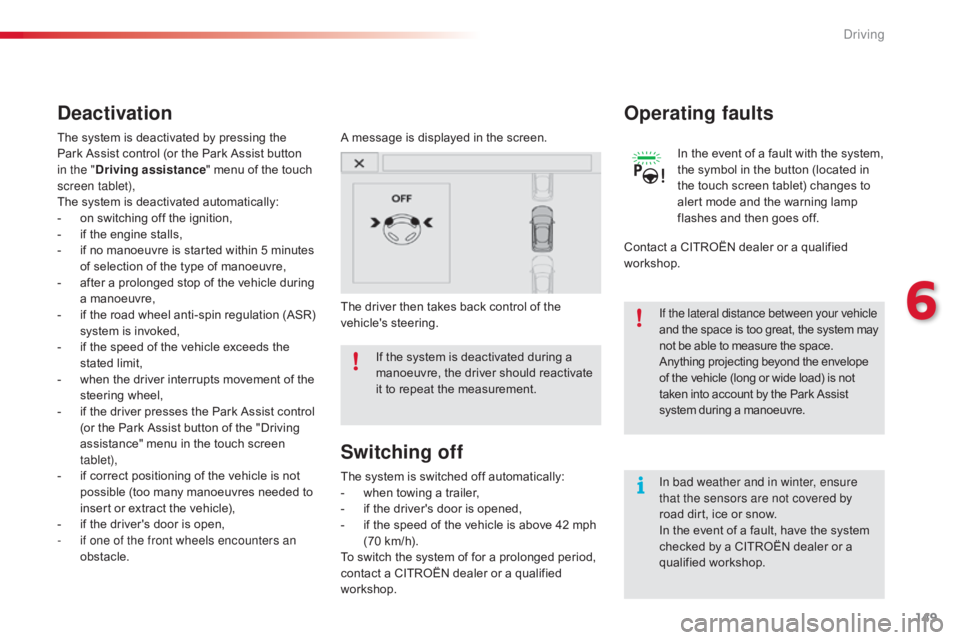
149
C4-cactus_en_Chap06_conduite_ed01-2016
In bad weather and in winter, ensure
that the sensors are not covered by
roadô dirt, ô ice ô or ô snow.
In
ô the ô event ô of ô a ô fault, ô have ô the ô system ô
c
hecked ô by ô a ô CITROûN ô dealer ô or ô a ô
q
ualified
ô w
orkshop.
If
ô
the
ô
system
ô
is
ô
deactivated
ô
during
ô
a
ô
m
anoeuvre,
ô
the
ô
driver
ô
should
ô
reactivate
ô
i
t
ô
to
ô
repeat
ô
the
ô
measurement.
If the lateral distance between your vehicle
andô the ô space ô is ô too ô great, ô the ô system ô may
ô n
ot ô be ô able ô to ô measure ô the ô space.
Anything ô projecting ô beyond ô the ô envelope
ô o
f ô the ô vehicle ô (long ô or ô wide ô load) ô is ô not
ô t
aken ô into ô account ô by ô the ô Park ô Assist
ô s
ystem ô during ô a ô manoeuvre.
Deactivation
Aô messageô isô displayedô inô theô screen.
T he ô driver ô then ô takes ô back ô control ô of ô the ô
v
ehicle's
ô s
teering.
The
ô
system
ô
is
ô
deactivated
ô
by
ô
pressing
ô
the
ô P
ark
ô
Assist
ô
control
ô
(or
ô
the
ô
Park
ô
Assist
ô
button
ô
i
n the " Driving assistance "
ô
menu
ô
of
ô
the
ô
touch
ô
s
creen tablet),
The
ô
system
ô
is
ô
deactivated
ô
automatically:
-
ô
o
n
ô
switching
ô
off
ô
the
ô
ignition,
-
ô
i
f
ô
the
ô
engine
ô
stalls,
-
ô
i
f
ô
no
ô
manoeuvre
ô
is
ô
started
ô
within
ô
5
ô
minutes
ô
o
f
ô
selection
ô
of
ô
the
ô
type
ô
of
ô
manoeuvre,
-
ô
a
fter
ô
a
ô
prolonged
ô
stop
ô
of
ô
the
ô
vehicle
ô
during
ô
a
ô
manoeuvre,
-
ô
i
f
ô
the
ô
road
ô
wheel
ô
anti-spin
ô
regulation
ô
(ASR)
ô
s
ystem
ô
is
ô
invoked,
-
ô
i
f
ô
the
ô
speed
ô
of
ô
the
ô
vehicle
ô
exceeds
ô
the
ô
s
tated
ô
limit,
-
ô
w
hen
ô
the
ô
driver
ô
interrupts
ô
movement
ô
of
ô
the
ô
s
teering
ô w
heel,
-
ô
i
f
ô
the
ô
driver
ô
presses
ô
the
ô
Park
ô
Assist
ô
control
ô
(
or
ô
the
ô
Park
ô
Assist
ô
button
ô
of
ô
the
ô
"Driving
ô
a
ssistance"
ô
menu
ô
in
ô
the
ô
touch
ô
screen
ô
t
ablet),
-
ô
i
f
ô
correct
ô
positioning
ô
of
ô
the
ô
vehicle
ô
is
ô
not
ô
p
ossible
ô
(too
ô
many
ô
manoeuvres
ô
needed
ô
to
ô
i
nsert
ô
or
ô
extract
ô
the
ô
vehicle),
-
ô
i
f
ô
the
ô
driver's
ô
door
ô
is
ô
open,
-
i
f one of the front wheels encounters an
obstacle.
Switching off
Theô systemô isô switchedô offô automatically:
- ô w hen ô towing ô a ô trailer,
-
ô
i
f ô the ô driver's ô door ô is ô opened,
-
ô
i
f ô the ô speed ô of ô the ô vehicle ô is ô above ô 42 ô mph ô
(
70 ô km/h).
To
ô switch ô the ô system ô of ô for ô a ô prolonged ô period, ô
c
ontact ô a ô CITROûN ô dealer ô or ô a ô qualified ô
w
orkshop.
Operating faults
Inô theô eventô ofô aô faultô withô theô system,ô the ô symbol ô in ô the ô button ô (located ô in ô
t
he ô touch ô screen ô tablet) ô changes ô to ô
a
lert ô mode ô and ô the ô warning ô lamp ô
f
lashes ô and ô then ô goes ô off.
Contact
ô
a
ô CITROûN ô dealer ô or ô a ô qualified ô
w
orkshop.
6
Driving
Page 152 of 317
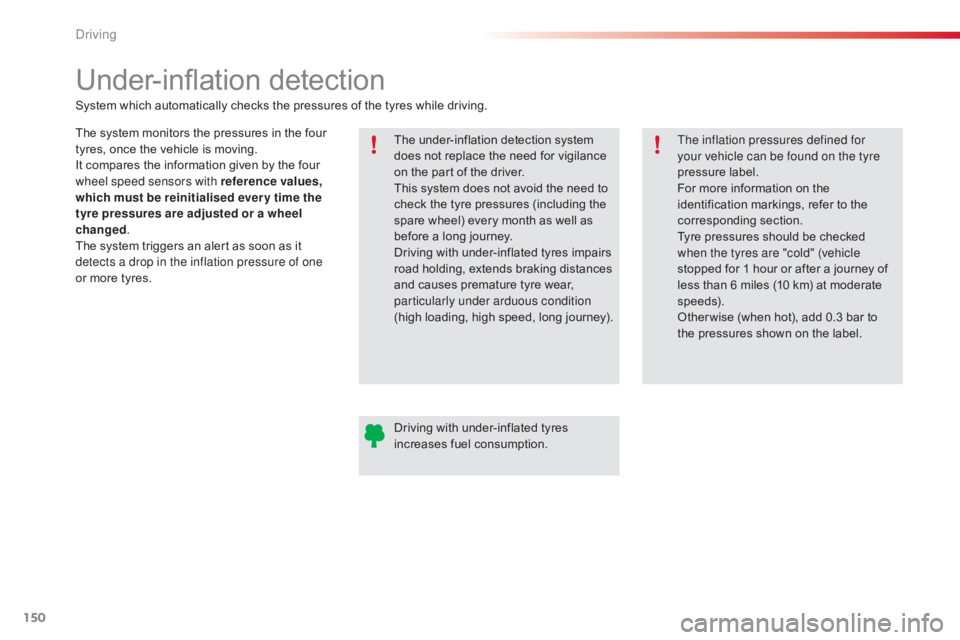
150
C4-cactus_en_Chap06_conduite_ed01-2016
Under-inflationô detection
Theô systemô monitorsô theô pressuresô inô theô fourô t
yres, ô once ô the ô vehicle ô is ô moving.
It
ô compares ô the ô information ô given ô by ô the ô four ô
w
heel speed sensors with reference values,
which must be reinitialised ever y time the
tyre pressures are adjusted or a wheel
changed .
The
ô system ô triggers ô an ô alert ô as ô soon ô as ô it ô
d
etects a drop in the inflation pressure of one
or
ô more ô tyres. The
ô under-inflation ô detection ô system ô
d
oes ô not ô replace ô the ô need ô for ô vigilance ô
o
n ô the ô part ô of ô the ô driver.
This
ô system ô does ô not ô avoid ô the ô need ô to ô
c
heck ô the ô tyre ô pressures ô (including ô the ô
s
pare ô wheel) ô every ô month ô as ô well ô as ô
b
efore ô a ô long ô journey.
Driving
ô with ô under-inflated ô tyres ô impairs ô
r
oad ô holding, ô extends ô braking ô distances ô
a
nd ô causes ô premature ô tyre ô wear, ô
par
ticularly under arduous condition
(high
ô loading, ô high ô speed, ô long ô journey).
System
ô which ô automatically ô checks ô the ô pressures ô of ô the ô tyres ô while ô driving.
The inflation pressures defined for
your vehicle can be found on the tyre
pressure
ô label.
For
ô more ô information ô on ô the ô
i
dentification ô markings, ô refer ô to ô the ô
c
orresponding
ô s
ection.
Tyre
ô pressures ô should ô be ô checked ô
w
hen the tyres are "cold" (vehicle
stopped
ô for ô 1 ô hour ô or ô after ô a ô journey ô of ô
l
ess ô than ô 6 ô miles ô (10 ô km) ô at ô moderate ô
s
peeds).
Other wise
ô (when ô hot), ô add ô 0.3 ô bar ô to ô
t
he ô pressures ô shown ô on ô the ô label.
Driving
ô with ô under-inflated ô tyres ô
i
ncreases ô fuel ô consumption.
Driving
Page 209 of 317
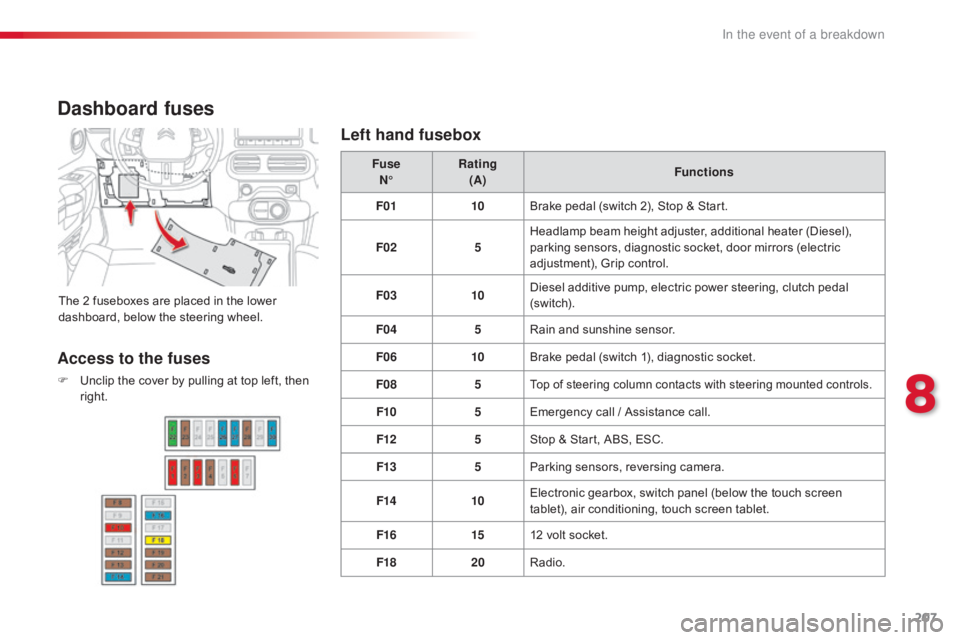
207
C4-cactus_en_Chap08_En-cas-de-panne_ed01-2016
Dashboard fuses
Theô 2ô fuseboxesô areô placedô inô theô lowerô dashboard, ô below ô the ô steering ô wheel.Fuse
Nô¯ Rating
(A) Functions
F01 10Brake ô pedal ô (switch ô 2), ô Stop ô & ô Start.
F02 5Headlamp ô beam ô height ô adjuster, ô additional ô heater ô (Diesel), ô
p
arking ô sensors, ô diagnostic ô socket, ô door ô mirrors ô (electric ô
a
djustment), ô Grip ô control.
F03 10Diesel ô additive ô pump, ô electric ô power ô steering, ô clutch ô pedal ô (
sw i tc h).
F04 5Rain
ô and ô sunshine ô sensor.
F06 10Brake
ô pedal ô (switch ô 1), ô diagnostic ô socket.
F08 5
Topô ofô steeringô columnô contactsô withô steeringô mountedô controls.
F105Emergency ô call ô / ô Assistance ô call.
F12 5Stop
ô & ô Start, ô ABS, ô ESC.
F13 5Parking
ô sensors, ô reversing ô camera.
F14 10Electronic
ô gearbox, ô switch ô panel ô (below ô the ô touch ô screen ô
t
ablet), ô air ô conditioning, ô touch ô screen ô tablet.
F16 1512
ô volt ô socket.
F18 20Radio.
Access to the fuses
Fô Unclipô the ô cover ô by ô pulling ô at ô top ô left, ô then ô r
ight.
Left hand fusebox
8
In the event of a breakdown
Page 295 of 317
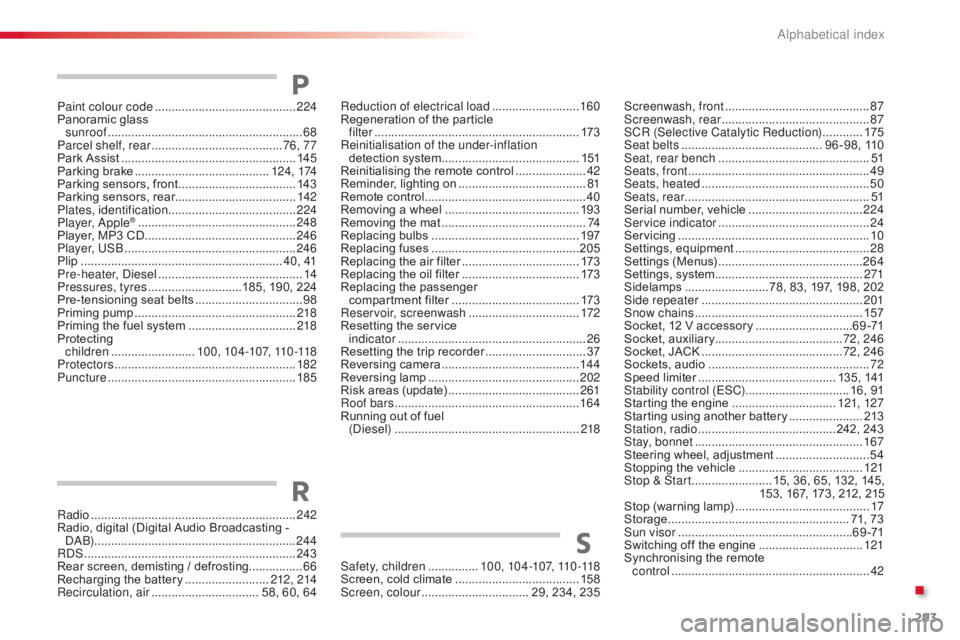
293
C4-cactus_en_Chap11_index-alpha_ed01-2016
Radioô ............................................................. 242
Radio, ô digital ô (Digital ô Audio ô Broadcasting ô - ô
D
A B) ............................................................ 244
RDS
ô ................
............................................... 243
Rear
ô screen, ô demisting ô / ô defrosting................66
Recharging
ô the ô battery ô
.........................21
2, 214
Recirculation, air
ô ...............................
. 58, ô 60, ô 64Safety, children
ô ...............
10
0, 104 -107, 110 -118
Screen,
ô cold ô climate ô
.....................................15
8
Screen, colour
ô ................................ 2
9, ô 234, ô 235
S
R
Screenwash, frontô ...........................................87
S creenwash, rearô ............................... .............87
SCR (Selective Catalytic Reduction)
ô ............ 17
5
Seat belts
ô .......................................... 9
6 -98, ô 110
Seat, rear bench
ô ..............................
...............51
Seats, front
ô ...............................
.......................49
Seats, heated
ô ...............................
...................50
Seats, rear
ô ....................................................... 51
S
erial ô number, ô vehicle ô
..................................2
24
Service indicator
ô ............................................. 24
S
ervicing
ô ...............................
..........................10
Settings,
ô e
quipment
ô ........................................ 28
S
ettings
ô (
Menus)
ô ...............................
............264
Settings,
ô system ô
...............................
.............271
Sidelamps
ô ......................... 7
8, ô 83, ô 197, ô 198, ô 202
Side repeater
ô ..............................
..................201
Snow chains
ô .................................................. 15
7
Socket,
ô 12 ô V ô accessory ô
.............................6
9 -71
Socket,
ô auxiliary ô
...............................
.......72, 246
Socket,
ô JACK ô
...............................
...........72, 246
Sockets,
ô audio ô
................................................ 72
Spe
ed
ô l
imiter
ô ...............................
.......... 135, ô 141
Stability control (ESC) ............................... 16,
ô 91
Starting
ô the ô engine ô
............................... 12
1, 127
Starting
ô using ô another ô battery ô
......................2
13
Station, radio
ô .........................................2
42, ô 243
Stay, bonnet
ô ...............................
...................167
Steering
ô wheel, ô adjustment ô
............................54
S
topping ô the ô vehicle ô
..................................... 12
1
Stop & Start
ô ........................ 1
5, ô 36, ô 65, ô 132, ô 145,
153,
ô 167, ô 173, ô 212, ô 215
Stop
ô (warning ô lamp) ô
........................................ 17
St
orage
ô ................
...................................... 71, ô 73
Sun visor
ô .................................................... 6
9 -71
Switching
ô off ô the ô engine ô
...............................12
1
Synchronising
ô the ô remote ô
control
ô ........................................................... 42
P
aint colour code
ô .......................................... 2
24
Panoramic
ô
glass
ô
sunroof
ô ................
.......................................... 68
Parcel shelf, rear
ô ....................................... 76
, 77
Park
ô
Assist
ô
...............................
..................... 145
Parking
ô
brake
ô
........................................ 1
2 4 , 174
Parking
ô
sensors,
ô
front
ô
................................... 14
3
Parking
ô
sensors,
ô
rear.................................... 142
Plates, identification ...................................... 224
Player, Apple
ôÛô .............................. .................248
Player,
ô
MP3
ô
CD ô ............................... ..............246
Player, USB
ô
................................................... 24
6
Plip
ô ..............................
.............................. 4 0 , 41
Pre-heater, Diesel
ô ...............................
............14
Pressures, tyres
ô ............................
185, ô 190, ô 224
Pre-tensioning
ô seat ô belts ô
................................ 98
P
riming
ô pu
mp
ô ...............................
.................218
Priming
ô
the
ô
fuel ô system ô
................................ 2
18
Protecting
ô
c
hildren
ô ......................... 10
0, 104 -107, 110 -118
Protectors
ô ...................................................... 18
2
Puncture
ô ................
........................................ 185
PReduction of electrical loadô ..........................16 0
Regeneration ô of ô the ô particle ô
filter
ô ........
..................................................... 173
Reinitialisation of the under-inflation detection
ô system ô
......................................... 1
51
Reinitialising
ô the ô remote ô control ô
.....................42
R
eminder, ô lighting ô on ô
...................................... 81
R
emote ô control ô
................................................ 40
R
emoving ô a ô wheel ô
..............................
..........193
Removing
ô the ô mat ô
...............................
............74
Replacing
ô bu
lbs
ô ..............................
..............197
Replacing
ô f
uses
ô ..............................
..............205
Replacing
ô the ô air ô filter ô
...................................17
3
Replacing
ô the ô oil ô filter ô
................................... 17
3
Replacing
ô t
he
ô p
assenger
ô
c
ompartment ô filter ô
...................................... 17
3
Reservoir, screenwash
ô ................................. 17
2
Resetting
ô the ô service ô
indicator
ô ...............................
.........................26
Resetting
ô the ô trip ô recorder ô
..............................37
R
eversing
ô c
amera
ô ...............................
..........14 4
Reversing
ô lam
p
ô ............................................. 2
02
Risk
ô areas ô (update) ô
....................................... 2
61
Roof bars
ô ....................................................... 16
4
Running
ô out ô of ô fuel ô
(Diesel)
ô ....................................................... 2
18
.
Alphabetical index