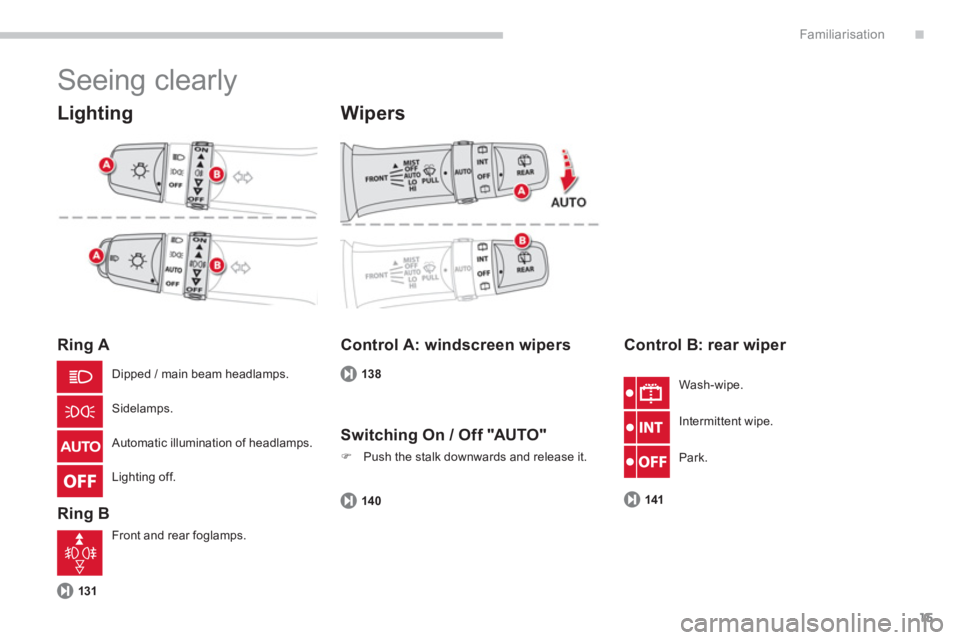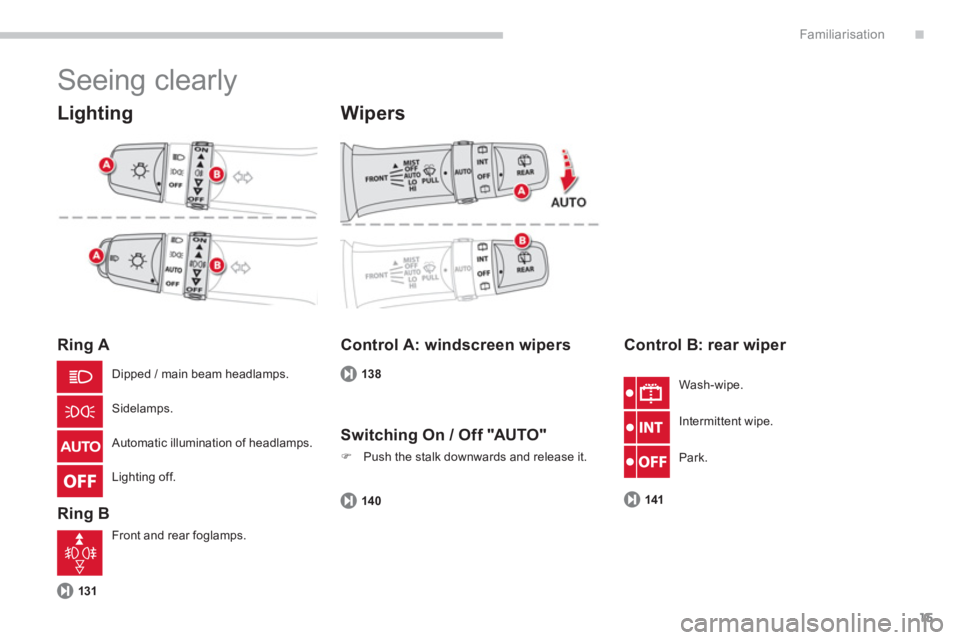CITROEN C4 AIRCROSS 2011 User Guide
C4 AIRCROSS 2011
CITROEN
CITROEN
https://www.carmanualsonline.info/img/9/57741/w960_57741-0.png
CITROEN C4 AIRCROSS 2011 User Guide
Trending: mirror controls, tow bar, dimensions, dashboard, warning, wheel size, transmission
Page 11 of 332
.
9
Familiarisation
Instruments and controls
1.
Door mirror controls.
Electric window controls. 2.Bonnet release.
3.Manual headlamp height adjustment
Side switch panel. 4. Side adjustable air vent.
5. Instrument panel.
6.Wiper / screenwash control stalk.
7. Steering lock and ignition. 8.Cruise control switches.9.
Driver's airbag.
Horn. 10.Controls for Audio-CD and Audio-telematicsystems.11. Controls for Bluetooth system or telephone.12 .
Gear lever, CVT gearbox.13.Heated seat control.
Page 12 of 332
10
Familiarisation
Instruments and controls
1.
Parking brake.2.
Steering wheel adjustment control.3.
Lighting and direction indicator control
stalk.4.
Steering mounted control paddles for the CVT gearbox. 5.
Windscreen demisting vent.
6.Passenger's airbag.
7. Glove box.
Passenger's airbag deactivation switch.
Emergency starting unit (with the Keyless
Entry and Star ting system). 8.Fusebox9. Front door glass demisting vent.
Page 13 of 332
.
11
Familiarisation
Centre console
A.
Rear view mirror, manual or automatic. B.
Courtesy lamp / Map reading lamps. C.
Microphone for Audio-CD and Audio-
telematic systems.D. Control for panoramic sunroof blind.
E. Sunshine/rain sensor.
1.Central adjustable air vents. 2.
Screen for the Audio-CD system or colour screen for the Audio-telematic system. 3.STA R T/STOP button (with the "Keyless
Entry and Starting" system).4. Audio-CD system or Audio-telematic system.
5. Central switch panel. 6.
Temperature sensor.7.
Manual or digital heating / air conditioning controls.8.
Gear lever, manual or CVT gearbox.9.
Cigarette lighter / 12 V accessory socket.
10.Portable ashtray.
11.Control for 4 wheel drive system.
12.Cup holder.
13. Front armrest.
Page 14 of 332
12
Familiarisation
Sitting comfortably
Front seat
79
Manual adjustments
1.
Seat forwards-backwards adjustment.2.
Driver's seat cushion height adjustment. 3.Seat backrest angle adjustment.4.
Head restraint adjustment.
Electric adjustments
1.
Seat forwards-backwards adjustment.2.
Driver's seat cushion height and angleadjustment. 3.
Seat backrest angle adjustment.
80
Page 15 of 332
.
13
Familiarisation
Sitting comfortably
Front armrest
82
Steering wheel adjustment
1.
Release.2.Adjust for height and reach.3.Lock. For
your comfor t, the front armrest is adjustable
longitudinally.
87 It also has two stora
ge spaces; these can be
fitted with accessory sockets.
101 As a safety precaution, these operations must only be carried outwhen stationary.
Page 16 of 332
14
Familiarisation
Sitting comfortably
A.
Selection of the mirror to adjust. B.Adjusting the position of the mirror glass in
four directions. C.Folding / Unfolding.
85-86
Rear view mirror
Manual day/night model
1.Selection of the "day" position of the mirror.
2. Adjustment of the mirror.
Automatic day/night model
87 A
. Brightness detection in automatic day/night
mode. B. Adjustment of the mirror.
1.
Fastening the buckle.2.Height adjustment.
Front seat belts
150
Page 17 of 332
.
15
Familiarisation
Seeing clearly
Lighting
Ring A
Rin
g B
Wipers
131
Control A: windscreen wipers
138
Control B: rear wiper
141
Dipped / main beam headlamps.
Sidelamps.
Automatic illumination of headlamps.
Li
ghting off.
Front and rear fo
glamps. Wash-wipe.
Intermittent wipe.
Park.
Switching On / Off "AUTO"
�) Push the stalk downwards and release it.
140
Page 18 of 332
16
Familiarisation
Vent ilat ion
air conditioning:we recommend use of automatic operation by pressing the "AU TO "
button.
Recommended interior settings
I require...
Manual Air Conditioning
Air distributionAir flowAir recirculation / Intake of outside airTemperatureManual A/C
HOT
COLD
DEMISTING
DEFROSTING
Page 19 of 332
.
17
Familiarisation
Monitoring
A.Speedometer dial.B.Instrument panel screen.C.Rev counter dial.D.Lighting dimmer.E.
INFO button.
Used to cycle through the different
information in the instrument panel screen.
Instrument panel
A.Passenger's airbag deactivation warning
lamp.
Central switch panel
155 1
.With the ignition on, the orange and red
warning lamps come on.
2. With the engine running, these warning lamps should go off.
If warning lamps remain on, refer to the page concerned.
25
24
Warning lamps
145
151
B. Hazard warning lamps.
C.
Front passenger's seat belt not fastened or unfastened.
Page 20 of 332
18
Familiarisation
Monitoring
Manual headlamp adjustment.
Side switch panel
137
1.Open the glove box.
2. Inser t the key.3.
Select the position:"OFF"(deactivation), with "rear facing"child seat, "ON"
(activation), with front passenger or "forwards facing" child seat. 4.Remove the key keeping the switch in the
new position.
Passenger's front airbag
155
B.Deactivation of the ASC/ TCL system.
127 C
.Deactivation of the parking sensors.
148
Passenger safety
120
D.
Deactivation of the Stop & Start(Auto Stop & Go) function.
Starting
- Position 1: LOCK
- Position 2: ACC
- Position 3: ON
- Position 4: STA RT
Each press on the START/STOPbutton,
without action on the pedals, changes the mode of the vehicle.
- First press: ACC mode
- Second press: ONmode
- Third press: OFF mode
106
107
Ignition switch
START/STOP button
Trending: alternator belt, height, air conditioning, brakes, light, radio, service