engine Citroen C4 AIRCROSS 2012 1.G Owner's Manual
[x] Cancel search | Manufacturer: CITROEN, Model Year: 2012, Model line: C4 AIRCROSS, Model: Citroen C4 AIRCROSS 2012 1.GPages: 332, PDF Size: 9.07 MB
Page 4 of 332

Contents
Instrument panel 24
Warning and indicator lamps 25
Instrument panel screen 31
Tr i p c o m p u t e r 43
Distance recorder 43
Tr ip distance recorder 43
Service indicator 44
Adjusting vehicle settings 48
AUDIO - CD system screen 54
Colour screen 56
Lighting dimmer 59
Monitoring Familiarisation
Remote control key 60
"Keyless Entry and Star ting" system 64
Doors 70
Boot 71
Alarm 73
Electric windows 76
Panoramic sunroof 78
Access
Front seats 79
Rear seats 83
Mirrors 85
Steering wheel adjustment 87
Ventilation 88
Manual heating / air conditioning 90
Automatic air conditioning 92
Rear screen demist - defrost 97
Interior fi ttings 98
Boot fi ttings 104
Comfort
Starting - stopping the engine with the key 106
Starting - stopping the engine with
the Keyless Entry and Star ting system 107
Parking brake 110
Manual gearbox 111
Gear shift indicator 112
CVT gearbox 113
Hill start assist 118
Stop & Star t (Auto Stop & Go) function 119
Four wheel drive system 122
Cruise control 124
Parking sensors 12
7
Reversing camera 130
Driving
Lighting controls 131
Daytime running lamps 134
Automatic illumination of headlamps 134
Manual guide-me-home lighting 135
Welcome lighting 136
Headlamp adjustment 137
Wiper controls 138
Automatic rain sensitive wipers 140
Courtesy lamps 142
Boot lamp 144
Panoramic roof lighting 14 4
Visibility Eco-driving
Page 5 of 332
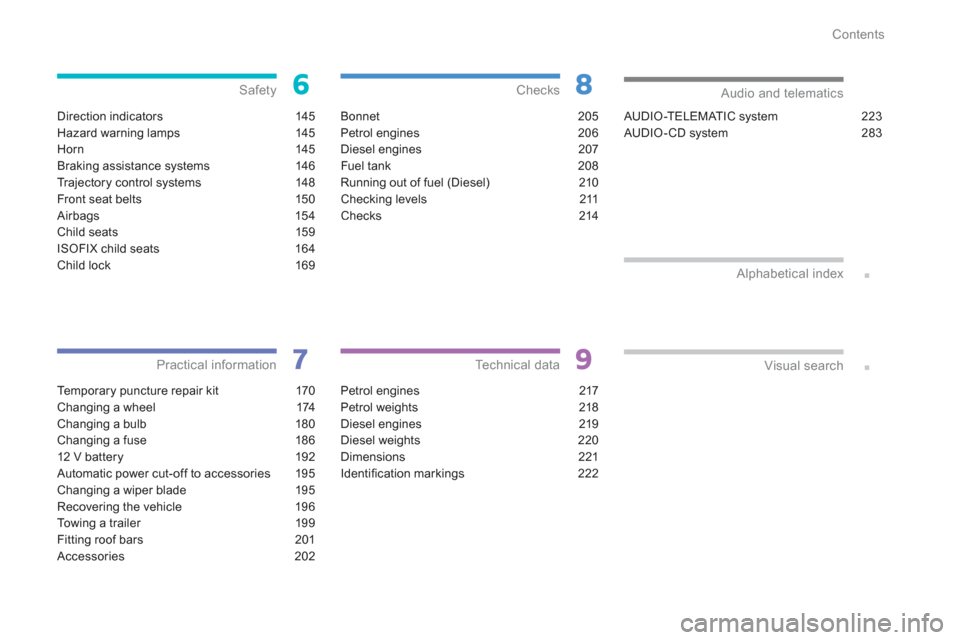
Contents
Direction indicators 145
Hazard warning lamps 145
Horn 145
Braking assistance systems 146
Tr ajectory control systems 148
Front seat belts 150
Airbags 154
Child seats 159
ISOFIX child seats 164
Child lock 169
Safety
Te m p o r a ry puncture repair kit 170
Changing a wheel 174
Changing a bulb 180
Changing a fuse 186
12 V battery 192
Automatic power cut-off to accessories 195
Changing a wiper blade 195
Recovering the vehicle 196
To w i ng a trailer 199
Fitting roof bars 201
Accessories 202
Practical information
Bonnet 205
Petrol engines 206
Diesel engines 207
Fuel tank 208
Running out of fuel (Diesel) 210
Checking levels 211
Checks 214
Checks
Petrol engines 217
Petrol weights 218
Diesel engines 219
Diesel weights 220
Dimensions 221
Identifi cation markings 222
Technical data
AUDIO-TELEMATIC system 223
AUDIO- CD system 283
Audio and telematics
Alphabetical index
Visual search
Page 6 of 332
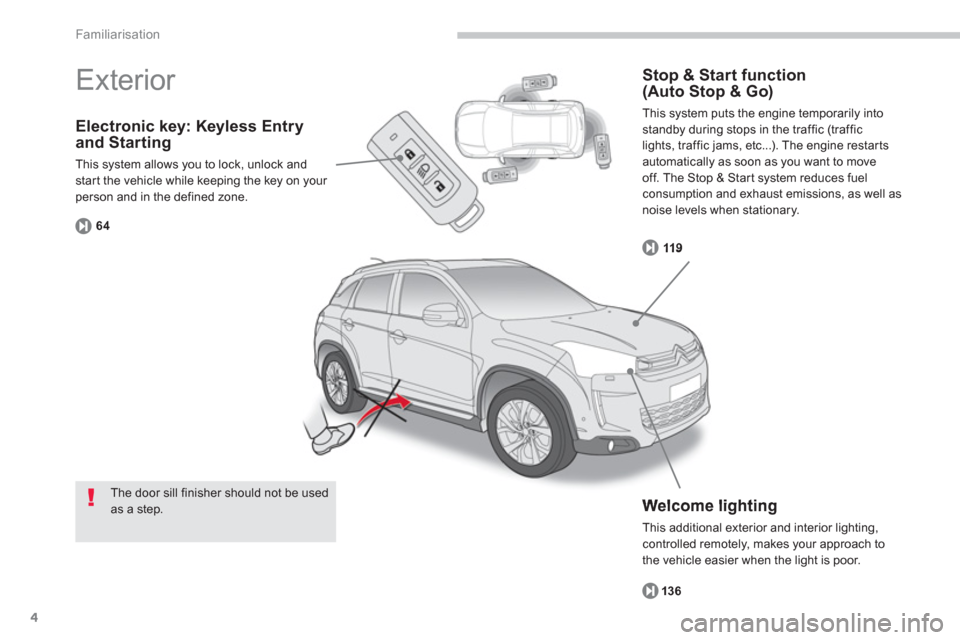
4
Familiarisation
Electronic key: Keyless Entryand Starting
This system allows you to lock, unlock andstart the vehicle while keeping the key on your person and in the defined zone.
6
4
Welcome lighting
This additional exterior and interior lighting, controlled remotely, makes your approach to
the vehicle easier when the light is poor.
13
6
Exterior
Stop & Start function(Auto Stop & Go)
This system puts the engine temporarily into standby during stops in the traffic (traffic
lights, traffic jams, etc...). The engine restarts
automaticall
y as soon as you want to move
off. The Stop & Star t system reduces fuel consumption and exhaust emissions, as well asnoise levels when stationary.
119
The door sill finisher should not be used as a step.
Page 19 of 332

.
17
Familiarisation
Monitoring
A.Speedometer dial.B.Instrument panel screen.C.Rev counter dial.D.Lighting dimmer.E.
INFO button.
Used to cycle through the different
information in the instrument panel screen.
Instrument panel
A.Passenger's airbag deactivation warning
lamp.
Central switch panel
155 1
.With the ignition on, the orange and red
warning lamps come on.
2. With the engine running, these warning lamps should go off.
If warning lamps remain on, refer to the page concerned.
25
24
Warning lamps
145
151
B. Hazard warning lamps.
C.
Front passenger's seat belt not fastened or unfastened.
Page 21 of 332
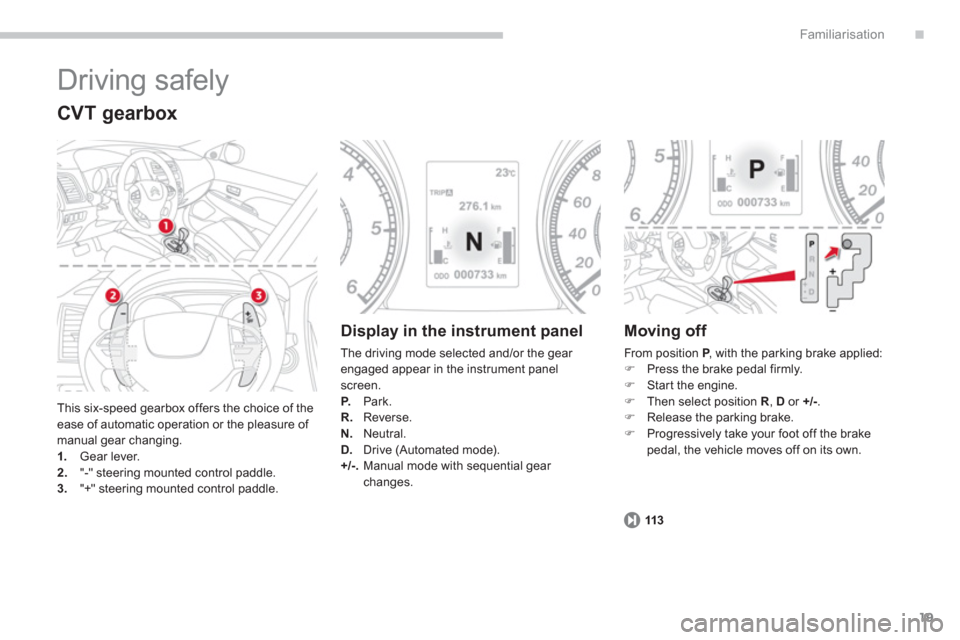
.
19
Familiarisation
Driving safely
This six-speed gearbox offers the choice of the ease of automatic operation or the pleasure of manual gear changing.1.
Gear lever. 2."-" steering mounted control paddle. 3."+" steering mounted control paddle.
CVT gearbox
Display in the instrument panel
The driving mode selected and/or the gear
engaged appear in the instrument panel screen.
P.Park.
R. Reverse.
N
.Neutral. D. Drive (Automated mode).
+/-. Manual mode with sequential gear changes.
Moving off
From position P
, with the parking brake applied: P�)
Press the brake pedal firmly.�)
Start the engine.�)
Then select position R
, D
or +/-.�)
Release the parking brake. �)
Progressively take your foot off the brake pedal, the vehicle moves off on its own.
11
3
Page 22 of 332

20
Familiarisation
Driving safely
Stop & Start (Auto Stop &
Go) function
Engine going into STOP mode
119
The "AS&G"
warning lamp comes on in
the instrument panel or the instrument
panel screen and the en
gine is put into
standby after a few seconds:
Engine going into START mode
Deactivation
/ Reactivation
You can deactivate the system at any time
by pressing the "AS&G OFF"
button; the corresponding warning lamp comes on in the
instrument panel or the instrument panel screen.120
120
The system is reactivated automatically every time you star t the engine with the key or with theSTA R T/STOP button. Th
e "AS &G "warning lamp goes off
and the engine restarts automatically:
-
with a manual gearbox;when you fullydepress the clutch pedal.-with a manual gearbox;
with the vehiclestationary and your foot on the brake pedal,
when you put the gear lever into neutraland release the clutch pedal. In certain condition, START mode may engage
automatically; the "AS&G"warning lamp
flashes then goes off.
In certain circumstances the STOP mode may not be available; the "AS&G"
warning lamp
flashes for a few seconds then goes off.
Page 24 of 332
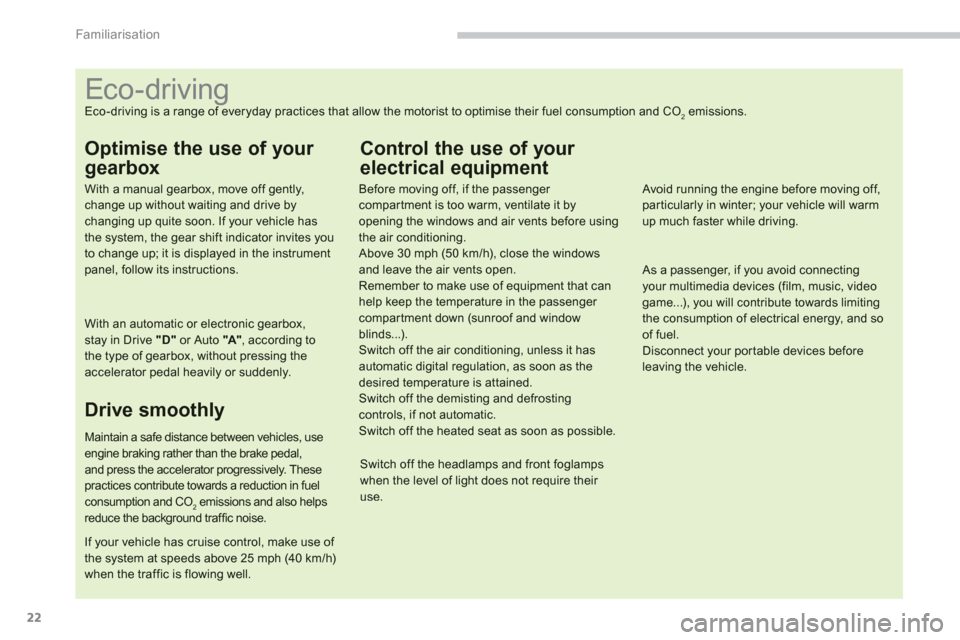
22
Familiarisation
Eco-driving
Eco-driving is a range of everyday practices that allow the motorist to optimise their fuel consumption and CO2emissions.
Optimise the use of your
gearbox
With a manual gearbox, move off gently,change up without waiting and drive by changing up quite soon. If your vehicle has the system, the gear shift indicator invites youto change up; it is displayed in the instrumentpanel, follow its instructions.
With an automatic or electronic gearbox, stay in Drive "D"or Auto "A"
, according to the type of gearbox, without pressing theaccelerator pedal heavily or suddenly.
Drive smoothly
Maintain a safe distance between vehicles, use engine braking rather than the brake pedal,and press the accelerator progressively. These practices contribute towards a reduction in fuelconsumption and CO2 emissions and also helpsreduce the background traffic noise.
If your vehicle has cruise control, make use of the system at speeds above 25 mph (40 km/h) when the traffic is flowing well.
Control the use of your
electrical equipment
Before moving off, if the passenger compartment is too warm, ventilate it byopening the windows and air vents before using
the air conditioning.
Above 30 mph (50 km/h), close the windows and leave the air vents open.
Remember to make use of equipment that canhelp keep the temperature in the passenger compartment down (sunroof and windowblinds...).
Switch off the air conditioning, unless it has automatic digital regulation, as soon as thedesired temperature is attained. Switch off the demisting and defrostingcontrols, if not automatic. Switch off the heated seat as soon as possible.
Switch off the headlamps and front foglampswhen the level of light does not require their use.
Avoid running the engine before moving off,particularly in winter; your vehicle will warmup much faster while driving.
As a passenger, if you avoid connecting your multimedia devices (film, music, videogame...), you will contribute towards limitingthe consumption of electrical energy, and soof fuel.
Disconnect your por table devices beforeleaving the vehicle.
Page 25 of 332
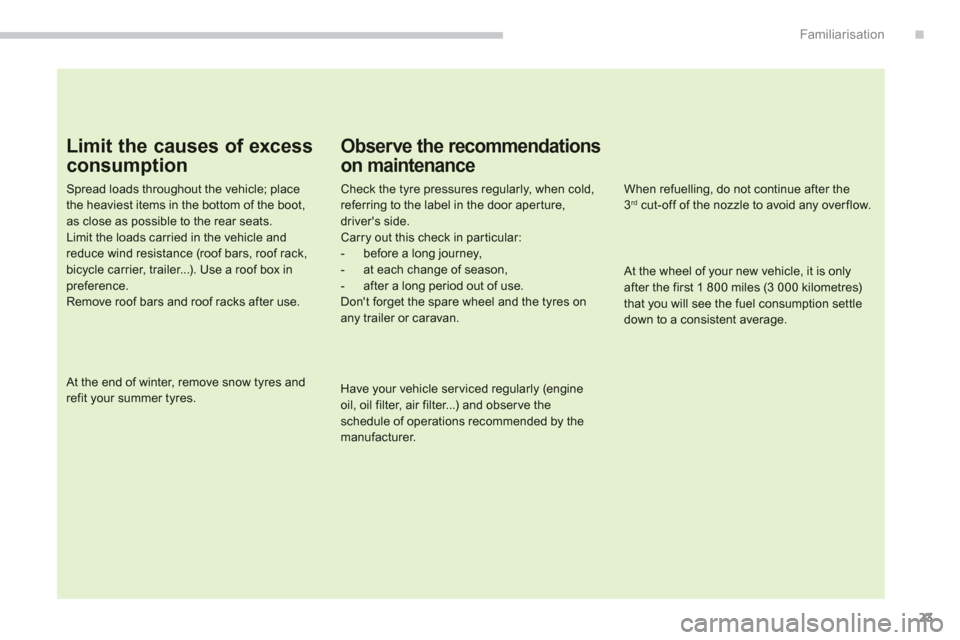
.
23
Familiarisation
Limit the causes of excess
consumption
Spread loads throughout the vehicle; placethe heaviest items in the bottom of the boot,as close as possible to the rear seats.Limit the loads carried in the vehicle and reduce wind resistance (roof bars, roof rack, bicycle carrier, trailer...). Use a roof box inpreference.Remove roof bars and roof racks after use.
At the end of winter, remove snow tyres and refit your summer tyres.
Observe the recommendations
on maintenance
Check the tyre pressures regularly, when cold, referring to the label in the door aper ture, driver's side.
Carry out this check in par ticular:- before a long journey,- at each change of season,- after a long period out of use. Don't forget the spare wheel and the tyres onany trailer or caravan.
Have your vehicle ser viced regularly (engine oil, oil filter, air filter...) and obser ve the schedule of operations recommended by themanufacturer.
When refuelling, do not continue after the3 rd
cut-off of the nozzle to avoid any over flow.
At the wheel of your new vehicle, it is only after the first 1 800 miles (3 000 kilometres) that you will see the fuel consumption settledown to a consistent average.
Page 27 of 332
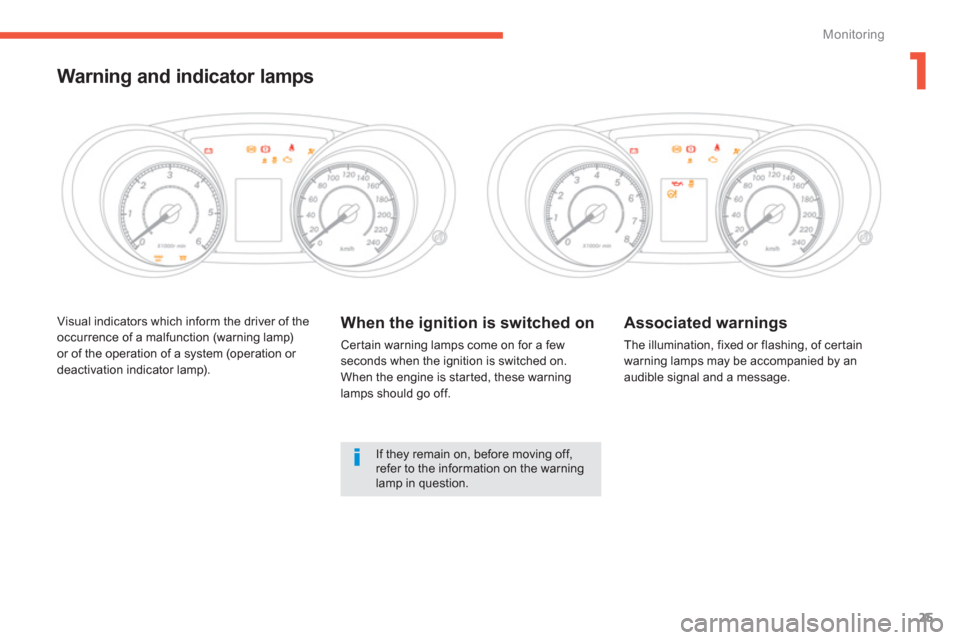
1
25
Monitoring
Visual indicators which inform the driver of theoccurrence of a malfunction (warning lamp)or of the operation of a system (operation or
deactivation indicator lamp).
When the ignition is switched on
Certain warning lamps come on for a few
seconds when the ignition is switched on. When the engine is star ted, these warninglamps should go off.
Associated warnings
The illumination, fixed or flashing, of certain
warning lamps may be accompanied by an
audible signal and a message.
Warning and indicator lamps
If they remain on, before moving off,refer to the information on the warninglamp in question.
Page 28 of 332
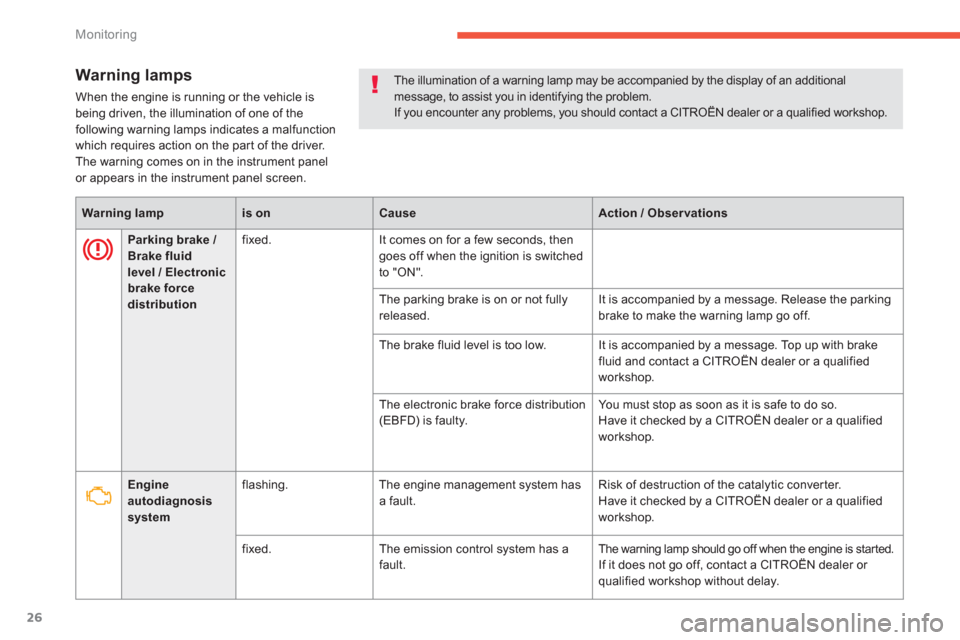
26
Monitoring
Warning lamps
When the engine is running or the vehicle is
being driven, the illumination of one of the following warning lamps indicates a malfunction
which requires action on the par t of the driver.
The warnin
g comes on in the instrument panel
or appears in the instrument panel screen.
Warning lampis onCauseAction / Observations
Parking brake / Brake fluid level / Electronic brake force distributionfix
ed. It comes on for a few seconds, then goes off when the ignition is switched
to "ON".
The parkin
g brake is on or not fully released. It is accompanied by a message. Release the parkingbrake to make the warning lamp go off.
Th
e brake fluid level is too low.It is accompanied by a message. Top up with brake
fluid and contact a CITROËN dealer or a qualified
workshop.
Th
e electronic brake force distribution(EBFD) is faulty.You must stop as soon as it is safe to do so.
Have it checked by a CITROËN dealer or a qualified
workshop.
Engine autodiagnosis system
flashing. The engine management system hasa fault. Risk of destruction of the catalytic conver ter.
Have it checked by a CITROËN dealer or a qualified
workshop.
fix
ed. The emission control system has a
fault. The warning lamp should go off when the engine is started. If it does not go off, contact a CITROËN dealer or
qualified workshop without delay.
The illumination of a warning lamp may be accompanied by the display of an additionalmessage, to assist you in identifying the problem. If you encounter any problems, you should contact a CITROËN dealer or a qualified workshop.