window Citroen C4 AIRCROSS 2014 1.G Owner's Manual
[x] Cancel search | Manufacturer: CITROEN, Model Year: 2014, Model line: C4 AIRCROSS, Model: Citroen C4 AIRCROSS 2014 1.GPages: 368, PDF Size: 20.37 MB
Page 4 of 368

Contents
Instrument panel 24
Warning and indicator lamps 25
Instrument panel screen 31
Tr i p c o m p u t e r 4 3
Distance recorder 43
Trip distance recorder 43
Ser vice indicator 44
Adjusting vehicle settings 48
Audio-CD system screen 54
Touch screen Audio-CD system screen 56
Touch screen Audio-Telematic system
screen 58
Lighting dimmer 61
Monitoring Familiarisation
Remote control key 62
"Keyless Entry and Starting" system 66
Doors 72
Boot 73
Alarm 75
Electric windows 78
Panoramic sunroof 80
Access
Front seats 81
Rear seats 85
Mirrors 87
Steering wheel adjustment 89
Ventilation 9 0
Manual heating / air conditioning 92
Automatic air conditioning 94
Rear screen demist - defrost 99
Interior fi ttings 100
Boot fi ttings 106
Comfort
Starting - stopping the engine with the key 108
Starting - stopping the engine with
the Keyless Entry and Starting system 109
Parking brake 112
Manual gearbox 113
Gear shift indicator 114
CVT gearbox 115
Hill start assist 120
Stop & Start (Auto Stop & Go) function 121
Four wheel drive system 124
Cruise control 126
Parking sensors 129
Reversing camera 132
Driving
Lighting controls 133
Daytime running lamps 136
Automatic illumination of headlamps 136
Manual guide-me-home lighting 137
Welcome lighting 138
Headlamp adjustment 139
Wiper controls 140
Automatic rain sensitive wipers 142
Courtesy lamps 144
Boot lamp 146
Panoramic roof lighting 146
Visibility Eco-driving
Page 11 of 368
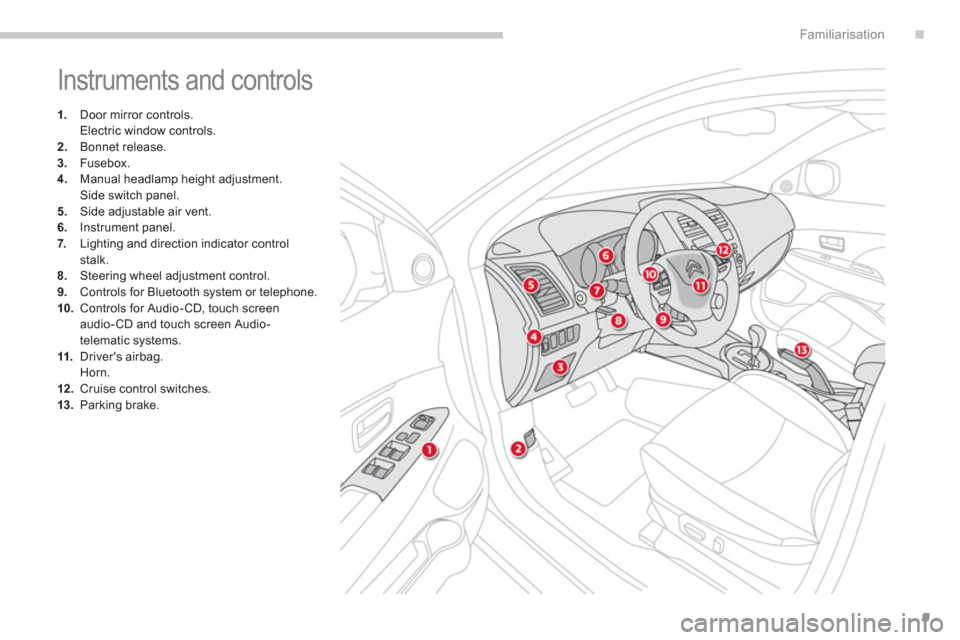
.
9
Familiarisation
Instruments and controls
1.
Door mirror controls.
Electric window controls.
2.
Bonnet release.
3.
Fusebox.
4.
Manual headlamp height adjustment.
Side switch panel.
5.
Side adjustable air vent.
6.
Instrument panel.
7.
Lighting and direction indicator control
stalk.
8.
Steering wheel adjustment control.
9.
Controls for Bluetooth system or telephone.
10.
Controls for Audio-CD, touch screen
audio- CD and touch screen Audio-
telematic systems.
11.
Driver's airbag.
Horn.
12 .
Cruise control switches.
13.
Parking brake.
Page 24 of 368
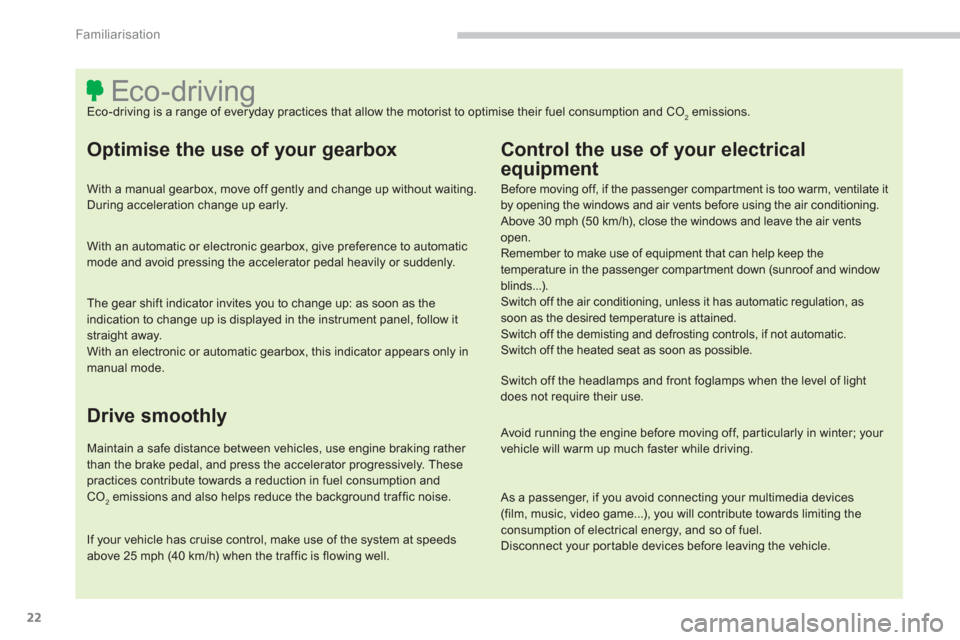
22
Familiarisation
Eco-driving
Eco-driving is a range of everyday practices that allow the motorist to optimise their fuel consumption and CO2 emissions.
Optimise the use of your gearbox
With a manual gearbox, move off gently and change up without waiting.
During acceleration change up early.
With an automatic or electronic gearbox, give preference to automatic
mode and avoid pressing the accelerator pedal heavily or suddenly.
The gear shift indicator invites you to change up: as soon as the
indication to change up is displayed in the instrument panel, follow it
straight away.
With an electronic or automatic gearbox, this indicator appears only in
manual mode.
Drive smoothly
Maintain a safe distance between vehicles, use engine braking rather
than the brake pedal, and press the accelerator progressively. These
practices contribute towards a reduction in fuel consumption and
CO
2 emissions and also helps reduce the background traffic noise.
Control the use of your electrical
equipment
Before moving off, if the passenger compartment is too warm, ventilate it
by opening the windows and air vents before using the air conditioning.
Above 30 mph (50 km/h), close the windows and leave the air vents
open.
Remember to make use of equipment that can help keep the
temperature in the passenger compartment down (sunroof and window
blinds...).
Switch off the air conditioning, unless it has automatic regulation, as
soon as the desired temperature is attained.
Switch off the demisting and defrosting controls, if not automatic.
Switch off the heated seat as soon as possible.
Switch off the headlamps and front foglamps when the level of light
does not require their use.
Avoid running the engine before moving off, particularly in winter; your
vehicle will warm up much faster while driving.
As a passenger, if you avoid connecting your multimedia devices
(film, music, video game...), you will contribute towards limiting the
consumption of electrical energy, and so of fuel.
Disconnect your portable devices before leaving the vehicle.
If your vehicle has cruise control, make use of the system at speeds
above 25 mph (40 km/h) when the traffic is flowing well.
Page 77 of 368
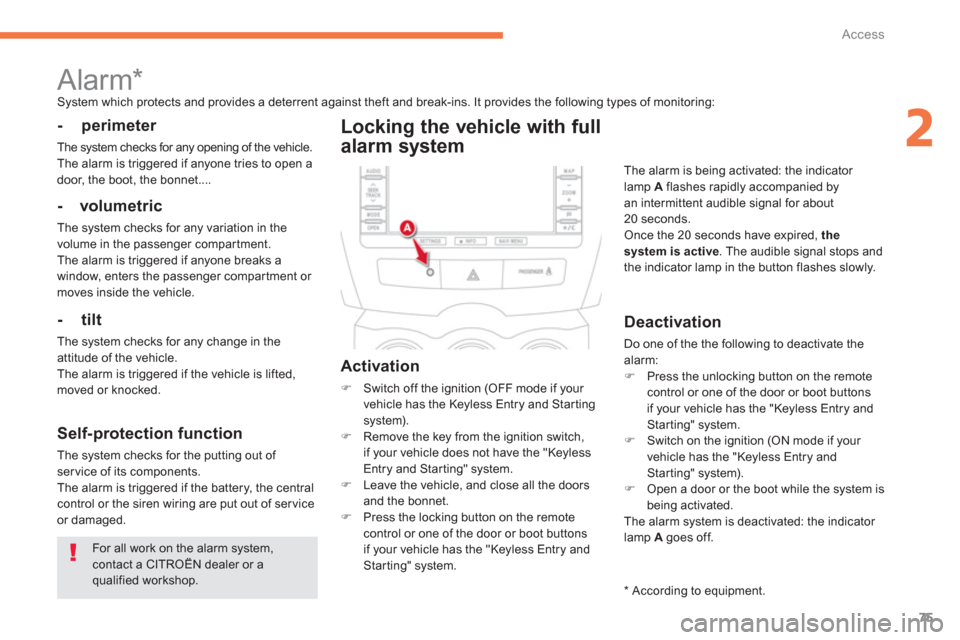
75
2
Access
For all work on the alarm system,
contact a CITROËN dealer or a
qualified workshop.
Alarm *
System which protects and provides a deterrent against theft and break-ins. It provides the following types of monitoring:
- perimeter
The system checks for any opening of the vehicle.
The alarm is triggered if anyone tries to open a
door, the boot, the bonnet....
- volumetric
The system checks for any variation in the
volume in the passenger compartment.
The alarm is triggered if anyone breaks a
window, enters the passenger compartment or
moves inside the vehicle.
- tilt
The system checks for any change in the
attitude of the vehicle.
The alarm is triggered if the vehicle is lifted,
moved or knocked.
Self-protection function
The system checks for the putting out of
ser vice of its components.
The alarm is triggered if the battery, the central
control or the siren wiring are put out of service
or damaged.
Locking the vehicle with full
alarm system
Activation
�)
Switch off the ignition (OFF mode if your
vehicle has the Keyless Entry and Starting
system).
�)
Remove the key from the ignition switch,
if your vehicle does not have the "Keyless
Entry and Starting" system.
�)
Leave the vehicle, and close all the doors
and the bonnet.
�)
Press the locking button on the remote
control or one of the door or boot buttons
if your vehicle has the "Keyless Entry and
Starting" system.
Deactivation
Do one of the the following to deactivate the
alarm:
�)
Press the unlocking button on the remote
control or one of the door or boot buttons
if your vehicle has the "Keyless Entry and
Starting" system.
�)
Switch on the ignition (ON mode if your
vehicle has the "Keyless Entry and
Starting" system).
�)
Open a door or the boot while the system is
being activated.
The alarm system is deactivated: the indicator
lamp A
goes off.
The alarm is being activated: the indicator
lamp A
flashes rapidly accompanied by
an intermittent audible signal for about
20 seconds.
Once the 20 seconds have expired, the
system is active
. The audible signal stops and
the indicator lamp in the button flashes slowly.
*
According to equipment.
Page 78 of 368

76Access
Locking the vehicle with
perimeter monitoring only
Deactivate the interior volumetric and tilt
monitoring to avoid unwanted triggering of the
alarm in certain cases, such as:
- an animal left in the vehicle,
- a window left partly open,
- washing your vehicle.
Deactivation of the interior
volumetric and tilt monitoring
Raise and hold the wiper control stalk in
the " MIST
" position for about three seconds to
activate them again, the audible signal
sounds twice
.
�)
Switch off the ignition and remove the
key from the ignition switch (OFF mode if
your vehicle has the "Keyless Entry and
Starting" system).
�)
Raise and hold the wiper control stalk in
the "MIST"
position for about 3 seconds.
�)
The audible signal sounds once
and the
interior volumetric and tilt monitoring are
deactivated.
Page 80 of 368
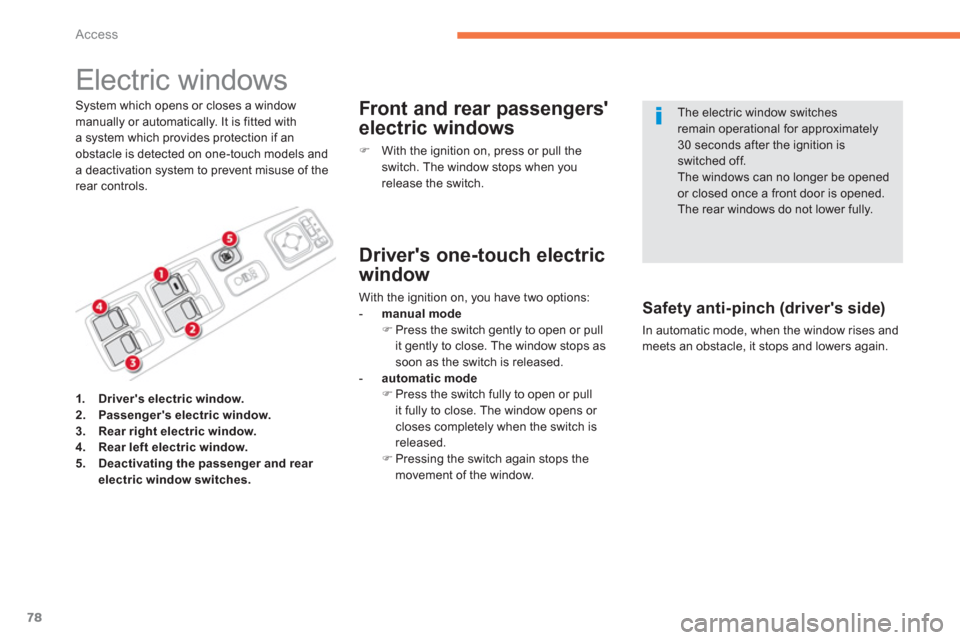
78
Access
Electric windows
System which opens or closes a window
manually or automatically. It is fitted with
a system which provides protection if an
obstacle is detected on one-touch models and
a deactivation system to prevent misuse of the
rear controls.
Front and rear passengers'
electric windows
�)
With the ignition on, press or pull the
switch. The window stops when you
release the switch.
Safety anti-pinch (driver's side)
In automatic mode, when the window rises and
meets an obstacle, it stops and lowers again.
The electric window switches
remain operational for approximately
30 seconds after the ignition is
switched off.
The windows can no longer be opened
or closed once a front door is opened.
The rear windows do not lower fully.
1.
Driver's electric window.
2.
Passenger's electric window.
3.
Rear right electric window.
4.
Rear left electric window.
5.
Deactivating the passenger and rear
electric window switches.
Driver's one-touch electric
window
With the ignition on, you have two options:
- manual mode
�)
Press the switch gently to open or pull
it gently to close. The window stops as
soon as the switch is released.
- automatic mode
�)
Press the switch fully to open or pull
it fully to close. The window opens or
closes completely when the switch is
released.
�)
Pressing the switch again stops the
movement of the window.
Page 81 of 368
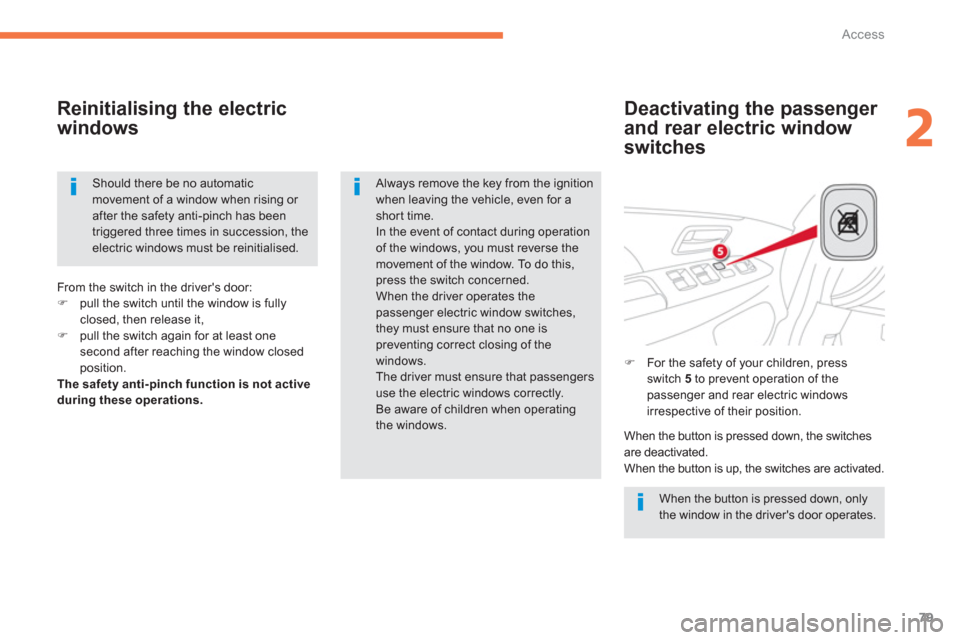
79
2
Access
Deactivating the passenger
and rear electric window
switches
Reinitialising the electric
windows
When the button is pressed down, only
the window in the driver's door operates.
Always remove the key from the ignition
when leaving the vehicle, even for a
short time.
In the event of contact during operation
of the windows, you must reverse the
movement of the window. To do this,
press the switch concerned.
When the driver operates the
passenger electric window switches,
they must ensure that no one is
preventing correct closing of the
windows.
The driver must ensure that passengers
use the electric windows correctly.
Be aware of children when operating
the windows.
�)
For the safety of your children, press
switch 5
to prevent operation of the
passenger and rear electric windows
irrespective of their position. From the switch in the driver's door:
�)
pull the switch until the window is fully
closed, then release it,
�)
pull the switch again for at least one
second after reaching the window closed
position.
The safety anti-pinch function is not active
during these operations.
When the button is pressed down, the switches
are deactivated.
When the button is up, the switches are activated. Should there be no automatic
movement of a window when rising or
after the safety anti-pinch has been
triggered three times in succession, the
electric windows must be reinitialised.
Page 92 of 368
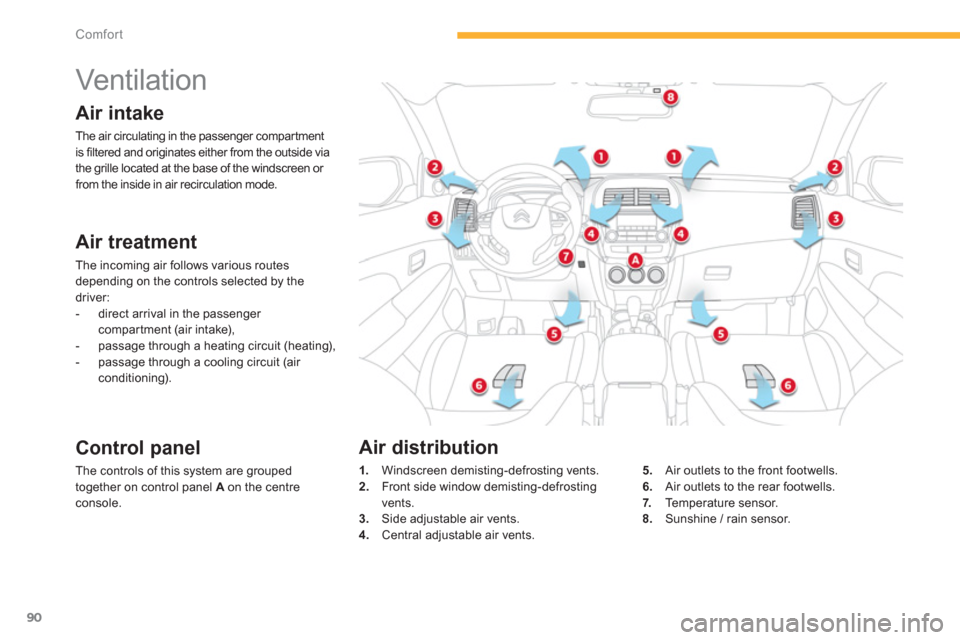
90
Comfort
Vent ilat i on
Air intake
The air circulating in the passenger compartment
is filtered and originates either from the outside via
the grille located at the base of the windscreen or
from the inside in air recirculation mode.
Air treatment
The incoming air follows various routes
depending on the controls selected by the
driver:
- direct arrival in the passenger
compartment (air intake),
- passage through a heating circuit (heating),
- passage through a cooling circuit (air
conditioning).
Control panel
The controls of this system are grouped
together on control panel A
on the centre
console.
1.
Windscreen demisting-defrosting vents.
2.
Front side window demisting-defrosting
vents.
3.
Side adjustable air vents.
4.
Central adjustable air vents.
5.
Air outlets to the front footwells.
6.
Air outlets to the rear footwells.
7.
Temperature sensor.
8.
Sunshine / rain sensor.
Air distribution
Page 94 of 368
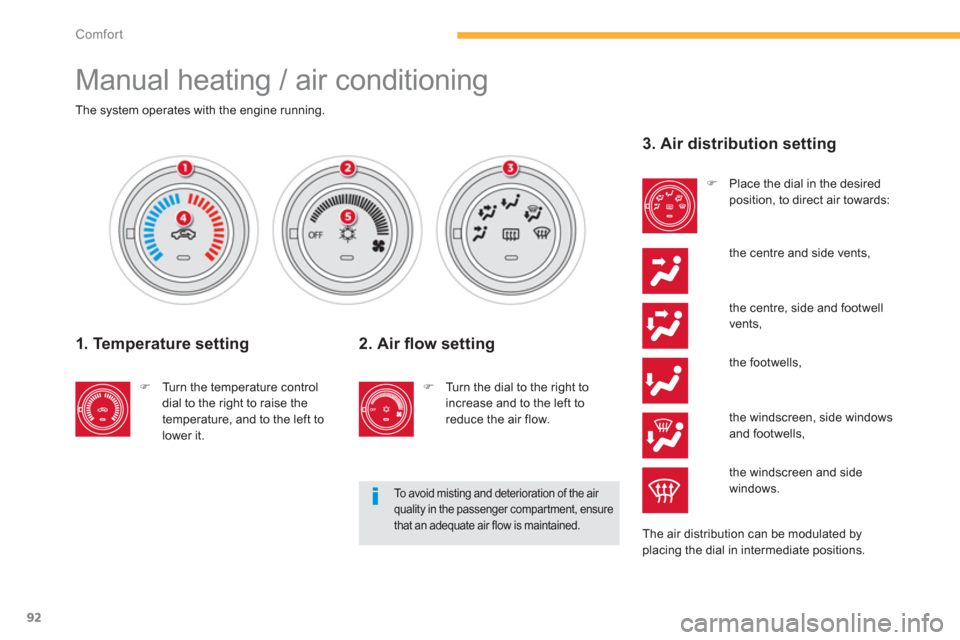
92
Comfort
Manual heating / air conditioning
The system operates with the engine running.
1. Temperature setting
�)
Turn the temperature control
dial to the right to raise the
temperature, and to the left to
lower it.
To avoid misting and deterioration of the air
quality in the passenger compartment, ensure
that an adequate air flow is maintained.
3. Air distribution setting
�)
Place the dial in the desired
position, to direct air towards:
the centre and side vents,
The air distribution can be modulated by
placing the dial in intermediate positions.
2. Air fl ow setting
�)
Turn the dial to the right to
increase and to the left to
reduce the air flow.
the centre, side and footwell
vents,
the footwells,
the windscreen, side windows
and footwells,
the windscreen and side
windows.
Page 95 of 368
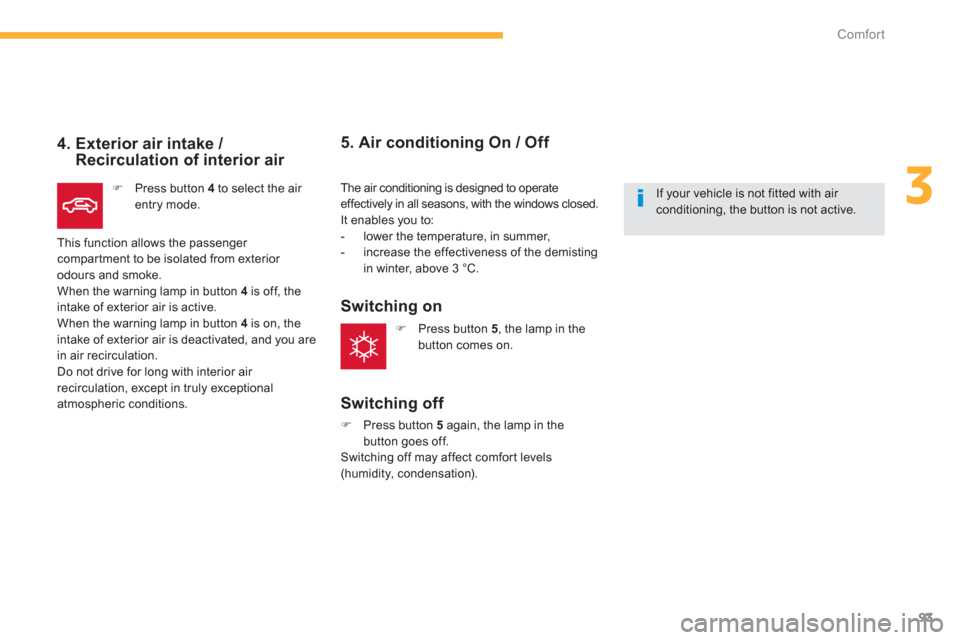
93
3
Comfort
4. Exterior air intake /
Recirculation of interior air
�)
Press button 4
to select the air
entry mode.
This function allows the passenger
compartment to be isolated from exterior
odours and smoke.
When the warning lamp in button 4
is off, the
intake of exterior air is active.
When the warning lamp in button 4
is on, the
intake of exterior air is deactivated, and you are
in air recirculation.
Do not drive for long with interior air
recirculation, except in truly exceptional
atmospheric conditions.
The air conditioning is designed to operate
effectively in all seasons, with the windows closed.
It enables you to:
- lower the temperature, in summer,
- increase the effectiveness of the demisting
in winter, above 3 °C.
5. Air conditioning On / Off
Switching on
Switching off
�)
Press button 5
again, the lamp in the
button goes off.
Switching off may affect comfort levels
(humidity, condensation).
If your vehicle is not fitted with air
conditioning, the button is not active.
�)
Press button 5
, the lamp in the
button comes on.