lock CITROEN C4 AIRCROSS 2021 Handbook (in English)
[x] Cancel search | Manufacturer: CITROEN, Model Year: 2021, Model line: C4 AIRCROSS, Model: CITROEN C4 AIRCROSS 2021Pages: 414, PDF Size: 20.29 MB
Page 60 of 414

58
Switching on the lighting
remotely
This only operates with the ignition off
and the lighting control in the " OFF"
or " AUTO " position. Remote operation of the lighting will be
switched off:
-
o
n switching on the ignition,
-
i
f the lighting control is not in the "OFF"
or " AUTO " position,
-
w
hen activating manual guide-me-home
lighting.
Press this button to switch on
the lighting remotely (illumination
of the sidelamps and dipped
beam headlamps) for a period of
30
seconds.
A second press switches off the
lighting.
Deadlocking renders the exterior and
interior door controls inoperative.
It also deactivates the manual central
control button.
Therefore, never leave anyone inside
the vehicle when it is deadlocked.
Access
Page 61 of 414

59
Emergency procedure with the Keyless Entry and
Starting system
Unlocking
F Turn the key towards the front in the driver's door lock to unlock the vehicle.
Emergency unlocking/locking
using the integral key
The integral key is used to lock and unlock the
vehicle when the electronic key cannot operate:
-
c
ell battery flat, vehicle battery discharged
or disconnected, ...
-
v
ehicle located in an area with strong
electro-magnetic signals.
F
P
ull and hold button 1 , to extract the
integral key 2 .Locking
F Turn the key towards the rear in the driver's
door lock to lock the vehicle.
The emergency key allows you to lock
or unlock the driver's door only.
To lock or unlock the other doors, use
the interior controls (see "Locking
/
unlocking from inside").
2
access
Page 63 of 414

61
Lost electronic key
Visit a CITROËN dealer with the vehicle's registration document and your personal identification documents and if possible the key code label.
The CITROËN dealer will be able to retrieve the key code and the transponder code required to order a new key.
Electronic key
The electronic key is a sensitive system; do not operate it while it is in your pocket as there is a possibility that it may unlock the vehicle, without
you being aware of it.
Do not repeatedly press the buttons of your electronic key out of range and out of sight of your vehicle. You run the risk of stopping it from
working and the remote control would have to be reinitialised.
The electronic key cannot operate as a remote control when it is in the reader or even when the ignition is switched on.
Locking the vehicle
Driving with the doors locked may make access to the passenger compartment by the emergency services more difficult in an emergency.
As a safety precaution (with children on board), take the Keyless Entry and Starting electronic key when you leave the vehicle, even for a short
time.
Electrical interference
The Keyless Entry and Starting electronic key may not operate if close to certain electronic devices: telephone, laptop computer, strong
magnetic fields, ...
Anti-theft protection
Do not make any modifications to the electronic engine immobiliser system; this could cause malfunctions.
Don't forget to turn the steering to engage the steering lock.
When purchasing a second-hand vehicle
Have all of the keys in your possession paired by a CITROËN dealer, to ensure that only your keys allow your vehicle to be unlocked and
started.
2
Access
Page 64 of 414

62
Opening
doors
From outside
F After unlocking the vehicle using the remote control or the key, pull the door
handle.
Closing
From inside
F Pull the front or rear door lever to open the door. If a door is not closed correctly, this symbol
comes on in the instrument panel screen until
the door concerned is closed.
On the driver's side, this action on the door
lever unlocks the door if it was locked.
On the passenger's side or for the rear doors,
the door must first be unlocked manually (see
"Individual controls") if it was locked.
Access
Page 65 of 414

63
boot
Opening
F After unlocking the vehicle, press the handle A and raise the tailgate. F
P ull the handle B downwards to guide the
tailgate.
F
R
elease the handle and press gently on the
exterior sur face of the tailgate to close it.
Closing Manual release
This enables the boot to be unlocked in the
event of a central locking fault.
-
F
old back the rear seats to gain access to
the tailgate release from inside the boot.
-
R
emove the plastic cover from the
opening
A
in the tailgate interior pillar.
-
M
ove the control B to the right to unlock
and open the boot.
If the tailgate is not fully closed, this symbol
comes on in the instrument panel screen until
it is closed.
2
access
Page 66 of 414

64
Locking / unlocking from inside
Central locking control
Locking
F Press the front of button A to lock the vehicle.
Unlocking
F Press the rear of button A to unlock the vehicle.
Individual controls
This control can also be used to lock the front
passenger's door and the rear doors in the
event of a failure with the central locking. To
do this:
F
O
pen the door in question.
F
P
ivot the interior control B towards the
front, then close the door.
Locking the front and rear doors
F Pivot the interior control B towards the front.
System which provides full manual locking or
unlocking of the doors and boot from the inside.
Unlocking the front and rear
doors
F Pivot the interior control B towards the rear.
It is possible to lock the vehicle with a
passenger door open, using using the
individual locking controls: ensure that
you have the key before closing the
passenger door.
Access
Page 67 of 414

65
For all work on the alarm system,
contact a CITROËN dealer or a
qualified workshop.
Alarm*System which protects and provides a deterrent against theft and break-ins. It provides the following types of monitoring:
- perimeter
The system checks for any opening of the vehicle.
The alarm is triggered if anyone tries to open a
door, the boot, the bonnet...
- volumetric
The system checks for any variation in the
volume in the passenger compartment.
The alarm is triggered if anyone breaks a
window, enters the passenger compartment or
moves inside the vehicle.
- tilt
The system checks for any change in the
attitude of the vehicle.
The alarm is triggered if the vehicle is lifted,
moved or knocked.
Self-protection function
The system checks for the putting out of
service of its components.
The alarm is triggered if the battery, the central
control or the siren wiring are put out of service
or damaged.
Locking the vehicle with full
alarm system
Activation
F Switch off the ignition (OFF mode if your
vehicle has the Keyless Entry and Starting
syste m).
F
R
emove the key from the ignition switch,
if your vehicle does not have the "Keyless
Entry and Starting" system.
F
L
eave the vehicle, and close all the doors
and the bonnet.
F
P
ress the locking button on the remote
control or one of the door or boot buttons
if your vehicle has the "Keyless Entry and
Starting" system.
Deactivation
Do one of the the following to deactivate the
alarm:
F
P
ress the unlocking button on the remote
control or one of the door or boot buttons
if your vehicle has the "Keyless Entry and
Starting" system.
F
S
witch on the ignition (ON mode if your
vehicle has the "Keyless Entry and
Starting" system).
F
O
pen a door or the boot while the system is
being activated.
The alarm system is deactivated: the indicator
lamp A goes off.
The alarm is being activated: the indicator
lamp
A flashes rapidly accompanied by
an intermittent audible signal for about
20
s
econds.
Once the 20 seconds have expired, the
system is active . The audible signal stops and
the indicator lamp in the button flashes slowly.
* According to equipment.
2
Access
Page 68 of 414

66
Locking the vehicle with
perimeter monitoring only
Deactivate the interior volumetric and tilt
monitoring to avoid unwanted triggering of the
alarm in certain cases, such as:
-
a
n animal left in the vehicle,
-
a w
indow left partly open,
-
w
ashing your vehicle.Deactivation of the interior
volumetric and tilt monitoring
Raise and hold the wiper control stalk in
the "MIST " position for about three seconds to
activate them again, the audible signal
sounds twice.
F
S
witch off the ignition and remove the
key from the ignition switch (OFF mode if
your vehicle has the "Keyless Entry and
Starting" system).
F
R
aise and hold the wiper control stalk in
the "MIST" position for about 3 seconds.
F
T
he audible signal sounds once and the
interior volumetric and tilt monitoring are
deactivated.
Access
Page 69 of 414

67
Triggering of the alarm
This is indicated by sounding of the siren
and flashing of the direction indicators for
thirty seconds.
A message then appears in the instrument
panel screen while the siren is operating.
When the ignition is next switched on (ON
mode if your vehicle has the "Keyless Entry
and Starting" system), an audible signal sounds
four times to inform you that the alarm was
triggered during your absence.
Complete deactivation of
the alarm
F Switch off the ignition (OFF mode if your vehicle has the "Keyless Entry and
Starting" system).
F
R
emove the key from the ignition switch,
if your vehicle does not have the "Keyless
Entry and Starting" system.
F
O
pen the driver's door.
F
P
lace the lighting control stalk in
the " OFF"
position.
F
P
ull the wiper control stalk towards you
and hold.
A
fter about ten seconds there is an audible
signal.
F
W
hen the audible signal stops, continue to
hold the wiper stalk pulled towards you and
press the remote control locking button.
You can completely deactivate the alarm
system. To do this, proceed as follows:
F T he state of the system is then signalled to
you by the number of beeps:
O
ne beep: the alarm system is completely
deactivated.
T
wo beeps: the alarm system is activated.
E
ach new press of the remote control
locking button changes the state of the
system.
2
Access
Page 77 of 414
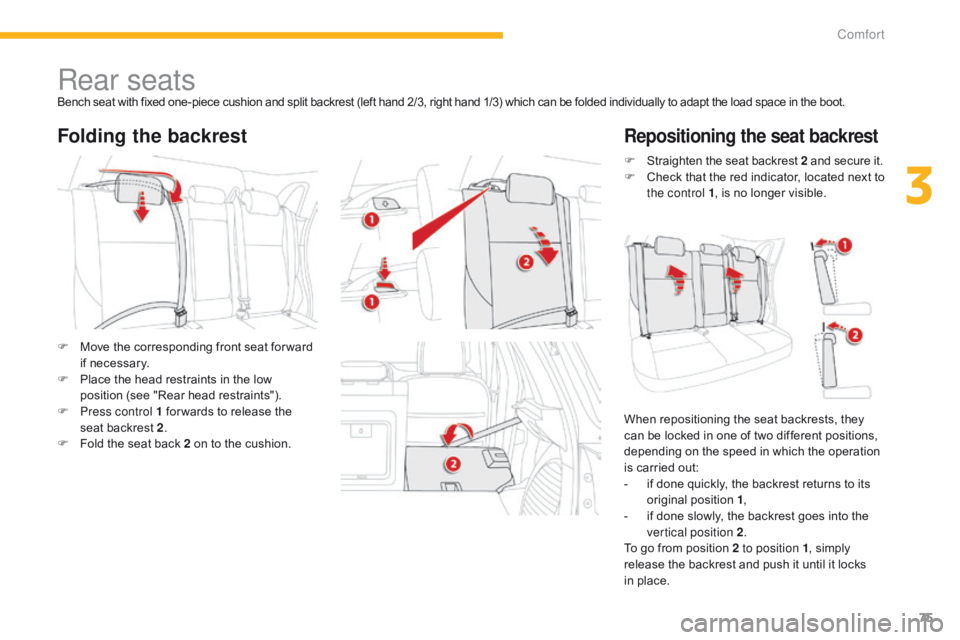
75
Rear seatsBench seat with fixed one-piece cushion and split backrest (left hand 2/3, right hand 1/3) which can be folded individually to adapt the load space in the boot.
Folding the backrestRepositioning the seat backrest
F Move the corresponding front seat for ward if necessary.
F
P
lace the head restraints in the low
position (see "Rear head restraints").
F
P
ress control 1 for wards to release the
seat backrest 2 .
F
F
old the seat back 2 on to the cushion. F
S
traighten the seat backrest 2
and secure it.
F
C
heck that the red indicator, located next to
the control 1 , is no longer visible.
When repositioning the seat backrests, they
can be locked in one of two different positions,
depending on the speed in which the operation
is carried out:
-
i
f done quickly, the backrest returns to its
original position 1,
-
i
f done slowly, the backrest goes into the
vertical position 2 .
To go from position 2 to position 1 , simply
release the backrest and push it until it locks
in place.
3
Comfort