change language Citroen C4 AIRCROSS RHD 2012 1.G Owner's Manual
[x] Cancel search | Manufacturer: CITROEN, Model Year: 2012, Model line: C4 AIRCROSS RHD, Model: Citroen C4 AIRCROSS RHD 2012 1.GPages: 332
Page 50 of 332
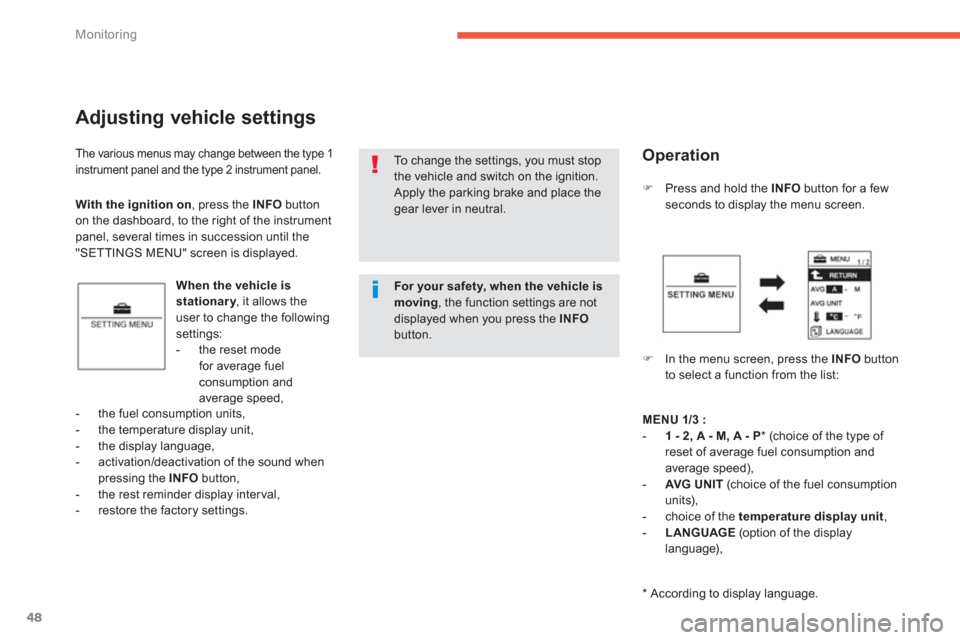
48
Monitoring
The various menus may change between the type 1instrument panel and the type 2 instrument panel.
Adjusting vehicle settings
When the vehicle is stationary, it allows theyuser to change the following settings:
- the reset mode
for average fuelconsumption and average speed,
�)Press and hold the INFObutton for a fewseconds to display the menu screen.
�)In the menu screen, press the INFO
button
to select a function from the list:
- the
fuel consumption units,
- the temperature displa
y unit,
- the display language,
- activation/deactivation of the sound whenpressing the INFO
button,- the rest reminder display interval,
- restore the factory settings.
To change the settings, you must stopthe vehicle and switch on the ignition.
Apply the parking brake and place the gear lever in neutral. With the ignition on
, press the INFObutton
on the dashboard, to the right of the instrumentpanel, several times in succession until the
"SETTINGS MENU" screen is displayed.
Operation
MENU1/3:-1 - 2, A - M, A - P*
(choice of the type of reset of average fuel consumption andaverage speed),
- AVG UNIT(choice of the fuel consumption
units),
- choice of the temperature display unit,-LANGUAGE(option of the display
language),
*
According to display language.
For your safety,when the vehicle ismoving
, the function settings are not displayed when you press the INFObutton.
Page 51 of 332

1
49
Monitoring
MENU2/3:-a/b (option of displaying a different language in the instrument panel screen
and the navigation screen),
-
activation / deactivation of the INFObutton sound
,
- ALERT(changing of the "REST REMINDER" display interval),
-
selection of the sound
of the direction
indicators,-activation / deactivation of the current fuel consumption ,
Press and hold the INFO
button for afew seconds to return to the previous screen. When the menu screen is displayed, if no operation is carried out within15 seconds, the Settings Menu screenis displayed.
MENU 3
/3:-RESET(restore factory settings).
Choice of the reset mode for average fuel consumption and average speed
You can choose between two average fuelconsumption and average speed reset modes:
- automatic reset,- manual reset.
In th
e menu screen: �) press the INFObutton to select:
�)
press and hold the INFObutton for a few seconds to switch in succession fromreset mode 1- A (automatic) *
to reset
mode 2 - M - P (manual) * .
The mode selected is confirmed.
Choice of the fuel consumptionunit
The distance, speed and quantity of fuel units
will also be changed in accordance with your choice of fuel consumption unit.
In th
e menus screen:�)
press the INFObutton to select "UNIT".
�)
press and hold the INFO
button for afew seconds to display the "AVG UNIT"screen.
*
According to display language.
Page 258 of 332
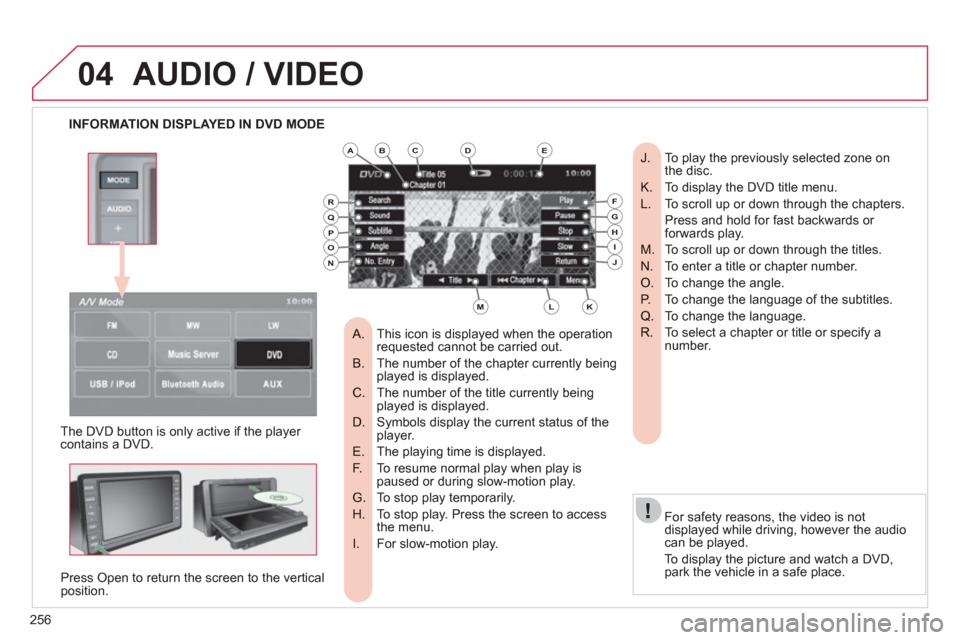
256
04
INFORMATION DISPLAYED IN DVD MODE
AUDIO / VIDEO
The DVD button is only active if the player contains a DVD.
Press
Open to return the screen to the vertical position.
For safet
y reasons, the video is notdisplayed while driving, however the audiocan be played.
To displa
y the picture and watch a DVD, park the vehicle in a safe place.
To play the previously selected zone on
J. the disc.
To display the DVD title menu.
K.
To scroll up or down through the chapters.
L.
Press and hold for fast backwards or forwards play.
To scroll up or down through the titles.
M.
To enter a title or chapter number.
N.
To change the angle.
O.
To change the language of the subtitles.
P.
To change the language.
Q.
To select a chapter or title or specify a
R. number.
This icon is displayed when the operation
A. requested cannot be carried out.
The number of the chapter currently beingB. played is displayed.
The number of the title currently being C. played is displayed.
Symbols display the current status of theD. player.
The playing time is displayed. E.
To resume normal play when play isF. paused or during slow-motion play.
To stop play temporarily.G.
To stop play. Press the screen to accessH. the menu.
For slow-motion play. I.
ABCDE
FGHIJ
KLM
RQPON
Page 274 of 332
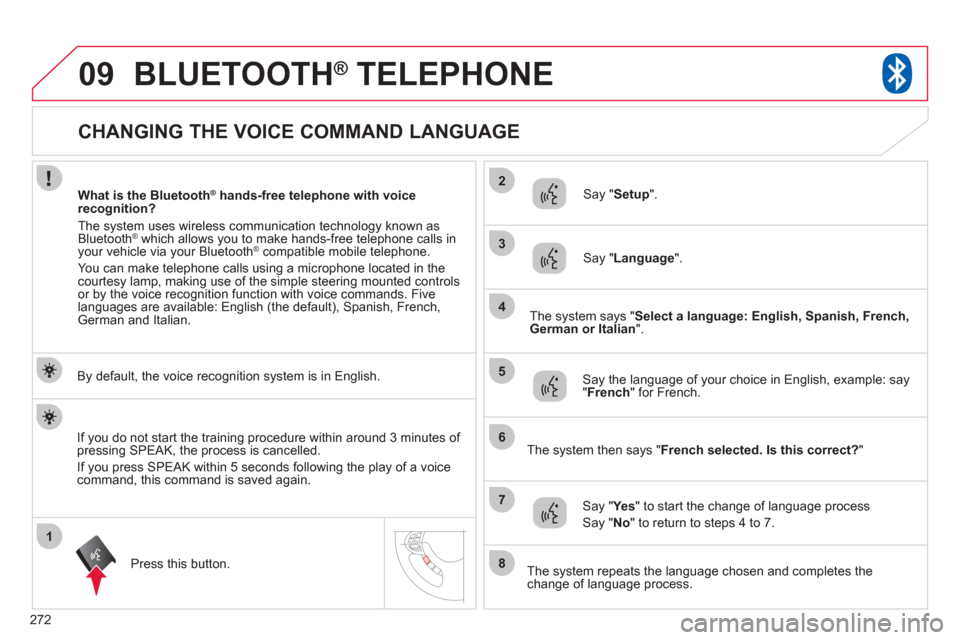
272
1
2
3
09
4
5
6
7
8
CHANGING THE VOICE COMMAND LANGUAGE
BLUETOOTH®
TELEPHONE®
By default, the voice recognition system is in English.
Pr
ess this button.
Sa
y "Setup".
Say "Language".
Say the language of your choice in English, example: say"
French
" for French.
Say "Yes" to start the change of language process
Say "No " to return to steps 4 to 7.
The system says "
Select a language: English, Spanish, French,
German or Italian".
The system then says " French selected. Is this correct?
"
The system repeats the language chosen and completes the
change of language process.
I
f you do not start the training procedure within around 3 minutes of pressing SPEAK, the process is cancelled.
I
f you press SPEAK within 5 seconds following the play of a voice command, this command is saved again.
What is the Bluetooth®
hands-free telephone with voice ®
recognition?
The s
ystem uses wireless communication technology known as Bluetooth®
which allows you to make hands-free telephone calls in®
your vehicle via your Bluetooth ®compatible mobile telephone.
You can make telephone calls using a microphone located in the courtesy lamp, making use of the simple steering mounted controlsor by the voice recognition function with voice commands. Five
languages are available: English (the default), Spanish, French,German and Italian.
Page 280 of 332
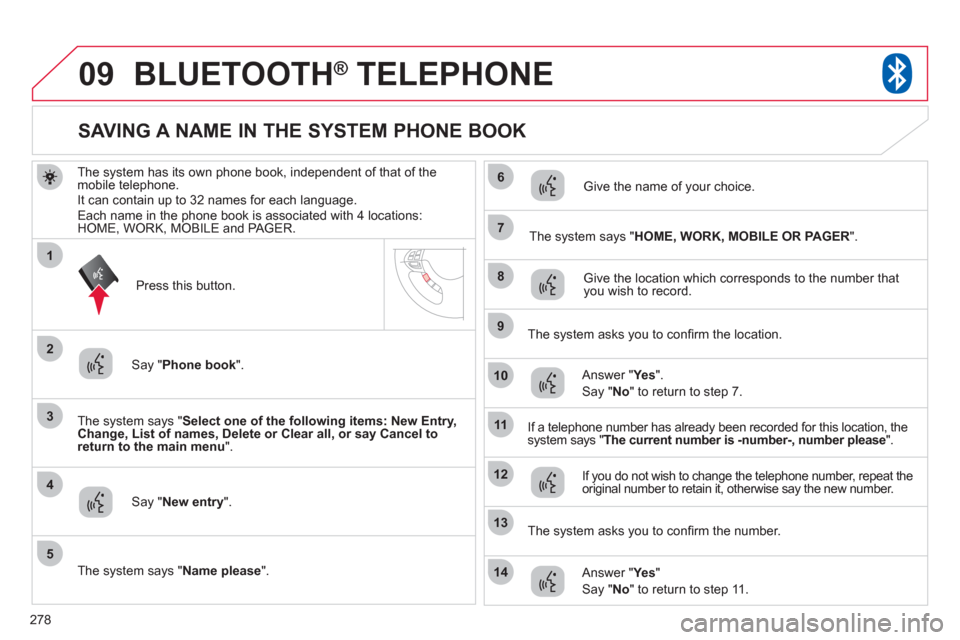
278
09
3
4
7
8
9
10
11
1
2
5
6
12
14
13
BLUETOOTH® TELEPHONE®
The system has its own phone book, independent of that of the mobile telephone.
It can contain up to 32 names for each language. Each name in the phone book is associated with 4 locations: HOME, WORK, MOBILE and PAGER.
The s
ystem says " Select one of the following items: New Entry,
Change, List of names, Delete or Clear all, or say Cancel toreturn to the main menu".
Say "New entry".
The system says "HOME, WORK, MOBILE OR PAGER".
Give the location which corresponds to the number thatyou wish to record.
The s
ystem asks you to confi rm the location.
Answer "Ye s".
Say " No" to return to step 7.
If a telephone number has alread
y been recorded for this location, the system says " The current number is -number-, number please".
SAVING A NAME IN THE SYSTEM PHONE BOOK
Press this button.
Sa
y "Phone book".
The system says " Name please
".
Give the name of your choice.
If
you do not wish to change the telephone number, repeat the
original number to retain it, otherwise say the new number.
Answer "Ye s"
Say " No" to return to step 11.
The s
ystem asks you to confi rm the number.
Page 283 of 332
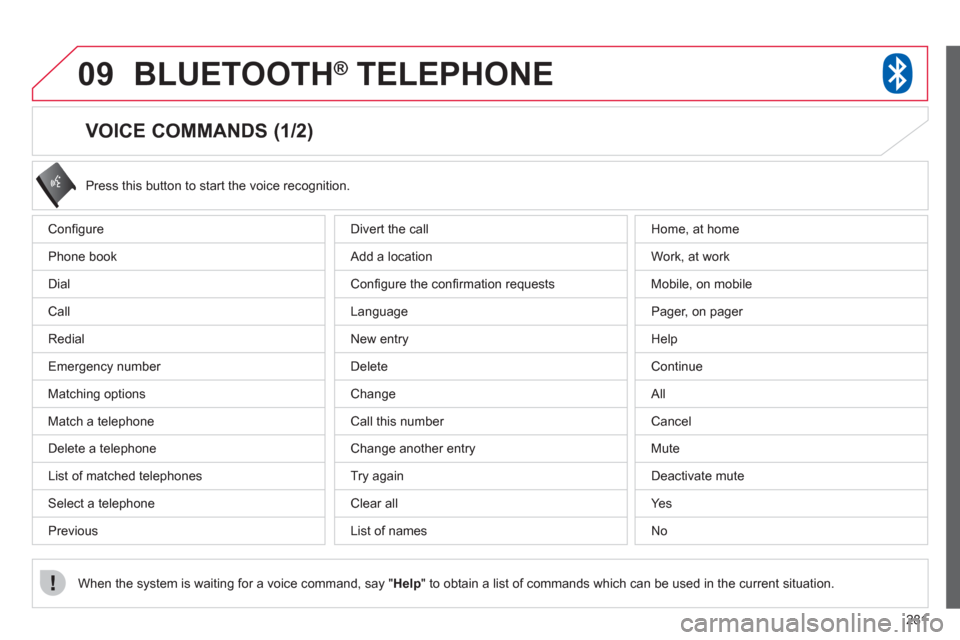
281
09BLUETOOTH® TELEPHONE®
VOICE COMMANDS (1/2)
Confi gure
Ph
one book
Dial
Call
R
edial
Emer
gency number
Matchin
g options
Match a telephone
Delete a telephone
List o
f matched telephones
Select a telephone
Previous Press this button to start the voice recognition.
When the s
ystem is waiting for a voice command, say "Help" to obtain a list of commands which can be used in the current situation. Div
ert the call
A
dd a location
Confi
gure the confi rmation requests
Language
New entr
y
D
elete
Chan
ge
Call this number
Change another entry
Tr
y again
Clear all
Li
st of names Home, at home
Work, at work
Mobile, on mobile
Pager, on pager
Help
Continue
All
Cancel
M
ute
D
eactivate mute
Y
es
No
Page 284 of 332
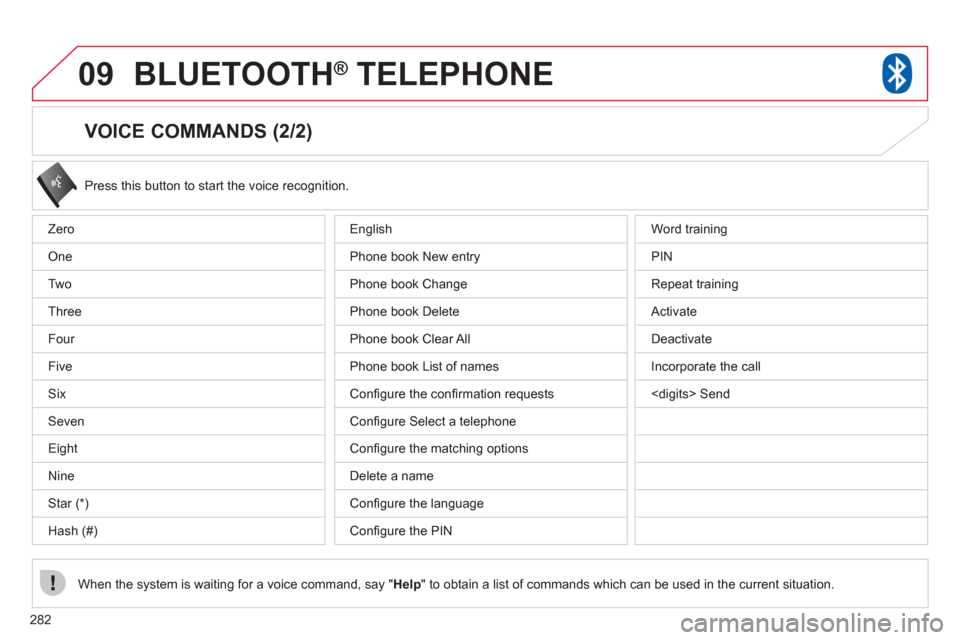
282
09BLUETOOTH® TELEPHONE®
VOICE COMMANDS (2/2)
Press this button to start the voice recognition.
When the s
ystem is waiting for a voice command, say "Help" to obtain a list of commands which can be used in the current situation. Z
ero
One
Two
Three
F
our
Fiv
e
Six
Seven
Eight
Nin
e
Star
(*)
Hash
(#) Word trainin
g
PIN
Repeat training
Activate
D
eactivate
Incor
porate the call
glish
Phone book New entr
y
Phone book Change
Phone book Delete
Phone book Clear All
Ph
one book List of names
Confi gure the confi rmation requests
Confi gure Select a telephone
Confi gure the matching options
D
elete a name
Confi gure the language
Confi gure the PIN
Page 292 of 332
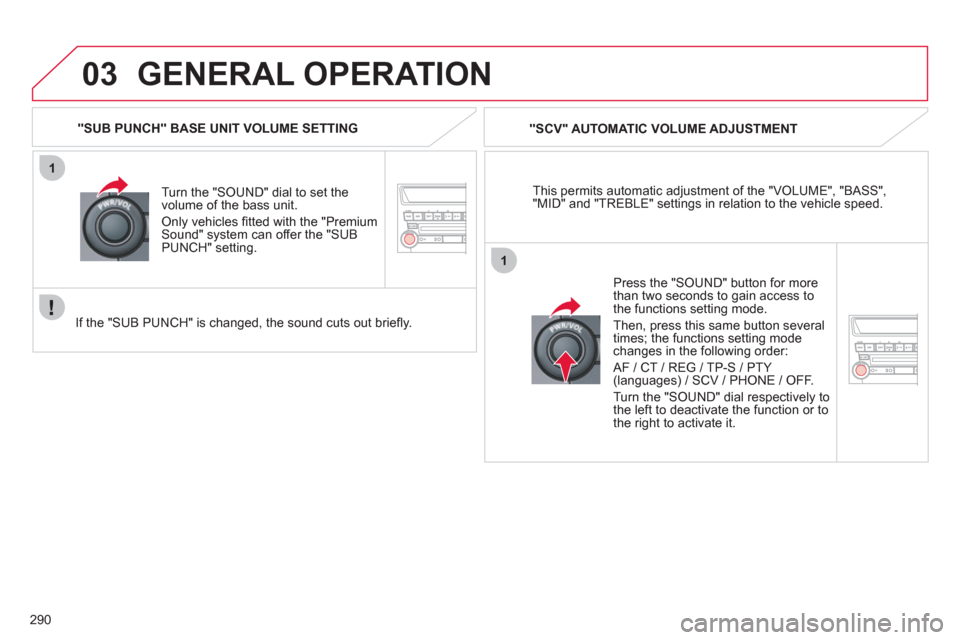
290
03
1
1
GENERAL OPERATION
This permits automatic adjustment of the "VOLUME", "BASS","MID" and "TREBLE" settings in relation to the vehicle speed.
"
SCV" AUTOMATIC VOLUME ADJUSTMENT
Turn the "
SOUND" dial to set the
volume of the bass unit.
Only vehicles fi tted with the "PremiumSound" system can offer the "SUB
PUNCH" setting. "SUB PUNCH" BASE UNIT VOLUME SETTING
If the "SUB PUNCH" is chan
ged, the sound cuts out briefl y.
Pr
ess the "SOUND" button for morethan two seconds to gain access to
the functions setting mode.
Then,
press this same button several
times; the functions setting mode changes in the following order:
AF
/ CT / REG / TP-S / PTY (languages) / SCV / PHONE / OFF.
Turn the "
SOUND" dial respectively to
the left to deactivate the function or to
the right to activate it.
Page 298 of 332
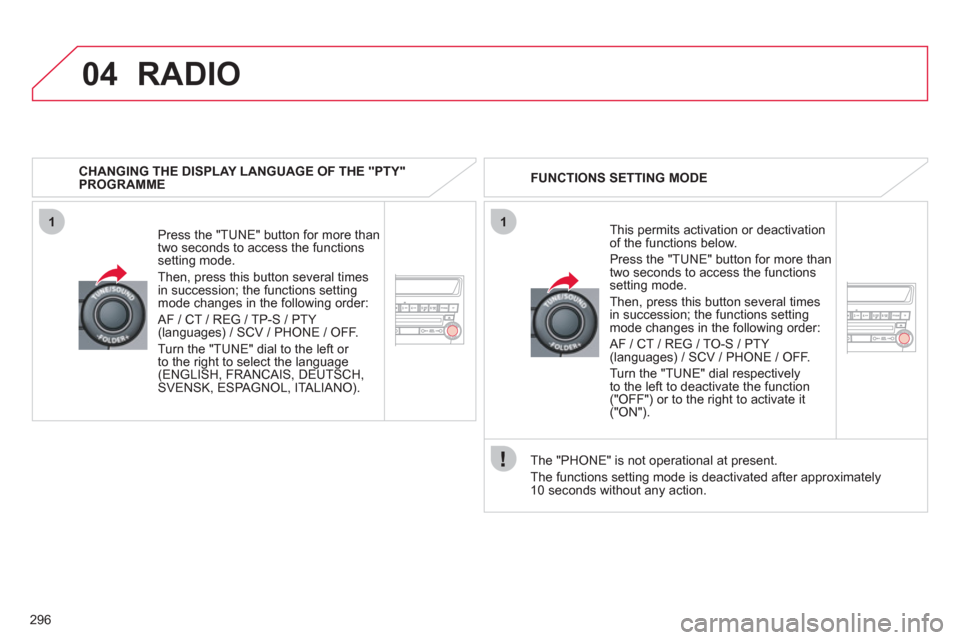
296
04
11
RADIO
CHANGING THE DISPLAY LANGUAGE OF THE "PTY" PROGRAMME
Press the "TUNE" button
for more than
two seconds to access the functions setting mode.
Then,
press this button several times
in succession; the functions setting
mode changes in the following order:
AF
/ CT / REG / TP-S / PTY (languages) / SCV / PHONE / OFF.
Turn the "TUNE" dial to the le
ft or
to the right to select the language(ENGLISH, FRANCAIS, DEUTSCH,SVENSK, ESPAGNOL, ITALIANO). FUNCTIONS SETTING MODE
This
permits activation or deactivationof the functions below.
Press the "T
UNE" button for more than
two seconds to access the functionssetting mode.
Then, press this button several times
in succession; the
functions setting
mode changes in the following order:
AF
/ CT / REG / TO-S / PTY (languages) / SCV / PHONE / OFF.
Turn the "TUNE" dial respectivelyto the left to deactivate the function("OFF") or to the right to activate it("ON").
The "PH
ONE" is not operational at present.
The
functions setting mode is deactivated after approximately10 seconds without any action.
Page 311 of 332
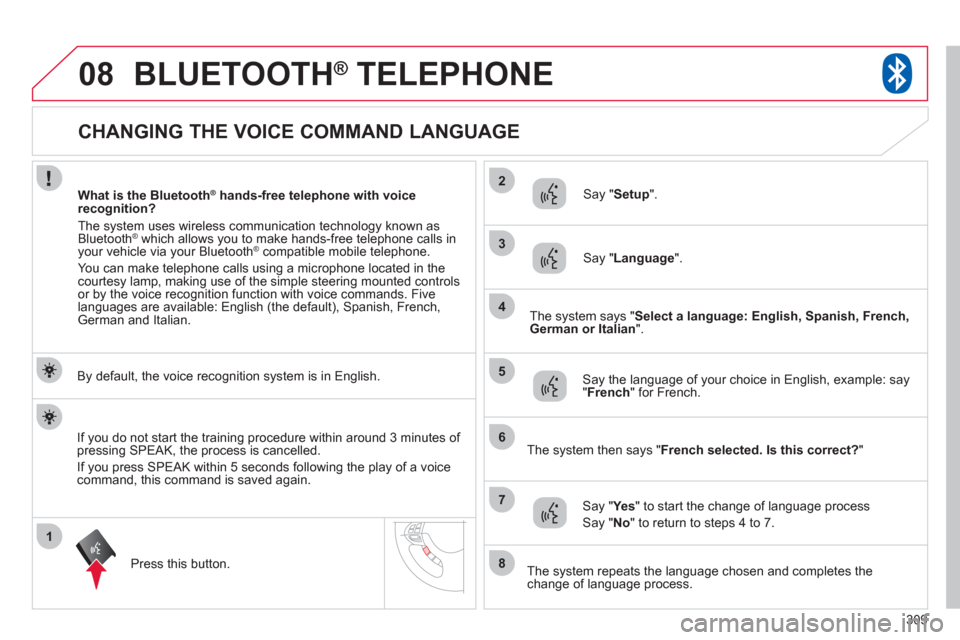
309
1
2
3
08
4
5
6
7
8
CHANGING THE VOICE COMMAND LANGUAGE
BLUETOOTH®
TELEPHONE®
By default, the voice recognition system is in English.
Pr
ess this button.
Sa
y " Setup".
Say " Language".
Say the language of your choice in English, example: say"
French
" for French.
Say "Yes" to start the change of language process
Say "No " to return to steps 4 to 7.
The system says "
Select a language: English, Spanish, French,
German or Italian".
The system then says " French selected. Is this correct? "
The system repeats the language chosen and completes the
change of language process.
I
f you do not start the training procedure within around 3 minutes of pressing SPEAK, the process is cancelled.
I
f you press SPEAK within 5 seconds following the play of a voice command, this command is saved again.
What is the Bluetooth®
hands-free telephone with voice ®
recognition?
The s
ystem uses wireless communication technology known as
Bluetooth®
which allows you to make hands-free telephone calls in®
your vehicle via your Bluetooth ®compatible mobile telephone.
You can make telephone calls using a microphone located in the courtesy lamp, making use of the simple steering mounted controlsor by the voice recognition function with voice commands. Five
languages are available: English (the default), Spanish, French,German and Italian.