sensor Citroen C4 AIRCROSS RHD 2012 1.G Owner's Manual
[x] Cancel search | Manufacturer: CITROEN, Model Year: 2012, Model line: C4 AIRCROSS RHD, Model: Citroen C4 AIRCROSS RHD 2012 1.GPages: 332
Page 4 of 332

Contents
Instrument panel 24
Warning and indicator lamps 25
Instrument panel screen 31
Tr i p c o m p u t e r 43
Distance recorder 43
Tr ip distance recorder 43
Service indicator 44
Adjusting vehicle settings 48
AUDIO - CD system screen 54
AUDIO-TELEMATIC system screen 56
Lighting dimmer 59
Monitoring Familiarisation
Remote control key 60
"Keyless Entry and Star ting" system 64
Doors 70
Boot 71
Alarm 73
Electric windows 76
Panoramic sunroof 78
Access
Front seats 79
Rear seats 83
Mirrors 85
Steering wheel adjustment 87
Ventilation 88
Manual heating / air conditioning 90
Automatic air conditioning 92
Rear screen demist - defrost 97
Interior fi ttings 98
Boot fi ttings 104
Comfort
Star ting - stopping the engine with the key10y6
Starting - stopping the engine with the Keyless Entry and Star ting system 107
Parking brake 110
Manual gearbox 111
Gear effi ciency indicator 112
CVT gearbox 113
Hill start assist 118
Stop & Star t (Auto Stop & Go) function 119
Four wheel drive system 122
Cruise control 124
Parking sensors 12
7
Reversing camera 130
Driving
Lighting controls 131
Daytime running lamps 134
Automatic illumination of headlamps 134
Manual guide-me-home lighting 135
Welcome lighting 136
Headlamp adjustment 137
Wiper controls 138
Automatic rain sensitive wipers 140
Courtesy lamps 142
Boot lamp 144
Panoramic roof lighting 14 4
Visibility Eco-driving
Page 7 of 332
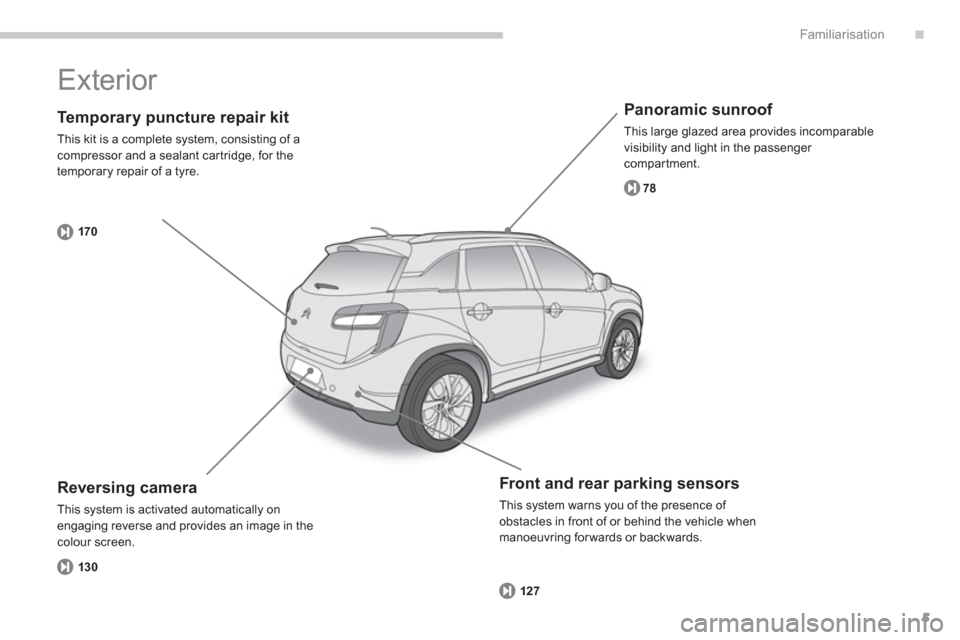
.
5
Familiarisation
Te m p o r a ry puncture repair kit
This kit is a complete system, consisting of acompressor and a sealant car tridge, for the
temporary repair of a tyre.
170
Panoramic sunroof
This large glazed area provides incomparable
visibility and light in the passenger compartment.
7
8
Reversing camera
This system is activated automatically onengaging reverse and provides an image in thecolour screen.
13
0
Exterior
Front and rear parking sensors
This system warns you of the presence of obstacles in front of or behind the vehicle whenmanoeuvring forwards or backwards.
127
Page 13 of 332
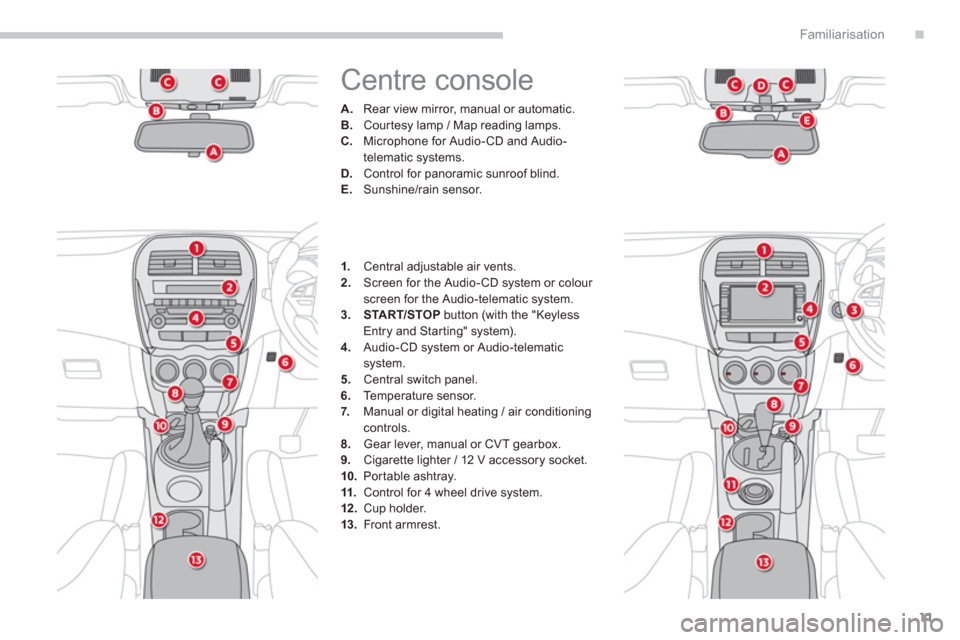
.
11
Familiarisation
Centre console
A.
Rear view mirror, manual or automatic. B.
Courtesy lamp / Map reading lamps. C.
Microphone for Audio-CD and Audio-
telematic systems.D. Control for panoramic sunroof blind.
E. Sunshine/rain sensor.
1.Central adjustable air vents. 2.
Screen for the Audio-CD system or colour screen for the Audio-telematic system. 3.STA R T/STOP button (with the "Keyless
Entry and Starting" system).4. Audio-CD system or Audio-telematic system.
5. Central switch panel. 6.
Temperature sensor.7.
Manual or digital heating / air conditioning controls.8.
Gear lever, manual or CVT gearbox.9.
Cigarette lighter / 12 V accessory socket.
10.Portable ashtray.
11.Control for 4 wheel drive system.
12.Cup holder.
13. Front armrest.
Page 20 of 332
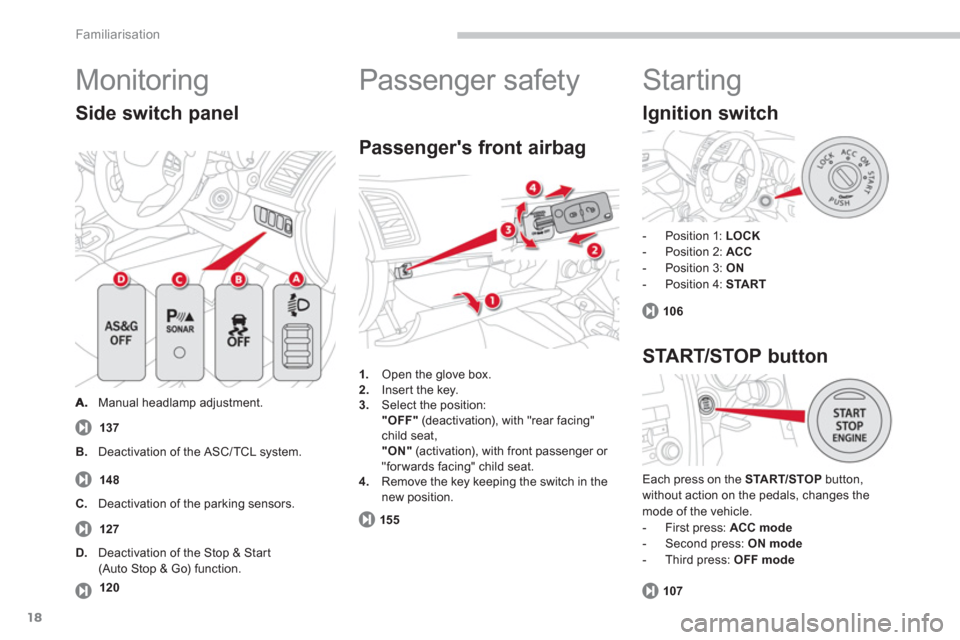
18
Familiarisation
Monitoring
Manual headlamp adjustment.
Side switch panel
137
1.Open the glove box.
2. Inser t the key.3.
Select the position:"OFF"(deactivation), with "rear facing"child seat, "ON"
(activation), with front passenger or "forwards facing" child seat. 4.Remove the key keeping the switch in the
new position.
Passenger's front airbag
155
B.Deactivation of the ASC/ TCL system.
127 C
.Deactivation of the parking sensors.
148
Passenger safety
120
D.
Deactivation of the Stop & Start(Auto Stop & Go) function.
Starting
- Position 1: LOCK
- Position 2: ACC
- Position 3: ON
- Position 4: STA RT
Each press on the START/STOPbutton,
without action on the pedals, changes the mode of the vehicle.
- First press: ACC mode
- Second press: ONmode
- Third press: OFF mode
106
107
Ignition switch
START/STOP button
Page 59 of 332
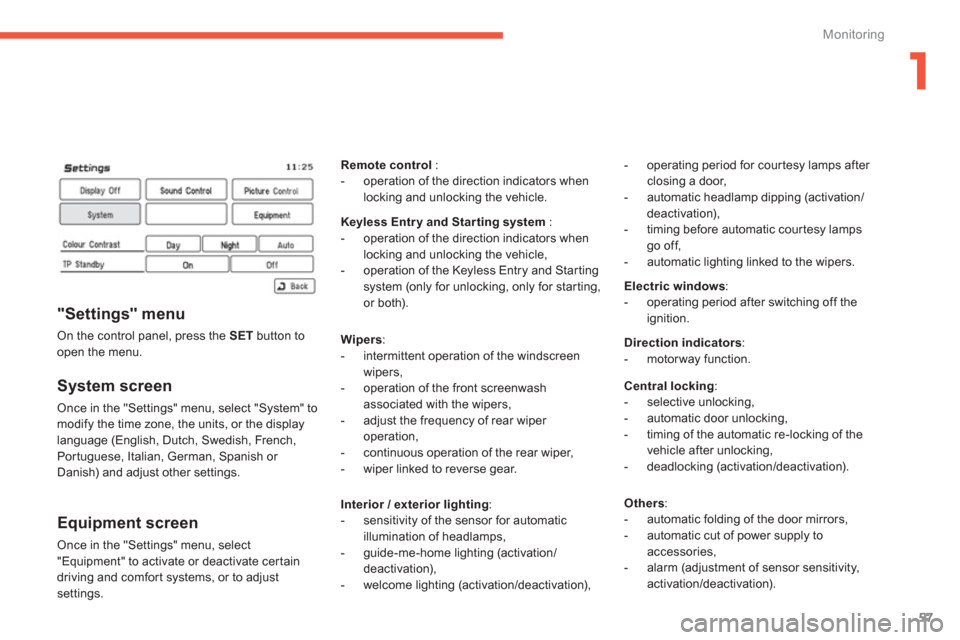
1
57
Monitoring
System screen
Once in the "Settings" menu, select "System" to modify the time zone, the units, or the display
language (English, Dutch, Swedish, French,
Portuguese, Italian, German, Spanish or
Danish) and adjust other settings.
Equipment screen
Once in the "Settings" menu, select
"Equipment" to activate or deactivate certain
drivin
g and comfor t systems, or to adjust settings.
"Settings" menu
On the control panel, press the SETbutton toopen the menu.
Remotecontrol:- operation of the direction indicators whenlocking and unlocking the vehicle.
Keyless Entry and Star ting system:
- operation of the direction indicators whenlocking and unlocking the vehicle,
- operation of the Keyless Entry and Starting system (only for unlocking, only for star ting,
or both).
Wi
pers:
- intermittent operation of the windscreen
wipers,
- operation of the front screenwash
associated with the wipers,
- ad
just the frequency of rear wiper
operation,
- continuous operation of the rear wiper,
- wiper linked to reverse gear.
Interior
/ exterior lighting:- sensitivity of the sensor for automatic
illumination of headlamps,
- guide-me-home lighting (activation/deactivation),
- welcome lighting (activation/deactivation),
Electric windows
:
- operating period after switching off the
ignition.
Direction indicators:
- motorway function.
Central lockin
g :
- selective unlocking,
- automatic door unlocking,
- timin
g of the automatic re-locking of the
vehicle after unlocking,
- deadlocking (activation/deactivation).
Other
s:
- automatic folding of the door mirrors,
- automatic cut of power supply to
accessories,
- alarm
(adjustment of sensor sensitivity,
activation/deactivation).
- operatin
g period for courtesy lamps after closing a door,
- automatic headlamp dipping (activation/deactivation),
- timin
g before automatic cour tesy lampsgo off,
- automatic lighting linked to the wipers.
Page 77 of 332
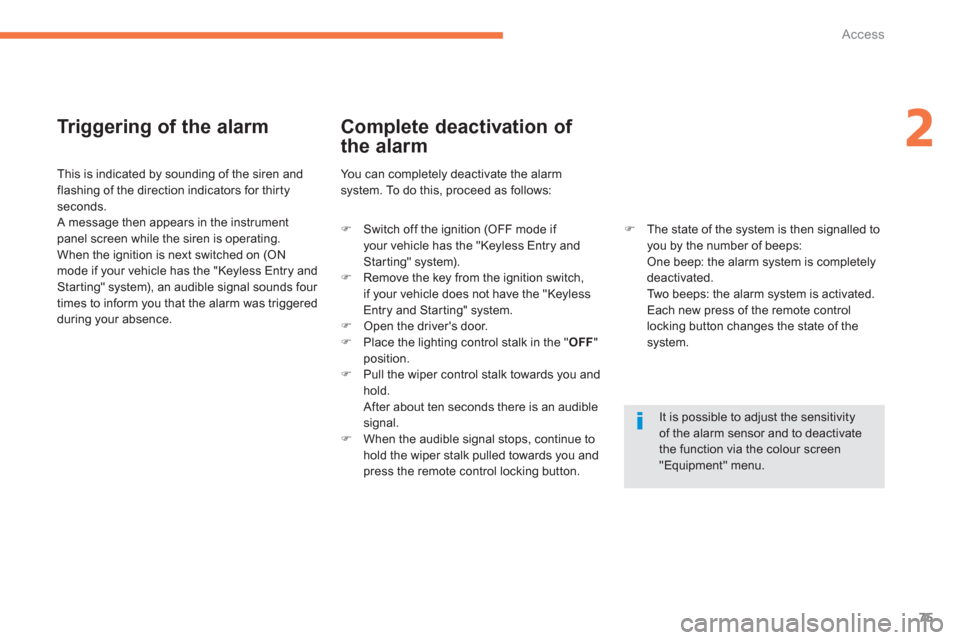
75
2
Access
Tr iggering of the alarm
This is indicated by sounding of the siren andflashing of the direction indicators for thirtyseconds.
A message then appears in the instrument
panel screen while the siren is operating.
When the ignition is next switched on (ONmode if your vehicle has the "Keyless Entry and Starting" system), an audible signal sounds four
times to inform you that the alarm was triggeredduring your absence.
Complete deactivation of
the alarm
�)
Switch off the ignition (OFF mode if your vehicle has the "Keyless Entry andStarting" system). �)
Remove the key from the ignition switch,
if your vehicle does not have the "Keyless
Entry and Star ting" system.�) Open the driver's door. �)
Place the lighting control stalk in the "OFF"position. �)
Pull the wiper control stalk towards you and
hold.
After about ten seconds there is an audible signal.�) When the audible signal stops, continue to
hold the wiper stalk pulled towards you and
press the remote control locking button.
You can completely deactivate the alarm
system. To do this, proceed as follows:
�) The state of the system is then signalled to you by the number of beeps:
One beep: the alarm system is completely deactivated.
Two beeps: the alarm system is activated.
Each new press of the remote control
lockin
g button changes the state of thesystem.
It is possible to adjust the sensitivity
of the alarm sensor and to deactivatethe function via the colour screen"Equipment" menu.
Page 89 of 332
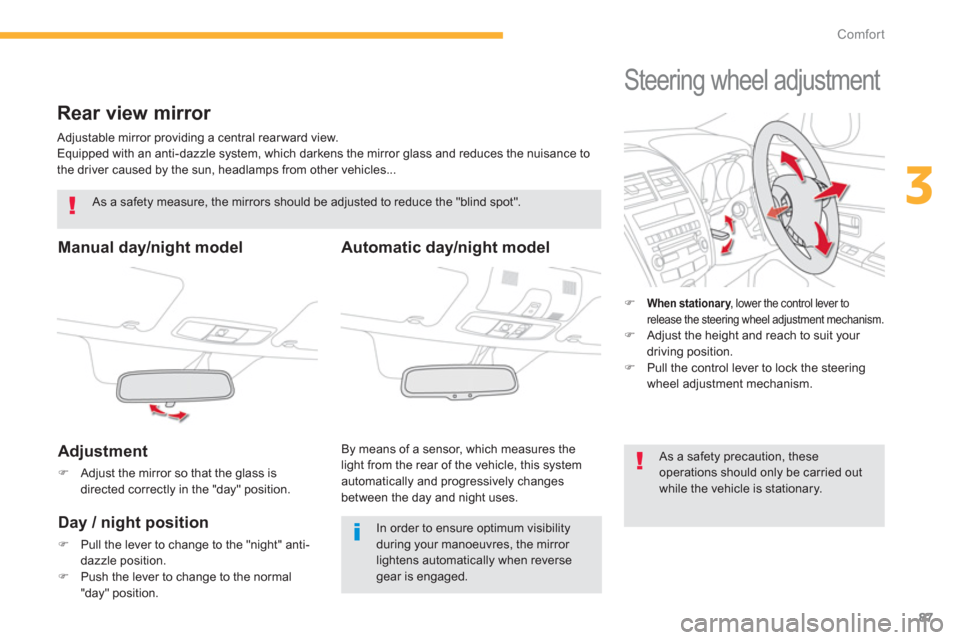
87
3
Comfort
Rear view mirror
Adjustable mirror providing a central rear ward view.
Equipped with an anti-dazzle system, which darkens the mirror glass and reduces the nuisance to
the driver caused by the sun, headlamps from other vehicles...
Manual day/night model
Ad
justment
�)
Adjust the mirror so that the glass is directed correctly in the "day" position.
As a safety measure, the mirrors should be adjusted to reduce the "blind spot".
In order to ensure optimum visibilityduring your manoeuvres, the mirror lightens automatically when reverse gear is engaged.
Day / night position
�)
Pull the lever to change to the "night" anti-dazzle position.�)
Push the lever to change to the normal
"day" position.
Automatic day/night model
By means of a sensor, which measures the
light from the rear of the vehicle, this system automatically and progressively changes
between the day and night uses.
Steering wheel adjustment
�)When stationary, lower the control lever to yrelease the steering wheel adjustment mechanism.�)
Adjust the height and reach to suit your
driving position.�) Pull the control lever to lock the steering
wheel adjustment mechanism.
As a safety precaution, these operations should only be carried out while the vehicle is stationary.
Page 90 of 332
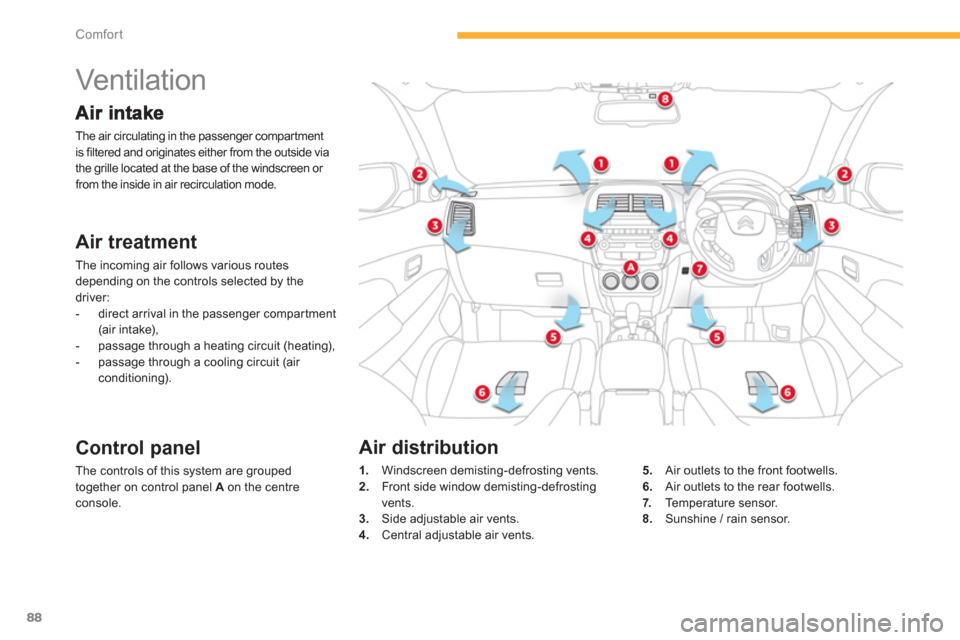
88
Comfort
Vent ilat ion
The air circulating in the passenger compartment
is filtered and originates either from the outside via
the
grille located at the base of the windscreen or from the inside in air recirculation mode.
Air treatment
The incoming air follows various routes
depending on the controls selected by thedriver:
- direct arrival in the passenger compartment (air intake),
- passage through a heating circuit (heating),
- passage through a cooling circuit (air conditioning).
Control panel
The controls of this system are grouped
together on control panel A on the centreconsole.
1.Windscreen demisting-defrosting vents.2.
Front side window demisting-defrosting
vents. 3. Side adjustable air vents.
4.Central adjustable air vents. 5
. Air outlets to the front footwells.
6.Air outlets to the rear footwells. 7. Temperature sensor. 8.Sunshine / rain sensor.
Air distribution
Page 91 of 332
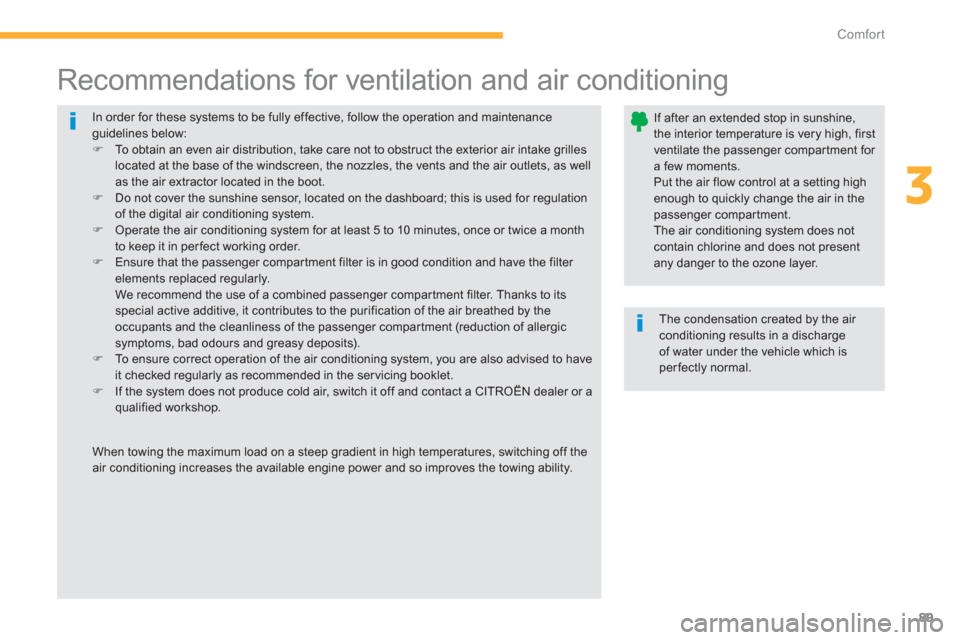
89
3
Comfort
In order for these systems to be fully effective, follow the operation and maintenance guidelines below: �)
To obtain an even air distribution, take care not to obstruct the exterior air intake grilles
located at the base of the windscreen, the nozzles, the vents and the air outlets, as wellas the air extractor located in the boot. �)
Do not cover the sunshine sensor, located on the dashboard; this is used for regulation of the digital air conditioning system. �)
Operate the air conditioning system for at least 5 to 10 minutes, once or twice a monthto keep it in per fect working order. �)
Ensure that the passenger compar tment filter is in good condition and have the filter elements replaced regularly. We recommend the use of a combined passenger compartment filter. Thanks to its special active additive, it contributes to the purification of the air breathed by theoccupants and the cleanliness of the passenger compartment (reduction of allergic symptoms, bad odours and greasy deposits).�)
To ensure correct operation of the air conditioning system, you are also advised to haveit checked regularly as recommended in the ser vicing booklet. �)
If the system does not produce cold air, switch it off and contact a CITROËN dealer or a qualified workshop.
Recommendations for ventilation and air conditioning
If after an extended stop in sunshine, the interior temperature is very high, firstventilate the passenger compartment for
a few moments. Put the air flow control at a setting high enough to quickly change the air in the passenger compartment.
The air conditioning system does notcontain chlorine and does not present any danger to the ozone layer.
The condensation created by the air conditioning results in a dischargeof water under the vehicle which is perfectly normal.
When towing the maximum load on a steep gradient in high temperatures, switching off theair conditioning increases the available engine power and so improves the towing ability.
Page 129 of 332

127
4
Driving
Parking sensors
This function cannot, in any circumstances, take the place of the vigilance and responsibility of the driver.
Rear parking sensors
This system indicates the proximity of an
obstacle (person, vehicle, tree, gate, etc.) which comes within the field of detection of sensorslocated in the bumper.
Cer tain types of obstacle (stake, roadworkscone, etc.) detected initially will no longer bedetected at the end of the manoeuvre due to
the presence of blind spots.
Audible assistance
The proximity information is given by an
intermittent audible signal, the frequency of
which increases as the vehicle approaches the
obstacle.
When the distance between the vehicle and
the obstacle becomes less than approximatelythirty centimetres, the audible signal becomes continuous.
The s
ystem is switched on by engaging reversegear. This is accompanied by an audible signal.
The indicator lamp in the button comes on to
confirm that the system is active. The system is deactivated when you come out
of reverse gear.