%27 Citroen C4 AIRCROSS RHD 2013.5 1.G Owner's Manual
[x] Cancel search | Manufacturer: CITROEN, Model Year: 2013.5, Model line: C4 AIRCROSS RHD, Model: Citroen C4 AIRCROSS RHD 2013.5 1.GPages: 368, PDF Size: 20.32 MB
Page 29 of 368
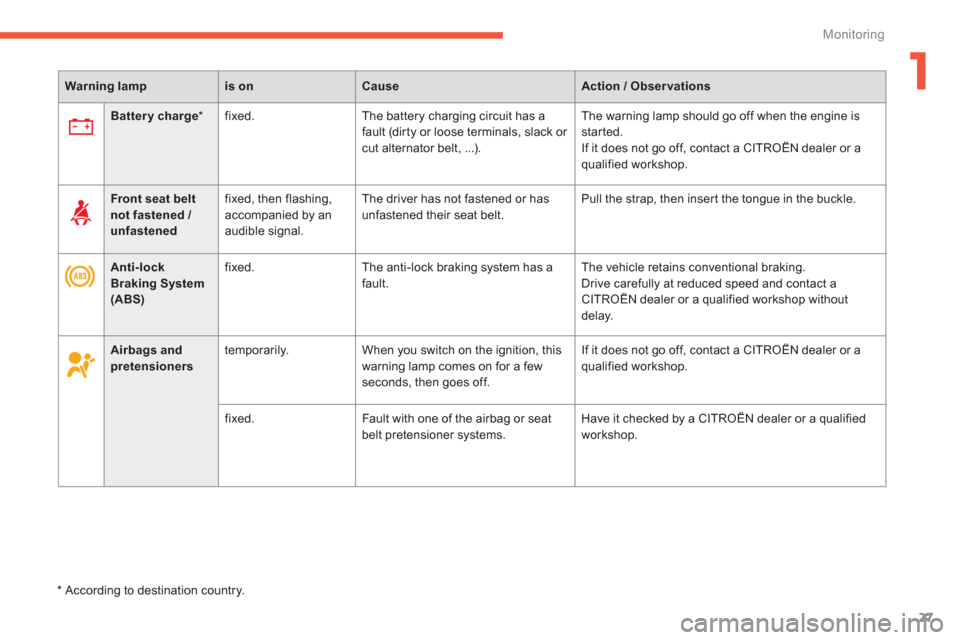
1
27
Monitoring
Warning lamp
is on
Cause
Action / Observations
Battery charge
*
fixed. The battery charging circuit has a
fault (dirty or loose terminals, slack or
cut alternator belt, ...). The warning lamp should go off when the engine is
started.
If it does not go off, contact a CITROËN dealer or a
qualified workshop.
Anti-lock
Braking System
(ABS)
fixed. The anti-lock braking system has a
fault. The vehicle retains conventional braking.
Drive carefully at reduced speed and contact a
CITROËN dealer or a qualified workshop without
delay.
Front seat belt
not fastened /
unfastened
fixed, then flashing,
accompanied by an
audible signal. The driver has not fastened or has
unfastened their seat belt. Pull the strap, then insert the tongue in the buckle.
*
According to destination country.
Airbags and
pretensioners
temporarily. When you switch on the ignition, this
warning lamp comes on for a few
seconds, then goes off. If it does not go off, contact a CITROËN dealer or a
qualified workshop.
fixed. Fault with one of the airbag or seat
belt pretensioner systems. Have it checked by a CITROËN dealer or a qualified
workshop.
Page 129 of 368
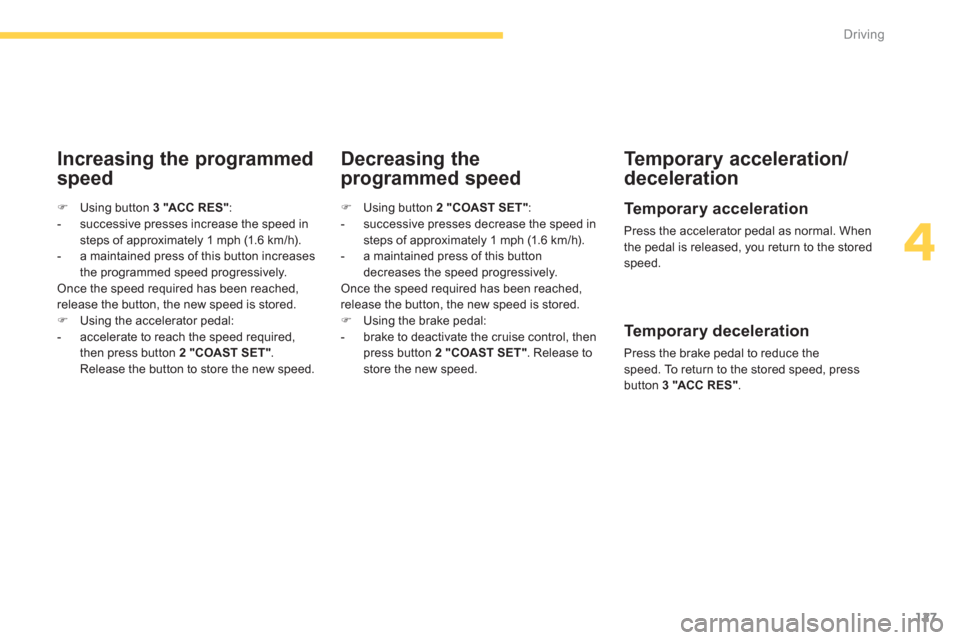
127
4
Driving
Increasing the programmed
speed
Decreasing the
programmed speed
Temporary acceleration/
deceleration
Temporary acceleration
Press the accelerator pedal as normal. When
the pedal is released, you return to the stored
speed.
�)
Using button 2 "COAST SET"
:
- successive presses decrease the speed in
steps of approximately 1 mph (1.6 km/h).
- a maintained press of this button
decreases the speed progressively.
Once the speed required has been reached,
release the button, the new speed is stored.
�)
Using the brake pedal:
- brake to deactivate the cruise control, then
press button 2 "COAST SET"
. Release to
store the new speed.
�)
Using button 3 "ACC RES"
:
- successive presses increase the speed in
steps of approximately 1 mph (1.6 km/h).
- a maintained press of this button increases
the programmed speed progressively.
Once the speed required has been reached,
release the button, the new speed is stored.
�)
Using the accelerator pedal:
- accelerate to reach the speed required,
then press button 2 "COAST SET"
.
Release the button to store the new speed.
Temporary deceleration
Press the brake pedal to reduce the
speed. To return to the stored speed, press
button 3 "ACC RES"
.
Page 229 of 368
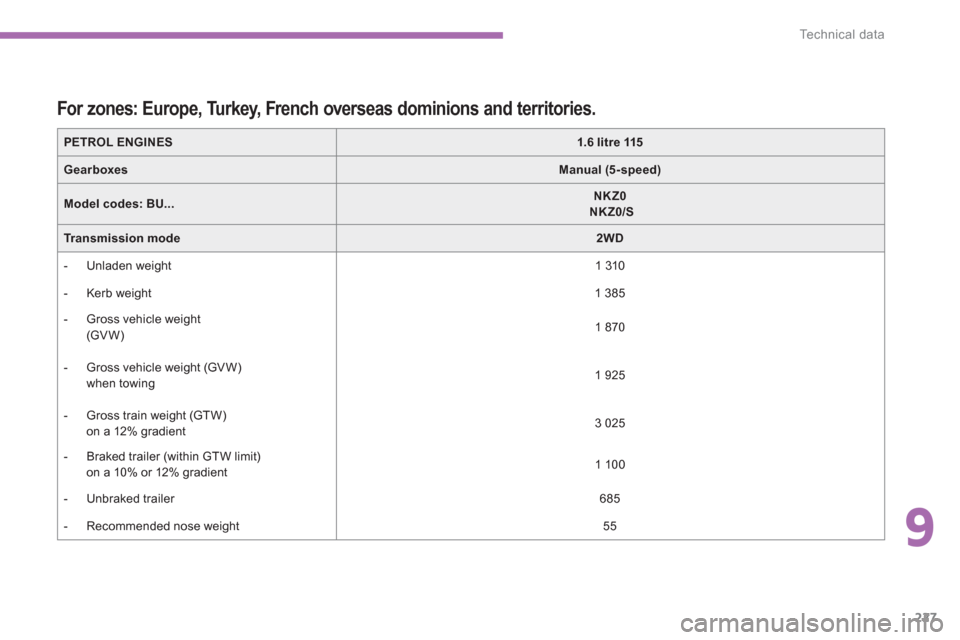
9
227
Te c h n i c a l d a t a
PETROL ENGINES
1.6 litre 115
Gearboxes
Manual (5-speed)
Model codes: BU...
NKZ0
NKZ0/S
Tr a n s m i s s i o n m o d e
2WD
- Unladen weight
1 310
- Kerb weight
1 385
- Gross vehicle weight
(GV W)
1 870
- Gross vehicle weight (GV W)
when towing
1 925
- Gross train weight (GTW)
on a 12% gradient
3 025
- Braked trailer (within GTW limit)
on a 10% or 12% gradient
1 100
- Unbraked trailer
685
- Recommended nose weight
55
For zones: Europe, Turkey, French overseas dominions and territories.
Page 234 of 368
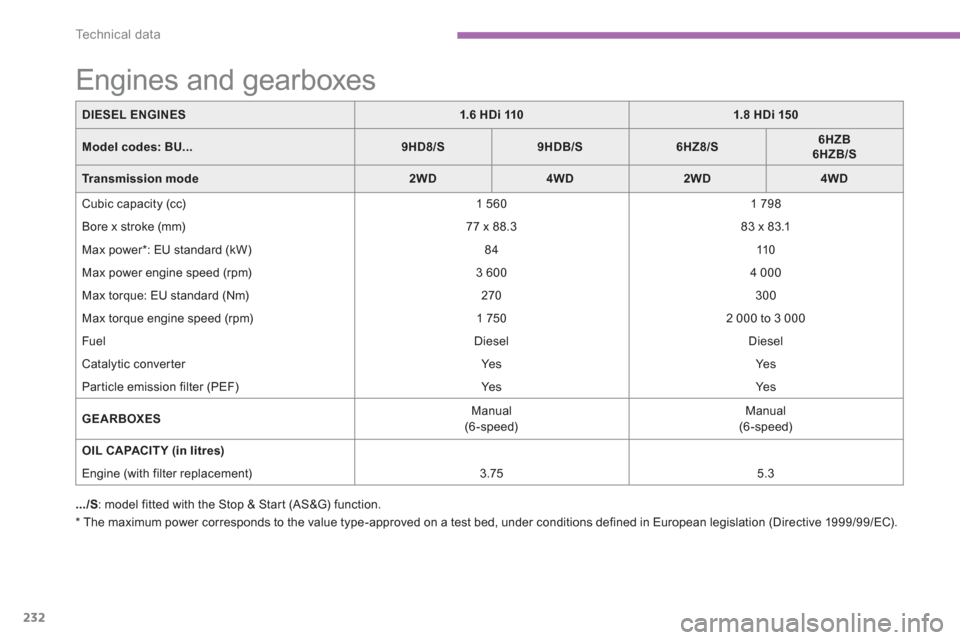
232
Te c h n i c a l d a t a
*
The maximum power corresponds to the value type-approved on a test bed, under conditions defined in European legislation (Directive 1999/99/EC).
DIESEL ENGINES
1.6 HDi 110
1.8 HDi 150
Model codes :
BU...
9HD8/S
9HDB/S
6HZ8/S
6HZB
6HZB/S
Tr a n s m i s s i o n m o d e
2WD
4WD
2WD
4WD
Cubic capacity (cc)
1 560
1 798
Bore x stroke (mm)
77 x 88.3
83 x 83.1
Max power * : EU standard (kW)
84
11 0
Max power engine speed (rpm)
3 600
4 000
Max torque: EU standard (Nm)
270
300
Max torque engine speed (rpm)
1 750
2 000 to 3 000
Fuel
Diesel
Diesel
Catalytic conver ter
Ye s
Ye s
Particle emission filter (PEF)
Ye s
Ye s
GEARBOXES
Manual
(6-speed)
Manual
(6-speed)
OIL CAPACITY (in litres)
Engine (with filter replacement)
3.75
5.3
Engines and gearboxes
.../S
: model fitted with the Stop & Start (AS&G) function.
Page 248 of 368
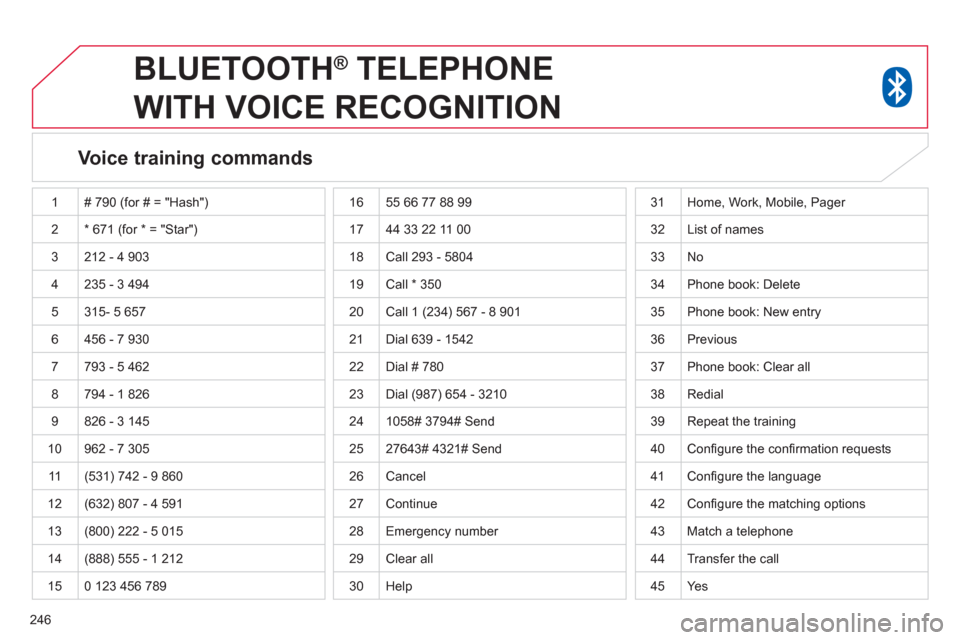
246
BLUETOOTH ®
TELEPHONE
WITH VOICE RECOGNITION
Voice training commands
1 # 790 (for # = "Hash")
2 * 671 (for * = "Star")
3 212 - 4 903
4 235 - 3 494
5 315- 5 657
6 456 - 7 930
7 793 - 5 462
8 794 - 1 826
9 826 - 3 145
10 962 - 7 305
11 (531) 742 - 9 860
12 (632) 807 - 4 591
13 (800) 222 - 5 015
14 (888) 555 - 1 212
15 0 123 456 789 16 55 66 77 88 99
17 44 33 22 11 00
18 Call 293 - 5804
19 Call * 350
20 Call 1 (234) 567 - 8 901
21 Dial 639 - 1542
22 Dial # 780
23 Dial (987) 654 - 3210
24 1058# 3794# Send
25 27643# 4321# Send
26 Cancel
27 Continue
28 Emergency number
29 Clear all
30 Help 31 Home, Work, Mobile, Pager
32 List of names
33 No
34 Phone book: Delete
35 Phone book: New entry
36 Previous
37 Phone book: Clear all
38 Redial
39 Repeat the training
40 Confi gure the confi rmation requests
41 Confi gure the language
42 Confi gure the matching options
43 Match a telephone
44 Transfer the call
45 Yes
Page 257 of 368
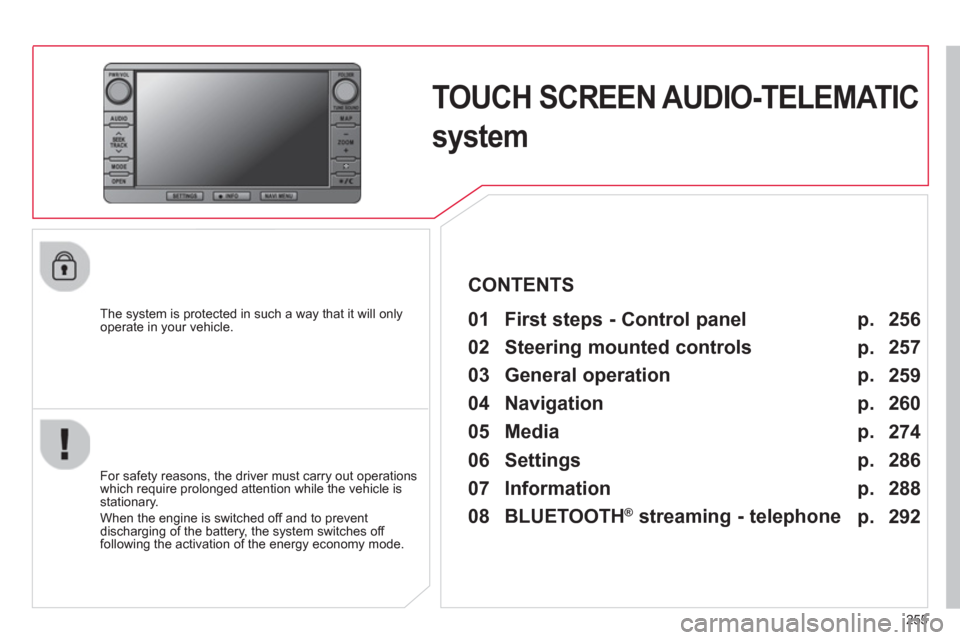
255
TOUCH SCREEN AUDIO-TELEMATIC
system
The system is protected in such a way that it will only
operate in your vehicle.
01 First steps - Control panel
For safety reasons, the driver must carry out operations
which require prolonged attention while the vehicle is
stationary.
When the engine is switched off and to prevent
discharging of the battery, the system switches off
following the activation of the energy economy mode.
CONTENTS
03 General operation
04 Navigation
05 Media
06 Settings
07 Information p.
p.
p.
p.
p.
p.
p. 256
257
259
260
274
286
288
02 Steering mounted controls
p.
292
08 BLUETOOTH
®
streaming - telephone
Page 272 of 368
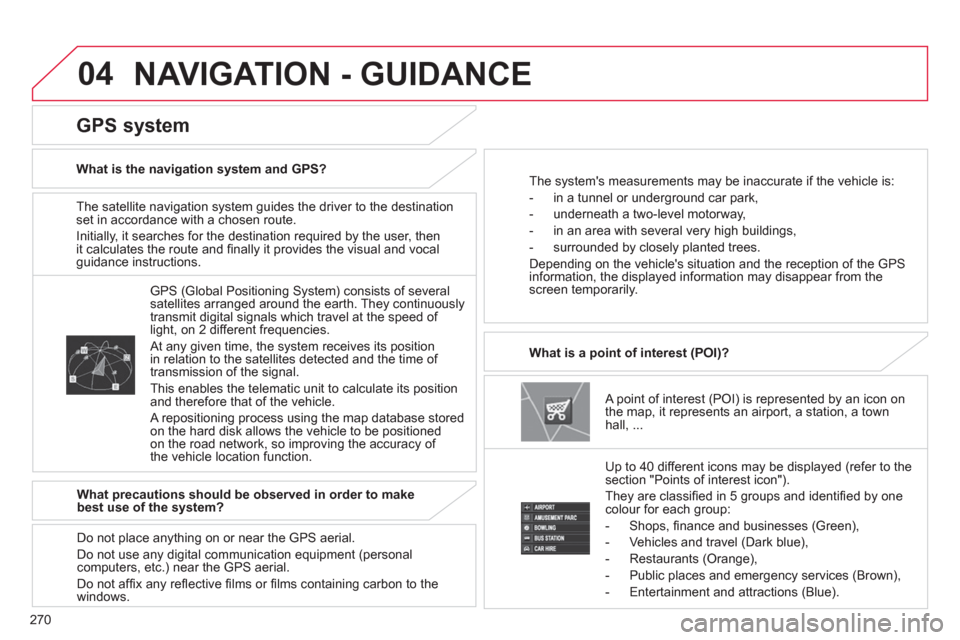
270
04
The satellite navigation system guides the driver to the destination
set in accordance with a chosen route.
Initially, it searches for the destination required by the user, then
it calculates the route and fi nally it provides the visual and vocal
guidance instructions.
A point of interest (POI) is represented by an icon on
the map, it represents an airport, a station, a town
hall, ...
What is a point of interest (POI)?
Up to 40 different icons may be displayed (refer to the
section "Points of interest icon").
They are classifi ed in 5 groups and identifi ed by one
colour for each group:
- Shops, fi nance and businesses (Green),
- Vehicles and travel (Dark blue),
- Restaurants (Orange),
- Public places and emergency services (Brown),
- Entertainment and attractions (Blue).
GPS (Global Positioning System) consists of several
satellites arranged around the earth. They continuously
transmit digital signals which travel at the speed of
light, on 2 different frequencies.
At any given time, the system receives its position
in relation to the satellites detected and the time of
transmission of the signal.
This enables the telematic unit to calculate its position
and therefore that of the vehicle.
A repositioning process using the map database stored
on the hard disk allows the vehicle to be positioned
on the road network, so improving the accuracy of
the vehicle location function.
GPS system
What is the navigation system and GPS?
The system's measurements may be inaccurate if the vehicle is:
- in a tunnel or underground car park,
- underneath a two-level motorway,
- in an area with several very high buildings,
- surrounded by closely planted trees.
Depending on the vehicle's situation and the reception of the GPS
information, the displayed information may disappear from the
screen temporarily.
What precautions should be observed in order to make
best use of the system?
Do not place anything on or near the GPS aerial.
Do not use any digital communication equipment (personal
computers, etc.) near the GPS aerial.
Do not affi x any refl ective fi lms or fi lms containing carbon to the
windows.
NAVIGATION - GUIDANCE
Page 273 of 368
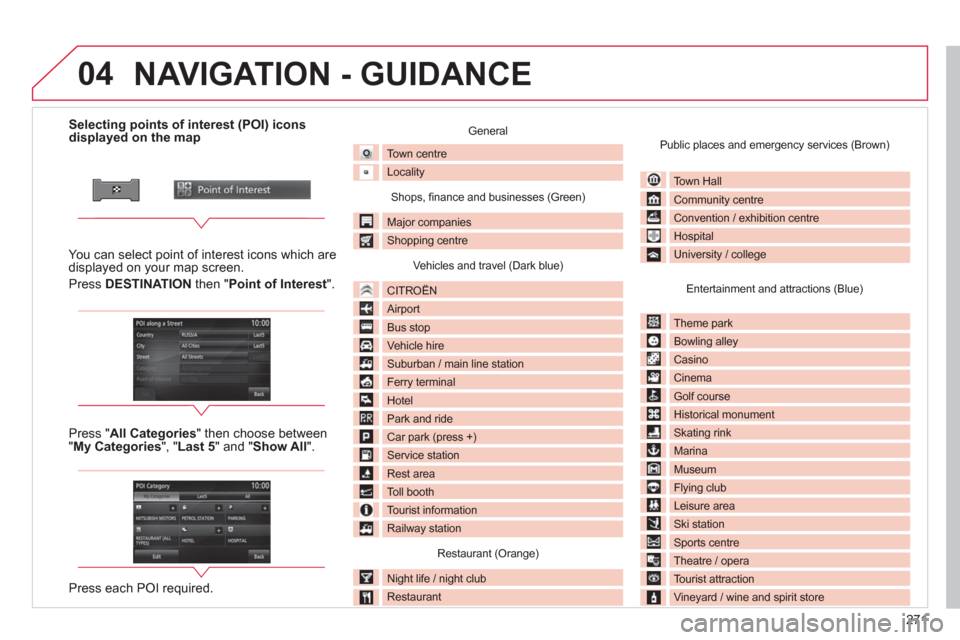
271
04
Selecting points of interest (POI) icons
displayed on the map
You can select point of interest icons which are
displayed on your map screen.
Press DESTINATION
then " Point of Interest
".
Press " All Categories
" then choose between
" My Categories
", " Last 5
" and " Show All
".
Press each POI required.
General
Town centre
Locality
Shops, fi nance and businesses (Green)
Major companies
Shopping centre
Vehicles and travel (Dark blue)
CITROËN
Airport
Bus stop
Vehicle hire
Suburban / main line station
Ferry terminal
Hotel
Park and ride
Car park (press +)
Service station
Rest area
Toll booth
Tourist information
Railway station
Restaurant (Orange)
Night life / night club
Restaurant
Public places and emergency services (Brown)
Town Hall
Community centre
Convention / exhibition centre
Hospital
University / college
Entertainment and attractions (Blue)
Theme park
Bowling alley
Casino
Cinema
Golf course
Historical monument
Skating rink
Marina
Museum
Flying club
Leisure area
Ski station
Sports centre
Theatre / opera
Tourist attraction
Vineyard / wine and spirit store
NAVIGATION - GUIDANCE
Page 274 of 368
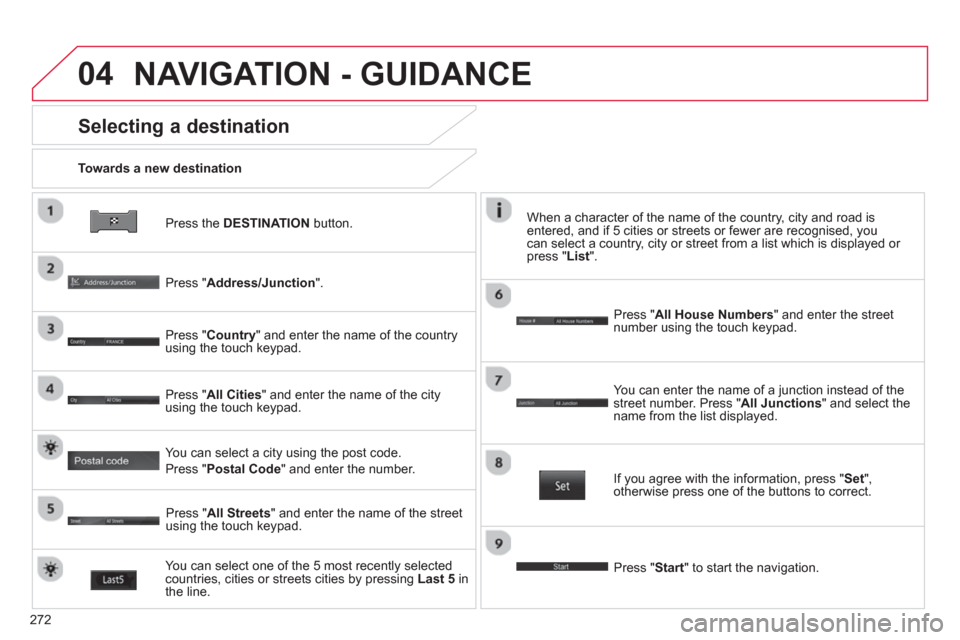
272
04
Press the DESTINATION
button.
Towards a new destination
Selecting a destination
Press " Address/Junction
".
Press " Country
" and enter the name of the country
using the touch keypad.
You can select one of the 5 most recently selected
countries, cities or streets cities by pressing Last 5
in
the line.
Press " All Cities
" and enter the name of the city
using the touch keypad.
Press " All Streets
" and enter the name of the street
using the touch keypad.
Press " All House Numbers
" and enter the street
number using the touch keypad.
If you agree with the information, press " Set
",
otherwise press one of the buttons to correct.
Press " Start
" to start the navigation.
You can enter the name of a junction instead of the
street number. Press " All Junctions
" and select the
name from the list displayed.
When a character of the name of the country, city and road is
entered, and if 5 cities or streets or fewer are recognised, you
can select a country, city or street from a list which is displayed or
press " List
".
You can select a city using the post code.
Press " Postal Code
" and enter the number.
NAVIGATION - GUIDANCE
Page 275 of 368
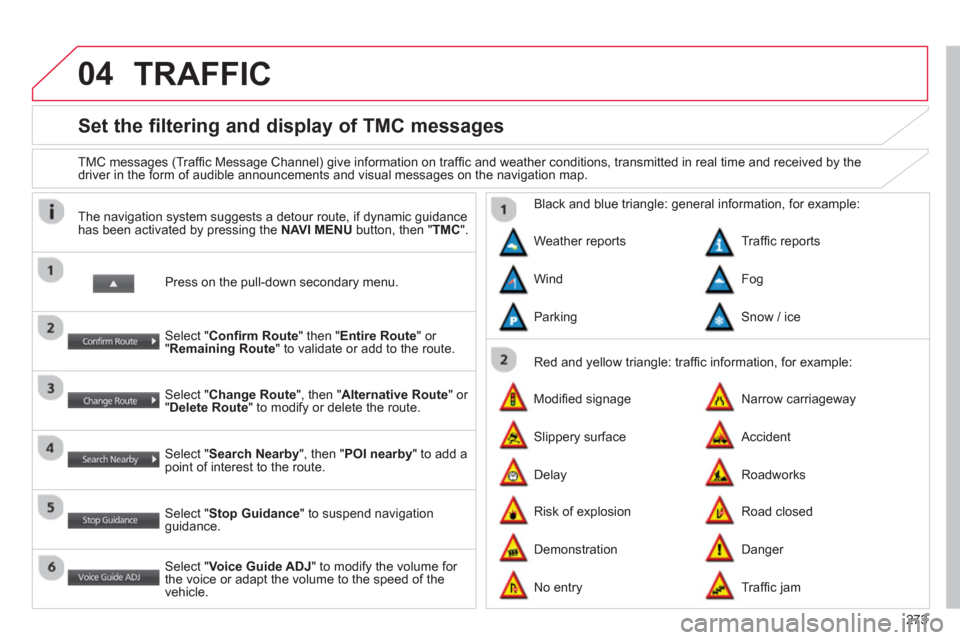
273
04
Set the filtering and display of TMC messages
TMC messages (Traffi c Message Channel) give information on traffi c and weather conditions, transmitted in real time and received by the
driver in the form of audible announcements and visual messages on the navigation map.
Press on the pull-down secondary menu.
The navigation system suggests a detour route, if dynamic guidance
has been activated by pressing the NAVI MENU
button, then " TMC
".
Select " Confi rm Route
" then " Entire Route
" or
" Remaining Route
" to validate or add to the route.
Select " Change Route
", then " Alternative Route
" or
" Delete Route
" to modify or delete the route.
Select " Search Nearby
", then " POI nearby
" to add a
point of interest to the route.
Select " Stop Guidance
" to suspend navigation
guidance.
Select " Voice Guide ADJ
" to modify the volume for
the voice or adapt the volume to the speed of the
vehicle.
Red and yellow triangle: traffi c information, for example:
Black and blue triangle: general information, for example:
Weather reports
Modifi ed signage
Risk of explosion Traffi c reports
Narrow carriageway
Road closed Wind
Slippery surface
Demonstration Fog
Accident
Danger Parking
Delay
No entry
Snow / ice
Roadworks
Traffi c jam
TRAFFIC