Pairing Citroen C4 AIRCROSS RHD 2013.5 1.G Owner's Manual
[x] Cancel search | Manufacturer: CITROEN, Model Year: 2013.5, Model line: C4 AIRCROSS RHD, Model: Citroen C4 AIRCROSS RHD 2013.5 1.GPages: 368, PDF Size: 20.32 MB
Page 196 of 368
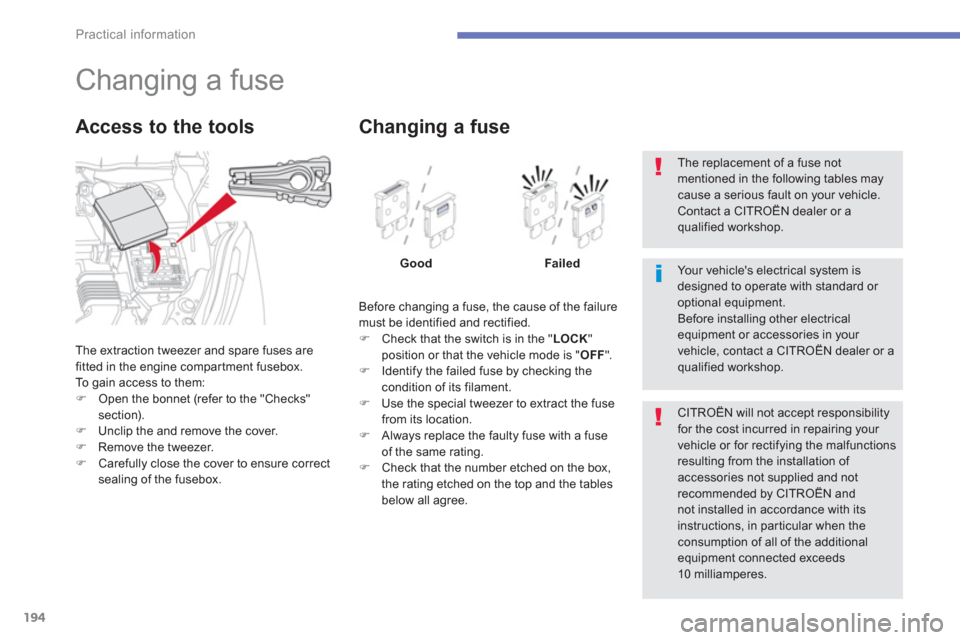
194
Practical information
Changing a fuse
The extraction tweezer and spare fuses are
fitted in the engine compartment fusebox.
To gain access to them:
�)
Open the bonnet (refer to the "Checks"
section).
�)
Unclip the and remove the cover.
�)
Remove the tweezer.
�)
Carefully close the cover to ensure correct
sealing of the fusebox.
Access to the tools
Before changing a fuse, the cause of the failure
must be identified and rectified.
�)
Check that the switch is in the " LOCK
"
position or that the vehicle mode is " OFF
".
�)
Identify the failed fuse by checking the
condition of its filament.
�)
Use the special tweezer to extract the fuse
from its location.
�)
Always replace the faulty fuse with a fuse
of the same rating.
�)
Check that the number etched on the box,
the rating etched on the top and the tables
below all agree.
Changing a fuse
Good
Failed
CITROËN will not accept responsibility
for the cost incurred in repairing your
vehicle or for rectifying the malfunctions
resulting from the installation of
accessories not supplied and not
recommended by CITROËN and
not installed in accordance with its
instructions, in particular when the
consumption of all of the additional
equipment connected exceeds
10 milliamperes.
Your vehicle's electrical system is
designed to operate with standard or
optional equipment.
Before installing other electrical
equipment or accessories in your
vehicle, contact a CITROËN dealer or a
qualified workshop.
The replacement of a fuse not
mentioned in the following tables may
cause a serious fault on your vehicle.
Contact a CITROËN dealer or a
qualified workshop.
Page 249 of 368
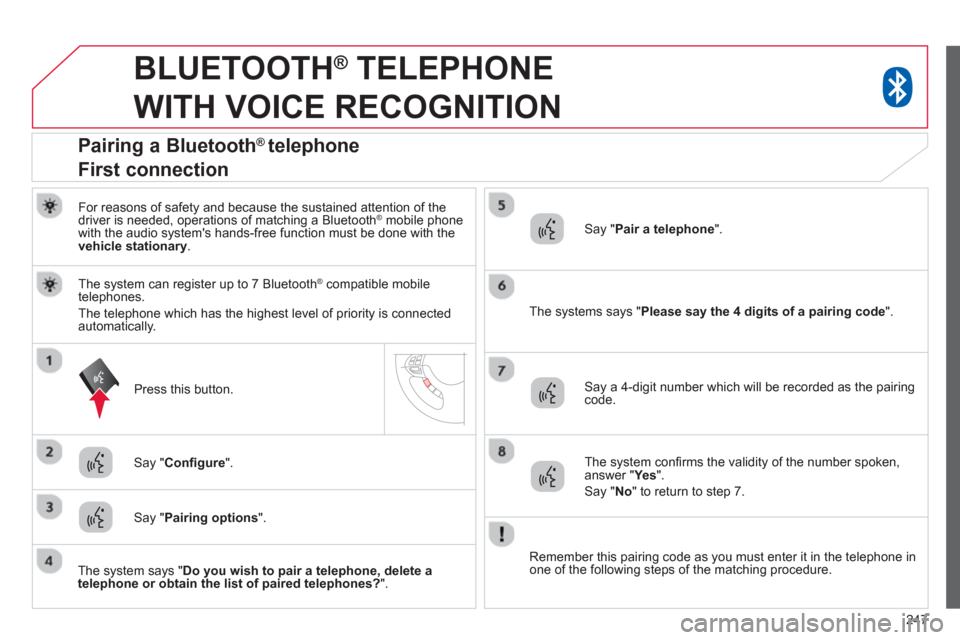
247
BLUETOOTH ®
TELEPHONE
WITH VOICE RECOGNITION
For reasons of safety and because the sustained attention of the
driver is needed, operations of matching a Bluetooth ® mobile phone
with the audio system's hands-free function must be done with the
vehicle stationary
.
The systems says " Please say the 4 digits of a pairing cod
e
".
Press this button.
The system confi rms the validity of the number spoken,
answer " Ye s
".
Say " No
" to return to step 7.
Say " Pairing options
".
Pairing a Bluetooth ®
telephone
First connection
Say " Pair a telephone
".
Say " Confi gure
".
The system can register up to 7 Bluetooth
®
compatible mobile
telephones.
The telephone which has the highest level of priority is connected
automatically.
The system says " Do you wish to
pair
a telephone, delete a
telephone or obtain the list of paired telephones?
".
Say a 4-digit number which will be recorded as the pairing
code.
Remember this pairing code as you must enter it in the telephone in
one of the following steps of the matching procedure.
Page 250 of 368
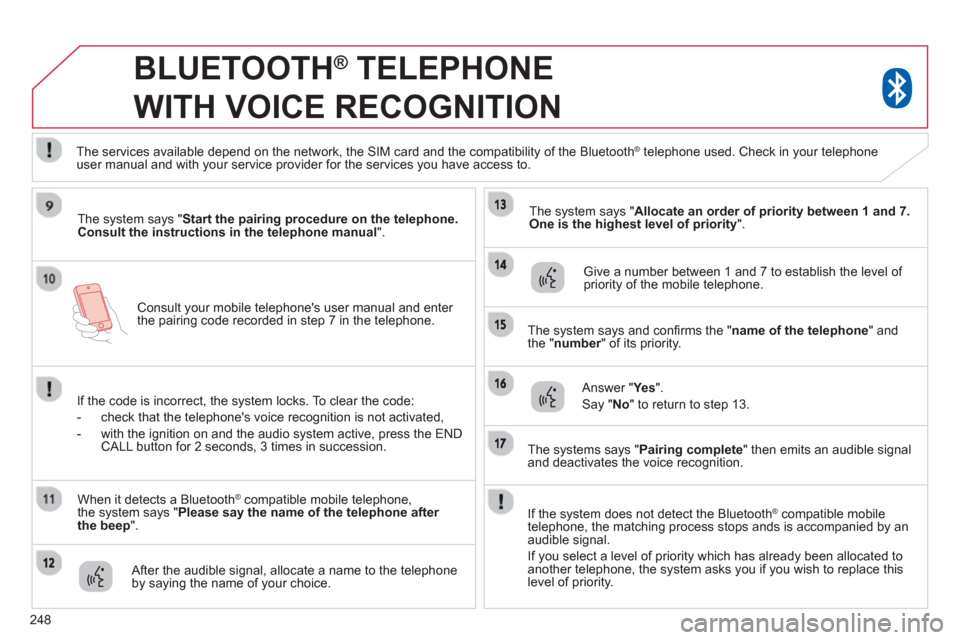
248
Consult your mobile telephone's user manual and enter
the pairing code recorded in step 7 in the telephone.
BLUETOOTH ®
TELEPHONE
WITH VOICE RECOGNITION
The system says " Start the
pairing
procedure on the telephone.
Consult the instructions in the telephone manual
".
If the code is incorrect, the system locks. To clear the code:
- check that the telephone's voice recognition is not activated,
- with the ignition on and the audio system active, press the END
CALL button for 2 seconds, 3 times in succession.
When it detects a Bluetooth
®
compatible mobile telephone,
the system says " Please say the name of the telephone after
the beep
".
After the audible signal, allocate a name to the telephone
by saying the name of your choice.
The system says " Allocate an order of priority between 1 and 7.
One is the highest level of priority
".
Give a number between 1 and 7 to establish the level of
priority of the mobile telephone.
The system says and confi rms the " name of the telephone
" and
the " number
" of its priority.
Answer " Ye s
".
Say " No
" to return to step 13.
The systems says " Pairing complete
" then emits an audible signal
and deactivates the voice recognition.
The services available depend on the network, the SIM card and the compatibility of the Bluetooth
®
telephone used. Check in your telephone
user manual and with your service provider for the services you have access to.
If the system does not detect the Bluetooth
®
compatible mobile
telephone, the matching process stops ands is accompanied by an
audible signal.
If you select a level of priority which has already been allocated to
another telephone, the system asks you if you wish to replace this
level of priority.
Page 255 of 368
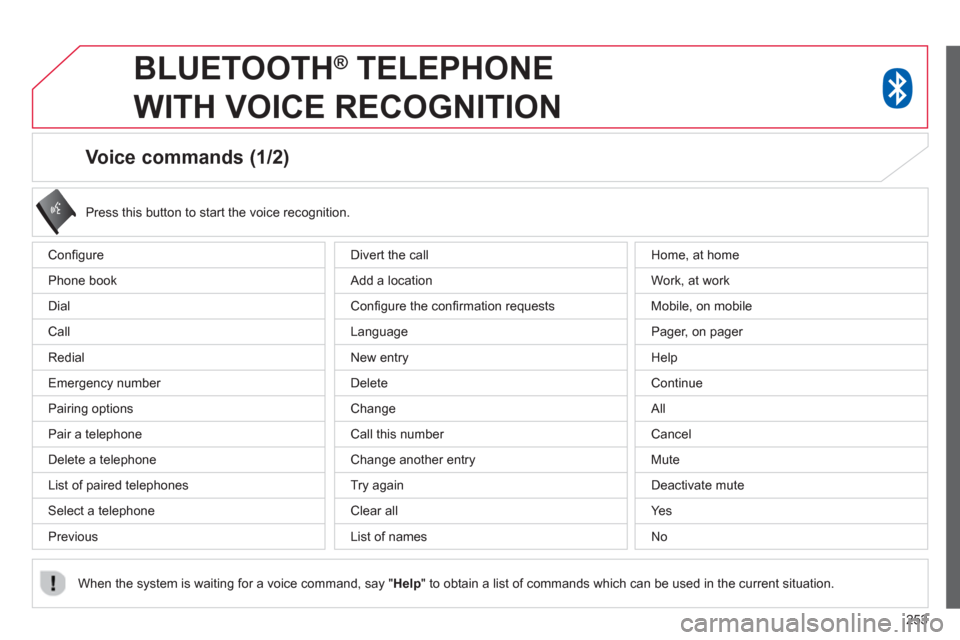
253
Voice commands (1/2)
Confi gure
Phone book
Dial
Call
Redial
Emergency number
Pairing options
Pair a telephone
Delete a telephone
List of paired telephones
Select a telephone
Previous
Press this button to start the voice recognition.
When the system is waiting for a voice command, say "Help" to obtain a list of commands which can be used in the current situation.
Divert the call
Add a location
Confi gure the confi rmation requests
Language
New entry
Delete
Change
Call this number
Change another entry
Try again
Clear all
List of names Home, at home
Work, at work
Mobile, on mobile
Pager, on pager
Help
Continue
All
Cancel
Mute
Deactivate mute
Yes
No
BLUETOOTH ®
TELEPHONE
WITH VOICE RECOGNITION
Page 256 of 368
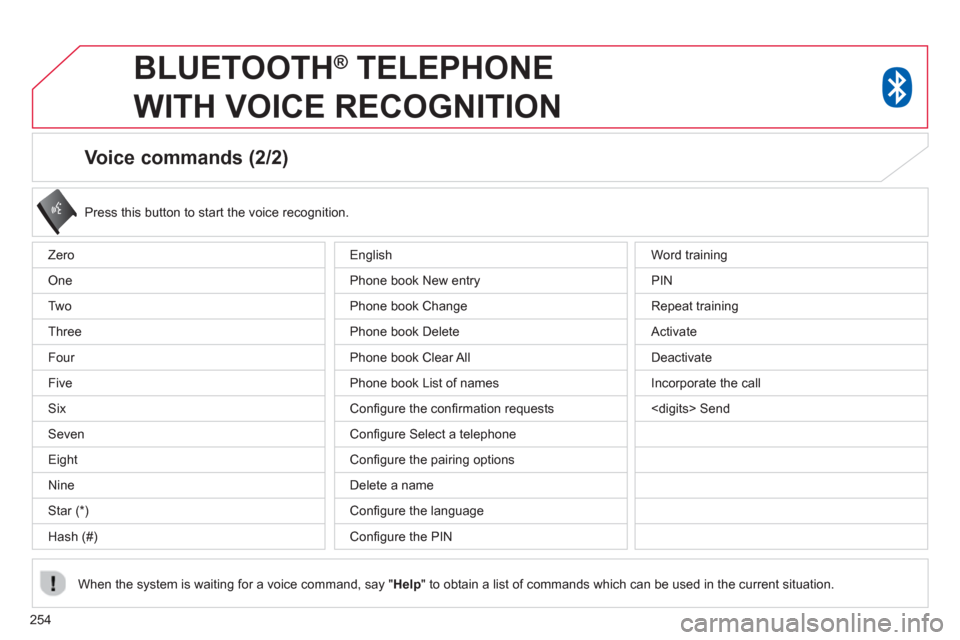
254
Voice commands (2/2)
Press this button to start the voice recognition.
When the system is waiting for a voice command, say " Help
" to obtain a list of commands which can be used in the current situation.
Zero
One
Two
Three
Four
Five
Six
Seven
Eight
Nine
Star (*)
Hash (#) Word training
PIN
Repeat training
Activate
Deactivate
Incorporate the call
English
Phone book New entry
Phone book Change
Phone book Delete
Phone book Clear All
Phone book List of names
Confi gure the confi rmation requests
Confi gure Select a telephone
Confi gure the pairing options
Delete a name
Confi gure the language
Confi gure the PIN
BLUETOOTH ®
TELEPHONE
WITH VOICE RECOGNITION
Page 289 of 368
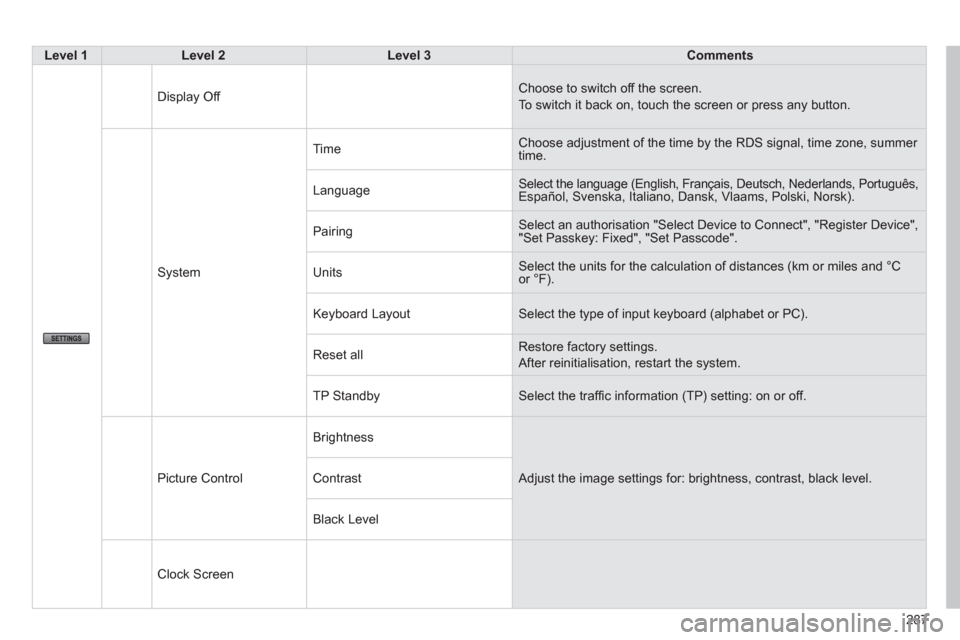
287
Level 1
Level 2
Level 3
Comments
Display Off Choose to switch off the screen.
To switch it back on, touch the screen or press any button.
System Time Choose adjustment of the time by the RDS signal, time zone, summer
time.
Language Select the language (English, Français, Deutsch, Nederlands, Português,
Español, Svenska, Italiano, Dansk, Vlaams, Polski, Norsk).
Pairing Select an authorisation "Select Device to Connect", "Register Device",
"Set Passkey: Fixed", "Set Passcode".
Units Select the units for the calculation of distances (km or miles and °C
or °F).
Keyboard Layout Select the type of input keyboard (alphabet or PC).
Reset all Restore factory settings.
After reinitialisation, restart the system.
TP Standby Select the traffi c information (TP) setting: on or off.
Picture Control Brightness
Adjust the image settings for: brightness, contrast, black level.
Contrast
Black Level
Clock Screen
Page 291 of 368
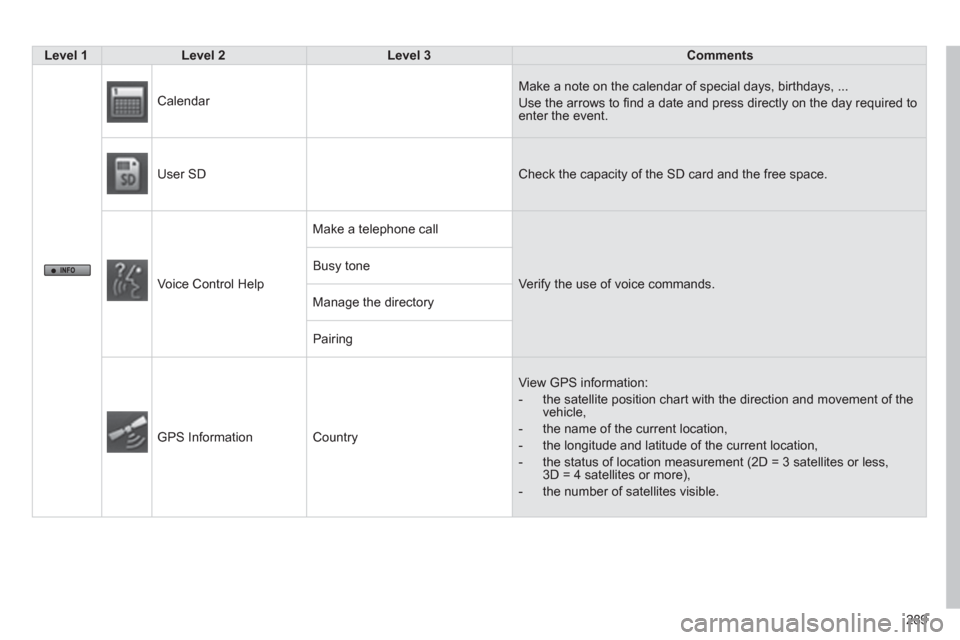
289
Level 1
Level 2
Level 3
Comments
Calendar Make a note on the calendar of special days, birthdays, ...
Use the arrows to fi nd a date and press directly on the day required to
enter the event.
User SD Check the capacity of the SD card and the free space.
Voice Control Help Make a telephone call
Verify the use of voice commands. Busy tone
Manage the directory
Pairing
GPS Information Country View GPS information:
- the satellite position chart with the direction and movement of the
vehicle,
- the name of the current location,
- the longitude and latitude of the current location,
- the status of location measurement (2D = 3 satellites or less,
3D = 4 satellites or more),
- the number of satellites visible.
Page 294 of 368
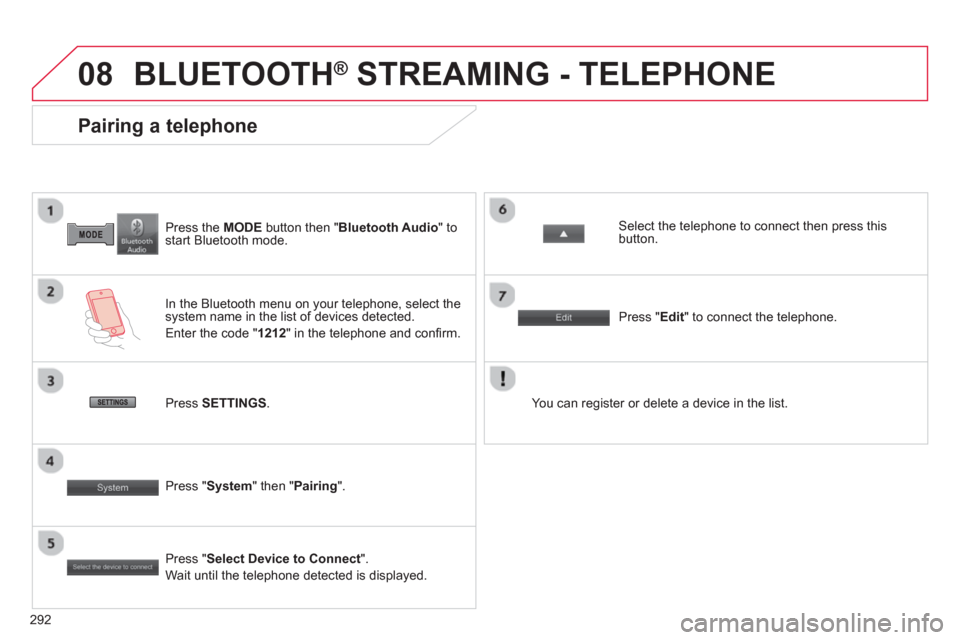
292
08
Press the MODE
button then " Bluetooth Audio
" to
start Bluetooth mode.
Pairing a telephone
In the Bluetooth menu on your telephone, select the
system name in the list of devices detected.
Enter the code " 1212
" in the telephone and confi rm.
Select the telephone to connect then press this
button.
Press " Select Device to Connect
".
Wait until the telephone detected is displayed.
Press SETTINGS
.
Press " Edit
" to connect the telephone.
Press " System
" then " Pairing
".
You can register or delete a device in the list.
BLUETOOTH ®
STREAMING - TELEPHONE
Page 303 of 368
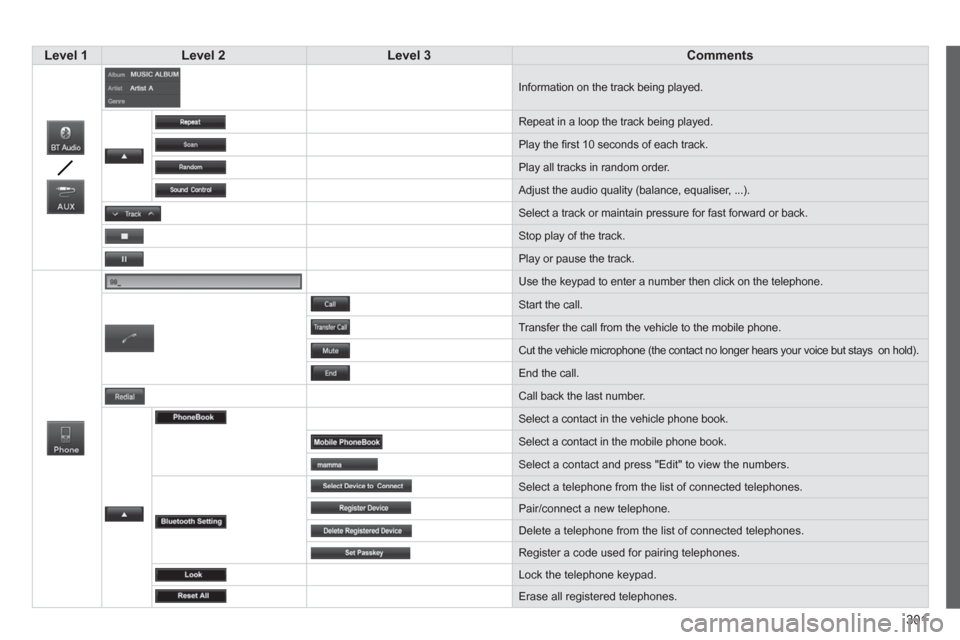
301
Level 1
Level 2
Level 3
Comments
Information on the track being played.
Repeat in a loop the track being played.
Play the fi rst 10 seconds of each track.
Play all tracks in random order.
Adjust the audio quality (balance, equaliser, ...).
Select a track or maintain pressure for fast forward or back.
Stop play of the track.
Play or pause the track.
Use the keypad to enter a number then click on the telephone.
Start the call.
Transfer the call from the vehicle to the mobile phone.
Cut the vehicle microphone (the contact no longer hears your voice but stays on hold).
End the call.
Call back the last number.
Select a contact in the vehicle phone book.
Select a contact in the mobile phone book.
Select a contact and press "Edit" to view the numbers.
Select a telephone from the list of connected telephones.
Pair/connect a new telephone.
Delete a telephone from the list of connected telephones.
Register a code used for pairing telephones.
Lock the telephone keypad.
Erase all registered telephones.
Page 305 of 368
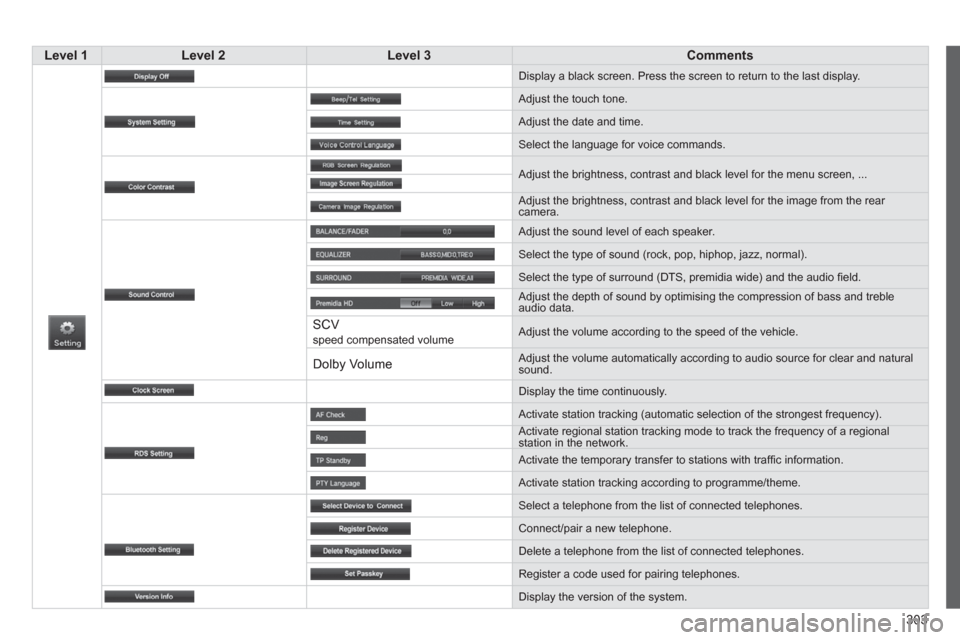
303
Level 1
Level 2
Level 3
Comments
Display a black screen. Press the screen to return to the last display.
Adjust the touch tone.
Adjust the date and time.
Select the language for voice commands.
Adjust the brightness, contrast and black level for the menu screen, ...
Adjust the brightness, contrast and black level for the image from the rear
camera.
Adjust the sound level of each speaker.
Select the type of sound (rock, pop, hiphop, jazz, normal).
Select the type of surround (DTS, premidia wide) and the audio fi eld.
Adjust the depth of sound by optimising the compression of bass and treble
audio data.
SCV speed compensated volume Adjust the volume according to the speed of the vehicle.
Dolby Volume
Adjust the volume automatically according to audio source for clear and natural
sound.
Display the time continuously.
Activate station tracking (automatic selection of the strongest frequency).
Activate regional station tracking mode to track the frequency of a regional
station in the network.
Activate the temporary transfer to stations with traffi c information.
Activate station tracking according to programme/theme.
Select a telephone from the list of connected telephones.
Connect/pair a new telephone.
Delete a telephone from the list of connected telephones.
Register a code used for pairing telephones.
Display the version of the system.