clock setting Citroen C4 AIRCROSS RHD 2014 1.G Owner's Manual
[x] Cancel search | Manufacturer: CITROEN, Model Year: 2014, Model line: C4 AIRCROSS RHD, Model: Citroen C4 AIRCROSS RHD 2014 1.GPages: 368, PDF Size: 20.32 MB
Page 56 of 368
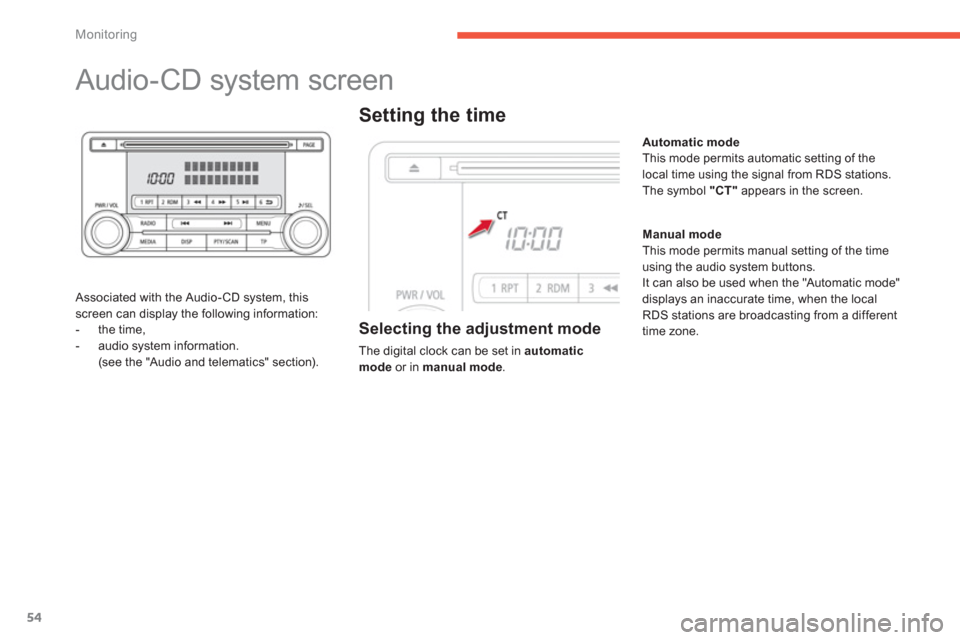
54
Monitoring
Audio-CD system screen
Associated with the Audio- CD system, this
screen can display the following information:
- the time,
- audio system information.
(see the "Audio and telematics" section).
Setting the time
Selecting the adjustment mode
The digital clock can be set in automatic
mode
or in manual mode
.
Manual mode
This mode permits manual setting of the time
using the audio system buttons.
It can also be used when the "Automatic mode"
displays an inaccurate time, when the local
RDS stations are broadcasting from a different
time zone.
Automatic mode
This mode permits automatic setting of the
local time using the signal from RDS stations.
The symbol "CT"
appears in the screen.
Page 57 of 368
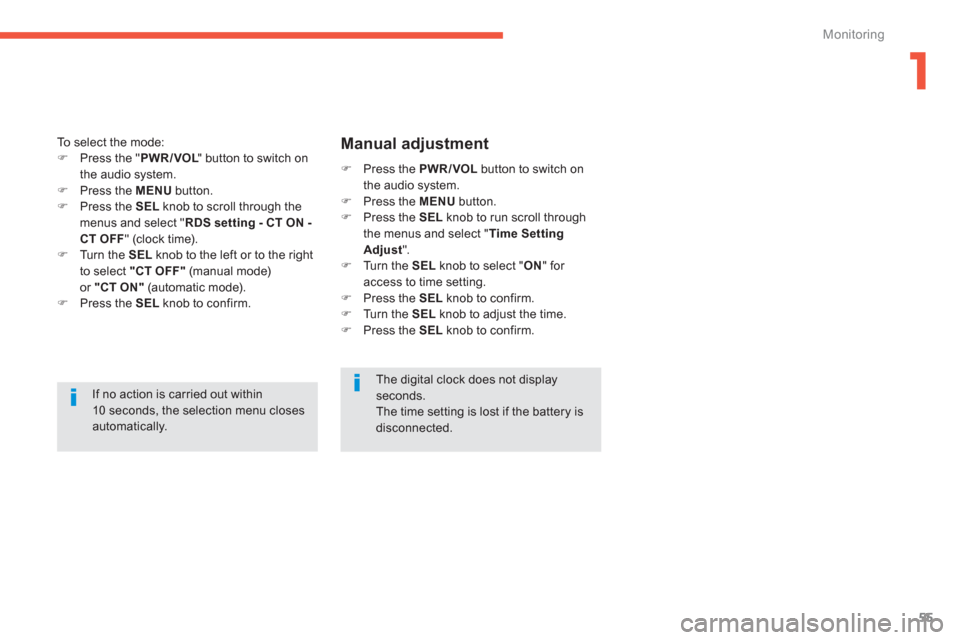
1
55
Monitoring
If no action is carried out within
10 seconds, the selection menu closes
automatically. To select the mode:
�)
Press the " PWR/VOL
" button to switch on
the audio system.
�)
Press the MENU
button.
�)
Press the SEL
knob to scroll through the
menus and select " RDS setting - CT ON -
CT OFF
" (clock time).
�)
Turn the SEL
knob to the left or to the right
to select "CT OFF"
(manual mode)
or "CT ON"
(automatic mode).
�)
Press the SEL
knob to confirm.
The digital clock does not display
seconds.
The time setting is lost if the battery is
disconnected.
Manual adjustment
�)
Press the PWR/VOL
button to switch on
the audio system.
�)
Press the MENU
button.
�)
Press the SEL
knob to run scroll through
the menus and select " Time Setting
Adjust
".
�)
Turn the SEL
knob to select " ON
" for
access to time setting.
�)
Press the SEL
knob to confirm.
�)
Turn the SEL
knob to adjust the time.
�)
Press the SEL
knob to confirm.
Page 59 of 368
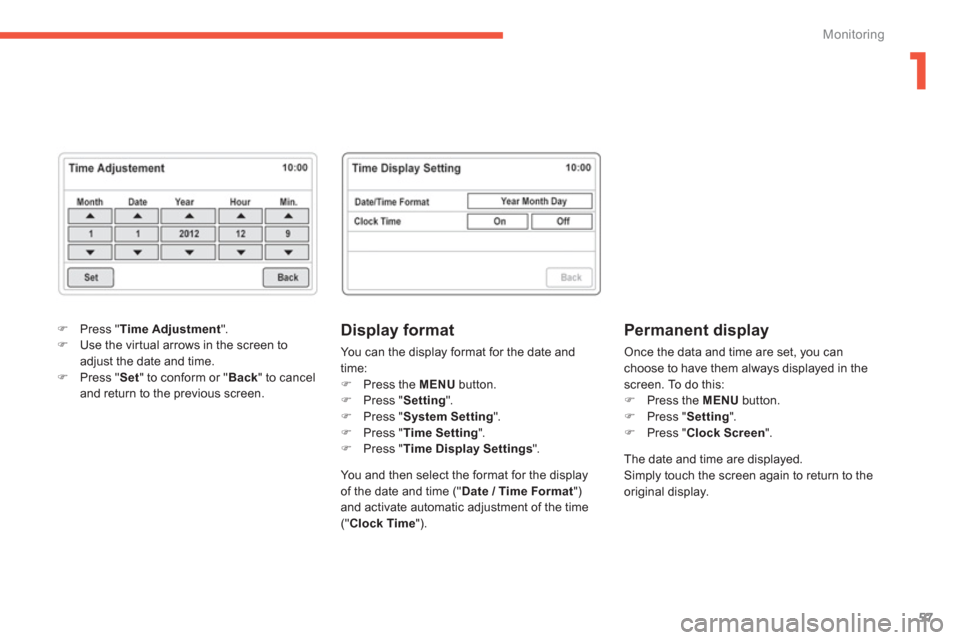
1
57
Monitoring
Display format
You can the display format for the date and
time:
�)
Press the MENU
button.
�)
Press " Setting
".
�)
Press " System Setting
".
�)
Press " Time Setting
".
�)
Press " Time Display Settings
".
Permanent display
Once the data and time are set, you can
choose to have them always displayed in the
screen. To do this:
�)
Press the MENU
button.
�)
Press " Setting
".
�)
Press " Clock Screen
".
You and then select the format for the display
of the date and time (" Date / Time Format
")
and activate automatic adjustment of the time
(" Clock Time
"). The date and time are displayed.
Simply touch the screen again to return to the
original display.
�)
Press " Time Adjustment
".
�)
Use the virtual arrows in the screen to
adjust the date and time.
�)
Press " Set
" to conform or " Back
" to cancel
and return to the previous screen.
Page 61 of 368
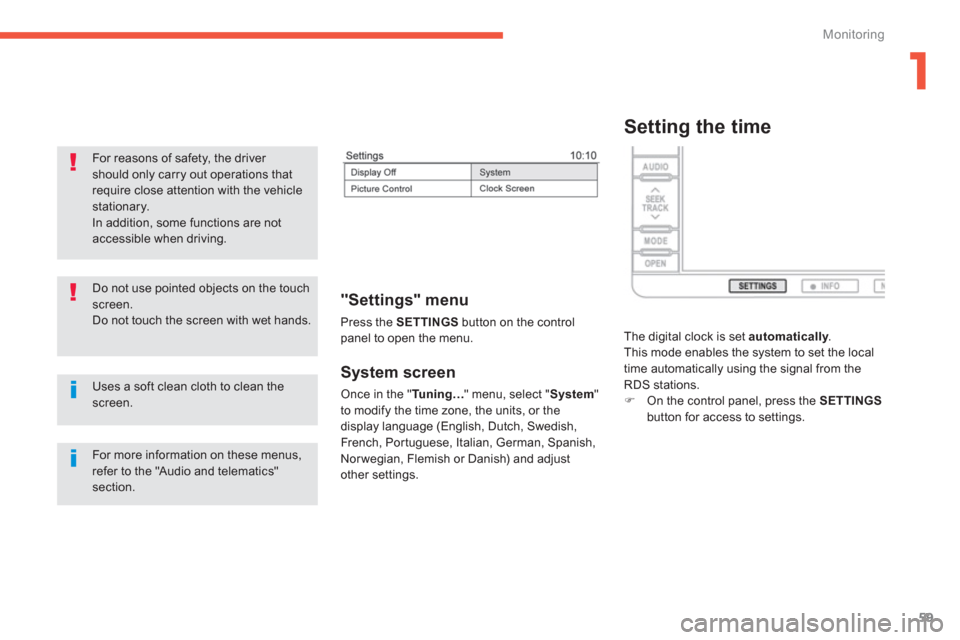
1
59
Monitoring
System screen
Once in the " Tu n i n g …
" menu, select " System
"
to modify the time zone, the units, or the
display language (English, Dutch, Swedish,
French, Portuguese, Italian, German, Spanish,
Nor wegian, Flemish or Danish) and adjust
other settings.
"Settings" menu
Press the S
ETTINGS
button on the control
panel to open the menu.
Uses a soft clean cloth to clean the
screen.
Do not use pointed objects on the touch
screen.
Do not touch the screen with wet hands.
For reasons of safety, the driver
should only carry out operations that
require close attention with the vehicle
stationary .
In addition, some functions are not
accessible when driving.
For more information on these menus,
refer to the "Audio and telematics"
section.
Setting the time
The digital clock is set automatically
.
This mode enables the system to set the local
time automatically using the signal from the
RDS stations.
�)
On the control panel, press the SETTINGS
button for access to settings.
Page 289 of 368
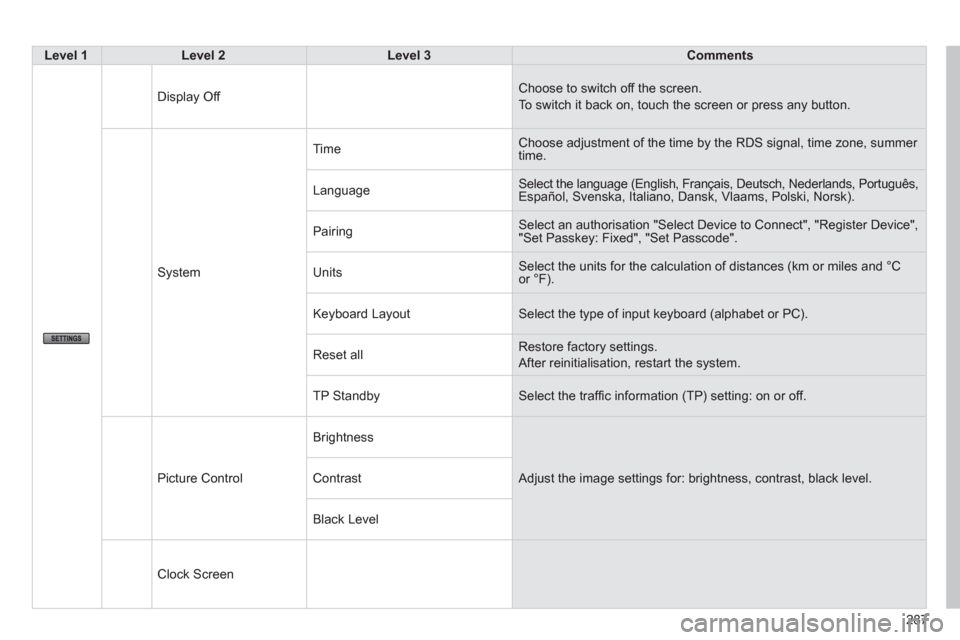
287
Level 1
Level 2
Level 3
Comments
Display Off Choose to switch off the screen.
To switch it back on, touch the screen or press any button.
System Time Choose adjustment of the time by the RDS signal, time zone, summer
time.
Language Select the language (English, Français, Deutsch, Nederlands, Português,
Español, Svenska, Italiano, Dansk, Vlaams, Polski, Norsk).
Pairing Select an authorisation "Select Device to Connect", "Register Device",
"Set Passkey: Fixed", "Set Passcode".
Units Select the units for the calculation of distances (km or miles and °C
or °F).
Keyboard Layout Select the type of input keyboard (alphabet or PC).
Reset all Restore factory settings.
After reinitialisation, restart the system.
TP Standby Select the traffi c information (TP) setting: on or off.
Picture Control Brightness
Adjust the image settings for: brightness, contrast, black level.
Contrast
Black Level
Clock Screen
Page 342 of 368
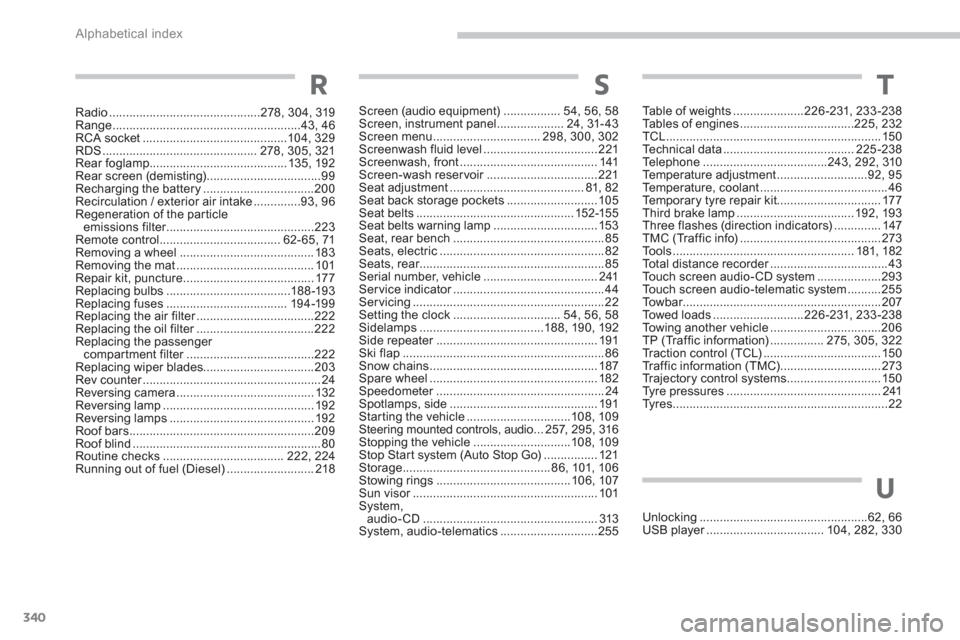
340Alphabetical index
Screen (audio equipment) ................. 54, 56, 58
Screen, instrument panel .................... 24, 31- 43
Screen menu ................................ 298, 300, 302
Screenwash fluid level .................................. 221
Screenwash, front ......................................... 141
Screen-wash reser voir ................................. 221
Seat adjustment ........................................ 81, 82
Seat back storage pockets ........................... 105
Seat belts ............................................... 152-155
Seat belts warning lamp ............................... 153
Seat, rear bench .............................................85
Seats, electric ................................................. 82
Seats, rear .......................................................85
Serial number, vehicle .................................. 241
Ser vice indicator .............................................44
Ser vicing .........................................................22
Setting the clock ................................ 54, 56, 58
Sidelamps .....................................188, 190, 192
Side repeater ................................................ 191
Ski flap ............................................................86
Snow chains .................................................. 187
Spare wheel .................................................. 182
Speedometer .................................................. 24
Spotlamps, side ............................................ 191
Starting the vehicle ...............................108, 109
Steering mounted controls, audio ... 257, 295, 316
Stopping the vehicle .............................108, 109
Stop Start system (Auto Stop Go) ................ 121
Storage ............................................ 86, 101, 106
Stowing rings ........................................ 106, 107
Sun visor ....................................................... 101
System,
audio- CD .................................................... 313
System, audio-telematics .............................255Table of weights .....................226 -231, 233 -238
Tables of engines ..................................225, 232
TCL ................................................................ 150
Technical data ....................................... 225 -238
Telephone .....................................243, 292, 310
Temperature adjustment ...........................92, 95
Temperature, coolant ......................................46
Temporary tyre repair kit............................... 177
Third brake lamp ................................... 192, 193
Three flashes (direction indicators) .............. 147
TMC (Traffic info) .......................................... 273
Tools ...................................................... 181, 182
Total distance recorder ................................... 43
Touch screen audio- CD system ...................293
Touch screen audio-telematic system ..........255
To w b a r ........................................................... 207
Towed loads ...........................226 -231, 233 -238
Towing another vehicle .................................206
TP (Traffic information) ................ 275, 305, 322
Traction control (TCL) ................................... 150
Traffic information (TMC) .............................. 273
Trajectory control systems ............................ 150
Tyre pressures .............................................. 241
Ty r e s ................................................................22
ST
U
R
Radio .............................................278, 304, 319
Range ........................................................43, 46
RCA socket ...........................................104, 329
RDS .............................................. 278, 305, 321
Rear foglamp......................................... 135, 192
Rear screen (demisting) ..................................99
Recharging the battery .................................200
Recirculation / exterior air intake ..............93, 96
Regeneration of the particle
emissions filter ............................................223
Remote control .................................... 62- 65, 71
Removing a wheel ........................................ 183
Removing the mat ......................................... 101
Repair kit, puncture ....................................... 177
Replacing bulbs .....................................188 -193
Replacing fuses .................................... 194-199
Replacing the air filter ...................................222
Replacing the oil filter ...................................222
Replacing the passenger
compartment filter ......................................222
Replacing wiper blades.................................203
Rev counter ..................................................... 24
Reversing camera ......................................... 132
Reversing lamp ............................................. 192
Reversing lamps ........................................... 192
Roof bars .......................................................209
Roof blind ........................................................80
Routine checks .................................... 222, 224
Running out of fuel (Diesel) .......................... 218
Unlocking ..................................................62, 66
USB player ................................... 104, 282, 330