remote start Citroen C4 AIRCROSS RHD 2014.5 1.G Owner's Manual
[x] Cancel search | Manufacturer: CITROEN, Model Year: 2014.5, Model line: C4 AIRCROSS RHD, Model: Citroen C4 AIRCROSS RHD 2014.5 1.GPages: 389, PDF Size: 15.51 MB
Page 4 of 389

Instrument panel 12
Warning and indicator lamps
1
3
Instrument panel screen
1
9
Trip computer
3
2
Distance recorder
3
2
Trip distance recorder
3
2
Service indicator
3
3
Adjusting vehicle settings
3
7
Audio- CD system screen
4
4
Audio- CD system touch screen
4
6
Audio-Telematic system touch screen
4
8
Lighting dimmer
5
1
Monitoring
ove
r view
Remote control key 5
2
"Keyless Entry and Starting" system
5
6
Doors
6
2
Boot
6
3
Alarm
6
5
Electric windows
6
8
Panoramic sunroof
7
0
access
Front seats 71
Rear seats
7
5
Mirrors
7
7
Steering wheel adjustment
7
9
Ventilation
8
0
Manual heating / air conditioning
8
2
Automatic air conditioning
8
4
Rear screen demist - defrost
8
9
Interior fittings
9
0
Boot fittings
9
6
Comfort
Starting - stopping the engine with the key 98
Starting - stopping the engine with
the Keyless Entry and Starting system
9
9
Parking brake
1
02
Manual gearbox
1
03
Gear shift indicator
1
04
CVT gearbox
1
05
Hill start assist
1
10
Stop & Start (Auto Stop & Go) function
1
11
Under-inflation detection
1
14
Four wheel drive system
1
18
Cruise control
1
20
Parking sensors
1
23
Reversing camera
1
26
Driving
Lighting controls 1 27
Daytime running lamps
1
30
Automatic illumination of headlamps
1
30
Manual guide-me-home lighting
1
31
Welcome lighting
1
32
Headlamp adjustment
1
33
Wiper controls
1
34
Automatic rain sensitive wipers
1
36
Courtesy lamps
1
38
Boot lamp
1
40
Panoramic roof lighting
1
40
Visibility
Eco-driving
Contents
Page 54 of 389
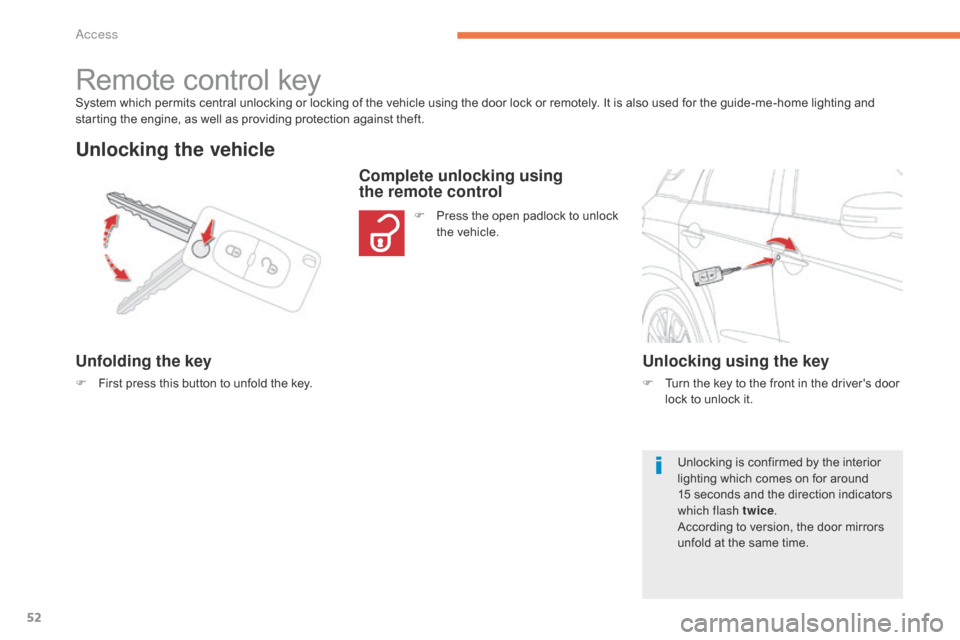
52
System which permits central unlocking or locking of the vehicle using the door lock or remotely. It is also used for the guide-me-home lighting and
starting the engine, as well as providing protection against theft.
Remote control key
Unfolding the key
F First press this button to unfold the key.
Unlocking the vehicle
Complete unlocking using
the remote control
F Press the open padlock to unlock the vehicle.
Unlocking using the key
F Turn the key to the front in the driver's door lock to unlock it.
Unlocking is confirmed by the interior
lighting which comes on for around
15
seconds and the direction indicators
which flash twice .
According to version, the door mirrors
unfold at the same time.
Access
Page 58 of 389
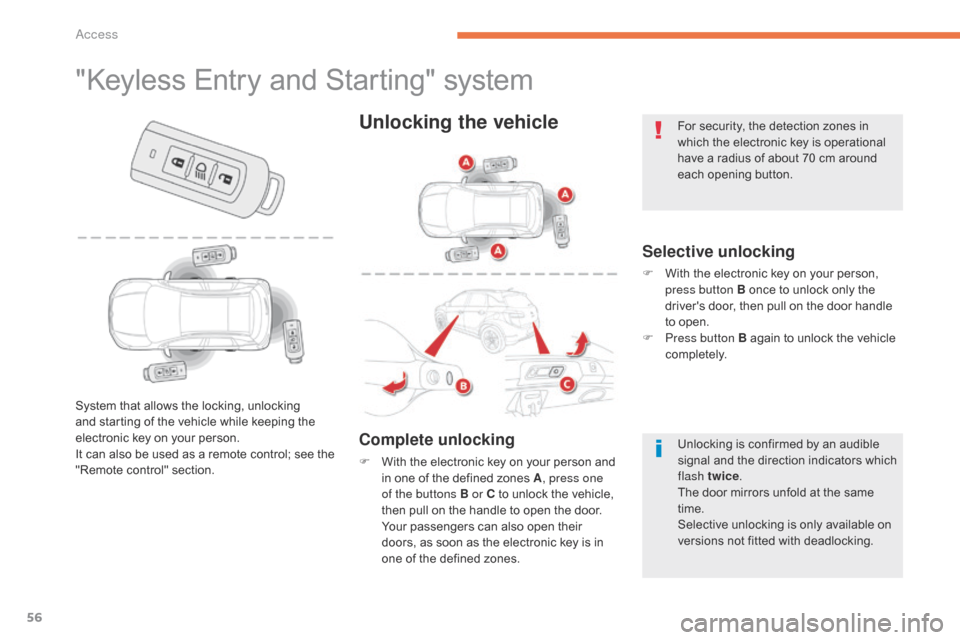
56
"Keyless Entry and Starting" system
Selective unlocking
F With the electronic key on your person, press button B once to unlock only the
driver's door, then pull on the door handle
to open.
F
P
ress button B again to unlock the vehicle
completely.
System that allows the locking, unlocking
and starting of the vehicle while keeping the
electronic key on your person.
It can also be used as a remote control; see the
"Remote control" section.
Unlocking the vehicle
Complete unlocking
F With the electronic key on your person and in one of the defined zones A , press one
of the buttons B or C to unlock the vehicle,
then pull on the handle to open the door.
Y
our passengers can also open their
doors, as soon as the electronic key is in
one of the defined zones. Unlocking is confirmed by an audible
signal and the direction indicators which
flash twice
.
The door mirrors unfold at the same
time.
Selective unlocking is only available on
versions not fitted with deadlocking.
For security, the detection zones in
which the electronic key is operational
have a radius of about 70 cm around
each opening button.
Access
Page 62 of 389
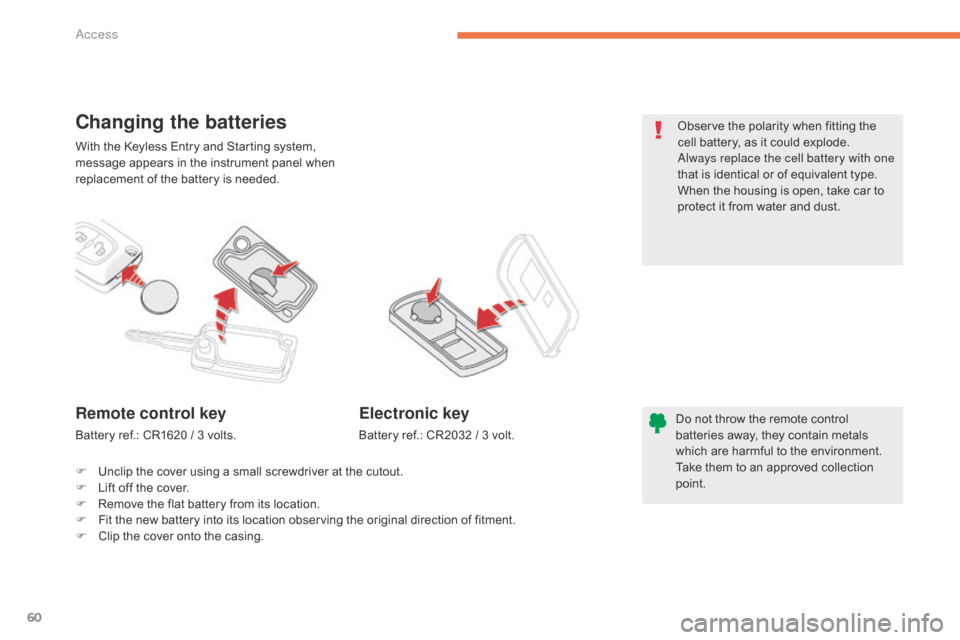
60
With the Keyless Entry and Starting system,
message appears in the instrument panel when
replacement of the battery is needed.
Changing the batteries
Do not throw the remote control
batteries away, they contain metals
which are harmful to the environment.
Take them to an approved collection
point.Remote control key
Battery ref.: CR1620 / 3 volts.
Electronic key
Battery ref.: CR2032 / 3 volt.
F
U
nclip the cover using a small screwdriver at the cutout.
F
L
ift off the cover.
F
R
emove the flat battery from its location.
F
F
it the new battery into its location observing the original direction of fitment.
F
C
lip the cover onto the casing. Observe the polarity when fitting the
cell battery, as it could explode.
al
ways replace the cell battery with one
that is identical or of equivalent type.
When the housing is open, take car to
protect it from water and dust.
Access
Page 63 of 389
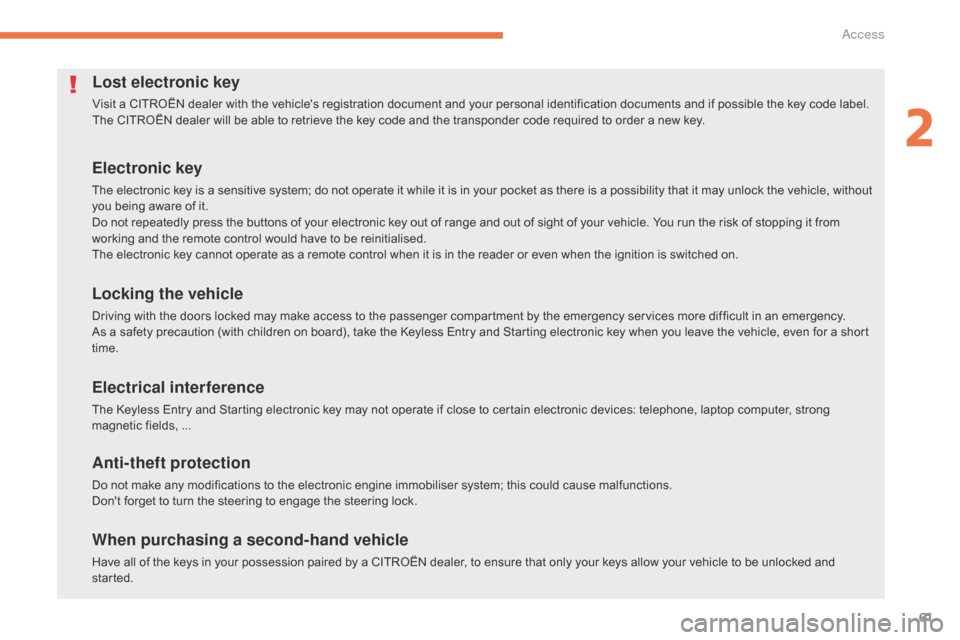
61
Lost electronic key
Visit a CITROËN dealer with the vehicle's registration document and your personal identification documents and if possible the key code label.
The CITROËN dealer will be able to retrieve the key code and the transponder code required to order a new key.
Electronic key
The electronic key is a sensitive system; do not operate it while it is in your pocket as there is a possibility that it may unlock the vehicle, without
you being aware of it.
Do not repeatedly press the buttons of your electronic key out of range and out of sight of your vehicle. You run the risk of stopping it from
working and the remote control would have to be reinitialised.
The electronic key cannot operate as a remote control when it is in the reader or even when the ignition is switched on.
Locking the vehicle
Driving with the doors locked may make access to the passenger compartment by the emergency services more difficult in an emergency.
As a safety precaution (with children on board), take the Keyless Entry and Starting electronic key when you leave the vehicle, even for a short
time.
Electrical interference
The Keyless Entry and Starting electronic key may not operate if close to certain electronic devices: telephone, laptop computer, strong
magnetic fields, ...
Anti-theft protection
Do not make any modifications to the electronic engine immobiliser system; this could cause malfunctions.
Don't forget to turn the steering to engage the steering lock.
When purchasing a second-hand vehicle
Have all of the keys in your possession paired by a CITROËN dealer, to ensure that only your keys allow your vehicle to be unlocked and
started.
2
Access
Page 67 of 389
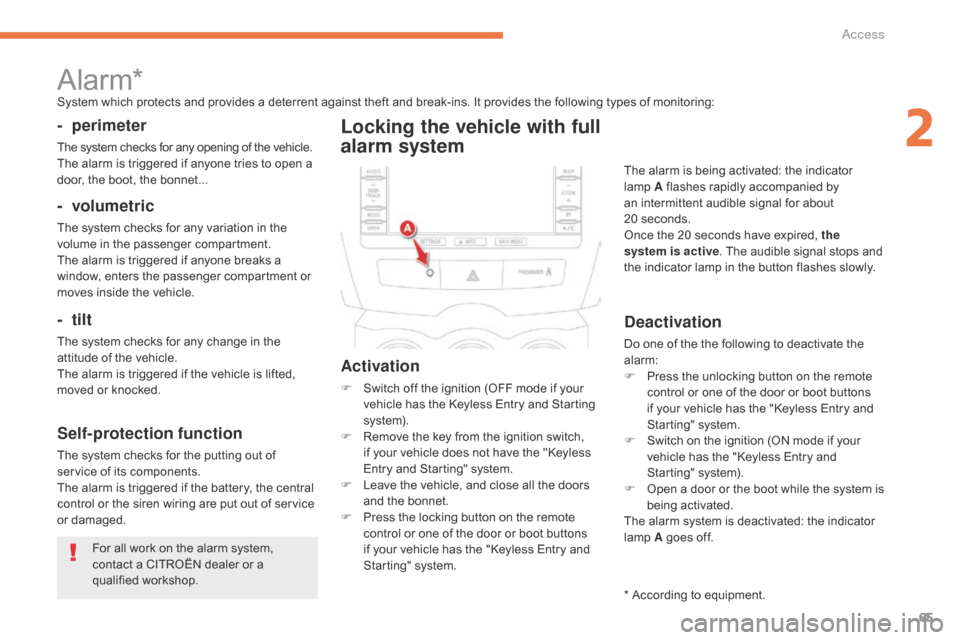
65
For all work on the alarm system,
contact a CITROËN dealer or a
qualified workshop.
Alarm*System which protects and provides a deterrent against theft and break-ins. It provides the following types of monitoring:
- perimeter
The system checks for any opening of the vehicle.
The alarm is triggered if anyone tries to open a
door, the boot, the bonnet...
- volumetric
The system checks for any variation in the
volume in the passenger compartment.
The alarm is triggered if anyone breaks a
window, enters the passenger compartment or
moves inside the vehicle.
- tilt
The system checks for any change in the
attitude of the vehicle.
The alarm is triggered if the vehicle is lifted,
moved or knocked.
Self-protection function
The system checks for the putting out of
service of its components.
The alarm is triggered if the battery, the central
control or the siren wiring are put out of service
or damaged.
Locking the vehicle with full
alarm system
Activation
F Switch off the ignition (OFF mode if your
vehicle has the Keyless Entry and Starting
syste m).
F
R
emove the key from the ignition switch,
if your vehicle does not have the "Keyless
Entry and Starting" system.
F
L
eave the vehicle, and close all the doors
and the bonnet.
F
P
ress the locking button on the remote
control or one of the door or boot buttons
if your vehicle has the "Keyless Entry and
Starting" system.
Deactivation
Do one of the the following to deactivate the
alarm:
F
P
ress the unlocking button on the remote
control or one of the door or boot buttons
if your vehicle has the "Keyless Entry and
Starting" system.
F
S
witch on the ignition (ON mode if your
vehicle has the "Keyless Entry and
Starting" system).
F
O
pen a door or the boot while the system is
being activated.
The alarm system is deactivated: the indicator
lamp A goes off.
The alarm is being activated: the indicator
lamp
A flashes rapidly accompanied by
an intermittent audible signal for about
20
s
econds.
Once the 20 seconds have expired, the
system is active . The audible signal stops and
the indicator lamp in the button flashes slowly.
* According to equipment.
2
Access
Page 69 of 389

67
Triggering of the alarm
This is indicated by sounding of the siren
and flashing of the direction indicators for
thirty seconds.
A message then appears in the instrument
panel screen while the siren is operating.
When the ignition is next switched on (ON
mode if your vehicle has the "Keyless Entry
and Starting" system), an audible signal sounds
four times to inform you that the alarm was
triggered during your absence.
Complete deactivation of
the alarm
F Switch off the ignition (OFF mode if your vehicle has the "Keyless Entry and
Starting" system).
F
R
emove the key from the ignition switch,
if your vehicle does not have the "Keyless
Entry and Starting" system.
F
O
pen the driver's door.
F
P
lace the lighting control stalk in
the " OFF"
position.
F
P
ull the wiper control stalk towards you
and hold.
A
fter about ten seconds there is an audible
signal.
F
W
hen the audible signal stops, continue to
hold the wiper stalk pulled towards you and
press the remote control locking button.
You can completely deactivate the alarm
system. To do this, proceed as follows:
F T he state of the system is then signalled to
you by the number of beeps:
O
ne beep: the alarm system is completely
deactivated.
T
wo beeps: the alarm system is activated.
E
ach new press of the remote control
locking button changes the state of the
system.
2
Access
Page 80 of 389

78
Electric folding / unfolding
From the outside:
F b y locking or unlocking the vehicle,
using the remote control or the locking /
unlocking buttons (for vehicles fitted with
the "Keyless Entry and Starting" system). If you have folded the mirrors using the
control C
, you must use this control to
unfold them, other wise the mirrors will
not be lock in place correctly.
The mirrors can also be folded
manually.
From inside:
-
w
ith the ignition switch in the "ON" or
"ACC" position, by pressing the control C ,
-
w
ith the ignition switch in the "LOCK"
position, by pressing control C , within
30
seconds .
Comfort
Page 134 of 389
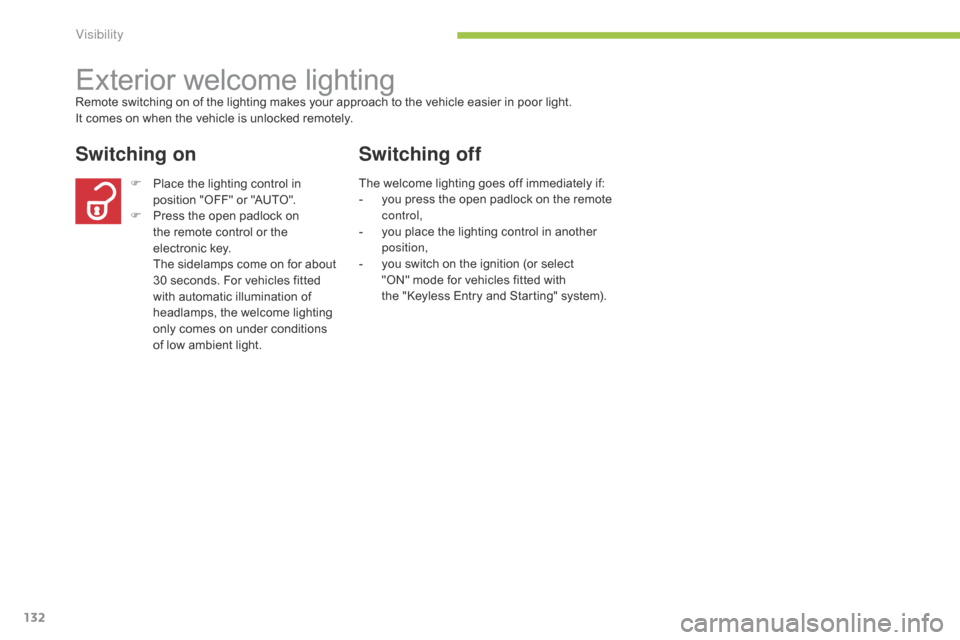
132
Exterior welcome lightingRemote switching on of the lighting makes your approach to the vehicle easier in poor light.
It comes on when the vehicle is unlocked remotely.
Switching on
F Place the lighting control in position "OFF" or "AUTO".
F
P
ress the open padlock on
the remote control or the
electronic
k
ey.
T
he sidelamps come on for about
30 seconds. For vehicles fitted
with automatic illumination of
headlamps, the welcome lighting
only comes on under conditions
of low ambient light.
Switching off
The welcome lighting goes off immediately if:
- y ou press the open padlock on the remote
control,
-
y
ou place the lighting control in another
position,
-
y
ou switch on the ignition (or select
"ON"
mode for vehicles fitted with
the
"Keyless Entry and Starting" system).
Visibility
Page 198 of 389
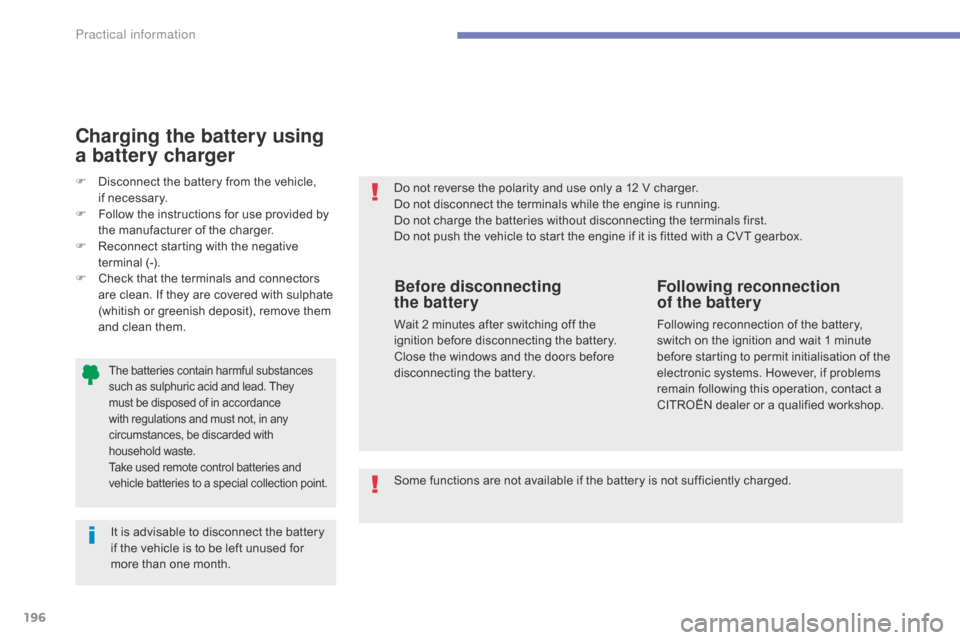
196
The batteries contain harmful substances
such as sulphuric acid and lead. They
must be disposed of in accordance
with regulations and must not, in any
circumstances, be discarded with
household
w
aste.
Take used remote control batteries and
vehicle batteries to a special collection point.
Do not reverse the polarity and use only a 12 V charger.
D o not disconnect the terminals while the engine is running.
Do not charge the batteries without disconnecting the terminals first.
Do not push the vehicle to start the engine if it is fitted with a CVT gearbox.
It is advisable to disconnect the battery
if the vehicle is to be left unused for
more than one month.
Before disconnecting
the battery
Wait 2 minutes after switching off the
ignition before disconnecting the battery.
Close the windows and the doors before
disconnecting the battery.
Following reconnection
of the battery
Following reconnection of the battery,
switch on the ignition and wait 1 minute
before starting to permit initialisation of the
electronic systems. However, if problems
remain following this operation, contact a
CITROËN dealer or a qualified workshop.
F
D
isconnect the battery from the vehicle,
if
necessary.
F
F
ollow the instructions for use provided by
the manufacturer of the charger.
F
R
econnect starting with the negative
terminal (-).
F
C
heck that the terminals and connectors
are clean. If they are covered with sulphate
(whitish or greenish deposit), remove them
and clean them.
Charging the battery using
a battery charger
Some functions are not available if the battery is not sufficiently charged.
Practical information